
PUBLIC
SAP BusinessObjects Business Intelligence platform
Document Version: 4.2 SP6 – 2018-07-18
Business Intelligence Platform RESTful Web Service
Developer Guide

Content
1 Document History..............................................................8
2 Getting Started............................................................... 11
3 Setting up the development environment........................................... 12
3.1 Supported programming languages..................................................12
3.2 Using Ajax and JavaScript with RESTful web services across domains..........................13
4 Using the SDK................................................................15
4.1 Retrieving the base URL for RESTful web service requests..................................15
Retrieving the base URL through the CMC...........................................15
Retrieving the base URL programmatically.......................................... 15
4.2 Making RESTful web service requests................................................ 16
Creating the request header.....................................................21
Creating the request body......................................................22
Interpreting the response header.................................................22
Interpreting a response body in XML format......................................... 25
Interpreting a response body in the JSON format......................................29
Comparison of XML and JSON attributes...........................................35
Working with multilingual data...................................................38
4.3 Authentication................................................................ 38
To get a logon token from a user name and password...................................39
To get a logon token from a serialized session or session token............................ 41
To get a logon token using an Active Directory Single Sign-On (AD SSO) account............... 43
To get a logon token using trusted authentication..................................... 44
Converting a logon token from XML-encoded text..................................... 46
To add a logon token to a request header............................................47
Using HTTP basic authentication.................................................48
To log o the BI platform.......................................................49
Using authenticated sessions obtained from other SDKs................................50
SAML Conguration for REST end point............................................52
4.4 Using logon tokens with OpenDocument URLs..........................................56
4.5 Navigating the BI platform repository................................................ 58
To view the top level of the BI platform repository......................................59
To retrieve an object by ID......................................................60
To retrieve an object by CUID....................................................61
To access child objects........................................................ 61
To use pagination with results................................................... 63
2
P U B L I C
Business Intelligence Platform RESTful Web Service Developer Guide
Content

To lter results by type........................................................ 64
To access objects with relationships...............................................65
4.6 Scheduling...................................................................68
To discover the scheduling URLs for an object........................................69
To schedule a resource........................................................70
4.7 Conguring RESTful Web Services for Tomcat Server..................................... 72
4.8 Conguring RESTful Web Services for WebSphere Server.................................. 72
5 Administration and installation tasks.............................................. 74
5.1 To install RESTful web services on Windows............................................74
5.2 To install RESTful web services on Unix............................................... 75
5.3 To congure web.xml to enable WinAD SSO............................................75
5.4 To congure Methods and Headers command line parameters...............................77
5.5 To congure the base URL for RESTful web services......................................78
5.6 To enable the error message stack...................................................79
5.7 To set the default number of entries displayed on each page................................ 79
5.8 To set the timeout value of a logon token..............................................80
5.9 To congure session pool settings...................................................80
5.10 To enable HTTP basic authentication.................................................81
5.11 To congure cross-origin resource sharing (CORS) .......................................82
5.12 To enable and congure trusted authentication......................................... 82
5.13 Securing Microsoft Silverlight access to the WACS server..................................83
6 Conguring Recipient Delivery Rules...............................................85
7 API Reference................................................................86
7.1 About API Reference and Prerequisites...............................................86
7.2 Fetching Information About the Build.................................................88
7.3 Fetching the Timezone Information..................................................89
7.4 Authentication................................................................ 89
/v1/logon/long..............................................................89
/v1/logon/token.............................................................92
/v1/logon/adsso.............................................................95
/v1//logon/trusted...........................................................97
/v1//logon/trustedx509......................................................100
/v1/logo.................................................................101
7.5 Managing Scheduling...........................................................102
Getting Template for Scheduling.................................................103
Creating Schedule now....................................................... 105
Creating Schedule Once.......................................................107
Creating Hourly Schedule......................................................110
Creating Daily Schedule.......................................................112
Business Intelligence Platform RESTful Web Service Developer Guide
Content
P U B L I C 3

Creating Weekly Schedule..................................................... 115
Creating Monthly Schedule.....................................................118
Creating Schedule for Nth Day of Month...........................................120
Creating Schedule for First Monday of the Month.....................................123
Creating Schedule for Calendar .................................................126
Creating Schedule for Xth Day of Nth Week of a Month .................................128
Creating Schedule for Last Day of the Month........................................ 131
Getting Instances for a Report.................................................. 134
Getting Instance Details of a Report.............................................. 135
Getting Schedule List for a Report................................................138
Getting Instances Details of a Schedule............................................139
Sorting and Filtering..........................................................141
Getting Details of a Schedule...................................................142
Finding Available Server Groups for Scheduling......................................144
Fetching Available Calendars and Calendar Dates.....................................145
7.6 Managing Users...............................................................146
Creating New User...........................................................147
Getting User Details......................................................... 150
Modifying User Details........................................................151
Specifying Locale and Time-zone information for current user............................153
Listing Available Locales and Timezones...........................................155
Changing Password of Current User.............................................. 157
Changing password of ABAP User................................................158
7.7 Deleting Users................................................................160
7.8 Listing Users................................................................. 161
7.9 Managing User Groups..........................................................165
Listing User Group.......................................................... 166
Creating New User Group......................................................170
Getting User Group Details.....................................................172
Listing All Users in an User Group................................................173
Adding Users to a User Group...................................................177
Removing Users from a User Group...............................................178
Listing User Groups in a User Group.............................................. 179
Adding User Groups to a User Group..............................................183
Removing User Groups from a User Group..........................................184
Modifying User Group Details...................................................185
Deleting User Group......................................................... 187
7.10 Managing Publications..........................................................188
Creating Publication......................................................... 188
Listing Publications..........................................................190
Adding and Deleting Report Documents........................................... 194
4
P U B L I C
Business Intelligence Platform RESTful Web Service Developer Guide
Content

Adding and Deleting Static Documents............................................196
Adding and Deleting Enterprise Users.............................................198
Adding and Deleting Enterprise User Groups........................................201
Adding and Deleting Dynamic Recipients.......................................... 203
Conguring Output Format for Reports............................................206
Conguring Destination Forms..................................................208
Conguring Inbox Destination Plugin............................................. 209
Conguring SMTP Destination Plugin............................................. 211
Conguring FTP Destination Plugin...............................................214
Conguring SFTP Destination Plugin..............................................217
Conguring File System Destination Plugin.........................................220
Conguring Target Object Name Per Document......................................222
Listing Schedule Instances of Publication..........................................225
Getting Details of Publication and Modifying or Deleting Publication....................... 226
Conguring Merged PDF Settings................................................229
Conguring the Scheduling Server Group..........................................232
Conguring Notications For Scheduled Publications..................................233
Conguring Advanced Settings................................................. 235
Conguring Events For Scheduled Publications......................................237
Conguring Delivery Rules and Conditions......................................... 239
Fetching Distribution Failure Information...........................................246
Personalizing Publications.....................................................249
7.11 Uploading and Downloading File...................................................259
/infostore/folder/<folder_id>/le...............................................259
/infostore/folder/<SI_ID>/le..................................................260
7.12 Managing Categories...........................................................262
Listing categories...........................................................262
Creating Categories......................................................... 265
Getting Category Details......................................................267
Modifying Category Details....................................................268
Listing First Level Childern Under a Category........................................269
Listing the First Level Documents in a category...................................... 271
Deleting Categories..........................................................272
7.13 Managing Folders..............................................................273
Listing Folders............................................................. 274
Creating a Folder............................................................276
Getting Folder Details........................................................ 278
Modifying folder details.......................................................279
Listing First Level Children Under a Folder..........................................281
Uploading File to Folder.......................................................282
Deleting a Folder............................................................283
Business Intelligence Platform RESTful Web Service Developer Guide
Content
P U B L I C 5

7.14 Managing Documents.......................................................... 284
Listing Documents..........................................................284
Getting Document Details and the OpenDoc URL.....................................287
Modifying Document Details...................................................288
Getting Category Details of Document............................................290
Assigning a Document to Categories..............................................291
Removing Categories from a Document........................................... 292
Sending Documents To Various Destinations........................................293
Deleting Documents.........................................................300
7.15 Managing Recycle Bin Items......................................................300
Listing Recycle Bin Items......................................................301
Retrieving Properties of Recycle Bin Items......................................... 302
Restoring Items from the Recycle Bin.............................................303
Deleting Items from the Recycle Bin..............................................304
7.16 Managing Alerts and Notications..................................................304
Listing Alerts for the Current User............................................... 305
Getting Details of an Alert.....................................................306
Editing Alerts..............................................................307
Deleting Alerts.............................................................308
Getting Notication Banner Details.............................................. 309
Getting Count of Notication Banners............................................ 309
7.17 Infostore....................................................................310
Listing Objects In the Infostore..................................................310
Getting Object Details........................................................313
Listing Children of Objects.....................................................314
Lisitng Relationships of Objects................................................. 316
Getting Relationship Details Between Objects....................................... 318
8 CMS Query.................................................................320
9 BI Administrators' Cockpit..................................................... 323
9.1 Server..................................................................... 323
Server Count..............................................................323
Server List................................................................324
Server Details..............................................................329
Server Start .............................................................. 330
9.2 Scheduled Jobs...............................................................331
Job Count.................................................................331
Job List..................................................................333
Job Details................................................................336
Job Re-Run................................................................337
Statistics Highest Instances....................................................338
6
P U B L I C
Business Intelligence Platform RESTful Web Service Developer Guide
Content

Statistics Longest Instances................................................... 340
9.3 Content Usage................................................................342
Content Count.............................................................343
Content List...............................................................344
Statistics Folders by Reports...................................................348
Statistics Inbox by Unread.....................................................350
Statistics Universe by Reports.................................................. 351
9.4 Applications.................................................................353
Application Count...........................................................353
Application List.............................................................356
10 Appendix...................................................................360
10.1 Appendix A - RWS error messages summary, categorized.................................360
10.2 RESTful Web Services (RWS) Error Messages ......................................... 364
RWS 00002 - RWS 00010.....................................................365
RWS 00011 - RWS 00026.....................................................368
RWS 00031 - RWS 00051......................................................373
RWS 00052 - RWS 00075.....................................................380
RWS 00076 - RWS 00080.....................................................389
Business Intelligence Platform RESTful Web Service Developer Guide
Content
P U B L I C 7
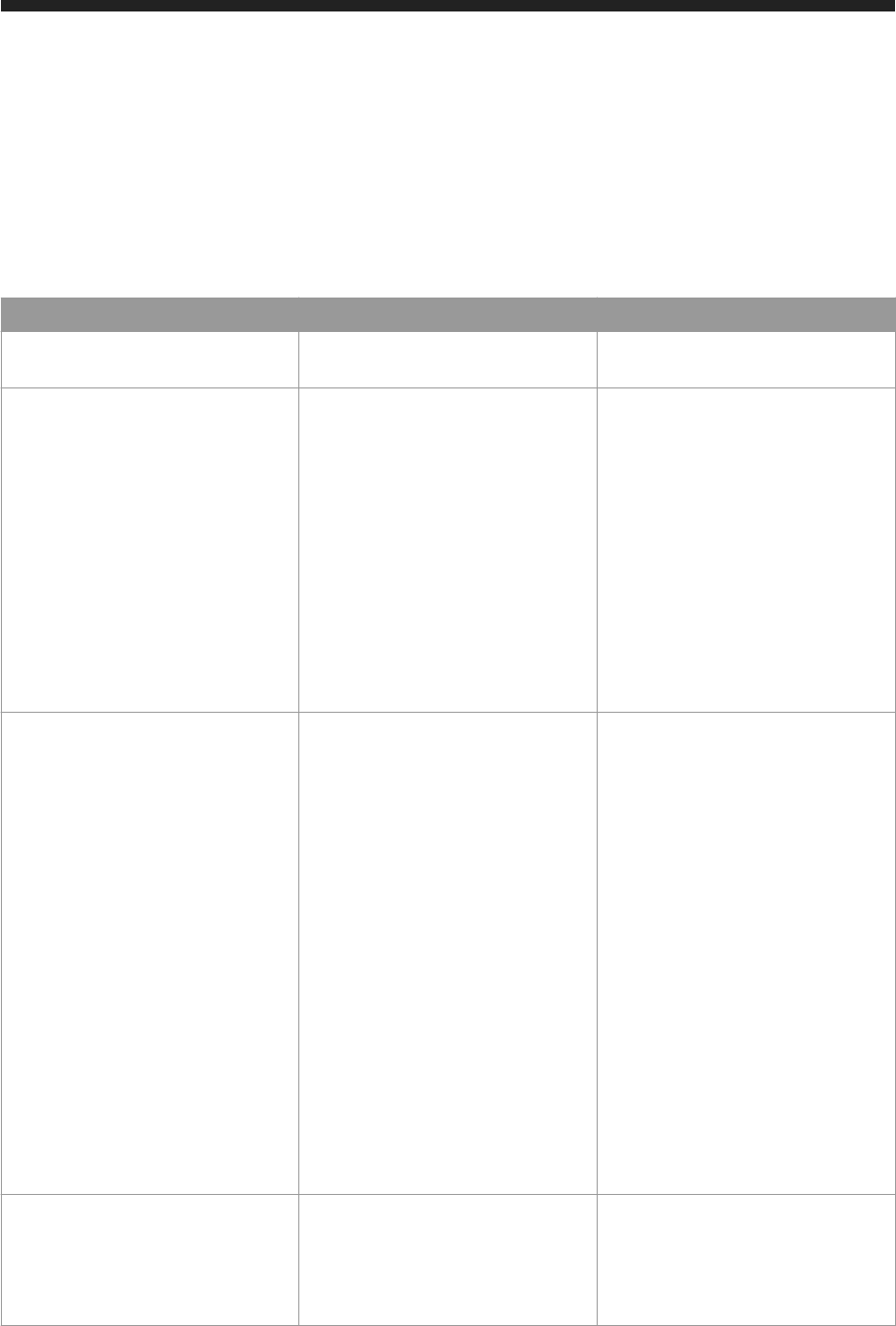
1 Document History
The following table provides an overview of the most important document changes.
Version Date Description
SAP BusinessObjects Business
Intelligence platform 4.1
May, 2013 First release of this document.
SAP BusinessObjects Business
Intelligence platform 4.2
November, 2015 Added the following new sections to this
guide:
● Scheduling
● Publication
● User Management
● User Group Management
● Listing Schedule Instances of
Publication
● Uploading and Downloading Files
● Generic APIs
● cmsQuery
SAP BusinessObjects Business
Intelligence platform 4.2 SP3
August, 2016 Added the following new sections with
versioning vx=v1:
● Infostore
● Authentication
●
Scheduling
●
User Management
● User Group Management
●
Publication
●
CMS Query
Added the following new API sections:
● About Information
● Timezone Information
● Personalizing Publication
● Category Management
● Folder Management
● Document Management
SAP BusinessObjects Business
Intelligence platform 4.2 SP4
March, 2016 Added the topic "About API Reference
and Pre-requisites" within API reference
Added the following new sections within
API Reference:
8 P U B L I C
Business Intelligence Platform RESTful Web Service Developer Guide
Document History
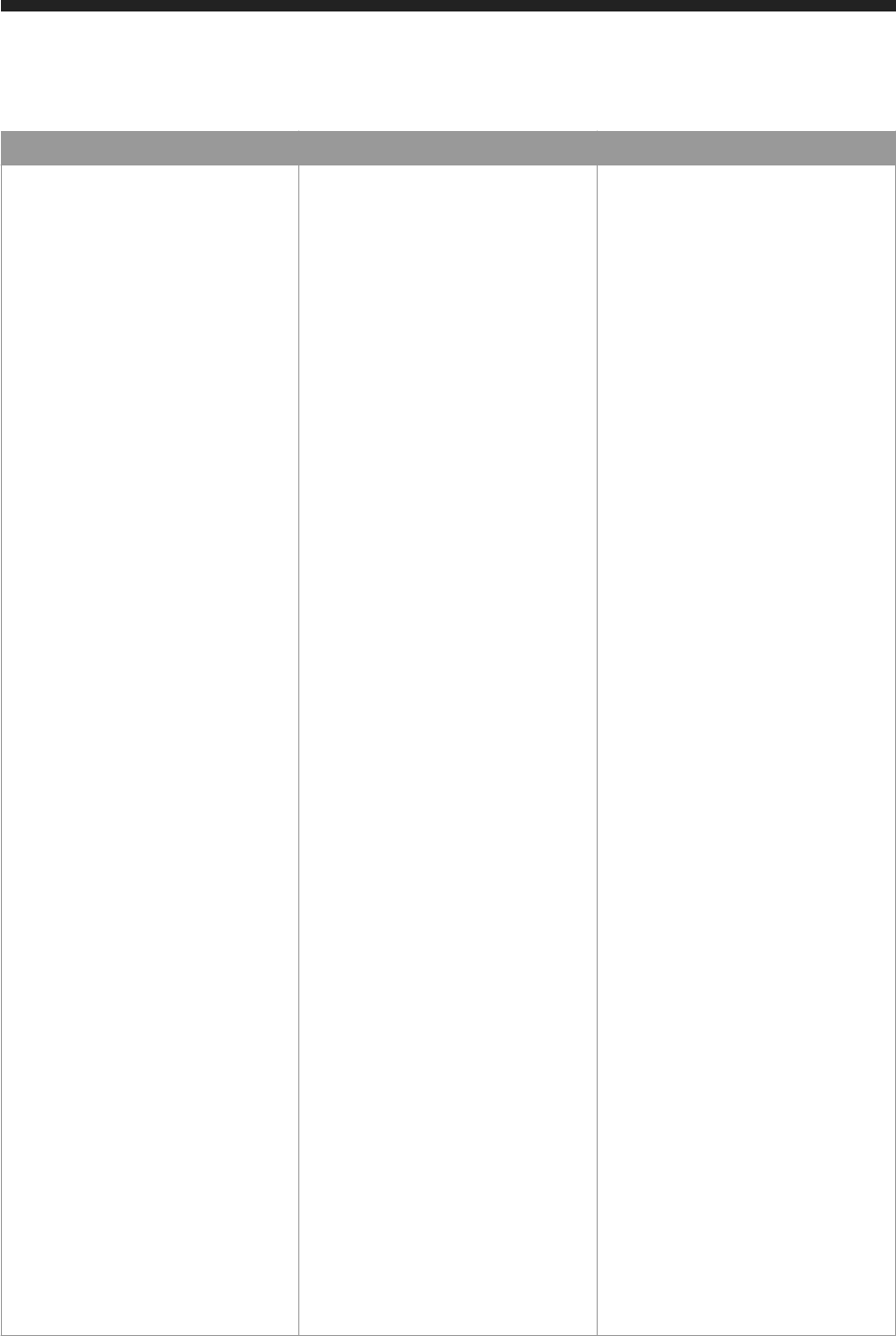
Version Date Description
● Managing Alerts and Notications
[page 304]
● Managing Recycle Bin Items [page
300]
Added the following new topics within
API reference → Managing Documents
● Assigning a Document to
Categories [page 291]
● Removing Categories from a
Document [page 292]
● Sending Documents To Various
Destinations [page 293]
Updated the following topic within API
reference → Managing Documents
● Getting Document Details and the
OpenDoc URL
Added the following new topic within
API reference → Authentication
● /v1//logon/trustedx509
Added the following new topics within
API reference → Managing Publications
● Conguring Merged PDF Settings
[page 229]
● Conguring the Scheduling Server
Group [page 232]
● Conguring Advanced Settings
[page 235]
● Conguring Notications For
Scheduled Publications [page 233]
● Conguring Events For Scheduled
Publications [page 237]
● Conguring Delivery Rules and
Conditions [page 239]
● Fetching Distribution Failure
Information [page 246]
Updated the sub-sections of this topic
within API reference → Managing
Publications -> Personalizing
Publications →Local Proles [page 253]
Updated the following topics within API
reference → Managing Scheduling
Business Intelligence Platform RESTful Web Service Developer Guide
Document History
P U B L I C 9

Version Date Description
● Getting Details of a Schedule [page
142]
● Finding Available Server Groups for
Scheduling [page 144]
● Fetching Available Calendars and
Calendar Dates [page 145]
Added the following new topics within
API reference → Managing Users
● Specifying Locale and Time-zone
information for current user [page
153]
● Listing Available Locales and
Timezones [page 155]
● Changing Password of Current User
[page 157]
SAP BusinessObjects Business
Intelligence platform 4.2 SP5
September, 2017 Updated the following topics:
● To congure the base URL for
RESTful web services [page 78]
(Added a caution in the procedure.)
● Getting Instance Details of a Report
[page 135](Added a foot-note in the
topic.)
Added the following topic:
● Using the SDK → Conguring
RESTful Web Services for Tomcat
Server [page 72]
● Using the SDK →Authentication
→SAML Conguration for REST end
point [page 52]
SAP BusinessObjects Business
intelligence Platform 4.2 SP6
July 2018 - Updated the topic Conguring RESTful
Web Services for Tomcat Server
10 P U B L I C
Business Intelligence Platform RESTful Web Service Developer Guide
Document History

2 Getting Started
The Business Intelligence platform RESTful web service SDK lets you access the BI platform using the HTTP
protocol. You can use this SDK to log on to the BI platform, navigate the BI platform repository, access resources,
and perform basic resource scheduling. You can access this SDK by writing applications that use any programming
language that supports the HTTP protocol, or by using any tool that supports making HTTP requests. Both XML
and JSON (JavaScript Object Notation) request and response formats are supported. For more information on the
JSON format, see www.json.org and tools.ietf.org/html/rfc4627. For more information on the XML
format, see www.w3.org/XML/
When to use this SDK
Use the RESTful web services SDK under the following conditions:
● You want to access BI platform repository objects or perform basic scheduling.
● You want to use a programming language that is not supported by other BI platform SDKs.
● You do not want to download and install BI platform libraries as a part of your application.
If you want to programmatically access the advanced functionality of the BI platform, including server
administration, security conguration, and modifying the repository, use one of the BI platform SDKs that support
these features. For example, use the SAP BusinessObjects Business Intelligence platform Java SDK, the SAP
BusinessObjects Business Intelligence platform .NET SDK, or the SAP BusinessObjects Business Intelligence
platform Web Services SDK to access the advanced features of the BI platform.
Start using the SDK
This guide is divided into these sections:
● Setting up the development environment - The supported development environments for using the RESTful
web services SDK.
● Using the SDK - How to use the RESTful web services SDK, including how to log on to the BI platform, navigate
the BI platform repository, schedule and access objects, interpret error messages, and work with multilingual
content.
● Administration and installation tasks - How to install and congure RESTful web services on your BI platform
deployment. This section is for BI platform system administrators.
● API Reference - A reference for RESTful web service requests.
Business Intelligence Platform RESTful Web Service Developer Guide
Getting Started
P U B L I C 11

3 Setting up the development environment
To develop applications that use the Business Intelligence platform RESTful web service SDK, you must be able to
log on to a BI platform deployment that has RESTful web services installed, and know how to make HTTP requests:
● The BI platform deployment must have an instance of the RESTful web service installed and congured.
Contact your BI platform administrator if RESTful web services are not installed and congured on your
deployment.
● You must look up the base URL and port number that is used to listen for RESTful web service requests. You
can nd the base URL and port number either programmatically or by viewing it in the Central Management
Console (CMC).
● You must be able to log on to the BI platform. You can do this by using a valid user ID and password, or by
using a serialized session or session token that you have obtained from another SDK.
● You must know how to make HTTP requests, either by using your preferred programming language or a tool
that supports making HTTP requests.
Related Information
Administration and installation tasks [page 74]
Authentication [page 38]
Retrieving the base URL for RESTful web service requests [page 15]
3.1 Supported programming languages
You can access the BI platform RESTful web services using any programming language that supports making
HTTP requests. You are not required to include any libraries in your application.
Most advanced programming languages contain support for making HTTP requests. The cURL programming
language has excellent support for HTTP requests, and provides cURL-based libraries for most major
programming languages. For more information about cURL, see http://curl.haxx.se/.
You can also make HTTP requests without writing code by using tools that make HTTP requests. For example, you
can obtain a REST Client plugin for Mozilla Firefox that allows you to make RESTful HTTP calls by specifying the
URL, method, request header, and request body.
12
P U B L I C
Business Intelligence Platform RESTful Web Service Developer Guide
Setting up the development environment

3.2 Using Ajax and JavaScript with RESTful web services
across domains
Cross-domain HTTP requests to the BI platform RESTful web services are restricted by a security policy built into
the JavaScript and Ajax languages. The intent is to prevent the operation of malicious scripts that may be
unintentionally run from an untrusted server. This may include scripts hosted on dierent domains or from
dierent ports on the same server or scripts hosted on the same server that uses a dierent protocol, for example
http instead of https. Use one of the following workarounds to enable JavaScript or Ajax applications to make
cross-domain requests to RESTful web services.
Using XMLHttpRequest and the CORS specication
When only client-side technologies are used such as HTML, CSS and JavaScript, cross-domain access is achieved
by implementing CORS (Cross-Origin Resource Sharing) on the RESTful web server and the client-side web
browser using the XMLHttpRequest. For more information on CORS, see http://www.w3.org/TR/cors/.
To restrict which domains may be accessed from the browser using CORS, the RESTful web server must be
congured to include those domains.
Because various web browsers implement the CORS specication dierently, use a library that allows the use of a
single interface that works for all browsers and versions you intend to support.
Note
All of the Business Intelligence platform RESTful web service requests return results in XML or JSON format, so
XMLHttpRequest may be used to process both response types. The JSONscriptRequest class is not restricted
by the cross-origin requests.
Business Intelligence Platform RESTful Web Service Developer Guide
Setting up the development environment
P U B L I C 13

Using a proxy app on a web application server
A proxy web application that runs on the same server as the JavaScript web page is used to forward HTTP
requests for resources that exist on another server.
Proxies are used on websites that use server-side technologies such as JSP, Java Servlets, C# and ASP.NET. Web
pages that use JavaScript and Ajax programming can make calls to other servers using a proxy application written
in a programming language that does not have a same-origin security policy.
For security purposes, you can set up the proxy with suitable access restrictions to avoid unauthorized access to
any internal or external networks. For example, if the required resources exist on domains http://
origin1.server:8080 and http://origin2.server:8080, the pass-through on the proxy server must only
forward requests to only those addresses.
Related Information
To congure cross-origin resource sharing (CORS) [page 82]
14
P U B L I C
Business Intelligence Platform RESTful Web Service Developer Guide
Setting up the development environment

4 Using the SDK
This section describes how to use the Business Intelligence platform RESTful web service SDK, including how to
nd the RESTful web services base URL, how to log on to the BI platform, and how to navigate the BI platform
repository.
4.1 Retrieving the base URL for RESTful web service requests
To use the Business Intelligence platform RESTful web service SDK, you must know the protocol, server name,
port number, and path of the service that listens to RESTful web service requests. Collectively, these form the base
URL. Whenever you make a request to RESTful web services, the beginning of the request starts with the base URL
and is followed by the specic details of the request.
Basic installations of the BI platform that are installed on a single server use the default base URL, http://
<servername>:6405/biprws/.
In complex deployment scenarios, there can be multiple instances of the Web Application Container Server
(WACS), which hosts the RESTful web service. In this case, RESTful web services may be hosted at a dierent
location. The BI platform administrator denes the location base URL that is used to access RESTful web services,
and you can discover the base URL programmatically or through the Central Management Console (CMC).
4.1.1 Retrieving the base URL through the CMC
You can nd the base URL for RESTful web service requests by logging on to the Central Management Console
(CMC) user interface and navigating to the RESTful web services setting.
1. Log on to the CMC.
2. Click Applications.
3. Right-click RESTful Web Service and click Properties.
The RESTful Web Service properties window appears.
4. Retrieve the base URL from the Access URL text box.
4.1.2 Retrieving the base URL programmatically
You can programmatically discover the base URL for RESTful web services by using one of the other BI platform
SDKs, for example the BI Platform Java SDK. To programmatically nd the base URL for RESTful web services, you
must rst query the BI platform to retrieve the SI_ACCESS_URL property of the RESTful web service object. You
can query for the RESTful web service object by its CUID, or by its kind. You can nd the CUID and kind by
accessing the Java constants,
Business Intelligence Platform RESTful Web Service Developer Guide
Using the SDK
P U B L I C 15
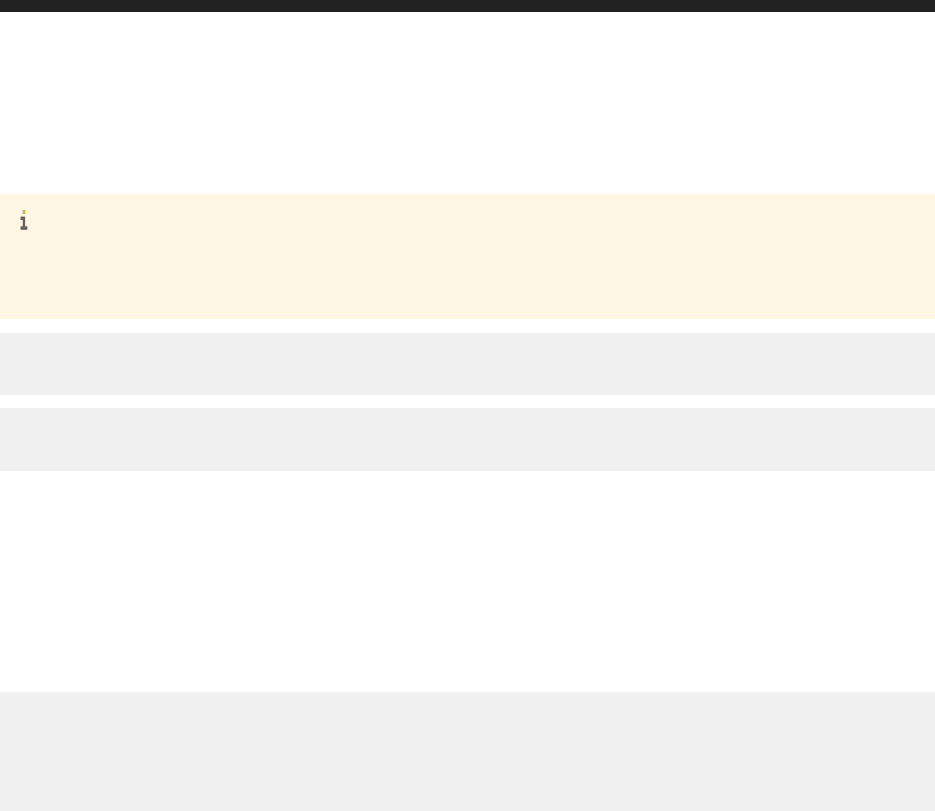
com.businessobjects.sdk.plugin.desktop.restwebservice.IRestWebService.CUID and
com.businessobjects.sdk.plugin.desktop.restwebservice.IRestWebService.KIND.
Note
The CUID value for RESTful web services is AZpJlb9HDtxPjLHwEmF8xD8 and the kind value is
RestWebService.
"SELECT SI_ACCESS_URL FROM CI_APPOBJECTS WHERE SI_CUID='" + IRestWebService.CUID +
"'"
"SELECT SI_ACCESS_URL FROM CI_APPOBJECTS WHERE SI_KIND=’" + IRestWebService.KIND +
"’"
Finding the base URL by using the BI platform Java SDK version 4.1
You can use the getURL method of the IRestWebService interface to retrieve the RESTful web services base
URL.
IInfoObjects objects= infostore.query("SELECT SI_ACCESS_URL FROM CI_APPOBJECTS
WHERE SI_CUID='" + IRestWebService.CUID + "'");
IInfoObject object = (IInfoObject)objects.get(0);
IRestWebService restAppObject = (IRestWebService) object;
String baseUrl = restAppObject.getURL();
For more information on the BI platform Java SDK, see the SAP BusinessObjects Business Intelligence Platform
Java SDK Developer Guide.
4.2 Making RESTful web service requests
To access the Business Intelligence platform RESTful web service SDK, you send HTTP requests to the URL that
hosts the RESTful web services. The RESTful web service processes the request and returns a response that
contains the requested information. You can access RESTful web services with any programming language or tool
that supports HTTP requests. RESTful web services follow HTTP standards and the AtomPub specication, but
also include custom attributes.
Requests consist of two main components, the request header and the request body. The request header denes
the format of the request body, the accepted response format, and other custom settings such as the preferred
language and the logon token. The request body may be left blank, or it may contain additional information needed
to complete the request. For example, an authentication request passes the user name and password as formatted
XML in the request body.
To make a RESTful web service request, you need the following:
● URL - The URL that hosts the RESTful web service.
● Method - The type of HTTP method to use for sending the request, for example GET, PUT, POST, or DELETE.
16
P U B L I C
Business Intelligence Platform RESTful Web Service Developer Guide
Using the SDK
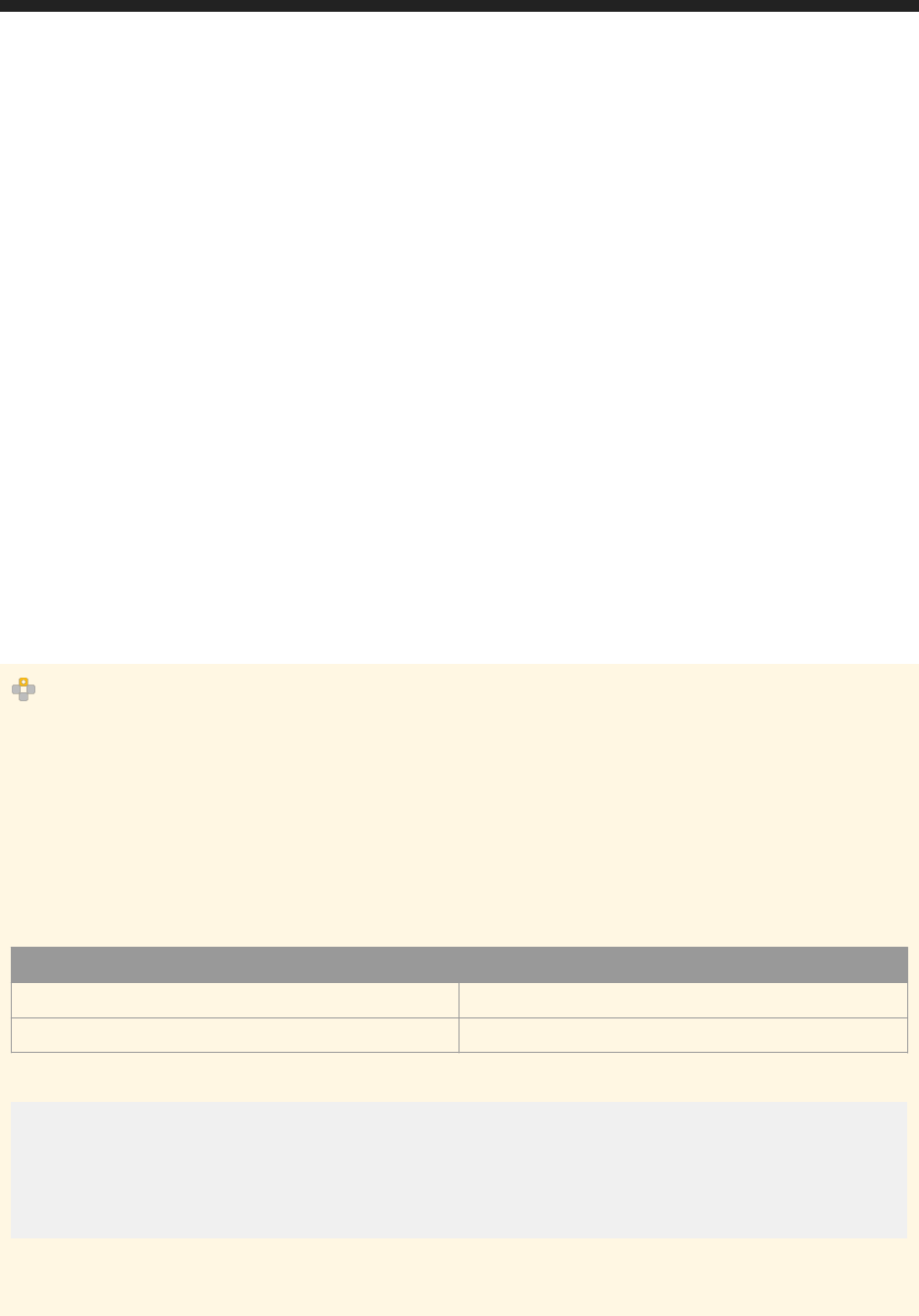
● Request header - The attributes that describe the request.
● Request body - Additional information that is used to process the request.
Once the request has been processed, you will receive a response. Responses contain the requested information,
and include supporting information that you need to complete your next step. For example, responses may contain
XML templates that can be used to populate the request body of subsequent requests, or they may contain links
to related RESTful URLs, including parent folders, child folders, pages of additional information, and related links.
By following the information provided by a RESTful response, you can navigate the requested data and obtain the
templates you need in order to complete subsequent requests.
The Business Intelligence platform RESTful web service responses may be formatted as XML or JSON depending
on the capabilities of the BI platform client application.
RESTful web service responses contain two main components:
● Response header - A list of attributes that describes the response format, and includes an HTTP response
code.
● Response body - The requested information, and additional information that enables you to complete
subsequent requests.
The examples in this document dene the URL, method, request header attributes, and request body content that
is required for each RESTful request. You can access the RESTful web services using any programming language or
tool that supports HTTP requests.
Example
A RESTful POST request using the /logon/long API and response using the XML format
This example shows a RESTful request that logs on to the BI platform repository.
Request
URL: http://localhost:6405/biprws/logon/long
Method: POST
Request header attributes:
Attribute Value
Content-Type application/xml
Accept application/xml
Request body:
<attrs xmlns="http://www.sap.com/rws/bip">
<attr name="userName" type="string">username</attr>
<attr name="password" type="string">password</attr>
<attr name="auth" type="string"
possibilities="secEnterprise,secLDAP,secWinAD">secEnterprise</attr>
</attrs>
Response
Response header:
Business Intelligence Platform RESTful Web Service Developer Guide
Using the SDK
P U B L I C 17
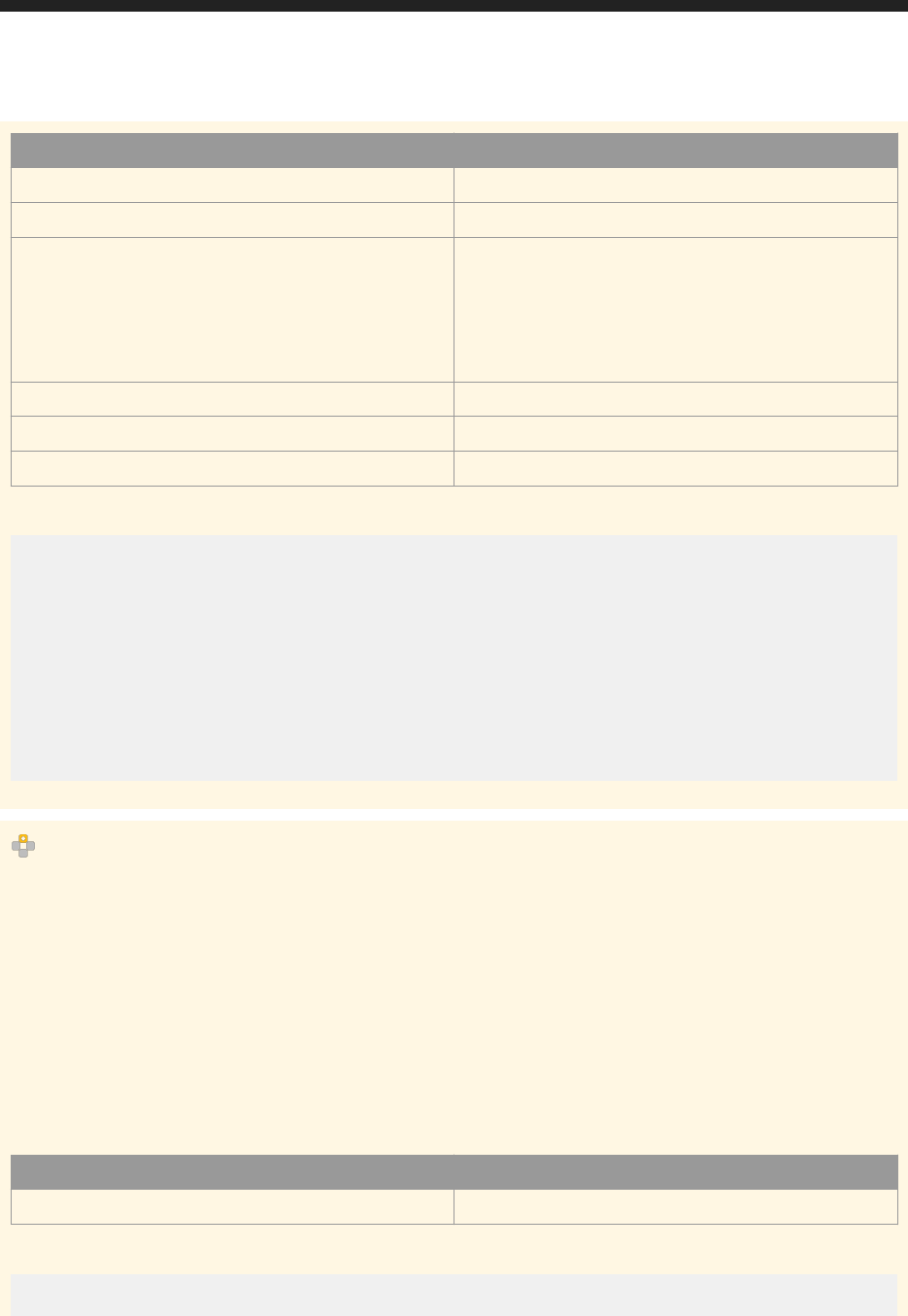
Attribute Value
Status code 200 OK
Server Apache-Coyote/1.1
X-SAP-LogonToken "COMMANDCOM-LCM:
6400@{3&2=5542,U3&p=40680.8979564815,Y7&4F=12,U
3&63=secEnterprise,
0P&66=60,03&68=secEnterprise:Administrator,
0P&qe=100,U3&vz=TZnoIE2yQyeLCkAlnHtaaYUHon5.p0y
TkSaUiLC8SSM,UP}"
Date Tue, 17 May 2011 21:33:03 GMT
Content-Type application/xml
Content-Length 586
Response body:
<entry xmlns="http://www.w3.org/2005/Atom">
<author><name>@COMMANDCOM-LCM:6400</name></author>
<id>tag:sap.com,2010:bip-rs/logon/long</id>
<title type="text">Logon Result</title>
<updated>2011-05-17T21:33:03.471Z</updated>
<content type="application/xml">
<attrs xmlns="http://www.sap.com/rws/bip">
<attr name="logonToken" type="string">COMMANDCOM-LCM:6400@{3&
2=5542,U3&am....YUHon5.p0yTkSaUiLC8SSM,UP}</attr>
</attrs>
</content>
</entry>
Example
A RESTful GET and POST request using the /logon/long API and response using the JSON format
This example shows a RESTful request that uses a GET request to retrieves a JSON formatted request body to
use to enter the name and password and authentication type, then using a POST request to retrieve a logon
token from the BI platform repository.
Request
URL: http://localhost:6405/biprws/logon/long
Method: GET
Request header attributes:
Attribute Value
Accept application/json
The request body that is returned in JSON format after a GET request appears as follows:
{"userName":"","password":"","auth":"secEnterprise"}
18
P U B L I C
Business Intelligence Platform RESTful Web Service Developer Guide
Using the SDK

Request body that has an name label, for example BOEuser and password, for example BOEPassword999
included before sending it as a POST request as showed in the following code snippet:
{"userName":"BOEuser","password":"BOEPassword999","auth":"secEnterprise"}
Note
The auth default value is secEnterprise. The authentication types that may be used include are as
follows:
● secEnterprise - Enterprise authentication
● secLDAP - Lightweight Directory Access Protocol authentication
● secWinAD - Windows Active Directory authentication
● secSAPR3 - SAP authentication
Response header after a POST request:
Attribute Value
Status code 200 OK
Server Apache-Coyote/1.1
X-SAP-LogonToken :"COMMANDCOM-LCM:
6400@{3&2=5571,U3&p=40897.0049317824,Y7&4F=12,U3
&63=secEnterprise,
0P&66=60,03&68=secEnterprise:BOEuser,
0P&qe=100,U3&vz=odiw9uLc1kVlJf9lggLFEWPAX3qsFWB
T1LkdE2DTGhY,UP}"
Date Tue, 17 December 2011 21:33:03 GMT
Content-Type application/json
Content-Length 204
Response body in JSON format:
{"logonToken":"COMMANDCOM-LCM:
6400@{3&2=5571,U3&p=40897.0049317824,Y7&4F=12,U3&63=secEnterprise,
0P&66=60,03&68=secEnterprise:Administrator,0P&qe=100,U3&vz=odiw9uLc1kVlJf
9lggLFEWPAX3qsFWBT1LkdE2DTGhY,UP}"}
Example
A RESTful infostore JSON-formatted request
This example shows a RESTful request that uses a GET request and the /infostore API with a logon token to
request information from BI platform repository that is returned in JSON format.
Request
URL: http://commandcom-lcm:6405/biprws/infostore
Method: GET
Request header attributes:
Business Intelligence Platform RESTful Web Service Developer Guide
Using the SDK
P U B L I C 19

Attribute Value
Accept application/json
X-SAP-LogonToken COMMANDCOM-LCM:
6400@{3&2=5542,U3&p=40680.897...UiLC8SS
Request body: (blank)
Response
Response header:
Attribute Value
Status code 200 OK
Server Apache-Coyote/1.1
X-SAP-LogonToken COMMANDCOM-LCM:
6400@{3&2=5542,U3&p=40680.897...UiLC8SSM,UP}
Date Tue, 17 December 2011 21:33:03 GMT
Content-Type application/json
Content-Length 6919
Response body formatted as JSON. For clarity in the following code snippet, the back slash for escaped
characters such as ( / ) and ( " ) have been removed.
{
"__metadata":
{"uri":"http://localhost:9998/biprws/infostore/Root%20Folder/children?
page=1&pageSize=3"},
"first":
{"__deferred":
{"uri":"http://localhost:9998/biprws/infostore/Root%20Folder/children?
page=1&pageSize=3"}
},
"next":
{"__deferred":
{"uri":"http://localhost:9998/biprws/infostore/Root%20Folder/children?
page=2&pageSize=3"}
},
"last":
{"__deferred":
{"uri":"http://localhost:9998/biprws/infostore/Root%20Folder/children?
page=3&pageSize=3"}
},
"entries":
[
{"__metadata":
{"uri":"http://localhost:9998/biprws/infostore/4005"},
"id":4005,
"cuid":"FnKsrkkctAcA8BAAALB7kkQAADAFzVMX",
"name":"Data Federation",
"type":"Folder"
},
{"__metadata":
{"uri":"http://localhost:9998/biprws/infostore/3931"},
"id":3931,
"cuid":"Ac1aKZlzj5VJmMQi5LDa53s",
"name":"LCM",
"type":"Folder"
},
20
P U B L I C
Business Intelligence Platform RESTful Web Service Developer Guide
Using the SDK

{"__metadata":
{"uri":"http://localhost:9998/biprws/infostore/5056"},
"id":5056,
"cuid":"Acu9FvxWBZ9Htt0_08a25b4",
"description":"",
"name":"Monitoring Report Sample",
"type":"Folder"
}
]
}
Related Information
Retrieving the base URL for RESTful web service requests [page 15]
4.2.1 Creating the request header
The request header of an HTTP request contains a set of attributes that describe the request. The BI platform
RESTful web service SDK recognizes a set of standard HTTP attributes, as well as custom attributes dened
specically for the BI platform.
Note
The BI platform passes requests to other layers of the system, including client applications. You can include
request header attributes that are not recognized by the BI platform but are recognized by client applications.
The following table describes request headers that are recognized by the BI platform:
Attribute Description Sample Value
Content-Type
The format of the request body. The BI
platform accepts content of type
application/xml or
application/json. Client
applications may accept other formats.
application/xml
Accept
The expected format of the response
body. The BI platform provides content
in the application/xml or in
application/json format. Client
applications may provide content in
other formats.
application/json
Accept-Language
The preferred language used to retrieve
system and error messages. This
corresponds to the Product Locale (PL)
of the BI platform.
en-US
X-SAP-PVL
The preferred language used to retrieve
BI platform content. This corresponds
ja-JP
Business Intelligence Platform RESTful Web Service Developer Guide
Using the SDK
P U B L I C 21
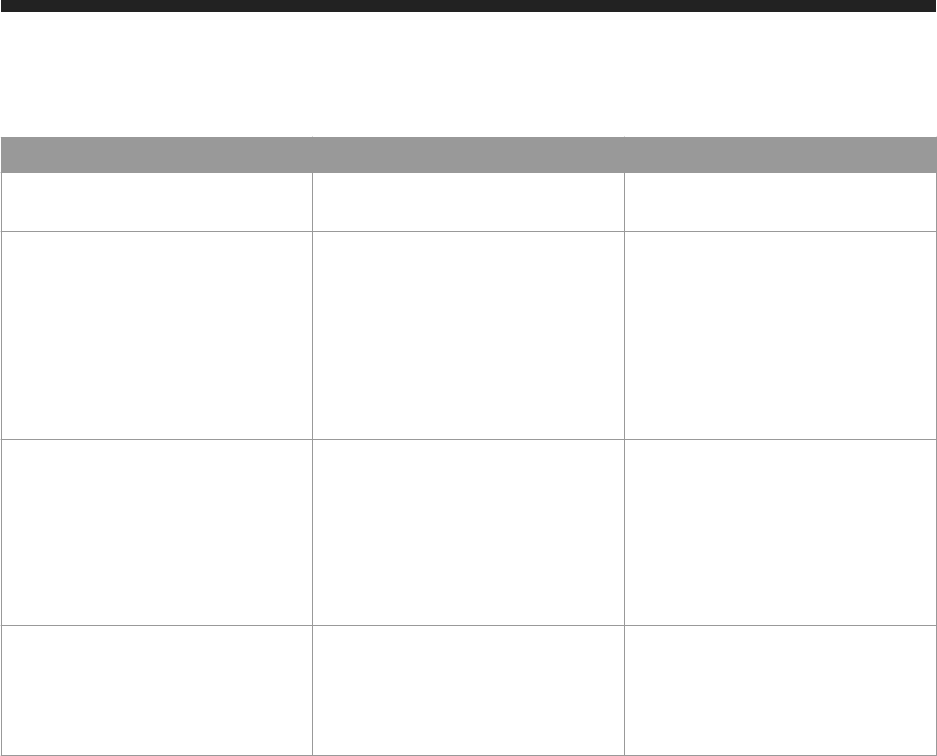
Attribute Description Sample Value
to the Preferred Viewing Language
(PVL).
X-SAP-LogonToken
A logon token received from the
authentication process. Enclose the
logon token in quotation marks.
"COMMANDCOM-LCM:
6400@{3&2=55,3&p=403.0083,Y
7&4F=12,U3&63=secEnterprise
,
0P&56=60,03&68=secEnterpris
e:administrator,
0P&qe=100,U3&vz=y3EqvsvoVMU
8raN2YjqDe4,UP}"
Authorization
The authorization type to use, for
example HTTP basic authentication.
Basic <authtype>
\<username>:<password>
Replace
<authtype>
with the
authentication type, <username> with
your user name and <password> with
the password.
X-SAP-TRUSTED-USER
The account name of a trusted user. The
label
X-SAP-TRUSTED-USER may be
changed in CMC, Servers List > WACS,
Trusted Authentication Conguration to
another label such as MyUser.
trustedUser
Related Information
Authentication [page 38]
4.2.2 Creating the request body
The request body contains the information that RESTful web services needs to complete the request. For example,
the request body of an authentication request contains the logon information, including user name and password.
This provides the authentication URL with the information it needs to accept or reject the logon request.
You set an attribute in the request header to dene the format of the request body. Set the Content-Type
attribute in the message header to specify the format.
4.2.3 Interpreting the response header
The response header contains attributes that describe whether the request was successful, and describe the
contents of the response body. Most of the response header attributes belong to the HTTP standard. However, the
X-SAP-LogonToken header attribute is a custom attribute used only by the BI platform.
22
P U B L I C
Business Intelligence Platform RESTful Web Service Developer Guide
Using the SDK
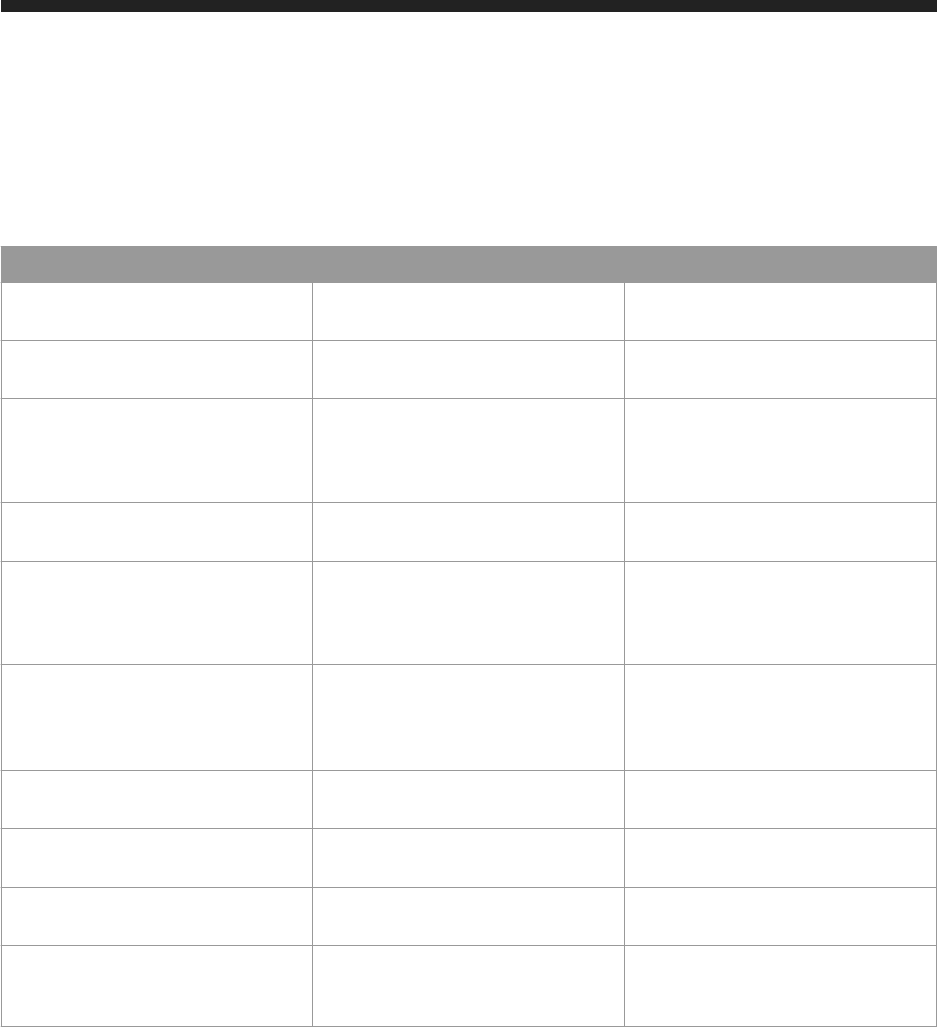
Status code
The status code contains a standard HTTP status code that describes whether the request was successful.
HTTP Response Code Error Description
400 Bad request The requested resource exists, but the
request contains errors.
401 Failed to logon or invalid session Logon failed. Check that the username,
password, and servername are correct.
403 Access denied You do not have permission to operate
on the requested resource. The current
session may have expired. Log on to
obtain a new session.
404 Service is not available The requested service is not provided by
the RESTful web services SDK.
405 Invalid request method A request was made using a method
that was not supported by the resource.
For example, using a PUT request on a
read-only resource.
406 Not acceptable The requested resource cannot
generate the content type specied by
the Accept attribute of the request
header.
408 BI platform server timeout The server timed out waiting for the
request.
415 Unsupported media type The request contains a media type that
the server or resource does not support.
500 RESTful web service internal error An unclassied error occurred. See the
response body for more information.
503 RESTful web service plugin not found RESTful web services are not available.
Verify that RESTful web services are
congured correctly.
Server
The server that was used to process the request.
Date
The date and time of the response.
Business Intelligence Platform RESTful Web Service Developer Guide
Using the SDK
P U B L I C 23

Content-Type
The format of the response body. For example, most web service responses use the value application/xml to
show that the response body is formatted as XML.
Content-Length
The length of the response body.
Transfer-Encoding
The type of encoding that has been used to transport the message.
Content-Location
An alternative link that can be used to nd the resource.
X-SAP-LogonToken
A token that can be used with subsequent requests to prove that you have been authenticated to access the BI
platform. Authentication requests return the X-SAP-LogonToken custom attribute in the response header.
Include the logon token in the request header of subsequent requests, and enclose it in quotation marks.
Note
A copy of the X-SAP-LogonToken value is returned in the response body of authentication responses.
However, the response body is formatted as XML and converts the logon token to an XML-encoded version. This
copy of the logon token must be converted back to its original format before it can be used.
Related Information
Converting a logon token from XML-encoded text [page 46]
24
P U B L I C
Business Intelligence Platform RESTful Web Service Developer Guide
Using the SDK
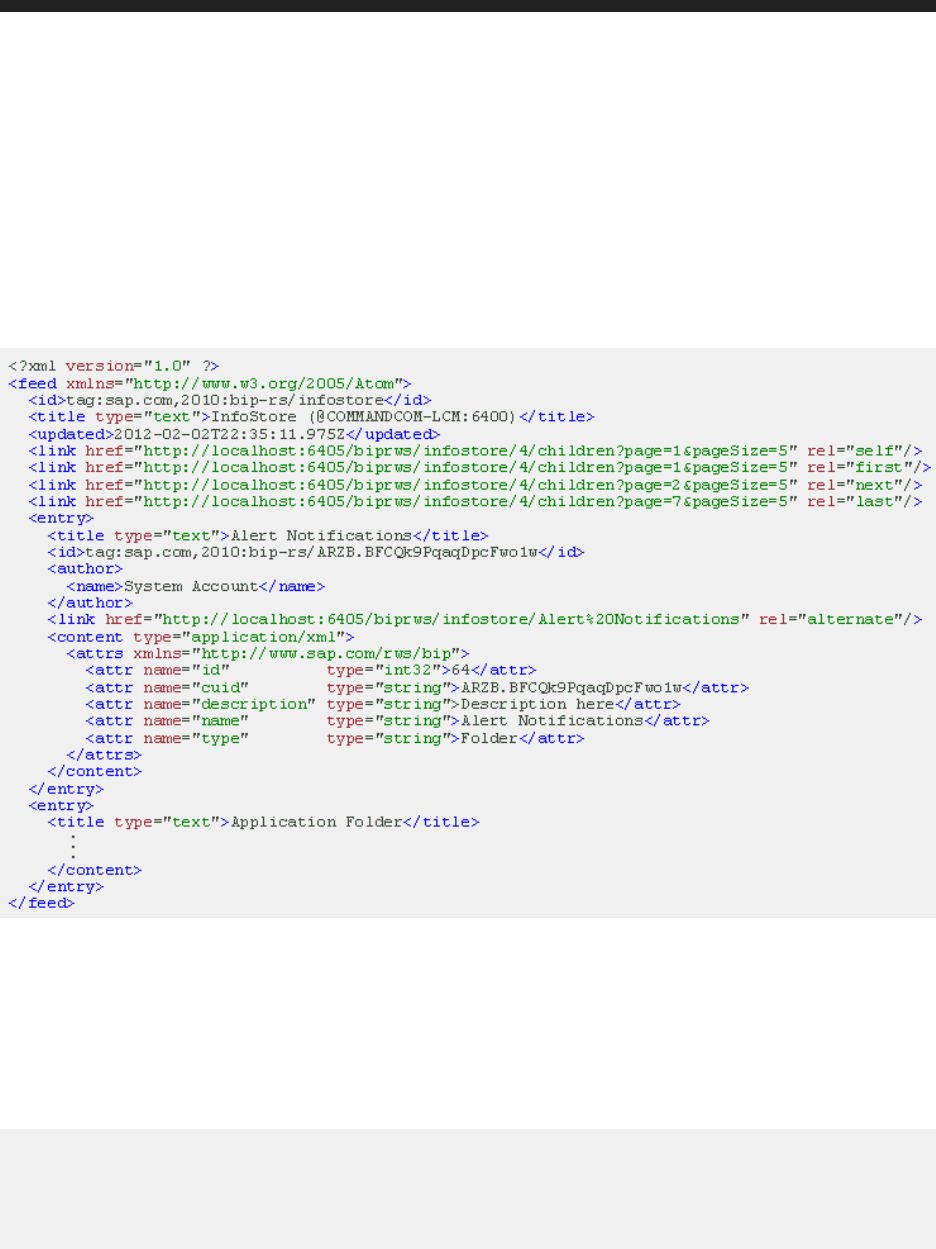
4.2.4 Interpreting a response body in XML format
The Business Intelligence platform RESTful web service SDK provides responses in XML format, according to the
Atom specication, available at http://www.w3.org. This section describes how XML tags apply to RESTful web
services. The following screen illustrates how the BI launchpad returns XML data in response to a typical /infostore
request.
<feed>
The <feed> element denes a list of <entry> elements. JSON uses curly brackets { and } to enclose a response.
<feed xmlns="http://www.w3.org/2005/Atom">
<entry> ... </entry>
<entry> ... </entry>
...
</feed>
Business Intelligence Platform RESTful Web Service Developer Guide
Using the SDK
P U B L I C 25
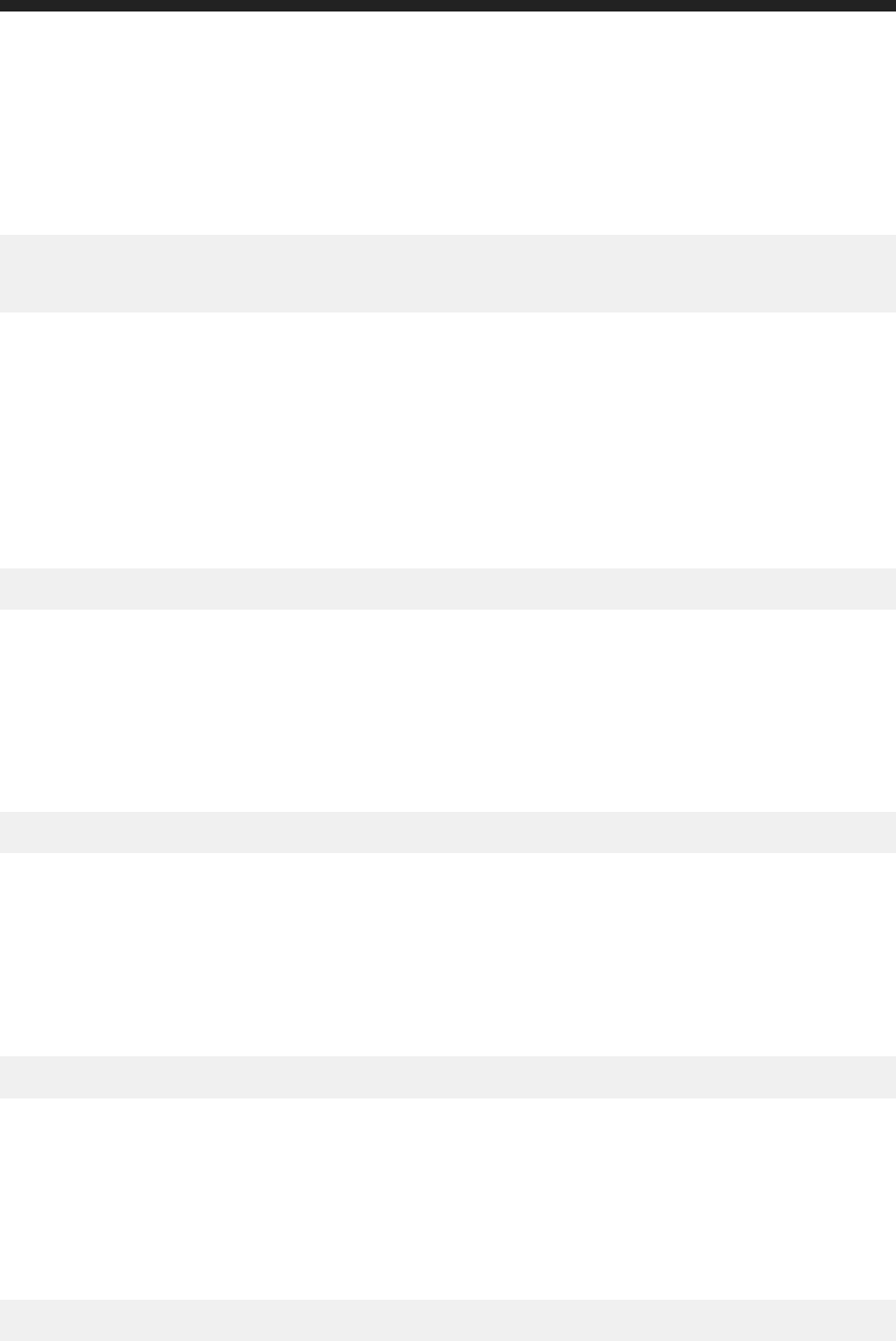
<entry>
A single item. The <entry> tag may include the xmlns attribute.
<entry xmlns="http://www.w3.org/2005/Atom">
...
</entry>
<author>
The owner of the resource that was accessed. The <author> element includes a <name> element that denes the
name of the owner of the resource. The following element shows that the owner of the resource is System
Account
.
<author><name>System Account</name></author>
<id>
A unique identier of the resource.
<id>tag:sap.com,2010:bip-rs/AdoctK9h1sBHp3I6uG0Sh7M</id>
<title>
The name of the resource. This example shows that the name of the resource is Application Folder.
<title type="text">Application Folder</title>
<updated>
The date and time the resource was last updated.
<updated>2011-04-14T10:27:50.672Z</updated>
26
P U B L I C
Business Intelligence Platform RESTful Web Service Developer Guide
Using the SDK

<link>
The link element denes links to URLs that can be used with other RESTful web service requests. These may
include parent or child folders, or other information that is relevant to the request. By following these links, you can
navigate through the BI platform repository.
The href attribute of the link tag denes the hyperlink, and the rel attribute describes the type of link. The
following list describes possible values of the
rel attribute:
<link> Related Attribute Name Description
self
A link back to this URL.
first
A link to the rst page of results.
next
A link to the next page of results.
previous
A link to the previous page of results.
last
A link to the last page of results.
alternate
Another link to the same resource.
up
A link to the parent of the current resource.
related
A link to a related resource.
http://www.sap.com/rws/bip#children
A link to the children of the current resource.
http://www.sap.com/rws/bip#opendocument
A link that can be used to view the resource with
OpenDocument.
http://www.sap.com/rws/bip#schedule
A link that can be used to schedule a resource.
For example, the following link element describes a link to the next page of results:
<link href="http://localhost:6405/biprws/infostore/Root%20Folder/children?
page=3&pageSize=3" rel="next"></link>
Responses that provide links to documents also provide an OpenDocument URL that can be used to view
documents using OpenDocument.
<link href="http://localhost:8080/BOE/OpenDocument/opendoc/openDocument.jsp?
sIDType=CUID&iDocID=Aa0U0jQbtKxCn.D3JDLOaHs" rel="http://www.sap.com/rws/
bip#opendocument" title="OpenDocument">
For more information about OpenDocument, see Viewing Documents Using OpenDocument.
Note
You can use logon tokens obtained from this SDK to authenticate with OpenDocument.
Business Intelligence Platform RESTful Web Service Developer Guide
Using the SDK
P U B L I C 27
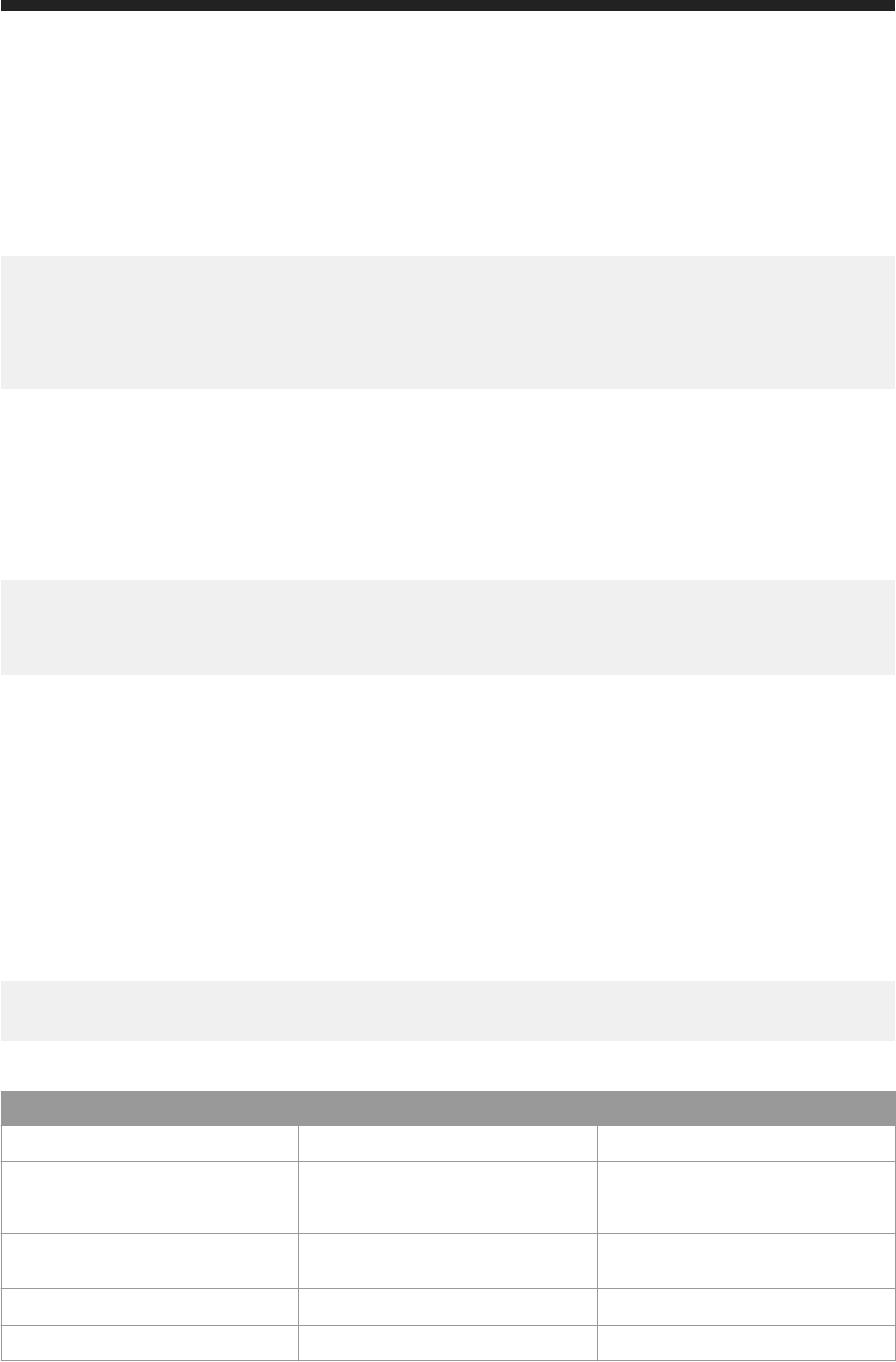
<content>
The payload of the RESTful response. The <content> element contains an <attrs> element, which itself
contains a set of <attr> elements.
<content>
<attrs>
<attr>...</attr>
<attr>...</attr>
</attrs>
</content>
<attrs>
A list of properties of the content. The <attrs> element contains a set of <attr> elements.
<attrs>
<attr>...</attr>
<attr>...</attr>
</attrs>
<attr>
A property of the content.
Each <attr> element denes a property of the content. The <attr> tag uses two attributes, name, which
describes the name of the property, and type, which describes the type of the property. The following example
shows that the id property of the content is the value 43 (an integer), and the name property of the content is
Application Folder (a string).
<attr name="id" type="int32">43</attr>
<attr name="name" type="string">Application Folder</attr>
This table describes the possible values for the name and type attributes of the <attr> tag.
Name Type Description
name string
The name of the resource.
id int32
The ID of the resource.
cuid string
A unique identier of the resource.
type string
The type of resource, for example Folder
or InfoView.
description string
A description of the resource.
logonToken string
A logon token.
28 P U B L I C
Business Intelligence Platform RESTful Web Service Developer Guide
Using the SDK

<error>
Error codes.
Each <error_code> and <message> element refers to a RESTful Web Services error code reference in teh format
RWS 000xx and includes a brief description. For more details, see the BusinessObjects XI Error Messages
Explained guide.
4.2.5 Interpreting a response body in the JSON format
The Business Intelligence platform RESTful web service SDK provides responses in JSON format with the request
header accept : application/json. This section describes how JSON tags apply to RESTful web services.
{ ... }
A JSON object is enclosed by curly brackets { and }, which is similar to the XML <feed> element.
{
"__metadata": {
"uri": "http://commandcom-lcm:6405/biprws/infostore/4/children?
page=1&pageSize=50"
},
"first": {
"__deferred": {
"uri": "http://commandcom-lcm:6405/biprws/infostore/4/children?
page=1&pageSize=50"
}
},
"last": {
"__deferred": {
"uri": "http://commandcom-lcm:6405/biprws/infostore/4/children?
page=1&pageSize=50"
}
},
"entries":
[
{
"__metadata": {
"uri": "commandcom-lcm:6405/biprws/infostore/Alert%20Notifications"
},
"id": 64,
"cuid": "ARZB.BFCQk9PqaqDpcFwo1w",
"name": "Alert Notifications",
"type": "Folder",
"uri":"alslsls"
}
.
.
.
]
}
Business Intelligence Platform RESTful Web Service Developer Guide
Using the SDK
P U B L I C 29
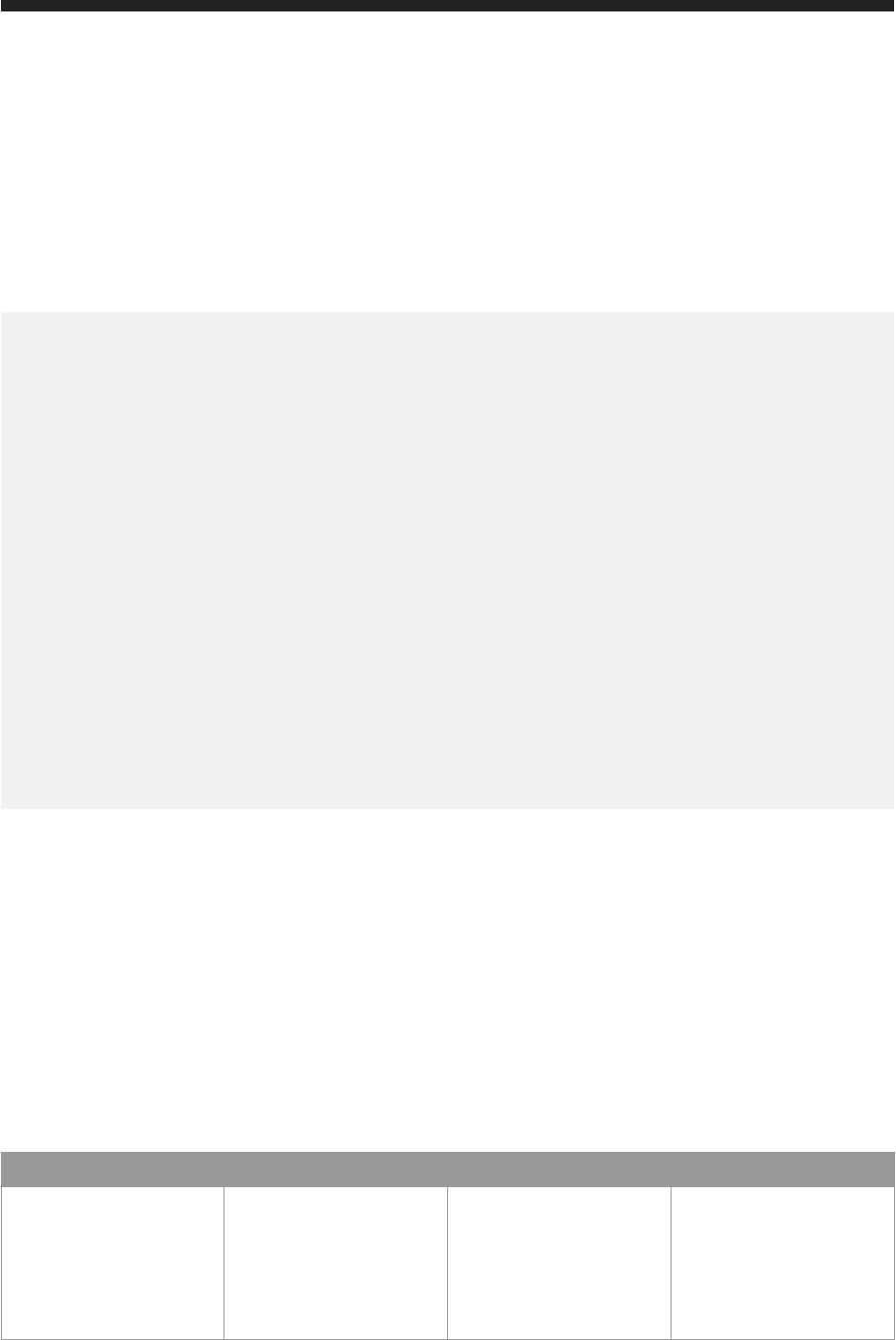
"entries":
Entries are JSON objects within an array. The format is "entries" : [{contentsOfEntryItem#1},
{contentsOfEntryItem#2}]. The following example is a result of an ../infostore RESTful Web Service API
request. The
"entries": part of the response shows two children named "Alert Notifications" and
"Users".
"entries":
[
{
"__metadata": {
"uri": "commandcom-lcm:6405/biprws/infostore/Alert%20Notifications"
},
"id": 64,
"cuid": "ARZB.BFCQk9PqaqDpcFwo1w",
"name": "Alert Notifications",
"type": "Folder",
"uri":"alslsls"
},
.
.
.
{
"__metadata": {
"uri": "http://commandcom-lcm:6405/biprws/infostore/Users"
},
"id": 19,
"cuid": "AXhmigik4CBKra9ZYzR2ezE",
"description": "",
"name": "Users",
"type": "Folder"
}
]
__metadata: { uri:
The __metadata: { uri: element equates to the XML <link> element. This denes links to URLs that can be
used with other RESTful web service requests. These may include parent or child folders, or other information that
is relevant to the request. By following these links, you can navigate through the BI platform repository.
The href attribute of the link tag denes the hyperlink, and the rel attribute describes the type of link. The
following list describes possible values of the rel attribute. Note that the XML tags alternate and related have
no JSON equivalent.
Attribute
Format Example Description
self __metadata: { uri: "__metadata":
{"uri":"http://
localhost:6405/
biprws/infostore/4/
children?
page=1&pageSize=5"}
A link back to this URL.
30 P U B L I C
Business Intelligence Platform RESTful Web Service Developer Guide
Using the SDK

Attribute Format Example Description
first first: { __deferred:
{ uri:
"first":
{"__deferred":
{"uri":"http://
localhost:6405/
biprws/infostore/4/
children?
page=1&pageSize=5"}
A link to the rst page of
results.
next next: { __deferred:
{ uri:
"next":
{"__deferred":
{"uri":"http://
localhost:6405/
biprws/infostore/4/
children?
page=2&pageSize=5"}
A link to the next page of
results.
previous previous:
{ __deferred: { uri:
"previous":
{"__deferred":
{"uri":"http://
localhost:6405/
biprws/infostore/4/
children?
page=6&pageSize=5"}
A link to the previous page of
results.
last last: { __deferred:
{ uri:
"last":
{"__deferred":
{"uri":"http://
localhost:6405/
biprws/infostore/4/
children?
page=7&pageSize=5"}
A link to the last page of
results.
up up: { __deferred:
{ uri:
"up":{"__deferred":
{"uri":"http://
localhost:6405/
biprws/infostore"}
A link to the parent of the
current resource.
children children:
{ __deferred: { uri:
"Children":
{"__deferred":
{"uri":"http://
localhost:6405/
biprws/infostore/
User%20Folders/
children"}
A link to the children of the
current resource.
openDocument opendocument
{ __deferred: { uri:
"openDocument":
{"__deferred":
{"uri":"http://
commandcom-lcm:
8080/BOE/
OpenDocument/
opendoc/
openDocument.jsp?
A link that can be used to
view the resource with
OpenDocument.
Business Intelligence Platform RESTful Web Service Developer Guide
Using the SDK
P U B L I C 31
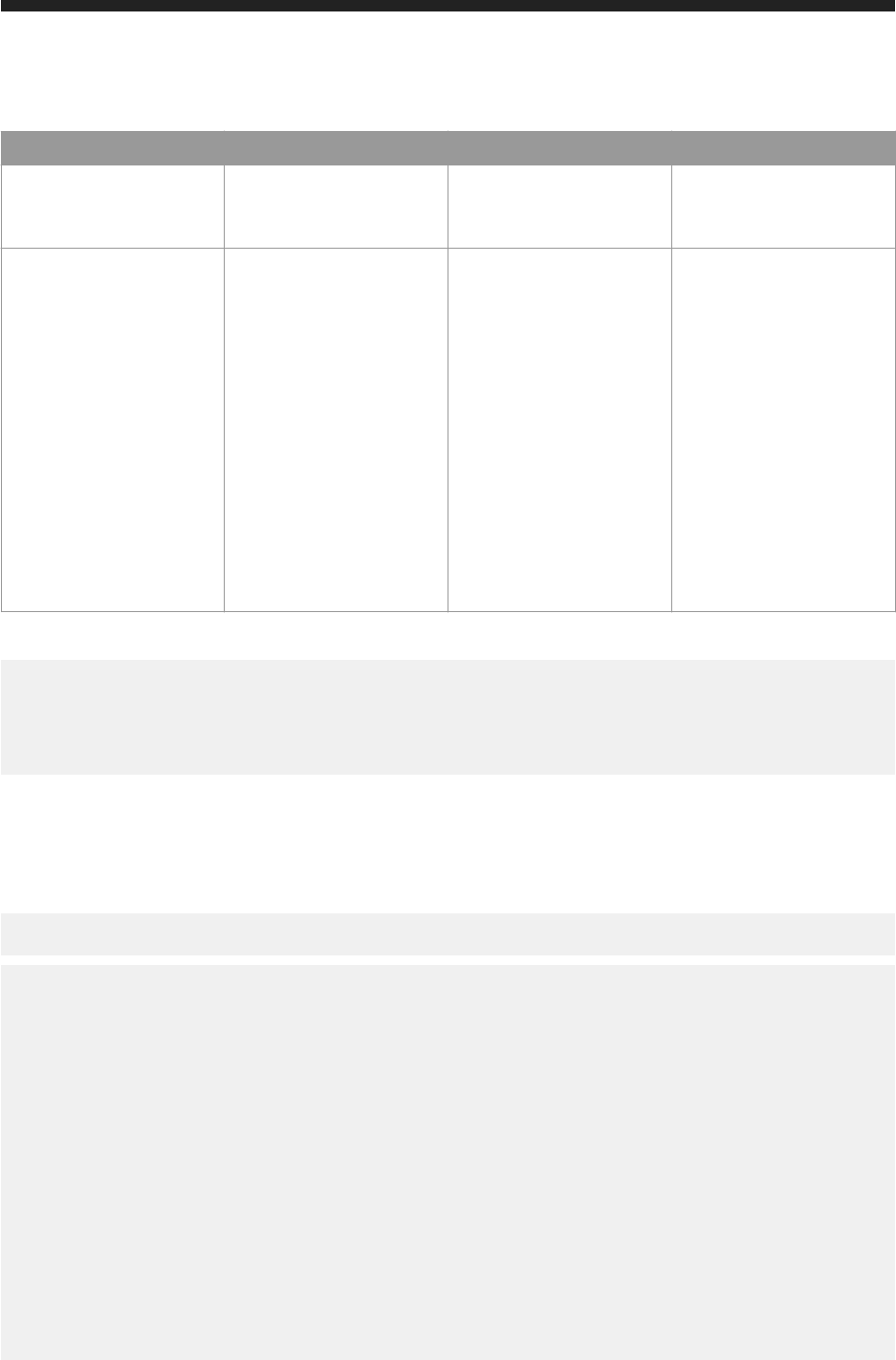
Attribute Format Example Description
sIDType=CUID&iDocID=
AQtkbbSqN4NOj3ydf.Sw
1lY"}
schedule schedule
{ __deferred: { uri:
"Scheduling forms":
{"__deferred":
{"uri":"http://
localhost:6405/
biprws/infostore/
4930/scheduleForms"}
Use Post and include the
schedule:
"__metadata":
{"uri":"http://
localhost:6405/
biprws/infostore/
4930/scheduleForms/
hourly"}
A link that can be used to
schedule a resource. Use Get
to retrieve the template, use
Post to send the request.
For example, the following link element describes a link to the last page of results:
"last": {
"__deferred": {
"uri": "http://commandcom-lcm:6405/biprws/infostore/4/children?
page=1&pageSize=50"
}
Responses that include document types, such as Web Intelligence and Crystal Reports, also provide an
openDocument URL that can then be emailed or attached to a button control on a report.
In the following example, the ../infostore API is used to retrieve the listing of a Web Intelligence
openDocument-formatted links.
http://commandcom-lcm:6405/biprws/infostore/4930
{
"up":{
"__deferred":{
"uri":"http://10.162.204.68:6405/biprws/infostore/4904"
}
},
"Scheduling forms":{
"__deferred":{
"uri":"http://10.162.204.68:6405/biprws/infostore/4907/scheduleForms"
}
},
"id":4907,
"cuid":"AQtkbbSqN4NOj3ydf.Sw1lY",
"openDocument":{
"__deferred":{
"uri":"http://commandcom-lcm:8080/BOE/OpenDocument/opendoc/
openDocument.jsp?
sIDType=CUID&iDocID=AQtkbbSqN4NOj3ydf.Sw1lY"
}
},
"description":"",
32
P U B L I C
Business Intelligence Platform RESTful Web Service Developer Guide
Using the SDK
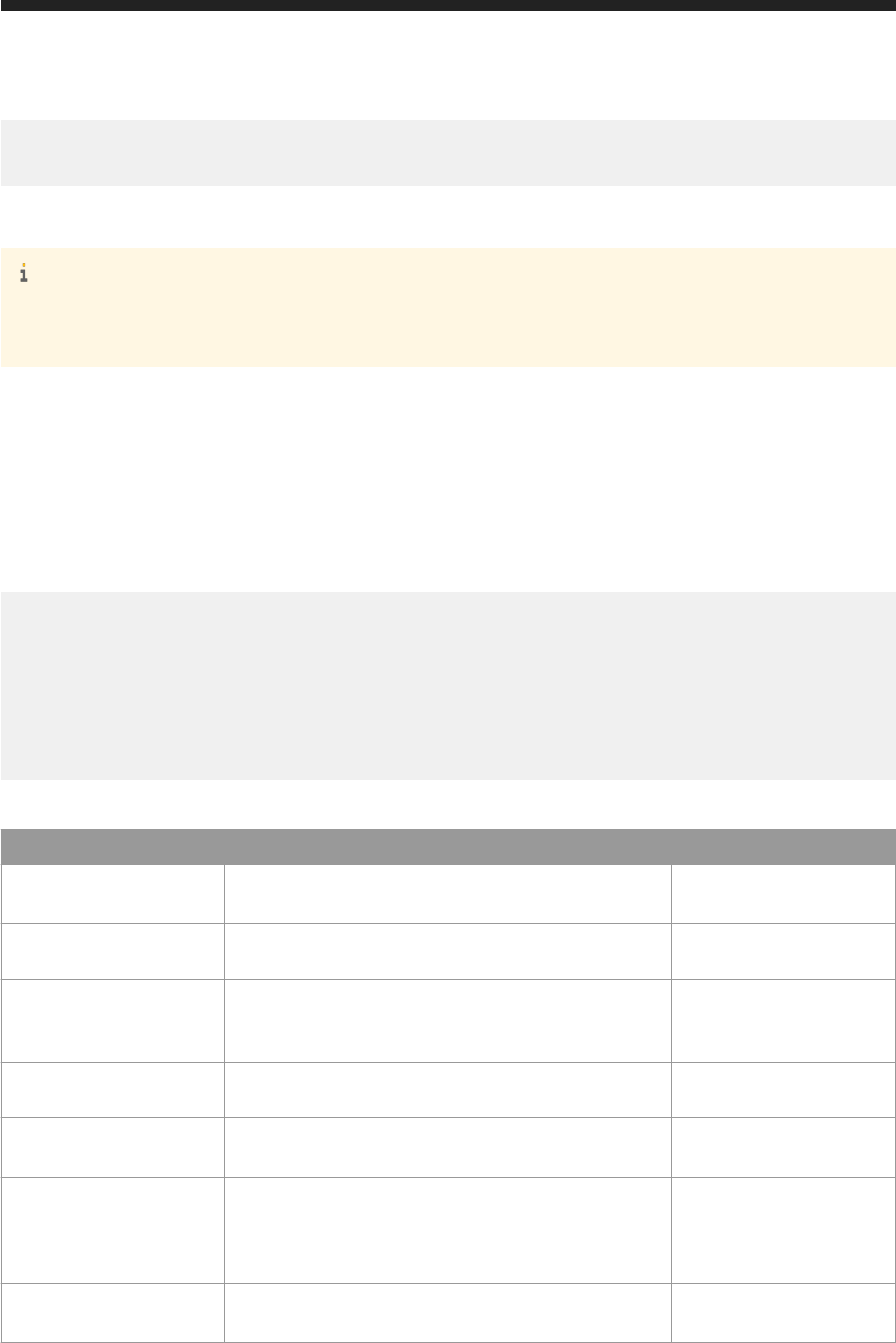
"name":"Formatting Sample",
"type":"Webi"
}
For more information about OpenDocument, see Viewing Documents Using OpenDocument.
Note
You can use the ../logon/long API to obtain a logon token string that can be added to an openDocument
URL so recipients do not have to provide their logon credentials.
Entry properties
Several properties make up the content of each entry item. The following example shows that the id property of
the content is the value 64 (an integer), and the name property of the content is Alert Notifications (a
string).
{
"__metadata": {"uri": "commandcom-lcm:6405/biprws/infostore/Alert
%20Notifications"},
"id": 64,
"cuid": "ARZB.BFCQk9PqaqDpcFwo1w",
"name": "Alert Notifications",
"type": "Folder",
"uri":"alslsls"
},
This table describes the available name and type properties for a JSON entry.
Name Type Example Description
name string "name": "Alert
Notifications"
The name of the resource.
id int32 "id": 64
The ID number of the
resource.
cuid string "cuid":
"ARZB.BFCQk9PqaqDpcF
wo1w"
A unique identier of the
resource.
type string "type": "Folder"
The type of resource, for
example Folder or InfoView.
description string "description":
"Contains the ..."
A description of the resource.
logonToken string "type": "COMMANDCOM-
LCM:
6400@{3&...Sv3b6vUJZ
e9...}"
A logon token.
uri string "uri": "http://
localhost:6405/
URI value.
Business Intelligence Platform RESTful Web Service Developer Guide
Using the SDK
P U B L I C 33
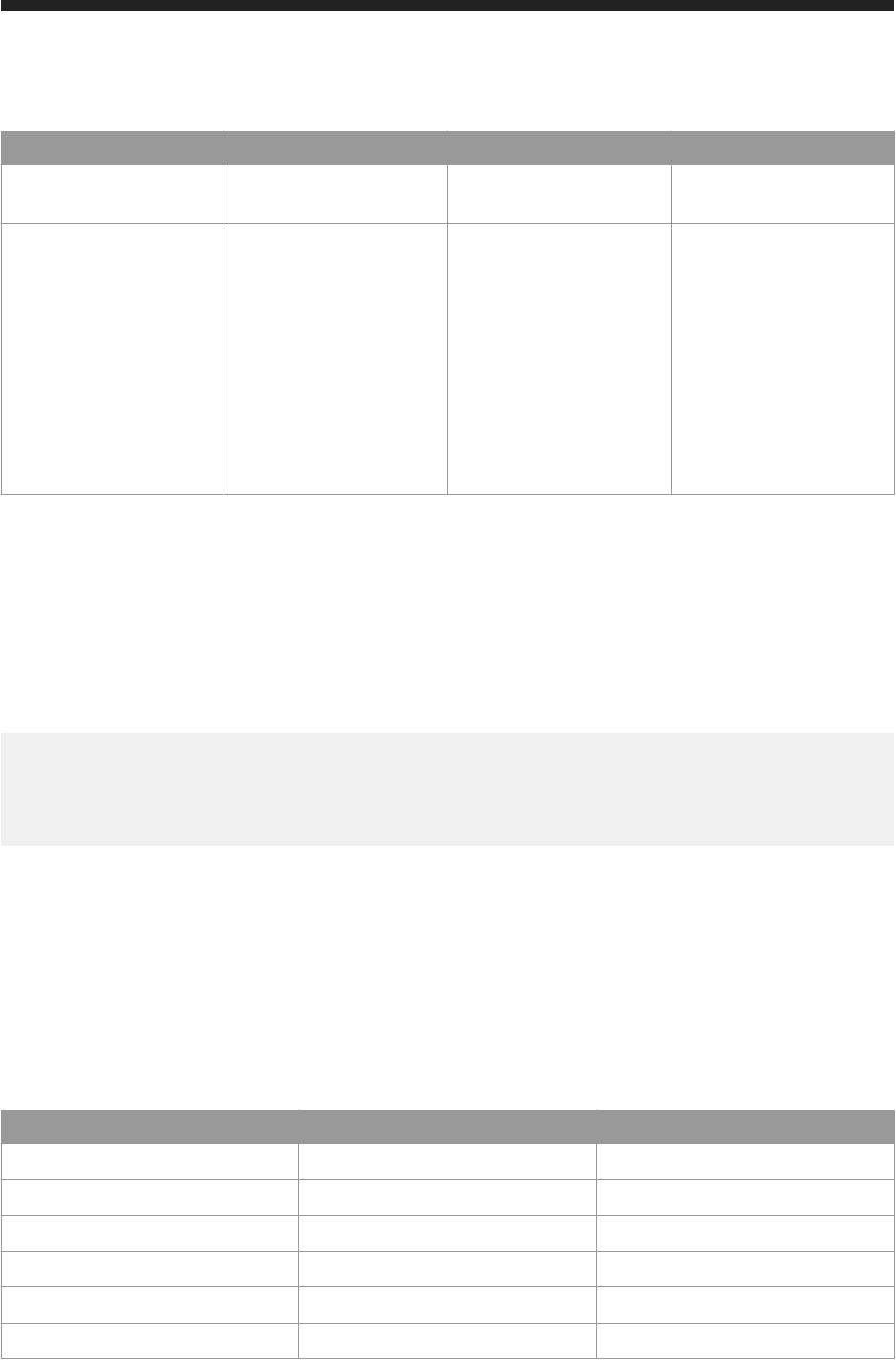
Name Type Example Description
biprws/infostore/
Custom%20Roles"
openDocument string "openDocument":
{"__deferred":
{"uri":"http://
commandcom-lcm:
8080/BOE/
OpenDocument/
opendoc/
openDocument.jsp?
sIDType=CUID&iDocID=
AQtkbbSqN4NOj3ydf.Sw
1lY"}
An openDocument formatted
URI value.
error_code
Each error_code and message element refers to a BI platform error or a RESTful Web Services error (RWS
prex) and includes a brief description. For more information, see the SAP BusinessObjects XI Error Messages
Explained guide.
{
"error_code":"FWM 01003",
"message":"Server COMMANDC-OM-LCM:6400 not found or server may be down (FWM
01003)"
}
JSON escape characters
RESTful Web Services returns ASCII characters that are considered special by JSON by prefacing them with a back
slash ( \ ). The JSON specication for which characters must be escaped can be found at http://
www.ietf.org/rfc/rfc4627.txt The following table lists several common ASCII++ characters that RESTful
Web Service JSON requests will return prefaced with backslashes:
RWS - JSON Unicode UTF-8 Description
\b
U+0008 Backspace
\f
U+000C Form feed
\n
U+000A New line
\r
U+000D Carriage return
\t
U+0009 Tab
\v
U+000B Vertical tab
34 P U B L I C
Business Intelligence Platform RESTful Web Service Developer Guide
Using the SDK
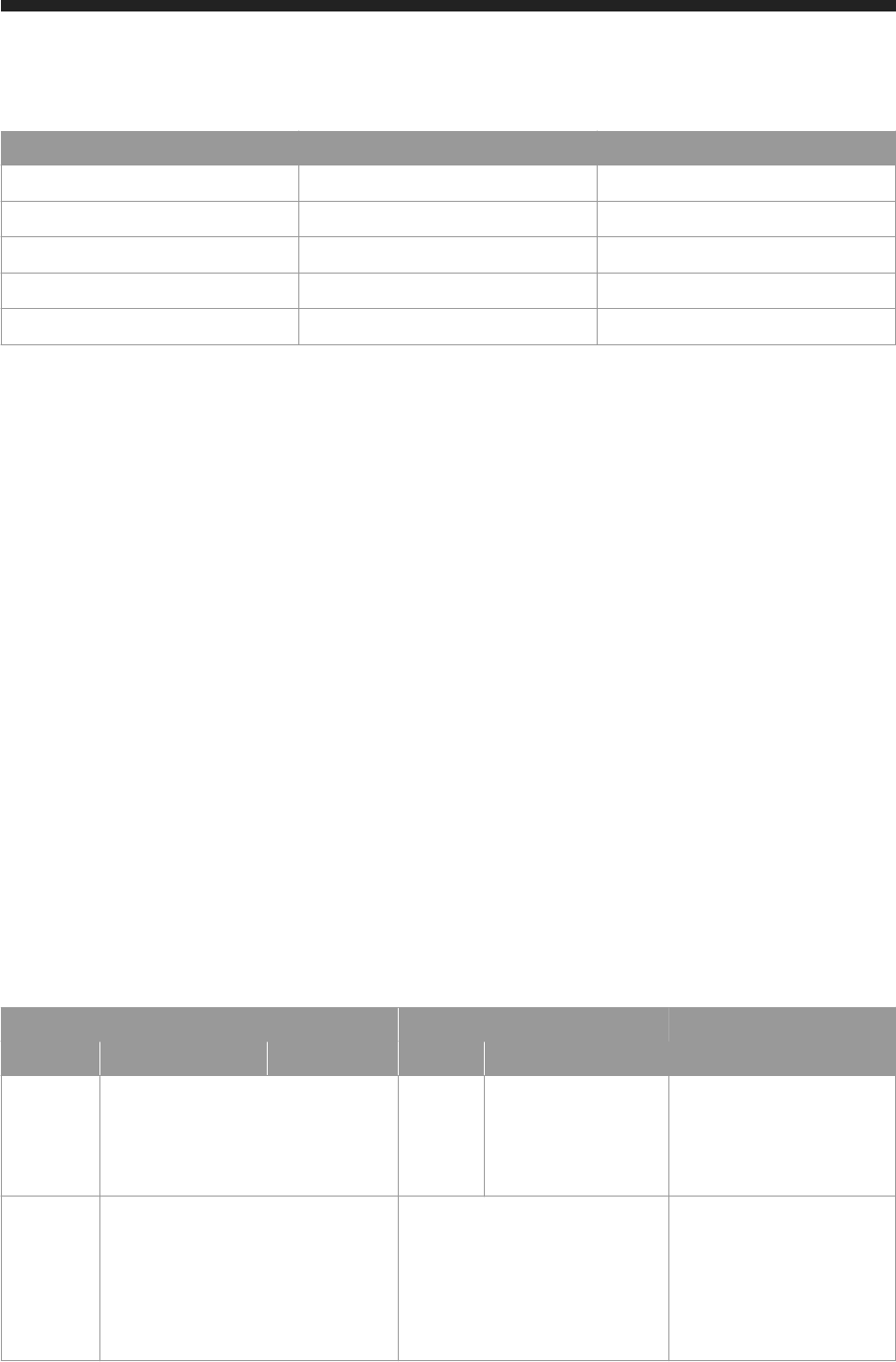
RWS - JSON Unicode UTF-8 Description
\'
U+0027 Single quote
\"
U+0022 Double quote
\\
U+005C Back slash or reverse solidus
\/
U+005D Forward slash or solidus
\u
U+xxxx four-hex-digits
4.2.6 Comparison of XML and JSON attributes
RESTful Web Services requests that use XML always return some data to comply with the Atom specication. The
following XML tags that do not have equivalents in the JSON data format, and it helps to be aware of them:
● <author>
● <id>
● <title>
● <updated>
● <link rel=alternate>
● <link rel=related>
● <content>
● <attrs>
Supported XML tags and JSON objects
The following table lists the XML tags and their equivalent JSON objects and entries supported by the BI platform
RESTful Web Services implementation.
Supported XML tags and JSON objects
XML
JSON Description
XML Tag Sample Type Value Type
<feed> { JSON object In a JSON result, the response
is represented as a JSON Ob
ject. The XML <feed> tag
equates to JSON's outermost
curly brackets { }.
<entry>
entries : [{contentsOfEntryItem#1},
{contentsOfEntryItem#2}]
A request for a list of children,
a collection of entries is re
turned, each one a JSON ob
ject. The collection of JSON
objects is represented as an
array in the "entries" name
and value pair.
Business Intelligence Platform RESTful Web Service Developer Guide
Using the SDK
P U B L I C 35
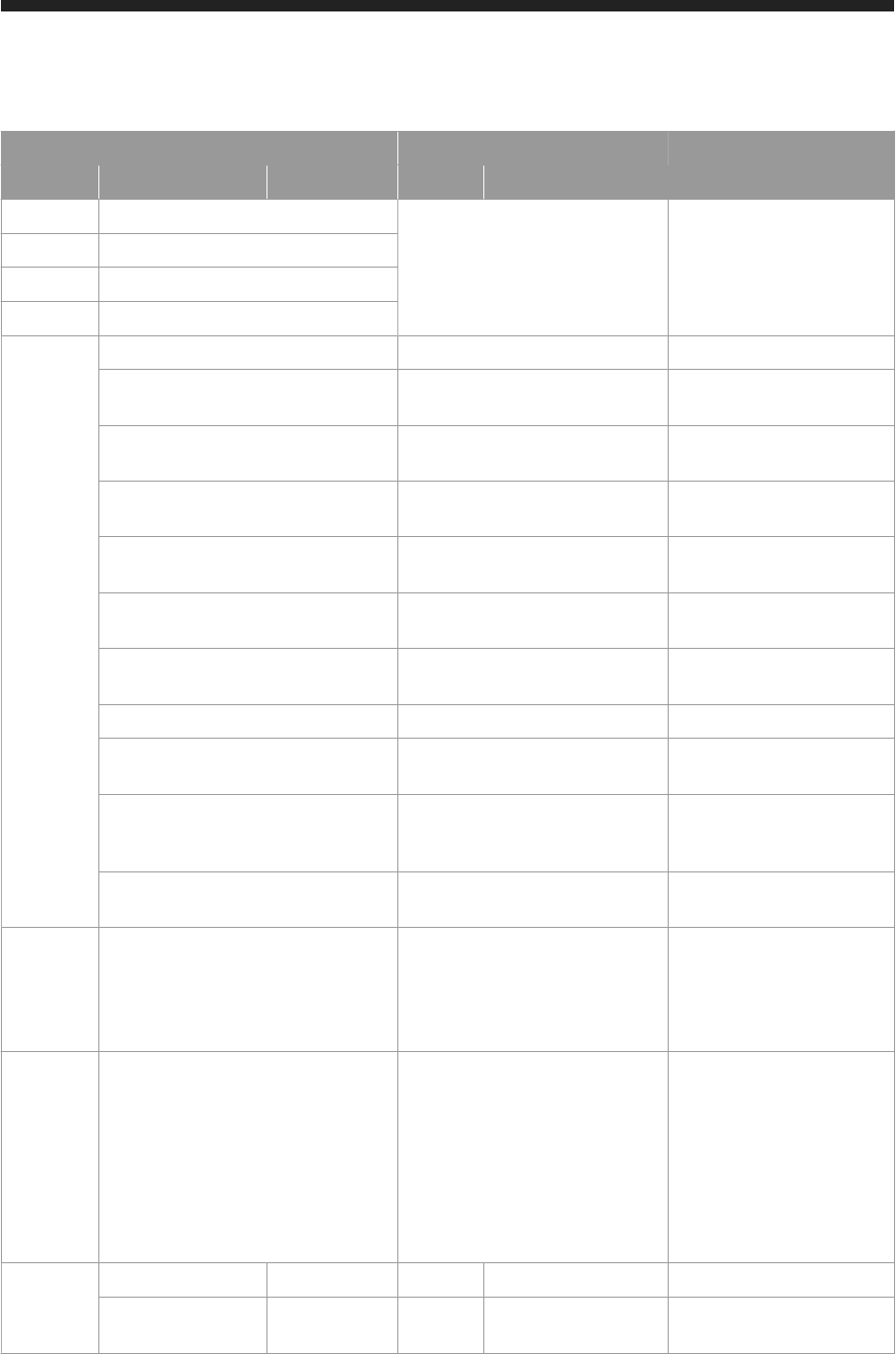
XML JSON Description
XML Tag Sample Type Value Type
<author> No JSON equivalent These elements are not ex
posed in JSON.
<id>
<title>
<updated>
<link> rel=self __metadata: { uri: A link to your current location.
rel=rst rst: { __deferred: { uri:: A link to the rst page of re
sults.
rel=next next: { __deferred: { uri:: A link to the next page of re
sults.
rel=previous previous: { __deferred: { uri:: A link to the previous page of
results .
rel=last last: { __deferred: { uri:: A link to the last page of re
sults .
rel=alternate No JSON equivalent. An alternate link to your cur
rent location.
rel=up up: { __deferred: { uri:: A link to the parent of the cur
rent resource.
rel=related No JSON equivalent. A link to a related resource.
rel=http://www.sap.com/ rws/bip#chil
dren
children: { __deferred: { uri:: A link to the children of the
current resource.
rel=http://www.sap.com/ rws/
bip#opendocument
opendocument: { __deferred: { uri:: A link that can be used to open
a document such as a report
or Adobe Acrobat PDF le.
rel=http://www.sap.com/ rws/
bip#schedule
schedule: { __deferred: { uri:: A link that can be used to
schedule a resource.
<content> No JSON equivalent. For XML only, this is a con
tainer for the
<attrs> ele
ment. <content> is required
for the Atom feed specica
tion, but not for JSON.
<attrs>
The XML element that con
tains one or more
<attr> el
ements. In JSON, the attrib
utes are presented as name
and value pairs immediately
within the JSON object repre
senting the resource, rather
than grouped as with the XML
<attrs> tag.
<attr>
name=name string name: JSON string The name of the resource.
name=id int32 id: JSON number The numerical identication
number of the resource.
36 P U B L I C
Business Intelligence Platform RESTful Web Service Developer Guide
Using the SDK

XML JSON Description
XML Tag Sample Type Value Type
name=cuid string cuid: JSON string The 23 character alphanu
meric cluster unique identier.
name=type string type: JSON string The type of resource, for ex
ample Folder or InfoView.
name=description string descrip
tion:
JSON string The description of the re
source.
name=logonToken string logonTo
ken:
JSON string The logon token string.
Example
A comparison of XML and JSON format from an /infostore request
The following code snippet shows the hierarchy of RESTful Web Service elements with a typical /infostore GET
request. On the left, is the XML listing. On the right, is the JSON listing of the same request. The corresponding
lines of information are arranged for easier side-by-side comparison. To reduce the length of the code snippet,
only the rst object called "Alert Notications" is shown. Note that this screenshot does not contain all available
tags listed in the preceeding table.
Business Intelligence Platform RESTful Web Service Developer Guide
Using the SDK
P U B L I C 37
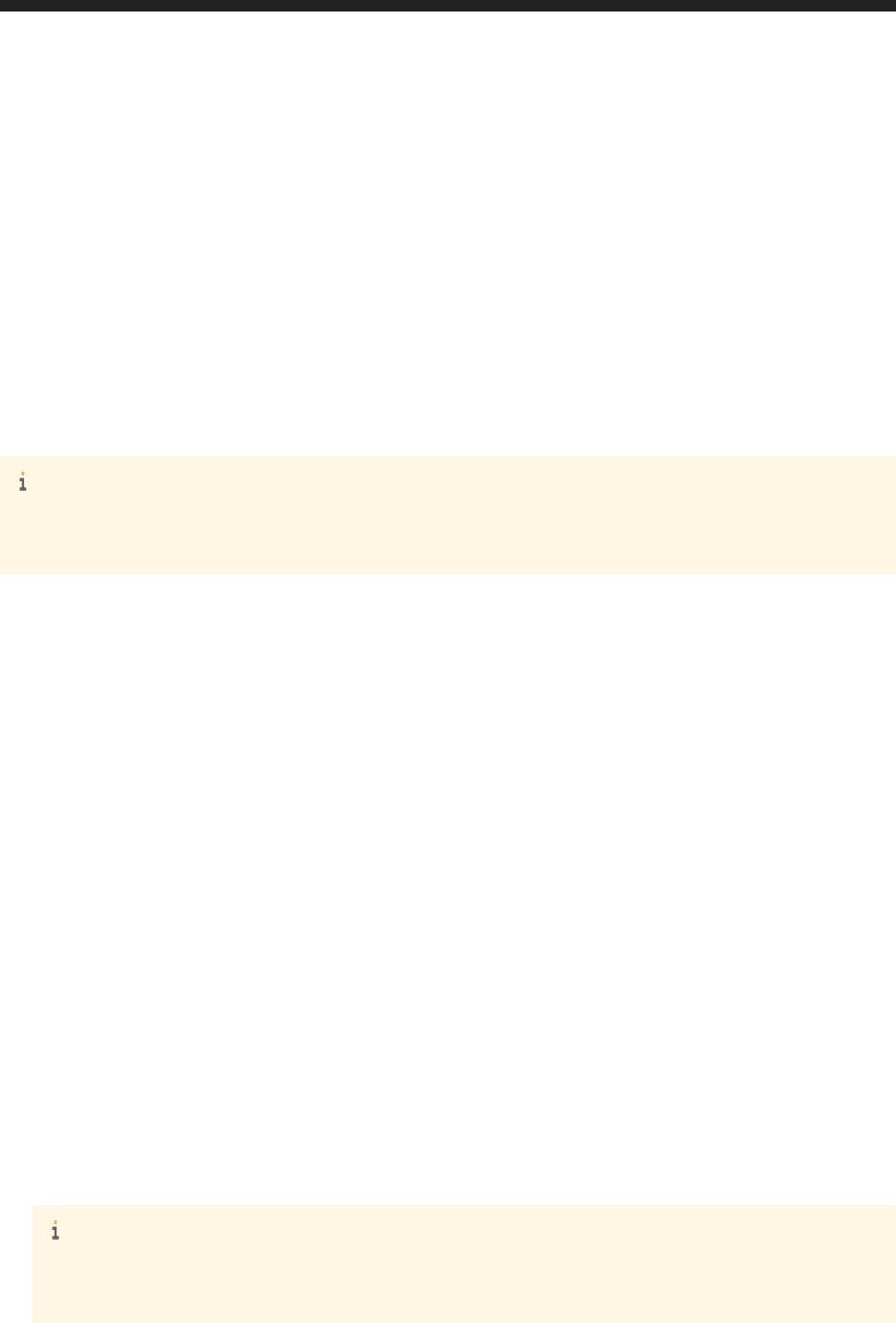
4.2.7 Working with multilingual data
In multilingual environments, you can request the content and system messages to be returned in your preferred
language. There are two request header attributes used to dene the preferred language for content and system
messages: Accept-Language and X-SAP-PVL.
When the BI platform software is installed, the user interface and system error messages are displayed in the
Product Locale (PL). The available PL languages include the language packs that are installed with the BI platform
software.
The system messages, including error messages, are returned in the language specied by the PL. You can request
to use a specic language for system messages by setting the Accept-Language request header attribute. For
example, to retrieve system messages in Japanese, set the Accept-Language request header attribute to ja-JP.
Note
If the requested PL is not available, the system messages are returned in the PL that was used when the BI
platform software was installed.
The content in the BI platform may be stored in multiple languages. For example, the BI platform could store a
report that has been translated into French, Japanese, and German. Use the
X-SAP-PVL request header attribute
to specify the preferred language of the content to be returned. If the content is not available in the requested
language, it is returned in the closest available language. For example, to request content that is available in
French, set the
X-SAP-PVL request header attribute to fr-FR.
For more information about HTML language codes, see the HTML 4.01 specication at http://www.w3.org.
4.3 Authentication
To access the BI platform through the Business Intelligence platform RESTful web service SDK, you need a logon
token. You get one by making a request to a logon URL. The token proves you have been authenticated as a valid
user, and it can be included with subsequent RESTful web services requests without exposing sensitive
information such as your password.
You can use any one of the following information types to obtain authentication and a resulting logon token:
● BI platform logon credentials. This method supports WinAD, LDAP, SAP and Enterprise authentication. For
more information about authentication, see the SAP BusinessObjects Business Intelligence Platform
Administrator Guide.
● A session token from another session. If you have access to a session that has already been authenticated,
you can use the session token to obtain a logon token.
Note
The session token obtained from another SDK is not the same as the logon token, and cannot be used
directly with RESTful web service requests.
● A serialized session. If you have access to a session that has already been authenticated, you can use it to
obtain a logon token.
38
P U B L I C
Business Intelligence Platform RESTful Web Service Developer Guide
Using the SDK
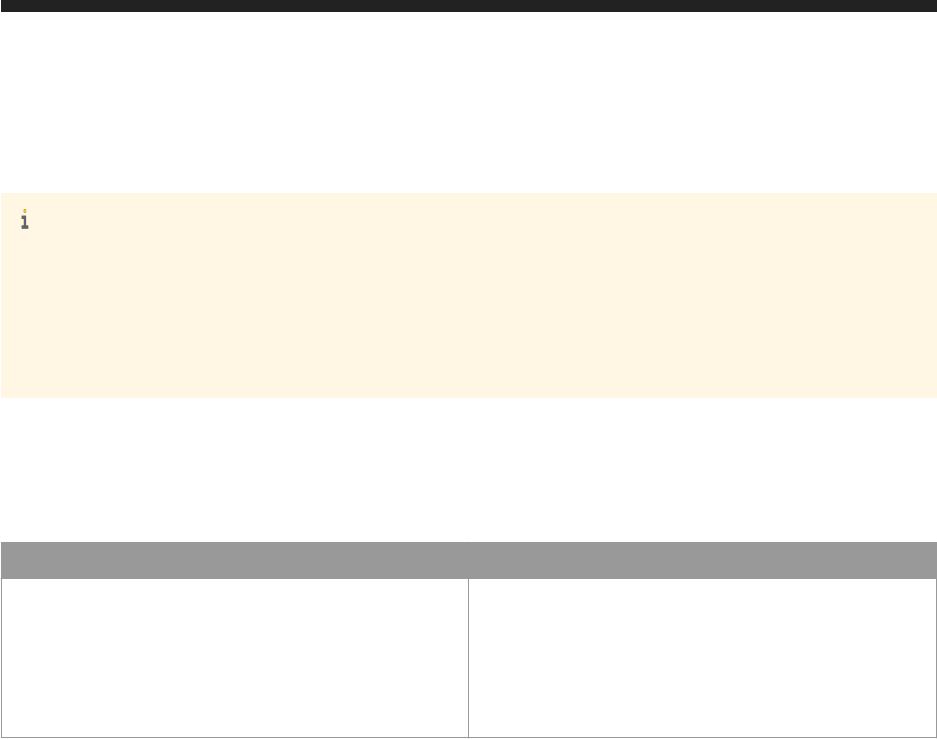
If your authentication request was successful, the response header includes a logon token. This logon token is
dened by X-SAP-LogonToken.
Note
The response body contains a copy of the logon token. However, this copy of the logon token is embedded in
XML and has converted (encoded) illegal XML characters, such as &, < and > to an XML-friendly format. You
must convert the XML encoded characters back to their original format before you can use this copy of the
logon token. Alternatively, you can use the copy of the logon token that is provided in the response header,
which has not been formatted for XML.
Each time you make a request to RESTful web services, you must add the X-SAP-LogonToken attribute to the
request header, and set its value to be the logon token you received from being authenticated. Enclose the logon
token in quotation marks, because it may contain characters that are not otherwise allowed in the request header.
The following table contains an example of a logon token:
Attribute Sample Value
X-SAP-LogonToken "COMMANDCOM-LCM:
6400@{3&2=5604,U3&p=40623.9446463889,Y7&4F
=12,U3&63=secEnterprise,
0P&68=secEnterprise:Administrator,
0P&qe=100,U3&vz=g5KUV8cAA.d_ARmSDnBy6T7jJV
NyFCTso4s0q3dI.4k,UP}"
Related Information
Converting a logon token from XML-encoded text [page 46]
4.3.1 To get a logon token from a user name and password
Before you can log on to the BI platform, you must have retrieved the base URL for RESTful web service requests.
To log on to the BI platform and obtain a logon token, make a request to http://<baseURL>/logon/long using
the POST method, providing your user name, password, and type of authentication in the request body.
You can use the following types of authentication to log on to the BI platform:
● WinAD
● LDAP
● SAP
● Enterprise
To discover how to format the body of the logon request, make a request to the same URL, http://<baseURL>/
logon/long, using the GET method. This response contains an XML template that can be used to format the
request body of the logon request. The XML template includes a list of the supported authentication types.
Business Intelligence Platform RESTful Web Service Developer Guide
Using the SDK
P U B L I C 39
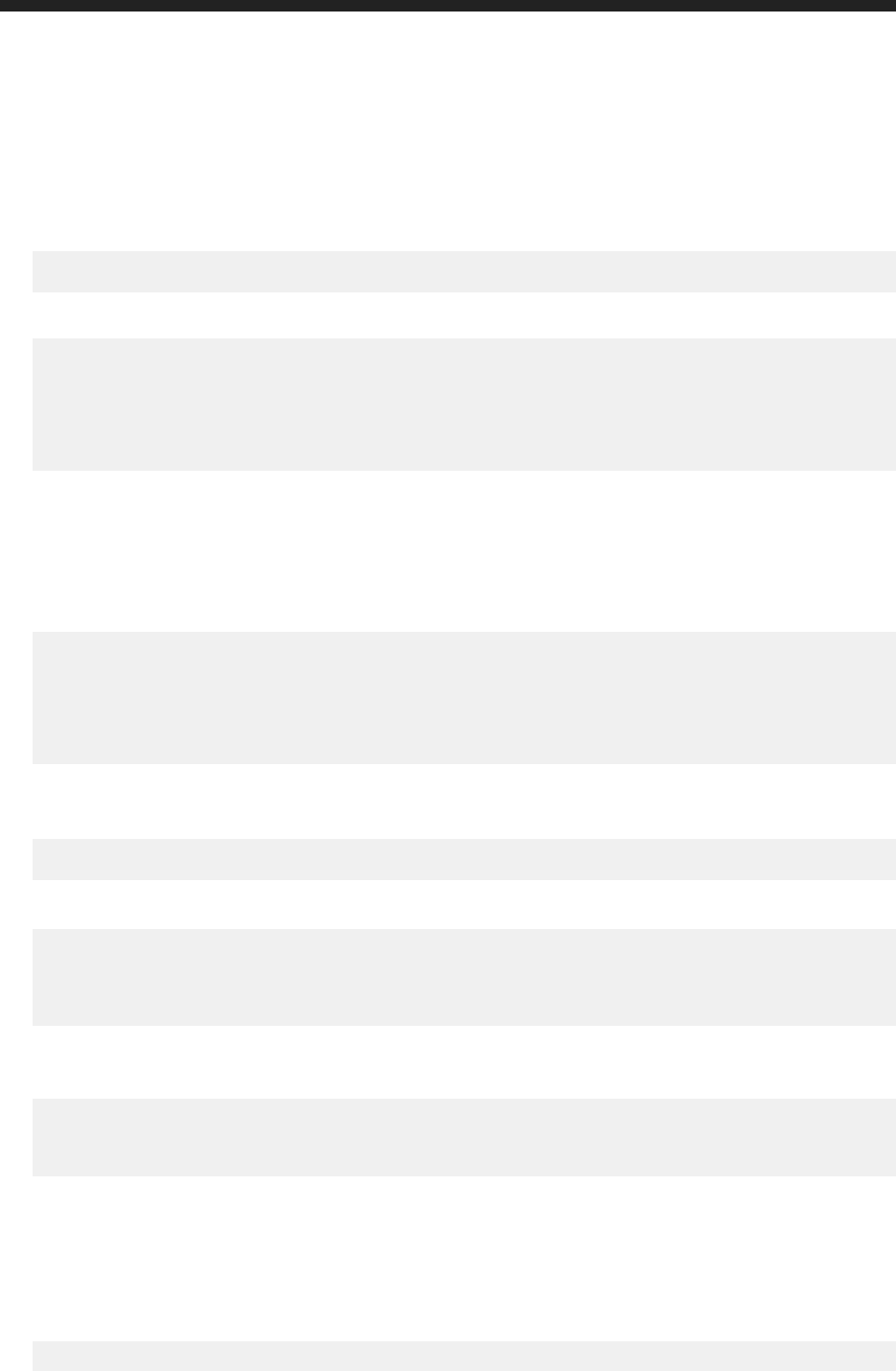
1. Create a new HTTP request.
2. Add the Accept attribute to the request header, and set its value to application/xml.
3. Use the GET method to send the request to the http://<baseURL>/logon/long URL.
Replace <baseURL> with the base URL for RESTful web services.
GET http://localhost:6405/biprws/logon/long
The response body contains a template.
<attrs xmlns="http://www.sap.com/rws/bip">
<attr name="userName" type="string"/></attr>
<attr name="password" type="string"></attr>
<attr name="auth" type="string"
possibilities="secEnterprise,secLDAP,secWinAD,secSAPR3">secEnterprise</attr>
</attrs>
4. Create a new HTTP request.
5. Add the Accept attribute to the request header, and set its value to application/xml.
6. Add the Content-Type attribute to the request header, and set its value to application/xml.
7. Fill out the XML template with the user name, password, and authentication type, and add it to the request
body of the new request.
<attrs xmlns="http://www.sap.com/rws/bip">
<attr name="userName" type="string">myUserName</attr>
<attr name="password" type="string">myPassword</attr>
<attr name="auth" type="string"
possibilities="secEnterprise,secLDAP,secWinAD,secSAPR3">secEnterprise</attr>
</attrs>
8. Use the POST method to send the request to the same URL, http://<baseURL>/logon/long.
Replace <baseURL> with the base URL for RESTful web services.
POST http://localhost:6405/biprws/logon/long
The response header returns the logon token as the X-SAP-LogonToken attribute.
X-SAP-LogonToken:"COMMANDCOM-LCM:
6400@{3&2=5595,U3&p=40674.9596541551,Y7&4F=12,U3&63=secEnterprise,
0P&66=60,03&68=secEnterprise:Administrator,
0P&qe=100,U3&vz=SFY6agrLPxpfQBK1ZKYCwoBZKCbfsQm7VgWZFiH.RhM,UP"
The logon token is contained between the quotation marks. In the example above, the logon token is as
follows:
COMMANDCOM-LCM:6400@{3&2=5595,U3&p=40674.9596541551,Y7&4F=12,U3&63=secEnterprise,
0P&66=60,03&68=secEnterprise:Administrator,
0P&qe=100,U3&vz=SFY6agrLPxpfQBK1ZKYCwoBZKCbfsQm7VgWZFiH.RhM,UP
The response body contains a copy of the logon token in the <attr> element. If the logon token contains
characters that are illegal in XML, they are replaced with their XML-encoded value. For example the &
character is replaced with &. To use a logon token taken from the response body, you must convert the
XML-encoded logon token back to its original format.
The following example shows how the XML-encoded logon token appears in the response body:
<entry xmlns="http://www.w3.org/2005/Atom">
40
P U B L I C
Business Intelligence Platform RESTful Web Service Developer Guide
Using the SDK
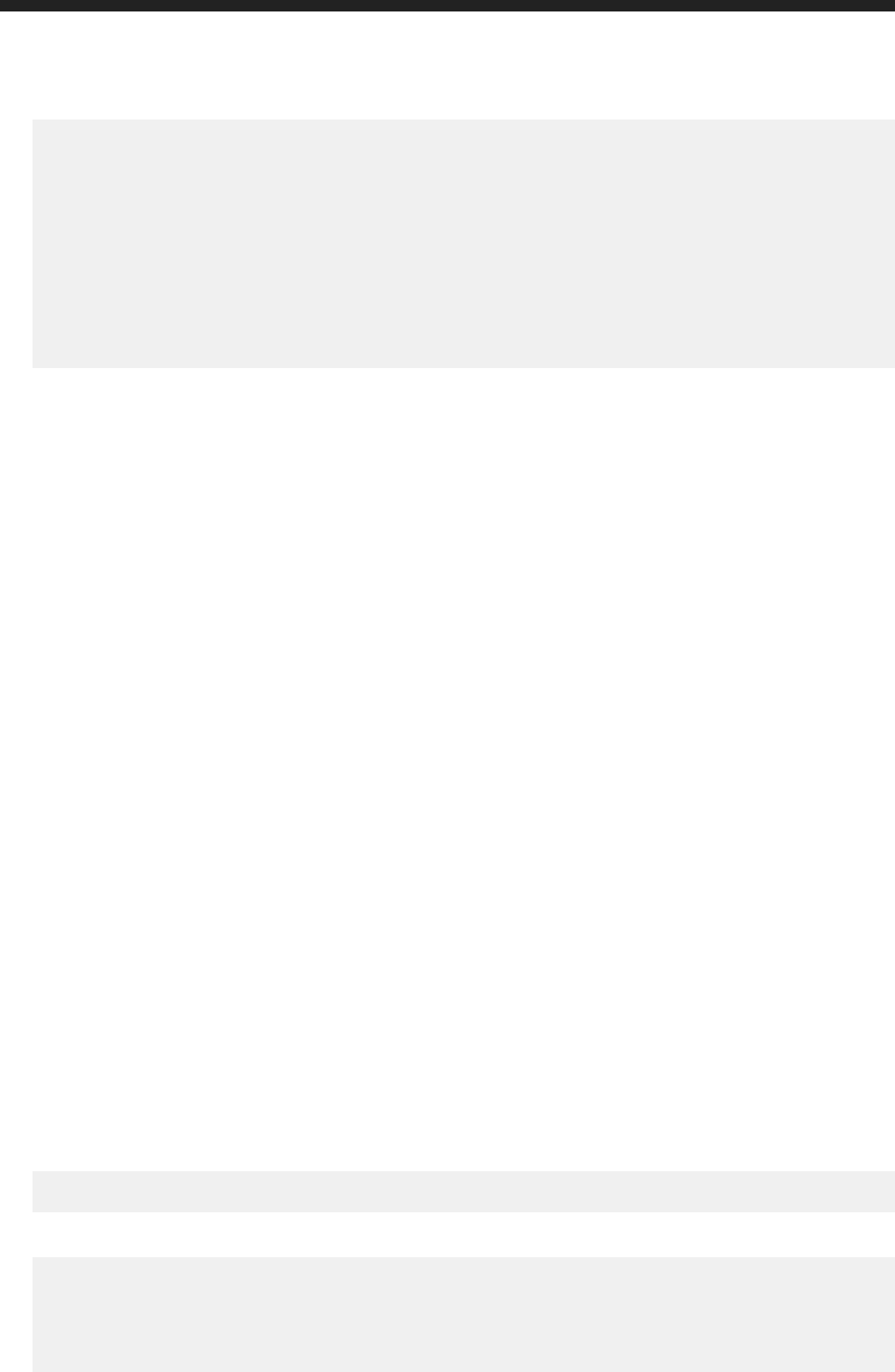
<author><name>@COMMANDCOM-LCM:6400</name></author>
<id>tag:sap.com,2010:bip-rs/logon/long</id>
<title type="text">Logon Result</title>
<updated>2011-03-07T20:48:56.015Z</updated>
<content type="application/xml">
<attrs xmlns="http://www.sap.com/rws/bip">
<attr name="logonToken" type="string">COMMANDCOM-LCM:6400@{3&
2=5595,U3&p=40674.9596541551,Y7&4F=12,U3&63=secEnterprise,0P&
66=60,03&68=secEnterprise:Administrator,
0P&qe=100,U3&vz=SFY6agrLPxpfQBK1ZKYCwoBZKCbfsQm7VgWZFiH.RhM,UP}</attr>
</attrs>
</content>
</entry>
Related Information
Retrieving the base URL for RESTful web service requests [page 15]
Converting a logon token from XML-encoded text [page 46]
4.3.2 To get a logon token from a serialized session or session
token
To log on with this method, you must be able to use another BI platform SDK to access an existing authenticated
session, for example, use the BI platform Java SDK. You must also know the base URL for RESTful web service
requests.
You can get a logon token for RESTful web services from a valid session token or a serialized session. Make a
request to the http://<baseURL>/logon/token URL using the POST method, and provide an XML-encoded
version of the serialized session or session token in the request body. Replace <baseURL> with the base URL for
RESTful web services.
To discover how to format the request body, make a request to the same URL, http://<baseURL>/logon/
token using the GET method. The response from this request contains an XML template that can be used with the
request body of the logon request.
By using a serialized session to obtain a logon token, you do not increase the number of concurrent user licenses
used by the BI platform. However, using a session token will increase the concurrent user license count by one.
1. Create a new HTTP request.
2. Use the GET method to send the request to the http://<baseURL>/logon/token URL.
Replace <baseURL> with the base URL for RESTful web services.
GET http://localhost:6405/biprws/logon/token
The response contains an XML template.
<attrs xmlns="http://www.sap.com/rws/bip">
<attr name="tokenType" type="string" possibilities="token,
serializedSession">token</attr>
<attr name="logonToken" type="string" null="true"></attr>
</attrs>
Business Intelligence Platform RESTful Web Service Developer Guide
Using the SDK
P U B L I C 41
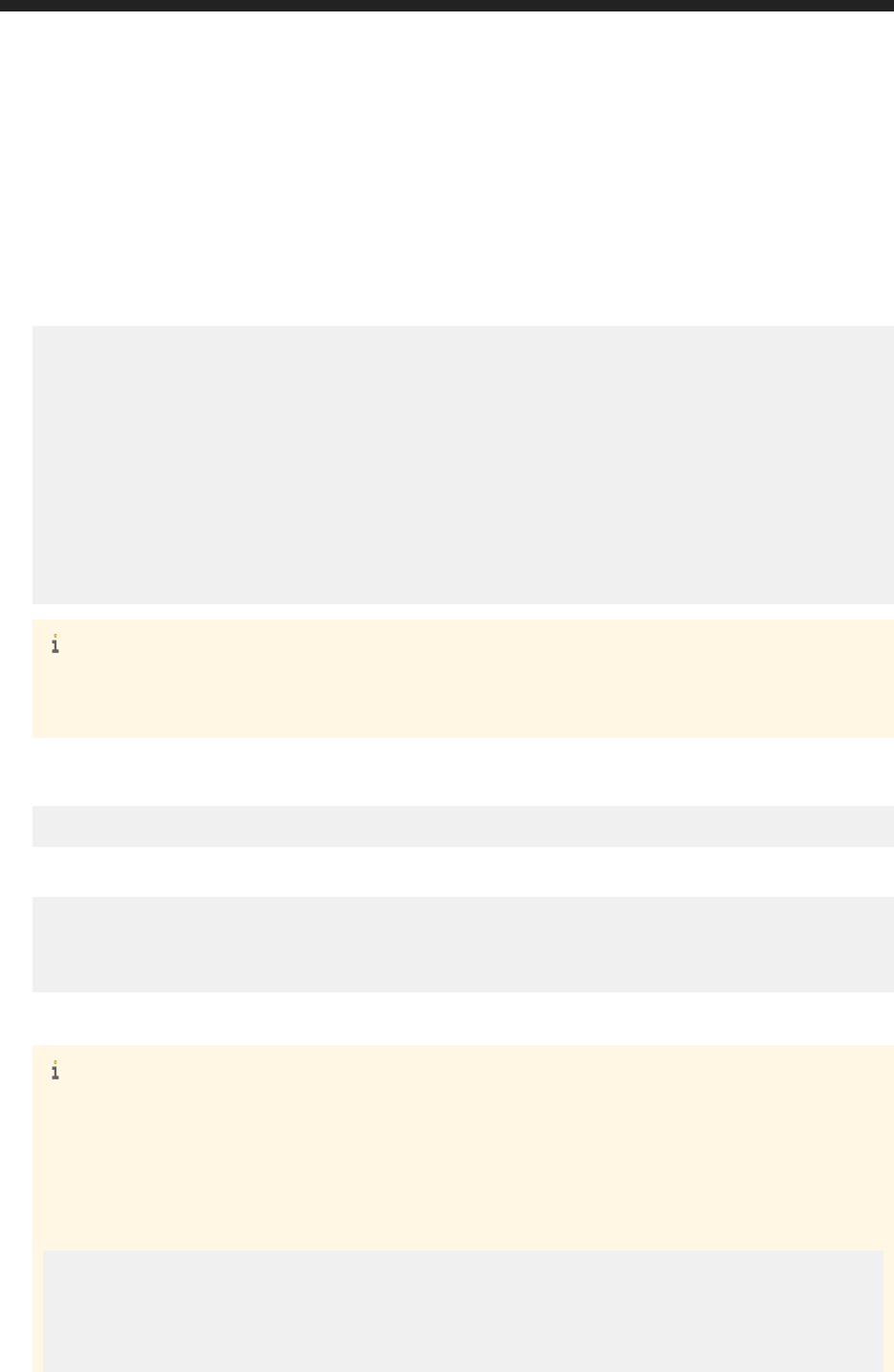
3. Create a new HTTP request.
4. Add the Content-Type attribute to the request header, and set its value to application/xml.
5. Fill out the XML template and add it to the request body.
Set the value of the <attr name ="tokenType" type="string"> element to be token if you are using a
session token, and set it to
serializedSession if you are using a serialized session. Set the value of the
<attr name="logonToken" type="string"> element to an XML-encoded version of the serialized
session or session token value.
<attrs xmlns="http://www.sap.com/rws/bip">
<attr name="tokenType" type="string" possibilities="token,
serializedSession">serializedSession</attr>
<attr name="logonToken" type="string">3&ua=AWmaEx4Z.NVPpAEthuTGAjc,
8P&ub=AfRWaT5_131NlLLf5bRMLKY,8P&S5,88&
5U=5320JaqlNvF1mr4m8u5UQFadItj5319JWKkfBwlKLBfrgXC8Npg1jC,8P&
63=secEnterprise,8P&2r=COMMANDCOM-LCM:6400,8P&3k=@COMMANDCOM-LCM:
6400,8P&1=Administrator account,8P&W={},?z&
4E=5319JWKkfBwlKLBfrgXC8Npg1jC,8P&Tn={3&.1={3&
2=726,03&O=FavoritesFolder,0P},2z&.2={3&
2=727,03&O=PersonalCategory,0P},2z&.3={3&2=728,03&O=Inbox,0P},
2z&U=3,03},?z&4F=12,8P&Tm=36500,83&uy=-1043,8L&
35=Administrator,8P&ux=AeiCInd_R6lBrV98duvX1dc,8P&pa,8P</attr>
</attrs>
Note
This example shows a serialized session. The serialized session or session token value must be XML-
encoded to remove illegal XML characters. For example, replace the & character with &.
6. Use the POST method to send the request to the same URL, http://<baseURL>/logon/token. Replace
<baseURL> with the base URL for RESTful web services.
POST http://localhost:6405/biprws/logon/token
The response header returns the logon token as the X-SAP-LogonToken attribute.
X-SAP-LogonToken:"COMMANDCOM-LCM:
6400@{3&2=5595,U3&p=40674.9596541551,Y7&4F=12,U3&63=secEnterprise,
0P&66=60,03&68=secEnterprise:Administrator,
0P&qe=100,U3&vz=SFY6agrLPxpfQBK1ZKYCwoBZKCbfsQm7VgWZFiH.RhM,UP"
The logon token is contained between the quotation marks.
Note
The response body contains a copy of the logon token in the <attr> element. If the logon token contains
characters that are illegal in XML, they are replaced with their XML-encoded value. For example, the &
character is replaced with &. To use a logon token taken from the response body, you must convert the
XML-encoded logon token back to its original format.
The following example shows how the XML-encoded logon token appears in the response body:
<entry xmlns="http://www.w3.org/2005/Atom">
<author><name>@COMMANDCOM-LCM:6400</name></author>
<id>tag:sap.com,2010:bip-rs/logon/token</id>
<title type="text">Logon Result</title>
<updated>2011-06-28T17:54:31.994Z</updated>
<content type="application/xml">
42
P U B L I C
Business Intelligence Platform RESTful Web Service Developer Guide
Using the SDK

<attrs xmlns="http://www.sap.com/rws/bip">
<attr name="logonToken" type="string">COMMANDCOM-LCM:6400@{3&
2=5319,U3&p=40722.7462034491,Y7&4F=12,U3&63=secEnterprise,0P&
66=60,03&68=secEnterprise:Administrator,
0P&qe=100,U3&vz=KeDu7064jWSptBT_m5BkBJ5Q_NaxyvE_WStqXmigYrg,UP}</attr>
</attrs>
</content>
</entry>
Related Information
Retrieving the base URL for RESTful web service requests [page 15]
Using authenticated sessions obtained from other SDKs [page 50]
Converting a logon token from XML-encoded text [page 46]
4.3.3 To get a logon token using an Active Directory Single
Sign-On (AD SSO) account
To use the Active Directory Single Sign-On feature of RESTful Web Services, clients must have a Windows Active
Directory (WinAD) account and be logged into the computer that will be using the /logon/adsso API. Clients
must also have logon accounts on the BI platform that match the WinAD accounts. The following diagram
illustrates the conguration and authentication relationship between the BI platform server, the client computer,
and the Windows Active Directory server.
Once the WinAD SSO feature is enabled as described in Administration and installation tasks > To
configure web.xml to enable WinAD SSO, clients can use their WinAD credentials to log on to their
computer. Those credentials will be used to authenticate them for access to the BI platform server automatically.
Use the following steps to obtain a logon token through AD SSO.
1. Create a new HTTP request.
2. Use the GET method to send the request to http://<baseURL>/logon/adsso.
Replace <baseURL> with the base URL for RESTful web services.
Business Intelligence Platform RESTful Web Service Developer Guide
Using the SDK
P U B L I C 43
For example:
GET http://localhost:6405/biprws/logon/adsso
The response header returns the logon token as the X-SAP-LogonToken attribute. An example XML response
appears as follows:
<?xml version="1.0" ?>
<entry xmlns="http://www.w3.org/2005/Atom">
<author>
<name>
@BOESRVR.ADDOM.COM
</name>
</author>
<id>
tag:sap.com,2010:bip-rs/logon/adsso
</id>
<title type="text">
Logon Result
</title>
<updated>
2011-11-11T11:11:11.340Z
</updated>
<content type="application/xml">
<attrs xmlns="http://www.sap.com/rws/bip">
<attr name="logonToken" type="string">
BOESRVR.ADDOM.COM:6400@{3&2=4584,U3&p=40868.9276775116,Y7&4F=4331,U3
&63=secWinAD,0P&66=60,03&68=secWinAD:CN%3DADUser1%2CCN%3DUsers%2CDC%3D
ADDOM%2CDC%3DCOM,0P&qe=100,U3&vz=
kOox8TDqAiFsfs8T3GefI3sWXIyKymc9qvytAjihC7w,UP}
</attr>
</attrs>
</content>
</entry>
3. Use the resulting X-SAP-LogonToken within an HTTP request header to make further RESTful Web Service
requests (for example http://<baseURL>/infostore.) You can also HTTP-encode the logon token and
append it to an OpenDocument URL with the &token=<logonToken> parameter.
Related Information
Retrieving the base URL for RESTful web service requests [page 15]
Converting a logon token from XML-encoded text [page 46]
4.3.4 To get a logon token using trusted authentication
To use the trusted authentication feature of RESTful Web Services, the features must be activated as described in
Administration and Installation tasks > To enable and congure trusted authentication.
Trusted authentication is used to speed up access to protected resources once users have already been
authenticated elsewhere; for example, after users have logged in with a Windows account.
The methods of logon token retrieval, using trusted authentication, are as follows:
44
P U B L I C
Business Intelligence Platform RESTful Web Service Developer Guide
Using the SDK
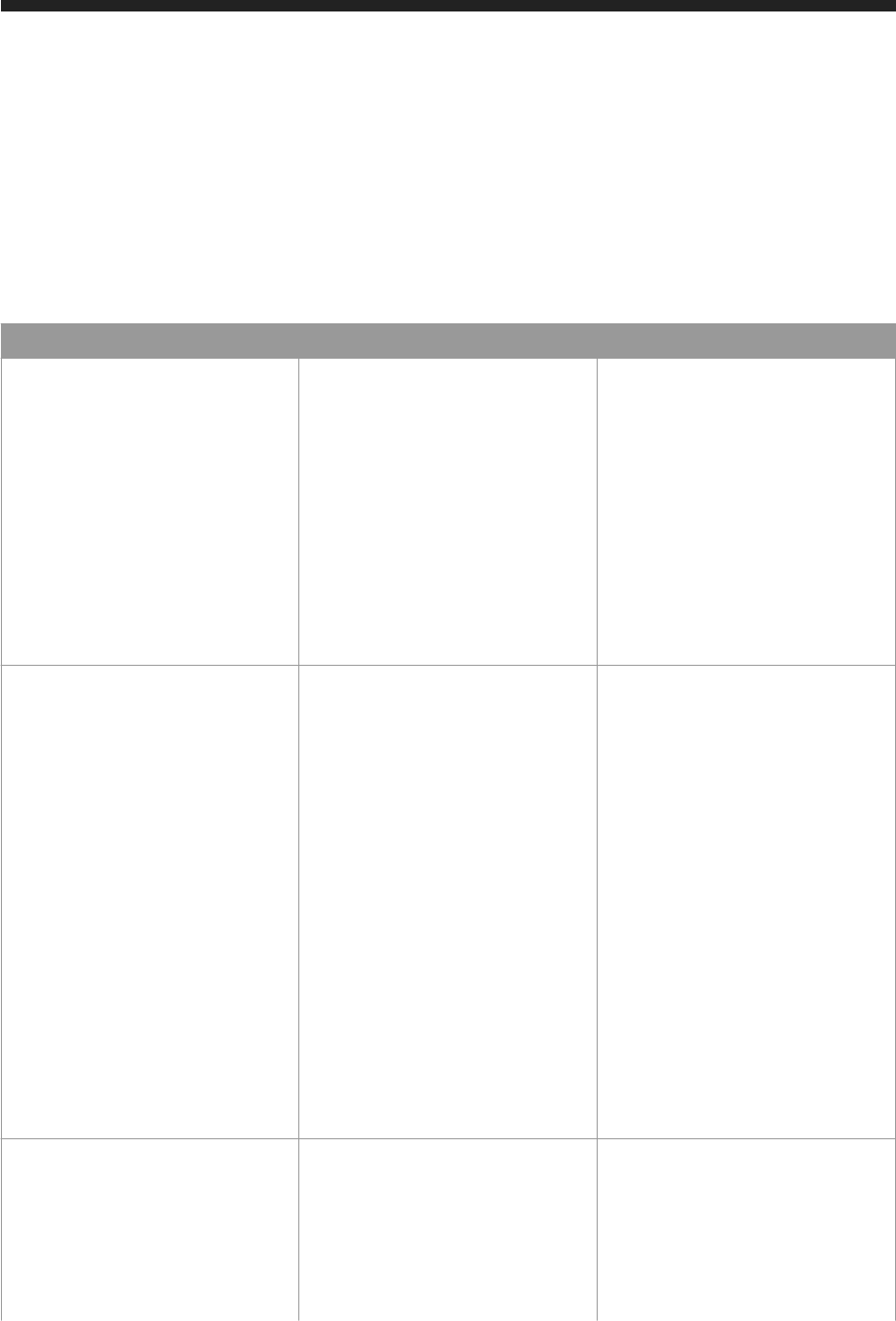
● HTTP header requests using a customizable header for the user name.
● URL queries.
● Cookie authentication.
To use one of the three trusted authentication logon retrieval methods, open CMC and go to WACS > Trusted
Authentication Conguration, in the Retrieving Method menu, change the option to match the method you will be
using. For all trusted authentication methods, there is an option to change the Name Parameter, which is found in
Servers > Core Services > WACS. Note that all URLs and values supplied are case sensitive.
Retrieving Method RESTful API used Usage instructions
HTTP_HEADER
/logon/trusted
1. Create an HTTP request using the
GET method.
2. Use the /logon/trusted API,
for example, http://
localhost:6405/biprws/
logon/trusted
3.
Create a request header with the
default label X-SAP-TRUSTED-
USER
, and add a trusted user
name, for example bob.
The resulting logon token is
displayed in the response header.
QUERY_STRING
/logon/trusted?
<MyUser>=<Username>
1. In a web browser URL, use the /
logon/trusted API, and add
the user name parameter and the
user name, for example, http://
localhost:6405/biprws/
logon/trusted?MyUser=bob.
For example:
○ Replace MyUser with a
customized user name
parameter that is set in CMC
under Servers > Core Services
> WACS >
Trusted
Authentication Conguration.
○ Replace bob with a that of a
trusted user that is set in CMC
under
Users and Groups > User
List.
The resulting logon token is
displayed in the browser body
window.
COOKIE
/logon/trusted
1. Create a cookie, and add the
following information:
○ The domain. For example,
localhost
.
○ The name label, for example
the default value of X-SAP-
TRUSTED-USER
, with the
Business Intelligence Platform RESTful Web Service Developer Guide
Using the SDK
P U B L I C 45

Retrieving Method RESTful API used Usage instructions
value for the logon name, for
example,
bob.
○ The path, for example /
(forward slash).
2. Enter the URL, for example,
http://localhost:6405/
biprws/logon/trusted and
press the
Enter key to see the
resulting logon token displayed in
the browser window.
Related Information
Retrieving the base URL for RESTful web service requests [page 15]
Converting a logon token from XML-encoded text [page 46]
4.3.5 Converting a logon token from XML-encoded text
Logon tokens are returned in both the response header and the response body of authentication responses. The
response body is formatted as XML, which reserves certain characters for its own use. If the logon token contains
these characters, they are replaced with character sequences that are allowed to be embedded in XML but will not
work in a logon token. Before you can use an XML-encoded logon token, it must be converted back to its original
format.
Note
You only need to perform this step if you retrieve the logon token from the response body. The logon token that
is contained in the response header is not XML-encoded.
To convert an XML-encoded logon token to its original format, replace each XML-encoded character sequence with
the character it represents. For example, replace the & character encoding with the & character.
The following table shows the examples of the most common XML encoding of illegal XML characters.
XML encoding Character
' '
" "
& &
< <
> >
For more information about representing characters in XML, refer to the specication for extensible markup
language at http://www.w3.org.
46
P U B L I C
Business Intelligence Platform RESTful Web Service Developer Guide
Using the SDK
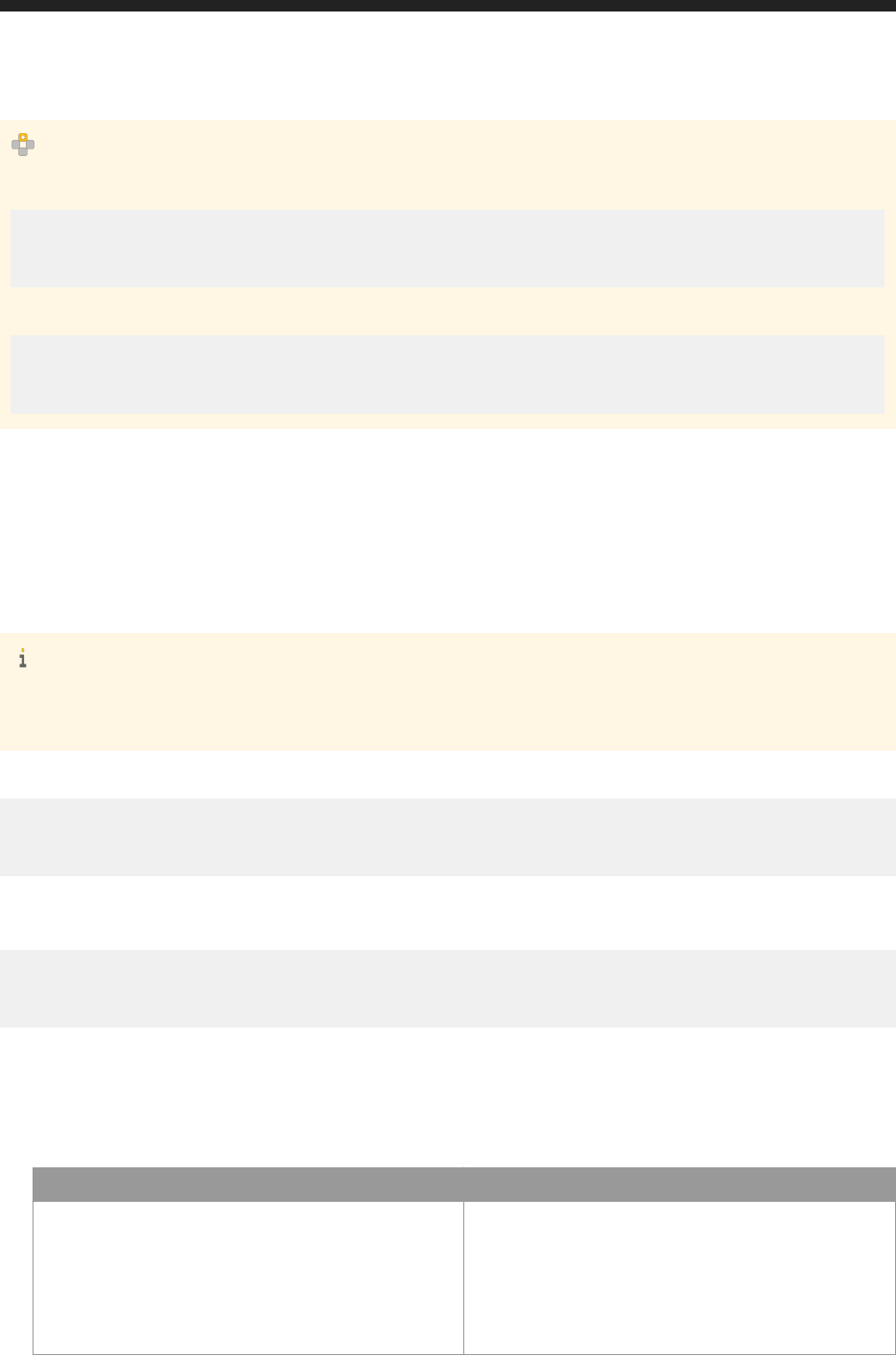
Example
This example shows a XML-encoded logon token.
COMMANDCOM-LCM:6400@{3&2=5675,U3&p=40653.0083064583,Y7&4F=12,U3&
63=secEnterprise,0P&66=60,03&68=secEnterprise:Administrator,
0P&qe=100,U3&vz=y3EqvsvoehahHhbmPrpaPjKVMU8raN3zEpnt2YjqDe4,UP}
The example shows the logon token after it has been converted to its original format.
COMMANDCOM-LCM:6400@{3&2=5675,U3&p=40653.0083064583,Y7&4F=12,U3&63=secEnterprise,
0P&66=60,03&68=secEnterprise:Administrator,
0P&qe=100,U3&vz=y3EqvsvoehahHhbmPrpaPjKVMU8raN3zEpnt2YjqDe4,UP}
4.3.6 To add a logon token to a request header
Once you have obtained a logon token, you can use it to authenticate RESTful requests that access the BI platform.
Note
If you obtained the logon token from the request body, you must convert it from its XML-encoded format back
to its original format. Alternatively, you can obtain the original logon token directly from the response header.
For example, this text represents a logon token that is embedded in the XML of a response body.
COMMANDCOM-LCM:6400@{3&2=5675,U3&p=40653.0083064583,Y7&4F=12,U3&
63=secEnterprise,0P&66=60,03&68=secEnterprise:Administrator,
0P&qe=100,U3&vz=y3EqvsvoehahHhbmPrpaPjKVMU8raN3zEpnt2YjqDe4,UP}
This text represents a logon token obtained for a response header, or a token obtained from a response body that
has been converted back to its original format.
COMMANDCOM-LCM:6400@{3&2=5675,U3&p=40653.0083064583,Y7&4F=12,U3&63=secEnterprise,
0P&66=60,03&68=secEnterprise:Administrator,
0P&qe=100,U3&vz=y3EqvsvoehahHhbmPrpaPjKVMU8raN3zEpnt2YjqDe4,UP}
1. Create a new RESTful web service request or modify an existing request.
2. Add an attribute to the request header.
3. Set the name of the attribute to X-SAP-LogonToken.
4. Set the value of the attribute to the logon token value, and enclose the value in quotation marks.
Name
Value
X-SAP-LogonToken "COMMANDCOM-LCM:
6400@{3&2=5604,U3&p=40623.9456463889,Y7&
4F=12,U3&63=secEnterprise,
0P&68=secEnterprise:Administrator,
0P&qe=100,U3&vz=g5KUU8cAA.d_ARmSDnBy6T7j
JVNyFCTso4s0q3dI.4k,UP}
"
Business Intelligence Platform RESTful Web Service Developer Guide
Using the SDK
P U B L I C 47
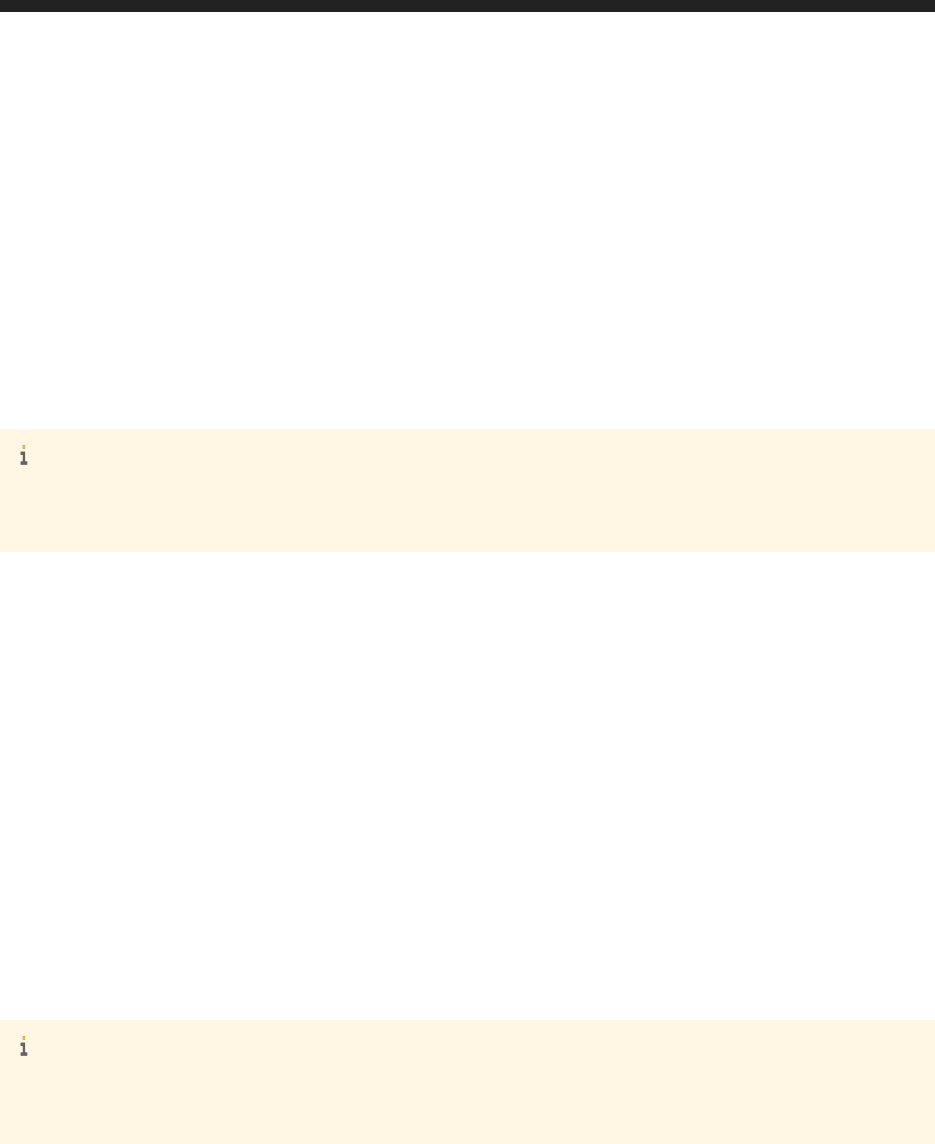
Related Information
Converting a logon token from XML-encoded text [page 46]
4.3.7 Using HTTP basic authentication
Use HTTP basic authentication to log on to the BI platform without including a logon token in the HTTP header of
the RESTful web service request. Instead, you provide your user name, password, and an authentication type.
Note
User names and passwords are not transmitted securely using HTTP basic authentication, unless they are used
in conjunction with HTTPS.
HTTP basic authentication must be enabled by an administrator. The administrator may also dene a default
authentication type that is used if you do not specify an authentication type.
Authentication types
You can use the following authentication types with HTTP basic authentication:
● secEnterprise - Enterprise authentication
● secLDAP - LDAP authentication
● secWinAD - Windows AD authentication
● secSAPR3 - SAP authentication
Making requests using HTTP authentication consumes a license. If session caching is not used, a license is
consumed for the duration of the request and is released once the request is completed. If session caching is used,
the license associated with the cached session is used.
Note
The user name, password, and authentication type must be base64-encoded as dened by RFC 2716. User
names that contain the : character cannot be used with HTTP basic authentication.
Using HTTP basic authentication in a web browser
To log on with a web browser using the default authentication type, provide your user name and password at the
prompt.
To log on using a particular authentication type, use <authenticationType>\<username> in the user name
eld, and provide your password in the password prompt. Replace <authenticationType> with the type of
authentication, and <username> with your user name. For example, to log on using SAP authentication with the
48
P U B L I C
Business Intelligence Platform RESTful Web Service Developer Guide
Using the SDK
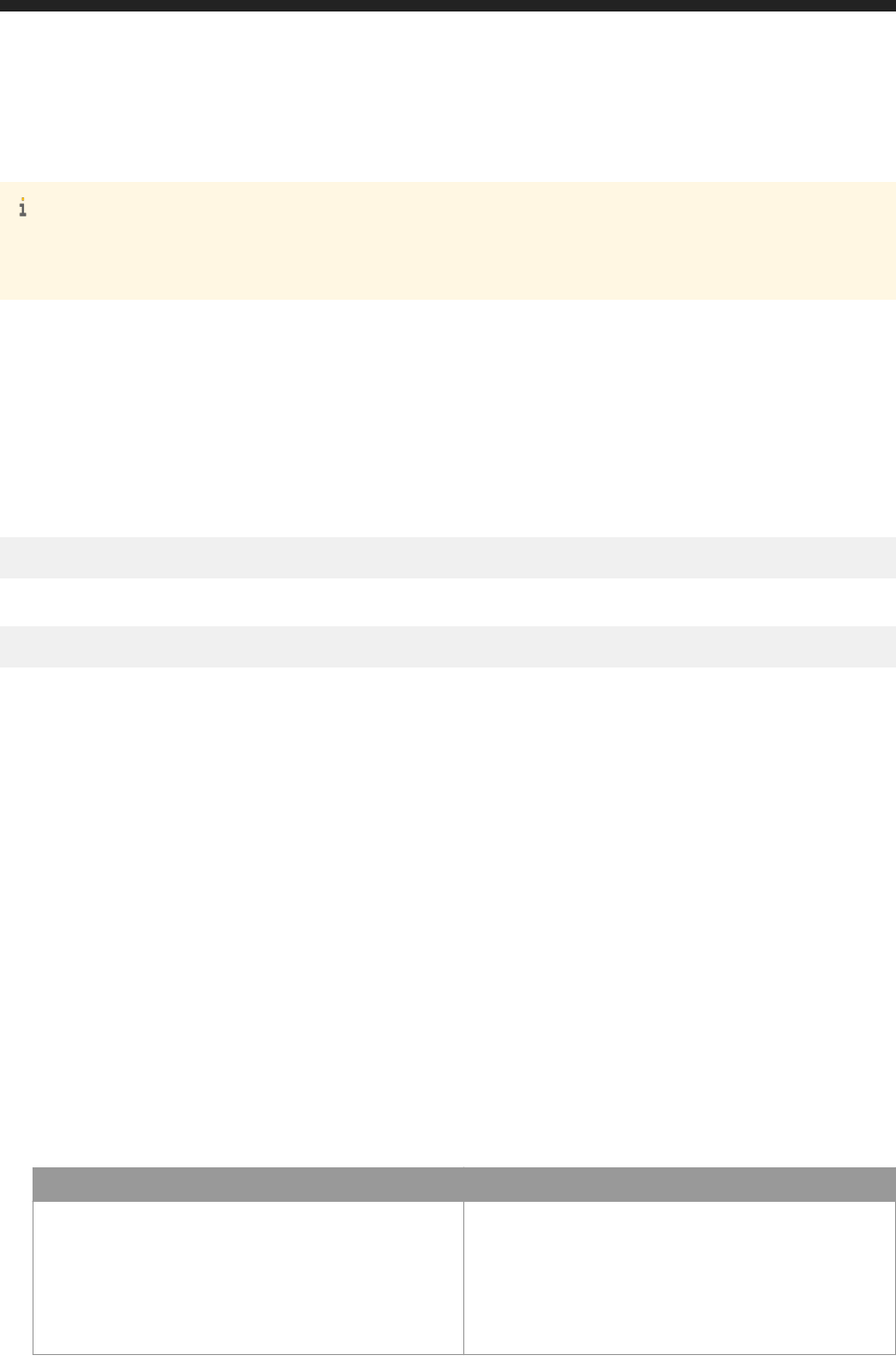
user name myUserName, enter secSAPR3\myUserName in the user name eld, and enter your password in the
password eld.
Note
Sessions do not persist across multiple browser requests. Each service request you make through the basic
authentication needs a username and password encoded in base64 format in the request header.
Using HTTP basic authentication programmatically
To use HTTP basic authentication programmatically, add the Authorization attribute to the request header, and
set its value to be the base64-encoded value of the authorization string.
Use the following authorization string to use the default authentication type:
Basic <username>:<password>
Use the following authorization string to use a specic authentication type:
Basic <authtype>\<username>:<password>
4.3.8 To log o the BI platform
Before you can log o the BI platform, you must know the base URL for RESTful web service requests. You also
must have the logon token for the session that you want to invalidate.
Logon tokens expire automatically if they are not used for a set time. By default, logon tokens expire after one hour
of inactivity, but this value can be congured by an administrator. To log o of your session before it expires
automatically, make a POST request to the http://<baseURL>/logoff URL. Replace <baseURL> with the base
URL for RESTful web services.
By logging o the BI platform, you invalidate the logon token and release any license that is associated with the
session.
1. Create a new HTTP request.
2. Add the Accept attribute to the request header, and set its value to application/xml.
3. Add the X-SAP-LogonToken attribute to the request header, and set its value to the logon token value,
enclosed in quotation marks.
Name
Value
X-SAP-LogonToken "COMMANDCOM-LCM:
6400@{3&2=5604,U3&p=40623.9456463889,Y7&
4F=12,U3&63=secEnterprise,
0P&68=secEnterprise:Administrator,
0P&qe=100,U3&vz=g5KUU8cAA.d_ARmSDnBy6T7j
JVNyFCTso4s0q3dI.4k,UP}
"
Business Intelligence Platform RESTful Web Service Developer Guide
Using the SDK
P U B L I C 49
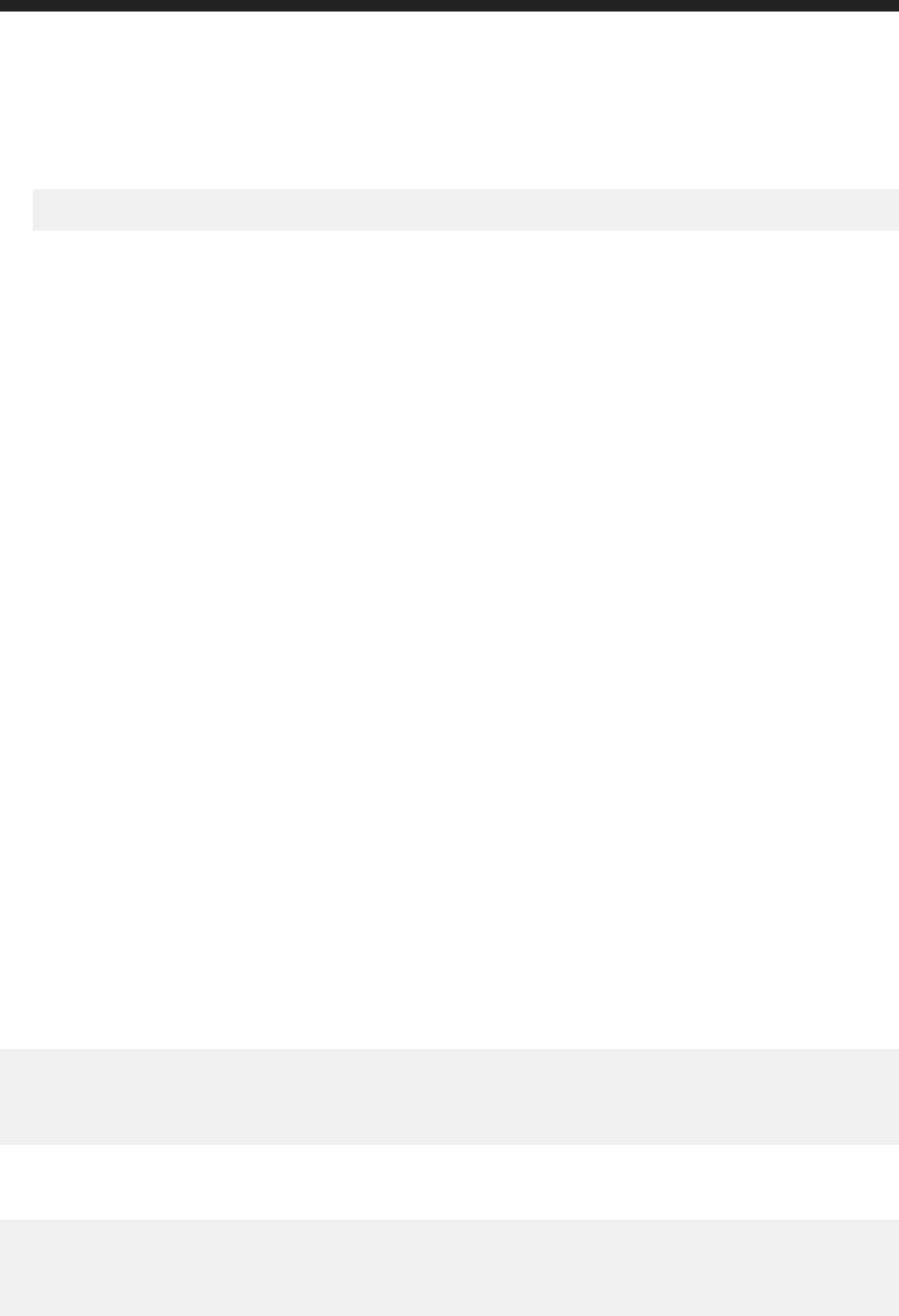
4. Use the POST method to send the request to the http://<baseURL>/logoff URL.
Replace <baseURL> with the base URL for RESTful web services.
POST http://<baseURL>/logoff
If the logo attempt was successful, the response header contains the HTTP status code 200.
Related Information
Retrieving the base URL for RESTful web service requests [page 15]
4.3.9 Using authenticated sessions obtained from other SDKs
You can use another BI platform SDK to obtain a serialized session or session token from an existing authenticated
session. You can then obtain a logon token for the Business Intelligence platform RESTful web service SDK by
providing the serialized session or session token in a request to the /logon/token URL.
You can use serialized sessions or session tokens obtained from the following SDKs, version XI 3.0 and later:
● SAP BusinessObjects Business Intelligence platform Java SDK
● SAP BusinessObjects Business Intelligence platform .NET SDK
● SAP BusinessObjects Business Intelligence platform Web Services SDK
4.3.9.1 Getting session information with the BI platform Java
SDK
You can use the BI platform Java SDK to obtain a serialized session or session token from an existing session that
has already been authenticated. Provide the serialized session or session token in the body of a request to the /
logon/token URL to obtain a logon token for the Business Intelligence platform RESTful web service SDK.
To get a serialized session, use the getSerializedSession method of the IEnterpriseSession class.
ISessionMgr sessionMgr = CrystalEnterprise.getSessionMgr();
IEnterpriseSession enterpriseSession = sessionMgr.logon("username", "password",
"cmsname", "secEnterprise");
String serializedSession = enterpriseSession.getSerializedSession();
To get a session token, use the getDefaultToken or the createLogonToken method of the ILogonTokenMgr
class.
ISessionMgr sessionMgr = CrystalEnterprise.getSessionMgr();
IEnterpriseSession enterpriseSession = sessionMgr.logon("username", "password",
"cmsname", "secEnterprise");
String sessionToken = enterpriseSession.getLogonTokenMgr().getDefaultToken();
For more information about using the BI platform Java SDK, see the SAP BusinessObjects Business Intelligence
Platform Java SDK Developer Guide.
50
P U B L I C
Business Intelligence Platform RESTful Web Service Developer Guide
Using the SDK
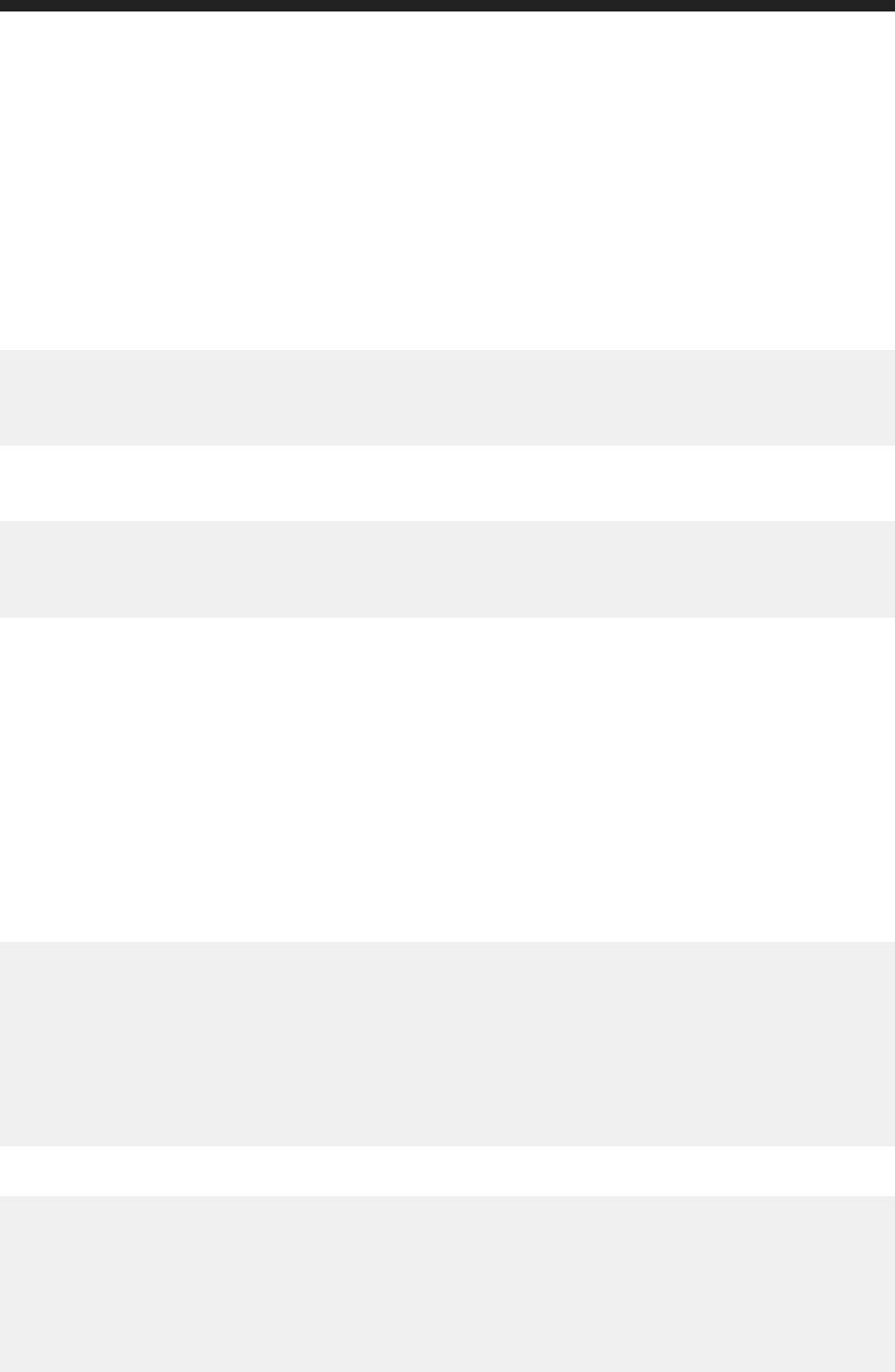
4.3.9.2 Getting session information with the BI platform .NET
SDK
You can use the BI platform .NET SDK to obtain a serialized session or session token from an existing session that
has already been authenticated. Provide the serialized session or session token in the body of a request to the /
logon/token URL to obtain a logon token for the Business Intelligence platform RESTful web service SDK.
To get a serialized session, use the SerializedSession property of the EnterpriseSession class.
SessionMgr sessionMgr = new SessionMgr();
EnterpriseSession session = sessionMgr.Logon("username", "password", "cms",
"secEnterprise");
string serializedSession = session.SerializedSession;
To get a session token, use the SerializedSesion property or the CreateLogonTokenEx method of the
LogonTokenMgr class.
SessionMgr sessionMgr = new SessionMgr();
EnterpriseSession session = sessionMgr.Logon("username", "password", "cms",
"secEnterprise");
string logonTokenMgr = session.LogonTokenMgr.DefaultToken;
4.3.9.3 Getting session information with the BI platform Web
Services SDK
You can use the BI platform Web Services SDK to obtain a serialized session or session token from an existing
session that has already been authenticated. Provide the serialized session or session token in the body of a
request to the /logon/token URL to obtain a logon token for Business Intelligence platform RESTful web service
SDK.
To get a serialized session, use the getSerializedSession method of the SessionInfo class.
URL boConURL = new URL("http://boserver:port/dswsbobje/services/Session");
Connection connection = new Connection(boConURL);
Session session = new Session(connection);
EnterpriseCredential credential = EnterpriseCredential.Factory.newInstance();
credential.setLogin("username");
credential.setPassword("password");
credential.setDomain("domain");
credential.setAuthType("secEnterprise");
SessionInfo sessionInfo = session.login(credential);
String serializedSession = sessionInfo.getSerializedSession();
To get a session token, use the getDefaultToken method of the SessionInfo class.
URL boConURL = new URL("http://boserver:port/dswsbobje/services/Session");
Connection connection = new Connection(boConURL);
Session session = new Session(connection);
EnterpriseCredential credential = EnterpriseCredential.Factory.newInstance();
credential.setLogin("username");
credential.setPassword("password");
credential.setDomain("domain");
credential.setAuthType("secEnterprise");
SessionInfo sessionInfo = session.login(credential);
Business Intelligence Platform RESTful Web Service Developer Guide
Using the SDK
P U B L I C 51
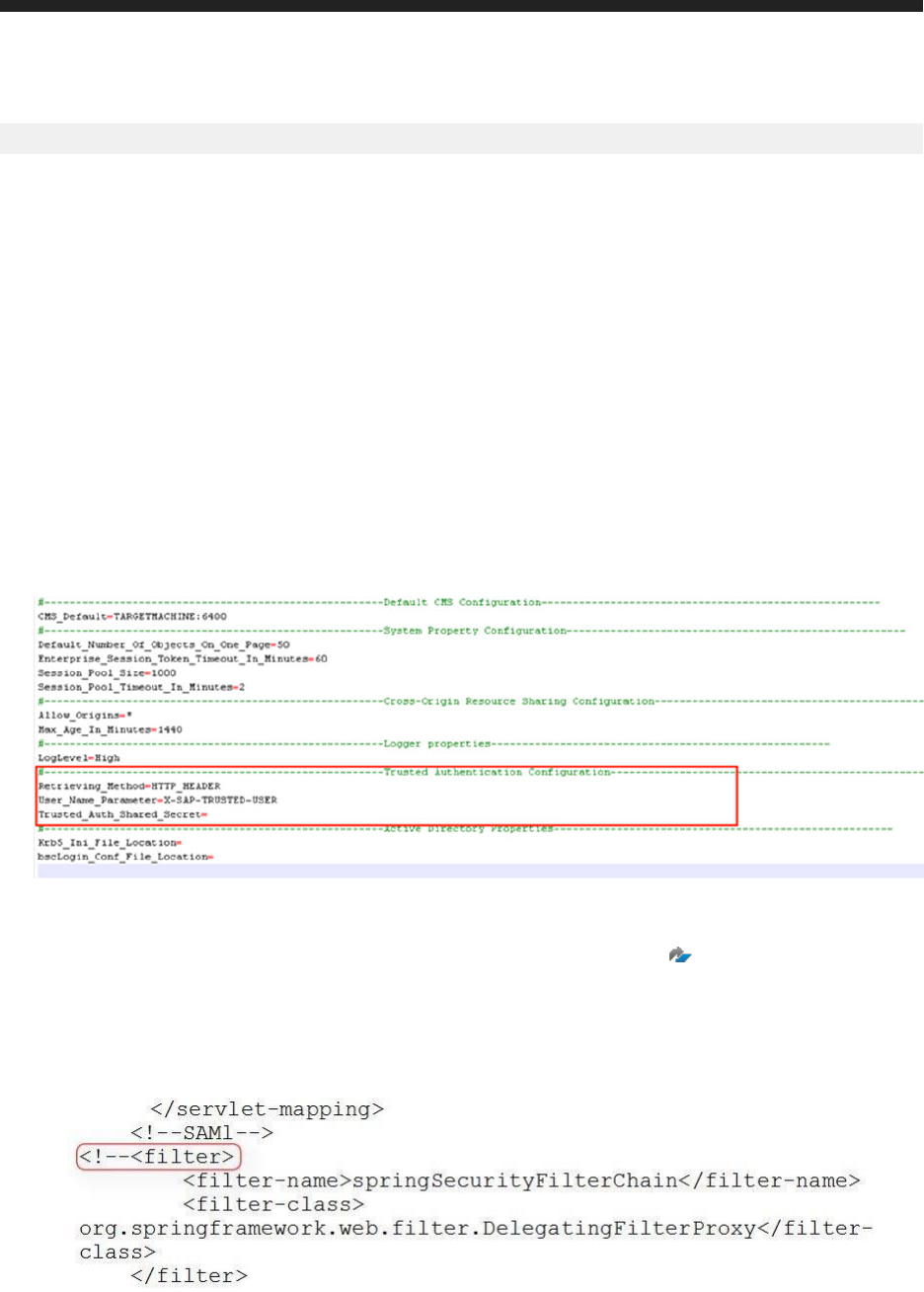
String sessionToken = sessionInfo.getDefaultToken();
For more information about using the BI platform Web Services Consumer Java SDK, see the
SAP BusinessObjects
Business Intelligence Platform Web Services Consumer Java SDK Developer Guide
.
4.3.10 SAML Conguration for REST end point
Any client that mimics the behavior of a web browser for SAML Authentication can invoke SAML REST API. In
SAML API, SAML logon (http://host:<port>/biprws/v1/logon/saml), takes no query parameters. It reads the user
principal from the HTTP request object and enables trusted authentication for that user principal, and returns the
serialized token.
To congure SAML for REST end point, follow the procedure below:
1. To congure Trusted Authentication for Tomcat with Websession as the option in REST, modify the le in the
location: <INSTALLDIR>\SAP BusinessObjects\tomcat\webapps\biprws\WEB-INF\config\custom
\biprws.properties as shown in the screenshot below:
2. Create the IDP user in the BI Platform or import through SDK script, or export using the CSV option in the
CMC.If you are using SAP Cloud Platform Identity Provider, export all the users and then import them to the BI
platform. Refer How to import users in bulk from Central Management Console .
3. Activate the XML tags in the web.xml le and delete the workfolder.
1. Go to <INSTALLDIR>\tomcat\webapps\biprws\WEB-INF.
2. Open web.xml.
3. Search for lter in the web.xml le.
52
P U B L I C
Business Intelligence Platform RESTful Web Service Developer Guide
Using the SDK

4. Uncomment filter to enable SAML.
5. Search for lter-mapping in the web.xml le.
6. Uncomment lter-mapping to enable SAML.
7. Similarly, search for context-param and listener.
8. Uncomment context-param and listener.
9. Save the le.
10. Delete the work folder under biprws in <BOE Install Dir>\tomcat\work.
4. To update the IDP metadata in the Service Provider, download the IDP metadata from the respective IDP
service providers. Copy the metadata le to <BOE Install Dir>\tomcat\webapps\biprws\WEB-INF
and rename it to idp-meta-downloaded.xml . For more details on downloading the IDP metadata, refer Tenant
SAML 2.0 Conguration
5. Restart the Tomcat application server.
Business Intelligence Platform RESTful Web Service Developer Guide
Using the SDK
P U B L I C 53
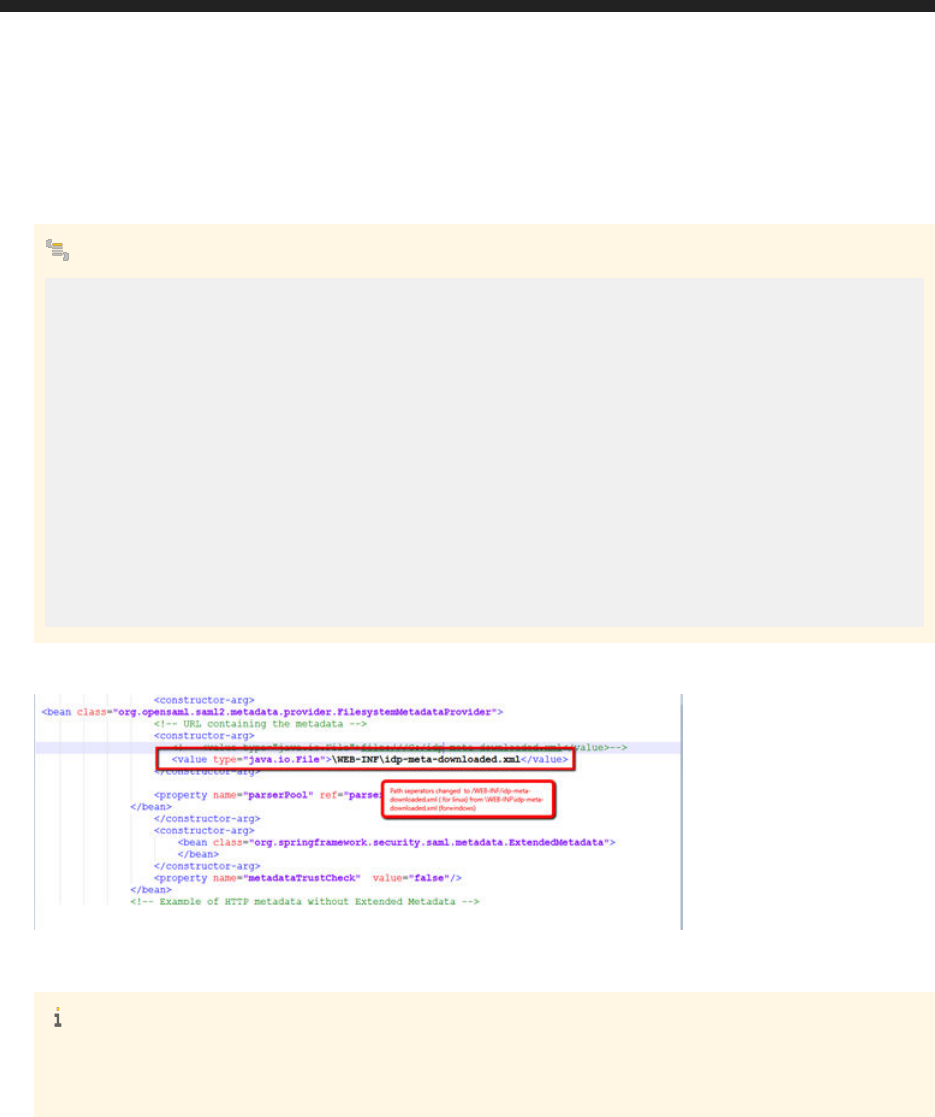
If BOE is deployed on any non -Windows machine, the path seperators in lepath to the IDP metadata under
FilesystemMetadataProvider should be changed in securityContext.xml under <BOE Install Dir>
\tomcat\webapps\biprws\WEB-INF. That is,
Sample Code
<value type="java.io.File">/WEB-INF/idp-meta-downloaded.xml</value> has to be
changed to <value type="java.io.File">\WEB-INF\idp-meta-downloaded.xml</value>
for non-Windows
<bean
class="org.springframework.security.saml.metadata.ExtendedMetadataDelegate">
<constructor-arg>
<bean class="org.opensaml.saml2.metadata.provider.FilesystemMetadataProvider">
<!-- URL containing the metadata -->
<constructor-arg>
<!-- <value type="java.io.File">file:///C:/idp-meta-downloaded.xml</value> -->
<!-- <value type="java.io.File">/WEB-INF/idp-meta-downloaded.xml</value> --
><!-- For Windows -->
<value type="java.io.File">\WEB-INF\idp-meta-downloaded.xml</value> <!-- For
non-Windows -->
</constructor-arg>
<property name="parserPool" ref="parserPool"/>
</bean>
It appears as shown in the screenshot below:
Here, HCP is used as the IDP. The downloaded IDP metadata le is as shown in the screenshot.
Note
○ This is a one-time activity.
○ Only one IDP is supported at a time for authentication.
6. (Optional) Generate keystore for enabling SAML 2.0.
This step is applicable only if you want to use your own keystore le.
SAML exchanges involve usage of cryptography for signing and encryption of data. A sample self-signed
keystore sampletestKeystore.jks is packaged with the product and is valid till October 18, 2019.
sampletestKeystore.jks has an alias name Testkey and password Password1. You can now generate a
self-signed keystore le using the JAVA utility keytool. Follow the steps below to generate a keystore le:
1. Navigate to <INSTALLDIR>\SAP BusinessObjects Enterprise XI 4.0\win64_x64\sapjvm
\bin.
2. Run the command: keytool -genkeypair -alias aliasname -keypass password -keystore
samplekeystore.jks -validity numberofdays
54
P U B L I C
Business Intelligence Platform RESTful Web Service Developer Guide
Using the SDK
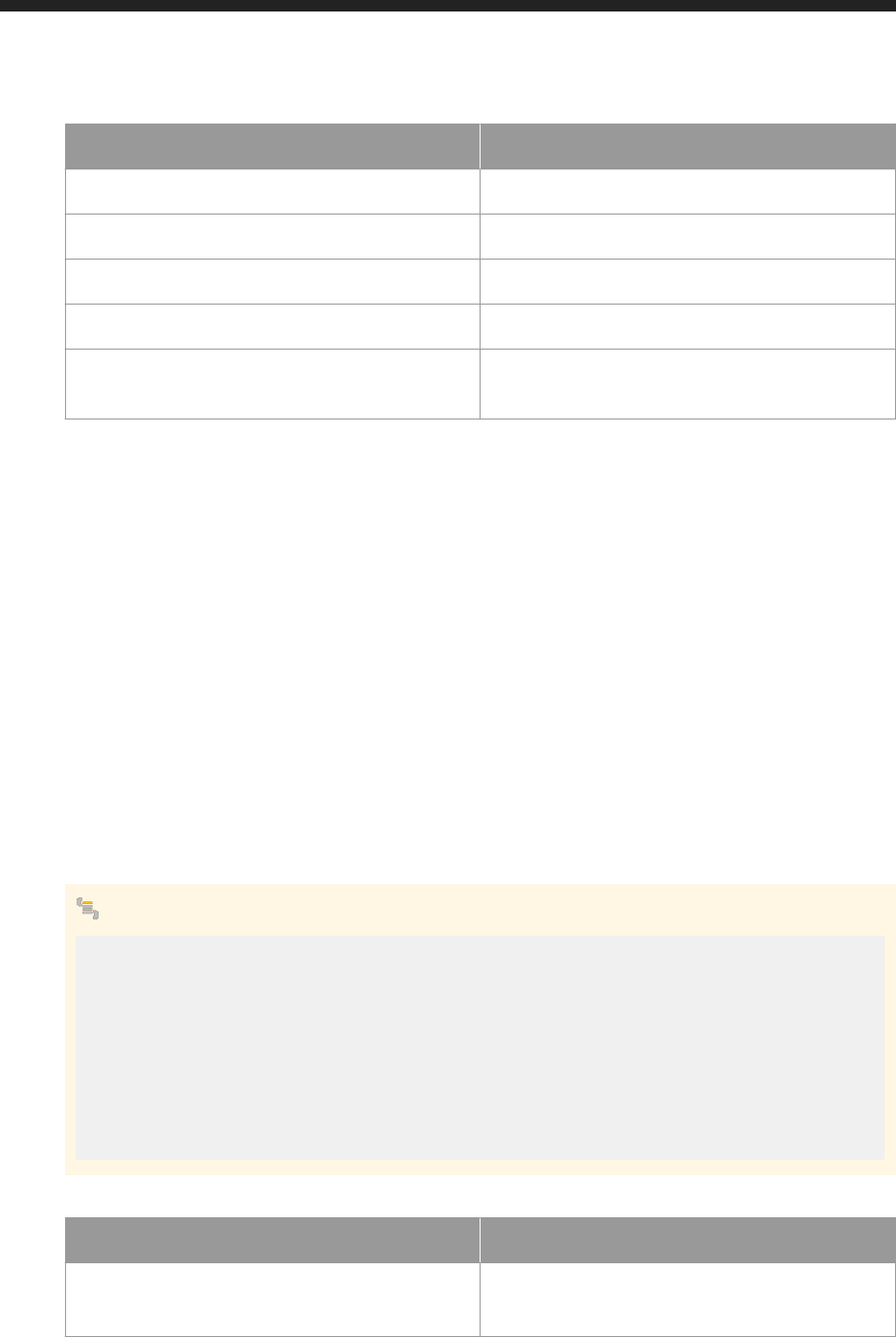
Command Description
-alias Enter the alias name of the certicate
-keypass Enter the certicate’s password
-keystore Name of the keystore le
-validity Validity of the certicate
numberofdays Number of days for which the self-signed certicate is
valid.
The following questions are prompted after executing the command:
○ Enter keystore password: *****
○ Re-enter new password: *****
○ What is your rst and last name? : <MY_FIRST_AND_LAST_NAME>
○ What is the name of your organizational unit? : <MY_ORGANIZATIONAL_UNIT>
○ What is the name of your organization? : <MY_ORGANIZATION>
○ What is the name of your city and locality? : <MY_CITY>
○ What is the name of your State and Province? : <MY_STATE>
○ What is the two-letter country code for this unit? : <COUNTRY_CODE>
3. Stop the Tomcat application server.
The keystore le is generated at <INSTALLDIR>\SAP BusinessObjects Enterprise XI
4.0\win64_x64\sapjvm\bin.
4. Move the keystore le to <INSTALLDIR>\tomcat\webapps\biprws\WEB-INF.
5. Edit the securityContext.xml le located at <INSTALLDIR>\tomcat\webapps\biprws\WEB-INF
with the new alias name, password, and keystore le name. Refer the XML code below:
Sample Code
<bean id="keyManager"
class="org.springframework.security.saml.key.JKSKeyManager">
<constructor-arg value="/WEB-INF/sampleKeystore.jks"/>
<constructor-arg type="java.lang.String" value="Password1"/>
<constructor-arg>
<map>
<entry key="aliasname" value="password"/>
</map>
</constructor-arg>
<constructor-arg type="java.lang.String" value="Testkey"/>
</bean>
Refer the table below for understanding the arguments:
XML Tag Description
<constructor-arg value="/WEB-INF/
sampleKeystore.jks"/>
Locates the keystore le.
Business Intelligence Platform RESTful Web Service Developer Guide
Using the SDK
P U B L I C 55
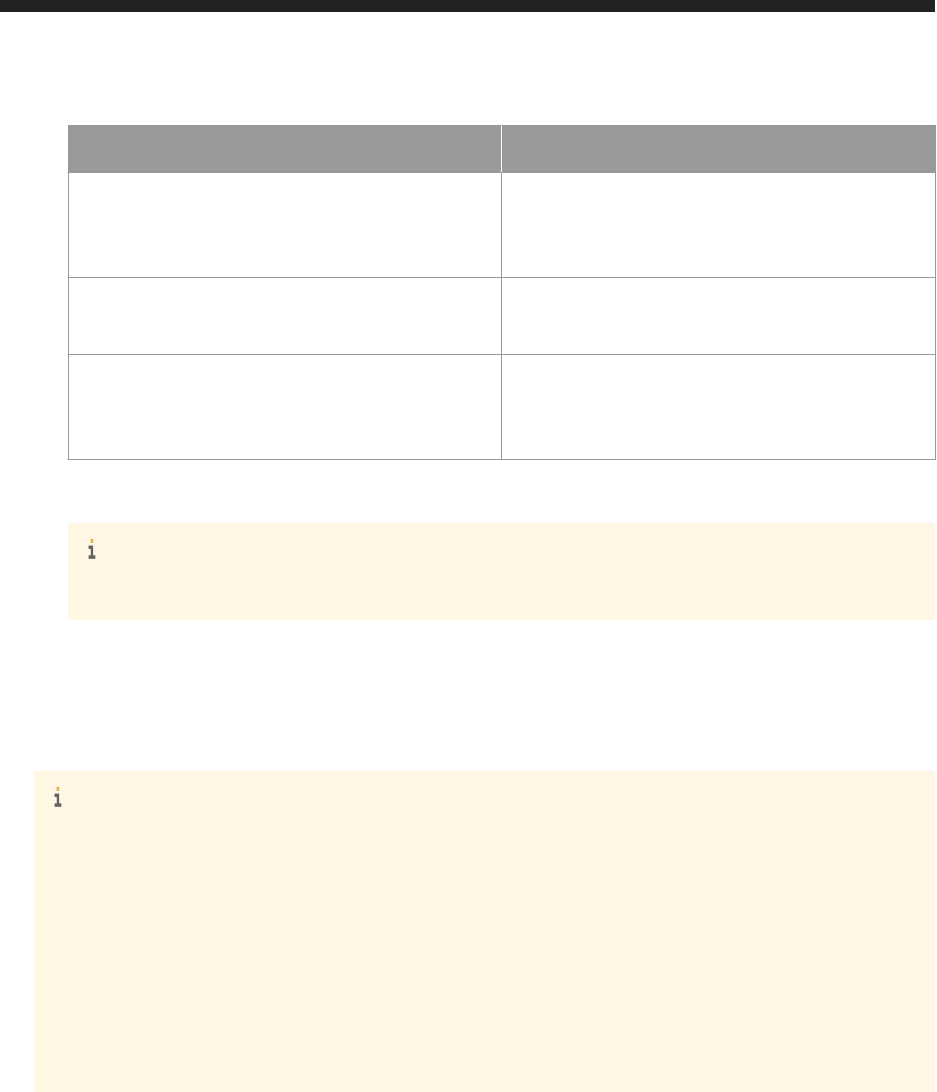
XML Tag Description
<constructor-arg
type="java.lang.String"
value="Password1"/>
Password for the keystore le.
<entry key="aliasname"
value="password"/>
Alias password.
<constructor-arg
type="java.lang.String"
value="Testkey"/>
Alias of the default certicate
6. Restart Tomcat.
Note
SP metadata must be generated every time the keystore le is changed.
7. Generate and upload the service provider metadata.
a. Go to: http://host:tomcatport/biprws/v1/logon/saml/saml/metadata. This automatically downloads an
XML le.
b. Upload the XML to the identity provider metadata.
Note
○ A pre-generated service Provider (SP) metadata le is shipped by default. You can edit and upload the
same metadata le. In <BOE Install Dir>\tomcat\webapps\biprws\WEB-INF
spring_saml_metadata.xml, replace the XML tags <replace_withip> with the IP address or
hostname of the machine depending on your network, and <replace_withport> with the Tomcat
port number.
○ As an example for HCP as IDP, refer the steps below:
1. After SAML application is created in HCP, upload the SP metadata.
2. Create a new application under Applications.
3. Upload the SP metadata.
4.4 Using logon tokens with OpenDocument URLs
OpenDocument syntax allows you to create hyperlinks that directly link to documents stored in the BI platform.
The Business Intelligence platform RESTful web services SDK provides some support for working with
OpenDocument. Logon tokens obtained from the Business Intelligence platform RESTful web services SDK can be
used to authenticate with OpenDocument, and some RESTful responses return OpenDocument links.
For more information about using OpenDocument, see Viewing Documents Using OpenDocument.
56
P U B L I C
Business Intelligence Platform RESTful Web Service Developer Guide
Using the SDK

Obtaining OpenDocument links for documents
When you request a document, for example a Crystal report or a WebI report, the response includes a
OpenDocument link that can be used to view the resource with OpenDocument.
Links to OpenDocument URLs can be identied by the rel attribute, "http://www.sap.com/rws/
bip#opendocument", and the title attribute, OpenDocument.
<link href="http://localhost:8080/BOE/OpenDocument/opendoc/openDocument.jsp?
sIDType=CUID&iDocID=Aa0U0jQbtKxCn.D3JDLOaHs" rel="http://www.sap.com/rws/
bip#opendocument" title="OpenDocument”>
Appending the logon token to the OpenDocument URL
You can authenticate an OpenDocument URL by appending a logon token obtained using the Business Intelligence
platform RESTful web services SDK to the end of the URL.
The syntax of the logon token parameter is shown below. Replace <openDocumentURL> with the OpenDocument
URL and replace <logonToken> with the URL-encoded logon token value.
<openDocumentURL>&token=<logonToken>
Note
A URL-encoded logon token may contain a large number of characters. Some web browsers may limit the
number of characters that are allowed in a URL.
The following example shows how to add a logon token to the end of the OpenDocument URL, http://
localhost:8080/BOE/OpenDocument/opendoc/openDocument.jsp?
sIDType=CUID&iDocID=AYymBvuJZTRAlkojmuUj36w.
1. Get a logon token by authenticating with the BI platform RESTful web services SDK.
COMMANDCOM-LCM:6400@{3&2=5521,U3&p=40709.9614065046,Y7&4F=12,U3&63=secEnterprise,
0P&66=60,03&68=secEnterprise:Administrator,
0P&qe=100,U3&vz=sIQcJghbp2BvJrgPBNGJrRruBpfSShro9.ipdnKzqXM,UP}
2. URL-encode the logon token.
COMMANDCOM-LCM%3A6400%40%7B3%262%3D5521%2CU3%26p%3D40709.9614065046%2CY7%264F
%3D12%2CU3%2663%3DsecEnterprise%2C0P%2666%3D60%2C03%2668%3DsecEnterprise
%3AAdministrator%2C0P%26qe%3D100%2CU3%26vz
%3DsIQcJghbp2BvJrgPBNGJrRruBpfSShro9.ipdnKzqXM%2CUP%7D
Note
There are many free tools available that can URL-encode strings.
3. Append &token=<logonToken> to the end of the OpenDocument URL. Replace <logonToken> with the
URL-encoded logon token.
http://localhost:8080/BOE/OpenDocument/opendoc/openDocument.jsp?
sIDType=CUID&iDocID=AYymBvuJZTRAlkojmuUj36w&token=COMMANDCOM-LCM
Business Intelligence Platform RESTful Web Service Developer Guide
Using the SDK
P U B L I C 57

%3A6400%40%7B3%262%3D5521%2CU3%26p%3D40709.9614065046%2CY7%264F
%3D12%2CU3%2663%3DsecEnterprise%2C0P%2666%3D60%2C03%2668%3DsecEnterprise
%3AAdministrator%2C0P%26qe%3D100%2CU3%26vz
%3DsIQcJghbp2BvJrgPBNGJrRruBpfSShro9.ipdnKzqXM%2CUP%7D
Adding the logon token to the OpenDocument request header
You can add the X-SAP-LogonToken attribute to the HTTP request header of an OpenDocument request, and set
its value to be the value of the logon token. Enclose the logon token in quotation marks. Add the logon token to the
request header when you want to avoid URL-encoding the logon token and appending a large number of
characters to the end of the OpenDocument URL.
Name Value
X-SAP-LogonToken "COMMANDCOM-LCM:
6400@{3&2=5604,U3&p=40623.9456463889,Y7&4F
=12,U3&63=secEnterprise,
0P&68=secEnterprise:Administrator,
0P&qe=100,U3&vz=g5KUU8cAA.d_ARmSDnBy6T7jJV
NyFCTso4s0q3dI.4k,UP}
"
Related Information
Authentication [page 38]
4.5 Navigating the BI platform repository
You can navigate through the BI platform repository, also known as the InfoStore, by requesting objects and
following the links provided by the responses. Responses contain links to parent folders, child objects, and other
related information. For example, when you request a folder, the response contains a link that returns the children
of the folder. You can also retrieve objects directly by requesting them by their ID or CUID.
You can limit the number of entries returned by a response by requesting objects of a certain type, or by splitting a
large number of entries across multiple pages.
Before you can view the contents of the BI platform repository, you must be authenticated and have obtained a
logon token. Pass the logon token in the request header of each request by adding the X-SAP-LogonToken
attribute to the request header and setting its value to be the logon token.
58
P U B L I C
Business Intelligence Platform RESTful Web Service Developer Guide
Using the SDK
4.5.1 To view the top level of the BI platform repository
Before you can view the BI platform repository, you must have obtained a valid logon token and know the base URL
for RESTful web service requests.
You can make a request to view the top level of the BI platform repository, also known as the InfoStore. The
returned result contains links that you can follow to navigate child folders and explore the repository.
1. Create a new HTTP request.
2. Add the X-SAP-LogonToken attribute to the request header, and set its value to be a valid logon token.
3. Use the GET method to send the request to the http://<baseURL>/infostore/ URL.
Replace <baseURL> with the base URL for RESTful web service requests.
GET http://localhost:6405/biprws/infostore
4. The response contains a feed that contains links children and entries that describe the top-level folders of the
repository.
Each <link> entry contains a hyperlink to a RESTful URL that can be used to access the resource directly.
The list of attributes contains properties of the resource.
<feed xmlns="http://www.w3.org/2005/Atom">
<id>tag:sap.com,2010:bip-rs/infostore</id>
<title type="text">InfoStore (@COMMANDCOM-LCM:6400)</title>
<updated>2011-03-31T23:55:10.852Z</updated>
<link href="http://localhost:6405/biprws/infostore/4/children?
page=1&pageSize=50" rel="self"></link>
<link href="http://localhost:6405/biprws/infostore/4/children?
page=1&pageSize=50" rel="first"></link>
<link href="http://localhost:6405/biprws/infostore/4/children?
page=1&pageSize=50" rel="last"></link>
<entry>
<title type="text">Alert Notifications</title>
<id>tag:sap.com,2010:bip-rs/ARZB.BFCQk9PqaqDpcFwo1w</id>
<author><name>System Account</name></author>
<link href="http://localhost:6405/biprws/infostore/Alert%20Notifications"
rel="alternate"></link>
<content type="application/xml">
<attrs xmlns="http://www.sap.com/rws/bip">
<attr name="id" type="int32">64</attr>
<attr name="cuid" type="string">ARZB.BFCQk9PqaqDpcFwo1w</attr>
<attr name="description" type="string" null="true"></attr>
<attr name="type" type="string">Folder</attr>
</attrs>
</content>
</entry>
<entry>
<title type="text">Application Folder</title>
<id>tag:sap.com,2010:bip-rs/AdoctK9h1sBHp3I6uG0Sh7M</id>
<author><name>System Account</name></author>
<link href="http://localhost:6405/biprws/infostore/Application%20Folder"
rel="alternate"></link>
<content type="application/xml">
<attrs xmlns="http://www.sap.com/rws/bip">
<attr name="id" type="int32">43</attr>
<attr name="cuid" type="string">AdoctK9h1sBHp3I6uG0Sh7M</attr>
<attr name="description" type="string"></attr>
<attr name="type" type="string">Folder</attr>
</attrs>
</content>
</entry>
...
Business Intelligence Platform RESTful Web Service Developer Guide
Using the SDK
P U B L I C 59
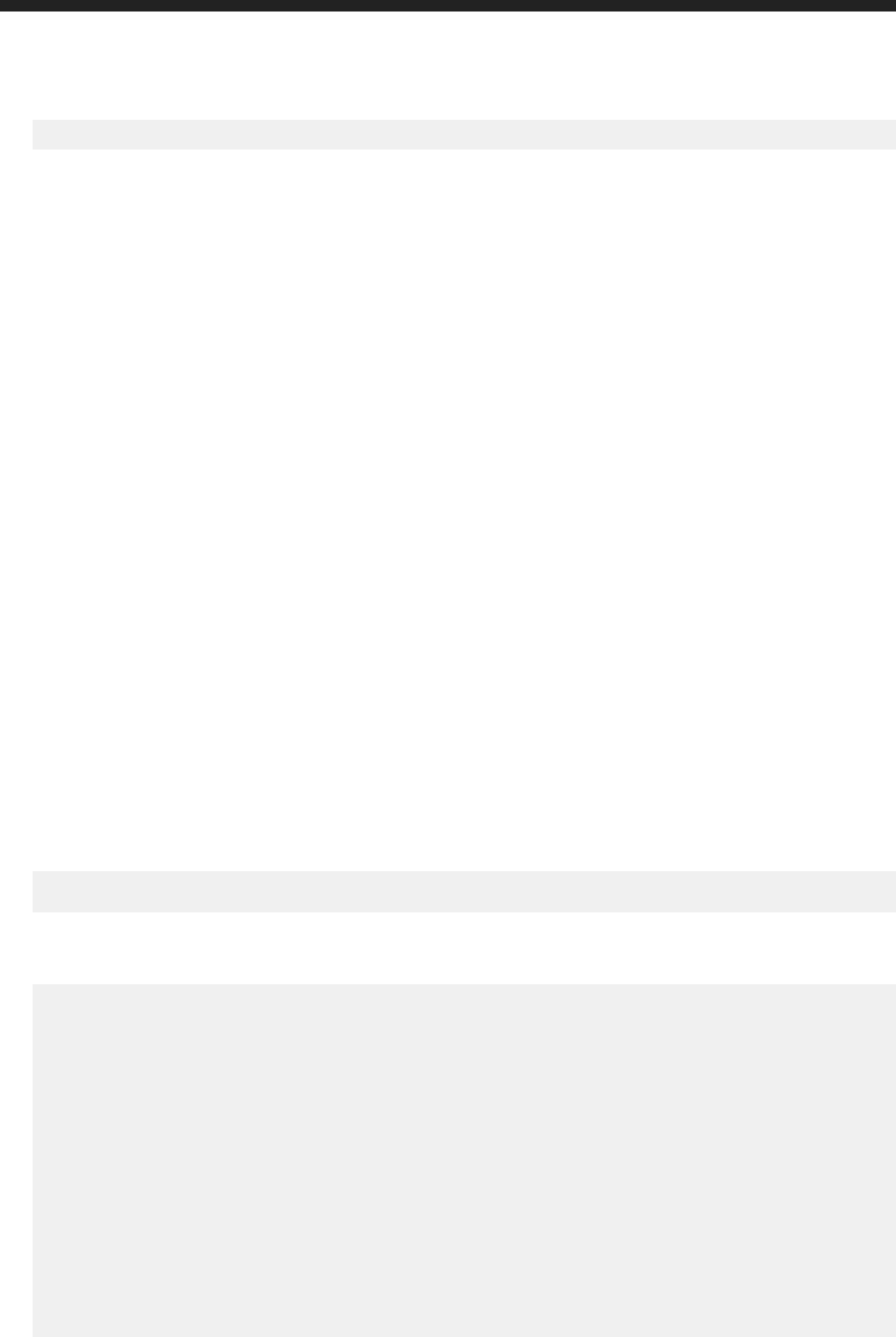
</feed>
Related Information
Authentication [page 38]
4.5.2 To retrieve an object by ID
Before you can retrieve a resource from the BI platform, you must have a valid logon token and know the base URL
for RESTful web service requests. To retrieve an object by ID, you must know the ID of the resource you are
requesting. You can nd the ID of a resource by accessing it in the Central Management Console (CMC) and
inspecting its properties, or by reading the id attribute of the <attr> entry returned in a RESTful web service
response. The ID attribute corresponds to the SI_ID property of the object in the BI platform repository.
You can access a resource directly by using its ID.
1. Create a new HTTP request.
2. Add the X-SAP-LogonToken attribute to the request header and set its value to a valid logon token.
3. Add the Accept attribute to the request header and set its value to application/xml.
4. Use the GET method to send a request to the http://<baseURL>/biprws/infostore/<ID> URL.
Replace <baseURL> with the base URL for RESTful web service requests, and replace <ID> with the ID of the
object you want to retrieve.
GET http://localhost:6405/biprws/infostore/43
The response contains an <entry> element that contains an XML description of the resource. This example
gets the Application Folder by its ID, 43.
<entry xmlns="http://www.w3.org/2005/Atom">
<author><name>System Account</name></author>
<id>tag:sap.com,2010:bip-rs/AdoctK9h1sBHp3I6uG0Sh7M</id>
<title type="text">Application Folder</title>
<updated>2011-04-14T10:27:50.672Z</updated>
<link href="http://localhost:6405/biprws/infostore/Application%20Folder/
children" rel="http://www.sap.com/rws/bip#children"></link>
<link href="http://localhost:6405/biprws/infostore" rel="up"></link>
<content type="application/xml">
<attrs xmlns="http://www.sap.com/rws/bip">
<attr name="id" type="int32">43</attr>
<attr name="cuid" type="string">AdoctK9h1sBHp3I6uG0Sh7M</attr>
<attr name="description" type="string"></attr>
<attr name="name" type="string">Application Folder</attr>
<attr name="type" type="string">Folder</attr>
</attrs>
</content>
</entry>
60
P U B L I C
Business Intelligence Platform RESTful Web Service Developer Guide
Using the SDK

4.5.3 To retrieve an object by CUID
Before you can retrieve a resource from the BI platform, you must have a valid logon token and know the base URL
for RESTful web service requests. To retrieve an object by CUID, you must know the CUID of the resource you are
requesting. You can nd the CUID of a resource by accessing it in the Central Management Console (CMC) and
inspecting its properties, or by reading the cuid attribute of the <attr> entry returned in a RESTful web service
response. The CUID attribute corresponds to the SI_CUID property of the object in the BI platform repository.
You can access a resource directly by using its CUID.
1. Create a new HTTP request.
2. Add the X-SAP-LogonToken attribute to the request header and set its value to a valid logon token.
3. Add the Accept attribute to the request header and set its value to application/xml.
4. Use the GET method to send a request to http://<baseURL>/infostore/cuid_<CUID>.
Replace <baseURL> with the base URL for RESTful web service requests, and replace <CUID> with the CUID
of the object you want to retrieve. This example gets the Application Folder by its CUID,
AdoctK9h1sBHp3I6uG0Sh7M.
GET http://localhost:6405/biprws/infostore/cuid_AdoctK9h1sBHp3I6uG0Sh7M
The response is an <entry> element that contains an XML description of the resource. In this example, the
object with CUID = AdoctK9h1sBHp3I6uG0Sh7M is returned.
<entry xmlns="http://www.w3.org/2005/Atom">
<author><name>System Account</name></author>
<id>tag:sap.com,2010:bip-rs/AdoctK9h1sBHp3I6uG0Sh7M</id>
<title type="text">Application Folder</title>
<updated>2011-04-14T10:27:50.672Z</updated>
<link href="http://localhost:6405/biprws/infostore/Application%20Folder/
children" rel="http://www.sap.com/rws/bip#children"></link>
<link href="http://localhost:6405/biprws/infostore" rel="up"></link>
<content type="application/xml">
<attrs xmlns="http://www.sap.com/rws/bip">
<attr name="id" type="int32">43</attr>
<attr name="cuid" type="string">AdoctK9h1sBHp3I6uG0Sh7M</attr>
<attr name="description" type="string"></attr>
<attr name="name" type="string">Application Folder</attr>
<attr name="type" type="string">Folder</attr>
</attrs>
</content>
</entry>
4.5.4 To access child objects
Before you can retrieve a resource from the BI platform, you must have a valid logon token and know the base URL
for RESTful web service requests.
You can access the children of a parent resource by appending /children to the end of the RESTful web service
request.
1. Create a new HTTP request.
2. Add the X-SAP-LogonToken attribute to the request header and set its value to a valid logon token.
Business Intelligence Platform RESTful Web Service Developer Guide
Using the SDK
P U B L I C 61
3. Add the Accept attribute to the request header and set its value to application/xml.
4. Use the GET method to send a request to the http://<baseURL>/biprws/infostore/<id>/children
URL.
Replace <baseURL> with the base URL for RESTful web service requests, and replace <id> with the ID or
cuid_CUID of the parent object you want to retrieve.
This example requests the children of the Root Folder by its ID, 23.
http://<baseURL>/biprws/infostore/23/children
The response contains a <feed> element contains <entry> elements for each child of the requested
resource. In this example, the children of the Root Folder are returned, including entries for Data Federation,
Feature Samples, Web Intelligence Samples, and more.
<feed xmlns="http://www.w3.org/2005/Atom">
<id>tag:sap.com,2010:bip-rs/ASHnC0S_Pw5LhKFbZ.iA_j4/children</id>
<title type="text">Children of Root Folder</title>
<updated>2011-04-15T00:31:16.609Z</updated>
<link href="http://localhost:6405/biprws/infostore/Root%20Folder/children?
page=1&pageSize=50" rel="self"></link>
<link href="http://localhost:6405/biprws/infostore/Root%20Folder/children?
page=1&pageSize=50" rel="first"></link>
<link href="http://localhost:6405/biprws/infostore/Root%20Folder/children?
page=1&pageSize=50" rel="last"></link>
<entry>
<title type="text">Data Federation</title>
<id>tag:sap.com,2010:bip-rs/FnKsrkkctAcA8BAAALB7kkQAADAFzVMX</id>
<author><name>System Account</name></author>
<link href="http://localhost:6405/biprws/infostore/4044" rel="alternate"></
link>
<content type="application/xml">
<attrs xmlns="http://www.sap.com/rws/bip">
<attr name="id" type="int32">4044</attr>
<attr name="cuid" type="string">FnKsrkkctAcA8BAAALB7kkQAADAFzVMX</attr>
<attr name="description" type="string" null="true"></attr>
<attr name="type" type="string">Folder</attr>
</attrs>
</content>
</entry>
<entry>
<title type="text">Feature Samples</title>
<id>tag:sap.com,2010:bip-rs/AfoyR1BSRYJIgOkbmWfd3zU</id>
<author><name>Administrator</name>
<uri>http://localhost:6405/biprws/infostore/12</uri></author>
<link href="http://localhost:6405/biprws/infostore/5158" rel="alternate"></
link>
<content type="application/xml">
<attrs xmlns="http://www.sap.com/rws/bip">
<attr name="id" type="int32">5158</attr>
<attr name="cuid" type="string">AfoyR1BSRYJIgOkbmWfd3zU</attr>
<attr name="description" type="string">Contains examples of new features</
attr>
<attr name="type" type="string">Folder</attr>
</attrs>
</content>
</entry>
...
<entry>
<title type="text">Web Intelligence Samples</title>
<id>tag:sap.com,2010:bip-rs/AeN4lEu0h_tAtnPEjFYxwi8</id>
<author><name>Administrator</name>
<uri>http://localhost:6405/biprws/infostore/12</uri></author>
62
P U B L I C
Business Intelligence Platform RESTful Web Service Developer Guide
Using the SDK
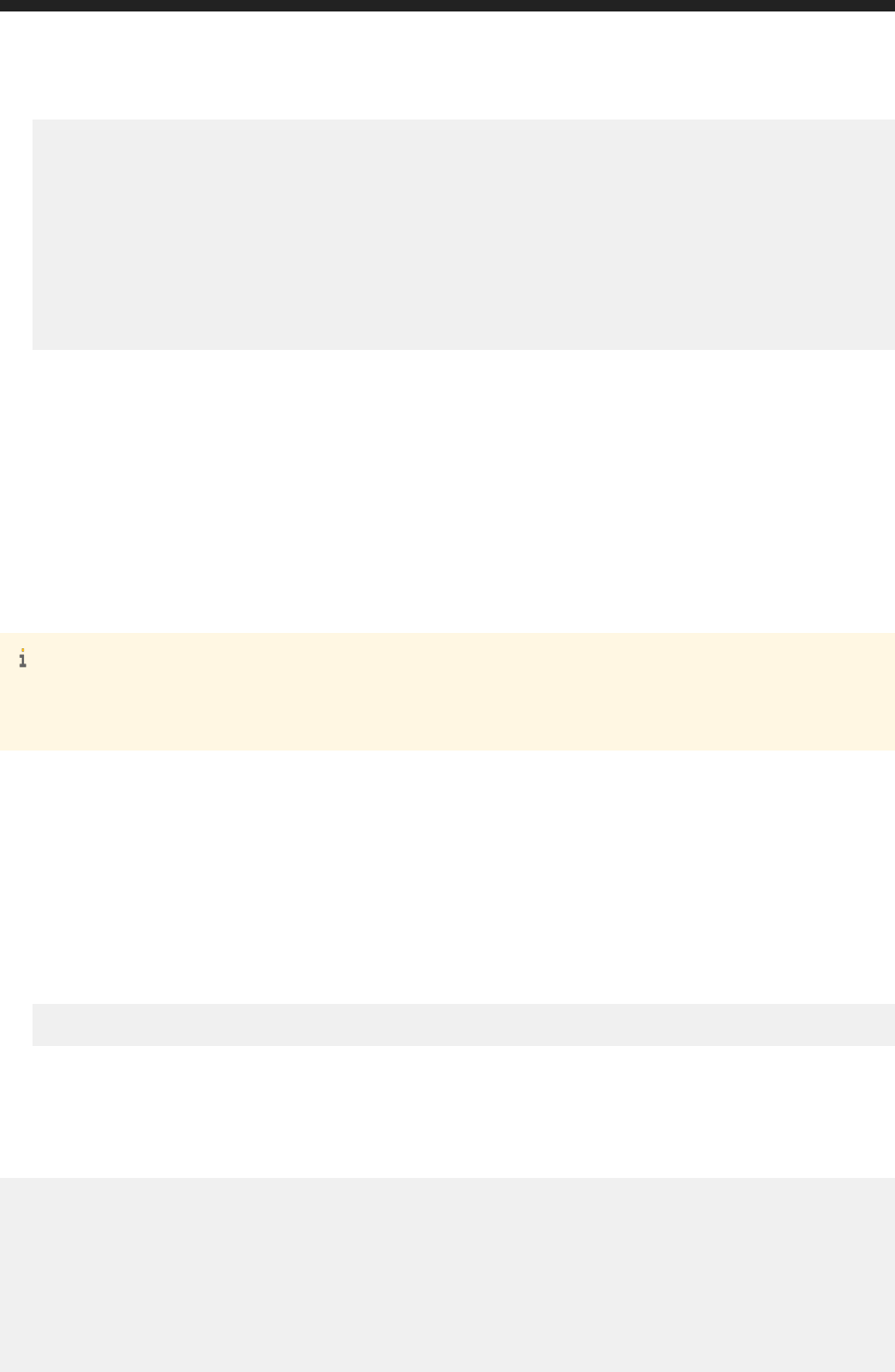
<link href="http://localhost:6405/biprws/infostore/4946" rel="alternate"></
link>
<content type="application/xml">
<attrs xmlns="http://www.sap.com/rws/bip">
<attr name="id" type="int32">4946</attr>
<attr name="cuid" type="string">AeN4lEu0h_tAtnPEjFYxwi8</attr>
<attr name="description" type="string"></attr>
<attr name="type" type="string">Folder</attr>
</attrs>
</content>
</entry>
</feed>
4.5.5 To use pagination with results
Before you can retrieve a resource from the BI platform, you must have a valid logon token and know the base URL
for RESTful web service requests.
When a response contains a large number of entries, you can divide the entries into pages and view one page at a
time. You can set the number of entries that appear on a page, and then request the page number that you want to
view.
Note
If you do not explicitly set the pagination information, then results are returned according to the default page
size, which is set by an administrator. The default value is 50 entries per page.
1. Create a new HTTP request.
2. Add the X-SAP-LogonToken attribute to the request header and set its value to a valid logon token.
3. Add the Accept attribute to the request header and set its value to application/xml.
4. Append ?page=<n>&pageSize=<m> to the end of the URL that requests a feed that contains multiple entries.
Replace <n> with the page number of the page you want to view. Replace <m> with the number of entries to
display on each page.
This example requests to return the children of object with ID=23. It requests the second page of results,
where each page contains three entries.
http://<baseURL>/biprws/infostore/23/children?page=2&pageSize=3
5. Use the GET method to send the request.
The response contains a list of entries for the requested page. It also returns a set of links that you can use to see
the rst, last, next, and previous pages. This example shows the second page, where each page contains three
entries.
<feed xmlns="http://www.w3.org/2005/Atom">
<id>tag:sap.com,2010:bip-rs/ASHnC0S_Pw5LhKFbZ.iA_j4/children</id>
<title type="text">Children of Root Folder</title>
<updated>2011-04-07T23:50:17.983Z</updated>
<link href="http://localhost:6405/biprws/infostore/Root%20Folder/children?
page=2&pageSize=3" rel="self"></link>
<link href="http://localhost:6405/biprws/infostore/Root%20Folder/children?
page=1&pageSize=3" rel="first"></link>
<link href="http://localhost:6405/biprws/infostore/Root%20Folder/children?
page=3&pageSize=3" rel="next"></link>
Business Intelligence Platform RESTful Web Service Developer Guide
Using the SDK
P U B L I C 63
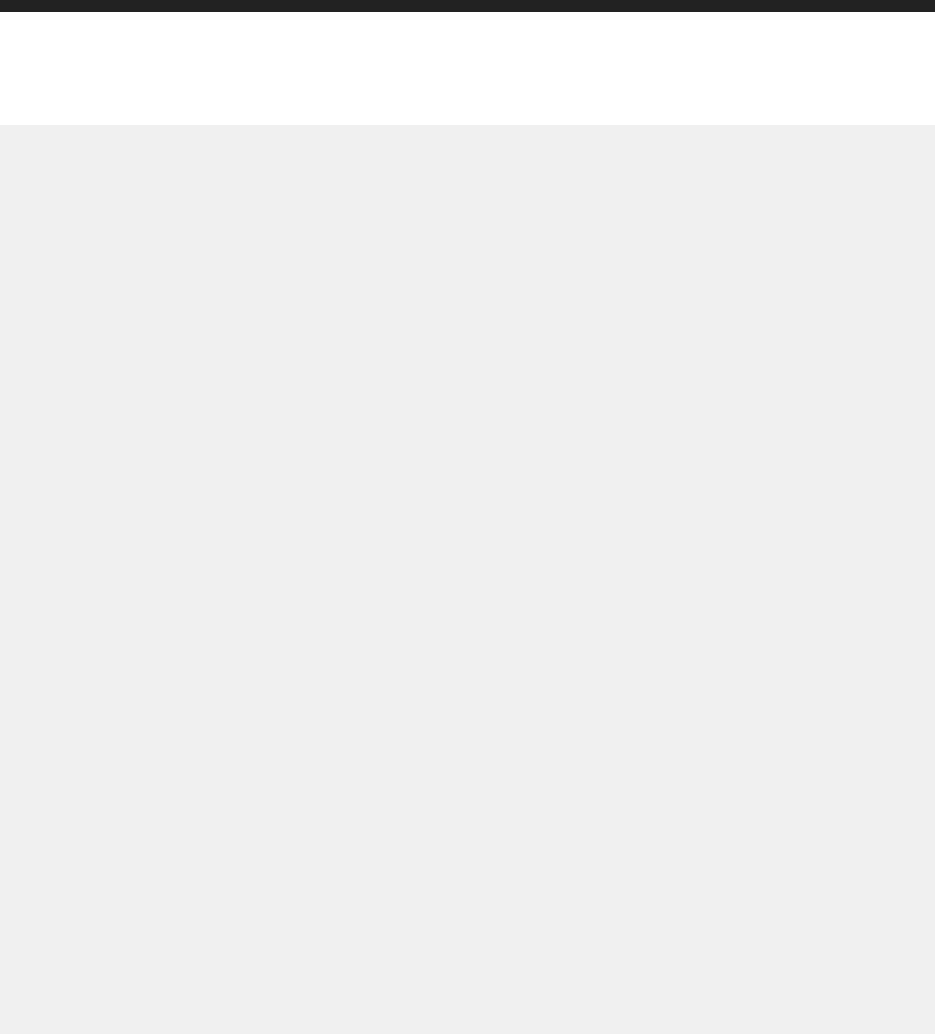
<link href="http://localhost:6405/biprws/infostore/Root%20Folder/children?
page=1&pageSize=3" rel="previous"></link>
<link href="http://localhost:6405/biprws/infostore/Root%20Folder/children?
page=3&pageSize=3" rel="last"></link>
<entry>
<title type="text">Platform Search Scheduling</title>
<id>tag:sap.com,2010:bip-rs/AfbVaQ1CdrNDkKlzAKEK3aI</id>
<author><name>System Account</name></author>
<link href="http://localhost:6405/biprws/infostore/4320" rel="alternate"></link>
<content type="application/xml">
<attrs xmlns="http://www.sap.com/rws/bip">
<attr name="id" type="int32">4320</attr>
<attr name="cuid" type="string">AfbVaQ1CdrNDkKlzAKEK3aI</attr>
<attr name="description" type="string" null="true"></attr>
<attr name="type" type="string">Folder</attr></attrs>
</content>
</entry>
<entry>
<title type="text">Probes</title>
<id>tag:sap.com,2010:bip-rs/AYtU9ijcgpxFsbgLW0om5_U</id>
<author><name>System Account</name></author>
<link href="http://localhost:6405/biprws/infostore/4001" rel="alternate"></link>
<content type="application/xml">
<attrs xmlns="http://www.sap.com/rws/bip">
<attr name="id" type="int32">4001</attr>
<attr name="cuid" type="string">AYtU9ijcgpxFsbgLW0om5_U</attr>
<attr name="description" type="string" null="true"></attr>
<attr name="type" type="string">Folder</attr>
</attrs>
</content>
</entry>
<entry>
<title type="text">Report Conversion Tool</title>
<id>tag:sap.com,2010:bip-rs/AY9zJ8BgaF9OucZ2h2slcJM</id>
<author><name>Administrator</name>
<uri>http://localhost:6405/biprws/infostore/12</uri></author>
<link href="http://localhost:6405/biprws/infostore/4082" rel="alternate"></link>
<content type="application/xml">
<attrs xmlns="http://www.sap.com/rws/bip">
<attr name="id" type="int32">4082</attr>
<attr name="cuid" type="string">AY9zJ8BgaF9OucZ2h2slcJM</attr>
<attr name="description" type="string"></attr>
<attr name="type" type="string">Folder</attr>
</attrs>
</content>
</entry>
</feed>
Related Information
Sorting and Filtering [page 141]
To set the default number of entries displayed on each page [page 79]
4.5.6 To lter results by type
Before you can retrieve a resource from the BI platform, you must have a valid logon token and know the base URL
for RESTful web service requests.
64
P U B L I C
Business Intelligence Platform RESTful Web Service Developer Guide
Using the SDK
You can limit the type of results returned by a response by appending ?type=<type> to the end of the RESTful
web service request. Replace <type> with the type of results you want to see. The <type> value corresponds to
the
SI_KIND property of the object in the BI platform repository.
1. Create a new HTTP request.
2. Add the X-SAP-LogonToken attribute to the request header and set its value to a valid logon token.
3. Add the Accept attribute to the request header and set its value to application/xml.
4. Append ?type=<type> to the end of a URL that requests a feed that contains multiple entries.
Replace <type> with the type of result you want to be returned. This example requests to return the children
of the folder with ID=99 that have the type InfoView.
http://<baseURL>/biprws/infostore/99/children?type=InfoView
5. Use the GET method to send the request.
GET http://<baseURL>/biprws/infostore/99/children?type=InfoView
The response contains a <feed> element that contains <entry> elements for children of object 99 that are of
type InfoView.
<feed xmlns="http://www.w3.org/2005/Atom">
<id>tag:sap.com,2010:bip-rs/AWItAeqx.FpBgqTpFH8LqwE/children</id>
<title type="text">Children of Root Folder 99</title>
<updated>2011-06-06T23:40:10.209Z</updated>
<link href="http://localhost:6405/biprws/infostore/99/children?
page=1&pageSize=50" rel="self"></link>
<link href="http://localhost:6405/biprws/infostore/99/children?
page=1&pageSize=50" rel="first"></link>
<link href="http://localhost:6405/biprws/infostore/99/children?
page=1&pageSize=50" rel="last"></link>
<entry>
<title type="text">BI launch pad</title>
<id>tag:sap.com,2010:bip-rs/Ac7UIwmYafpFuhiiw6FRXLQ</id>
<author><name>System Account</name></author>
<link href="http://localhost:6405/biprws/infostore/474" rel="alternate"></
link>
<content type="application/xml">
<attrs xmlns="http://www.sap.com/rws/bip">
<attr name="id" type="string">474</attr>
<attr name="cuid" type="string">Ac7UIwmYafpFuhiiw6FRXLQ</attr>
<attr name="description" type="string" null="true"></attr>
<attr name="type" type="string">InfoView</attr>
</attrs>
</content>
</entry>
</feed>
4.5.7 To access objects with relationships
Before you can retrieve a resource from the BI platform, you must have a valid logon token and know the base URL
for RESTful web service requests.
You can access objects that are related to the currently listed object by appending its object ID, then append /
relationships to the URL followed by the name of the relationship. Further, you can make more specic queries
by adding the ID or CUID of an object. A relationship can be, for example, a resource such as an account named
Business Intelligence Platform RESTful Web Service Developer Guide
Using the SDK
P U B L I C 65

Administrator that is associated with with other objects such as user groups, received alerts and subscribed
events. Use of the /infostore/<id> API will return relationship information on the InfoObject with <id> if such
associations exist. For more information on relationships, consult the Business Intelligence Platform Administator
Guide.
1. Create a new HTTP request.
2. Add the X-SAP-LogonToken attribute to the request header and set its value to a valid logon token.
3. Add the Accept attribute to the request header and set its value to application/xml.
4. Use the GET method to send a request to the http://<baseURL>/biprws/infostore/<id>/
relationships/<id> URL.
Replace <baseURL> with the base URL for RESTful web service requests, and replace <id> with the ID or
CUID of the object you want to retrieve.
To illustrate relationships, the following example begins by using the /infostore API. This will reveal if an
object with an ID of 12 has any relationships to other objects in the BI platform.
http://commandcom-lcm:6405/biprws/infostore/12
The response shows that ID 12 is an Administrator object that has relationships that include include
subscribedEvents, userGroups and receivedAlerts.
<?xml version="1.0" ?>
<entry xmlns="http://www.w3.org/2005/Atom">
<author>
<name>
Administrator
</name>
<uri>
http://commandcom-lcm:6405/biprws/infostore/12
</uri>
</author>
<id>
tag:sap.com,2010:bip-rs/AfRWaT5_131NlLLf5bRMLKY
</id>
<title type="text">
Administrator
</title>
<updated>
2012-01-04T20:03:20.085Z
</updated>
<link href="http://commandcom-lcm:6405/biprws/infostore/Users" rel="up"/>
<link href="http://commandcom-lcm:6405/biprws/infostore/12/relationships/
subscribedEvents"
rel="http://www.sap.com/rws/bip#subscribed-events" title="Subscribed
events"/>
<link href="http://commandcom-lcm:6405/biprws/infostore/12/relationships/
userGroups"
rel="http://www.sap.com/rws/bip#user-groups" title="User groups"/>
<link href="http://commandcom-lcm:6405/biprws/infostore/12/relationships/
receivedAlerts"
rel="http://www.sap.com/rws/bip#received-alerts" title="Received
alerts"/>
<content type="application/xml">
<attrs xmlns="http://www.sap.com/rws/bip">
<attr name="id" type="int32">
12
</attr>
<attr name="cuid" type="string">
AfRWaT5_131NlLLf5bRMLKY
</attr>
<attr name="description" type="string">
66
P U B L I C
Business Intelligence Platform RESTful Web Service Developer Guide
Using the SDK

Administrator account
</attr>
<attr name="name" type="string">
Administrator
</attr>
<attr name="type" type="string">
User
</attr>
<attr name="emailAddress" type="string"/>
<attr name="lastLogon" type="datetime">
2012-01-04T20:03:20.085Z
</attr>
<attr name="fullName" type="string"/>
</attrs>
</content>
</entry>
The following code snippet uses the .../relationship/users link obtained from the previous example.
http://commandcom-lcm:6405/biprws/infostore/12/relationships/userGroups
Since a trailing ID number was not used, the response in the following code snippet lists 3 links that may be
examined further. These are ../infostore/1, ../infostore/2 and ../infostore/3.
<?xml version="1.0" ?>
<feed xmlns="http://www.w3.org/2005/Atom">
<author>
<name>
Administrator
</name>
<uri>
http://commandcom-lcm:6405/biprws/infostore/12
</uri>
</author>
<id>
tag:sap.com,2010:bip-rs/AfRWaT5_131NlLLf5bRMLKY/relationships/userGroups
</id>
<title type="text">
InfoObjects related to Administrator via userGroups
</title>
<updated>
2012-01-04T20:08:32.441Z
</updated>
<entry>
<title type="text">
1
</title>
<id>
tag:sap.com,2010:bip-rs/AfRWaT5_131NlLLf5bRMLKY/relationships/userGroups/1
</id>
<link href="http://commandcom-lcm:6405/biprws/infostore/12/relationships/
userGroups/1" rel="self"/>
<link href="http://commandcom-lcm:6405/biprws/infostore/1" rel="related"/>
<content type="application/xml">
<attrs xmlns="http://www.sap.com/rws/bip">
<attr name="id" type="int32">
1
</attr>
</attrs>
</content>
</entry>
<entry>
<title type="text">
2
</title>
<id>
Business Intelligence Platform RESTful Web Service Developer Guide
Using the SDK
P U B L I C 67

tag:sap.com,2010:bip-rs/AfRWaT5_131NlLLf5bRMLKY/relationships/userGroups/2
</id>
<link href="http://commandcom-lcm:6405/biprws/infostore/12/relationships/
userGroups/2" rel="self"/>
<link href="http://commandcom-lcm:6405/biprws/infostore/2" rel="related"/>
<content type="application/xml">
<attrs xmlns="http://www.sap.com/rws/bip">
<attr name="id" type="int32">
2
</attr>
</attrs>
</content>
</entry>
<entry>
<title type="text">
3
</title>
<id>
tag:sap.com,2010:bip-rs/AfRWaT5_131NlLLf5bRMLKY/relationships/userGroups/3
</id>
<link href="http://commandcom-lcm:6405/biprws/infostore/12/relationships/
userGroups/3" rel="self"/>
<link href="http://commandcom-lcm:6405/biprws/infostore/3" rel="related"/>
<content type="application/xml">
<attrs xmlns="http://www.sap.com/rws/bip">
<attr name="id" type="int32">
3
</attr>
</attrs>
</content>
</entry>
</feed>
4.6 Scheduling
The Business Intelligence platform RESTful web service SDK enables you to perform basic scheduling.
Note
Only schedulable objects can be used with the scheduling API. Schedulable resources include documents, for
example Crystal reports and WebI reports.
You can set the following scheduling properties:
● The time to schedule the resource.
● The recurrence properties of the resource, including the start time, end time, and recurrence interval.
For example, a report could be scheduled to recur every Monday morning for the next year.
● The number of retries allowed and the retry interval.
For example, if scheduling fails, you could allow up to three retries at hourly intervals.
68
P U B L I C
Business Intelligence Platform RESTful Web Service Developer Guide
Using the SDK
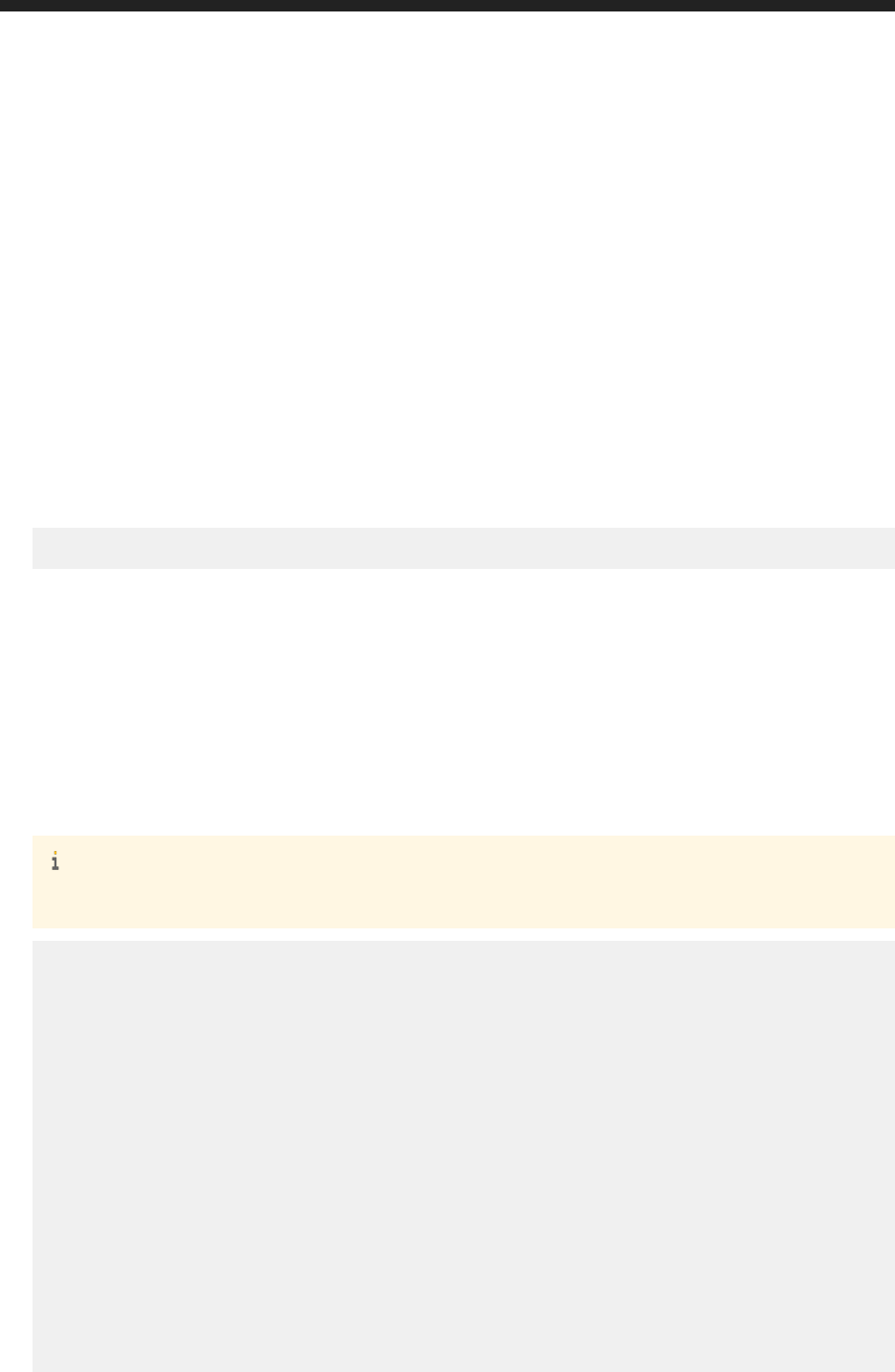
4.6.1 To discover the scheduling URLs for an object
Before you can discover the URLs for scheduling an object, you must have a valid logon token and know the base
URL for RESTful web service requests.
To get a list of URLs that can be used to schedule an object, append /scheduleForms to the end of a request for a
schedulable resource. Schedulable resources include documents, for example Crystal reports and WebI reports.
1. Create a new HTTP request.
2. Add the X-SAP-LogonToken attribute to the request header and set its value to a valid logon token.
3. Add the Accept attribute to the request header and set its value to application/xml.
4. Use the GET method to send a request to the http://<baseURL>/biprws/infostore/<id>/
scheduleForms URL.
Replace <baseURL> with the base URL for RESTful web service requests, and replace <id> with the ID or
CUID of a schedulable resource.
GET http://localhost:6405/biprws/infostore/4738/scheduleForms
The response contains a feed of entries that show the links for scheduling the resource. The following example
shows links that you can use to schedule a report with the following recurrence:
○ now
○ once
○ hourly
○ daily
○ weekly
○ monthly
○ NthDayOfMonth
Note
If the resource is not schedulable, an error is returned.
<feed xmlns="http://www.w3.org/2005/Atom">
<author>
<name>Administrator</name>
<uri>http://localhost:6405/biprws/infostore/12</uri>
</author>
<id>tag:sap.com,2010:bip-rs/ASb6ObslHktFnk3uF8.g3tw/scheduleForms</id>
<title type="text">Schedule Drilldown</title><updated>2011-05-18T10:31:30.092Z</
updated>
<entry>
<title type="text">now</title><id>tag:sap.com,2010:bip-rs/
ASb6ObslHktFnk3uF8.g3tw/now</id>
<link href="http://localhost:6405/biprws/infostore/5177/scheduleForms/now"
rel="alternate"></link>
</entry>
<entry>
<title type="text">once</title>
<id>tag:sap.com,2010:bip-rs/ASb6ObslHktFnk3uF8.g3tw/once</id>
<link href="http://localhost:6405/biprws/infostore/5177/scheduleForms/once"
rel="alternate"></link>
</entry>
<entry>
<title type="text">hourly</title>
<id>tag:sap.com,2010:bip-rs/ASb6ObslHktFnk3uF8.g3tw/hourly</id>
Business Intelligence Platform RESTful Web Service Developer Guide
Using the SDK
P U B L I C 69
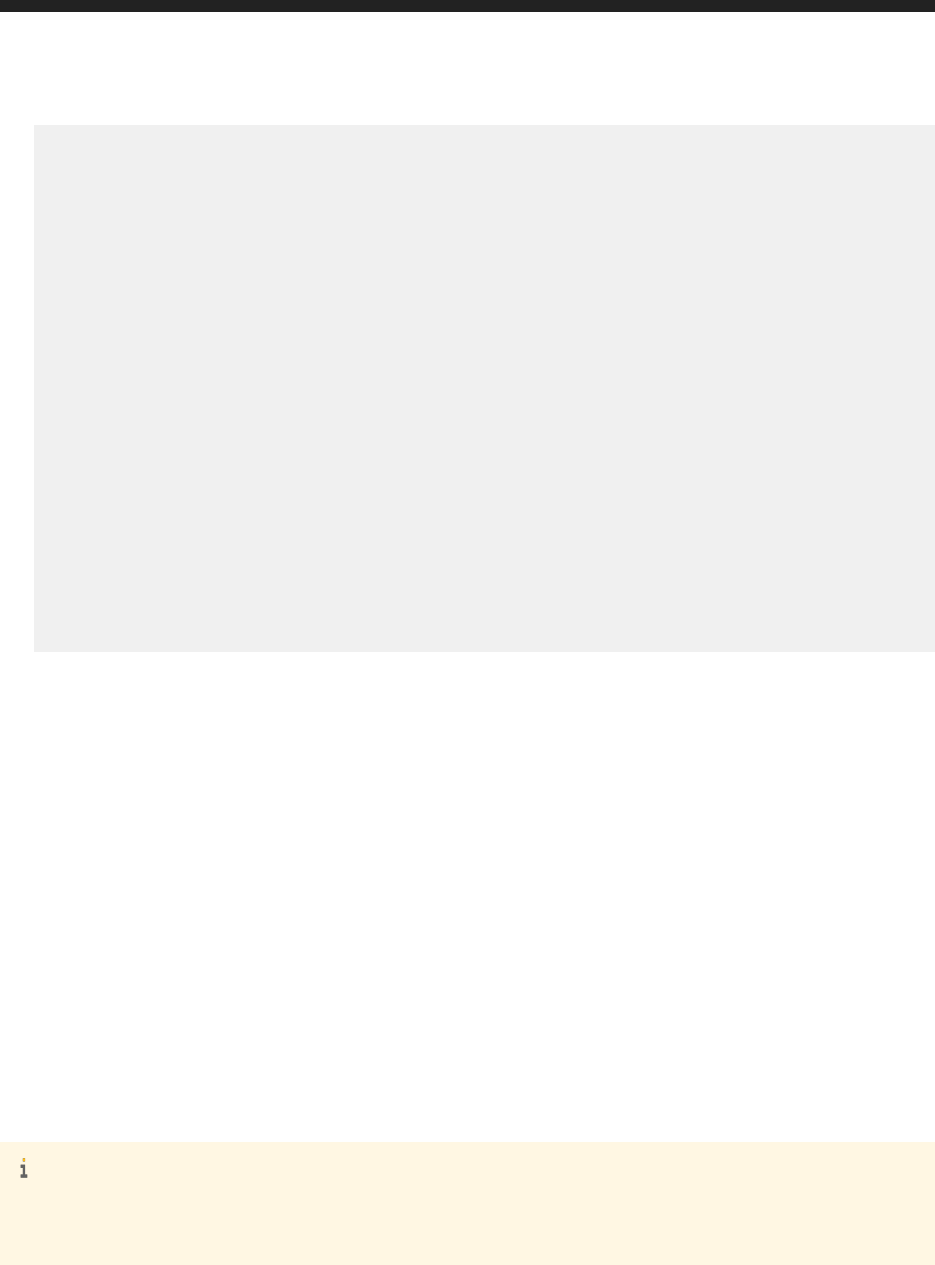
<link href="http://localhost:6405/biprws/infostore/5177/scheduleForms/
hourly" rel="alternate"></link>
</entry>
<entry>
<title type="text">daily</title>
<id>tag:sap.com,2010:bip-rs/ASb6ObslHktFnk3uF8.g3tw/daily</id>
<link href="http://localhost:6405/biprws/infostore/5177/scheduleForms/daily"
rel="alternate"></link>
</entry>
<entry>
<title type="text">weekly</title>
<id>tag:sap.com,2010:bip-rs/ASb6ObslHktFnk3uF8.g3tw/weekly</id>
<link href="http://localhost:6405/biprws/infostore/5177/scheduleForms/
weekly" rel="alternate"></link>
</entry>
<entry>
<title type="text">monthly</title>
<id>tag:sap.com,2010:bip-rs/ASb6ObslHktFnk3uF8.g3tw/monthly</id>
<link href="http://localhost:6405/biprws/infostore/5177/scheduleForms/
monthly" rel="alternate"></link>
</entry>
<entry><title type="text">NthDayOfMonth</title>
<id>tag:sap.com,2010:bip-rs/ASb6ObslHktFnk3uF8.g3tw/NthDayOfMonth</id>
<link href="http://localhost:6405/biprws/infostore/5177/scheduleForms/
NthDayOfMonth" rel="alternate"></link>
</entry>
</feed>
Related Information
Getting Template for Scheduling [page 103]
4.6.2 To schedule a resource
Before you can schedule a resource, you must have obtained a valid logon token and know the base URL for
RESTful web service requests.
The Business Intelligence platform RESTful web service SDK allows for basic scheduling, including setting the time
to schedule the resource and recurrence information.
Note
The scheduling APIs only work with objects that are schedulable. Schedulable resources include documents, for
example Crystal reports and WebI reports.
1. Create a new HTTP request.
2. Add the X-SAP-LogonToken attribute to the request header and set its value to be a valid logon token.
3. Add the Accept attribute to the request header and set its value to application/xml.
4. Use the GET method to send a request to the http://<baseURL>/biprws/infostore/<id>/
scheduleForms/<form> URL.
70
P U B L I C
Business Intelligence Platform RESTful Web Service Developer Guide
Using the SDK
Replace <baseURL> with the base URL for RESTful web service requests, and replace <ID> with the ID or
cuid_CUID of the resource. Replace <form> with the frequency of scheduling to perform, for example, now,
daily, weekly, or once.
GET http://localhost:6405/biprws/infostore/4738/scheduleForms/now
The response contains an XML template that you can use to populate the request body of a request to
schedule the resource.
<entry xmlns="http://www.w3.org/2005/Atom">
<author>
<name>Administrator</name>
<uri>http://localhost:6405/biprws/infostore/12</uri>
</author>
<id>tag:sap.com,2010:bip-rs/ASb6ObslHktFnk3uF8.g3tw/scheduleForms/now</id>
<title type="text">Schedule Drilldown now</title>
<updated>2011-05-18T10:31:30.092Z</updated>
<content type="application/xml">
<attrs xmlns="http://www.sap.com/rws/bip">
<attr name="retriesAllowed" type="int32">0</attr>
<attr name="retryIntervalInSeconds" type="int32">1800</attr>
</attrs>
</content>
</entry>
5. Create a new HTTP request.
6. Add the X-SAP-LogonToken attribute to the request header and set its value to a valid logon token.
7. Add the Accept attribute to the request header and set its value to application/xml.
8. Add the Content-Type attribute to the request header and set its value to application/xml.
9. Fill out the template received from the GET request, and add it to the new request body.
In this example, 3 retries are allowed in intervals of 1800 seconds.
<entry xmlns="http://www.w3.org/2005/Atom">
<author>
<name>Administrator</name>
<uri>http://localhost:6405/biprws/infostore/12</uri>
</author>
<id>tag:sap.com,2010:bip-rs/ASb6ObslHktFnk3uF8.g3tw/scheduleForms/now</id>
<title type="text">Schedule Drilldown now</title>
<updated>2011-05-18T10:31:30.092Z</updated>
<content type="application/xml">
<attrs xmlns="http://www.sap.com/rws/bip">
<attr name="retriesAllowed" type="int32">3</attr>
<attr name="retryIntervalInSeconds" type="int32">1800</attr>
</attrs>
</content>
</entry>
10. Use the POST method to send the request to the scheduling URL.
POST http://localhost:6405/biprws/infostore/4738/scheduleForms/now
If the resource is scheduled successfully, the response header contains the status code 201 Created, and
provides a link to the location of the scheduled instance.
Location: http://localhost:6405/biprws/infostore/5619
Business Intelligence Platform RESTful Web Service Developer Guide
Using the SDK
P U B L I C 71
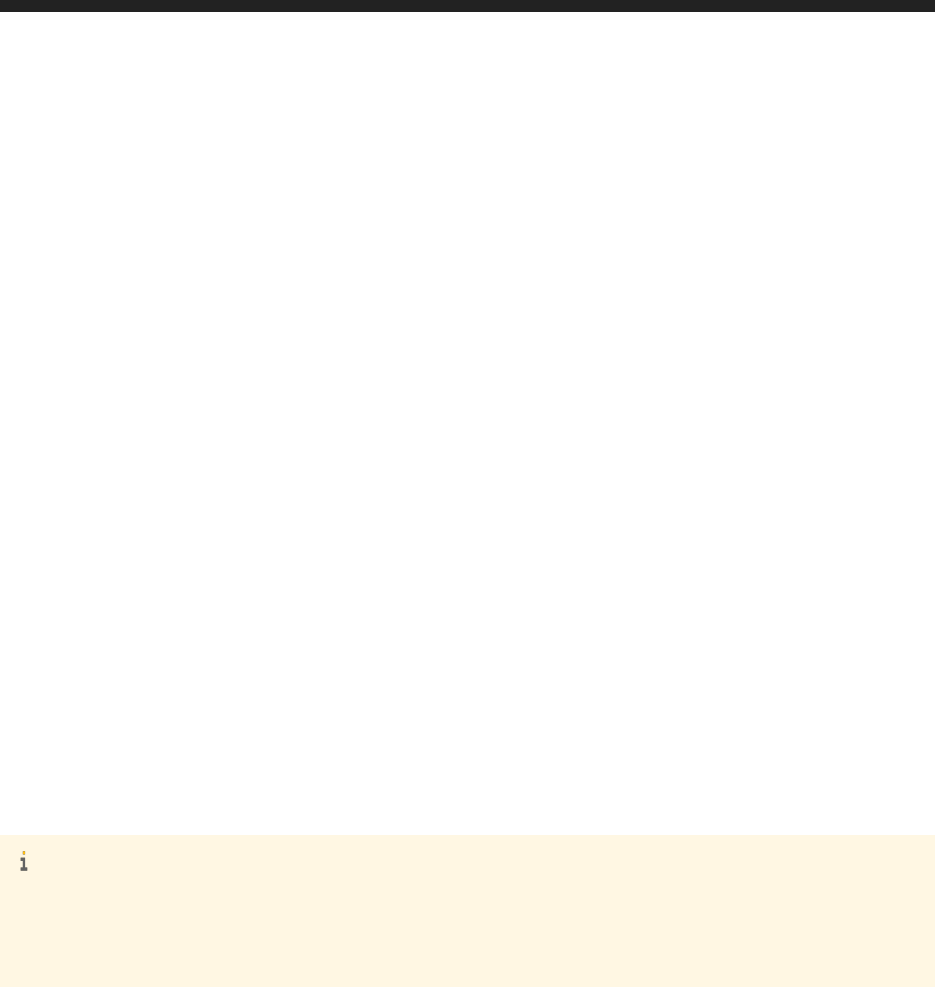
Related Information
Creating Schedule Once [page 107]
4.7 Conguring RESTful Web Services for Tomcat Server
If you are using a non-WACS server such as Tomcat, you can set the RESTful Web service parameter values as part
of server conguration.
To congure the RESTful web services for Apache Tomcat application server, follow the procedure given below:
1. Stop the Tomcat server.
2. Access the le biprws.properties in the following lepath: <tomcat-location>\webapps\biprws
\WEB-INF\config\custom.
3. Specify the values of following parameters in the le based on your custom requirements and save the le.
1. <Default_Number_Of_Objects_On_One_Page>
2. <Enterprise_Session_Token_Timeout_In_Minutes>
3. <Session_Pool_Size>
4. <Session_Pool_Timeout_In_Minutes>
5. <Log_Level>
6. <Log_Location>
4. Restart the Tomcat server.
Note
The default version of biprws.properties is available at <tomcat-location>\webapps\biprws\WEB-
INF\config\default and your conguration for above listed parameters in custom le path overrides the
default settings once you restart the server.
4.8 Conguring RESTful Web Services for WebSphere Server
If you are using a non-WACS server such as WebSphere, you can set the RESTful Web service parameter values as
part of server conguration.
To congure the RESTful web services for WebSphere application server, follow the procedure given below:
1. Stop the WebSphere server.
2. Access the le biprws.properties in the following lepath: <WebSphere-location>\webapps\biprws
\WEB-INF\config\custom.
3. Specify the values of following parameters in the le based on your custom requirements and save the le.
1. <Default_Number_Of_Objects_On_One_Page>
2. <Enterprise_Session_Token_Timeout_In_Minutes>
72
P U B L I C
Business Intelligence Platform RESTful Web Service Developer Guide
Using the SDK
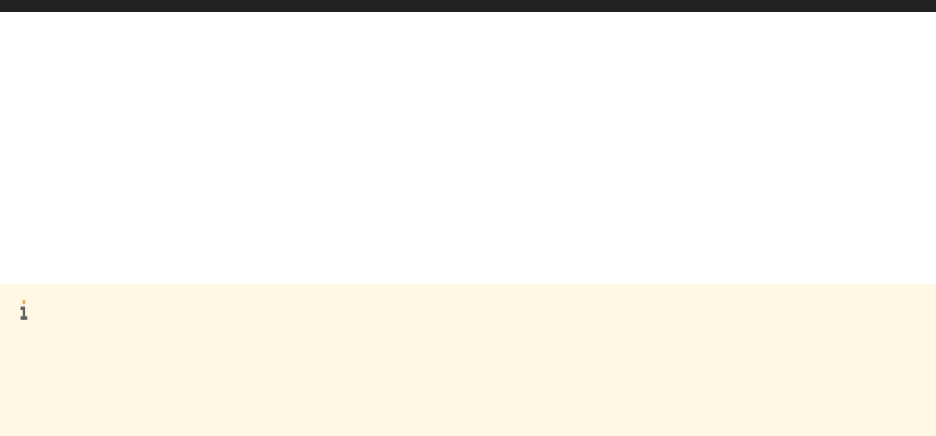
3. <Session_Pool_Size>
4. <Session_Pool_Timeout_In_Minutes>
5. <Log_Level>
6. <Log_Location>
4. Restart the WebSphere server.
Note
The default version of biprws.properties is available at <WebSphere-location>\webapps\biprws
\WEB-INF\config\default and your conguration for above listed parameters in custom le path overrides
the default settings once you restart the server.
Business Intelligence Platform RESTful Web Service Developer Guide
Using the SDK
P U B L I C 73
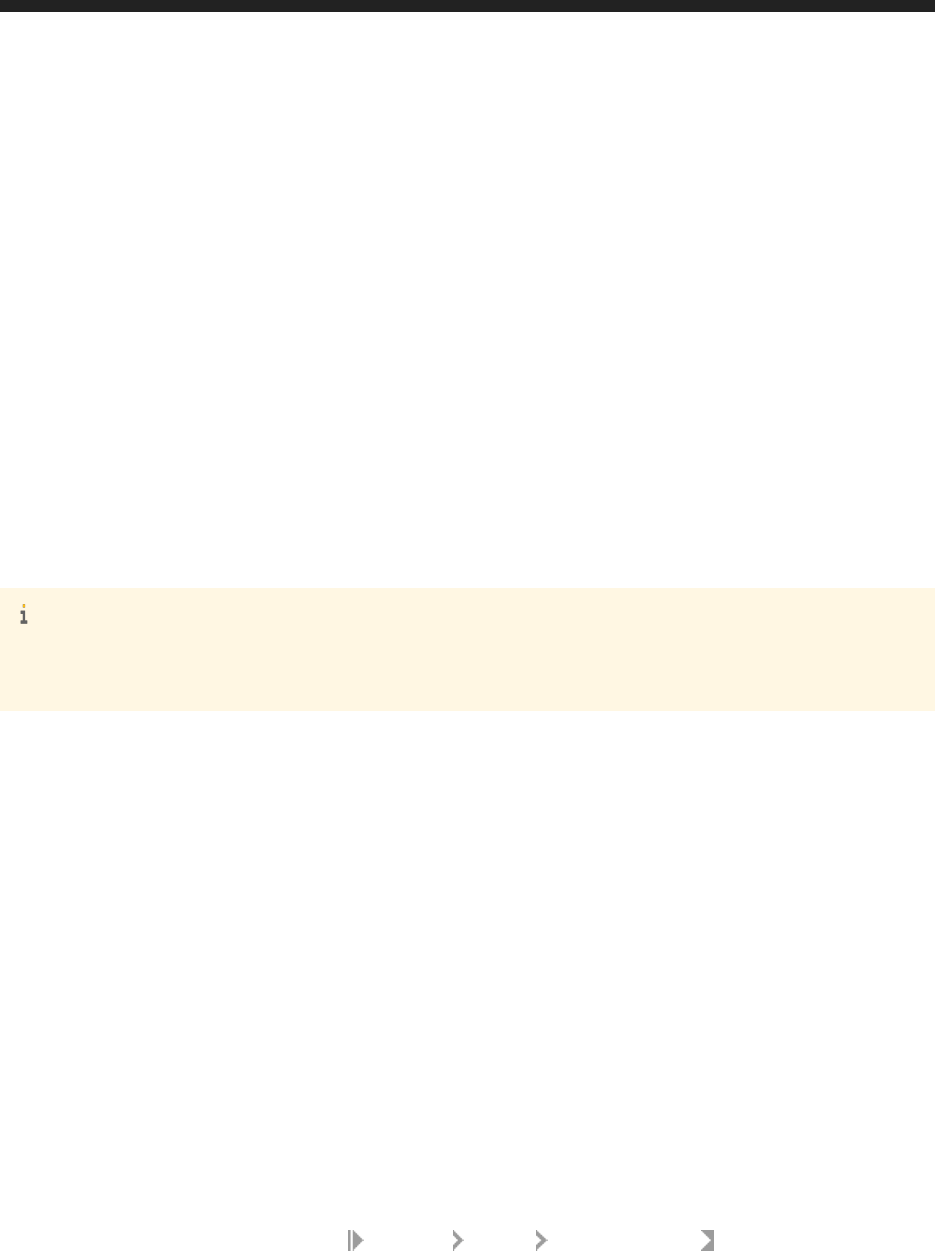
5 Administration and installation tasks
This section is about installing and conguring RESTful web services on a BI platform installation.
To perform the tasks in this section, you must be a BI platform administrator. Administrators can congure the
RESTful web services environment, including setting default system values, enabling features, and enhancing
performance settings.
The default installation of the BI platform includes RESTful web services. However, if you have performed a custom
installation of the BI platform and did not include RESTful web services, you can install it separately. RESTful web
services require an instance of the Web Application Container Server (WACS), and installing RESTful web services
will install a copy of the WACS server if one does not already exist.
In a complex deployment environment, for example one that uses a proxy or multiple instances of the WACS
server, you may need to congure the server name and port that is used to listen to RESTful web service requests.
Note
For additional information on complex deployment scenarios, see the “Managing Web Application Container
Servers (WACS)” section of the SAP BusinessObjects Business Intelligence Platform Administrator Guide.
5.1 To install RESTful web services on Windows
You can use the Windows installer to add RESTful web services to your custom BI platform deployment. RESTful
web services requires an instance of the Web Application Container Server (WACS), which is installed with RESTful
web services if it does not already exist. RESTful web services was introduced in BI platform 4.0 to Feature Pack 3.
● If your BI platform 4.0 FP3 is a new installation, RESTful Web Services is automatically included in the
installation. If you choose custom install, RESTful Web Services is selected in the feature tree by default.
● If you are upgrading from 4.0 SP2 to 4.0 FP3, after completing the upgrade, use the Programs and Features
Windows Control Panel, Uninstall/Change feature to add the RESTful web service.
For more information about installing the BI platform on Windows, see the Business Intelligence Platform
Installation Guide for Windows, section 5.8.1 To modify SAP BusinessObjects Business Intelligence platform.
1. Start the Business Intelligence platform Windows installer, and follow the installation instructions for a custom
installation.
2. On the Select Features screen, expand Instances Servers Platform Services and select RESTful Web
Services.
3. Continue the installation.
4. On the HTTP Listening Port Conguration dialog, enter the port number for listening to RESTful web service
requests.
By default, the port number is 6405.
5. Complete the installation.
74
P U B L I C
Business Intelligence Platform RESTful Web Service Developer Guide
Administration and installation tasks

If your BI platform installation uses a proxy or more than one WACS server, you may need to congure the base
URL for RESTful web services.
Related Information
To congure the base URL for RESTful web services [page 78]
5.2 To install RESTful web services on Unix
You can use the Unix installer to add RESTful web services to your custom BI platform deployment. RESTful web
services requires an instance of the Web Application Container Server (WACS), which is installed with RESTful web
services if it does not already exist.
For more information about installing the BI platform on Unix, see the Business Intelligence Platform Installation
Guide for Unix.
1. Start the Business Intelligence platform Unix installer, and follow the installation instructions for a custom
installation.
2. On the Select Features dialog, expand Instances Servers Platform Services and select RESTful Web
Services.
3. Continue with the installation.
4. On the HTTP Listening Port Conguration dialog, enter the port number for listening to RESTful web service
requests.
By default, this port is set to 6405.
5. Complete the installation.
If your BI platform installation uses a proxy or more than one WACS server, you may need to congure the base
URL for RESTful web services.
Related Information
To congure the base URL for RESTful web services [page 78]
5.3 To congure web.xml to enable WinAD SSO
Conguring the RESTful web services to recognize Windows Active Directory Single Sign-On (WinAD SSO)
requires edits to the web.xml conguration le, located on the BI platform server. For more information, see
“Using the SDK > Authentication > To get a logon token using an Active Directory Single Sign-On (AD SSO)
account” in the Business Intelligence Platform RESTful Web Service Developer Guide.
Business Intelligence Platform RESTful Web Service Developer Guide
Administration and installation tasks
P U B L I C 75
To have a client computer WinAD SSO login credentials recognized by the BI platform server, you must
uncomment the Kerberos Proxy filter section of the web.xml and update values for idm.realm,
idm.princ and idm.keytab that reect the active directory environment used.
1. Locate the web.xml conguration at <boe root>\SAP BusinessObjects Enterprise XI 4.0\java
\pjs\services\RestWebService\biprws\WEB-INF\. The following lepath is an example.
C:\Program Files (x86)\SAP BusinessObjects\SAP BusinessObjects Enterprise XI
4.0\java\
pjs\services\RestWebService\biprws\WEB-INF\web.xml
2. In the web.xml le, uncomment the Kerberos Proxy Filter section by adding a comment close tag --> before
the <filter> tag, and remove the closing comment tag -->
<!-- Kerberos Proxy Filter
- Uncomment this filter and the corresponding filter-mapping to enable
Kerberos SSO
- for Windows AD (secWinAD) authentication.
- The following options must be specified (the rest are optional):
- idm.realm
- idm.princ
- idm.keytab (unless using password, see below)
-->
<filter>
<filter-name>WrappedResponseAuthFilter</filter-name>
.
.
.
</filter>
<filter-mapping>
<filter-name>WrappedResponseAuthFilter</filter-name>
<url-pattern>/logon/adsso</url-pattern>
</filter-mapping>
</web-app>
3. Update the <param-value> for each setting of idm.realm, idm.princ and idm.keytab with those used in
your active directory environment.
<init-param>
<param-name>idm.realm</param-name>
<param-value>ADDOM.COM</param-value>
<description>
Required: Set this value to the Kerberos realm to use.
</description>
</init-param>
<init-param>
<param-name>idm.princ</param-name>
<param-value>BOE120SIAVMBOESRVR/bo.service.addom.com</param-value>
<description>
Set this value to the Kerberos service principal to use.
This will be a name of the form HTTP/fully-qualified-host.
For example, HTTP/example.vintela.com
If not set, defaults to the server's hostname and the
idm.realm property above.
</description>
</init-param>
<init-param>
<param-name>idm.kdc</param-name>
<param-value></param-value>
<description>
The KDC against which secondary credentials must be validated
This can be used for BASIC fallback or credential delegation.
By default the KDC will be discovered automatically and this
76
P U B L I C
Business Intelligence Platform RESTful Web Service Developer Guide
Administration and installation tasks

parameter must only be used if automatic discovery fails, or
if a different KDC to the one discovered must automatically be used.
</description>
</init-param>
<init-param>
<param-name>idm.keytab</param-name>
<param-value>C:/winnt/BOE120SIAVMBOESRVR.keytab</param-value>
<description>
The file containing the keytab that Kerberos will use for
user-to-service authentication. If unspecified, SSO will default
to using an in-memory keytab with a password specified in the
com.wedgetail.idm.sso.password environment variable.
</description>
</init-param>
Note
The idm.keytab value refers to a lepath on the BI platform server. Values for idm.realm and
idm.prince may be viewed from the Central Management Console. On the Authentication tab In the CMC,
double-click Windows AD. The value for idm.realm is set with the Default AD Domain parameter, under AD
Conguration Summary
. The value for idm.prince is set with the Service principal name parameter, under
Authentication Options.
4. Restart the WACS service so that the changes made to web.xml are recognized.
5. Use a client machien to verify that an AD SSO login token may be retrieved using the RESTful Web Services
API, (for example, http://<boe host>:6405/biprws/logon/adsso).
6. Test the token by using a GET query including X-SAP-LogonToken in the header and using the /infostore
API.
5.4 To congure Methods and Headers command line
parameters
As an administrator, you can restrict what methods and headers may be used by RESTful web services, by adding
the appropriate options to Command Line Parameters in the properties of your Web Application Container Service
(WACS). Changes to the parameters require restarting the WACS service.
1. Log on to the Central Management Console as an administrator user.
2. Click Servers, and then click Servers List.
3. Right-click on your Web Application Container Server (WACS); for example,
MySIA.WebApplicationContainerServer, and click Properties.
The Properties tab for the WACS server appears.
4. In the Command Line Parameters area, enter the methods and headers that will be allowed.
Each option group is enclosed by double quotes. Use Methods other than GET, HEAD and POST. Use commas
to separate the option values such as PUT and DELETE as shown in the following example.
"-Dcom.sap.bip.rs.cors.extra.methods= PUT, DELETE"
"-Dcom.sap.bip.rs.cors.extra.headers= X-SAP-LogonToken, X-SAP-PVL, WWW-
Authenticate"
Business Intelligence Platform RESTful Web Service Developer Guide
Administration and installation tasks
P U B L I C 77

Note
The default value to allow all methods and headers is * (asterisk). Omitting the command line parameters
entirely, has the same eect.
5. Click Save and Close.
6. Restart the service by right-clicking on the WACS server name, for example
MySIA.WebApplicationContainerServer and click Restart Server.
5.5 To congure the base URL for RESTful web services
If your BI platform deployment uses a proxy server or contains more than one instance of the Web Application
Container Server (WACS), you may need to congure the base URL for use with RESTful web services. Before you
congure the base URL, you must know the server name and port number that listens to RESTful web service
requests.
The base URL is used as part of every RESTful web service request. Developers programmatically discover the
base URL and use it to direct RESTful web service requests to the correct server and port. The base URL is also
used in RESTful web service responses to dene hyperlinks to other RESTful resources.
Note
In default installations of the BI platform, the base URL is dened as http://<servername>:6405/biprws.
Replace <servername> with the name of the server that hosts RESTful web services.
1. Log on to the Central Management Console (CMC) as an administrator.
2. In the CMC, click Applications.
A list of applications is displayed.
3. Right-click RESTful Web Service Properties .
The Properties dialog box appears.
4. In the Access URL text box, type the name of the base URL for RESTful web services.
For example, type http://<servername>:<portnumber>/biprws. Replace <servername> and
<portnumber> with the name of the server and the port that listens to RESTful web service requests.
Caution
○ Tomcat server, WACS server, and WebSphere server are supported for RESTful web services APIs.
○ The Access URL displays the WACS URL by default. If you wish to use the RESTful web services APIs on
the Tomcat Web Server, ensure to modify the required<server> and <port> values in accordance.
○ In SP06, only Apache Tomcat server and WebSphere server are certied for use with the RESTful
web services (RWS) APIs.
5. Click Save and Close.
78
P U B L I C
Business Intelligence Platform RESTful Web Service Developer Guide
Administration and installation tasks

5.6 To enable the error message stack
As an administrator, you can congure the error messages returned by RESTful web services to include the error
stack. The error stack provides extra debugging information that can be used to discover where errors have
occurred.
Note
You may not want to enable the error stack in production scenarios, because it could provide information about
the BI platform that you do not want to reveal to end users. It is recommended to enable the error stack in
production scenarios as required for debugging, and to turn it o when it is no longer needed.
1. Log on to the Central Management Console as administrator user.
2. Click Servers, and then click Servers List.
3. Right-click on your Web Application Container Server (WACS); for example, right-click on
MySIA.WebApplicationContainerServer, and click Properties.
The Properties tab for the WACS server appears.
4. In the RESTful Web Service area, select Show Error Stack.
5. Click Save and Close.
Error stack information is included in RESTful web service error messages.
5.7 To set the default number of entries displayed on each
page
When a RESTful web service response contains a feed with a large number of entries, the response can be divided
into pages. You can congure the default number of entries that are displayed on each page. When developers
make RESTful web service requests, they can specify the number of entries to display on each page. However, if
they do not specify this value then the default page size is used.
1. Log on to the Central Management Console as an administrator.
2. Click Servers, and then click Servers List.
3. Right-click on your Web Application Container Server (WACS); for example, right click on
MySIA.WebApplicationContainerServer, and click Properties.
The Properties tab for the WACS server appears.
4. In the RESTful Web Service area, type the default page size in the Default Number of Objects on One Page text
area.
5. Click Save and Close.
Business Intelligence Platform RESTful Web Service Developer Guide
Administration and installation tasks
P U B L I C 79
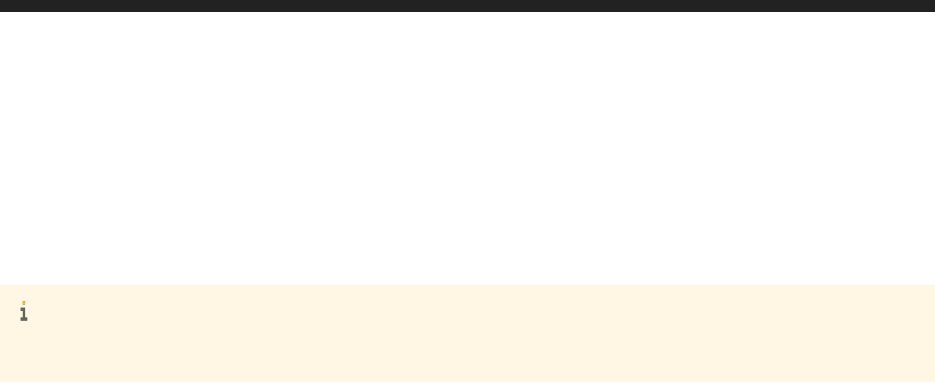
5.8 To set the timeout value of a logon token
Logon tokens expire after they have not been used for a certain amount of time. You can set the amount of time
that an unused logon token remains valid.
Note
By default, the logon token timeout value is one hour.
1. Log on to the Central Management Console as an administrator.
2. Click Servers, and then click Servers List.
3. Right-click on your Web Application Container Server (WACS); for example, right click on
MySIA.WebApplicationContainerServer, and click Properties.
The Properties tab for the WACS server appears.
4. In the RESTful Web Service area, type the number of minutes for a logon token to be valid in the Enterprise
Session Token Timeout (minutes) text area.
5. Click Save and Close.
5.9 To congure session pool settings
You can improve server performance by using a session pool. The session pool caches active RESTful web service
sessions so they can be reused when a user sends another request that uses the same logon token in the HTTP
request header. The session pool size denes the number of cached sessions to be stored at one time, and the
session timeout value controls the amount of time that a session is cached.
You can set the session pool size and the session timeout value:
1. Log on to the Central Management Console (CMC) as an administrator.
2. Click Servers, and then click Servers List.
3. Right-click on your Web Application Container Server (WACS); for example, right-click on
MySIA.WebApplicationContainerServer, and click Properties.
The Properties tab for the WACS server appears.
4. Type the maximum number of sessions to cache in the Session Pool Size text box of the RESTful Web Service
area.
5. Type the session pool timeout value in the Session Pool Timeout (minutes) text box of the RESTful Web Service
area.
6. Click Save and Close.
7. Right-click on the WACS server, for example, MySIA.WebApplicationContainerServer, and click Restart
Server.
80
P U B L I C
Business Intelligence Platform RESTful Web Service Developer Guide
Administration and installation tasks
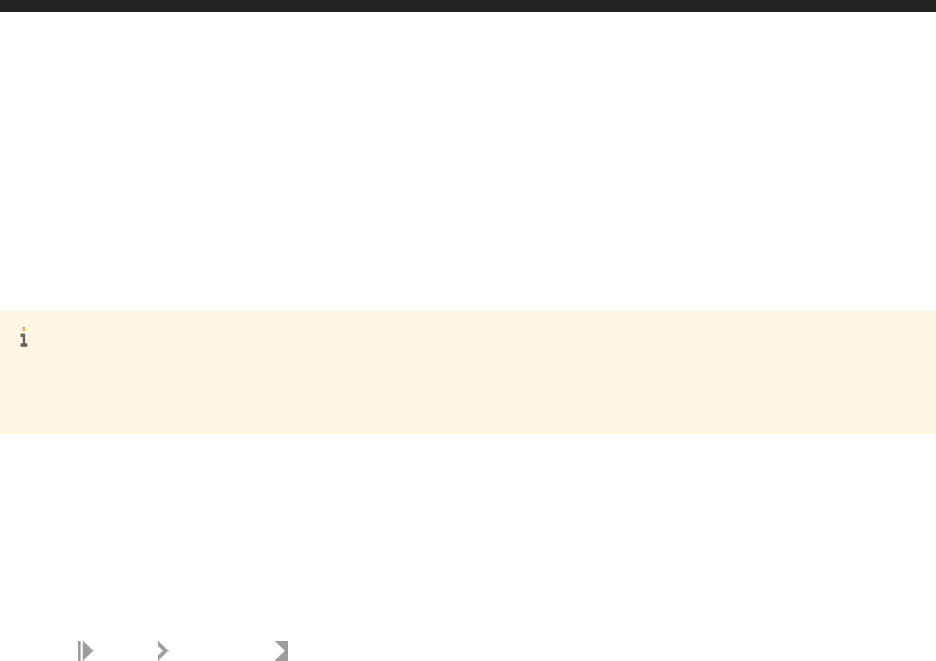
5.10 To enable HTTP basic authentication
HTTP basic authentication lets users make RESTful web service requests without providing a logon token. If HTTP
basic authentication is enabled, users are prompted to provide their user name and password the rst time they
make a RESTful web service request.
Note
User names and passwords are not transmitted securely with HTTP basic authentication, unless it is used in
conjunction with HTTPS.
When you enable HTTP basic authentication, you set the default HTTP basic authentication type to SAP,
Enterprise, LDAP, or WinAD. Users can override the default HTTP basic authentication type when they log on.
Logging on to the BI platform using HTTP basic authentication consumes a license. If the session pool caching is
used, the request uses the license associated with its cached session. If session pool caching is not used, a license
is consumed while the request is in progress and released once the request is nished.
1. Log on to the Central Management Console (CMC) as an administrator.
2. Click Server Servers List .
3. Right-click on your Web Application Container Server (WACS); for example, right-click on
MySIA.WebApplicationContainerServer, and click Properties.
The Properties tab for the WACS server appears.
4. In the RESTful Web Service area, select Enable HTTP Basic Authentication.
5. (Optional) In the Default Authentication Scheme for HTTP Basic list, select the default type of HTTP basic
authentication.
6. Click Save and Close.
When an end user logs on using HTTP basic authentication, they can specify the type of authentication to use. In a
web browser, the user types <authtype>\<username> in the user name prompt, and <password> in the
password prompt.
To log on using HTTP basic authentication programmatically, users add the Authorization attribute to the
HTTP request header, and set the value to be Basic <authtype>\<username>:<password>.
Replace <authtype> with the authentication type, <username> with the user name, and <password> with the
password. The authentication type, user name, and password must be base64-encoded as dened by RFC 2617.
User names that contain the : character cannot be used with HTTP basic authentication.
Related Information
To congure session pool settings [page 80]
Business Intelligence Platform RESTful Web Service Developer Guide
Administration and installation tasks
P U B L I C 81
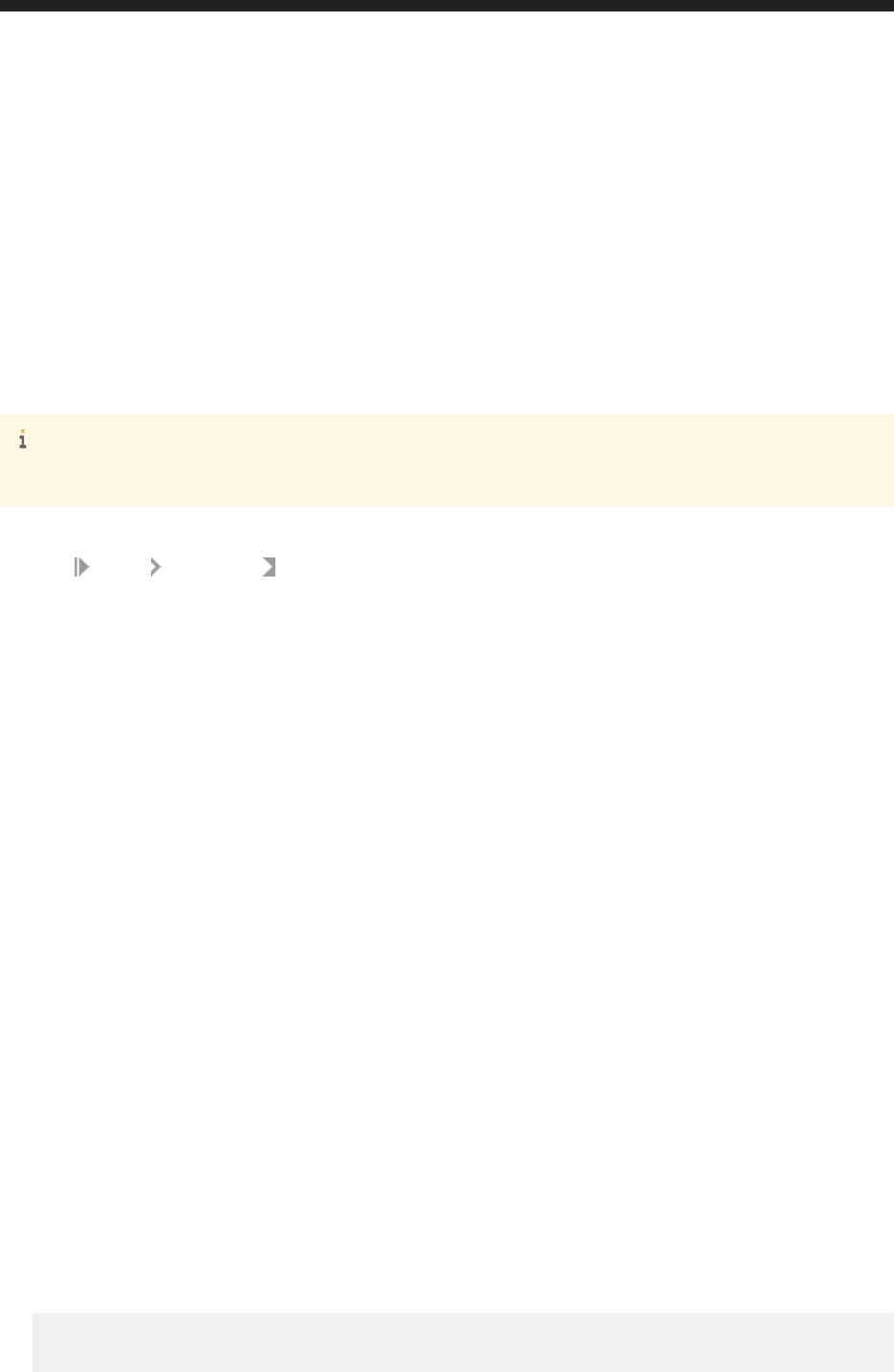
5.11 To congure cross-origin resource sharing (CORS)
The Cross-Origin Resource Sharing Conguration (CORS) setting allows you to add a list of domain names to let
users retrieve data from multiple sources on JavaScript-based web pages. This is necessary to get around the
security policy that JavaScript and Ajax languages employ to prevent cross-domain access. To avoid
compromising security, only those websites that may be accessed are added to the Allow Origins WACS server
properties in CMC.
A Max Age (minutes) setting is also available to adjust the cache expiry time, which sets the maximum number of
minutes that browsers can retain HTTP requests.
Note
By default, access to any and all domains are allowed with * (asterisk).
1. Log on to the Central Management Console as an administrator.
2. Click Server Servers List .
3. Right-click on your Web Application Container Server (WACS); for example, right-click
MySIA.WebApplicationContainerServer, and click Properties.
The Properties tab for the WACS server appears.
4. In the RESTful Web Service area, go to the Cross-Origin Resource Sharing Conguration text box beside Allow
Origins: and replace the * (asterisk) with your list of domain names, each separated by a comma. For example:
http://origin1.server:8080, http://origin2.server:8080
5. In the Max Age (minutes): text box, type the maximum number of minutes that you want browsers to cache
HTTP requests.
6. Click Save and Close.
5.12 To enable and congure trusted authentication
Trusted authentication is activated and congured through the Central Management Console (CMC) in areas that
include Authentication > Enterprise, where Trusted Authentication is enabled and a shared secret key le is
generated; Users and Groups > User List, where an account is created for a trusted user; and Servers > Servers List
> WACS > Properties, where the Retrieving Method option is selected for /logon/trusted API logon token
requests.
1. Log on to the Central Management Console as an administrator.
2. Go to Authentication > Enterprise, and then click Trusted Authentication is enabled.
3. Click New Shared Secret, and click Download Shared Secret.
4. Click Save and place the TrustedPrincipal.conf le in the default location, which is <EnterpriseDir>
\<platform>.
An example location appears as follows:
"C:\Program Files (x86)\SAP BusinessObjects\SAP BusinessObjectsEnterprise XI
4.0\win64_x64\"
82
P U B L I C
Business Intelligence Platform RESTful Web Service Developer Guide
Administration and installation tasks
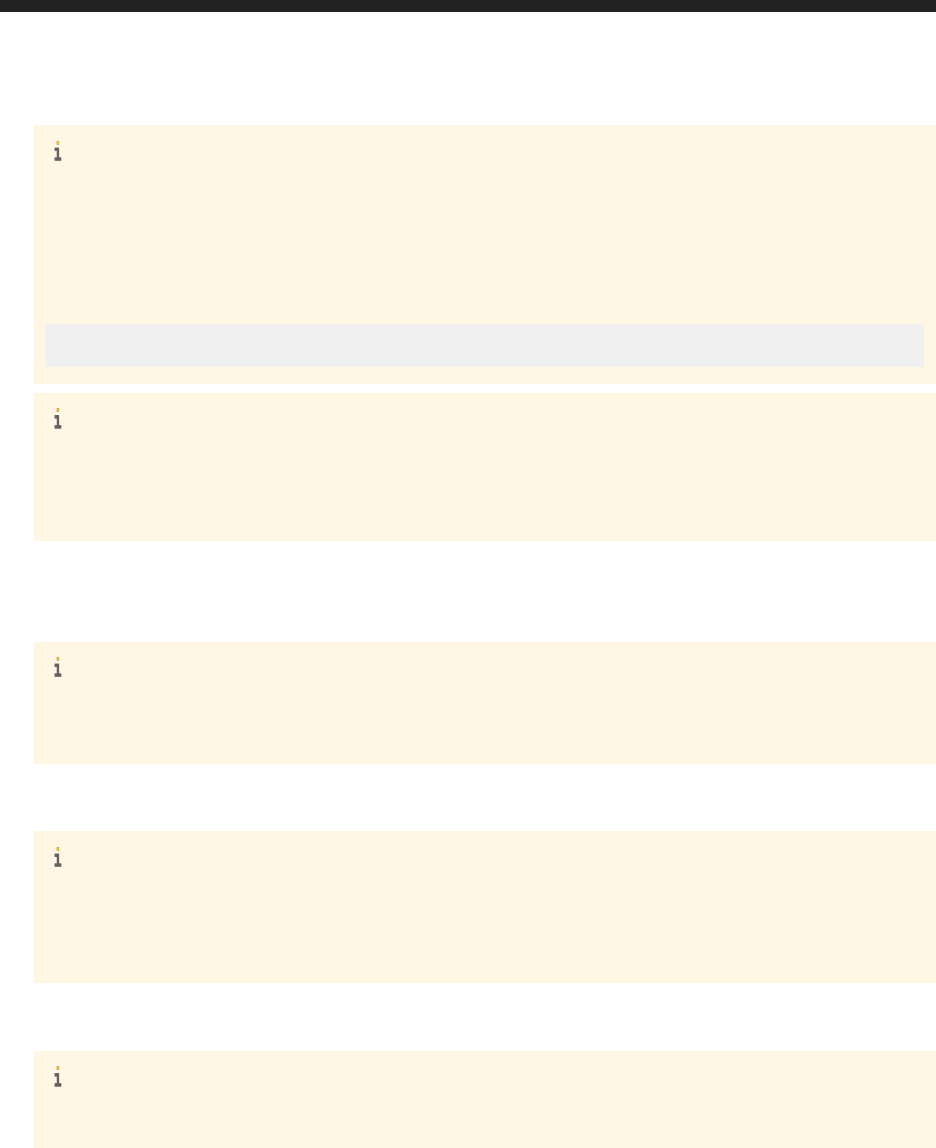
Note
You can change the default location of the TrustedPrincipal.conf shared secret le by adding a
command line entry in the CMC at Servers > Servers List > WACS > Properties > Command Line
Parameters
, and then restarting the WACS service. For example, a command line entry using -
Dbobj.trustedauth.home= and the folder SharedSecrets placed at the root of the C:\ drive of the BI
platform server would appear as follows:
"-Dbobj.trustedauth.home=C:\SharedSecrets"
Note
You can leave the option Shared Secret Validity Period (days) at the default value of zero ( 0 ) so that it does
not expire. The Trusted logon request is timeout after N millisecond(s) (0 means no limit) option can be left
at the default value of zero ( 0 ) so that there is no time limit for trusted logon requests.
5. Click Update to save the change.
6. Add a new user and password, for example bob and Passw0rd, in Users and Groups > User List using Manage
> New > New user
. Uncheck User must change password at next logon, then click Create & Close.
Note
You can also create a new user by clicking the Create new user icon, or by right-clicking in an open area of
the window that lists user names, and select New > New User.
7. Go to Servers > Core Services > WACS > Properties, scroll down to the Trusted Authentication Conguration
section and use the Retrieving Method menu to select either HTTP_HEADER, QUERY_STRING or COOKIE.
Note
You can optionally change the User Name Parameter from the default label of X-SAP-TRUSTED-USER to
any other convenient label, (for example UserName, bankteller, or nurse) that RESTful web services
developers must use.
8. Restart the service by right-clicking on the WACS server name, for example
MySIA.WebApplicationContainerServer, and click Restart Server.
Note
Later changing the option under Retrieving Method as shown in step 7 does not require restarting WACS.
9. Verify that you are able to retrieve a logon token by using the .../biprsw/logon/trusted/ API and
sending a GET request with the default header label of X-SAP-TRUSTED-USER with the user name created in
step 6.
5.13 Securing Microsoft Silverlight access to the WACS server
Microsoft Silverlight components that are hosted in external applications can access the BI platform by using the
Business Intelligence platform RESTful web service SDK. As an administrator, you can enhance the security of the
Business Intelligence Platform RESTful Web Service Developer Guide
Administration and installation tasks
P U B L I C 83
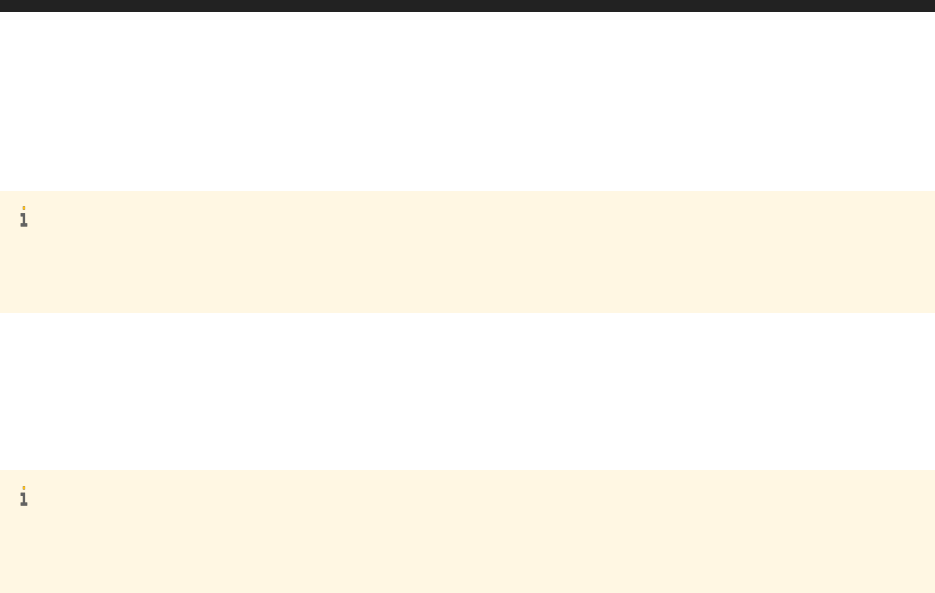
BI platform by restricting which domains are authorized to make Silverlight requests to applications hosted by the
Web Application Container Server (WACS), including RESTful web services.
Note
Default installations of the BI platform allow unrestricted access to the WACS server by external Silverlight
components.
The Silverlight access policy is dened by the ClientAccessPolicy.xml le, which is shared by all instances of
the WACS server in a BI platform installation. Modifying the Silverlight access policy le changes the Silverlight
access restrictions for all applications that are hosted by any WACS server in a BI platform deployment. This
includes RESTful web services, and may include other BI platform web applications such as the Central
Management Console (CMC) and BI Launch Pad if they are hosted by the WACS server.
Note
RESTful web services are always hosted by a WACS server and cannot be hosted by another type of servlet
container.
The ClientAccessPolicy.xml le is located at $ENTERPRISEDIR/warfiles/webapps/ROOT, where
$ENTERPRISEDIR represents the location of your BI platform installation. Modify this le to change the Silverlight
policy settings. After editing this le, you must restart the WACS servers for the changes to take eect.
For more information about how to edit a Silverlight policy le, consult the Microsoft Silverlight product
documentation.
84
P U B L I C
Business Intelligence Platform RESTful Web Service Developer Guide
Administration and installation tasks

6 Conguring Recipient Delivery Rules
Business Intelligence Platform RESTful Web Service Developer Guide
Conguring Recipient Delivery Rules
P U B L I C 85

7 API Reference
7.1 About API Reference and Prerequisites
The API reference lists the methods (such as GET, POST, DELETE) and the URLs using which you access the BI
platform with the RESTful web service SDK.
For the tasks listed in this section, it is assumed that you have:
● A BI platform server machine running (to which you log on using the BI launch pad).
● A Web client (such as Postman) to interact with the server using the URLs with respective methods.
Note
The <base URL> mentioned everywhere within URL syntax in the topics of API Reference is of the format
host:port/<root> and is specic to your RESTful web server conguration. For example, the base URL can
be
10.142.800.97:6405/biprws.
86
P U B L I C
Business Intelligence Platform RESTful Web Service Developer Guide
API Reference
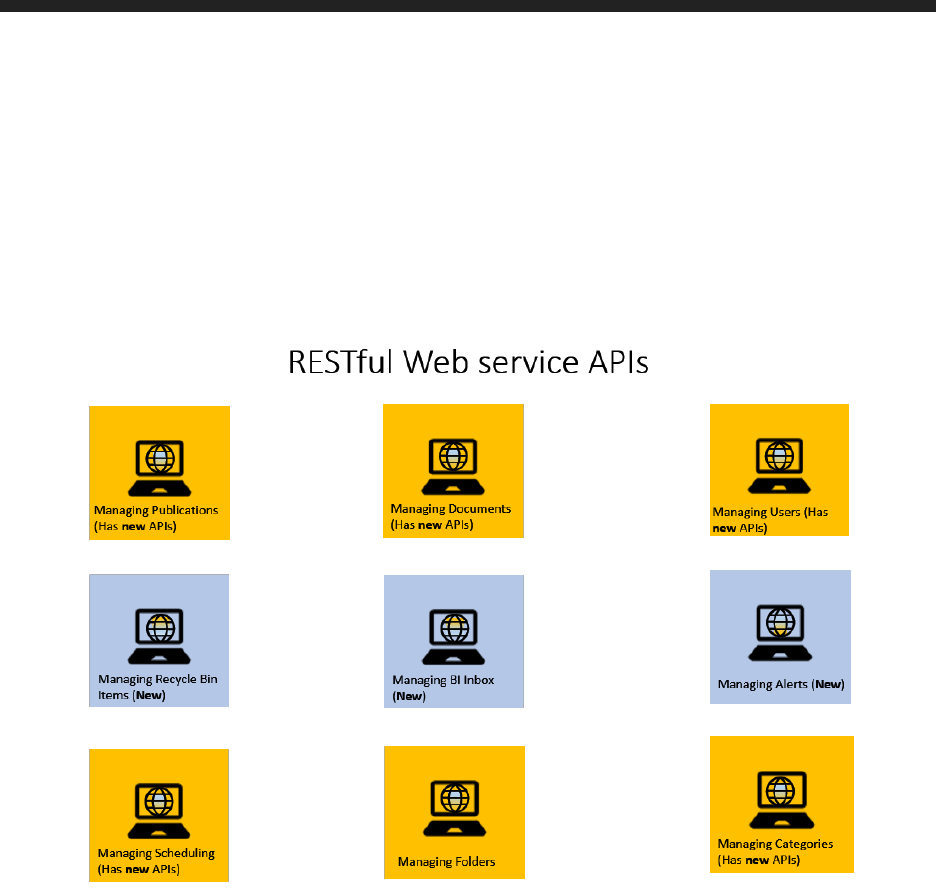
Overview of Available APIs
The following image gives an overview of the RESTful Web service APIs available currently on the BI platform SDK
(click on a service to navigate to the section detailing the APIs):
● Managing Users [page 146]
● Managing Documents [page 284]
● Managing Folders [page 273]
● Managing Alerts and Notications [page 304]
● Managing Categories [page 262]
● Managing Recycle Bin Items [page 300]
● About API Reference and Prerequisites [page 86]
● Managing Publications [page 188]
● Managing User Groups [page 165]
Related Information
Retrieving the base URL for RESTful web service requests [page 15]
Business Intelligence Platform RESTful Web Service Developer Guide
API Reference
P U B L I C 87
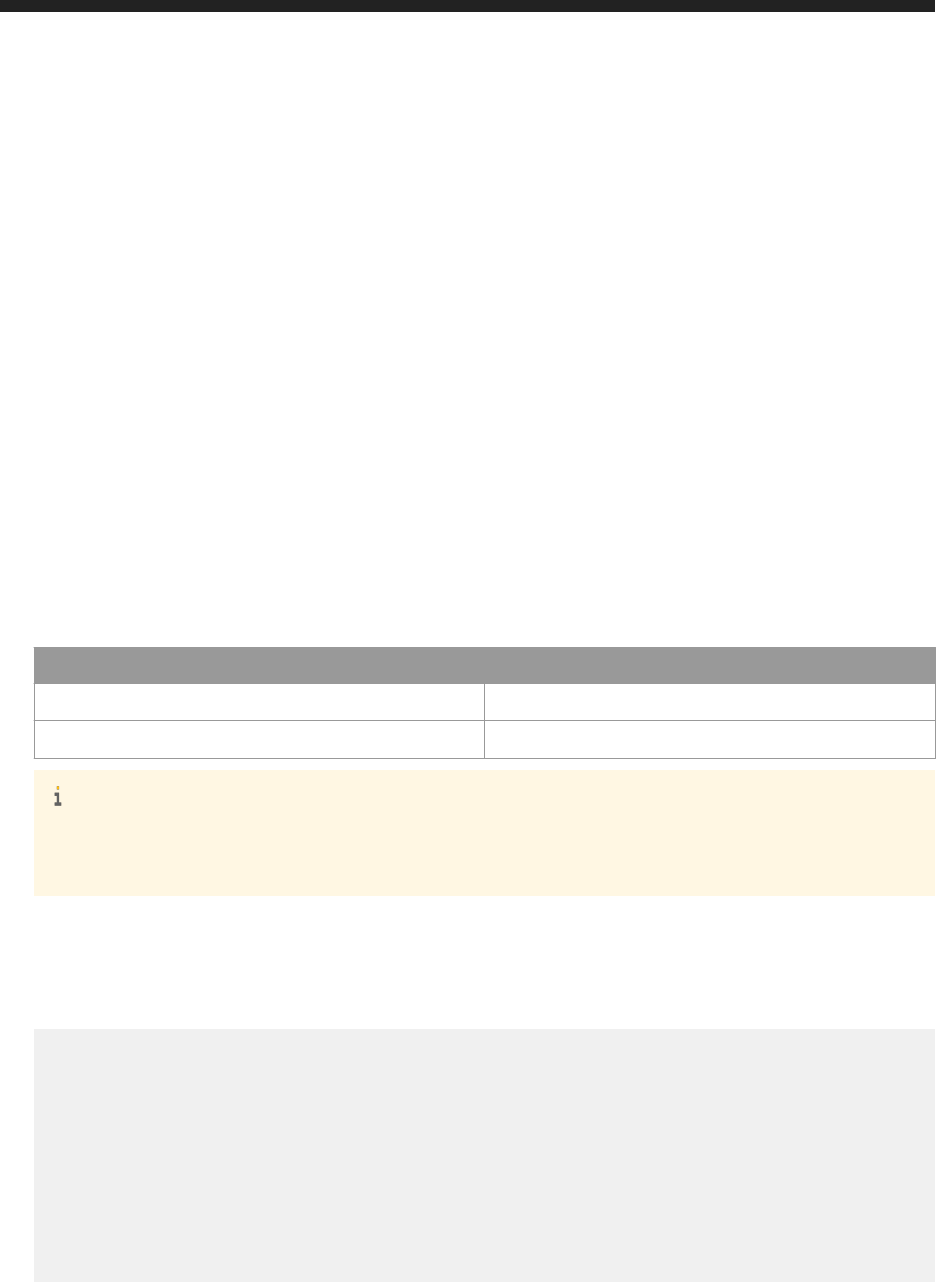
7.2 Fetching Information About the Build
The About Information API URL displays information about the build.
● Use the GET method to retrieve the information in an XML template.
GET http://<baseURL>/v1/about
Make a GET request to /v1/about to receive the information in a template
Request:
● Method: GET
● URL: http://<baseURL>/v1/about
Replace <baseURL> with the base URL for RESTful web service requests.
● Header:
Name Value
Content-Type application/xml
Accept application/xml
Note
About information does not require any authorization that is not a value for X-SAP-LOGONTOKEN in the
header
● Body: none
Response:
● Body: An XML template with About information is displayed.
<entry xmlns="http://www.w3.org/2005/Atom">
<title type="text">About</title>
<content type="application/xml">
<attrs xmlns="http://www.sap.com/rws/bip">
<attr name="copyright" type="string">©2010 - 2016 SAP SE or an SAP
affiliate company. All rights reserved.</attr>
<attr name="build" type="string">14.2.3.516</attr>
<attr name="vendor" type="string">SAP SE</attr>
<attr name="timestamp" type="string">20160224.122139</attr>
</attrs>
</content>
</entry>
88
P U B L I C
Business Intelligence Platform RESTful Web Service Developer Guide
API Reference

7.3 Fetching the Timezone Information
Timezone API URL displays timezone information for the application server, which deploys the web service.
● Use the GET method to retrieve the information in an XML template.
GET http://<baseURL>/v1/timezone
Make a GET request to /v1/timezone to receive the information in a template
Request:
● Method: GET
● URL: http://<baseURL>/v1/timezone
Replace <baseURL> with the base URL for RESTful web service requests.
● Header:
Name Value
Content-Type application/xml
Accept application/xml
X-SAP-LogonToken
The logon token value, in quotation marks
● Body: none
Response:
● Body: An XML template with timezone information is displayed.
<entry xmlns="http://www.w3.org/2005/Atom">
<content type="application/xml">
<attrs xmlns="http://www.sap.com/rws/bip">
<attr name="displayname" type="string">Central European Time</attr>
<attr name="name" type="string">CET</attr>
</attrs>
</content>
</entry>
7.4 Authentication
7.4.1 /v1/logon/long
Log on to the BI platform with a username and password by making requests to the /logon/long URL.
Business Intelligence Platform RESTful Web Service Developer Guide
API Reference
P U B L I C 89
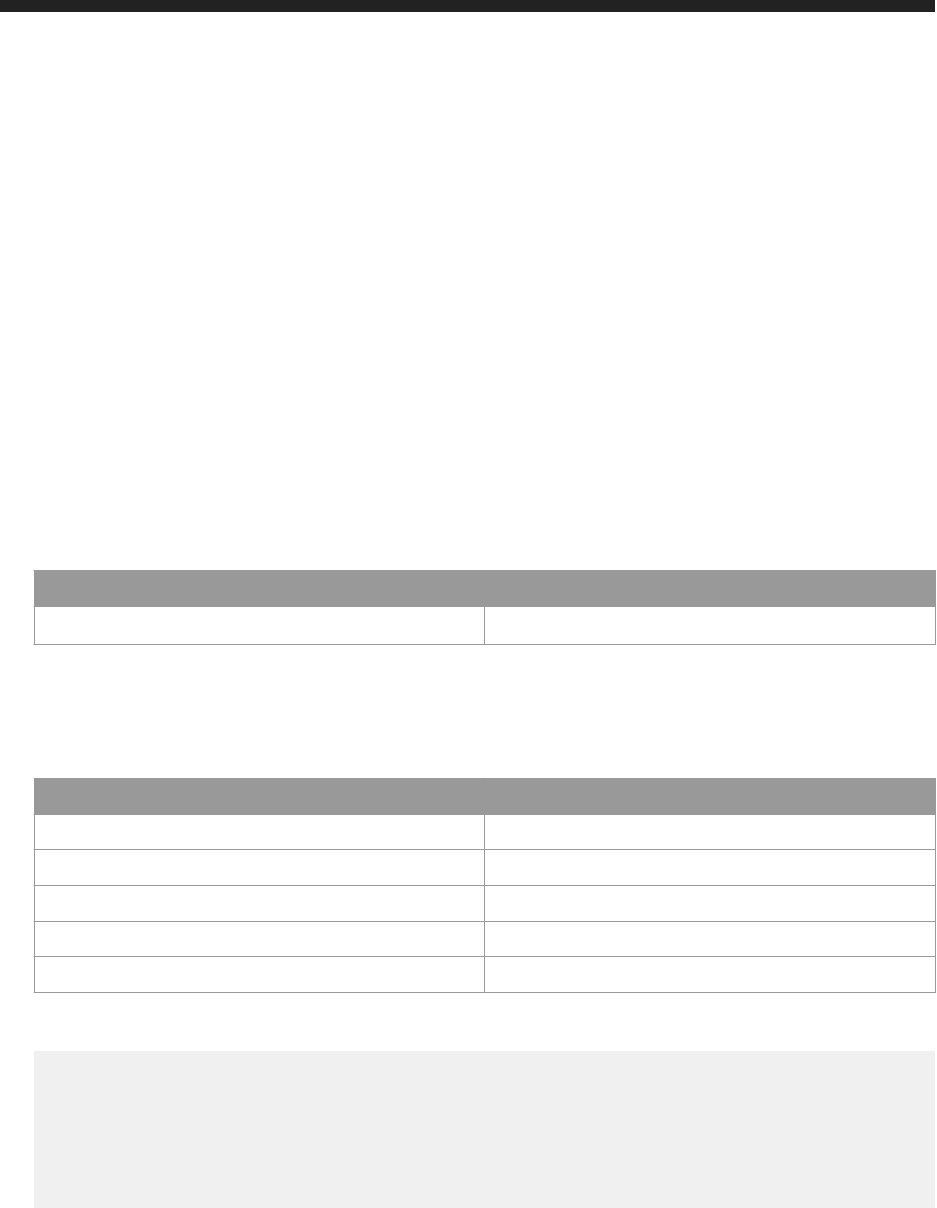
● Use the GET method to retrieve an XML template for the request body.
● Use the POST method to log on to the BI platform and obtain a logon token.
GET http://<baseURL>/v1/logon/long
Make a GET request to /logon/long to receive a template that can be used in the request body of a POST request
to the same URL.
Request:
● Method: GET
● URL: http://<baseURL>/v1/logon/long
Replace <baseURL> with the base URL for RESTful web service requests.
● Header:
Name Value
Accept application/xml
● Body: none
Response:
● Header:
Name Value
Status Code HTTP response code.
Server Type of server.
Date Date and time of response.
Content-Type Type of content in the response body.
Content-Length Length of content in the response body.
● Body: An XML template that can be used to populate the request body of the POST request.
<attrs xmlns="http://www.sap.com/rws/bip">
<attr name="clienttype" type="string"></attr>
<attr name="password" type="string"></attr>
<attr name="auth" type="string"
possibilities="secEnterprise,secLDAP,secWinAD,secSAPR3">secEnterprise</attr>
<attr name="username" type="string"></attr>
</attrs>
POST http://<baseURL>/logon/long
To receive a logon token, make a POST request to /logon/long, providing your user name and password.
Request:
90
P U B L I C
Business Intelligence Platform RESTful Web Service Developer Guide
API Reference

● Method: POST
● URL: http://<baseURL>/logon/long
Replace <baseURL> with the base URL for RESTful web service requests.
● Header:
Name Value
Content-Type application/xml
Accept application/xml
● Body:
<attrs xmlns="http://www.sap.com/rws/bip">
<attr name="clienttype" type="string"></attr>
<attr name="password" type="string"></attr>
<attr name="auth" type="string"
possibilities="secEnterprise,secLDAP,secWinAD,secSAPR3">secEnterprise</attr>
<attr name="username" type="string"></attr>
</attrs>
○ Use <attr name="clienttype" type="string"></attr> to dene client type identier.
○ Use <attr name="password" type="string"></attr> to dene the password.
○ Use <attr name="auth" type="string"></attr> to dene the type of authentication. Use one of
secEnterprise, secLDAP, secWinAD, or secSAPR3.
○ Use <attr name="username" type="string"></attr> to dene the user name.
Note
If any BOE client (Analysis Oce, Xcelsius, LiveOce etc.) using RESTful web services wants to be audited
by its <clienttype>, then in the request, while creating the login session, set the <clienttype>
attribute. This particular <clientType> is saved in the auditing database's <ADS_EVENT> table under
<clientType>column.
Response:
● Header:
Attribute Value
Status Code HTTP response code.
Server Type of server.
X-SAP-LogonToken A logon token.
Date Date and time of the response
Content-Type Type of content in the response body.
Content-Length Length of content in the response body.
The X-SAP-LogonToken attribute contains the logon token.
X-SAP-LogonToken:"BI42SP03TF22:6400@{3&2=6883,U3&
2v=BI42SP03TF22:6400,UP&66=60,U3&
68=secEnterprise:Administrator,UP&S9=12,U3&qe=100,U3&vz=4B.wHI5lWQ.SX
HD7fEbc91qRmDdxju4oKHNr0OBJBTQ,UP}"
Business Intelligence Platform RESTful Web Service Developer Guide
API Reference
P U B L I C 91
The logon token is contained between the quotation marks. In the example above, the logon token is as
follows:
BI42SP03TF22:6400@{3&2=6883,U3&2v=BI42SP03TF22:6400,UP&66=60,U3&
68=secEnterprise:Administrator,UP&S9=12,U3&qe=100,U3&vz=4B.wHI5lWQ.SX
HD7fEbc91qRmDdxju4oKHNr0OBJBTQ,UP}
● Body:
The response body contains a copy of the logon token in the <attr name="logonToken"
type="string"> element. The logon token must be converted from its XML-encoded format to its original
format before it can be used. For example, replace the & character sequence with the & character.
<entry xmlns="http://www.w3.org/2005/Atom">
<author>
<name>@BI42SP03TF22:6400</name>
</author>
<title type="text">Logon Result</title>
<updated>2016-06-07T04:08:01.688Z</updated>
<content type="application/xml">
<attrs xmlns="http://www.sap.com/rws/bip">
<attr name="logontoken" type="string">BI42SP03TF22:6400@{3&
2=6883,U3&2v=BI42SP03TF22:6400,UP&66=60,U3&
68=secEnterprise:Administrator,UP&S9=12,U3&qe=100,U3&vz=4B.wHI5lWQ.SX
HD7fEbc91qRmDdxju4oKHNr0OBJBTQ,UP}</attr>
</attrs>
</content>
</entry>
This example shows the returned logon token in the response body:
BI42SP03TF22:6400@{3&2=6883,U3&2v=BI42SP03TF22:6400,UP&66=60,U3&
68=secEnterprise:Administrator,UP&S9=12,U3&qe=100,U3&vz=4B.wHI5lWQ.SX
HD7fEbc91qRmDdxju4oKHNr0OBJBTQ,UP}
To use this logon token, convert it to its original format:
BI42SP03TF22:6400@{3&;2=6883,U3&;2v=BI42SP03TF22:6400,UP&;66=60,U3&;
68=secEnterprise:Administrator,UP&;S9=12,U3&;qe=100,U3&;vz=4B.wHI5lWQ.SXHD7fEbc91
qRmDdxju4oKHNr0OBJBTQ,UP}
Related Information
Converting a logon token from XML-encoded text [page 46]
To get a logon token from a user name and password [page 39]
7.4.2 /v1/logon/token
Log on to the BI platform with a serialized session or session token obtained from an existing serialized session by
making requests to the /v1/logon/token URL.
● Use the GET method to retrieve an XML template for the request body.
92
P U B L I C
Business Intelligence Platform RESTful Web Service Developer Guide
API Reference
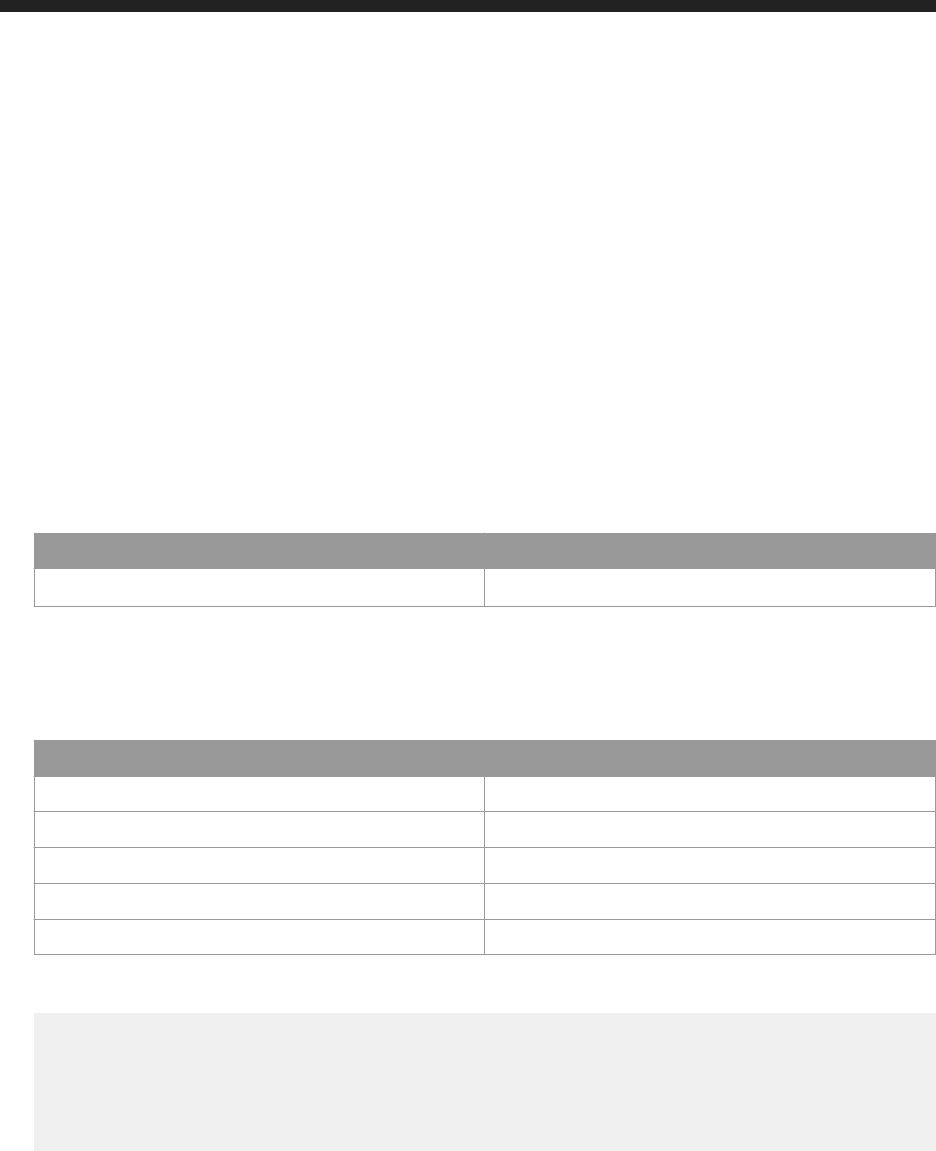
● Use the POST method to log on to the BI platform and obtain a logon token.
GET http://<baseURL>/v1/logon/token
Make a GET request to /v1/logon/token to receive a template that can be used in the request body of a POST
request to the same URL.
Request:
● Method: GET
● URL: http://<baseURL>/v1/logon/token
Replace <baseURL> with the base URL for RESTful web service requests.
● Header:
Name Value
Accept application/xml
● Body: none
Response:
● Header:
Name Value
Status Code HTTP response code.
Server Type of server.
Date Date and time of response.
Content-Type Type of content in the response body.
Content-Length Length of content in the response body.
● Body: An XML template that can be used to populate the request body of the POST request.
<attrs xmlns="http://www.sap.com/rws/bip">
<attr name="clienttype" type="string"></attr>
<attr name="logontoken" type="string"></attr>
<attr name="tokentype" type="string" possibilities="token,
serializedSession">token</attr>
</attrs>
POST http://<baseURL>/v1/logon/token
To receive a logon token, make a POST request to /v1/logon/token, providing a serialized session or session
token obtained from another SDK.
Request:
● Method: POST
Business Intelligence Platform RESTful Web Service Developer Guide
API Reference
P U B L I C 93

● URL: http://<baseURL>/v1/logon/token.
Replace <baseURL> with the base URL for RESTful web service requests.
● Header:
Name Value
Content-Type application/xml
Accept application/xml
● Body:
<attrs xmlns="http://www.sap.com/rws/bip">
<attr name="clienttype" type="string"></attr>
<attr name="logontoken" type="string"></attr>
<attr name="tokentype" type="string" possibilities="token,
serializedSession">token</attr>
</attrs>
○ Use <attr name="tokentype" type="string" possibilities="token,
serializedSession"> to dene the type of token.
Use token if you are providing a session token. Use serializedSession if you are providing a serialized
session.
○ Use <attr name="logontoken" type="string"> to dene the serialized session or session token
value.
Note
The serialized session or session token value must be XML-encoded to remove illegal XML characters.
For example, replace the & character with &.
Response:
● Header:
Attribute Value
Status code HTTP response code.
Server Type of server.
X-SAP-LogonToken A logon token.
Content-Type Type of content in the response body.
Content-Length Length of content in the response body.
The X-SAP-LogonToken attribute contains the logon token. The logon token is contained between the
quotation marks.
X-SAP-LogonToken:"BI42SP03TF22:6400@{3&2=6883,U3&
2v=BI42SP03TF22:6400,UP&66=60,U3&
68=secEnterprise:Administrator,UP&S9=12,U3&qe=100,U3&vz=4B.wHI5lWQ.SX
HD7fEbc91qRmDdxju4oKHNr0OBJBTQ,UP}"
● Body:
94
P U B L I C
Business Intelligence Platform RESTful Web Service Developer Guide
API Reference
The response body contains an XML-encoded copy of the logon token in the <attr> element. The logon token
must be converted from its XML-encoded format to its original format. For example, replace the &
character sequence with the & character.
<entry xmlns="http://www.w3.org/2005/Atom">
<author>
<name>@BI42SP03TF22:6400</name>
</author>
<title type="text">Logon Result</title>
<updated>2016-06-07T04:39:40.167Z</updated>
<content type="application/xml">
<attrs xmlns="http://www.sap.com/rws/bip">
<attr name="logontoken" type="string">BI42SP03TF22:6400@{3&
2=6883,U3&2v=BI42SP03TF22:6400,UP&66=60,U3&
68=secEnterprise:Administrator,UP&S9=12,U3&qe=100,U3&vz=4B.wHI5lWQ.SX
HD7fEbc91qRmDdxju4oKHNr0OBJBTQ,UP}</attr>
</attrs>
</content>
</entry>
This example shows the returned logon token in the response body:
BI42SP03TF22:6400@{3&2=6883,U3&2v=BI42SP03TF22:6400,UP&66=60,U3&
68=secEnterprise:Administrator,UP&S9=12,U3&qe=100,U3&vz=4B.wHI5lWQ.SX
HD7fEbc91qRmDdxju4oKHNr0OBJBTQ,UP}</attr>
To use this logon token, convert it to its original format:
BI42SP03TF22:6400@{3&;2=6883,U3&;2v=BI42SP03TF22:6400,UP&;66=60,U3&;
68=secEnterprise:Administrator,UP&;S9=12,U3&;qe=100,U3&;vz=4B.wHI5lWQ.SXHD7fEbc91
qRmDdxju4oKHNr0OBJBTQ,UP}
Related Information
Converting a logon token from XML-encoded text [page 46]
To get a logon token from a serialized session or session token [page 41]
7.4.3 /v1/logon/adsso
The /v1/logon/adsso (Active Directory Single Sign On - ADSSO) is used to acquire tokens from Active Directory
user accounts. The BOE server must have web.xml congured for ADSSO and users' Windows Active Directory
login name must match their BOE account name.
● Use the GET method to retrieve the logon token.
GET http://<baseURL>/v1/logon/adsso
Make a GET request to /v1/logon/adsso to receive a logon token.
Business Intelligence Platform RESTful Web Service Developer Guide
API Reference
P U B L I C 95
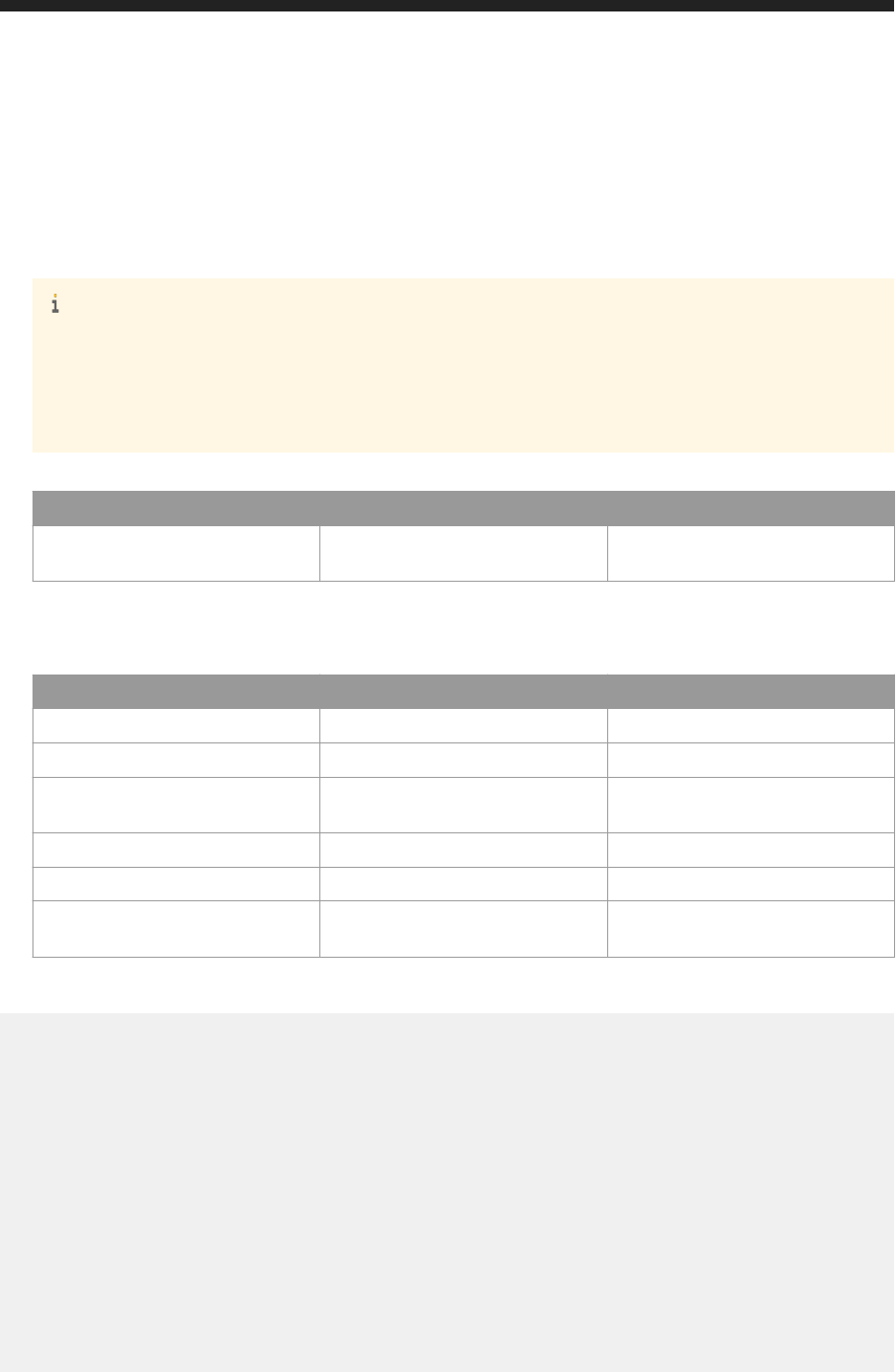
Request:
● Method: GET
● URL: http://<baseURL>/v1/logon/adsso
Replace <baseURL> with the base URL for RESTful web service requests.
Query Parameter:?clienttype=<clienttype>
Note
If any BOE client (Analysis Oce, Xcelsius, LiveOce etc.) using RESTful web services wants to be audited
by its <Clienttype>, then in the client, while creating the login session, set the <ClientType> attribute
(as shown above in "Query parameter") . This particular <Clienttype> is saved in the auditing database's
<ADS_EVENT> table under <Client_type>column.
● Header:
Name Value Note
Accept application/xml
Used by default, so use of this header
is not necessary.
● Request Body: None
● Response Header
Name Value Example
Status Code HTTP response code. 200 OK
Server Type of server. Apache-Coyote/1.1
X-SAP-LogonToken Returned encoded token. COMMANDCOM-LCM:
6400@{3&2=588...9QO0XnE,UP}
Date Date and time of response. Fri, 16 Dec 2011 22:00:57 GMT
Content-Type Type of content in the response body. application/xml
Content-Length Length of content in the response
body.
6919
Response Body:
<?xml version="1.0" ?>
<entry xmlns="http://www.w3.org/2005/Atom">
<author>
<name>
@VMBOESRVR.ADDOM.COM
</name>
</author>
<id>
tag:sap.com,2010:bip-rs/logon/adsso
</id>
<title type="text">
Logon Result
</title>
<updated>
2011-11-21T22:15:51.340Z
</updated>
<content type="application/xml">
<attrs xmlns="http://www.sap.com/rws/bip">
<attr name="logonToken" type="string">
96
P U B L I C
Business Intelligence Platform RESTful Web Service Developer Guide
API Reference
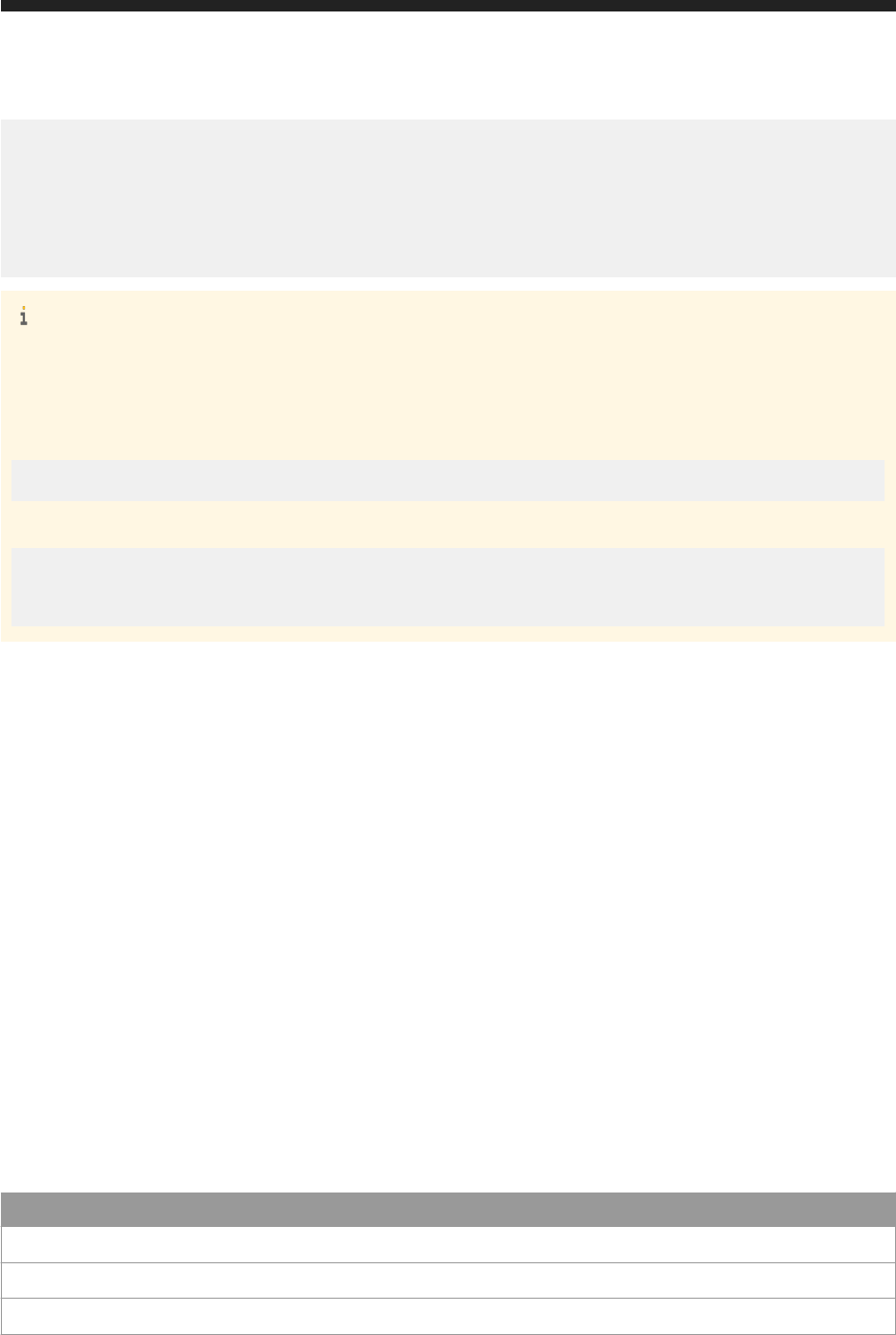
VMBOESRVR.ADDOM.COM:6400@{3&2=4584,U3&p=40868.9276775116,Y7&4F=4331,
U3&63=secWinAD,0P&66=60,03&68=secWinAD:CN%3DADUser1%2CCN%3DUsers%2CDC
%3D2K8ADDOMAIN
%2CDC%3DCOM,0P&qe=100,U3&vz=kOox8TDqAiFsfs8T3GefI3sWXIyKymc9qvytAjihC7w,UP}
</attr>
</attrs>
</content>
</entry>
Note
Internet Explorer can be used to retrieve an Active Directory single sign on logontoken by entering http://
<baseURL>/logon/adsso. However, the returned value includes <name>, <id> and <updated> strings, data
that is not part of a valid logontoken. The following text clipping shows irrelevant data that is prexed to a
logonToken request obtained with Internet Explorer.
@VMBOESRVR.ADDOM.COMtag:sap.com,2010:bip-rs/logon/adsso2011-11-21T19:02:00.761Z
The following text clipping shows a valid logontoken without extraneous data.
BI42SP03TF22:6400@{3&;2=6990,U3&;2v=BI42SP03TF22:6400,UP&;66=60,U3&;
68=secEnterprise:Administrator,UP&;S9=12,U3&;qe=100,U3&;vz=eh1rLdKtjx1bKRnyRppRzSG
2eYnGWjBBlUVd1BoQRIY,UP}
Related Information
Converting a logon token from XML-encoded text [page 46]
To congure web.xml to enable WinAD SSO [page 75]
7.4.4 /v1//logon/trusted
GET http://<baseURL>/v1/logon/trusted
Used to retrieve a logon token using a trusted authenticated user name by sending a GET request to /logon/
trusted by one of three retrieval methods: an HTTP header request, an HTTP-encoded URL query, or a cookie.
The following retrieving methods are available in CMC: Servers > Servers List > WACS > Trusted Authentication
Conguration.
Retrieving Method
HTTP_HEADER
QUERY_STRING
COOKIE
The User Name parameter can be changed in CMC: Servers > Core Services > WACS > Users Name Parameter.
Business Intelligence Platform RESTful Web Service Developer Guide
API Reference
P U B L I C 97
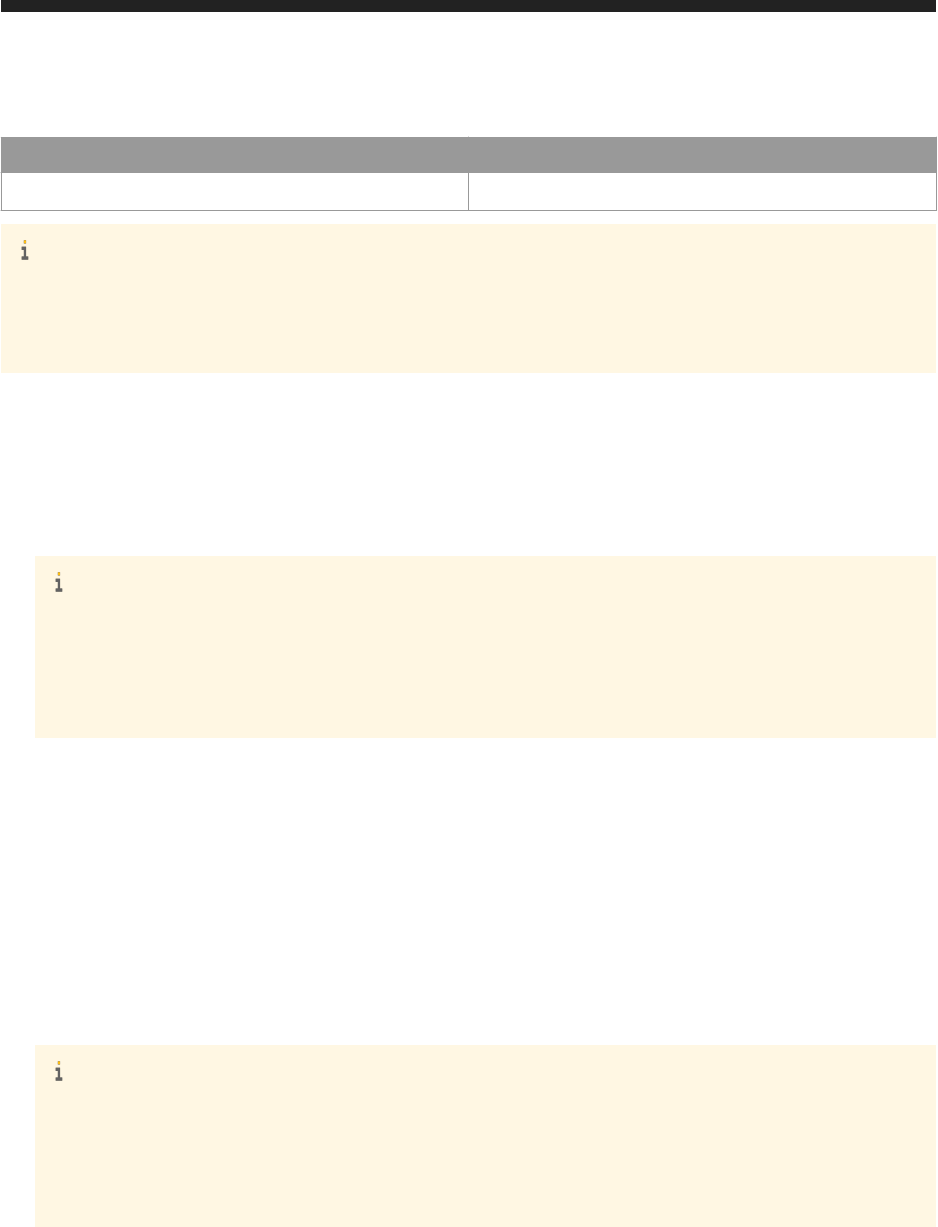
User Name Paramater String value restrictions
X-SAP-TRUSTED-USER Default setting. Cannot contain spaces or a colon ( : )
Note
The WACS service does not need a restart between changes to the Retrieving Method or User Name Parameter.
Query String URLs must be HTTP encoded. In generally, characters such as spaces and colons must not be
used within values or name parameters.
1. Request using HTTP_HEADER:
● Method: GET
● URL: http://<baseURL>/v1/logon/trusted
Replace <baseURL> with the base URL for RESTful web service requests.
● Query Parameter:?clienttype=<clienttype>
Note
If any BOE client (Analysis Oce, Xcelsius, LiveOce etc.) using RESTful web services wants to be audited
by its
<Clienttype>, then in the client, while creating the login session, set the <ClientType> attribute
(as shown above in "Query parameter") . This particular
<Clienttype> is saved in the auditing database's
<ADS_EVENT> table under <Client_type>column.
● Header: none
2. Request using QUERY_STRING:
● Method: GET
● URL: http://<baseURL>/v1/logon/trusted?<X-SAP-TRUSTED-USER>=<trustedUserName>
Replace <baseURL> with the base URL for RESTful web service requests. The default label is <X-SAP-
TRUSTED-USER>. This label can be changed to another value in CMC: Servers > WACS, Trusted Authentication
Conguration, User Name Parameter. Replace <trustedUserName> with the name of a trusted user account
name as dened in CMC > Users and Groups.
● Query Parameter:?clienttype=<clienttype>
Note
If any BOE client (Analysis Oce, Xcelsius, LiveOce etc.) using RESTful web services wants to be audited
by its <Clienttype>, then in the client, while creating the login session, set the <ClientType> attribute
(as shown above in "Query parameter") . This particular <Clienttype> is saved in the auditing database's
<ADS_EVENT> table under <Client_type>column.
● Header: none
● Restriction: URL must be HTTP encoded
3. Request using COOKIE:
● Method: GET
● URL: http://<baseURL>/v1/logon/trusted
Replace <baseURL> with the base URL for RESTful web service requests.
98
P U B L I C
Business Intelligence Platform RESTful Web Service Developer Guide
API Reference

● Query Parameter:?clienttype=<clienttype>
Note
If any BOE client (Analysis Oce, Xcelsius, LiveOce etc.) using RESTful web services wants to be audited
by its <Clienttype>, then in the client, while creating the login session, set the <ClientType> attribute
(as shown above in "Query parameter") . This particular <Clienttype> is saved in the auditing database's
<ADS_EVENT> table under <Client_type>column.
● Header: none
● Cookie values:
Cookie category Example value Note
Domain
www.sap.com This value is used as the server
address in
<server address>
Name
X-SAP-TRUSTED-USER
This is the default label. It may be
changed in
CMC > Servers > WACS,
Trusted Authentication Conguration,
User Name Parameter
Value
bob
The name of the trusted user as
dened in
CMC > Users and Groups
Path / Path local to the <server address>.
Usually this is a forward slash (
/ ).
● Response Header:
Name Value Example
Status Code HTTP response code. 200 OK
Server Type of server. Apache-Coyote/1.1
X-SAP-LogonToken Returned encoded token. COMMANDCOM-LCM:6400@{3&
2=5613,U3&p=40884.81...RrzfQ,
UP}
Date Date and time of response. Wed, 07 Dec 2011 19:29:49 GMT
Content-Type Type of content in the response body. text/html
Content-Length Length of content in the response
body.
577
Response Body example:
<?xml version="1.0" ?>
<entry xmlns="http://www.w3.org/2005/Atom">
<author>
<name>
@COMMANDCOM-LCM:6400
</name>
</author>
<id>
tag:sap.com,2010:bip-rs/logon/trusted
</id>
<title type="text">
Logon Result
</title>
Business Intelligence Platform RESTful Web Service Developer Guide
API Reference
P U B L I C 99

<updated>
2011-12-07T21:46:57.091Z
</updated>
<content type="application/xml">
<attrs xmlns="http://www.sap.com/rws/bip">
<attr name="logonToken" type="string">
COMMANDCOM-LCM:
6400@{3&2=5652,U3&p=40884.90760...GwVVaCm.xJ.OtXrTB6n9TuzNfE,UP}
</attr>
</attrs>
</content>
</entry>
Related Information
Converting a logon token from XML-encoded text [page 46]
To get a logon token from a serialized session or session token [page 41]
7.4.5 /v1//logon/trustedx509
GET http://<baseURL>/v1/logon/trustedx509
Make a GET request to /v1/logon/trustedx509 to receive a logon token.
Request:
● Method: GET
● URL: http://<baseURL>/v1/logon/trustedx509
Replace <baseURL> with the base URL for RESTful web service requests.
Query Parameter:?clienttype=<clienttype>
Note
If any BOE client (Analysis Oce, Xcelsius, LiveOce etc.) using RESTful web services wants to be audited
by its <Clienttype>, then in the client, while creating the login session, set the <ClientType> attribute
(as shown above in "Query parameter") . This particular <Clienttype> is saved in the auditing database's
<ADS_EVENT> table under <Client_type>column.
● Header:
Name
Value Note
Accept application/xml
Used by default, so use of this header
is not necessary.
● Request Body: None
100
P U B L I C
Business Intelligence Platform RESTful Web Service Developer Guide
API Reference
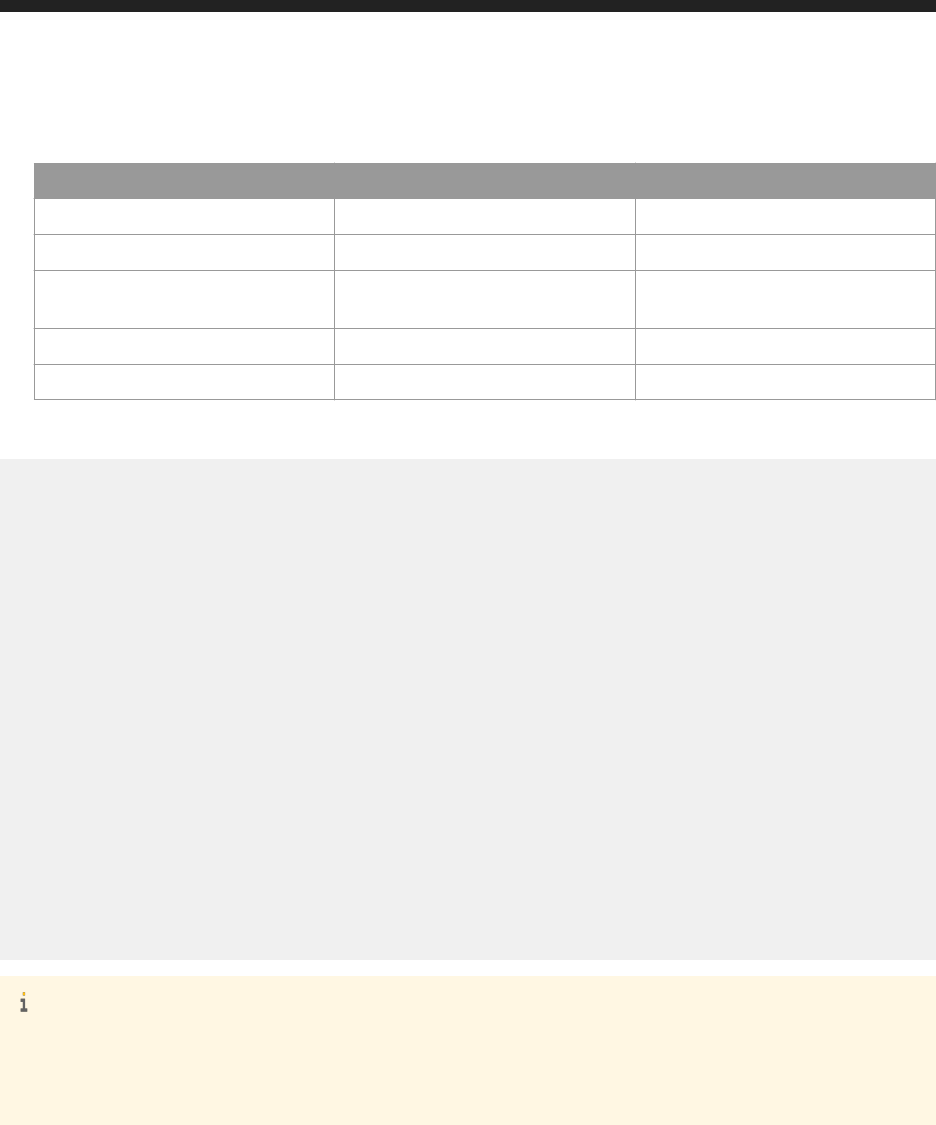
● Response Header
Name Value Example
Status Code HTTP response code. 200 OK
Server Type of server. Apache-Coyote/1.1
X-SAP-LogonToken Returned encoded token. COMMANDCOM-LCM:
6400@{3&2=588...9QO0XnE,UP}
Date Date and time of response. Fri, 16 Dec 2011 22:00:57 GMT
Content-Type Type of content in the response body. application/xml
Response Body:
<?xml version="1.0" ?>
<entry xmlns="http://www.w3.org/2005/Atom">
<author>
<name>
@COMMANDCOM-LCM:6400
</name>
</author>
<id>
tag:sap.com,2010:bip-rs/logon/trusted
</id>
<title type="text">
Logon Result
</title>
<updated>
2011-12-07T21:46:57.091Z
</updated>
<content type="application/xml">
<attrs xmlns="http://www.sap.com/rws/bip">
<attr name="logonToken" type="string">
COMMANDCOM-LCM:
6400@{3&2=5652,U3&p=40884.90760...GwVVaCm.xJ.OtXrTB6n9TuzNfE,UP}
</attr>
</attrs>
</content>
</entry>
Note
For the API to work as expected, your WACS server must be congured with HTTPS/SSL. For more
information, refer to the topic To Congure HTTPS/SSL available at https://uacp2.hana.ondemand.com/viewer/
2e167338c1b24da9b2a94e68efd79c42/4.2.4/en-US/469a2b9f6e041014910aba7db0e91070.html
7.4.6 /v1/logo
POST http://<baseURL>/v1/logo
Make a POST request to /v1/logoff to invalidate the logon token and log o the BI platform.
Request:
Business Intelligence Platform RESTful Web Service Developer Guide
API Reference
P U B L I C 101
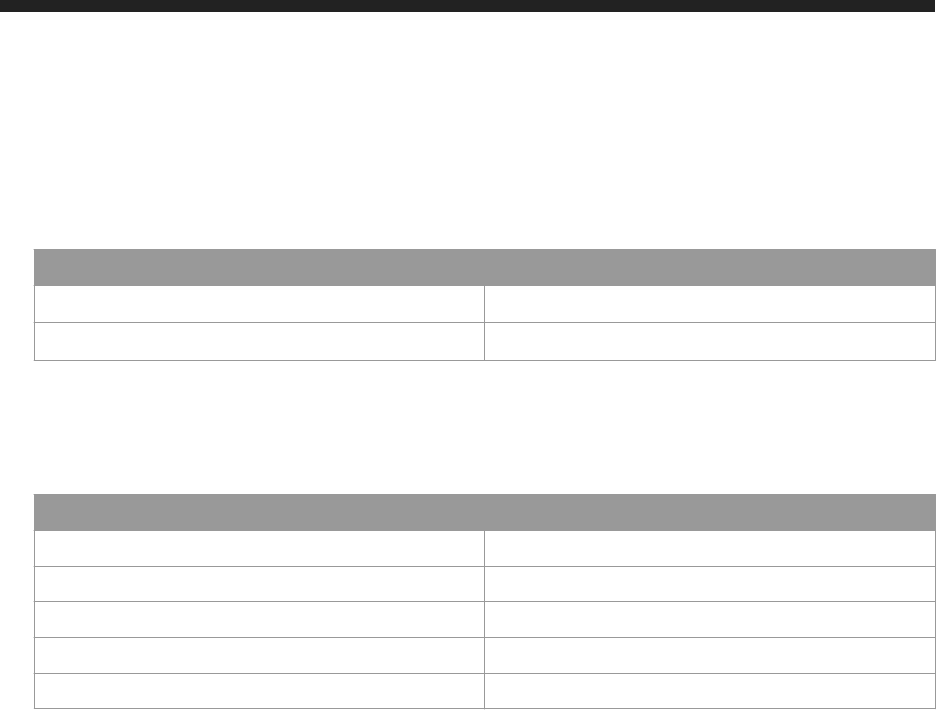
● Method: POST
● URL: http://<baseURL>/v1/logoff
Replace <baseURL> with the base URL for RESTful web service requests.
● Header:
Name Value
Accept application/xml
X-SAP-LogonToken
The logon token value, in quotation marks.
● Body: none
Response:
● Header:
Name Value
Status Code HTTP response code.
Server Type of server.
Date Date and time of response.
Content-Type Type of content in the response body.
Content-Length Length of content in the response body.
● Body: none
Related Information
To log o the BI platform [page 49]
7.5 Managing Scheduling
This section provides you information on Scheduling RESTful APIs. Using these APIs, you can perform the
following:
● Getting template for scheduling
● Creating schedule now
● Creating schedule once
● Creating hourly schedule
● Creating daily schedule
● Creating weekly schedule
● Creating monthly schedule
● Creating schedule for nth day of month
● Creating schedule for rst monday of the month
102
P U B L I C
Business Intelligence Platform RESTful Web Service Developer Guide
API Reference

● Creating schedule for calendar
● Creating schedule for xth day of nth week of month
● Creating schedule for last day of the month
● Getting instances for a report
● Getting instances details of a report
● Getting schedule list for a report
● Getting details of a schedule
● Getting instances details of a schedule
● Sorting and Filtering
Note
● The Start Date and End Date format in the Request Page for Scheduling APIs is in GMT+00 format.
● If you enter invalid, null, or empty values for the Start Date and End Date elds, system displays a generic
error, which is “Input params are not valid”. However, we recommend you to validate and enter a valid Start
Date and End Date elds.
7.5.1 Getting Template for Scheduling
GET http://<baseURL>/v1/<path>/<id>/schedules/schedule
Get a list of URLs that can be used to schedule a resource by sending a request to v1/<path>/<id>/
schedules/schedule using the GET method.
Note
For <path>, you can dene the following values:
● infostore
● documents
● publications
Note
If the resource is not schedulable, an error is returned.
Request:
● Method: GET
● URL: http://<baseURL>/v1/<path>/<id>/schedules/schedule
Replace <baseURL> with the base URL for RESTful web service requests. Replace <id> with the ID or CUID of
a schedulable resource.
● Header:
Business Intelligence Platform RESTful Web Service Developer Guide
API Reference
P U B L I C 103

Name Value
Accept application/xml
X-SAP-LogonToken
The logon token value, in quotation marks.
● Body: none
Response:
● Header:
Name Value
Status Code HTTP response code.
Server Type of server.
Date Date and time of response.
Content-Type Type of content in the response body.
Content-Length Length of content in the response body.
● Body:
An XML feed of scheduling URLs. This example shows the scheduling URLs for the resource with ID=6148.
<feed xmlns="http://www.w3.org/2005/Atom">
<author>
<name>Administrator</name>
<uri>http://localhost:6405/biprws/infostore/12</uri>
</author>
<title type="text">Drill Demo</title>
<updated>2016-06-15T06:02:47.494Z</updated>
<entry>
<title type="text">now</title>
<link href="http://localhost:6405/biprws/v1/infostore/6148/schedules/
schedule/now"/>
</entry>
<entry>
<title type="text">once</title>
<link href="http://localhost:6405/biprws/v1/infostore/6148/schedules/
schedule/once"/>
</entry>
<entry>
<title type="text">hourly</title>
<link href="http://localhost:6405/biprws/v1/infostore/6148/schedules/
schedule/hourly"/>
</entry>
<entry>
<title type="text">daily</title>
<link href="http://localhost:6405/biprws/v1/infostore/6148/schedules/
schedule/daily"/>
</entry>
<entry>
<title type="text">weekly</title>
<link href="http://localhost:6405/biprws/v1/infostore/6148/schedules/
schedule/weekly"/>
</entry>
<entry>
<title type="text">monthly</title>
<link href="http://localhost:6405/biprws/v1/infostore/6148/schedules/
schedule/monthly"/>
</entry>
<entry>
<title type="text">firstmondayofmonth</title>
104
P U B L I C
Business Intelligence Platform RESTful Web Service Developer Guide
API Reference
<link href="http://localhost:6405/biprws/v1/infostore/6148/schedules/
schedule/firstmondayofmonth"/>
</entry>
<entry>
<title type="text">lastdayofmonth</title>
<link href="http://localhost:6405/biprws/v1/infostore/6148/schedules/
schedule/lastdayofmonth"/>
</entry>
<entry>
<title type="text">calendar</title>
<link href="http://localhost:6405/biprws/v1/infostore/6148/schedules/
schedule/calendar"/>
</entry>
<entry>
<title type="text">xthdaynthweekofmonth</title>
<link href="http://localhost:6405/biprws/v1/infostore/6148/schedules/
schedule/xthdaynthweekofmonth"/>
</entry>
<entry>
<title type="text">nthdayofmonth</title>
<link href="http://localhost:6405/biprws/v1/infostore/6148/schedules/
schedule/nthdayofmonth"/>
</entry>
</feed>
7.5.2 Creating Schedule now
Schedule a resource by making requests to the /v1/<path>/<id>/schedules/schedule/now URL.
Note
For <path>, you can dene the following values:
● infostore
● documents
● publications
● Use the GET method to retrieve an XML template for the request body.
● Use the POST method to schedule a resource.
GET http://<baseURL>/v1/<path>/<id>/schedules/schedule/now
Make a GET request to /v1/<path>/<id>/schedules/schedule/now to receive a template that can be used in
the request body of a POST request to the same URL.
Request:
● Method: GET
● URL: http://<baseURL>/v1/<path>/<id>/schedules/schedule/now
Replace <baseURL> with the base URL for RESTful web service requests. Replace <id> with the ID or CUID of
a schedulable resource.
Business Intelligence Platform RESTful Web Service Developer Guide
API Reference
P U B L I C 105
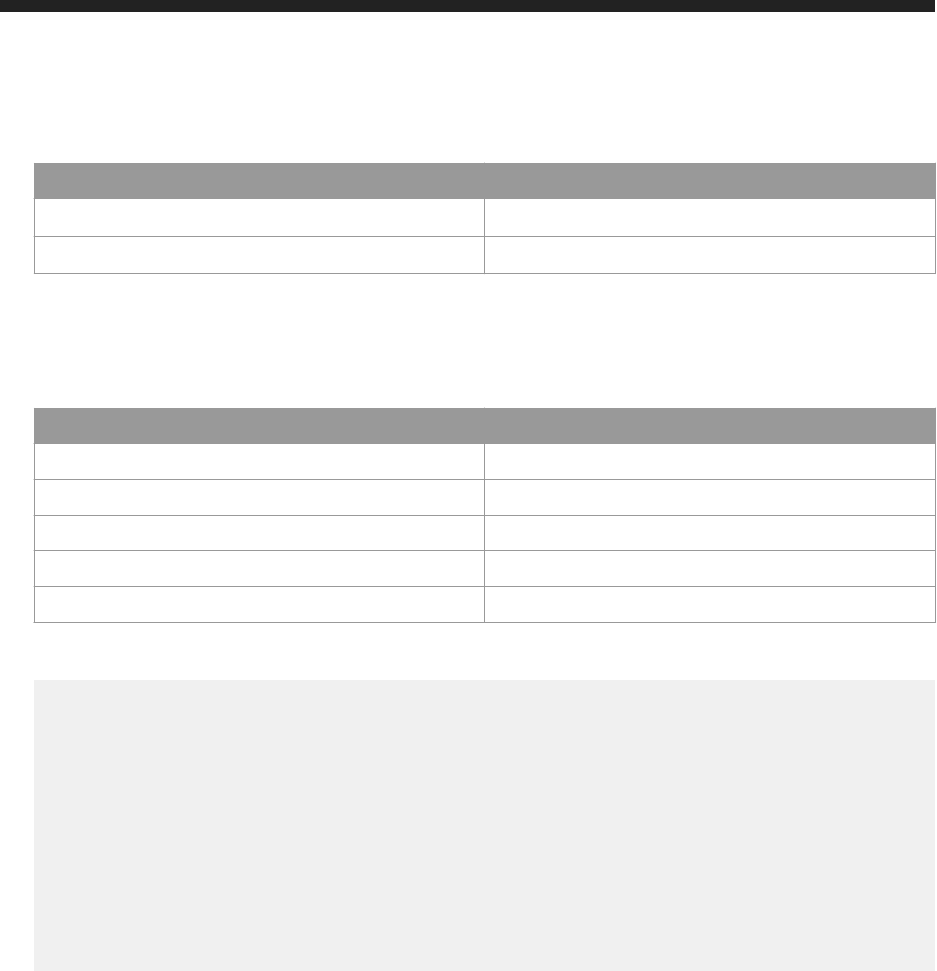
● Header:
Name Value
Accept application/xml
X-SAP-LogonToken
The logon token value, in quotation marks.
● Body: none
Response:
● Header:
Name Value
Status Code HTTP response code.
Server Type of server.
Date Date and time of response.
Content-Type Type of content in the response body.
Content-Length Length of content in the response body.
● Body: An XML template that can be used to populate the request body of the POST request.
<entry xmlns="http://www.w3.org/2005/Atom">
<author>
<name>Administrator</name>
<uri>http://localhost:6405/biprws/v1/infostore/12</uri>
</author>
<title type="text">Drill Demo</title>
<updated>2016-06-15T06:02:47.494Z</updated>
<content type="application/xml">
<attrs xmlns="http://www.sap.com/rws/bip">
<attr name="retriesallowed" type="int32">0</attr>
<attr name="retryintervalinseconds" type="int32">1800</attr>
</attrs>
</content>
</entry>
POST http://<baseURL>/v1/<path>/<id>/schedules/schedule/now
Make a POST request to /v1/<path>/<id>/schedules/schedule/now to schedule a resource
Request:
● Method: POST
● URL: http://<baseURL>/v1/<path>/<id>/schedules/schedule/now.
Replace <baseURL> with the base URL for RESTful web service requests. Replace <id> with the ID or CUID of
a schedulable resource. Replace <form> with the scheduling method, for example, now, daily, weekly, or now.
● Header:
106
P U B L I C
Business Intelligence Platform RESTful Web Service Developer Guide
API Reference
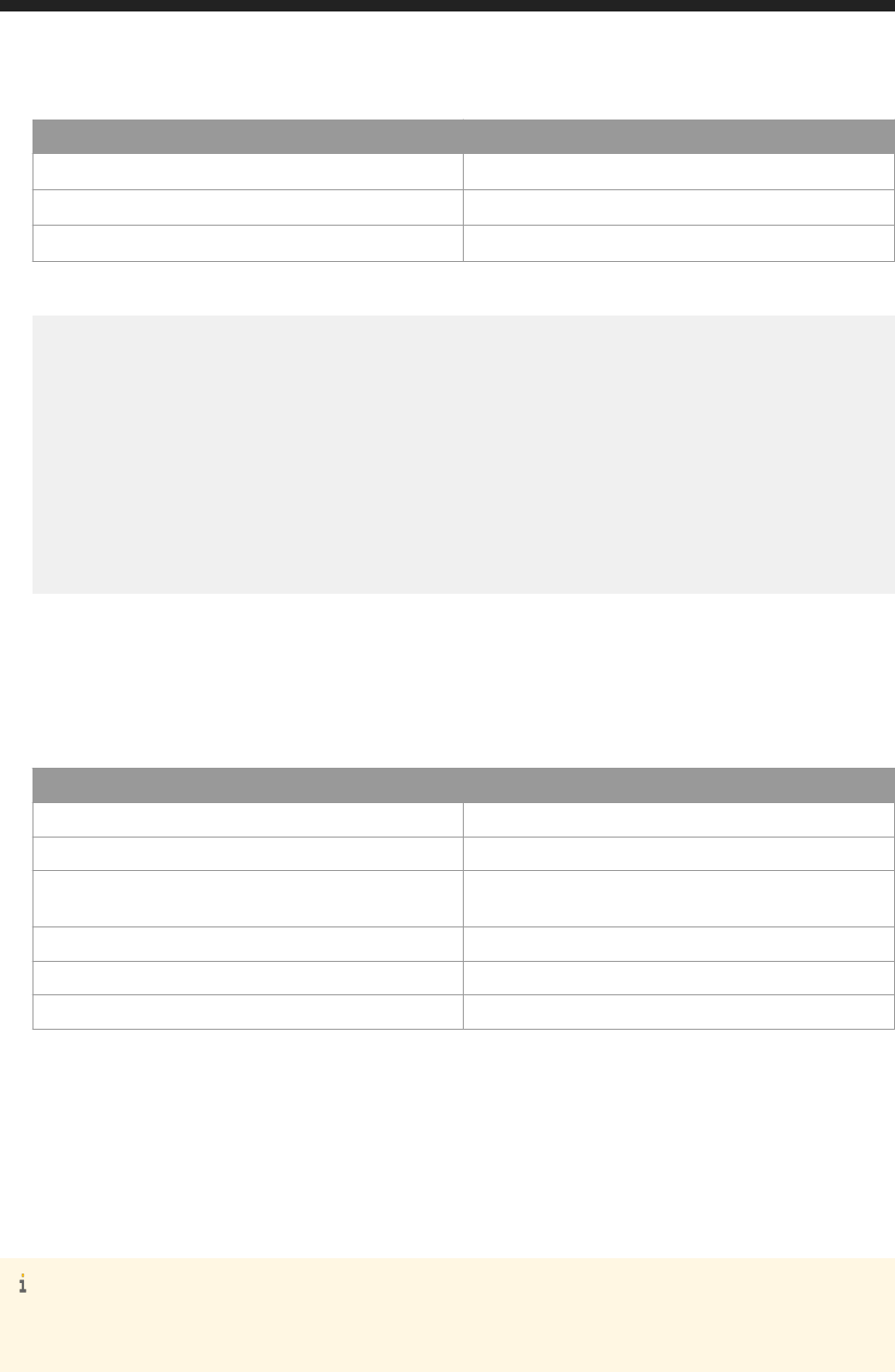
Name Value
Content-Type application/xml
Accept application/xml
X-SAP-LogonToken
The logon token value, in quotation marks.
● Body:
<entry xmlns="http://www.w3.org/2005/Atom">
<author>
<name>Administrator</name>
<uri>http://localhost:6405/biprws/v1/infostore/12</uri>
</author>
<title type="text">Drill Demo</title>
<updated>2016-06-15T06:02:47.494Z</updated>
<content type="application/xml">
<attrs xmlns="http://www.sap.com/rws/bip">
<attr name="retriesallowed" type="int32">2</attr>
<attr name="retryintervalinseconds" type="int32">1800</attr>
</attrs>
</content>
</entry>
○ Use<attr name="retriesallowed" type="int32">2</attr> to dene number of retries allowed.
○ Use<attr name="retryintervalinseconds" type="int32">1800</attr> to dene the retry
interval in milliseconds.
Response:
● Header:
Attribute Value
Status Code HTTP response code.
Server Type of server.
Location A URL that contains a link to the location of the scheduled
instance.
Date The date and time of the response.
Content-Type Type of content in the response body.
Content-Length Length of content in the response body.
● Body: none
7.5.3 Creating Schedule Once
Schedule a resource by making requests to the /v1/<path>/<id>/schedules/schedule/once URL.
Note
For <path>, you can dene the following values:
● infostore
Business Intelligence Platform RESTful Web Service Developer Guide
API Reference
P U B L I C 107

● documents
● publications
● Use the GET method to retrieve an XML template for the request body.
● Use the POST method to schedule a resource.
GET http://<baseURL>/v1/<path>/<id>/schedules/schedule/once
Make a GET request to /v1/<path>/<id>/schedules/schedule/once to receive a template that can be used
in the request body of a POST request to the same URL.
Request:
● Method: GET
● URL: http://<baseURL>/v1/<path>/<id>/schedules/schedule/once
Replace <baseURL> with the base URL for RESTful web service requests. Replace <id> with the ID or CUID of
a schedulable resource.
● Header:
Name Value
Accept application/xml
X-SAP-LogonToken
The logon token value, in quotation marks.
● Body: none
Response:
● Header:
Name Value
Status Code HTTP response code.
Server Type of server.
Date Date and time of response.
Content-Type Type of content in the response body.
Content-Length Length of content in the response body.
● Body: An XML template that can be used to populate the request body of the POST request.
<entry xmlns="http://www.w3.org/2005/Atom">
<author>
<name>Administrator</name>
<uri>http://localhost:6405/biprws/v1/infostore/12</uri>
</author>
<title type="text">Drill Demo</title>
<updated>2016-06-15T06:02:47.494Z</updated>
<content type="application/xml">
<attrs xmlns="http://www.sap.com/rws/bip">
<attr name="starttime" type="datetime">2012-12-19T16:39:58.244Z</
attr>
<attr name="retriesallowed" type="int32">0</attr>
<attr name="retryintervalinseconds" type="int32">1800</attr>
108
P U B L I C
Business Intelligence Platform RESTful Web Service Developer Guide
API Reference
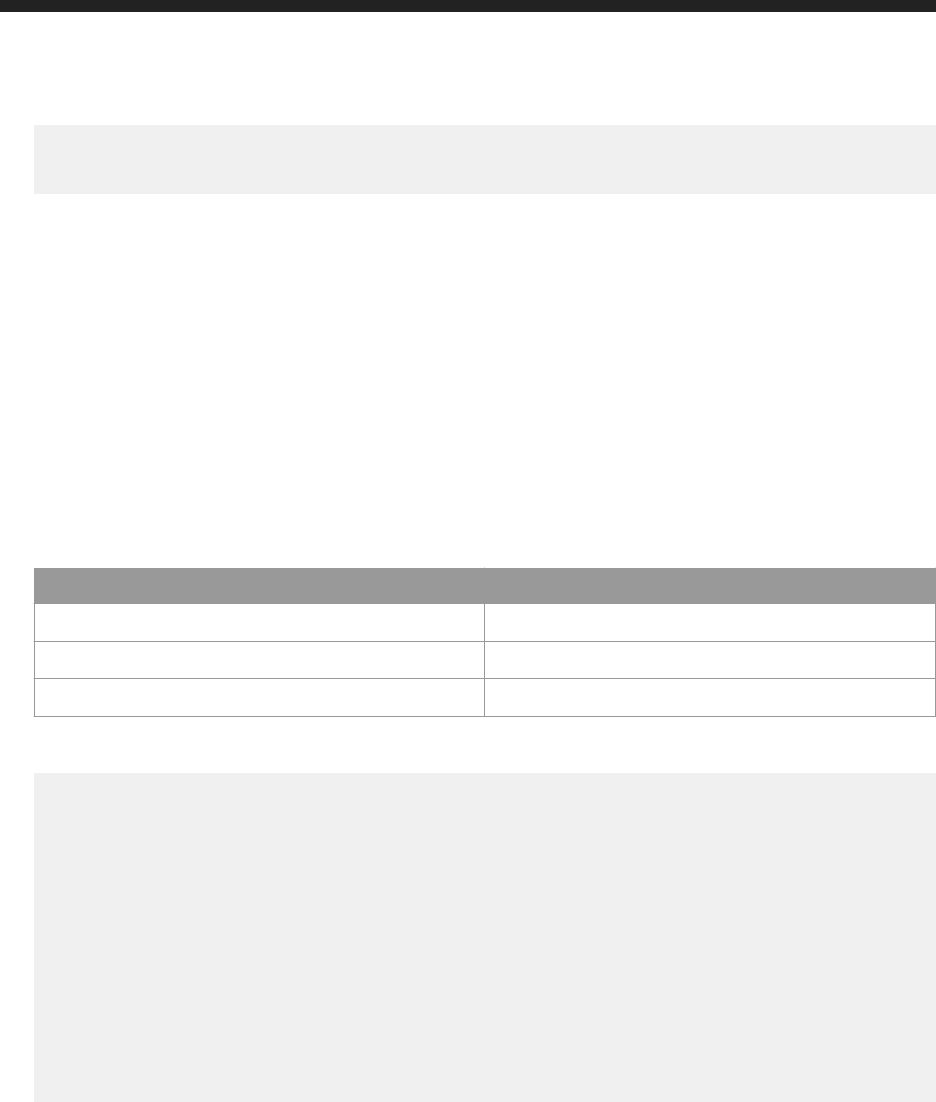
</attrs>
</content>
</entry>
POST http://<baseURL>/v1/<path>/<id>/schedules/schedule/once
Make a POST request to v1/<path>/<id>/schedules/schedule/once to schedule a resource
Request:
● Method: POST
● URL: http://<baseURL>/v1/<path>/<id>/schedules/schedule/once.
Replace <baseURL> with the base URL for RESTful web service requests. Replace <id> with the ID or CUID of
a schedulable resource.
● Header:
Name Value
Content-Type application/xml
Accept application/xml
X-SAP-LogonToken
The logon token value, in quotation marks.
● Body:
<entry xmlns="http://www.w3.org/2005/Atom">
<author>
<name>Administrator</name>
<uri>http://localhost:6405/biprws/v1/infostore/12</uri>
</author>
<title type="text">Drill Demo</title>
<updated>2016-06-15T06:02:47.494Z</updated>
<content type="application/xml">
<attrs xmlns="http://www.sap.com/rws/bip">
<attr name="starttime" type="datetime">2012-12-19T16:39:58.244Z</
attr>
<attr name="retriesallowed" type="int32">2</attr>
<attr name="retryintervalinseconds" type="int32">1800</attr>
</attrs>
</content>
</entry>
○ Use<attr name="starttime" type="datetime">2012-12-19T16:39:58.244Z</attr> to dene
start time.
○ Use<attr name="retriesallowed" type="int32">2</attr> to dene number of retries allowed.
○ Use<attr name="retryintervalinseconds" type="int32">1800</attr> to dene the retry
interval in milliseconds.
Response:
● Header:
Business Intelligence Platform RESTful Web Service Developer Guide
API Reference
P U B L I C 109

Attribute Value
Status Code HTTP response code.
Server Type of server.
Location A URL that contains a link to the location of the scheduled
instance.
Date The date and time of the response.
Content-Type Type of content in the response body.
Content-Length Length of content in the response body.
● Body: none
7.5.4 Creating Hourly Schedule
Schedule a resource by making requests to the /v1/<path>/<id>/schedules/schedule/hourly URL.
Note
For <path>, you can dene the following values:
● infostore
● documents
● publications
● Use the GET method to retrieve an XML template for the request body.
● Use the POST method to schedule a resource.
GET http://<baseURL>/v1/<path>/<id>/schedules/schedule/hourly
Make a GET request to /v1/<path>/<id>/schedules/schedule/hourly to receive a template that can be
used in the request body of a POST request to the same URL.
Request:
● Method: GET
● URL: http://<baseURL>/v1/<path>/<id>/schedules/schedule/hourly
Replace <baseURL> with the base URL for RESTful web service requests. Replace <id> with the ID or CUID of
a schedulable resource.
● Header:
Name
Value
Accept application/xml
X-SAP-LogonToken
The logon token value, in quotation marks.
110 P U B L I C
Business Intelligence Platform RESTful Web Service Developer Guide
API Reference

● Body: none
Response:
● Header:
Name Value
Status Code HTTP response code.
Server Type of server.
Date Date and time of response.
Content-Type Type of content in the response body.
Content-Length Length of content in the response body.
● Body: An XML template that can be used to populate the request body of the POST request.
<entry xmlns="http://www.w3.org/2005/Atom">
<author>
<name>Administrator</name>
<uri>http://localhost:6405/biprws/v1/infostore/12</uri>
</author>
<title type="text">Drill Demo</title>
<updated>2016-06-15T06:02:47.494Z</updated>
<content type="application/xml">
<attrs xmlns="http://www.sap.com/rws/bip">
<attr name="hours" type="int32">0</attr>
<attr name="minutes" type="int32">0</attr>
<attr name="retriesallowed" type="int32">0</attr>
<attr name="retryintervalinseconds" type="int32">1800</attr>
<attr name="endtime" type="datetime">2022-12-19T16:39:58.244Z</attr>
<attr name="starttime" type="datetime">2012-12-19T16:39:58.244Z</
attr>
</attrs>
</content>
</entry>
POST http://<baseURL>/v1/<path>/<id>/schedules/schedule/hourly
Make a POST request to v1/<path>/<id>/schedules/schedule/hourly to schedule a resource
Request:
● Method: POST
● URL: http://<baseURL>/v1/<path>/<id>/schedules/schedule/hourly.
Replace <baseURL> with the base URL for RESTful web service requests. Replace <id> with the ID or CUID of
a schedulable resource.
● Header:
Name
Value
Content-Type application/xml
Accept application/xml
X-SAP-LogonToken
The logon token value, in quotation marks.
Business Intelligence Platform RESTful Web Service Developer Guide
API Reference
P U B L I C 111

● Body:
<entry xmlns="http://www.w3.org/2005/Atom">
<author>
<name>Administrator</name>
<uri>http://localhost:6405/biprws/v1/infostore/12</uri>
</author>
<title type="text">Drill Demo</title>
<updated>2016-06-15T06:02:47.494Z</updated>
<content type="application/xml">
<attrs xmlns="http://www.sap.com/rws/bip">
<attr name="hours" type="int32">1</attr>
<attr name="minutes" type="int32">30</attr>
<attr name="retriesallowed" type="int32">2</attr>
<attr name="retryintervalinseconds" type="int32">1800</attr>
<attr name="endtime" type="datetime">2022-12-19T16:39:58.244Z</attr>
<attr name="starttime" type="datetime">2012-12-19T16:39:58.244Z</
attr>
</attrs>
</content>
</entry>
Fill in each <attr> element with an appropriate value for your scheduling request. For example,
○ Use <attr name="hours" type="int32">1</attr> to dene the hours
○ Use <attr name="minutes" type="int32">30</attr> to dene the minutes
○ Use<attr name="retriesallowed" type="int32">2</attr> to dene number of retries allowed.
○ Use<attr name="retryintervalinseconds" type="int32">1800</attr> to dene the retry
interval in milliseconds.
.
Response:
● Header:
Attribute Value
Status Code HTTP response code.
Server Type of server.
Location A URL that contains a link to the location of the scheduled
instance.
Date The date and time of the response.
Content-Type Type of content in the response body.
Content-Length Length of content in the response body.
● Body: none
7.5.5 Creating Daily Schedule
Schedule a resource by making requests to the /v1/<path>/<id>/schedules/schedule/daily URL.
Note
For <path>, you can dene the following values:
112
P U B L I C
Business Intelligence Platform RESTful Web Service Developer Guide
API Reference
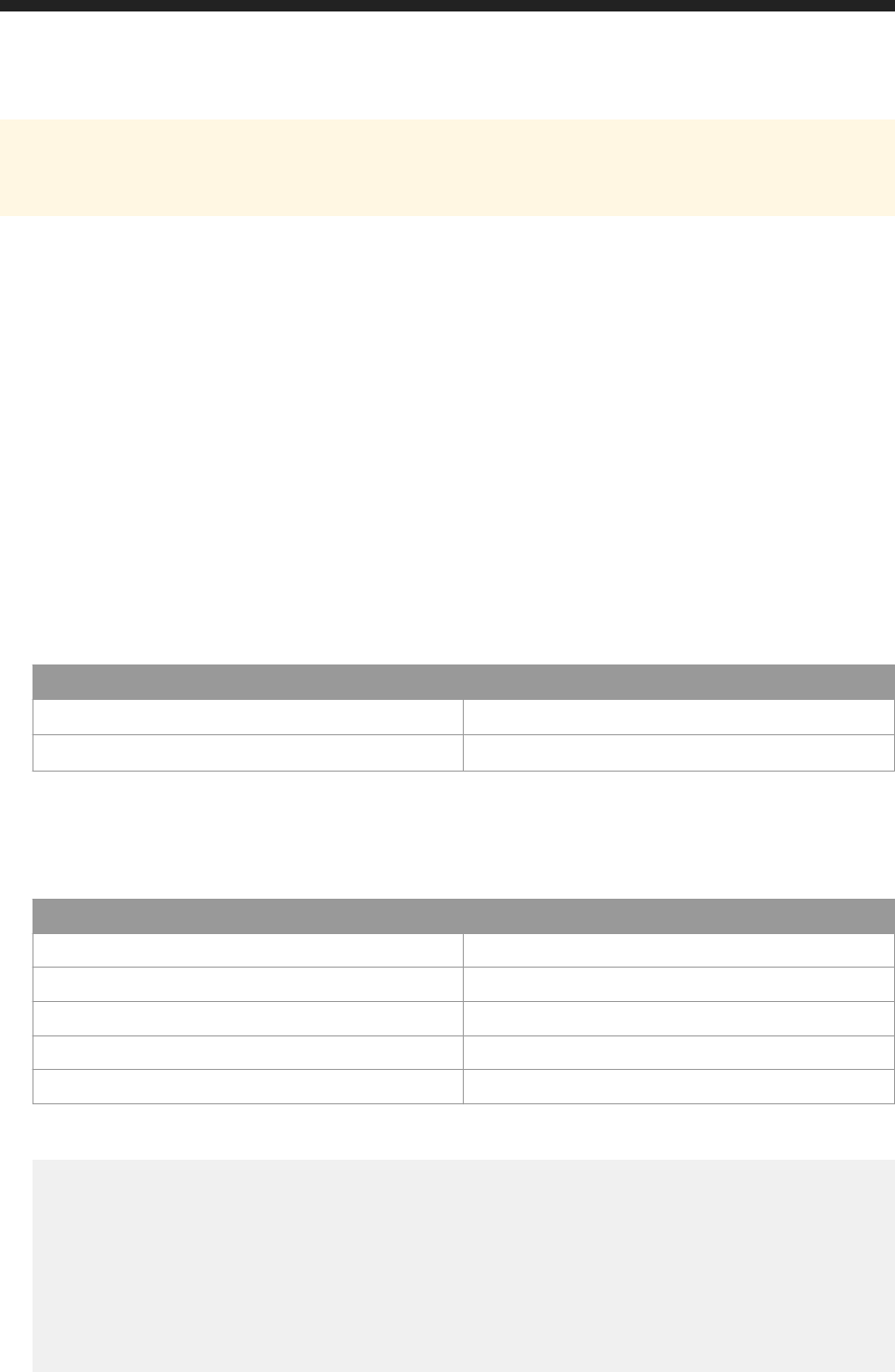
● infostore
● documents
● publications
● Use the GET method to retrieve an XML template for the request body.
● Use the POST method to schedule a resource.
GET http://<baseURL>/v1/<path>/<id>/schedules/schedule/daily
Make a GET request to /v1/<path>/<id>/schedules/schedule/daily to receive a template that can be used
in the request body of a POST request to the same URL.
Request:
● Method: GET
● URL: http://<baseURL>/v1/<path>/<id>/schedules/schedule/daily
Replace <baseURL> with the base URL for RESTful web service requests. Replace <id> with the ID or CUID of
a schedulable resource.
● Header:
Name Value
Accept application/xml
X-SAP-LogonToken
The logon token value, in quotation marks.
● Body: none
Response:
● Header:
Name Value
Status Code HTTP response code.
Server Type of server.
Date Date and time of response.
Content-Type Type of content in the response body.
Content-Length Length of content in the response body.
● Body: An XML template that can be used to populate the request body of the POST request.
<entry xmlns="http://www.w3.org/2005/Atom">
<author>
<name>Administrator</name>
<uri>http://localhost:6405/biprws/v1/infostore/12</uri>
</author>
<title type="text">Geo Analysis Demo</title>
<updated>2016-06-15T06:02:47.603Z</updated>
<content type="application/xml">
<attrs xmlns="http://www.sap.com/rws/bip">
<attr name="everyndays" type="int32">0</attr>
<attr name="retriesallowed" type="int32">0</attr>
Business Intelligence Platform RESTful Web Service Developer Guide
API Reference
P U B L I C 113

<attr name="retryintervalinseconds" type="int32">1800</attr>
<attr name="endtime" type="datetime">2022-12-19T16:39:58.250Z</attr>
<attr name="starttime" type="datetime">2012-12-19T16:39:58.250Z</
attr>
</attrs>
</content>
</entry>
POST http://<baseURL>/v1/<path>/<id>/schedules/schedule/daily
Make a POST request to v1/<path>/<id>/schedules/schedule/daily to schedule a resource
Request:
● Method: POST
● URL: http://<baseURL>/v1/<path>/<id>/schedules/schedule/daily.
Replace <baseURL> with the base URL for RESTful web service requests. Replace <id> with the ID or CUID of
a schedulable resource.
● Header:
Name Value
Content-Type application/xml
Accept application/xml
X-SAP-LogonToken
The logon token value, in quotation marks.
● Body:
<entry xmlns="http://www.w3.org/2005/Atom">
<author>
<name>Administrator</name>
<uri>http://localhost:6405/biprws/v1/infostore/12</uri>
</author>
<title type="text">Drill Demo</title>
<updated>2016-06-15T06:02:47.494Z</updated>
<content type="application/xml">
<attrs xmlns="http://www.sap.com/rws/bip">
<attr name="everyndays" type="int32">25</attr>
<attr name="retriesallowed" type="int32">2</attr>
<attr name="retryintervalinseconds" type="int32">1800</attr>
<attr name="endtime" type="datetime">2022-12-19T16:39:58.244Z</attr>
<attr name="starttime" type="datetime">2012-12-19T16:39:58.244Z</
attr>
</attrs>
</content>
</entry>
Fill in each <attr> element with an appropriate value for your scheduling request. For example,
○ Use<attr name="everyndays" type="int32">25</attr> to dene the number of days.
○ Use<attr name="retriesallowed" type="int32">2</attr> to dene number of retries allowed.
○ Use<attr name="retryintervalinseconds" type="int32">1800</attr> to dene the retry
interval in milliseconds.
○ Use<attr name="endtime" type="datetime">2022-12-19T16:39:58.244Z</attr> to dene
end time.
114
P U B L I C
Business Intelligence Platform RESTful Web Service Developer Guide
API Reference

○ Use<attr name="starttime" type="datetime">2012-12-19T16:39:58.244Z</attr> to dene
start time.
.
Response:
● Header:
Attribute Value
Status Code HTTP response code.
Server Type of server.
Location A URL that contains a link to the location of the scheduled
instance.
Date The date and time of the response.
Content-Type Type of content in the response body.
Content-Length Length of content in the response body.
● Body: none
7.5.6 Creating Weekly Schedule
Schedule a resource by making requests to the /v1/<path>/<id>/schedules/schedule/weekly URL.
Note
For <path>, you can dene the following values:
● infostore
● documents
● publications
● Use the GET method to retrieve an XML template for the request body.
● Use the POST method to schedule a resource.
GET http://<baseURL>/v1/<path>/<id>/schedules/schedule/weekly
Make a GET request to /v1/<path>/<id>/schedules/schedule/weekly to receive a template that can be
used in the request body of a POST request to the same URL.
Request:
● Method: GET
● URL: http://<baseURL>/v1/<path>/<id>/schedules/schedule/weekly
Replace <baseURL> with the base URL for RESTful web service requests. Replace <id> with the ID or CUID of
a schedulable resource.
Business Intelligence Platform RESTful Web Service Developer Guide
API Reference
P U B L I C 115
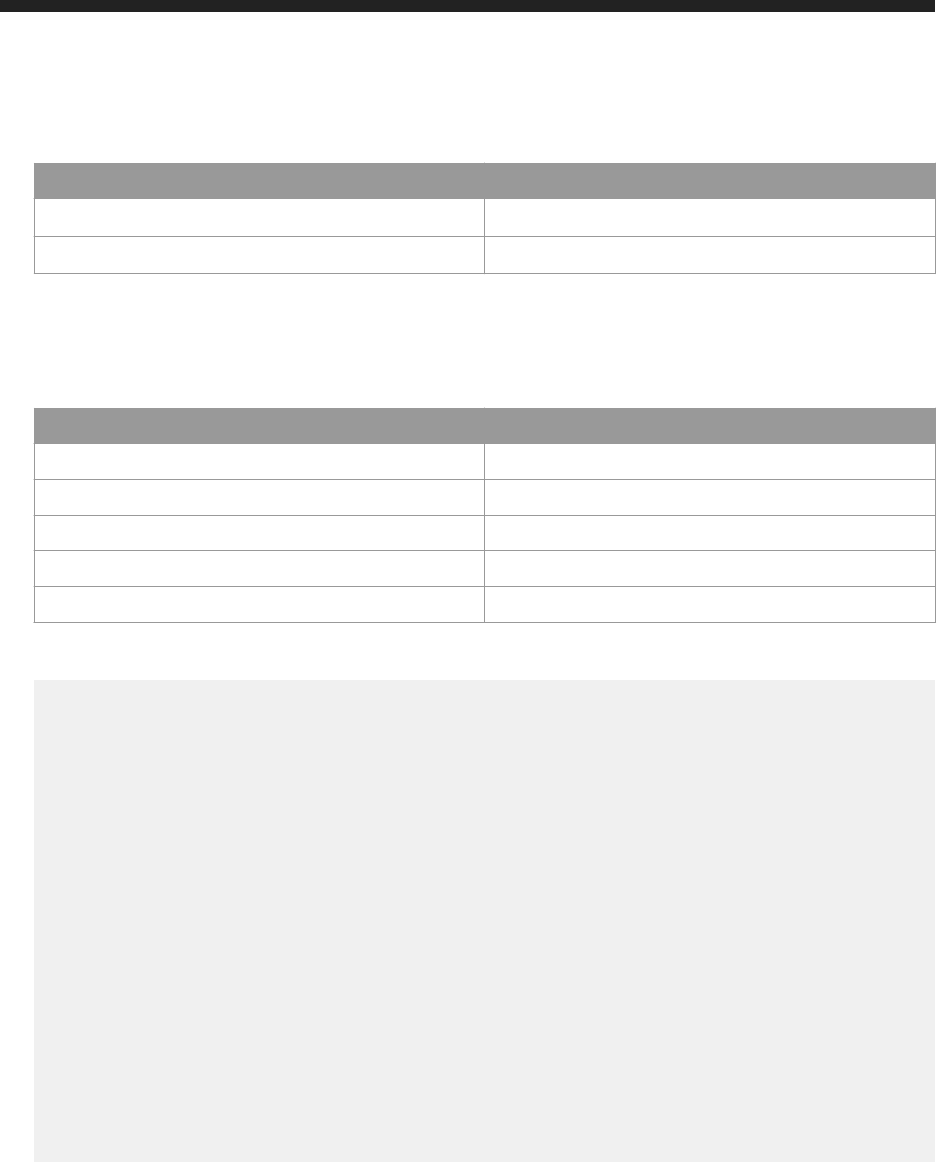
● Header:
Name Value
Accept application/xml
X-SAP-LogonToken
The logon token value, in quotation marks.
● Body: none
Response:
● Header:
Name Value
Status Code HTTP response code.
Server Type of server.
Date Date and time of response.
Content-Type Type of content in the response body.
Content-Length Length of content in the response body.
● Body: An XML template that can be used to populate the request body of the POST request.
<entry xmlns="http://www.w3.org/2005/Atom">
<author>
<name>Administrator</name>
<uri>http://localhost:6405/biprws/v1/infostore/12</uri>
</author>
<title type="text">Drill Demo</title>
<updated>2016-06-15T06:02:47.494Z</updated>
<content type="application/xml">
<attrs xmlns="http://www.sap.com/rws/bip">
<attr name="sunday" type="bool">false</attr>
<attr name="saturday" type="bool">false</attr>
<attr name="tuesday" type="bool">false</attr>
<attr name="wednesday" type="bool">false</attr>
<attr name="thursday" type="bool">false</attr>
<attr name="friday" type="bool">false</attr>
<attr name="monday" type="bool">false</attr>
<attr name="retriesallowed" type="int32">0</attr>
<attr name="retryintervalinseconds" type="int32">1800</attr>
<attr name="endtime" type="datetime">2022-12-19T16:39:58.244Z</attr>
<attr name="starttime" type="datetime">2012-12-19T16:39:58.244Z</
attr>
</attrs>
</content>
</entry>
POST http://<baseURL>/v1/<path>/<id>/schedules/schedule/weekly
Make a POST request to v1/<path>/<id>/schedules/schedule/weekly to schedule a resource
Request:
● Method: POST
116
P U B L I C
Business Intelligence Platform RESTful Web Service Developer Guide
API Reference

● URL: http://<baseURL>/v1/<path>/<id>/schedules/schedule/weekly.
Replace <baseURL> with the base URL for RESTful web service requests. Replace <id> with the ID or CUID of
a schedulable resource.
● Header:
Name Value
Content-Type application/xml
Accept application/xml
X-SAP-LogonToken
The logon token value, in quotation marks.
● Body:
<entry xmlns="http://www.w3.org/2005/Atom">
<author>
<name>Administrator</name>
<uri>http://localhost:6405/biprws/v1/infostore/12</uri>
</author>
<title type="text">Drill Demo</title>
<updated>2016-06-15T06:02:47.494Z</updated>
<content type="application/xml">
<attrs xmlns="http://www.sap.com/rws/bip">
<attr name="sunday" type="bool">false</attr>
<attr name="saturday" type="bool">false</attr>
<attr name="tuesday" type="bool">true</attr>
<attr name="wednesday" type="bool">true</attr>
<attr name="thursday" type="bool">false</attr>
<attr name="friday" type="bool">false</attr>
<attr name="monday" type="bool">false</attr>
<attr name="retriesallowed" type="int32">2</attr>
<attr name="retryintervalinseconds" type="int32">1800</attr>
<attr name="endtime" type="datetime">2022-12-19T16:39:58.244Z</attr>
<attr name="starttime" type="datetime">2012-12-19T16:39:58.244Z</
attr>
</attrs>
</content>
</entry>
Fill in each <attr> element with an appropriate value for your scheduling request. For example,
○ Use<attr name="<weekday>" type="bool">false</attr> to dene the week days ranging from
Sunday through Saturday, set the value to true or false.
○ Use<attr name="retriesallowed" type="int32">2</attr> to dene number of retries allowed.
○ Use<attr name="retryintervalinseconds" type="int32">1800</attr> to dene the retry
interval in milliseconds.
○ Use<attr name="endtime" type="datetime">2022-12-19T16:39:58.244Z</attr> to dene
end time.
○ Use<attr name="starttime" type="datetime">2012-12-19T16:39:58.244Z</attr> to dene
start time.
.
Response:
● Header:
Business Intelligence Platform RESTful Web Service Developer Guide
API Reference
P U B L I C 117
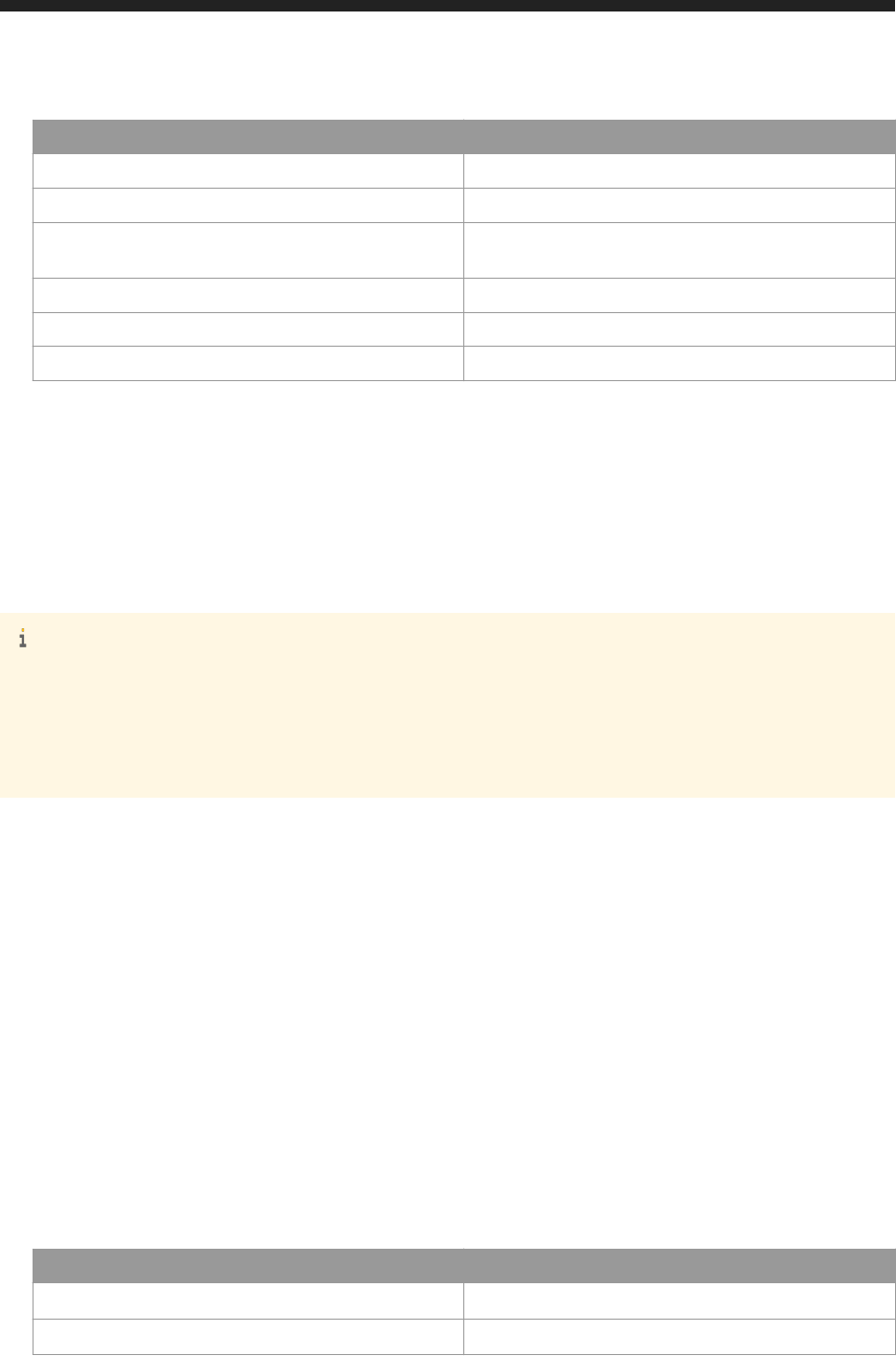
Attribute Value
Status Code HTTP response code.
Server Type of server.
Location A URL that contains a link to the location of the scheduled
instance.
Date The date and time of the response.
Content-Type Type of content in the response body.
Content-Length Length of content in the response body.
● Body: none
7.5.7 Creating Monthly Schedule
Schedule a resource by making requests to the /v1/<path>/<id>/schedules/schedule/monthly URL.
Note
For <path>, you can dene the following values:
● infostore
● documents
● publications
● Use the GET method to retrieve an XML template for the request body.
● Use the POST method to schedule a resource.
GET http://<baseURL>/v1/<path>/<id>/schedules/schedule/monthly
Make a GET request to /v1/<path>/<id>/schedules/schedule/monthly to receive a template that can be
used in the request body of a POST request to the same URL.
Request:
● Method: GET
● URL: http://<baseURL>/v1/<path>/<id>/schedules/schedule/monthly
Replace <baseURL> with the base URL for RESTful web service requests. Replace <id> with the ID or CUID of
a schedulable resource.
● Header:
Name
Value
Accept application/xml
X-SAP-LogonToken
The logon token value, in quotation marks.
118 P U B L I C
Business Intelligence Platform RESTful Web Service Developer Guide
API Reference
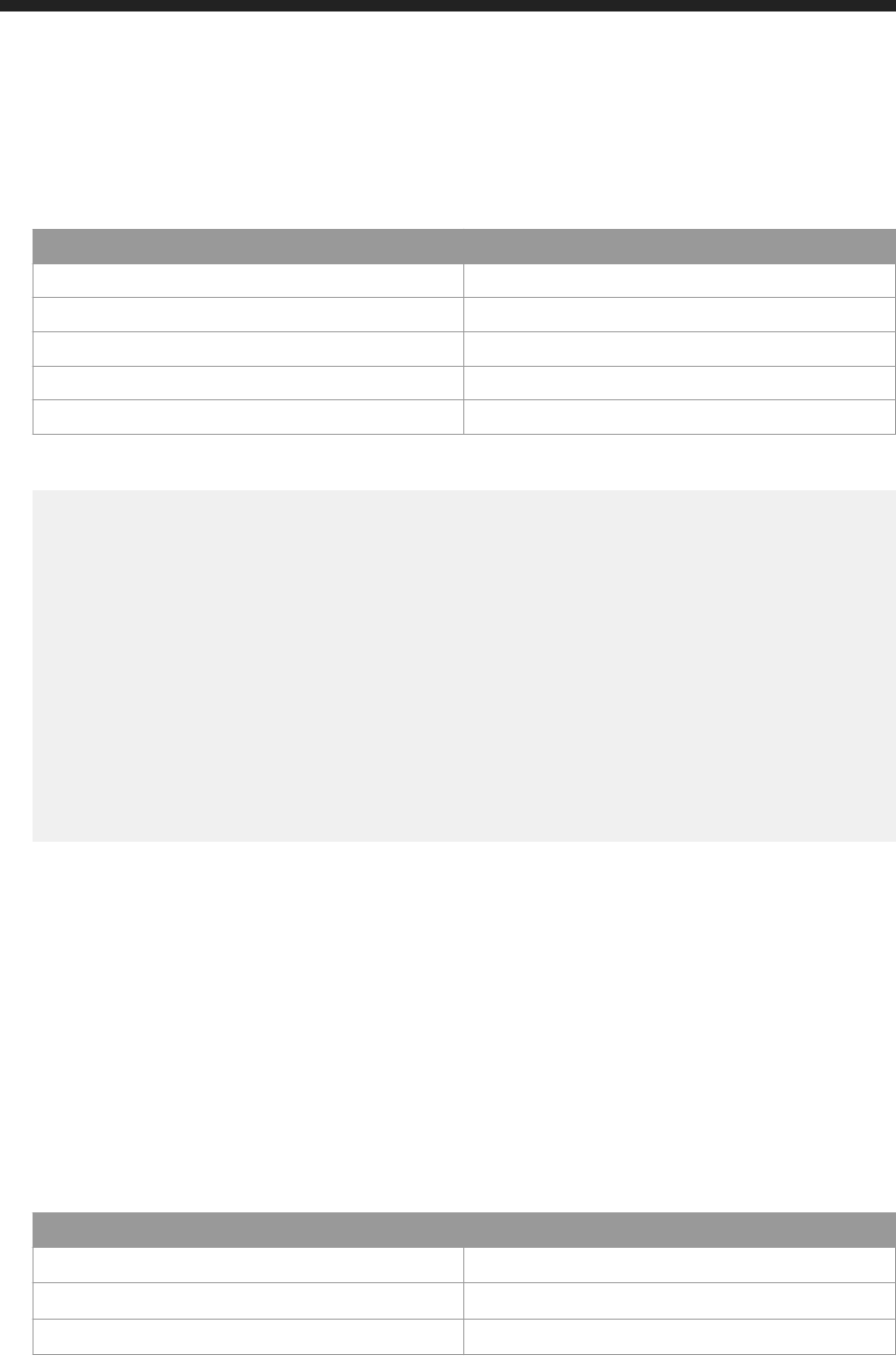
● Body: none
Response:
● Header:
Name Value
Status Code HTTP response code.
Server Type of server.
Date Date and time of response.
Content-Type Type of content in the response body.
Content-Length Length of content in the response body.
● Body: An XML template that can be used to populate the request body of the POST request.
<entry xmlns="http://www.w3.org/2005/Atom">
<author>
<name>Administrator</name>
<uri>http://localhost:6405/biprws/v1/infostore/12</uri>
</author>
<title type="text">Drill Demo</title>
<updated>2016-06-15T06:02:47.494Z</updated>
<content type="application/xml">
<attrs xmlns="http://www.sap.com/rws/bip">
<attr name="everynmonths" type="int32">0</attr>
<attr name="retriesallowed" type="int32">0</attr>
<attr name="retryintervalinseconds" type="int32">1800</attr>
<attr name="endtime" type="datetime">2022-12-19T16:39:58.244Z</attr>
<attr name="starttime" type="datetime">2012-12-19T16:39:58.244Z</
attr>
</attrs>
</content>
</entry>
POST http://<baseURL>/v1/<path>/<id>/schedules/schedule/monthly
Make a POST request to v1/<path>/<id>/schedules/schedule/monthly to schedule a resource
Request:
● Method: POST
● URL: http://<baseURL>/v1/<path>/<id>/schedules/schedule/monthly.
Replace <baseURL> with the base URL for RESTful web service requests. Replace <id> with the ID or CUID of
a schedulable resource.
● Header:
Name
Value
Content-Type application/xml
Accept application/xml
X-SAP-LogonToken
The logon token value, in quotation marks.
Business Intelligence Platform RESTful Web Service Developer Guide
API Reference
P U B L I C 119

● Body:
<entry xmlns="http://www.w3.org/2005/Atom">
<author>
<name>Administrator</name>
<uri>http://localhost:6405/biprws/v1/infostore/12</uri>
</author>
<title type="text">Drill Demo</title>
<updated>2016-06-15T06:02:47.494Z</updated>
<content type="application/xml">
<attrs xmlns="http://www.sap.com/rws/bip">
<attr name="everynmonths" type="int32">5</attr>
<attr name="retriesallowed" type="int32">2</attr>
<attr name="retryintervalinseconds" type="int32">1800</attr>
<attr name="endtime" type="datetime">2022-12-19T16:39:58.244Z</attr>
<attr name="starttime" type="datetime">2012-12-19T16:39:58.244Z</
attr>
</attrs>
</content>
</entry>
Fill in each <attr> element with an appropriate value for your scheduling request. For example,
○ Use<attr name="everynmonths" type="int32">5</attr> to dene the value of month.
○ Use<attr name="retriesallowed" type="int32">2</attr> to dene number of retries allowed.
○ Use<attr name="retryintervalinseconds" type="int32">1800</attr> to dene the retry
interval in milliseconds.
○ Use<attr name="endtime" type="datetime">2022-12-19T16:39:58.244Z</attr> to dene
end time.
○ Use<attr name="starttime" type="datetime">2012-12-19T16:39:58.244Z</attr> to dene
start time.
.
Response:
● Header:
Attribute Value
Status Code HTTP response code.
Server Type of server.
Location A URL that contains a link to the location of the scheduled
instance.
Date The date and time of the response.
Content-Type Type of content in the response body.
Content-Length Length of content in the response body.
● Body: none
7.5.8 Creating Schedule for Nth Day of Month
Schedule a resource by making requests to the /v1/<path>/<id>/schedules/schedule/nthdayofmonth
URL.
120
P U B L I C
Business Intelligence Platform RESTful Web Service Developer Guide
API Reference
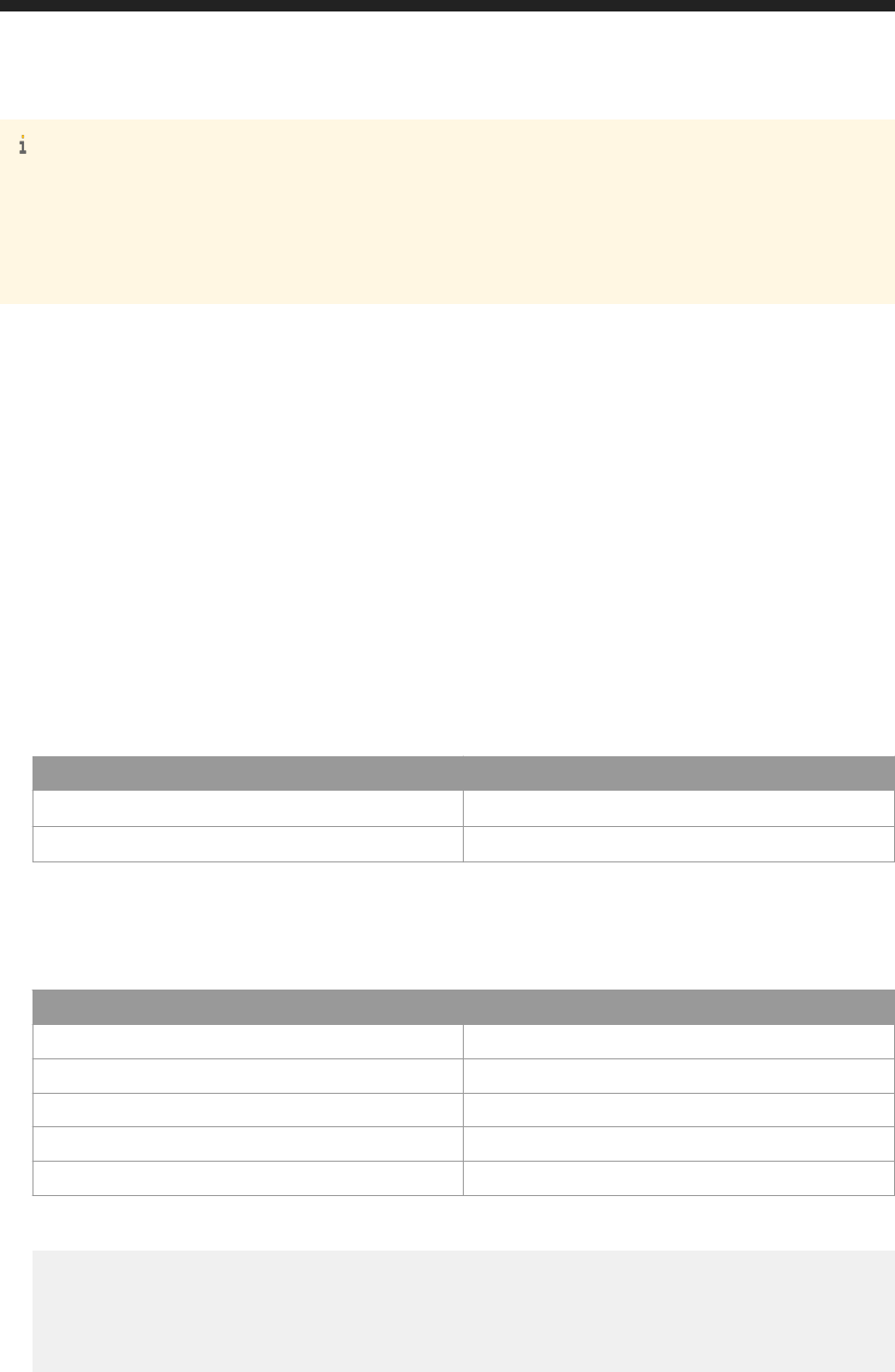
Note
For <path>, you can dene the following values:
● infostore
● documents
● publications
● Use the GET method to retrieve an XML template for the request body.
● Use the POST method to schedule a resource.
GET http://<baseURL>/v1/<path>/<id>/schedules/schedule/nthdayofmonth
Make a GET request to /v1/<path>/<id>/schedules/schedule/nthdayofmonth to receive a template that
can be used in the request body of a POST request to the same URL.
Request:
● Method: GET
● URL: http://<baseURL>/v1/<path>/<id>/schedules/schedule/nthdayofmonth
Replace <baseURL> with the base URL for RESTful web service requests. Replace <id> with the ID or CUID of
a schedulable resource.
● Header:
Name Value
Accept application/xml
X-SAP-LogonToken
The logon token value, in quotation marks.
● Body: none
Response:
● Header:
Name Value
Status Code HTTP response code.
Server Type of server.
Date Date and time of response.
Content-Type Type of content in the response body.
Content-Length Length of content in the response body.
● Body: An XML template that can be used to populate the request body of the POST request.
<entry xmlns="http://www.w3.org/2005/Atom">
<author>
<name>Administrator</name>
<uri>http://localhost:6405/biprws/v1/infostore/12</uri>
</author>
<title type="text">Drill Demo</title>
Business Intelligence Platform RESTful Web Service Developer Guide
API Reference
P U B L I C 121
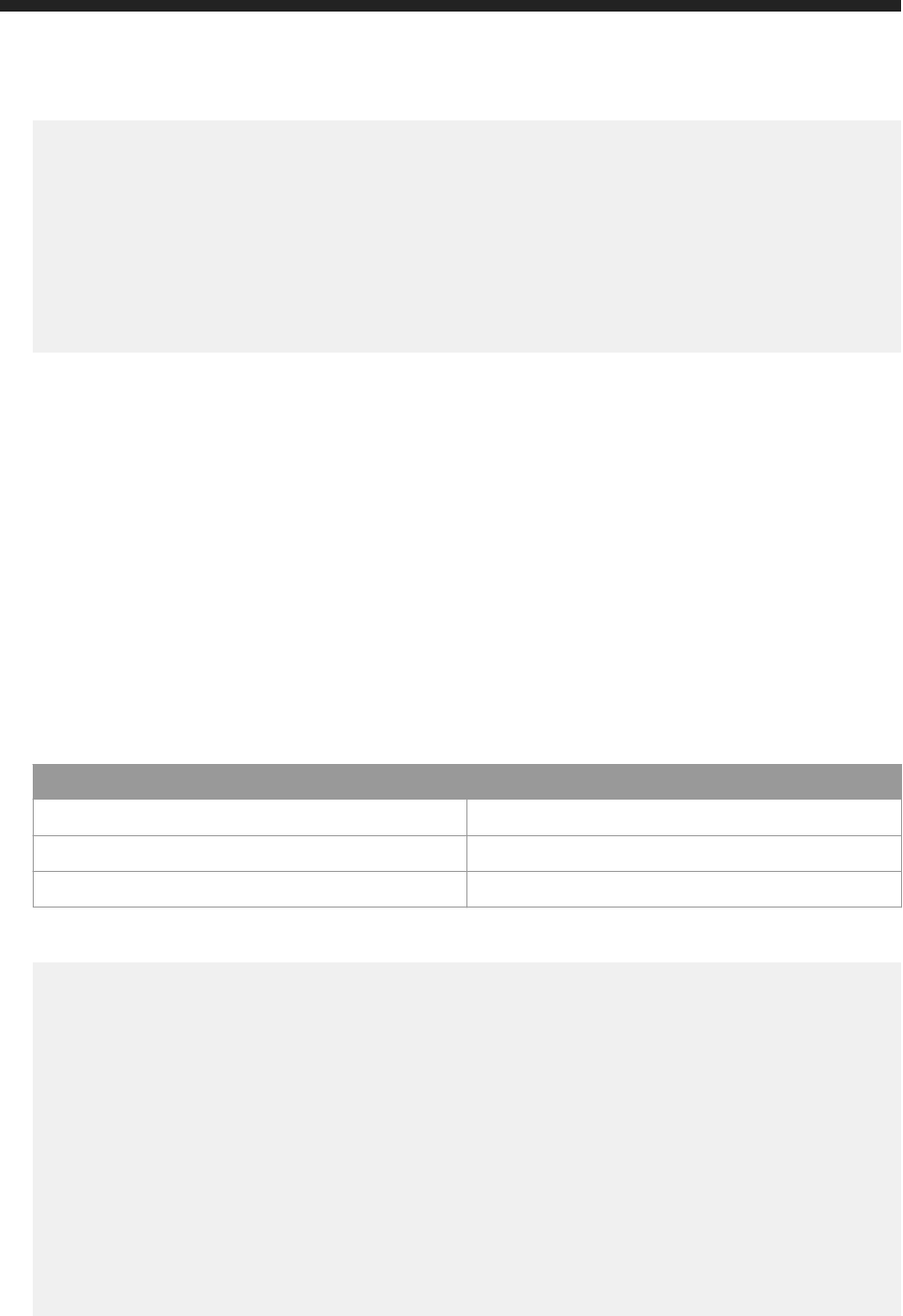
<updated>2016-06-15T06:02:47.494Z</updated>
<content type="application/xml">
<attrs xmlns="http://www.sap.com/rws/bip">
<attr name="nthday" type="int32">0</attr>
<attr name="retriesallowed" type="int32">0</attr>
<attr name="retryintervalinseconds" type="int32">1800</attr>
<attr name="endtime" type="datetime">2022-12-19T16:39:58.244Z</attr>
<attr name="starttime" type="datetime">2012-12-19T16:39:58.244Z</
attr>
</attrs>
</content>
</entry>
POST http://<baseURL>/v1/<path>/<id>/schedules/schedule/
nthdayofmonth
Make a POST request to v1/<path>/<id>/schedules/schedule/nthdayofmonth to schedule a resource
Request:
● Method: POST
● URL: http://<baseURL>/v1/<path>/<id>/schedules/schedule/nthdayofmonth.
Replace <baseURL> with the base URL for RESTful web service requests. Replace <id> with the ID or CUID of
a schedulable resource.
● Header:
Name Value
Content-Type application/xml
Accept application/xml
X-SAP-LogonToken
The logon token value, in quotation marks.
● Body:
<entry xmlns="http://www.w3.org/2005/Atom">
<author>
<name>Administrator</name>
<uri>http://localhost:6405/biprws/v1/infostore/12</uri>
</author>
<title type="text">Drill Demo</title>
<updated>2016-06-15T06:02:47.494Z</updated>
<content type="application/xml">
<attrs xmlns="http://www.sap.com/rws/bip">
<attr name="nthday" type="int32">5</attr>
<attr name="retriesallowed" type="int32">2</attr>
<attr name="retryintervalinseconds" type="int32">1800</attr>
<attr name="endtime" type="datetime">2022-12-19T16:39:58.244Z</attr>
<attr name="starttime" type="datetime">2012-12-19T16:39:58.244Z</
attr>
</attrs>
</content>
</entry>
Fill in each <attr> element with an appropriate value for your scheduling request. For example,
○ Use<attr name="nthday" type="int32">5</attr> to dene the value for the nth day of the month.
122
P U B L I C
Business Intelligence Platform RESTful Web Service Developer Guide
API Reference
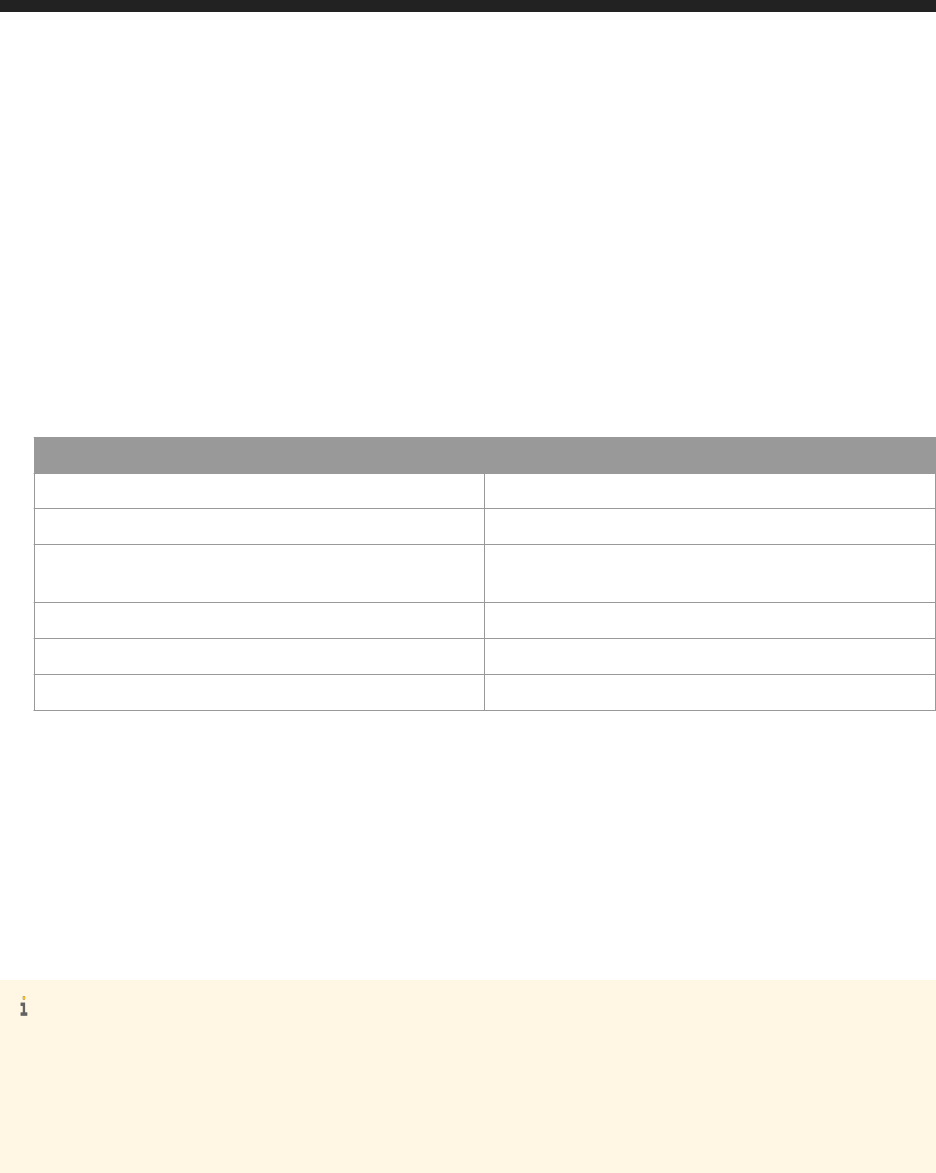
○ Use<attr name="retriesallowed" type="int32">2</attr> to dene number of retries allowed.
○ Use<attr name="retryintervalinseconds" type="int32">1800</attr> to dene the retry
interval in milliseconds.
○ Use<attr name="endtime" type="datetime">2022-12-19T16:39:58.244Z</attr> to dene
end time.
○ Use<attr name="starttime" type="datetime">2012-12-19T16:39:58.244Z</attr> to dene
start time.
.
Response:
● Header:
Attribute Value
Status Code HTTP response code.
Server Type of server.
Location A URL that contains a link to the location of the scheduled
instance.
Date The date and time of the response.
Content-Type Type of content in the response body.
Content-Length Length of content in the response body.
● Body: none
7.5.9 Creating Schedule for First Monday of the Month
Schedule a resource by making requests to the /v1/<path>/<id>/schedules/schedule/
firstmondayofmonth URL.
Note
For <path>, you can dene the following values:
● infostore
● documents
● publications
● Use the GET method to retrieve an XML template for the request body.
● Use the POST method to schedule a resource.
Business Intelligence Platform RESTful Web Service Developer Guide
API Reference
P U B L I C 123
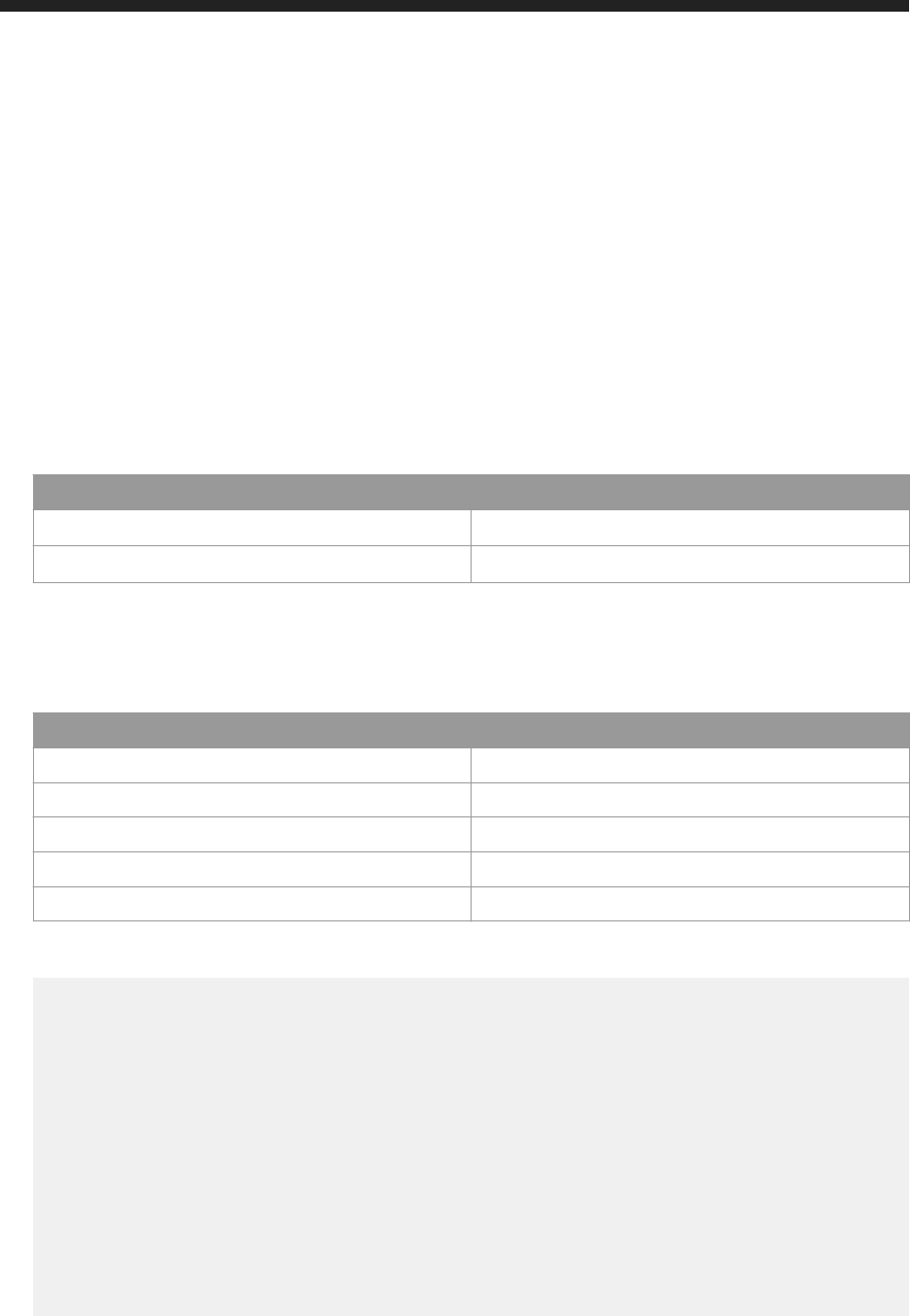
GET http://<baseURL>/v1/<path>/<id>/schedules/schedule/
rstmondayofmonth
Make a GET request to /v1/<path>/<id>/schedules/schedule/firstmondayofmonth to receive a template
that can be used in the request body of a POST request to the same URL.
Request:
● Method: GET
● URL: http://<baseURL>/v1/<path>/<id>/schedules/schedule/firstmondayofmonth
Replace <baseURL> with the base URL for RESTful web service requests. Replace <id> with the ID or CUID of
a schedulable resource.
● Header:
Name Value
Accept application/xml
X-SAP-LogonToken
The logon token value, in quotation marks.
● Body: none
Response:
● Header:
Name Value
Status Code HTTP response code.
Server Type of server.
Date Date and time of response.
Content-Type Type of content in the response body.
Content-Length Length of content in the response body.
● Body: An XML template that can be used to populate the request body of the POST request.
<entry xmlns="http://www.w3.org/2005/Atom">
<author>
<name>Administrator</name>
<uri>http://10.160.206.105:6405/biprws/v1/infostore/12</uri>
</author>
<title type="text">Drill Demo</title>
<updated>2016-06-15T06:02:47.494Z</updated>
<content type="application/xml">
<attrs xmlns="http://www.sap.com/rws/bip">
<attr name="retriesallowed" type="int32">0</attr>
<attr name="retryintervalinseconds" type="int32">1800</attr>
<attr name="endtime" type="datetime">2022-12-19T16:39:58.244Z</attr>
<attr name="starttime" type="datetime">2012-12-19T16:39:58.244Z</
attr>
</attrs>
</content>
</entry>
124
P U B L I C
Business Intelligence Platform RESTful Web Service Developer Guide
API Reference

POST http://<baseURL>/v1/<path>/<id>/schedules/schedule/
rstmondayofmonth
Make a POST request to v1/<path>/<id>/schedules/schedule/firstmondayofmonth to schedule a
resource
Request:
● Method: POST
● URL: http://<baseURL>/v1/<path>/<id>/schedules/schedule/firstmondayofmonth.
Replace <baseURL> with the base URL for RESTful web service requests. Replace <id> with the ID or CUID of
a schedulable resource.
● Header:
Name Value
Content-Type application/xml
Accept application/xml
X-SAP-LogonToken
The logon token value, in quotation marks.
● Body:
<entry xmlns="http://www.w3.org/2005/Atom">
<author>
<name>Administrator</name>
<uri>http://10.160.206.105:6405/biprws/v1/infostore/12</uri>
</author>
<title type="text">Drill Demo</title>
<updated>2016-06-15T06:02:47.494Z</updated>
<content type="application/xml">
<attrs xmlns="http://www.sap.com/rws/bip">
<attr name="retriesallowed" type="int32">2</attr>
<attr name="retryintervalinseconds" type="int32">1800</attr>
<attr name="endtime" type="datetime">2022-12-19T16:39:58.244Z</attr>
<attr name="starttime" type="datetime">2012-12-19T16:39:58.244Z</
attr>
</attrs>
</content>
</entry>
Fill in each <attr> element with an appropriate value for your scheduling request. For example,
○ Use<attr name="retriesallowed" type="int32">2</attr> to dene number of retries allowed.
○ Use<attr name="retryintervalinseconds" type="int32">1800</attr> to dene the retry
interval in milliseconds.
○ Use<attr name="endtime" type="datetime">2022-12-19T16:39:58.244Z</attr> to dene
end time.
○ Use<attr name="starttime" type="datetime">2012-12-19T16:39:58.244Z</attr> to dene
start time.
Response:
● Header:
Business Intelligence Platform RESTful Web Service Developer Guide
API Reference
P U B L I C 125

Attribute Value
Status Code HTTP response code.
Server Type of server.
Location A URL that contains a link to the location of the scheduled
instance.
Date The date and time of the response.
Content-Type Type of content in the response body.
Content-Length Length of content in the response body.
● Body: none
7.5.10 Creating Schedule for Calendar
Schedule a resource by making requests to the /v1/<path>/<id>/schedules/schedule/calendar URL.
Note
For <path>, you can dene the following values:
● infostore
● documents
● publications
● Use the GET method to retrieve an XML template for the request body.
● Use the POST method to schedule a resource.
GET http://<baseURL>/v1/<path>/<id>/schedules/schedule/calendar
Make a GET request to /v1/<path>/<id>/schedules/schedule/calendar to receive a template that can be
used in the request body of a POST request to the same URL.
Request:
● Method: GET
● URL: http://<baseURL>/v1/<path>/<id>/schedules/schedule/calendar
Replace <baseURL> with the base URL for RESTful web service requests. Replace <id> with the ID or CUID of
a schedulable resource.
● Header:
Name
Value
Accept application/xml
X-SAP-LogonToken
The logon token value, in quotation marks.
126 P U B L I C
Business Intelligence Platform RESTful Web Service Developer Guide
API Reference
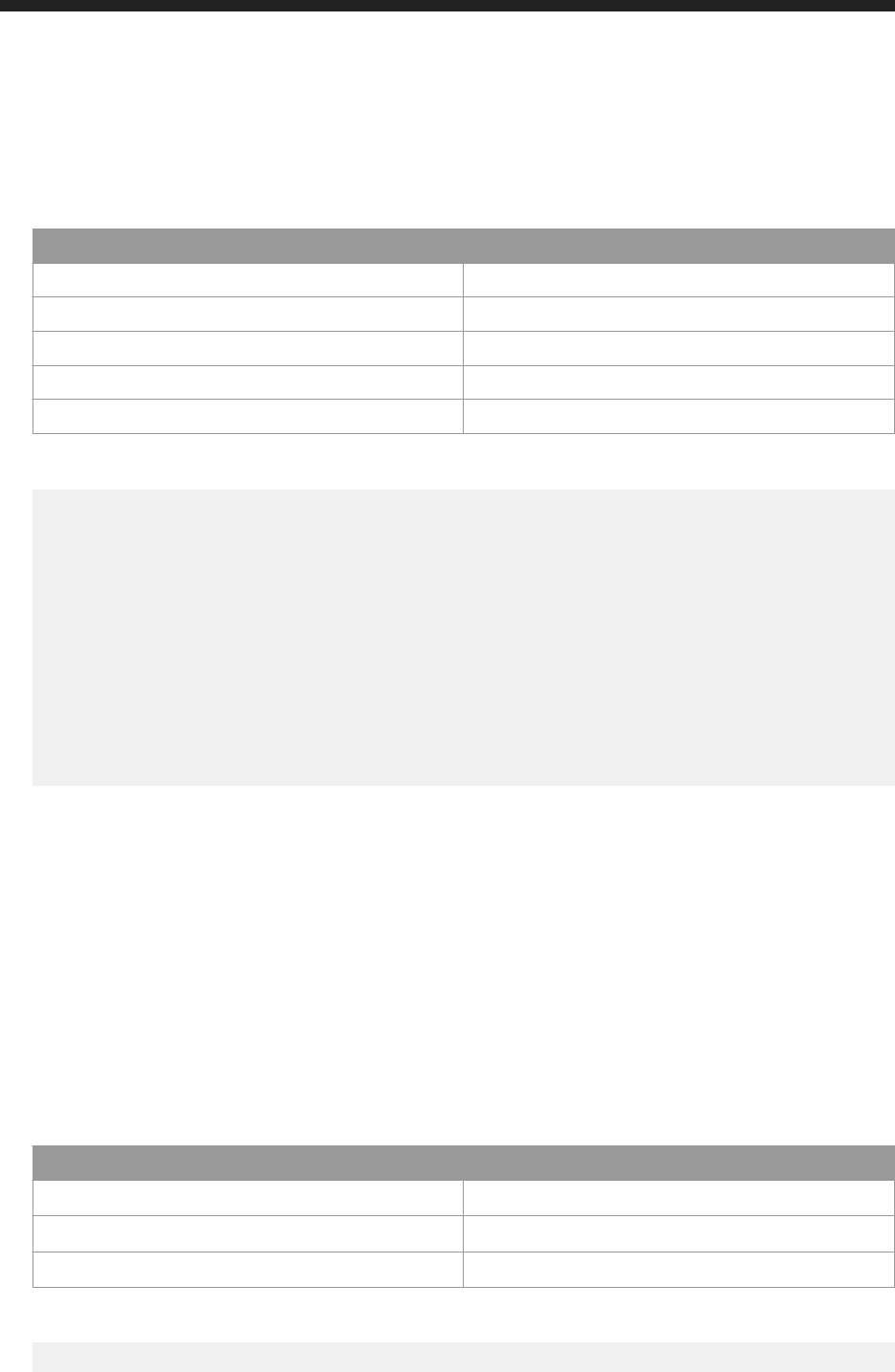
● Body: none
Response:
● Header:
Name Value
Status Code HTTP response code.
Server Type of server.
Date Date and time of response.
Content-Type Type of content in the response body.
Content-Length Length of content in the response body.
● Body: An XML template that can be used to populate the request body of the POST request.
<entry xmlns="http://www.w3.org/2005/Atom">
<author>
<name>Administrator</name>
<uri>http://10.160.206.105:6405/biprws/v1/infostore/12</uri>
</author>
<title type="text">Drill Demo</title>
<updated>2016-06-15T06:02:47.494Z</updated>
<content type="application/xml">
<attrs xmlns="http://www.sap.com/rws/bip">
<attr name="calendarid" type="int32">0</attr>
<attr name="retriesallowed" type="int32">0</attr>
<attr name="retryintervalinseconds" type="int32">1800</attr>
</attrs>
</content>
</entry>
POST http://<baseURL>/v1/<path>/<id>/schedules/schedule/calendar
Make a POST request to v1/<path>/<id>/schedules/schedule/calendar to schedule a resource
Request:
● Method: POST
● URL: http://<baseURL>/v1/<path>/<id>/schedules/schedule/calendar.
Replace <baseURL> with the base URL for RESTful web service requests. Replace <id> with the ID or CUID of
a schedulable resource.
● Header:
Name
Value
Content-Type application/xml
Accept application/xml
X-SAP-LogonToken
The logon token value, in quotation marks.
● Body:
<entry xmlns="http://www.w3.org/2005/Atom">
Business Intelligence Platform RESTful Web Service Developer Guide
API Reference
P U B L I C 127
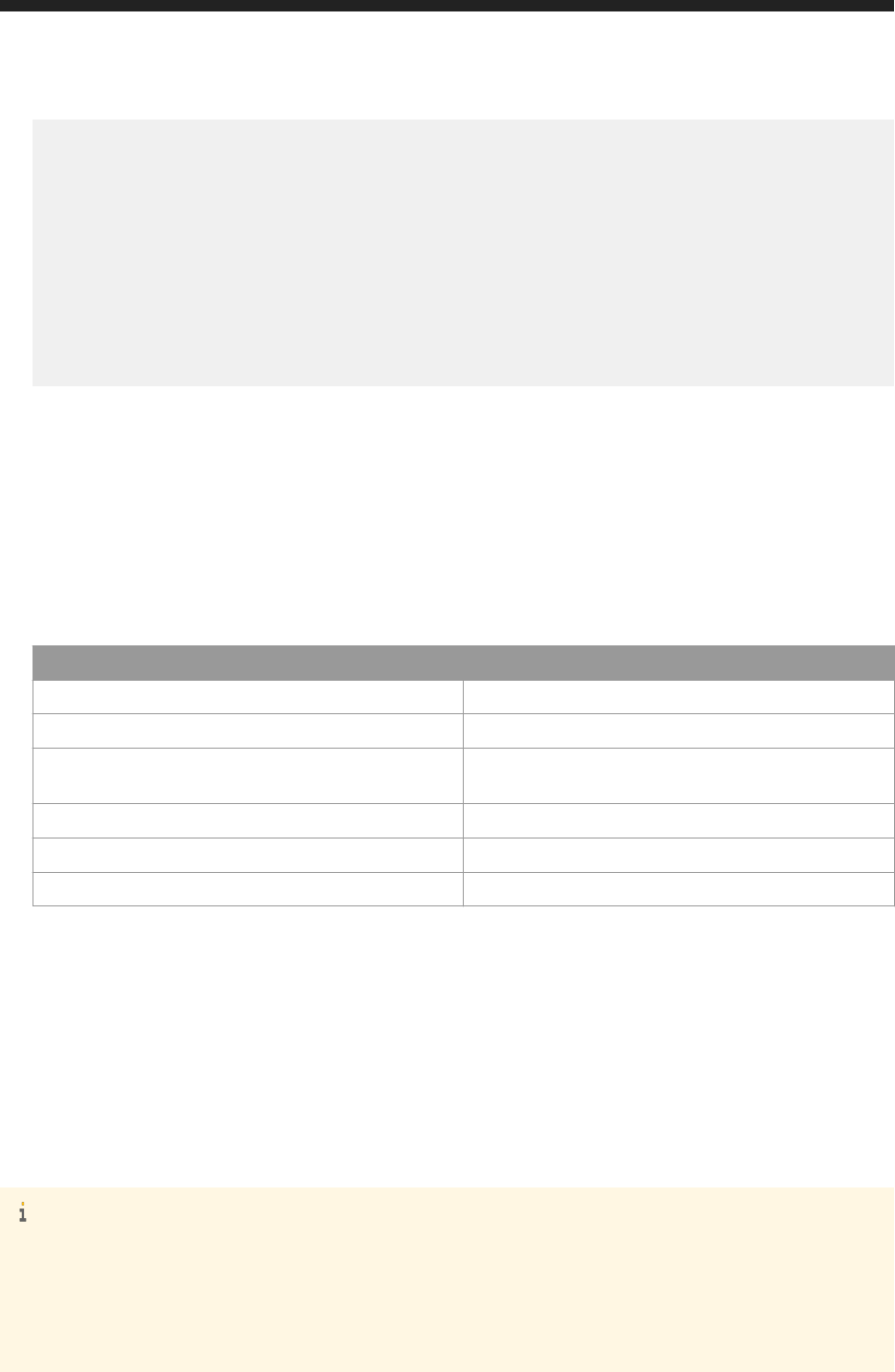
<author>
<name>Administrator</name>
<uri>http://10.160.206.105:6405/biprws/v1/infostore/12</uri>
</author>
<title type="text">Drill Demo</title>
<updated>2016-06-15T06:02:47.494Z</updated>
<content type="application/xml">
<attrs xmlns="http://www.sap.com/rws/bip">
<attr name="calendarid" type="int32">6705</attr>
<attr name="retriesallowed" type="int32">2</attr>
<attr name="retryintervalinseconds" type="int32">1800</attr>
</attrs>
</content>
</entry>
Fill in each <attr> element with an appropriate value for your scheduling request. For example,
○ Use<attr name="calendarid" type="int32">6705</attr> to dene the calendar id.
○ Use<attr name="retriesallowed" type="int32">2</attr> to dene number of retries allowed.
○ Use<attr name="retryintervalinseconds" type="int32">1800</attr> to dene the retry
interval in milliseconds.
.
Response:
● Header:
Attribute Value
Status Code HTTP response code.
Server Type of server.
Location A URL that contains a link to the location of the scheduled
instance.
Date The date and time of the response.
Content-Type Type of content in the response body.
Content-Length Length of content in the response body.
● Body: none
7.5.11 Creating Schedule for Xth Day of Nth Week of a Month
Schedule a resource by making requests to the /v1/<path>/<id>/schedules/schedule/
xthdaynthweekofmonth URL.
Note
For <path>, you can dene the following values:
● infostore
● documents
● publications
128
P U B L I C
Business Intelligence Platform RESTful Web Service Developer Guide
API Reference

● Use the GET method to retrieve an XML template for the request body.
● Use the POST method to schedule a resource.
GET http://<baseURL>/v1/<path>/<id>/schedules/schedule/
xthdaynthweekofmonth
Make a GET request to /v1/<path>/<id>/schedules/schedule/xthdaynthweekofmonth to receive a
template that can be used in the request body of a POST request to the same URL.
Request:
● Method: GET
● URL: http://<baseURL>/v1/<path>/<id>/schedules/schedule/xthdaynthweekofmonth
Replace <baseURL> with the base URL for RESTful web service requests. Replace <id> with the ID or CUID of
a schedulable resource.
● Header:
Name Value
Accept application/xml
X-SAP-LogonToken
The logon token value, in quotation marks.
● Body: none
Response:
● Header:
Name Value
Status Code HTTP response code.
Server Type of server.
Date Date and time of response.
Content-Type Type of content in the response body.
Content-Length Length of content in the response body.
● Body: An XML template that can be used to populate the request body of the POST request.
<entry xmlns="http://www.w3.org/2005/Atom">
<author>
<name>Administrator</name>
<uri>http://localhost:6405/biprws/v1/infostore/12</uri>
</author>
<title type="text">Drill Demo</title>
<updated>2016-06-15T06:02:47.494Z</updated>
<content type="application/xml">
<attrs xmlns="http://www.sap.com/rws/bip">
<attr name="nthday" type="int32">0</attr>
<attr name="nthweek" type="int32">0</attr>
<attr name="retriesallowed" type="int32">0</attr>
<attr name="retryintervalinseconds" type="int32">1800</attr>
<attr name="endtime" type="datetime">2022-12-19T16:39:58.244Z</attr>
<attr name="starttime" type="datetime">2012-12-19T16:39:58.244Z</
attr>
Business Intelligence Platform RESTful Web Service Developer Guide
API Reference
P U B L I C 129

</attrs>
</content>
</entry>
POST http://<baseURL>/v1/<path>/id/schedules/schedule/
xthdaynthweekofmonth
Make a POST request to v1/<path>/<id>/schedules/schedule/xthdaynthweekofmonth to schedule a
resource
Request:
● Method: POST
● URL: http://<baseURL>/v1/<path>/<id>/schedules/schedule/xthdaynthweekofmonth.
Replace <baseURL> with the base URL for RESTful web service requests. Replace <id> with the ID or CUID of
a schedulable resource.
● Header:
Name Value
Content-Type application/xml
Accept application/xml
X-SAP-LogonToken
The logon token value, in quotation marks.
● Body:
<entry xmlns="http://www.w3.org/2005/Atom">
<author>
<name>Administrator</name>
<uri>http://localhost:6405/biprws/v1/infostore/12</uri>
</author>
<title type="text">Drill Demo</title>
<updated>2016-06-15T06:02:47.494Z</updated>
<content type="application/xml">
<attrs xmlns="http://www.sap.com/rws/bip">
<attr name="nthday" type="int32">5</attr>
<attr name="nthweek" type="int32">4</attr>
<attr name="retriesallowed" type="int32">2</attr>
<attr name="retryintervalinseconds" type="int32">1800</attr>
<attr name="endtime" type="datetime">2022-12-19T16:39:58.244Z</attr>
<attr name="starttime" type="datetime">2012-12-19T16:39:58.244Z</
attr>
</attrs>
</content>
</entry>
Fill in each <attr> element with an appropriate value for your scheduling request. For example,
○ Use<attr name="nthday" type="int32">5</attr> to dene nth day ranging from 0 to 7.
○ Use<attr name="nthweek" type="int32">4</attr> to dene nth week ranging from 0 to 5.
○ Use<attr name="retriesallowed" type="int32">2</attr> to dene number of retries allowed.
○ Use<attr name="retryintervalinseconds" type="int32">1800</attr> to dene number of
retry intervals in milliseconds.
130
P U B L I C
Business Intelligence Platform RESTful Web Service Developer Guide
API Reference
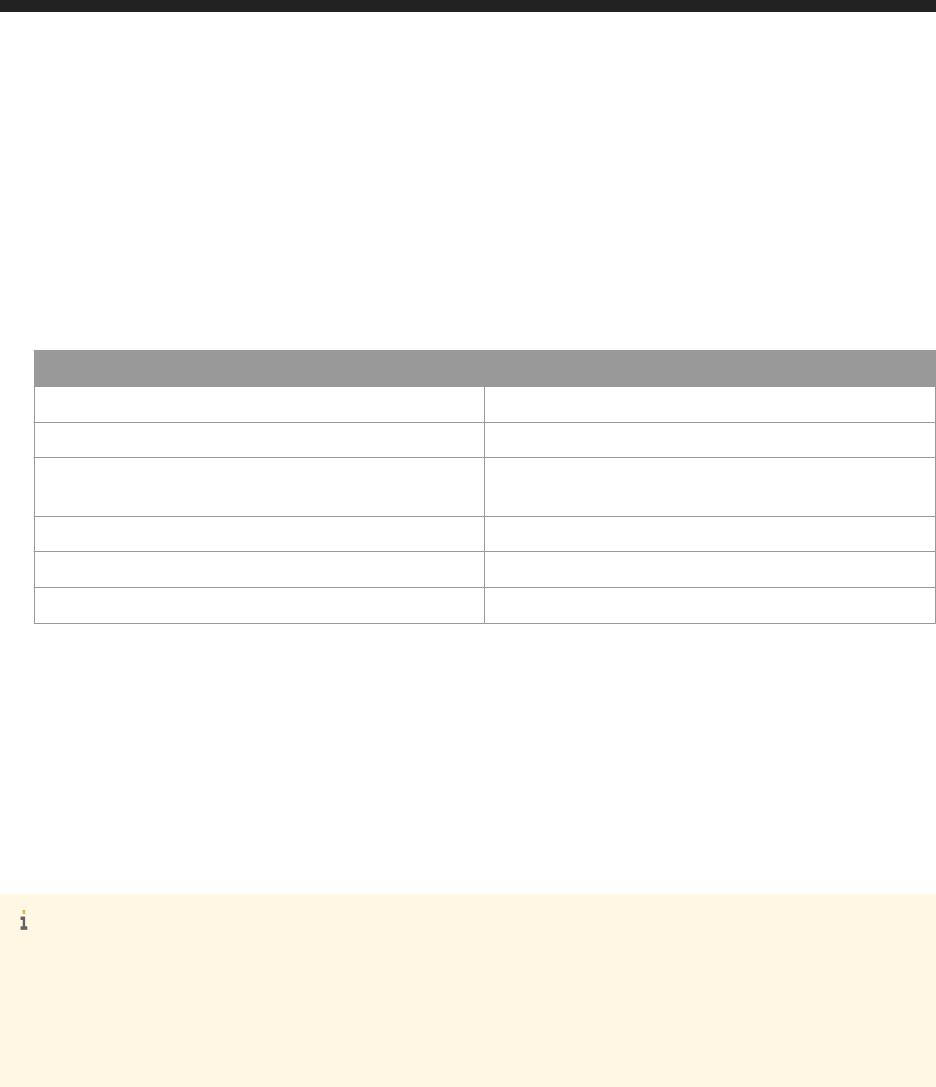
○ Use<attr name="endtime" type="datetime">2022-12-19T16:39:58.244Z</attr> to dene
end time.
○ Use<attr name="starttime" type="datetime">2012-12-19T16:39:58.244Z</attr> to dene
start time.
.
Response:
● Header:
Attribute Value
Status Code HTTP response code.
Server Type of server.
Location A URL that contains a link to the location of the scheduled
instance.
Date The date and time of the response.
Content-Type Type of content in the response body.
Content-Length Length of content in the response body.
● Body: none
7.5.12 Creating Schedule for Last Day of the Month
Schedule a resource by making requests to the /v1/<path>/<id>/schedules/schedule/lastdayofmonth
URL.
Note
For <path>, you can dene the following values:
● infostore
● documents
● publications
● Use the GET method to retrieve an XML template for the request body.
● Use the POST method to schedule a resource.
GET http://<baseURL>/v1/<path>/<id>/schedules/schedule/lastdayofmonth
Make a GET request to /v1/<path>/<id>/schedules/schedule/lastdayofmonth to receive a template that
can be used in the request body of a POST request to the same URL.
Request:
● Method: GET
Business Intelligence Platform RESTful Web Service Developer Guide
API Reference
P U B L I C 131
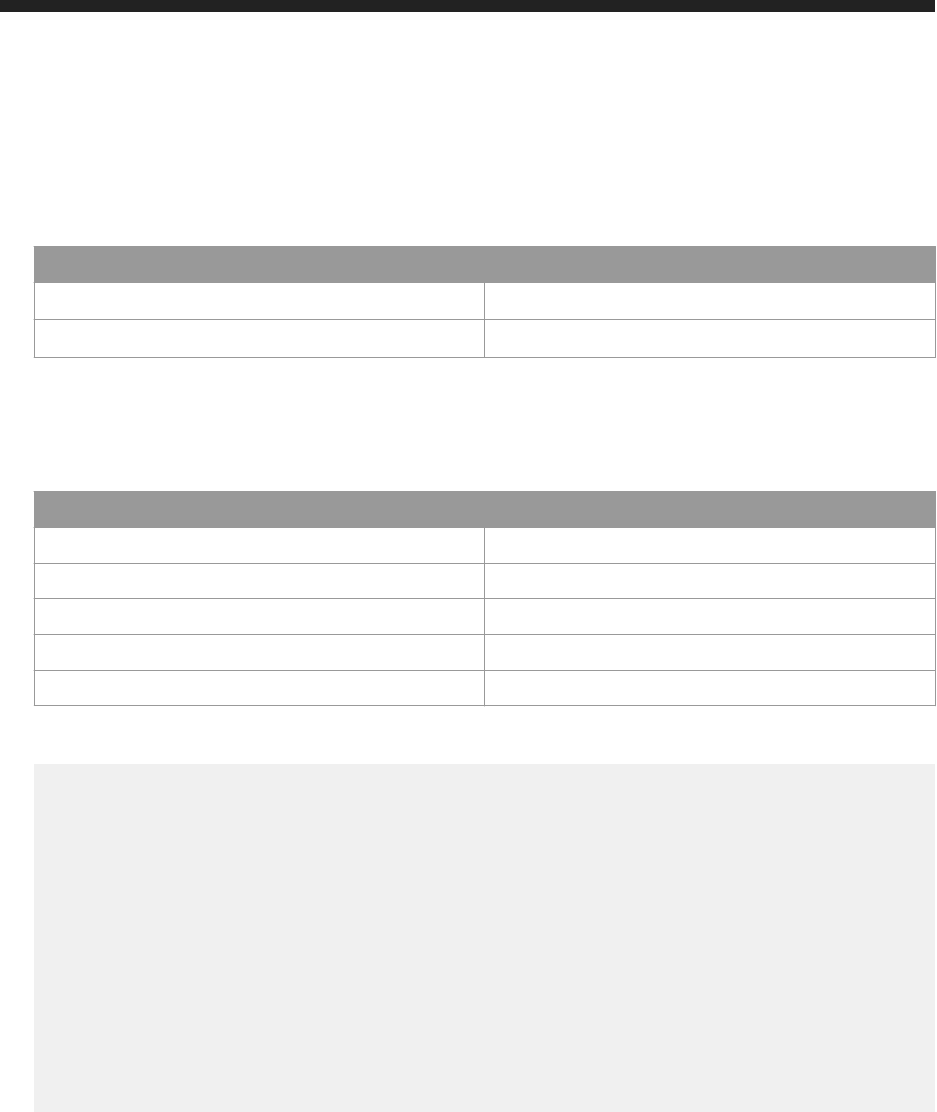
● URL: http://<baseURL>/v1/<path>/<id>/schedules/schedule/lastdayofmonth
Replace <baseURL> with the base URL for RESTful web service requests. Replace <id> with the ID or CUID of
a schedulable resource.
● Header:
Name Value
Accept application/xml
X-SAP-LogonToken
The logon token value, in quotation marks.
● Body: none
Response:
● Header:
Name Value
Status Code HTTP response code.
Server Type of server.
Date Date and time of response.
Content-Type Type of content in the response body.
Content-Length Length of content in the response body.
● Body: An XML template that can be used to populate the request body of the POST request.
<entry xmlns="http://www.w3.org/2005/Atom">
<author>
<name>Administrator</name>
<uri>http://localhost:6405/biprws/v1/infostore/12</uri>
</author>
<title type="text">Drill Demo</title>
<updated>2016-06-15T06:02:47.494Z</updated>
<content type="application/xml">
<attrs xmlns="http://www.sap.com/rws/bip">
<attr name="retriesallowed" type="int32">0</attr>
<attr name="retryintervalinseconds" type="int32">1800</attr>
<attr name="endtime" type="datetime">2022-12-19T16:39:58.244Z</attr>
<attr name="starttime" type="datetime">2012-12-19T16:39:58.244Z</
attr>
</attrs>
</content>
</entry>
POST http://<baseURL>/v1/<path>/<id>/schedules/schedule/
lastdayofmonth
Make a POST request to v1/<path>/<id>/schedules/schedule/lastdayofmonth to schedule a resource
Request:
● Method: POST
● URL: http://<baseURL>/v1/<path>/<id>/schedules/schedule/lastdayofmonth.
132
P U B L I C
Business Intelligence Platform RESTful Web Service Developer Guide
API Reference
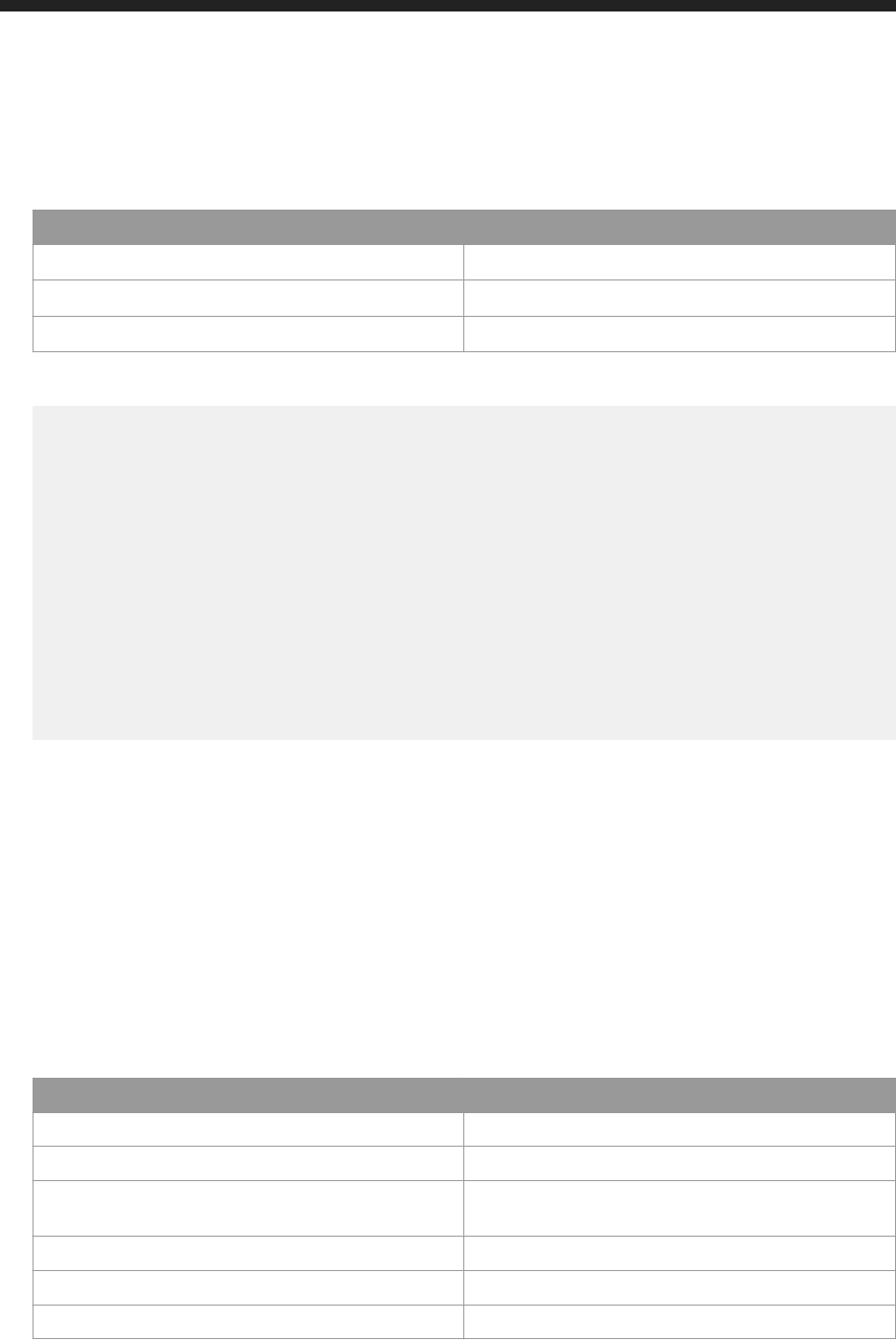
Replace <baseURL> with the base URL for RESTful web service requests. Replace <id> with the ID or CUID of
a schedulable resource.
● Header:
Name Value
Content-Type application/xml
Accept application/xml
X-SAP-LogonToken
The logon token value, in quotation marks.
● Body:
<entry xmlns="http://www.w3.org/2005/Atom">
<author>
<name>Administrator</name>
<uri>http://localhost:6405/biprws/v1/infostore/12</uri>
</author>
<title type="text">Drill Demo</title>
<updated>2016-06-15T06:02:47.494Z</updated>
<content type="application/xml">
<attrs xmlns="http://www.sap.com/rws/bip">
<attr name="retriesallowed" type="int32">2</attr>
<attr name="retryintervalinseconds" type="int32">1800</attr>
<attr name="endtime" type="datetime">2022-12-19T16:39:58.244Z</attr>
<attr name="starttime" type="datetime">2012-12-19T16:39:58.244Z</
attr>
</attrs>
</content>
</entry>
Fill in each <attr> element with an appropriate value for your scheduling request. For example,
○ Use<attr name="retriesallowed" type="int32">2</attr> to dene number of retries allowed.
○ Use<attr name="retryintervalinseconds" type="int32">1800</attr> to dene number of
retry intervals in milliseconds.
○ Use<attr name="endtime" type="datetime">2022-12-19T16:39:58.244Z</attr> to dene
end time.
○ Use<attr name="starttime" type="datetime">2012-12-19T16:39:58.244Z</attr> to dene
start time.
.
Response:
● Header:
Attribute Value
Status Code HTTP response code.
Server Type of server.
Location A URL that contains a link to the location of the scheduled
instance.
Date The date and time of the response.
Content-Type Type of content in the response body.
Content-Length Length of content in the response body.
Business Intelligence Platform RESTful Web Service Developer Guide
API Reference
P U B L I C 133
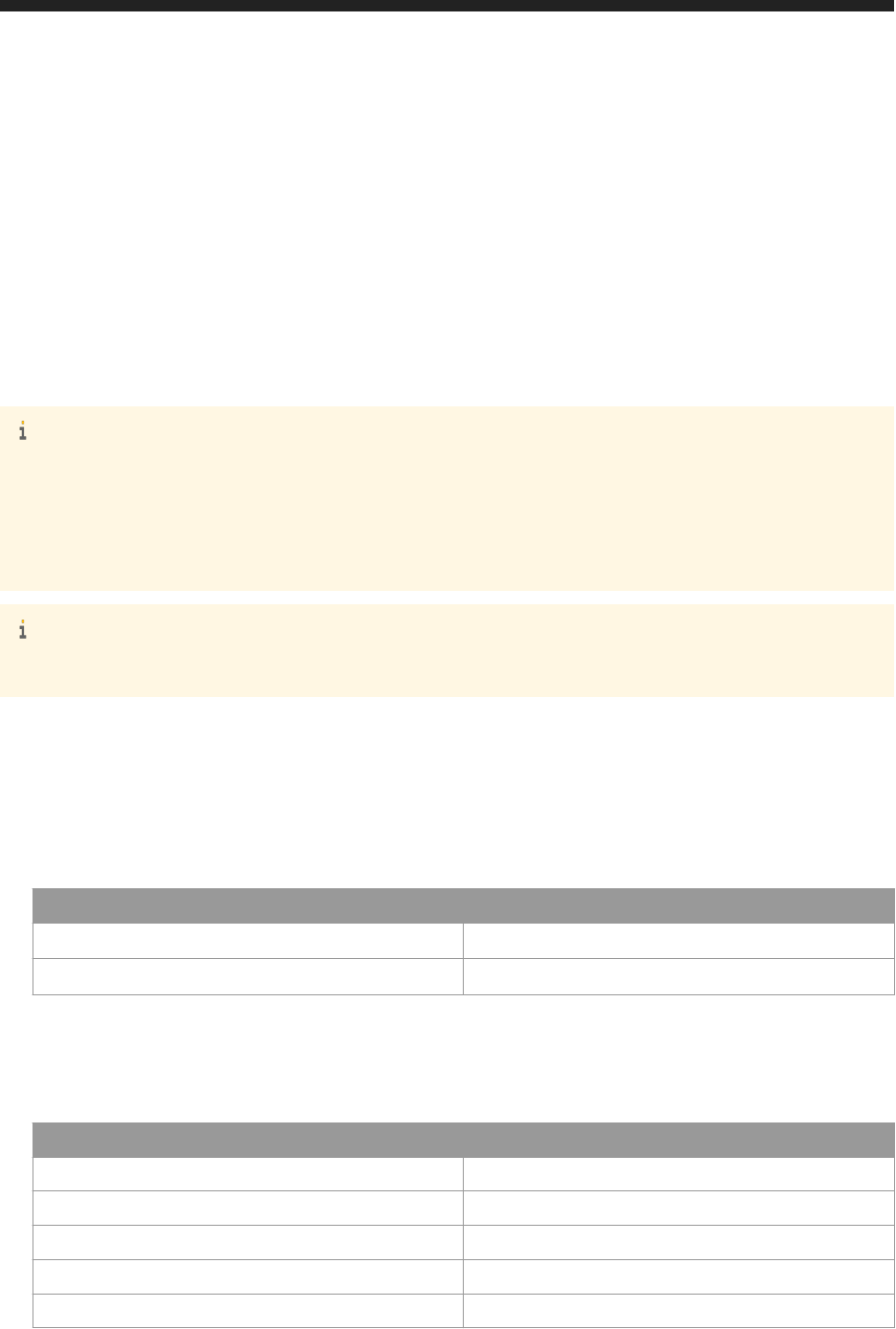
● Body: none
7.5.13 Getting Instances for a Report
GET http://<baseURL>/v1/<path>/<id>/instances
You can list instances by sending a request to/v1/<path>/<id>/instances, using the GET method.
Note
For <path>, you can dene the following values:
● infostore
● documents
● publications
Note
If the resource is not schedulable, an error is returned.
Request:
● Method: GET
● URL: http://<baseURL>/v1/<path>/<id>/instances
Replace <baseURL> with the base URL for RESTful web service requests. Replace <id> with the ID of a
scheduled resource.
● Header:
Name Value
Accept application/xml
X-SAP-LogonToken
The logon token value, in quotation marks.
● Body: none
Response:
● Header:
Name Value
Status Code HTTP response code.
Server Type of server.
Date Date and time of response.
Content-Type Type of content in the response body.
Content-Length Length of content in the response body.
● Body:
134
P U B L I C
Business Intelligence Platform RESTful Web Service Developer Guide
API Reference

This example shows the details of schedule instances for the resource with ID=6148.
<feed xmlns="http://www.w3.org/2005/Atom">
<title type="text">Schedules</title>
<updated>2016-06-17T07:09:12.875Z</updated>
<link href="http://localhost:6405/biprws/v1/infostore/6148/instances?
page=1&pagesize=50" rel="self"/>
<link href="http://localhost:6405/biprws/v1/infostore/6148/instances?
page=1&pagesize=50" rel="first"/>
<link href="http://localhost:6405/biprws/v1/infostore/6148/instances?
page=1&pagesize=50" rel="last"/>
<entry>
<title type="text">Drill Demo</title>
<link href="http://localhost:6405/biprws/v1/infostore/6148/instances/
6602"/>
<content type="application/xml">
<attrs xmlns="http://www.sap.com/rws/bip">
<attr name="errormessage" type="string"></attr>
<attr name="schedulestatus" type="string">9</attr>
<attr name="uistatus" type="string">Pending</attr>
<attr name="cuid" type="string">AV60GpT7ajVEpJtlZaie2pI</attr>
<attr name="name" type="string">Drill Demo</attr>
<attr name="nextruntime" type="string">Thu Jun 16 21:31:13 PDT
2016</attr>
<attr name="id" type="string">6602</attr>
<attr name="type" type="string">Webi</attr>
</attrs>
</content>
</entry>
<entry>
<title type="text">Drill Demo</title>
<link href="http://localhost:6405/biprws/v1/infostore/6148/instances/
6603"/>
<content type="application/xml">
<attrs xmlns="http://www.sap.com/rws/bip">
<attr name="errormessage" type="string"></attr>
<attr name="schedulestatus" type="string">9</attr>
<attr name="uistatus" type="string">Pending</attr>
<attr name="cuid" type="string">AQyS4kjnjlxBooAkhTzpfBU</attr>
<attr name="name" type="string">Drill Demo</attr>
<attr name="nextruntime" type="string">Thu Jun 16 21:31:27 PDT
2016</attr>
<attr name="id" type="string">6603</attr>
<attr name="type" type="string">Webi</attr>
</attrs>
</content>
</entry>
</feed>
7.5.14 Getting Instance Details of a Report
GET http://<baseURL>/v1/<path>/<id>/instances/<instance_id>
You can list details of instances by sending a request to/v1/<path>/<id>/instances/<instance_id>, using
the
GET method.
Business Intelligence Platform RESTful Web Service Developer Guide
API Reference
P U B L I C 135
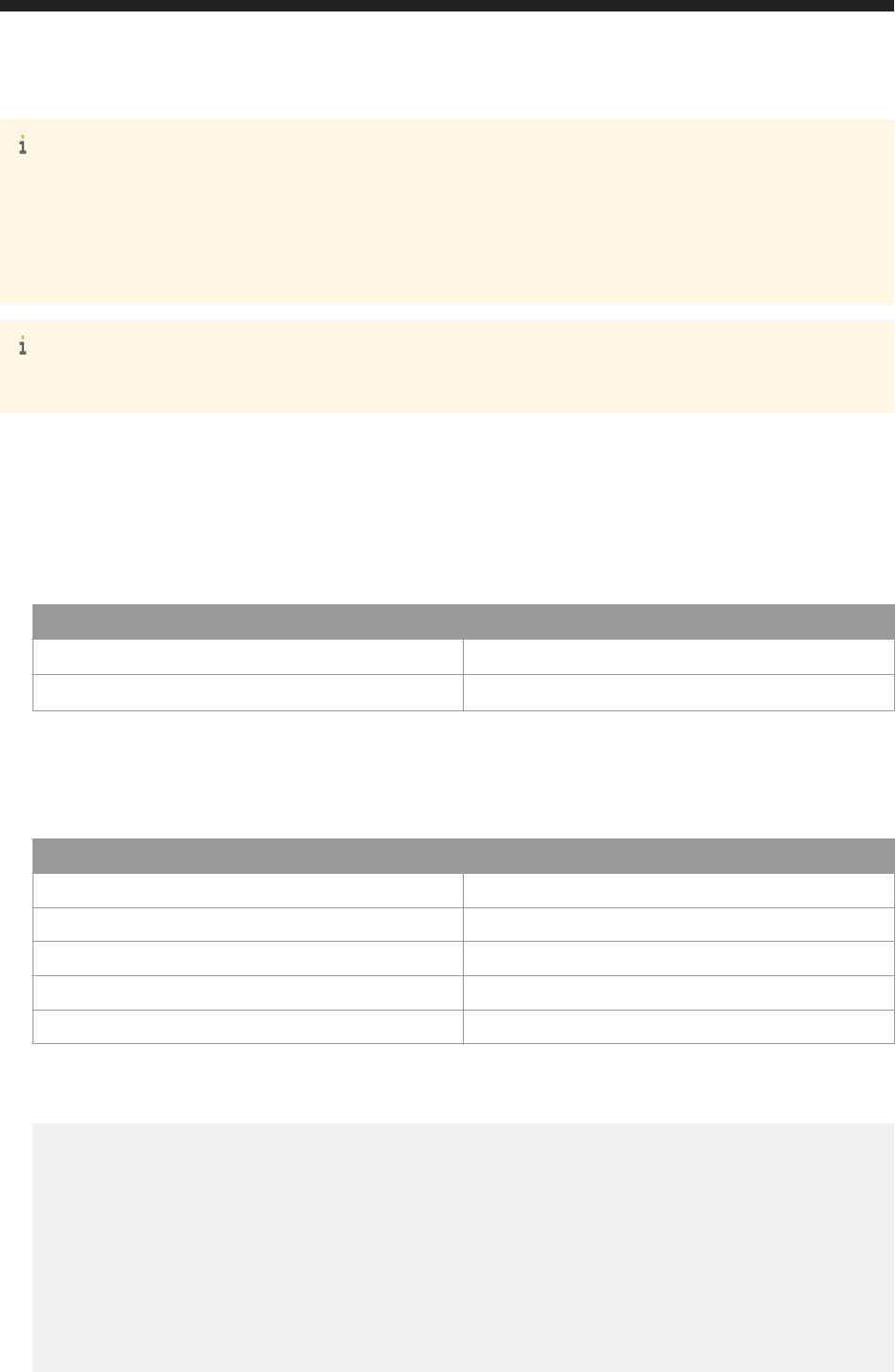
Note
For <path>, you can dene the following values:
● infostore
● documents
● publications
Note
If the resource is not schedulable, an error is returned.
Request:
● Method: GET
● URL: http://<baseURL>/v1/<path>/<id>/instances/<instance_id>
Replace <baseURL> with the base URL for RESTful web service requests. Replace <id> with the ID of a
scheduled resource.
● Header:
Name Value
Accept application/xml
X-SAP-LogonToken
The logon token value, in quotation marks.
● Body: none
Response:
● Header:
Name Value
Status Code HTTP response code.
Server Type of server.
Date Date and time of response.
Content-Type Type of content in the response body.
Content-Length Length of content in the response body.
● Body:
This example shows the details of schedule instances for the resource with ID=6602.
<entry xmlns="http://www.w3.org/2005/Atom">
<title type="text">Instances</title>
<updated>2016-06-17T07:13:46.735Z</updated>
<link href="http://localhost5:6405/biprws/v1/infostore/6148/instances/6602"/>
<content type="application/xml">
<attrs xmlns="http://www.sap.com/rws/bip">
<attr name="owner" type="string">Administrator</attr>
<attr name="schedulestatus" type="int32">9</attr>
<attr name="retriesallowed" type="int32">0</attr>
<attr name="scheduletype" type="string">daily</attr>
<attr name="cuid" type="string">AV60GpT7ajVEpJtlZaie2pI</attr>
<attr name="created" type="string">Thu Jun 16 21:31:13 PDT 2016</
attr>
136
P U B L I C
Business Intelligence Platform RESTful Web Service Developer Guide
API Reference

<attr name="parentcuid" type="string">AS9ukIRdciZLuUS6ESGVRBg</attr>
<attr name="endtime" type="string">Mon Dec 19 08:39:58 PST 2022</
attr>
<attr name="nextruntime" type="string">Thu Jun 16 21:31:13 PDT 2016</
attr>
<attr name="type" type="string">Webi</attr>
<attr name="ownerid" type="string">12</attr>
<attr name="parentid" type="string">6148</attr>
<attr name="name" type="string">Drill Demo</attr>
<attr name="id" type="string">6602</attr>
<attr name="retriesinterval" type="int32">1800</attr>
</attrs>
</content>
</entry>
Note
With eect from BI 4.2, Support Package 5, the schedule status of the document can have the following two
additional values:
● Expired (Code=13)
● Warning (Code=14)
For reference: Valid Values for 'Schedule Status' with Details
Schedule Status Code Meaning
Running 0 Instance is running on the server.
Success 1 Instance successfully ran on the server.
Failed 3 Instance failed on the server.
Paused 8 Instance was paused while running.
Pending 9 Instance has been scheduled but remains in a queue on the server and had not
been picked up yet for running.
Recurring 12 When a document has been scheduled at a frequency such as hourly, daily,
weekly, monthly, quarterly, weekly, yearly etc., it's instances display the 'recur
ring' status.
Expired 13 When the 'end-time' of a scheduled document instance is past, but the instance
continues to exist due to 'Paused' status on the server, the instance automati
cally gets 'expired'.
Warning 14 When data in the instance has gotten corrupted due to partial refresh or dele
tion on the server, the schedule status displays a 'warning'.
Business Intelligence Platform RESTful Web Service Developer Guide
API Reference
P U B L I C 137

7.5.15 Getting Schedule List for a Report
GET http://<baseURL>/v1/<path>/<id>/schedules
You can list schedules for a particular publication by sending a request to/v1/<path>/<id>/schedules, using
the GET method.
Note
For <path>, you can dene the following values:
● infostore
● documents
● publications
Note
If the resource is not schedulable, an error is returned.
Request:
● Method: GET
● URL: http://<baseURL>/v1/<path>/<id>/schedules
Replace <baseURL> with the base URL for RESTful web service requests. Replace <id> with the ID of a
scheduled resource.
● Header:
Name Value
Accept application/xml
X-SAP-LogonToken
The logon token value, in quotation marks.
● Body: none
Response:
● Header:
Name Value
Status Code HTTP response code.
Server Type of server.
Date Date and time of response.
Content-Type Type of content in the response body.
Content-Length Length of content in the response body.
● Body:
138
P U B L I C
Business Intelligence Platform RESTful Web Service Developer Guide
API Reference
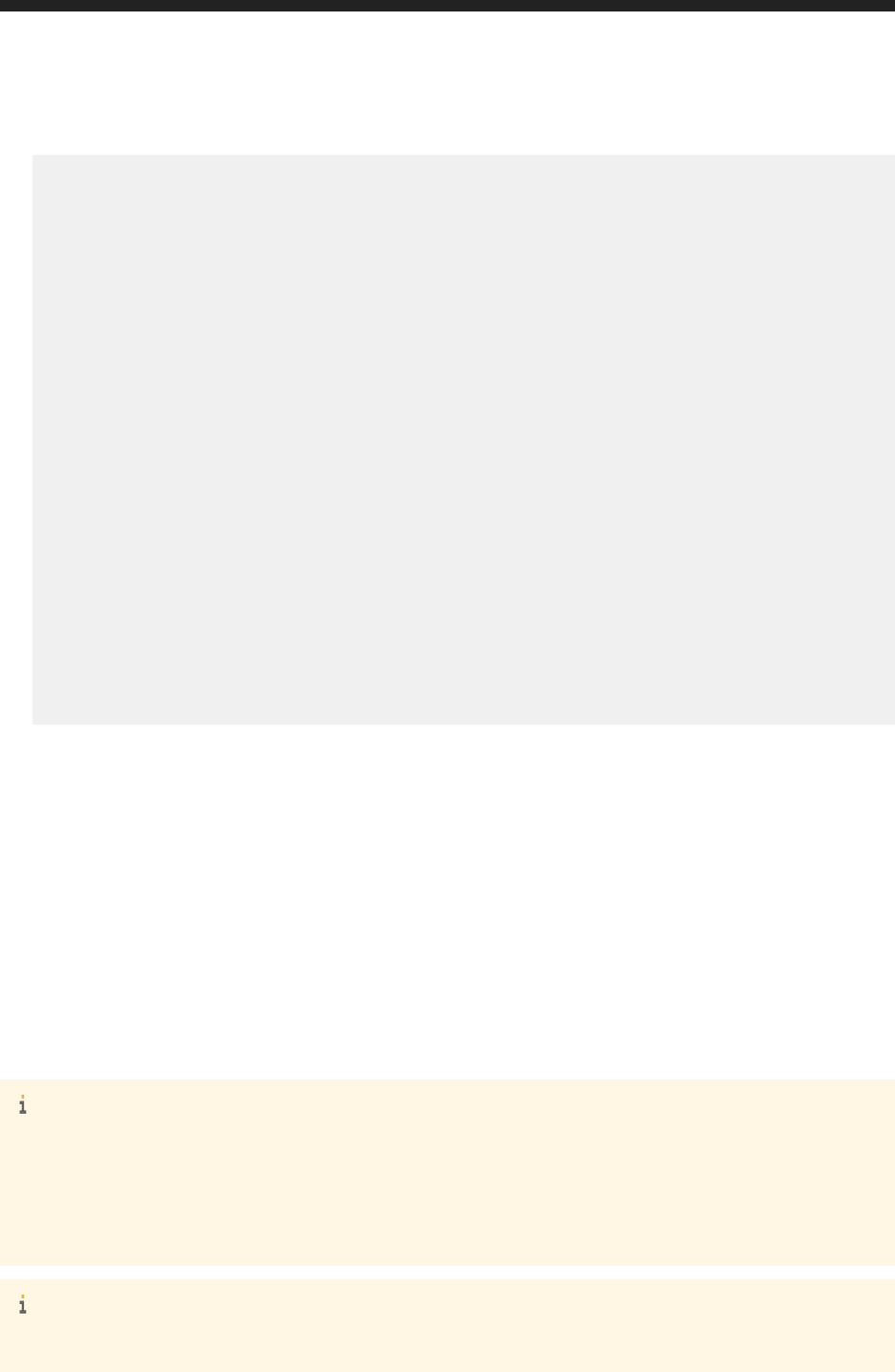
This example shows the details of schedule instances for the resource with ID=6602.
<feed xmlns="http://www.w3.org/2005/Atom">
<title type="text">Schedules</title>
<updated>2016-06-17T07:46:16.867Z</updated>
<link href="http://localhost:6405/biprws/v1/infostore/6148/schedules?
page=1&pagesize=50" rel="self"/>
<link href="http://localhost:6405/biprws/v1/infostore/6148/schedules?
page=1&pagesize=50" rel="first"/>
<link href="http://localhost:6405/biprws/v1/infostore/6148/schedules?
page=1&pagesize=50" rel="last"/>
<entry>
<title type="text">Drill Demo</title>
<link href="http://localhost:6405/biprws/v1/infostore/6148/schedules/
6602"/>
<content type="application/xml">
<attrs xmlns="http://www.sap.com/rws/bip">
<attr name="owner" type="string">Administrator</attr>
<attr name="cuid" type="string">AV60GpT7ajVEpJtlZaie2pI</attr>
<attr name="created" type="string">Thu Jun 16 21:31:13 PDT 2016</
attr>
<attr name="parentcuid" type="string">AS9ukIRdciZLuUS6ESGVRBg</
attr>
<attr name="name" type="string">Drill Demo</attr>
<attr name="id" type="string">6602</attr>
<attr name="type" type="string">Webi</attr>
<attr name="ownerid" type="int32">12</attr>
<attr name="parentid" type="string">6148</attr>
</attrs>
</content>
</entry>
</feed>
7.5.16 Getting Instances Details of a Schedule
GET http://<baseURL>/v1/<path>/<id>/schedules/<schedule_id>/instances
You can list details of scheduled instances by sending a request to/v1/<path>/<id>/schedules/
<schedule_id>/instances , using the GET method.
Note
For <path>, you can dene the following values:
● infostore
● documents
● publications
Note
If the resource is not schedulable, an error is returned.
Business Intelligence Platform RESTful Web Service Developer Guide
API Reference
P U B L I C 139

Request:
● Method: GET
● URL: http://<baseURL>/v1/<path>/<id>/schedules/<schedule_id>/instances
Replace <baseURL> with the base URL for RESTful web service requests. Replace <id> with the ID of a
scheduled resource.
● Header:
Name
Value
Accept application/xml
X-SAP-LogonToken
The logon token value, in quotation marks.
● Body: none
Response:
● Header:
Name Value
Status Code HTTP response code.
Server Type of server.
Date Date and time of response.
Content-Type Type of content in the response body.
Content-Length Length of content in the response body.
● Body:
This example shows the details of schedule instances for the resource with ID=5427 and schedule ID=6263.
<feed xmlns="http://www.w3.org/2005/Atom">
<title type="text">Instances</title>
<updated>2016-06-17T08:32:58.903Z</updated>
<link href="http://localhost:6405/biprws/v1/documents/5427/schedules/6262/
instances?page=1&pagesize=50" rel="self"/>
<link href="http://localhost:6405/biprws/v1/documents/5427/schedules/6262/
instances?page=1&pagesize=50" rel="first"/>
<link href="http://localhost:6405/biprws/v1/documents/5427/schedules/6262/
instances?page=1&pagesize=50" rel="last"/>
<entry>
<title type="text">Input Controls And Charts</title>
<link href="http://localhost:6405/biprws/v1/documents/5427/schedules/
6262/instances/6263"/>
<content type="application/xml">
<attrs xmlns="http://www.sap.com/rws/bip">
<attr name="owner" type="string">Administrator</attr>
<attr name="cuid" type="string">AUk.yKLO3i5EvLUw9YrXcH4</attr>
<attr name="created" type="string">Fri Jun 17 10:29:36 CEST
2016</attr>
<attr name="parentcuid" type="string">AVOEBpPXOvpGhcrzzE_RAeY</
attr>
<attr name="name" type="string">Input Controls And Charts</attr>
<attr name="id" type="string">6263</attr>
<attr name="type" type="string">Webi</attr>
<attr name="ownerid" type="int32">12</attr>
<attr name="parentid" type="string">5427</attr>
</attrs>
</content>
</entry>
140
P U B L I C
Business Intelligence Platform RESTful Web Service Developer Guide
API Reference
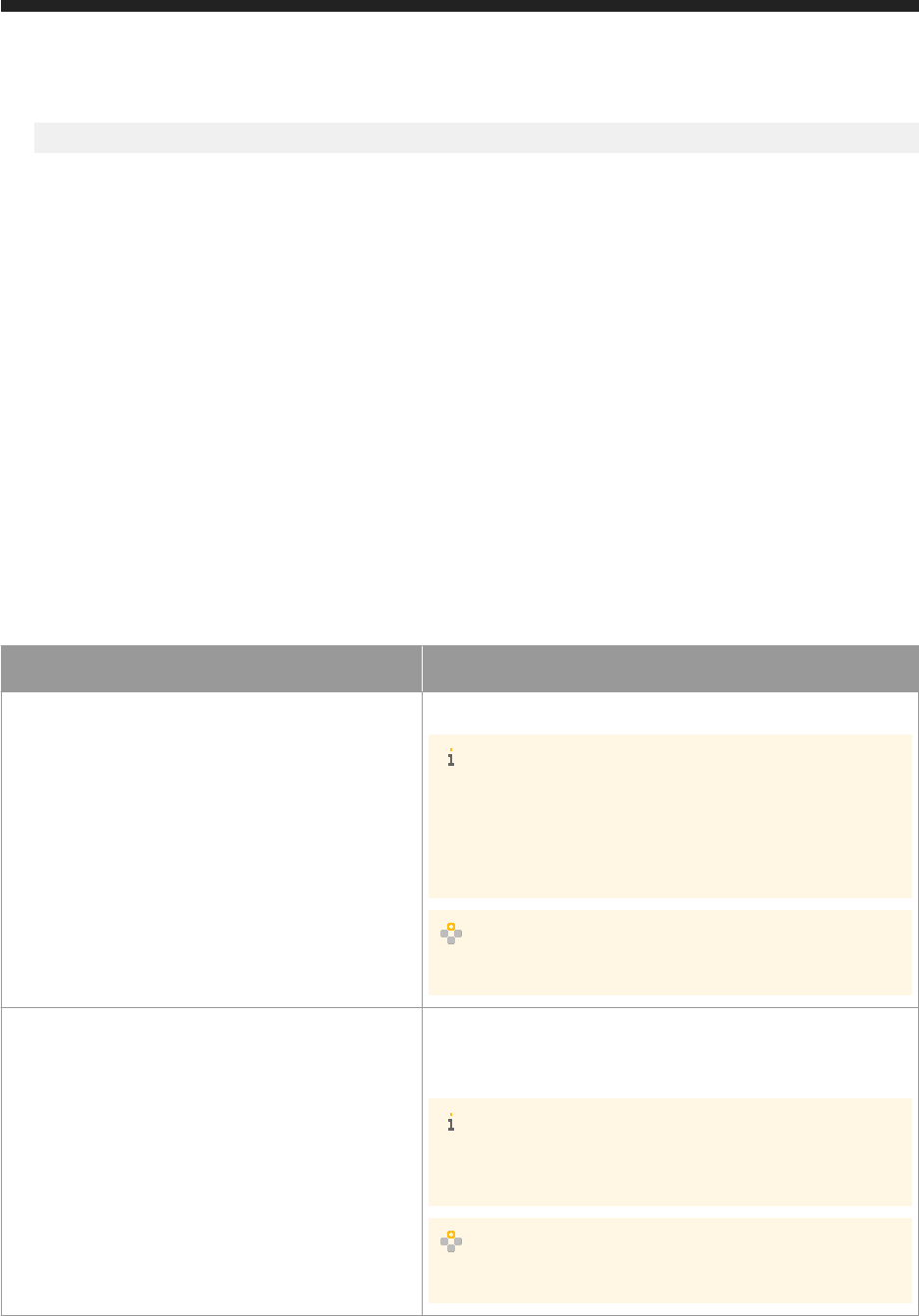
</feed>
7.5.17 Sorting and Filtering
Sorting schedules
Sorting is the process of arranging the schedules in a systematic order.
You can now sort schedules sequentially in ascending or descending order based on the following attributes:
● Name
● Description
● Id of the schedule
Filtering schedules
You can lter schedules based on the updated attribute.
The query parameters for sort and lter is as follows:
Query Parameter
Parameter Name
Parameter Value
Sort
sort=<+/-><attribute>
Note
● For ascending order the value is +
● For descending order the value is -
● By default the schedules are sorted in ascending based on
the name.
Example
sort=+name
Filter
updated=<Start date year-month-
dateThh:mm:ss.Timezone> , <End date year-
month-dateThh:mm:ss.Timezone>
Note
If end date is not specied, by default current date will be consid
ered.
Example
updated=2015-11-16T11:03:53.727Z , 2016-11-16T11:03:53.727Z
Business Intelligence Platform RESTful Web Service Developer Guide
API Reference
P U B L I C 141
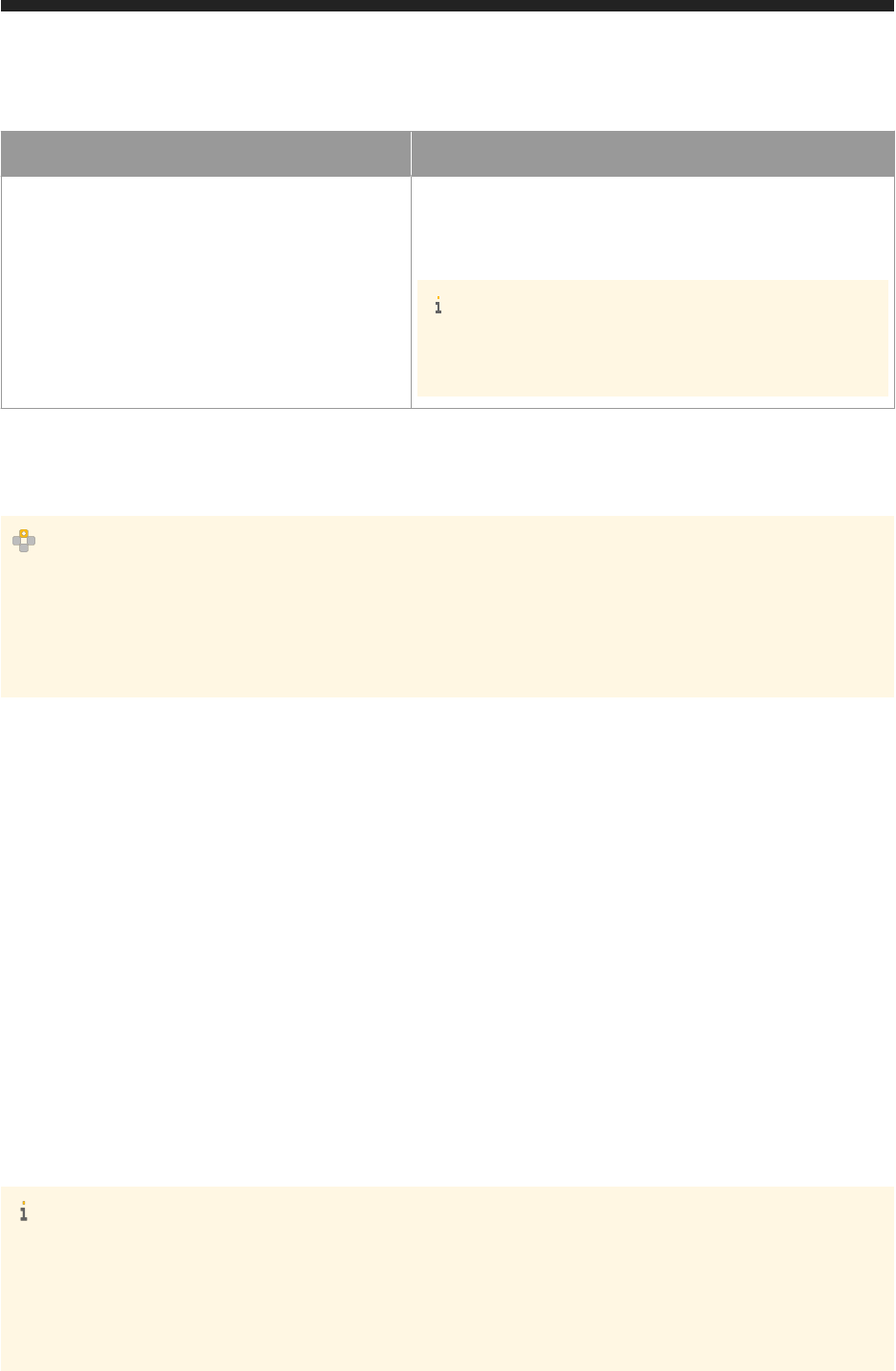
Parameter Name
Parameter Value
Paging
● page=<page number>
● pagesize=<number>
pagesize is the number of objects displayed in response
Note
By default page=1 and pagesize=50 that is, in one page
number 1, the top 50 objects will be displayed in response.
URL: GET http://<baseURL>/v1/<path>/id/schedules/schedule?sort=<name>&updated=<Start
year-month-dateThh:mm:ss.727Z> , <End year-month-dateThh:mm:ss.727Z>&page=<page
number>&pagesize=<number>
Example
URL: GET http://<baseURL>/v1/infostore/id/schedules/schedule?sort=
+name&updated=2015-11-16T11:03:53.727Z , 2016-11-16T11:03:53.727Z&page=2&pagesize=5
once you send the request, the response displays the second page which has ve objects and the list of
schedules updated between the specied date and sorted in ascending order.
Related Information
To use pagination with results [page 63]
7.5.18 Getting Details of a Schedule
GET http://<baseURL>/v1/<path>/<id>/schedules/<schedule_id>
You can list the details of a schedule by sending a request to/v1/<path>/<id>/schedules/<schedule_id>,
using the GET method.
Note
For <path>, you can dene the following values:
● infostore
● documents
● publications
142
P U B L I C
Business Intelligence Platform RESTful Web Service Developer Guide
API Reference
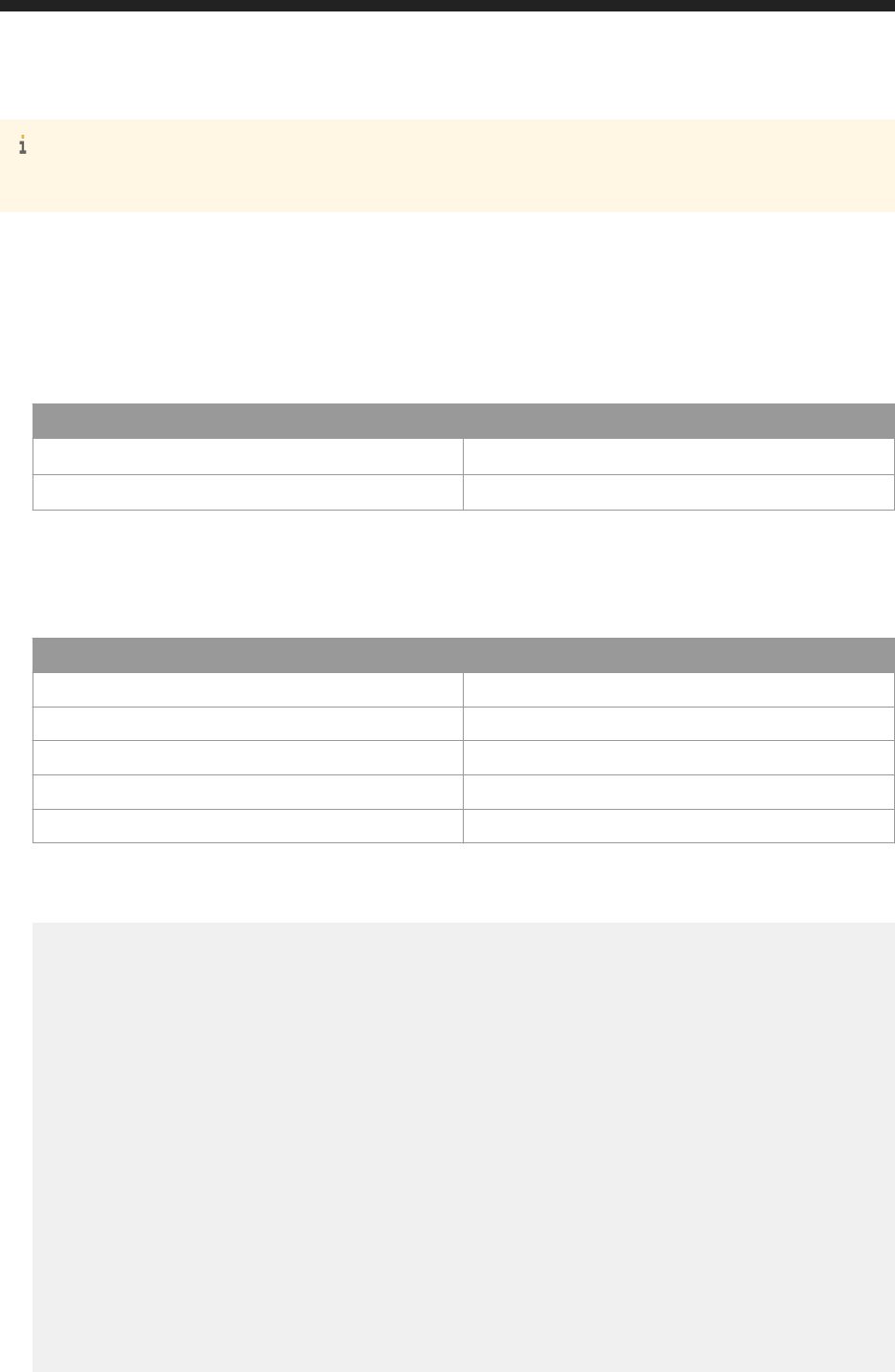
Note
If the resource cannot be scheduled, an error is returned.
Request:
● Method: GET
● URL: http://<baseURL>/v1/<path>/<id>/schedules/<schedule_id>
Replace <baseURL> with the base URL for RESTful web service requests. Replace <id> with the ID of a
scheduled resource.
● Header:
Name Value
Accept application/xml
X-SAP-LogonToken
The logon token value, in quotation marks.
● Body: none
Response:
● Header:
Name Value
Status Code HTTP response code.
Server Type of server.
Date Date and time of response.
Content-Type Type of content in the response body.
Content-Length Length of content in the response body.
● Body:
This example shows the details of schedule instances for the resource with ID=6602.
<entry xmlns="http://www.w3.org/2005/Atom">
<title type="text">Schedules</title>
<updated>2016-06-17T07:52:24.836Z</updated>
<link href="http://localhost:6405/biprws/v1/infostore/6148/schedules/6602"/>
<content type="application/xml">
<attrs xmlns="http://www.sap.com/rws/bip">
<attr name="owner" type="string">Administrator</attr>
<attr name="schedulestatus" type="int32">9</attr>
<attr name="retriesallowed" type="int32">0</attr>
<attr name="scheduletype" type="string">weekly</attr>
<attr name="cuid" type="string">AV60GpT7ajVEpJtlZaie2pI</attr>
<attr name="created" type="string">Thu Jun 16 21:31:13 PDT 2016</
attr>
<attr name="parentcuid" type="string">AS9ukIRdciZLuUS6ESGVRBg</attr>
<attr name="endtime" type="string">Mon Dec 19 08:39:58 PST 2022</
attr>
<attr name="nextruntime" type="string">Thu Jun 16 21:31:13 PDT 2016</
attr>
<attr name="type" type="string">Webi</attr>
<attr name="ownerid" type="string">12</attr>
<attr name="parentid" type="string">6148</attr>
<attr name="name" type="string">Drill Demo</attr>
<attr name="id" type="string">6602</attr>
<attr name="retriesinterval" type="int32">1800</attr>
Business Intelligence Platform RESTful Web Service Developer Guide
API Reference
P U B L I C 143
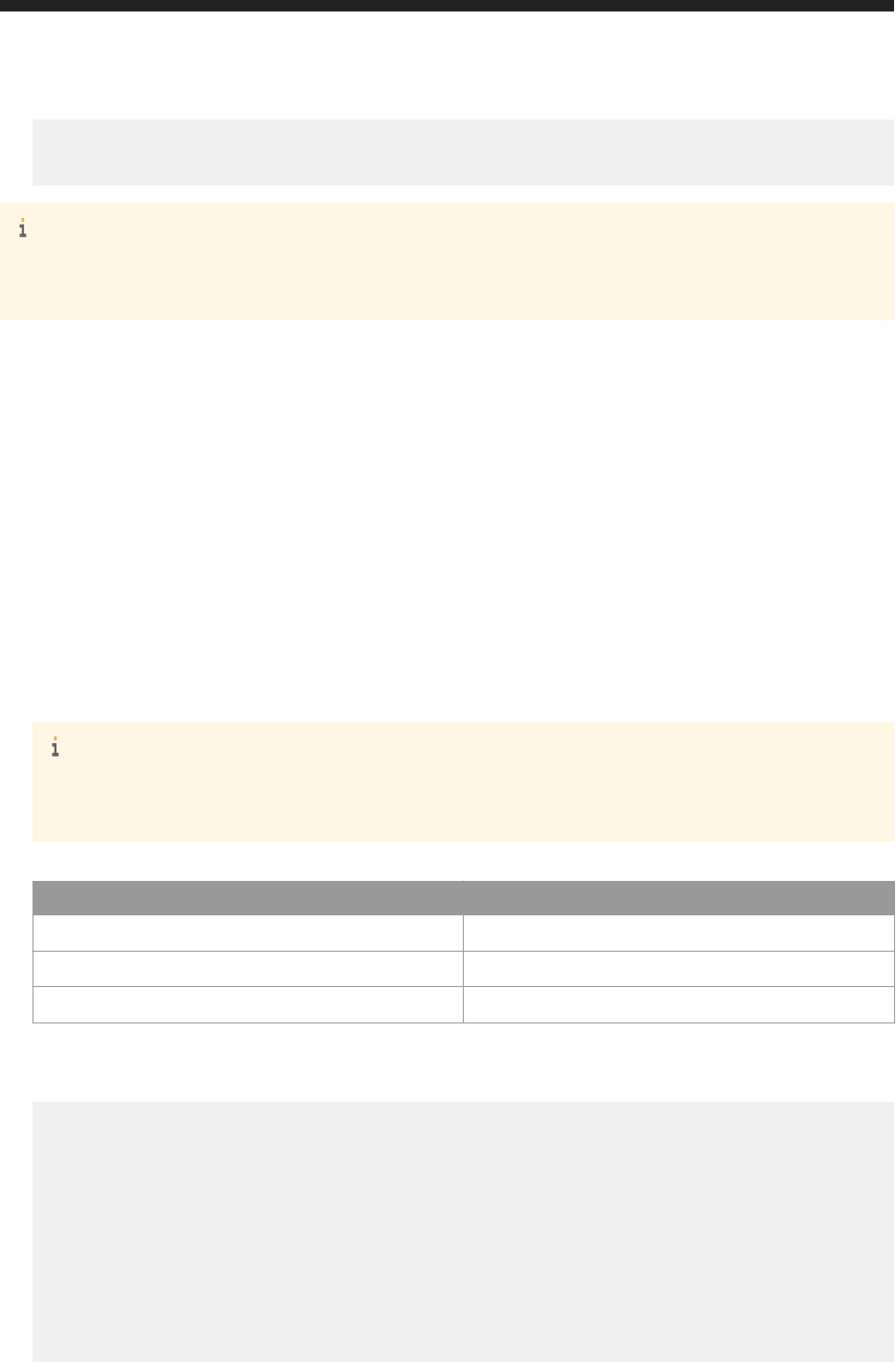
</attrs>
</content>
</entry>
Note
With eect from BI 4.2, Support Package 4, the schedule type of the document (such as 'daily', 'hourly', 'weekly'
etc.) is displayed explicitly in the response.
7.5.19 Finding Available Server Groups for Scheduling
You can fetch the available server group details for scheduling documents.
GET http://<baseURL>/v1/servergroups
● URL: http://<baseURL>/v1/servergroups
Note
Replace <baseURL> with the base URL for RESTful web service requests (such as host:<port>/
biprws).
● Header:
Name Value
Content-Type application/xml
Accept application/xml
X-SAP-LogonToken
The logon token value, in quotation marks.
● Body: none
Below is an example of the response received from the server:
{
"entries": [
{
"cuid": "FlLSkVgbaQkAYhIAAACnB.sAAFBWATGQ",
"created": "Feb 1, 2017 5:49 PM",
"name": "Bob's group",
"description": "My group of reporting servers",
"exclusive": "true",
"id": "11133",
"updated": "Feb 1, 2017 5:50 PM"
}
]
}
144
P U B L I C
Business Intelligence Platform RESTful Web Service Developer Guide
API Reference

7.5.20 Fetching Available Calendars and Calendar Dates
Using RESTful Web service APIs, you can fetch available calendars and the dates within those calendars.
Fetching Available Calendars
GET http://<baseURL>/v1/calendars
Use the GET method with the below URL to fetch the available calendars:
● URL: http://<baseURL>/v1/calendars
Note
Replace <baseURL> with the base URL for RESTful web service requests (such as host:<port>/
biprws).
● Header:
Name Value
Content-Type application/xml
Accept application/xml
X-SAP-LogonToken
The logon token value, in quotation marks.
● Body: none
Below is an example of the response received from the server:
{
"entries": [
{
"cuid": "Fo3LkVj_sgUAYhIAAAB3gAAAAFBWATGQ",
"created": "Feb 1, 2017 5:20 PM",
"name": "Bob's calendar",
"description": "My calendar",
"id": "10588",
"updated": "Feb 1, 2017 5:21 PM"
}
]
}
Fetching Available Calendar Dates
GET http://<baseURL>/v1/calendars/<calendar_ID>/dates
Use the GET method with the below URL to fetch the available calendars:
Business Intelligence Platform RESTful Web Service Developer Guide
API Reference
P U B L I C 145
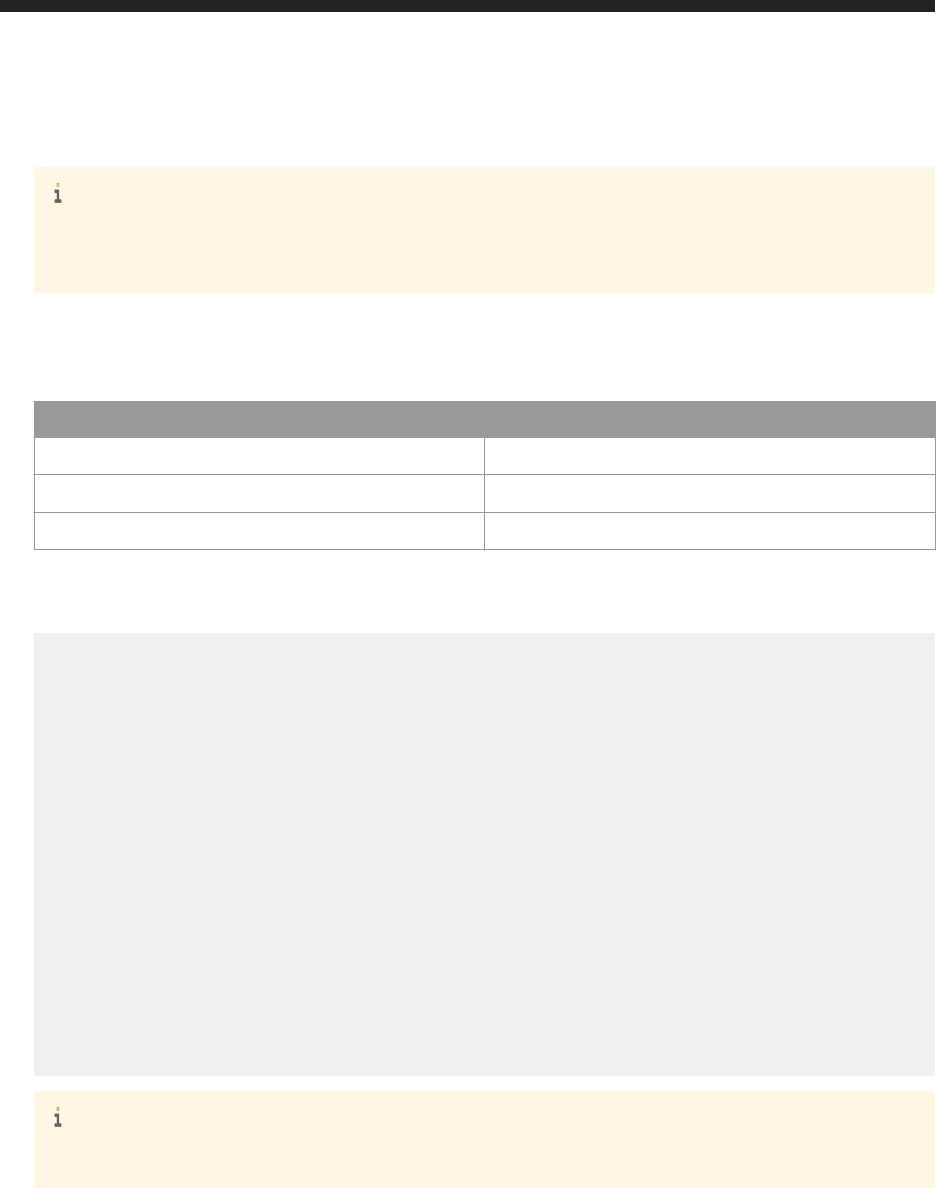
● URL: http://<baseURL>/v1/calendars/<calendar_ID>/dates
Note
Replace <baseURL> with the base URL for RESTful web service requests (such as host:<port>/
biprws).
Where, <calendar_ID> is the ID of your calendar. An example of the URL is: http://
10.200.197.400:6405/biprws/v1/calendars/10588/dates
● Header:
Name Value
Content-Type application/xml
Accept application/xml
X-SAP-LogonToken
The logon token value, in quotation marks.
● Body: none
Below is an example of the response received from the server:
{
"entries": [
{
"date": "01-02-2017"
},
{
"date": "10-02-2017"
},
{
"date": "24-02-2017"
},
{
"date": "28-02-2017"
},
{
"date": "01-03-2017"
},
{
"date": "31-03-2017"
}
]
}
Note
The API does not return dates for recurring calendars.
7.6 Managing Users
This section provides you information on RESTful APIs that can be used to manage single user. Using these API's,
you can perform the following:
146
P U B L I C
Business Intelligence Platform RESTful Web Service Developer Guide
API Reference
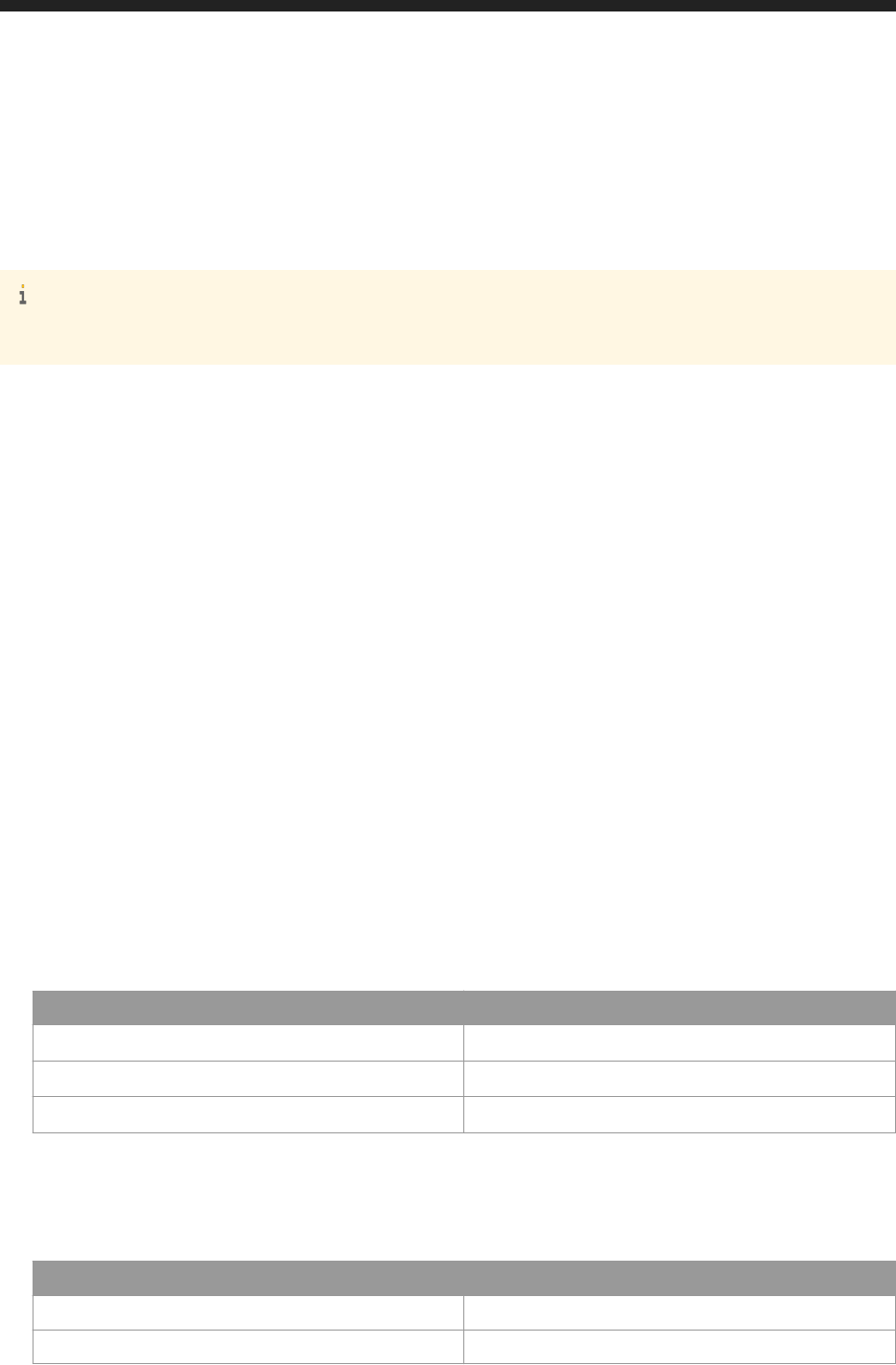
● Listing users
● Creating an user
● Getting user details
● Modifying user details
● Deleting user
Note
Create, Modify and Delete operations can be performed on enterprise user only.
7.6.1 Creating New User
Create a user in BI platform through making request to the /v1/users/user URL.
● Use the GET method to retrieve an XML template for the request body.
● Use the POST method to create a user on BI platform.
GET http://<baseURL>/v1/users/user
Make a GET request to /v1/users/user to receive a template that can be used in the request body of a POST
request to the same URL.
Request:
● Method: GET
● URL: http://<baseURL>/v1/users/user
Replace <baseURL> with the base URL for RESTful web service requests.
● Header:
Name Value
Content-Type application/xml
Accept application/xml
X-SAP-LogonToken
The logon token value, in quotation marks.
● Body: none
Response:
● Header:
Name
Value
Status Code HTTP response code.
Server Type of server.
Business Intelligence Platform RESTful Web Service Developer Guide
API Reference
P U B L I C 147
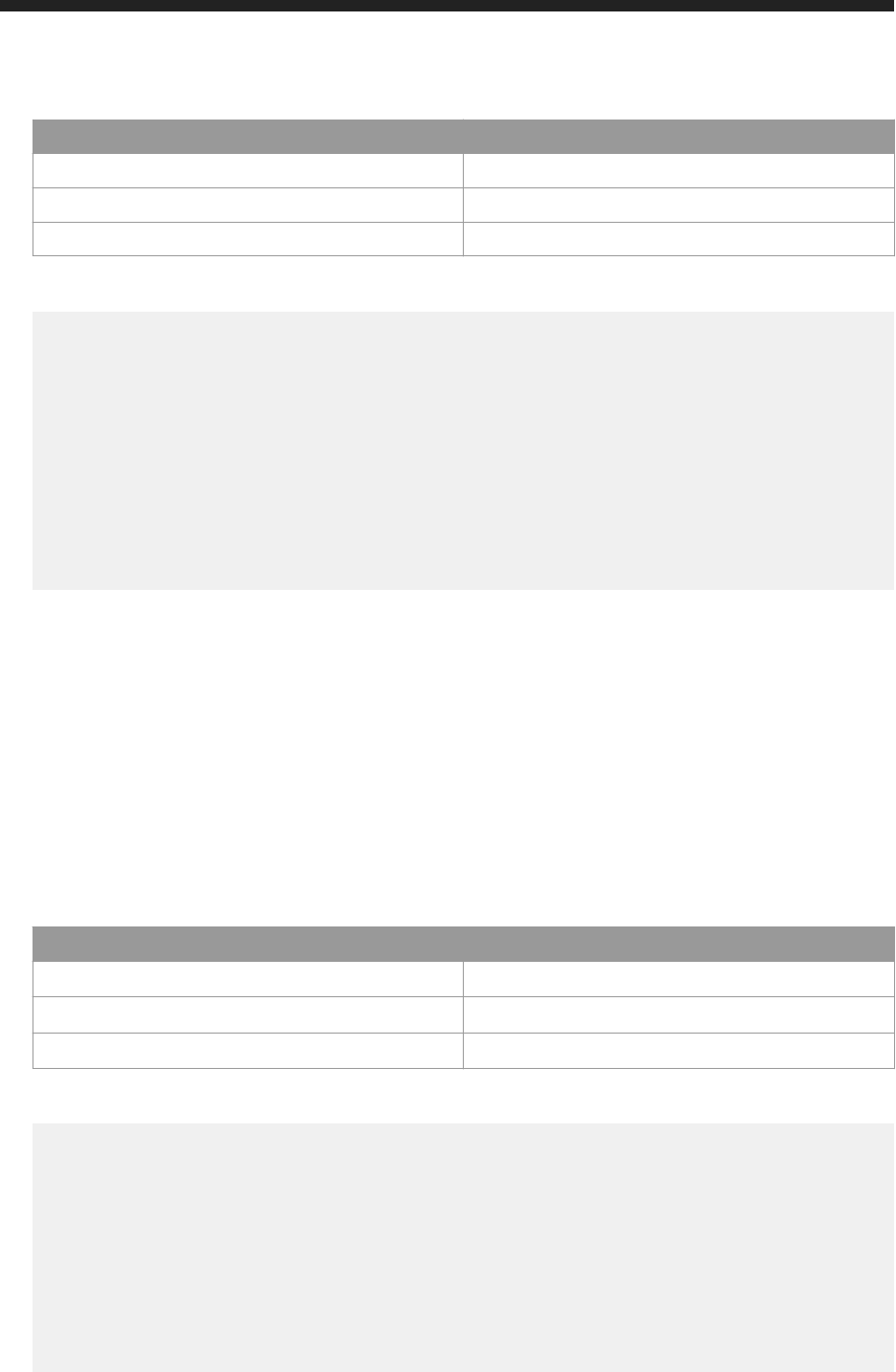
Name Value
Date Date and time of response.
Content-Type Type of content in the response body.
Content-Length Length of content in the response body.
● Body: An XML template that can be used to populate the request body of the POST request.
<entry xmlns="http://www.w3.org/2005/Atom">
<content type="application/xml">
<attrs xmlns="http://www.sap.com/rws/bip">
<attr name="password" type="string"></attr>
<attr name="forcepasswordchange" type="bool">true</attr>
<attr name="nameduser" type="bool">false</attr>
<attr name="name" type="string"></attr>
<attr name="description" type="string"></attr>
<attr name="fullname" type="string"></attr>
<attr name="email" type="string"></attr>
<attr name="passwordexpire" type="bool">false</attr>
</attrs>
</content>
</entry>
POST http://<baseURL>/v1/users/user
To create a user, use POST request to /v1/users/user URL.
Request:
● Method: POST
● URL: http://<baseURL>/v1/users/user
Replace <baseURL> with the base URL for RESTful web service requests.
● Header:
Name Value
Content-Type application/xml
Accept application/xml
X-SAP-LogonToken
The logon token value, in quotation marks.
● Body:
<entry xmlns="http://www.w3.org/2005/Atom">
<content type="application/xml">
<attrs xmlns="http://www.sap.com/rws/bip">
<attr name="password" type="string"></attr>
<attr name="forcepasswordchange" type="bool">true</attr>
<attr name="nameduser" type="bool">false</attr>
<attr name="name" type="string"></attr>
<attr name="description" type="string"></attr>
<attr name="fullname" type="string"></attr>
<attr name="email" type="string"></attr>
<attr name="passwordexpire" type="bool">false</attr>
</attrs>
</content>
148
P U B L I C
Business Intelligence Platform RESTful Web Service Developer Guide
API Reference
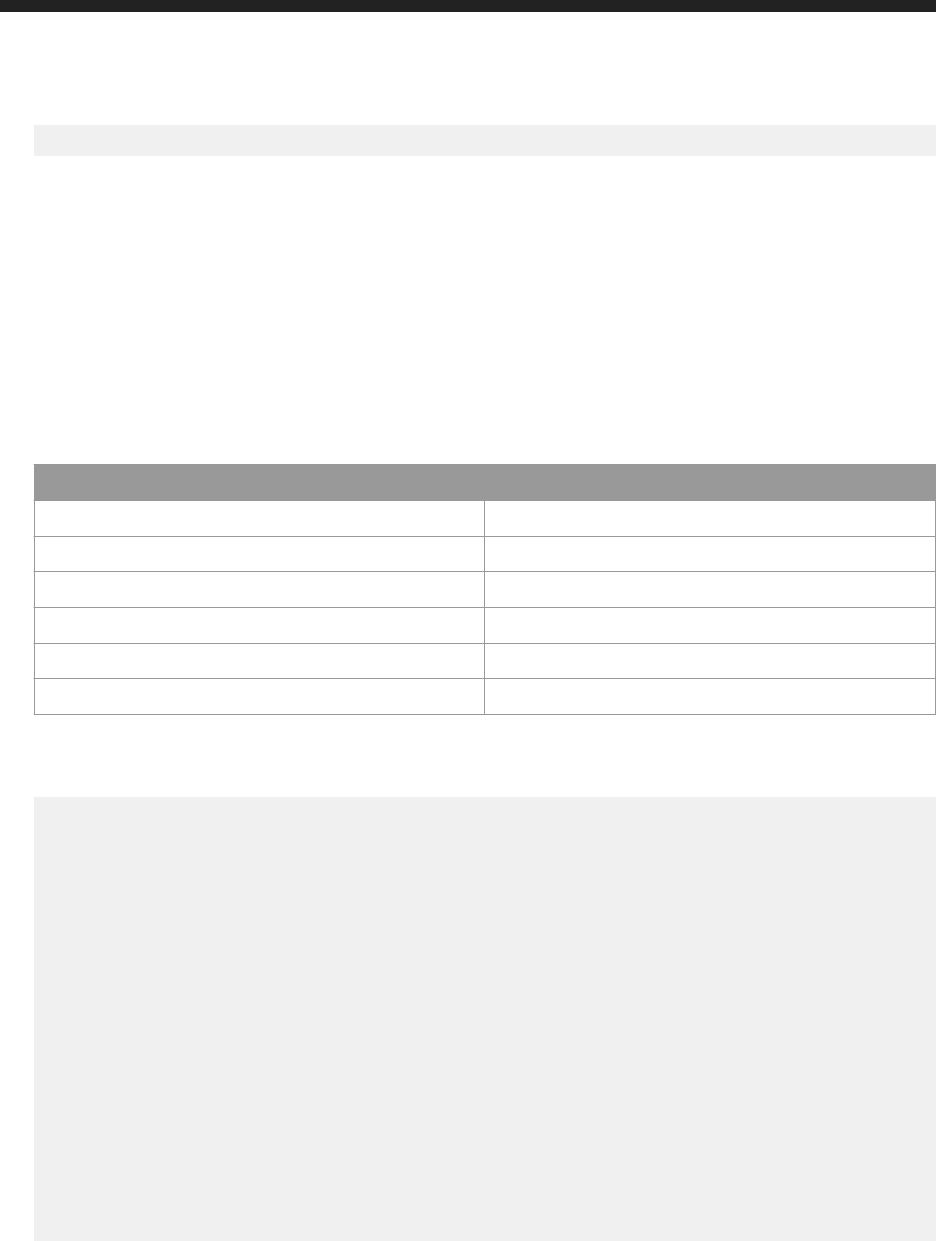
</entry>
○ Use <attr name="password" type="string"></attr> to dene user password.
○ Use <attr name="nameduser" type="bool"></attr> to dene the user license type.
○ Use <attr name="name" type="string"></attr> to dene user name.
○ Use <attr name="description" type="string"></attr> to dene user description.
○ Use <attr name="fullname" type="string"></attr> to dene full name of the user.
○ Use <attr name="email" type="string"></attr> to dene e-mail address.
○ Use <attr name="passwordexpire" type="bool"></attr> to set the password expiry.
Response:
● Header:
Attribute Value
Status Code HTTP response code.
Server Type of server.
X-SAP-LogonToken A logon token.
Date Date and time of the response
Content-Type Type of content in the response body.
Content-Length Length of content in the response body.
● Body:
The response body contains the details of user created .
<entry xmlns="http://www.w3.org/2005/Atom">
<author>
<name>Administrator</name>
<uri>http://localhost:6405/biprws/v1/infostore/12</uri>
</author>
<title type="text"></title>
<updated>2016-05-27T05:54:58.173Z</updated>
<link href="http://localhost:6405/biprws/v1/users/6704" rel="alternate" />
<content type="application/xml">
<attrs xmlns="http://www.sap.com/rws/bip">
<attr name="cuid" type="string">AZKI7NLt.z5MqhjQfhYDpTw</attr>
<attr name="forcepasswordchange" type="bool">true</attr>
<attr name="nameduser" type="bool">false</attr>
<attr name="name" type="string">administrator222</attr>
<attr name="description" type="string"></attr>
<attr name="id" type="string">6704</attr>
<attr name="fullname" type="string"></attr>
<attr name="email" type="string"></attr>
<attr name="passwordexpire" type="bool">false</attr>
</attrs>
</content>
</entry>
Business Intelligence Platform RESTful Web Service Developer Guide
API Reference
P U B L I C 149

7.6.2 Getting User Details
GET http://<baseURL>/v1/users/<user_id>
Get user details using GET method.
Request:
● Method: GET
● URL: GET http://<baseURL>/v1/users/<user_id>
Note
Replace <baseURL> with the base URL for RESTful web service requests (such as host:<port>/
biprws).
● Header:
Name Value
Content-Type
application/xml
Accept application/xml
X-SAP-LogonToken
The logon token value, in quotation marks.
● Body: none
Response:
● Header:
Name Value
Status Code HTTP response code.
Server Type of server.
Date Date and time of response.
Content-Type Type of content in the response body.
Content-Length Length of content in the response body.
● Body:
An XML template of user details in BOE system is displayed. This example shows user details for the resource
with user Id=12.
<entry xmlns="http://www.w3.org/2005/Atom">
<title type="text">user</title>
<updated>2016-05-27T05:58:00.440Z</updated>
<link href="http://localhost:6405/biprws/v1/users/12" rel="alternate" />
<content type="application/xml">
<attrs xmlns="http://www.sap.com/rws/bip">
<attr name="cuid" type="string">AfRWaT5_131NlLLf5bRMLKY</attr>
<attr name="forcepasswordchange" type="bool">false</attr>
<attr name="parentcuid" type="string">AXhmigik4CBKra9ZYzR2ezE</attr>
150
P U B L I C
Business Intelligence Platform RESTful Web Service Developer Guide
API Reference
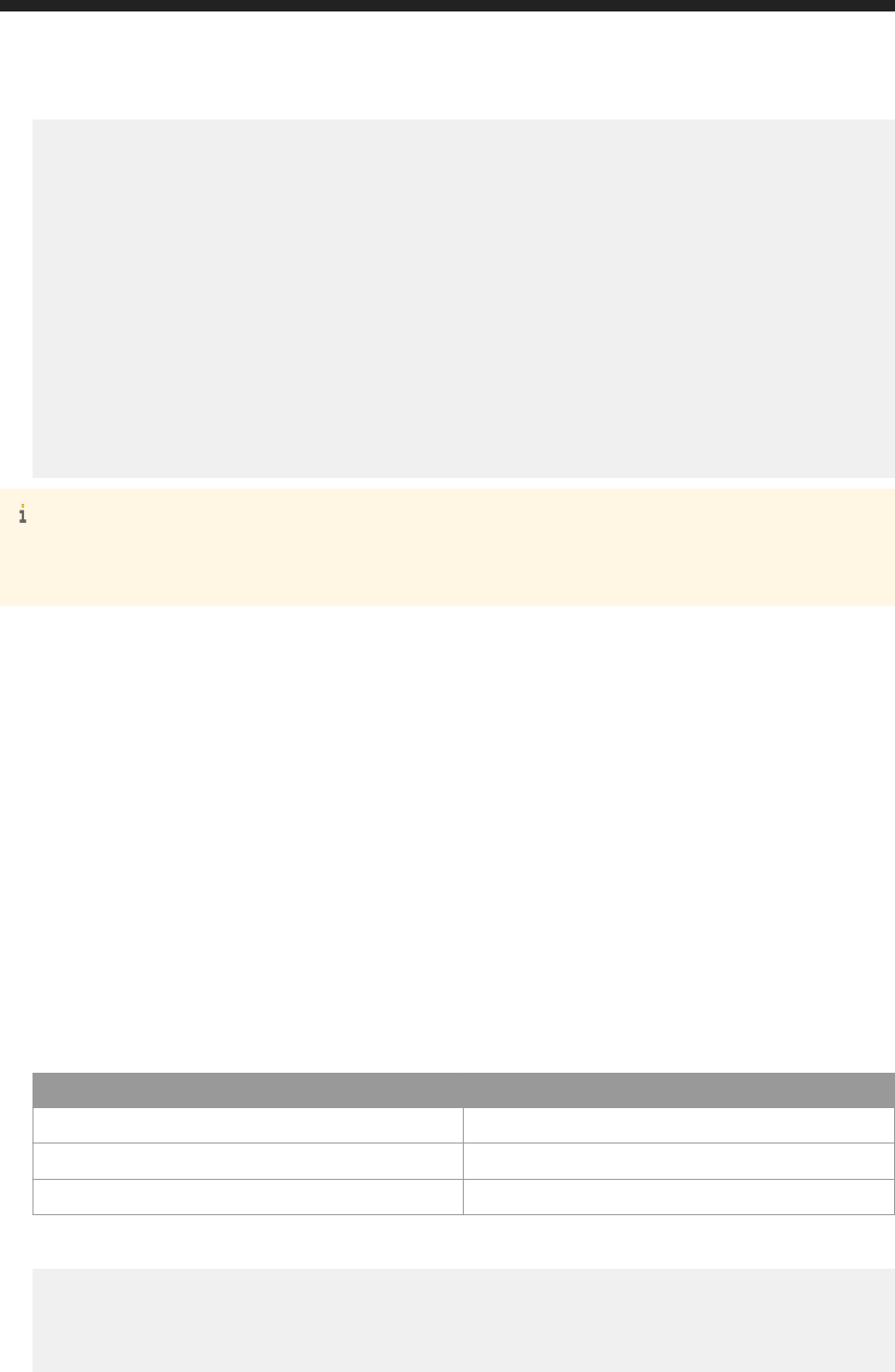
<attr name="description" type="string">Administrator account</attr>
<attr name="type" type="string">User</attr>
<attr name="ownerid" type="string">12</attr>
<attr name="parentid" type="string">19</attr>
<attr name="lastlogontime" type="string">Mon Jan 23 03:11:28 PST
2017</attr>
<attr name="nameduser" type="bool">false</attr>
<attr name="name" type="string">Administrator</attr>
<attr name="disabled" type="bool">false</attr>
<attr name="id" type="string">12</attr>
<attr name="fullname" type="string"></attr>
<attr name="inbox" type="int32">0</attr>
<attr name="updated" type="string">Fri May 27 07:51:46 CEST 2016</
attr>
<attr name="email" type="string"></attr>
<attr name="passwordexpire" type="bool">true</attr>
</attrs>
</content>
</entry>
Note
With eect from SP4 release of the BI platform SDK, the last logon time of the user is also returned in the
response body.
7.6.3 Modifying User Details
PUT http://<baseURL>v1/users/<user_id>
To modify a user, use PUT request to /v1/users/<user_id> URL.
Request:
● Method: PUT
● URL: http://<baseURL>/v1/users/<user_id
Replace <baseURL> with the base URL for RESTful web service requests.
● Header:
Name Value
Content-Type application/xml
Accept application/xml
X-SAP-LogonToken
The logon token value, in quotation marks.
● Body:
<entry xmlns="http://www.w3.org/2005/Atom">
<title type="text">user</title>
<updated>2016-05-27T06:03:25.583Z</updated>
<link href="http://localhost:6405/biprws/v1/users/12" rel="alternate" />
<content type="application/xml">
Business Intelligence Platform RESTful Web Service Developer Guide
API Reference
P U B L I C 151

<attrs xmlns="http://www.sap.com/rws/bip">
<attr name="cuid" type="string">AfRWaT5_131NlLLf5bRMLKY</attr>
<attr name="forcepasswordchange" type="bool">false</attr>
<attr name="parentcuid" type="string">AXhmigik4CBKra9ZYzR2ezE</attr>
<attr name="description" type="string">Administrator account</attr>
<attr name="type" type="string">User</attr>
<attr name="ownerid" type="string">12</attr>
<attr name="parentid" type="string">19</attr>
<attr name="nameduser" type="bool">false</attr>
<attr name="name" type="string">Administrator211</attr>
<attr name="disabled" type="bool">false</attr>
<attr name="id" type="string">12</attr>
<attr name="fullname" type="string"></attr>
<attr name="inbox" type="int32">0</attr>
<attr name="updated" type="string">Fri May 27 08:01:03 CEST 2016</
attr>
<attr name="email" type="string"></attr>
<attr name="passwordexpire" type="bool">true</attr>
</attrs>
</content>
</entry>
○ Use <attr name="forcepasswordchange" type="bool"></attr> to dene user password change.
○ Use <attr name="description" type="string"></attr> to dene a description.
○ Use <attr name="ownerid" type="string"></attr> to dene owner Id.
○ Use <attr name="parentid" type="string"></attr> to dene parent Id.
○ Use <attr name="newPassword" type="string"></attr> to dene password.
○ Use <attr name="nameduser" type="bool"></attr> to dene license type of user.
○ Use <attr name="name" type="string"></attr> to dene the name of the user.
○ Use <attr name="disabled" type="bool"></attr> to check whether the user account is disabled
or not.
○ Use <attr name="fullname" type="string"></attr> to dene the full name of the user.
○ Use <attr name="emailAddress" type="string"></attr> to dene e-mail address.
○ Use <attr name="passwordexpiry" type="bool"></attr> to set the password expiry.
Response:
● Header:
Attribute Value
Status Code HTTP response code.
Server Type of server.
X-SAP-LogonToken A logon token.
Date Date and time of the response
Content-Type Type of content in the response body.
Content-Length Length of content in the response body.
● Body:
The response body contains the details of modied user.
<entry xmlns="http://www.w3.org/2005/Atom">
<title type="text">user</title>
<updated>2016-05-27T06:04:29.799Z</updated>
<link href="http://localhost:6405/biprws/v1/users/12" rel="alternate" />
<content type="application/xml">
152
P U B L I C
Business Intelligence Platform RESTful Web Service Developer Guide
API Reference
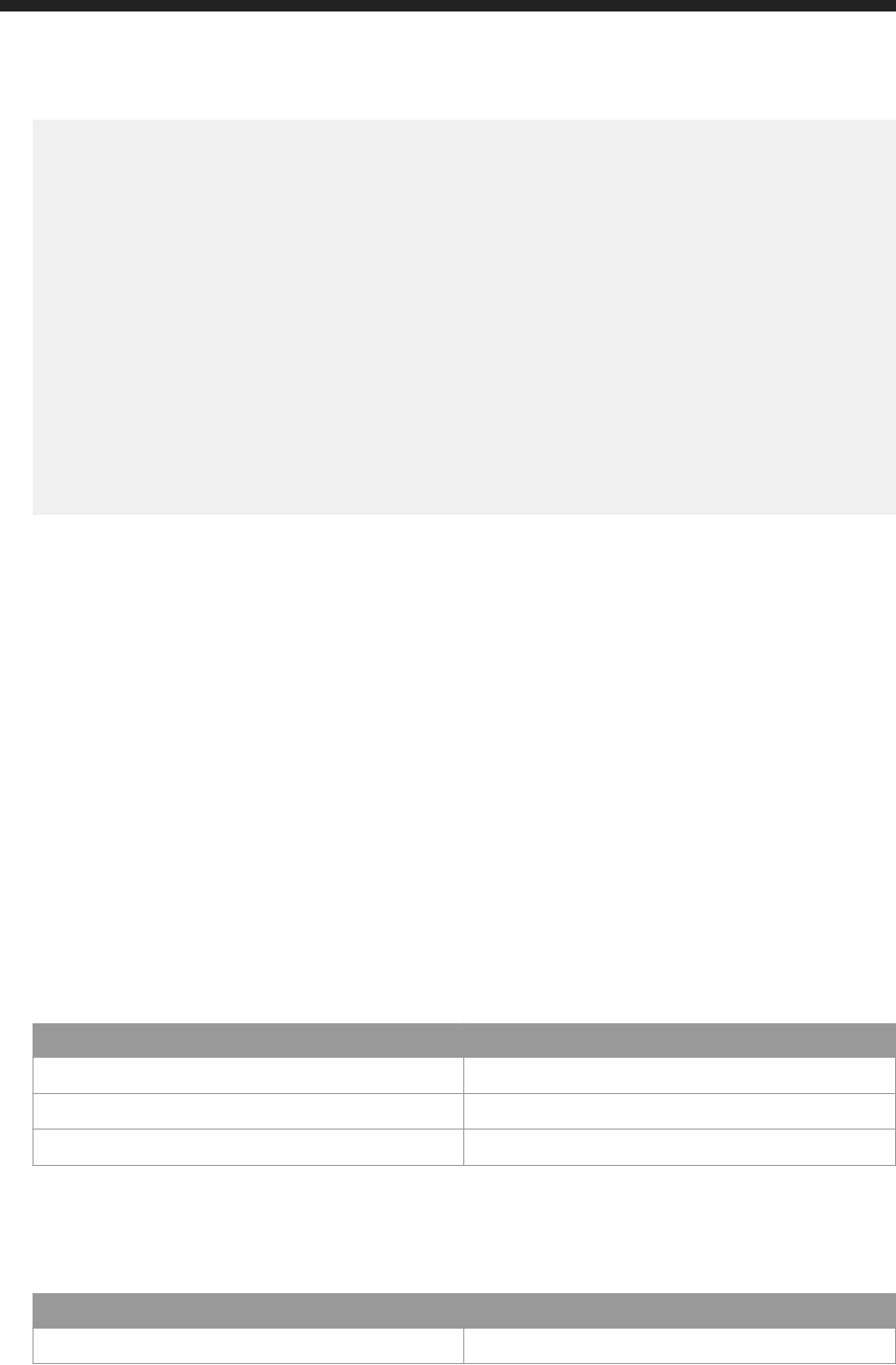
<attrs xmlns="http://www.sap.com/rws/bip">
<attr name="cuid" type="string">AfRWaT5_131NlLLf5bRMLKY</attr>
<attr name="forcepasswordchange" type="bool">false</attr>
<attr name="parentcuid" type="string">AXhmigik4CBKra9ZYzR2ezE</attr>
<attr name="description" type="string">Administrator account</attr>
<attr name="type" type="string">User</attr>
<attr name="ownerid" type="string">12</attr>
<attr name="parentid" type="string">19</attr>
<attr name="nameduser" type="bool">false</attr>
<attr name="name" type="string">Administrator211</attr>
<attr name="disabled" type="bool">false</attr>
<attr name="id" type="string">12</attr>
<attr name="fullname" type="string"></attr>
<attr name="inbox" type="int32">0</attr>
<attr name="updated" type="string">Fri May 27 08:01:03 CEST 2016</
attr>
<attr name="email" type="string"></attr>
<attr name="passwordexpire" type="bool">true</attr>
</attrs>
</content>
</entry>
7.6.4 Specifying Locale and Time-zone information for current
user
GET http://<baseURL>/v1/users/locale
Request:
● Method: GET
● URL: http://<baseURL>/v1/users/locale
Replace <baseURL> with the base URL for RESTful web service requests (such as 10.10.10.10:<port>/
biprws).
● Header:
Name Value
Accept application/xml
Content-Type application/xml
X-SAP-LogonToken
The logon token value.
● Body: none
Response:
● Header:
Name
Value
Accept application/xml
Business Intelligence Platform RESTful Web Service Developer Guide
API Reference
P U B L I C 153
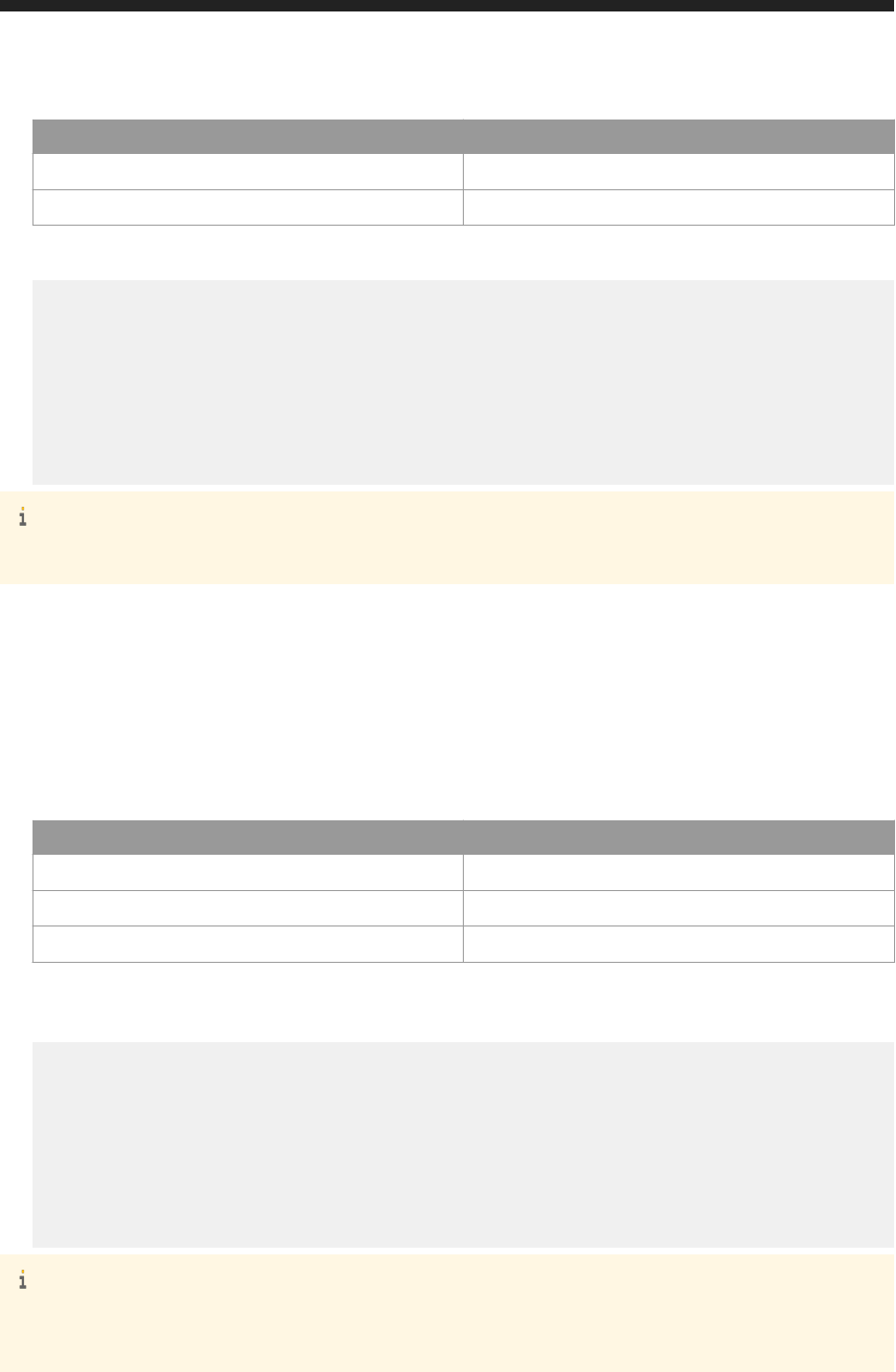
Name Value
Content-Type application/xml
X-SAP-LogonToken
The logon token value.
● Body:
<entry xmlns="http://www.w3.org/2005/Atom">
<content type="application/xml">
<attrs xmlns="http://www.sap.com/rws/bip">
<attr name="productlocale" type="string"></attr>
<attr name="timezone" type="string"></attr>
<attr name="preferredviewinglocale" type="string"></attr>
</attrs>
</content>
</entry>
Note
Copy the body contents.
POST http://<baseURL>/v1/users/locale
Request:
● Method: POST
● URL: http://<baseURL>/v1/users/locale
● Header:
Name Value
Accept application/xml
Content-Type application/xml
X-SAP-LogonToken
The logon token value.
● Body: Paste the template copied from the server response of GET method, specify values for the
productlocale, timezone and preferredviewinglocale. For example:
<entry xmlns="http://www.w3.org/2005/Atom">
<content type="application/xml">
<attrs xmlns="http://www.sap.com/rws/bip">
<attr name="productlocale" type="string">1033</attr>
<attr name="timezone" type="string">46008</attr>
<attr name="preferredviewinglocale" type="string">en_US</attr>
</attrs>
</content>
</entry>
Note
To pass a valid value for time-zone and locale, view the available time-zones and locales. For more information,
see the related topic of this chapter.
154
P U B L I C
Business Intelligence Platform RESTful Web Service Developer Guide
API Reference

Select Send. You receive this kind of a response:
<entry xmlns="http://www.w3.org/2005/Atom">
<content type="application/xml">
<attrs xmlns="http://www.sap.com/rws/bip">
<attr name="result" type="string">success</attr>
</attrs>
</content>
</entry
Related Information
Listing Available Locales and Timezones [page 155]
7.6.5 Listing Available Locales and Timezones
GET http://<baseURL>/v1/users/locale/availabletimezoneandlocale
Request:
● Method: GET
● URL: http://<baseURL>/v1/users/locale/availabletimezoneandlocale
Replace <baseURL> with the base URL for RESTful web service requests (such as 10.10.10.10:<port>/
biprws
).
● Header:
Name Value
Accept application/xml
Content-Type application/xml
X-SAP-LogonToken
The logon token value.
● Body: none
Response:
● Header:
Name
Value
Accept application/xml
Content-Type application/xml
X-SAP-LogonToken
The logon token value.
Business Intelligence Platform RESTful Web Service Developer Guide
API Reference
P U B L I C 155

● Body: All available time zones and locales are returned as shown below:
<feed xmlns="http://www.w3.org/2005/Atom">
<entry>
<title type="text">Timezones</title>
<content type="application/xml">
<attrs xmlns="http://www.sap.com/rws/bip">
<attr name="displayname" type="string">(GMT, No DST) Casablanca,
Monrovia</attr>
<attr name="title" type="string">time zone</attr>
<attr name="value" type="string">46000</attr>
</attrs>
</content>
</entry>
<entry>
<title type="text">Timezones</title>
<content type="application/xml">
<attrs xmlns="http://www.sap.com/rws/bip">
<attr name="displayname" type="string">(GMT, DST) Greenwich Mean
Time : Dublin, Edinburgh, Lisbon, London</attr>
<attr name="title" type="string">time zone</attr>
<attr name="value" type="string">46002</attr>
</attrs>
</content>
</entry>
<entry>
<title type="text">Timezones</title>
<content type="application/xml">
<attrs xmlns="http://www.sap.com/rws/bip">
<attr name="displayname" type="string">(GMT+01:00, DST)
Amsterdam, Berlin, Bern, Rome, Stockholm, Vienna</attr>
<attr name="title" type="string">time zone</attr>
<attr name="value" type="string">46004</attr>
</attrs>
</content>
</entry>
<entry>
<title type="text">Timezones</title>
<content type="application/xml">
<attrs xmlns="http://www.sap.com/rws/bip">
<attr name="displayname" type="string">(GMT+01:00, DST)
Belgrade, Bratislava, Budapest, Ljubljana, Prague</attr>
<attr name="title" type="string">time zone</attr>
<attr name="value" type="string">46006</attr>
</attrs>
</content>
</entry>
<entry>
<title type="text">preferred viewing locale</title>
<content type="application/xml">
<attrs xmlns="http://www.sap.com/rws/bip">
<attr name="displayname" type="string">Afrikaans (South Africa)</
attr>
<attr name="title" type="string">preferred viewing locale</attr>
<attr name="value" type="string">af_ZA</attr>
</attrs>
</content>
</entry>
<entry>
<title type="text">preferred viewing locale</title>
<content type="application/xml">
<attrs xmlns="http://www.sap.com/rws/bip">
<attr name="displayname" type="string">Albanian (Albania)</attr>
<attr name="title" type="string">preferred viewing locale</attr>
<attr name="value" type="string">sq_AL</attr>
</attrs>
</content>
</entry>
156
P U B L I C
Business Intelligence Platform RESTful Web Service Developer Guide
API Reference
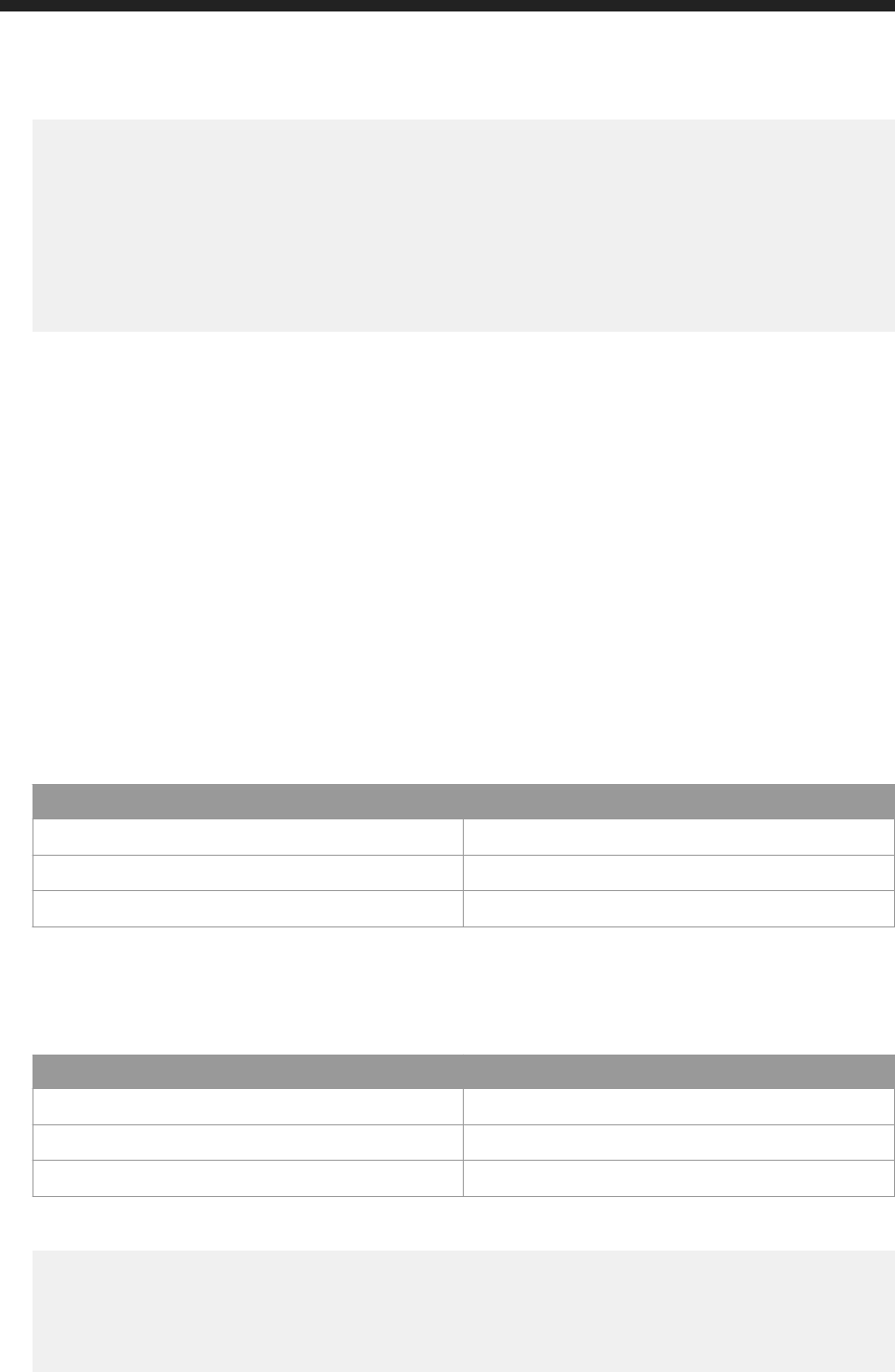
<entry>
<title type="text">preferred viewing locale</title>
<content type="application/xml">
<attrs xmlns="http://www.sap.com/rws/bip">
<attr name="displayname" type="string">Danish (Denmark)</attr>
<attr name="title" type="string">preferred viewing locale</attr>
<attr name="value" type="string">da_DK</attr>
</attrs>
</content>
</entry>
</feed>
7.6.6 Changing Password of Current User
GET http://<baseURL>/v1/users/password
Request:
● Method: GET
● URL: http://<baseURL>/v1/users/password
Replace <baseURL> with the base URL for RESTful web service requests (such as 10.10.10.10:<port>/
biprws).
● Header:
Name Value
Accept application/xml
Content-Type application/xml
X-SAP-LogonToken
The logon token value.
● Body: none
Response:
● Header:
Name Value
Accept application/xml
Content-Type application/xml
X-SAP-LogonToken
The logon token value.
● Body:
<entry xmlns="http://www.w3.org/2005/Atom">
<content type="application/xml">
<attrs xmlns="http://www.sap.com/rws/bip">
<attr name="oldpassword" type="string"></attr>
<attr name="newpassword" type="string"></attr>
</attrs>
Business Intelligence Platform RESTful Web Service Developer Guide
API Reference
P U B L I C 157
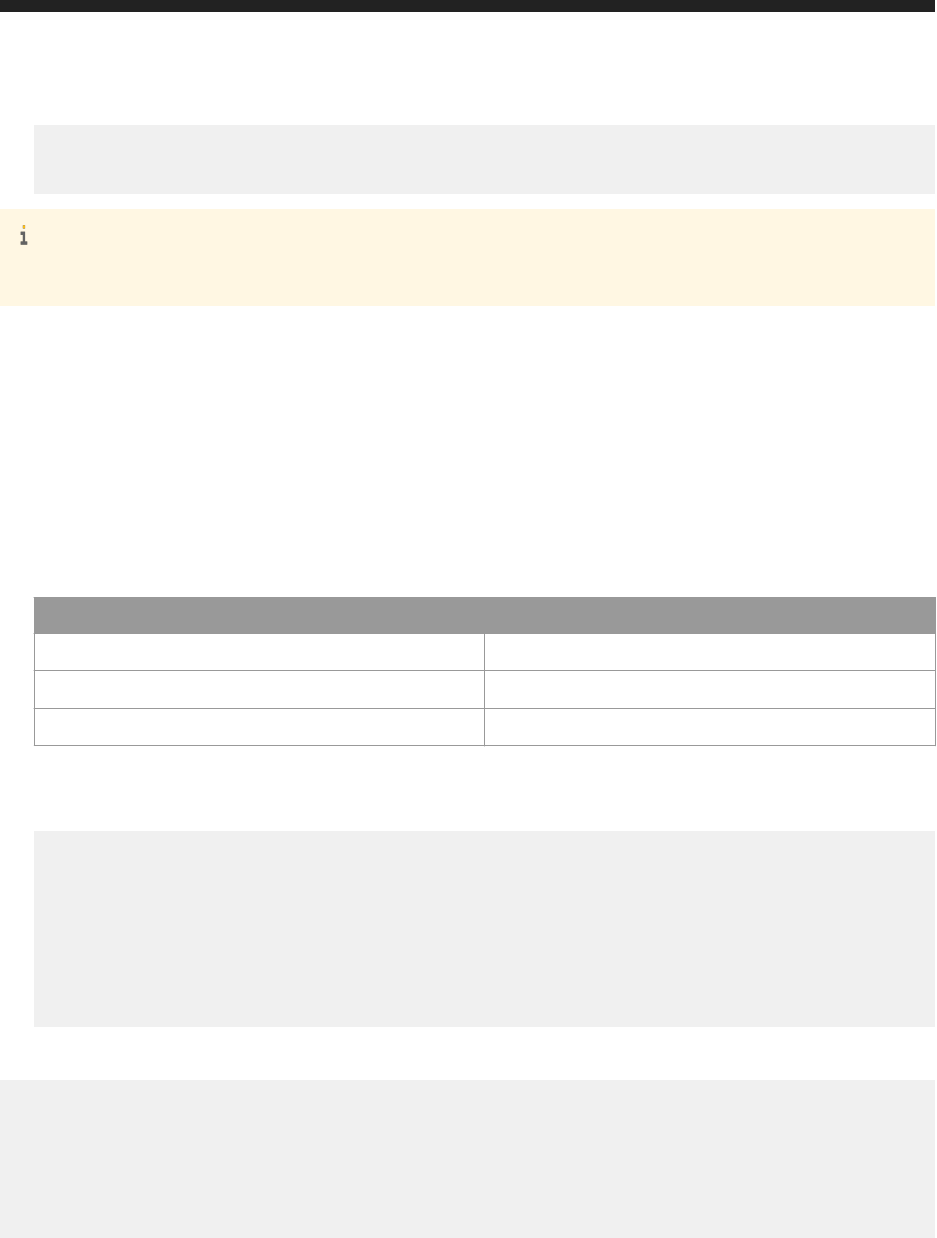
</content>
</entry>
Note
Copy the above template.
POST http://<baseURL>/v1/users/password
Request:
● Method: POST
● URL: http://<baseURL>/v1/users/password
● Header:
Name Value
Accept application/xml
Content-Type application/xml
X-SAP-LogonToken
The logon token value.
● Body: Paste the contents copied in step 1, and specify values for the oldpassword(user's current password)
and newpassword (intended new password). For example:
<entry xmlns="http://www.w3.org/2005/Atom">
<content type="application/xml">
<attrs xmlns="http://www.sap.com/rws/bip">
<attr name="oldpassword" type="string">myabcpwd123</attr>
<attr name="newpassword" type="string">myxyzpwd456</attr>
</attrs>
</content>
</entry>
Response:
<entry xmlns="http://www.w3.org/2005/Atom">
<content type="application/xml">
<attrs xmlns="http://www.sap.com/rws/bip">
<attr name="result" type="string">success</attr>
</attrs>
</content>
</entry
7.6.7 Changing password of ABAP User
You can now change the SAP ABAP password from the BI platform when
158
P U B L I C
Business Intelligence Platform RESTful Web Service Developer Guide
API Reference

● the password gets expired,
● when an ABAP system administrator changes the password, or
● when you logon for the rst time.
Note
A user must exist in an ABAP system and must have access to the BI platform with the same credentials.
This topic explains how you can change your ABAP password through RESTful Web Services.
GET
Request:
● Method: GET
● URL: http://<baseURL>/v1/users/password
Note
Replace <baseURL> with the base URL for RESTful web service requests (such as 10.10.10.10:<port>/biprws).
● Header:
Name Value
Accept application/xml
Content-Type application/xml
● Body: None
Response:
● Header:
Name Value
Accept application/xml
Content-Type application/xml
● Body:
<entry xmlns="http://www.w3.org/2005/Atom">
<content type="application/xml">
<attrs xmlns="http://www.sap.com/rws/bip">
<attr name="auth" type="string"></attr>
<attr name="cms" type="string"></attr>
<attr name="username" type="string"></attr>
<attr name="oldpassword" type="string"></attr>
<attr name="newpassword" type="string"></attr>
</attrs>
</content>
</entry>
Business Intelligence Platform RESTful Web Service Developer Guide
API Reference
P U B L I C 159

POST
Request:
● Method: POST
● URL: http://<baseURL>/v1/users/password
● Header:
Name Value
Accept application/xml
Content-Type application/xml
● Body: You can use the same XML code template given in the Response of GET operation and specify the
values for the oldpassword (your current password) and the newpassword (your new password). For
example:
<entry xmlns="http://www.w3.org/2005/Atom">
<content type="application/xml">
<attrs xmlns="http://www.sap.com/rws/bip">
<attr name="auth" type="string"></attr>
<attr name="cms" type="string"></attr>
<attr name="oldpassword" type="string">myabcpwd123</attr>
<attr name="newpassword" type="string">myxyzpwd456</attr>
<attr name="username" type="string"></attr>
</attrs>
</content>
</entry>
Response:
<entry xmlns="http://www.w3.org/2005/Atom">
<content type="application/xml">
<attrs xmlns="http://www.sap.com/rws/bip">
<attr name="result" type="string">success</attr>
</attrs>
</content>
</entry
>
7.7 Deleting Users
DELETE http://<baseURL>/v1/users/<user_id>
Delete a user using the DELETE method.
Request:
● Method: DELETE
160
P U B L I C
Business Intelligence Platform RESTful Web Service Developer Guide
API Reference
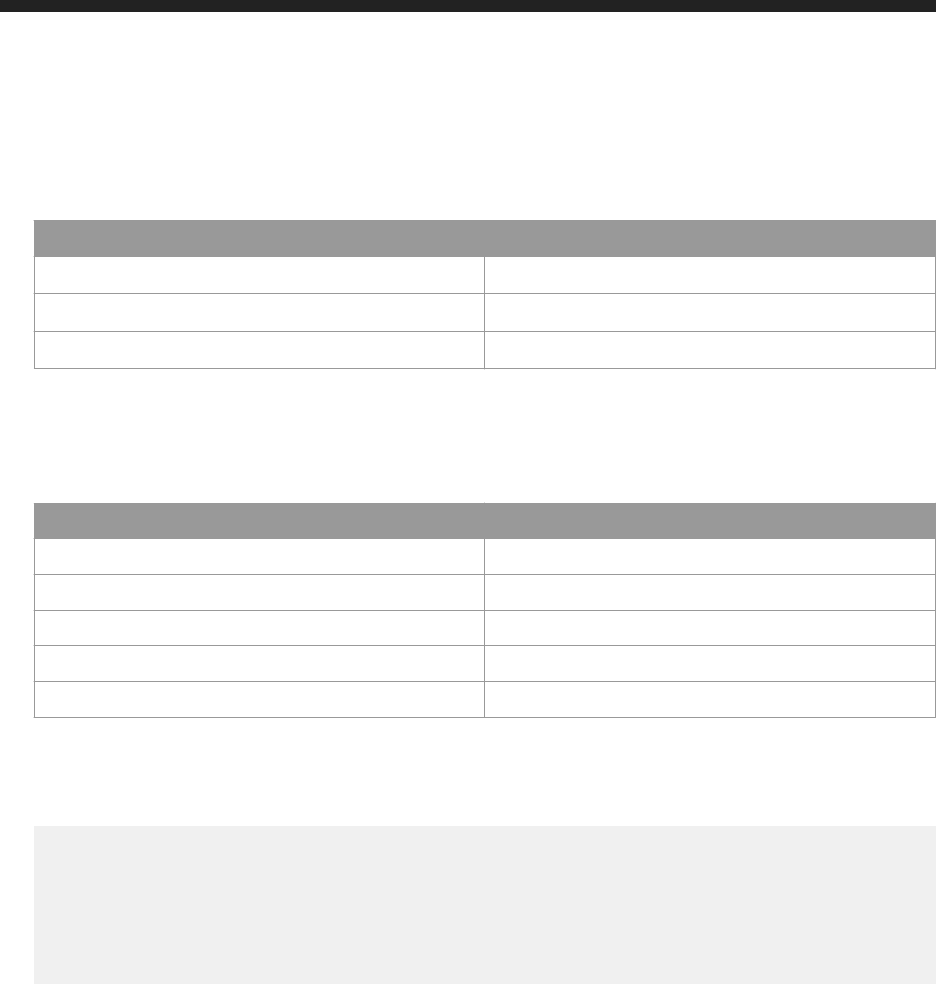
● URL: DELETE http://<baseURL>/v1/users/<user_id>
Replace <baseURL> with the base URL for RESTful web service requests.
● Header:
Name Value
Content-Type
application/xml
Accept application/xml
X-SAP-LogonToken
The logon token value, in quotation marks.
● Body: none
Response:
● Header:
Name Value
Status Code HTTP response code.
Server Type of server.
Date Date and time of response.
Content-Type Type of content in the response body.
Content-Length Length of content in the response body.
● Body:
An XML feed displays success or failure of user delete operation. This example shows the deletion of a user for
the resource with ID=6112.
<entry xmlns="http://www.w3.org/2005/Atom">
<content type="application/xml">
<attrs xmlns="http://www.sap.com/rws/bip">
<attr name="status" type="string">success</attr>
</attrs>
</content>
</entry>
7.8 Listing Users
GET http://<baseURL>/v1/users
Get a list of users using the GET method.
Request:
● Method: GET
● URL: GET http://<baseURL>/v1/users
Replace <baseURL> with the base URL for RESTful web service requests.
● Header:
Business Intelligence Platform RESTful Web Service Developer Guide
API Reference
P U B L I C 161
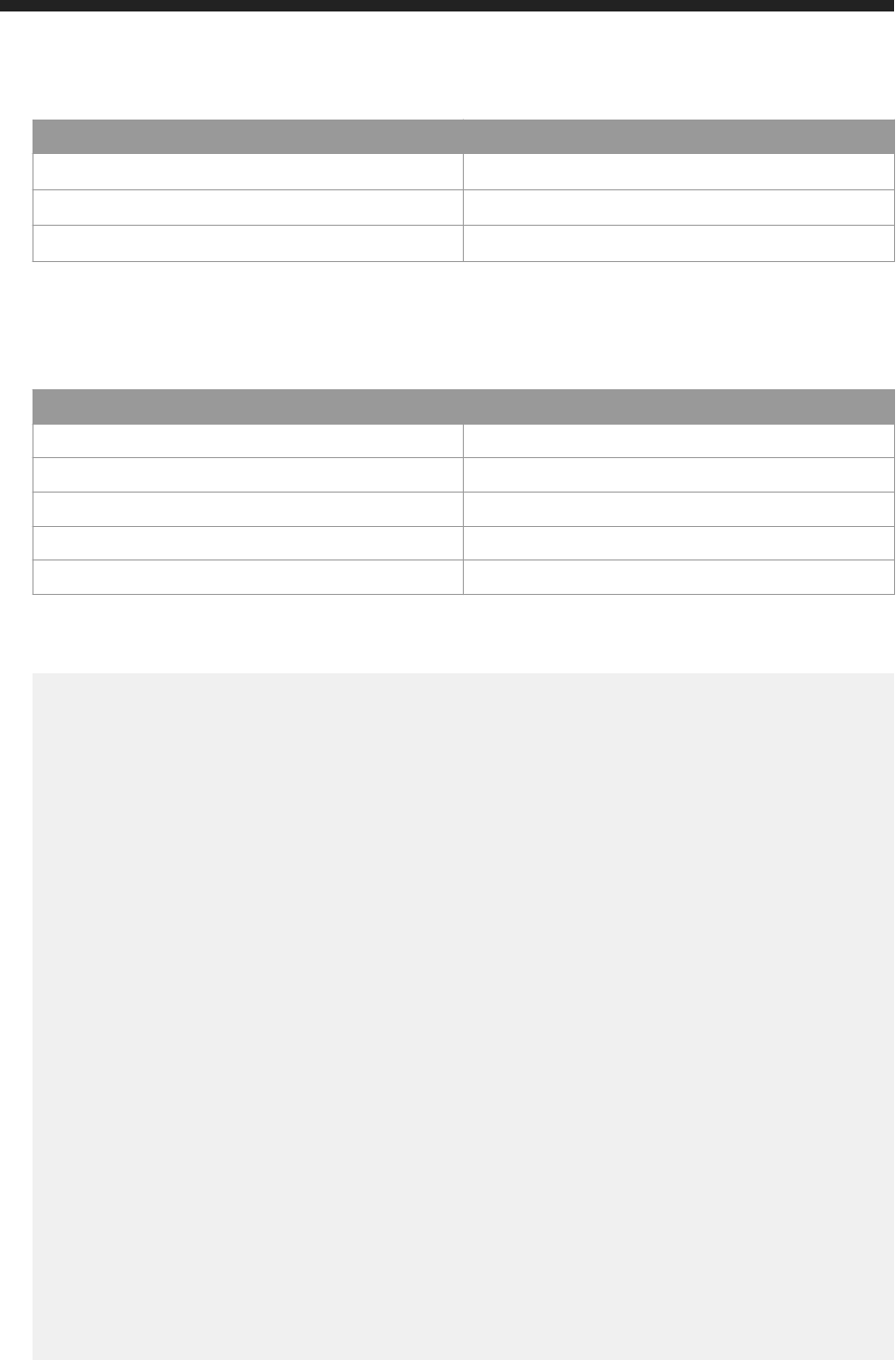
Name Value
Content-Type application/xml
Accept application/xml
X-SAP-LogonToken
The logon token value, in quotation marks.
● Body: none
Response:
● Header:
Name Value
Status Code HTTP response code.
Server Type of server.
Date Date and time of response.
Content-Type Type of content in the response body.
Content-Length Length of content in the response body.
● Body:
An XML feed of all users created in BOE system is displayed.
<feed xmlns="http://www.w3.org/2005/Atom">
<title type="text">user</title>
<updated>2016-05-27T05:52:12.975Z</updated>
<link href="http://localhost:6405/biprws/v1/users?page=1&pagesize=50"
rel="self" />
<link href="http://localhost:6405/biprws/v1/users?page=1&pagesize=50"
rel="first" />
<link href="http://localhost:6405/biprws/v1/users?page=1&pagesize=50"
rel="last" />
<entry>
<title type="text">Administrator</title>
<updated>2016-05-27T05:51:46.045Z</updated>
<link href="http://localhost:6405/biprws/v1/users/12" rel="alternate" />
<content type="application/xml">
<attrs xmlns="http://www.sap.com/rws/bip">
<attr name="cuid" type="string">AfRWaT5_131NlLLf5bRMLKY</attr>
<attr name="name" type="string">Administrator</attr>
<attr name="description" type="string">Administrator account</
attr>
<attr name="id" type="string">12</attr>
<attr name="fullname" type="string"></attr>
<attr name="type" type="string">User</attr>
<attr name="ownerid" type="string">12</attr>
<attr name="updated" type="string">Fri May 27 07:51:46 CEST
2016</attr>
<attr name="parentid" type="string">19</attr>
</attrs>
</content>
</entry>
<entry>
<title type="text">administrator44</title>
<updated>2016-03-16T13:10:26.272Z</updated>
<link href="http://localhost:6405/biprws/v1/users/6112"
rel="alternate" />
<content type="application/xml">
<attrs xmlns="http://www.sap.com/rws/bip">
<attr name="cuid" type="string">AYEHt8gylJNHtAmzRrmr1cs</attr>
162
P U B L I C
Business Intelligence Platform RESTful Web Service Developer Guide
API Reference
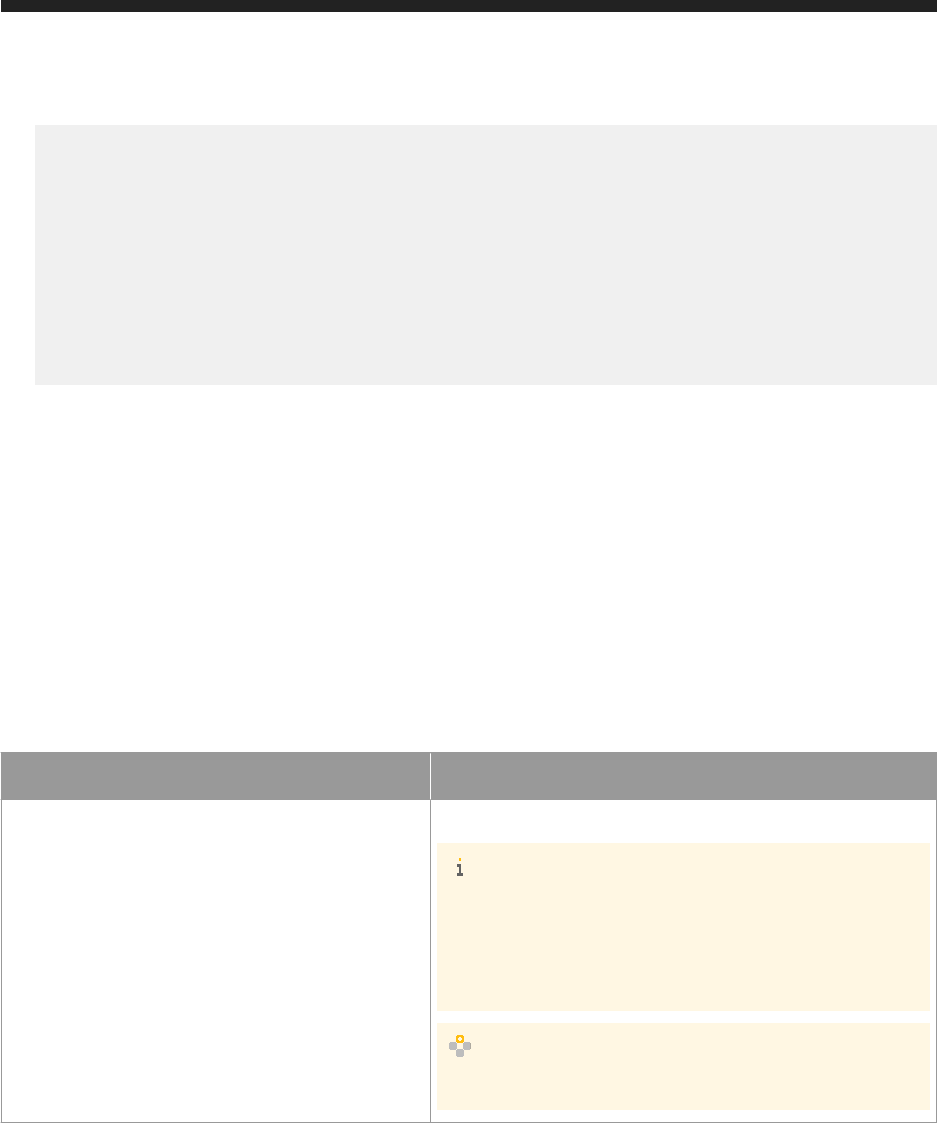
<attr name="name" type="string">administrator44</attr>
<attr name="description" type="string"></attr>
<attr name="id" type="string">6112</attr>
<attr name="fullname" type="string"></attr>
<attr name="type" type="string">User</attr>
<attr name="ownerid" type="string">12</attr>
<attr name="updated" type="string">Wed Mar 16 14:10:26 CET 2016</
attr>
<attr name="parentid" type="string">19</attr>
</attrs>
</content>
</entry>
</feed>
Sorting users
Sorting is the process of arranging the users in a systematic order.
You can now sort users sequentially in ascending or descending order based on the following attributes:
● Name
● Description
● Id of the user
Filtering users
You can lter users based on the updated attribute.
The query parameters for sort and lter is as follows:
Query Parameter
Parameter Name
Parameter Value
Sort
sort=<+/-><attribute>
Note
● For ascending order the value is +
● For descending order the value is -
● By default the users are sorted in ascending based on name
of the users
Example
sort=+name
Business Intelligence Platform RESTful Web Service Developer Guide
API Reference
P U B L I C 163
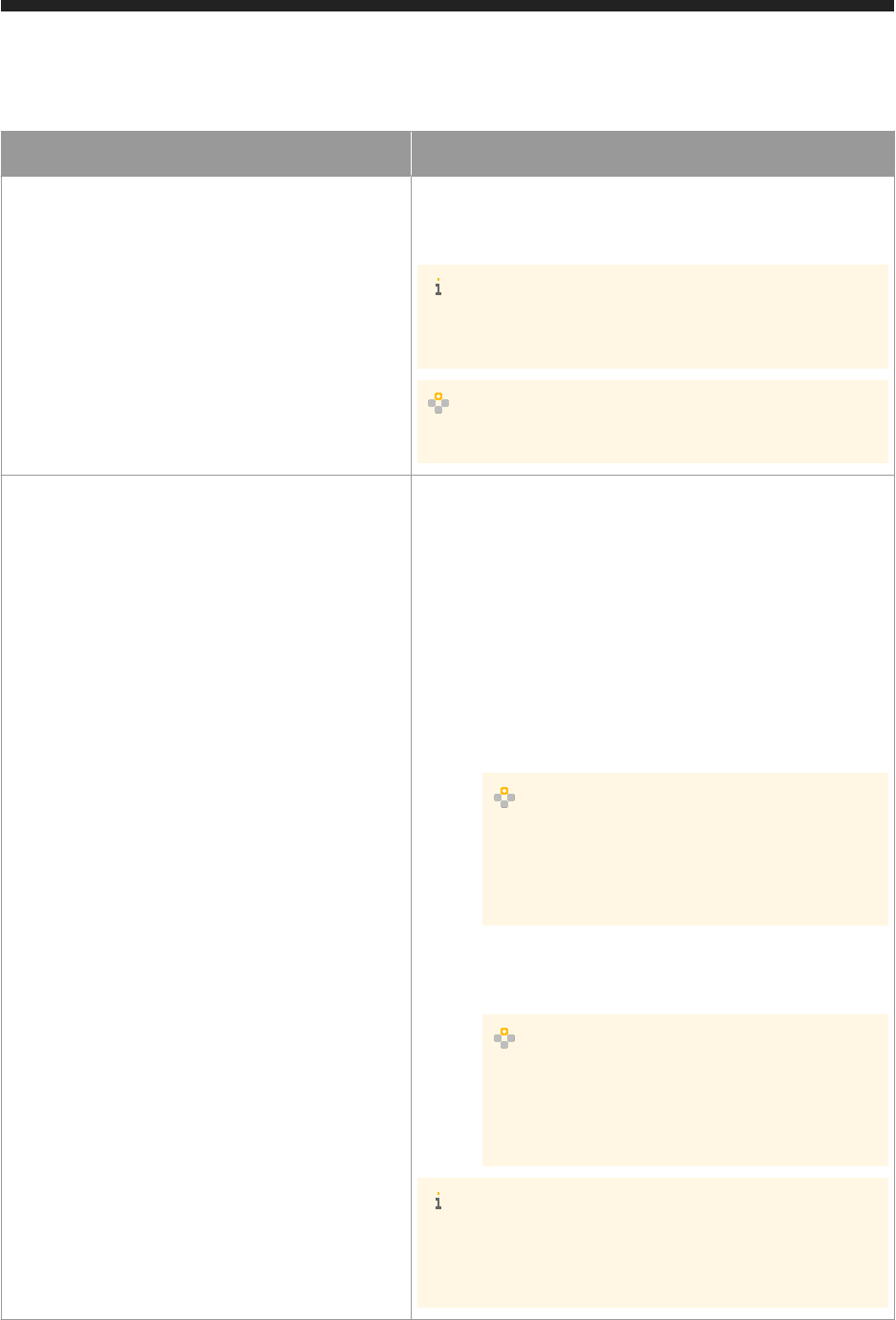
Parameter Name
Parameter Value
Filter
updated=<Start date year-month-
dateThh:mm:ss.Timezone> , <End date year-
month-dateThh:mm:ss.Timezone>
Note
If end date is not specied, by default current date will be consid
ered.
Example
updated=2015-11-16T11:03:53.727Z , 2016-11-16T11:03:53.727Z
Filter
● Exact Search
name=<name>
This attribute enables you to search the users based on the
name.
● Partial Search
name=<name%>
This attribute enables you to search the users with partial
name.
○ Placing the % after the name attribute enables you to per
form search to nd the users which starts with speicifc
name.
Example
name=user%
This displays all the user group that starts with the
name user
○ Placing the % before the name attribute enables you to
perform search to nd the users which ends with speicifc
name.
Example
name=%user
This displays all the user group that ends with the
name user
Note
● In addition, you can lter based on the full name and pa
rentd Id attribute.
● Partial search support is not there for parent Id attribute.
164
P U B L I C
Business Intelligence Platform RESTful Web Service Developer Guide
API Reference
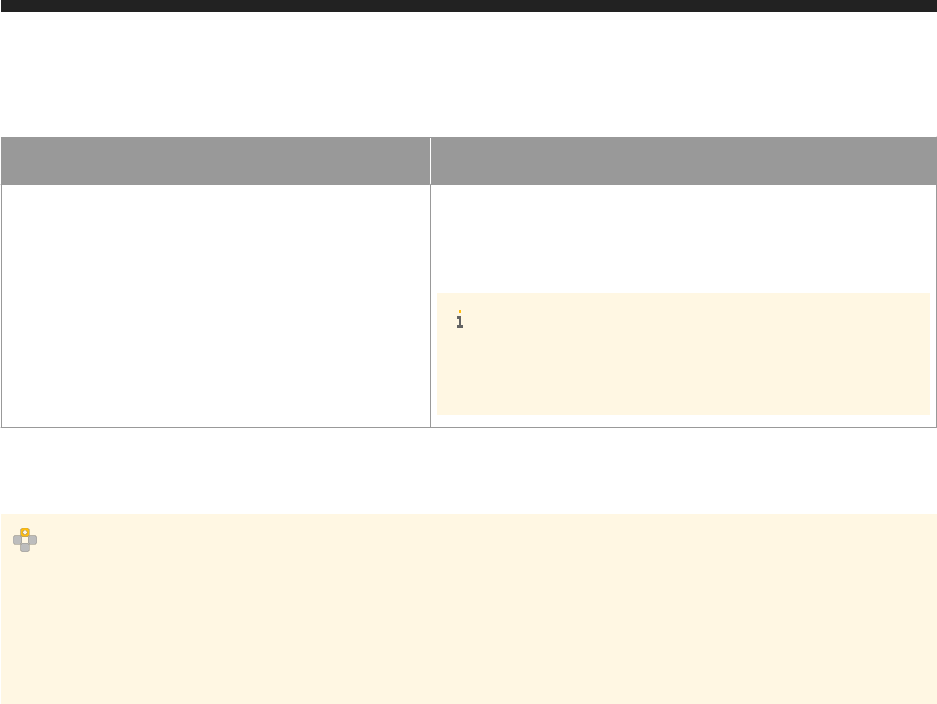
Parameter Name
Parameter Value
Paging
● page=<page number>
● pagesize=<number>
pagesize is the number of objects displayed in response
Note
By default page=1 and pagesize=50 that is, in one page
number 1, the top 50 objects will be displayed in response.
URL: GET http://<baseURL>/v1/users?sort=<name>&updated=<Start year-month-dateThh:mm:ss.
727Z> , <End year-month-dateThh:mm:ss.727Z>&page=<page number>&pagesize=<number>
Example
URL: GET http://<baseURL>/v1/users?sort=+name&updated=2015-11-16T11:03:53.727Z ,
2016-11-16T11:03:53.727Z&page=2&pagesize=5
once you send the request, the response displays the second page which has ve objects and the list of users
updated between the specied date and sorted in ascending order.
7.9 Managing User Groups
This section provides you information on RESTful APIs to manage User Group. Using these APIs, you can perform
the following:
● Listing user groups
● Creating user group
● Getting user group details
● Listing all users in a user group
● Adding users to a user group
● Removing users from a user Group
● Listing user groups in a user group
● Adding user groups to a user group
● Removing user groups from a user Group
● Modifying user group details
● Deleting user group
Business Intelligence Platform RESTful Web Service Developer Guide
API Reference
P U B L I C 165

7.9.1 Listing User Group
GET http://<baseURL>/v1/usergroups
Get the list of users using the GET method.
Request:
● Method: GET
● URL: GET http://<baseURL>/v1/usergroups
Replace <baseURL> with the base URL for RESTful web service requests.
● Header:
Name Value
Content-Type application/xml
Accept application/xml
X-SAP-LogonToken
The logon token value, in quotation marks.
● Body: none
Response:
● Header:
Name Value
Status Code HTTP response code.
Server Type of server.
Date Date and time of response.
Content-Type Type of content in the response body.
Content-Length Length of content in the response body.
● Body:
An XML feed of all users created in BI Platform.
<feed xmlns="http://www.w3.org/2005/Atom">
<id>tag:sap.com,2010:bip-rs/infostore</id>
<title type="text">usergroup</title>
<updated>2016-05-24T11:26:39.406Z</updated>
<link href="http://localhost:6405/biprws/v1/usergroups?
page=1&pagesize=50" rel="self"/>
<link href="http://localhost:6405/biprws/v1/usergroups?
page=1&pagesize=50" rel="first"/>
<link href="http://localhost:6405/biprws/v1/usergroups?
page=1&pagesize=50" rel="last"/>
<entry>
<title type="text">Universe Designer Users</title>
<id>tag:sap.com,2010:bip-rs/ARWyS4Wb2HVNsW0QTUg2ozs</id>
<updated>2016-05-17T07:09:30.015Z</updated>
<content type="application/xml">
<attrs xmlns="http://www.sap.com/rws/bip">
166
P U B L I C
Business Intelligence Platform RESTful Web Service Developer Guide
API Reference
<attr name="cuid" type="string">ARWyS4Wb2HVNsW0QTUg2ozs</attr>
<attr name="keywords" type="string"></attr>
<attr name="name" type="string">Universe Designer Users</attr>
<attr name="description" type="string">Users who can design
universes</attr>
<attr name="id" type="string">3828</attr>
<attr name="updated" type="string">Tue May 17 00:09:30 PDT 2016</
attr>
<attr name="parentid" type="string">20</attr>
</attrs>
</content>
</entry>
<entry>
<title type="text">Translators</title>
<id>tag:sap.com,2010:bip-rs/Ac.U0u28WExKqX7KvRv7tRA</id>
<updated>2016-05-17T07:09:29.296Z</updated>
<content type="application/xml">
<attrs xmlns="http://www.sap.com/rws/bip">
<attr name="cuid" type="string">Ac.U0u28WExKqX7KvRv7tRA</attr>
<attr name="keywords" type="string"></attr>
<attr name="name" type="string">Translators</attr>
<attr name="description" type="string">Users granted access to
the Translation Manager application</attr>
<attr name="id" type="string">3820</attr>
<attr name="updated" type="string">Tue May 17 00:09:29 PDT 2016</
attr>
<attr name="parentid" type="string">20</attr>
</attrs>
</content>
</entry>
</feed>
Sorting
Sorting is the process of arranging the user groups in a systematic order.
You can now sort user groups sequentially in ascending or descending order based on the following attributes:
● Name
● Description
● Id of the user group
Filtering
You can lter user groups based on the updated and name attributes.
The query parameters for sort and lter is as follows:
Business Intelligence Platform RESTful Web Service Developer Guide
API Reference
P U B L I C 167
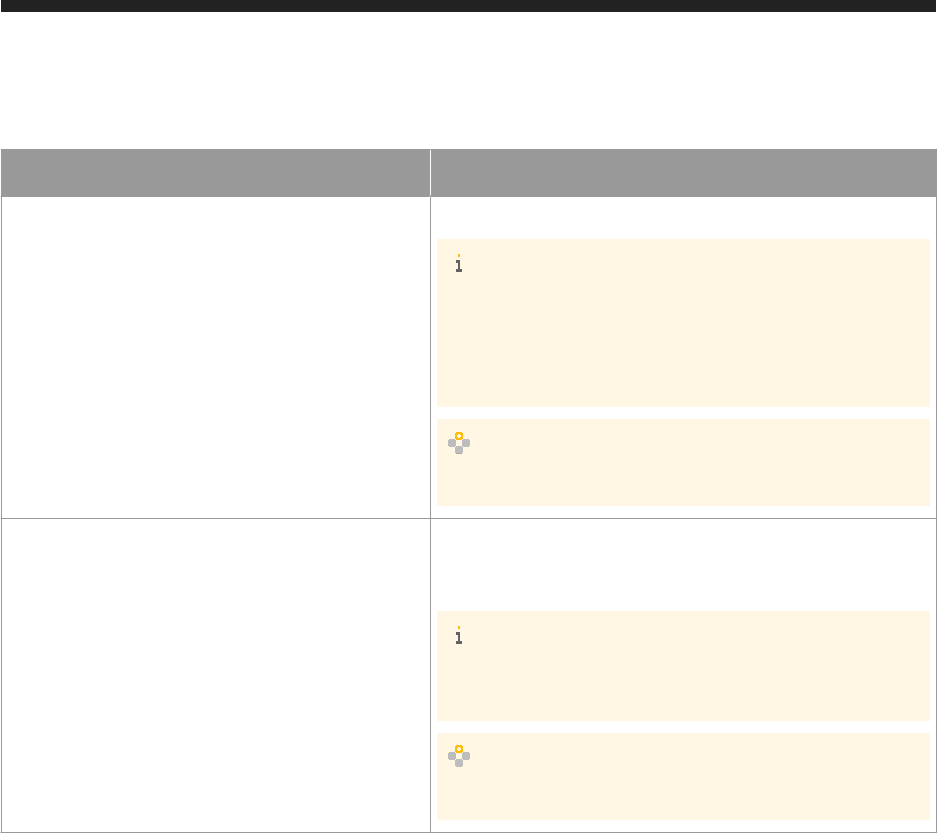
Query Parameter
Parameter Name
Parameter Value
Sort
sort=<+/-><attribute>
Note
● For ascending order, the value is +
● For descending order, the value is -
● By default the user groups are sorted in ascending based on
name of the user groups
Example
sort=+name
Filter
updated=<Start date year-month-
dateThh:mm:ss.Timezone> , <End date year-
month-dateThh:mm:ss.Timezone>
Note
If end date is not specied, by default the current date will be
taken.
Example
updated=2015-11-16T11:03:53.727Z , 2016-11-16T11:03:53.727Z
168 P U B L I C
Business Intelligence Platform RESTful Web Service Developer Guide
API Reference
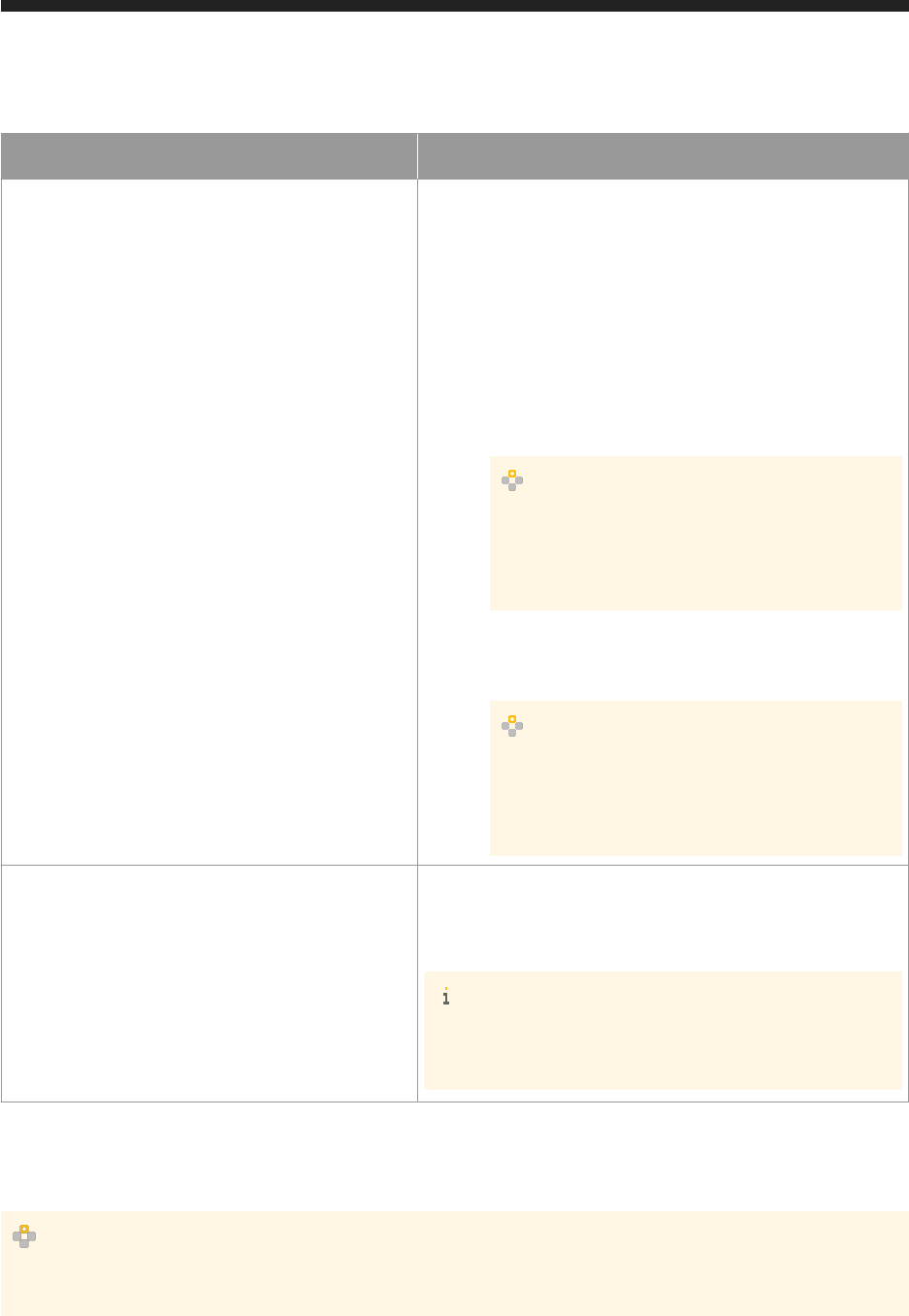
Parameter Name
Parameter Value
Filter
● Exact Search
name=<name>
This attribute enables you to search the user group based on
the name.
● Partial Search
name=<name%>
This attribute enables you to search the user group with partial
name.
○ Placing the % after the name attribute enables you to per
form a search for user groups starting with specic name.
Example
name=user%
This displays all the user group that starts with the
name user
○ Placing the % before the name attribute enables you to
perform a search for user groups ending with speicifc
name.
Example
name=%user
This displays all the user group that end with the name
user
Paging
● page=<page number>
● pagesize=<number>
pagesize is the number of objects displayed in the response
Note
By default page=1 and pagesize=50 that is, in one page
number 1, the top 50 objects will be displayed in response.
URL: GET http://<baseURL>/v1/usergroups?sort=<name>&updated=<Start year-month-
dateThh:mm:ss.727Z> , <End year-month-dateThh:mm:ss.727Z>&page=<page
number>&pagesize=<number>
Example
URL: GET http://<baseURL>/v1/usergroups?sort=+name&updated=2015-11-16T11:03:53.727Z ,
2016-11-16T11:03:53.727Z&page=2&pagesize=5
Business Intelligence Platform RESTful Web Service Developer Guide
API Reference
P U B L I C 169

Once you send the request, the response displays the second page which has ve objects and the list of
updated between the specied date and sorted in ascending order.
7.9.2 Creating New User Group
Create a user group in BI platform through making request to the /v1/userGroups/userGroup URL.
● Use the GET method to retrieve an XML template for the request body.
● Use the POST method to create a user group on BI platform.
GET http://<baseURL>/v1/usergroups/usergroup
Make a GET request to /usergroups/usergroup to receive a template that can be used in the request body of
the POST method to the same URL.
Request:
● Method: GET
● URL: http://<baseURL>/v1/usergroups/usergroup
Replace <baseURL> with the base URL for RESTful web service requests.
● Header:
Name Value
Content-Type application/xml
Accept application/xml
X-SAP-LogonToken
The logon token value, in quotation marks.
● Body: none
Response:
● Header:
Name Value
Status Code HTTP response code.
Server Type of server.
Date Date and time of response.
Content-Type Type of content in the response body.
Content-Length Length of content in the response body.
● Body: An XML template that can be used to populate the request body of the POST request.
<entry xmlns="http://www.w3.org/2005/Atom">
<content type="application/xml">
170
P U B L I C
Business Intelligence Platform RESTful Web Service Developer Guide
API Reference
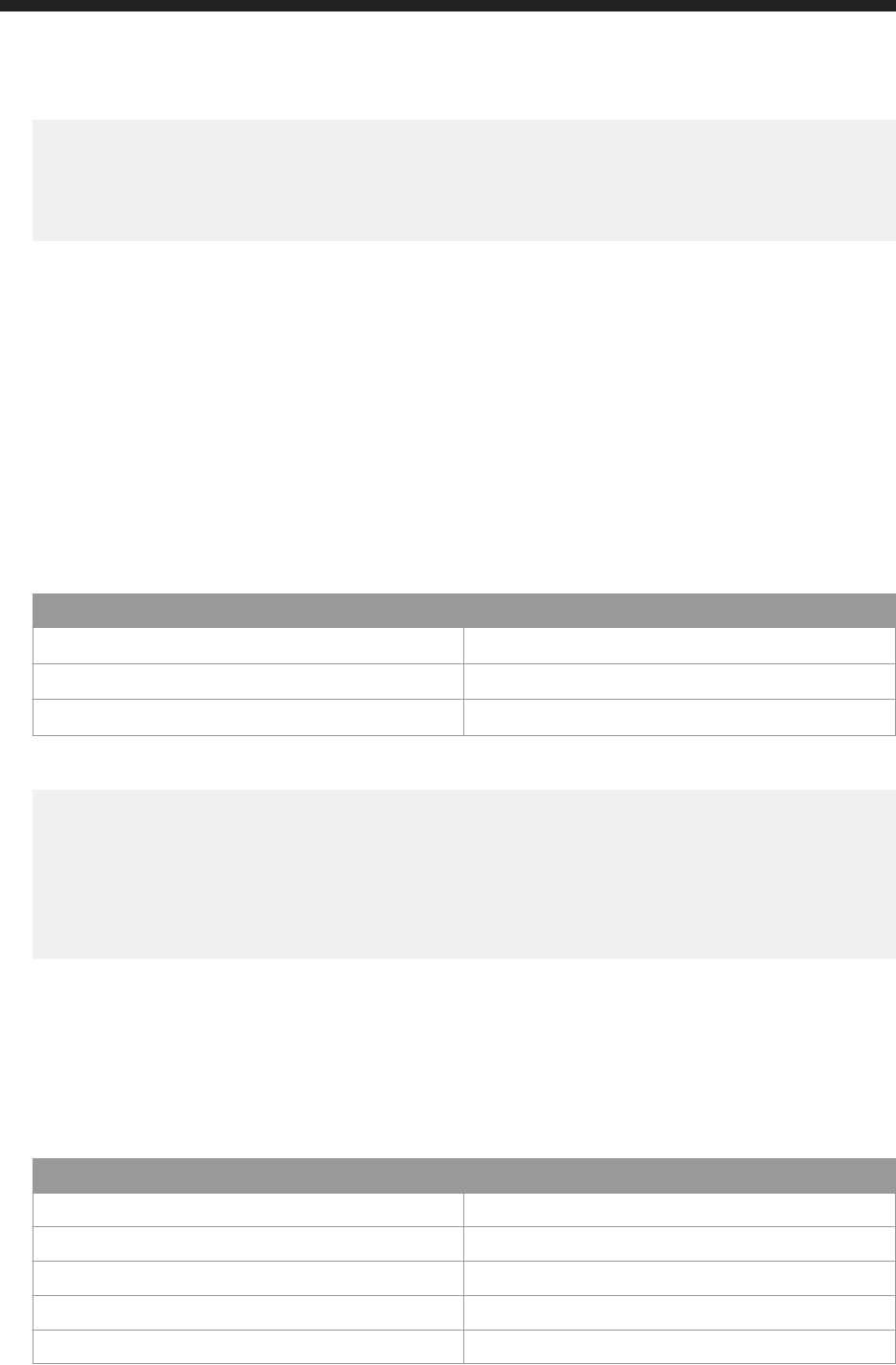
<attrs xmlns="http://www.sap.com/rws/bip">
<attr name="name" type="string"></attr>
<attr name="description" type="string"></attr>
</attrs>
</content>
</entry>
POST http://<baseURL>/v1/usergroups/usergroup
To create a user group, use POST request to /v1/usergroups/usergroup URL.
Request:
● Method: POST
● URL: http://<baseURL>/v1/usergroups/usergroup
Replace <baseURL> with the base URL for RESTful web service requests.
● Header:
Name Value
Content-Type application/xml
Accept application/xml
X-SAP-LogonToken
The logon token value, in quotation marks.
● Body:
<entry xmlns="http://www.w3.org/2005/Atom">
<content type="application/xml">
<attrs xmlns="http://www.sap.com/rws/bip">
<attr name="name" type="string">User_Group_Test</attr>
<attr name="description" type="string"></attr>
</attrs>
</content>
</entry>
○ Use <attr name="name" type="string">New_UserGroup_Name</attr> to dene user group
name.
○ Use <attr name="description" type="string">Description</attr> to dene user group
description.
Response:
● Header:
Attribute
Value
Status Code HTTP response code.
Server Type of server.
X-SAP-LogonToken A logon token.
Date Date and time of the response
Content-Type Type of content in the response body.
Business Intelligence Platform RESTful Web Service Developer Guide
API Reference
P U B L I C 171

Attribute Value
Content-Length Length of content in the response body.
● Body:
The response body contains the details of user group created .
<entry xmlns="http://www.w3.org/2005/Atom">
<updated>2016-05-24T11:31:28.298Z</updated>
<link href="http://localhost:6405/biprws/v1/usergroups/usergroup"
rel="alternate"/>
<content type="application/xml">
<attrs xmlns="http://www.sap.com/rws/bip">
<attr name="cuid" type="string">AcvtoqiL325OheDtowQq6b8</attr>
<attr name="name" type="string">User_Group-Test</attr>
<attr name="description" type="string"></attr>
<attr name="id" type="string">7601</attr>
<attr name="parentid" type="string">20</attr>
</attrs>
</content>
</entry>
7.9.3 Getting User Group Details
GET http://<baseURL>/v1/usergroups/<usergroup_id>
Get user group details using GET method.
Request:
● Method: GET
● URL: GET http://<baseURL>/usergroups/<usergroup_id>
Replace <baseURL> with the base URL for RESTful web service requests.
● Header:
Name Value
Content-Type
application/xml
Accept application/xml
X-SAP-LogonToken
The logon token value, in quotation marks.
● Body: none
Response:
● Header:
172
P U B L I C
Business Intelligence Platform RESTful Web Service Developer Guide
API Reference

Name Value
Status Code HTTP response code.
Server Type of server.
Date Date and time of response.
Content-Type Type of content in the response body.
Content-Length Length of content in the response body.
● Body:
An XML feed of user group details in BOE system. This example shows user details for the resource with
ID=3828.
<feed xmlns="http://www.w3.org/2005/Atom">
<id>tag:sap.com,2010:bip-rs/infostore</id>
<title type="text">usergroup</title>
<updated>2016-05-24T11:26:39.406Z</updated>
<link href="http://10.160.205.83:6405/biprws/v1/usergroups?
page=1&pagesize=50" rel="self"/>
<link href="http://10.160.205.83:6405/biprws/v1/usergroups?
page=1&pagesize=50" rel="first"/>
<link href="http://10.160.205.83:6405/biprws/v1/usergroups?
page=1&pagesize=50" rel="last"/>
<entry>
<title type="text">Universe Designer Users</title>
<id>tag:sap.com,2010:bip-rs/ARWyS4Wb2HVNsW0QTUg2ozs</id>
<updated>2016-05-17T07:09:30.015Z</updated>
<content type="application/xml">
<attrs xmlns="http://www.sap.com/rws/bip">
<attr name="cuid" type="string">ARWyS4Wb2HVNsW0QTUg2ozs</attr>
<attr name="keywords" type="string"></attr>
<attr name="name" type="string">Universe Designer Users</attr>
<attr name="description" type="string">Users who can design
universes</attr>
<attr name="id" type="string">3828</attr>
<attr name="updated" type="string">Tue May 17 00:09:30 PDT 2016</
attr>
<attr name="parentid" type="string">20</attr>
</attrs>
</content>
</entry>
<entry>
</feed>
7.9.4 Listing All Users in an User Group
GET http://<baseURL>/v1/userGroups/<usergroup_id>/users
Get user details from a user group using GET method.
Request:
Business Intelligence Platform RESTful Web Service Developer Guide
API Reference
P U B L I C 173
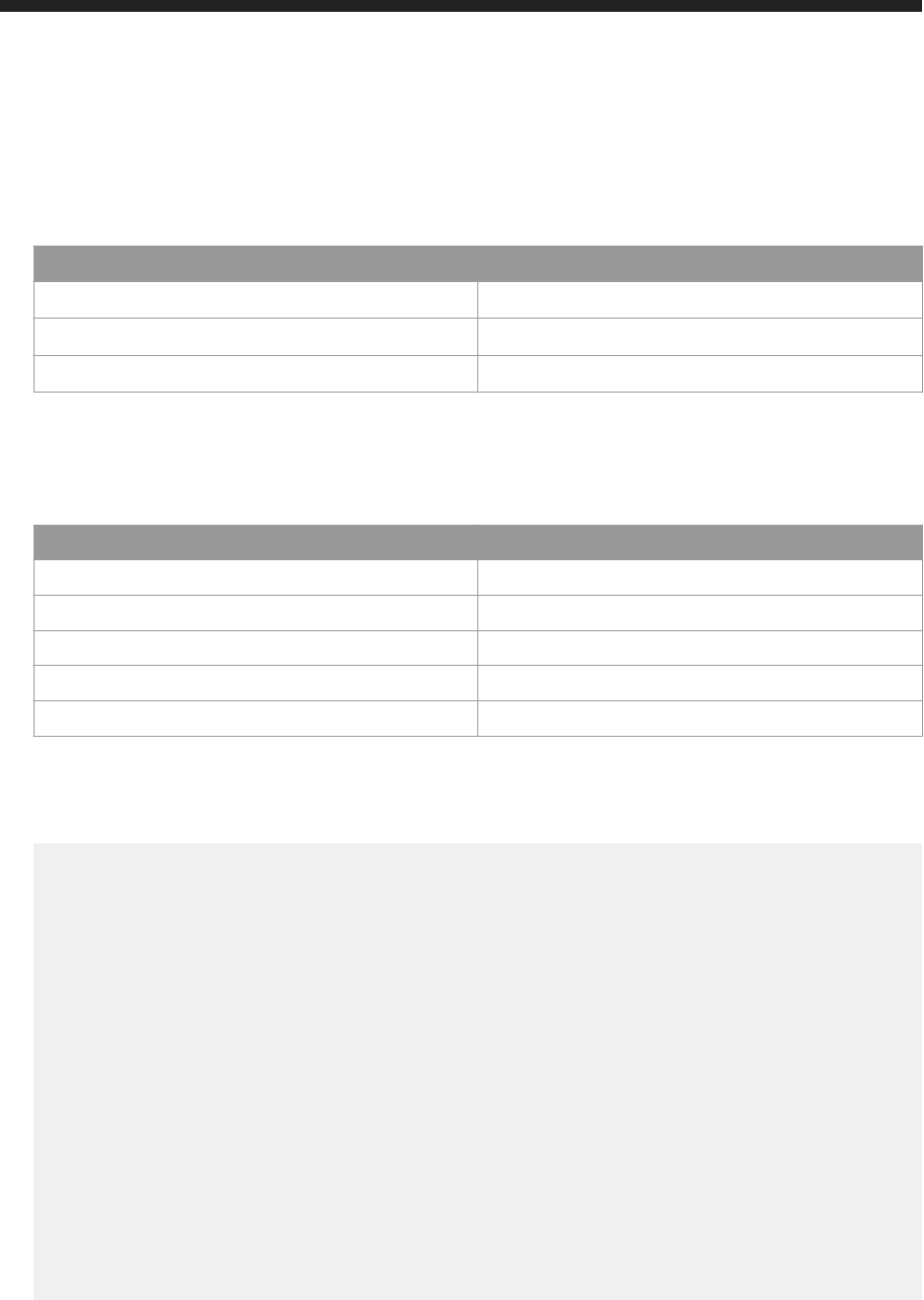
● Method: GET
● URL: GET http://<baseURL>/v1/userGroups/<usergroup_id>/users>
Replace <baseURL> with the base URL for RESTful web service requests.
● Header:
Name Value
Content-Type
application/xml
Accept application/xml
X-SAP-LogonToken
The logon token value, in quotation marks.
● Body: none
Response:
● Header:
Name Value
Status Code HTTP response code.
Server Type of server.
Date Date and time of response.
Content-Type Type of content in the response body.
Content-Length Length of content in the response body.
● Body:
An XML feed of user details from the user group on BOE system is displayed. This example shows user details
for the resource with ID=11.
<feed xmlns="http://www.w3.org/2005/Atom">
<title type="text">usergroup</title>
<updated>2016-05-24T11:44:08.818Z</updated>
<entry>
<title type="text">Guest</title>
<updated>2016-05-24T11:44:08.818Z</updated>
<link href="http://localhost:6405/biprws/v1/usergroups/7602/users"
rel="alternate"/>
<content type="application/xml">
<attrs xmlns="http://www.sap.com/rws/bip">
<attr name="cuid" type="string">AcgOFGfhCzJEg.VjnPaidmI</attr>
<attr name="keywords" type="string"></attr>
<attr name="created" type="string"></attr>
<attr name="name" type="string">Guest</attr>
<attr name="description" type="string">Guest account</attr>
<attr name="id" type="string">11</attr>
<attr name="fullname" type="string"></attr>
<attr name="updated" type="string" null="true"/>
<attr name="email" type="string"></attr>
</attrs>
</content>
</entry>
</feed>
Sorting
Sorting is the process of arranging the users in a systematic order.
174
P U B L I C
Business Intelligence Platform RESTful Web Service Developer Guide
API Reference
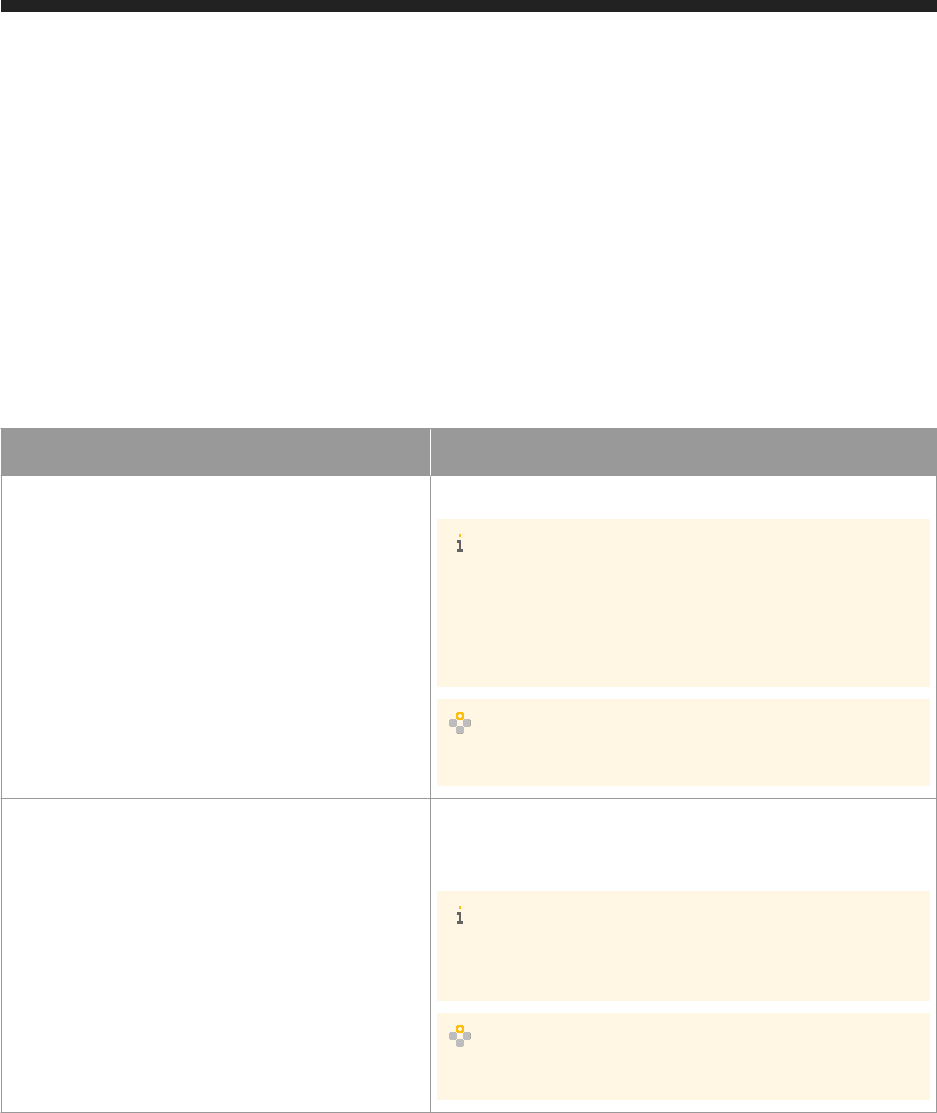
You can now sort users in a user group sequentially in ascending or descending order based on the following
attributes:
● Name
● Description
● Id of the user group
Filtering
You can lter users in a user group based on the updated and name attribute.
The query parameters for sort and lter is as follows:
Query Parameter
Parameter Name
Parameter Value
Sort
sort=<+/-><attribute>
Note
● For ascending order the value is +
● For descending order the value is -
● By default the users are sorted in ascending based on name
of the user group
Example
sort=+name
Filter
updated=<Start date year-month-
dateThh:mm:ss.Timezone> , <End date year-
month-dateThh:mm:ss.Timezone>
Note
If end date is not specied, by default current date will be consid
ered.
Example
updated=2015-11-16T11:03:53.727Z , 2016-11-16T11:03:53.727Z
Business Intelligence Platform RESTful Web Service Developer Guide
API Reference
P U B L I C 175
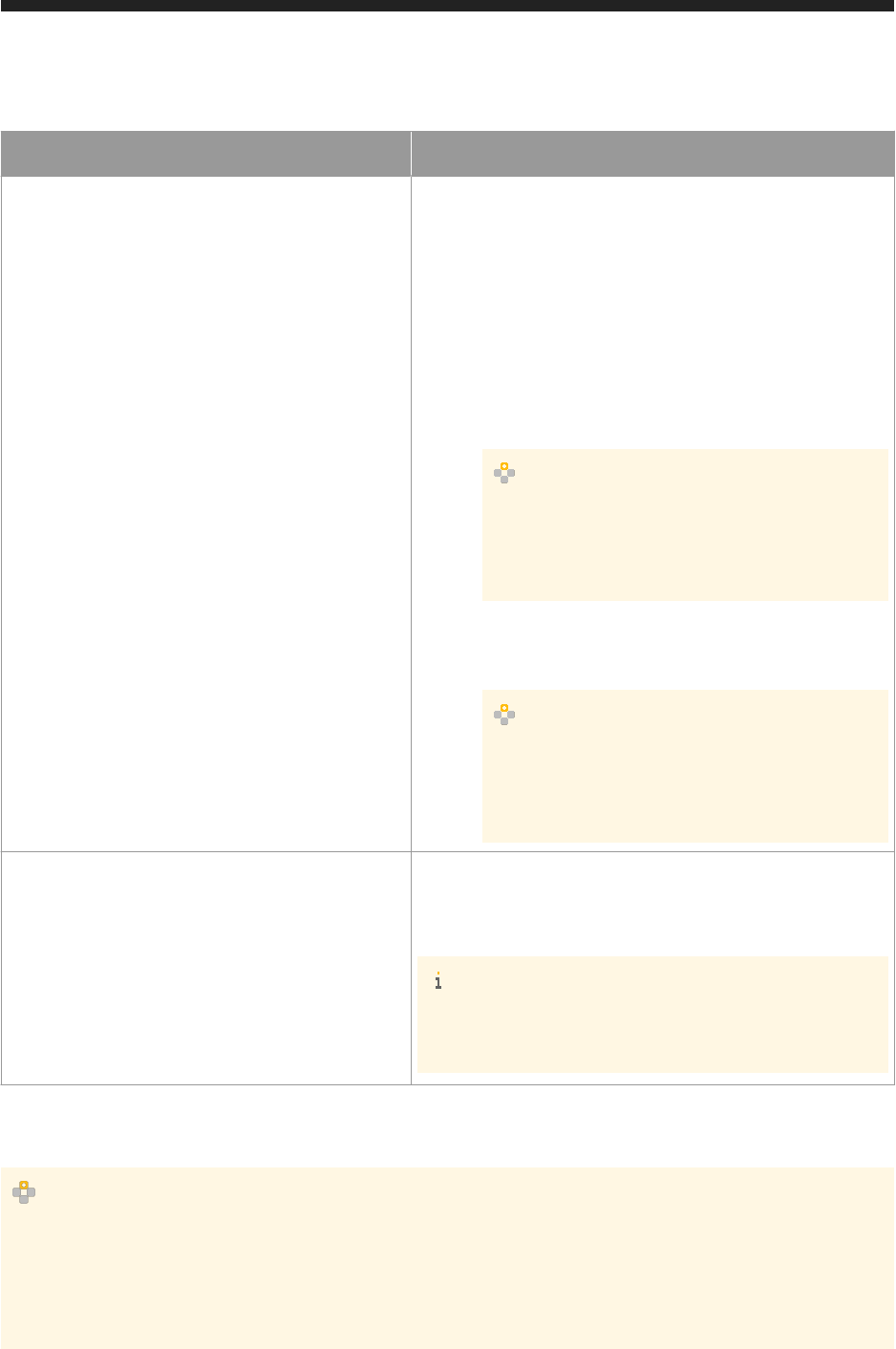
Parameter Name
Parameter Value
Filter
● Exact Search
name=<name>
This attribute enables you to search the user based on the
name.
● Partial Search
name=<name%>
This attribute enables you to search the user with partial name.
○ Placing the % after the name attribute enables you to per
form search to nd the user group which starts with spei
cifc name.
Example
name=user%
This displays all the user group that starts with the
name user
○ Placing the % before the name attribute enables you to
perform search to nd the user group which ends with
speicifc name.
Example
name=%user
This displays all the user group that ends with the
name user
Paging
● page=<page number>
● pagesize=<number>
pagesize is the number of users displayed in response
Note
By default page=1 and pagesize=50 that is, in one page
number 1, the top 50 users will be displayed in response.
URL: GET http://<baseURL>/v1/users?sort=<name>&updated=<Start year-month-dateThh:mm:ss.
727Z> , <End year-month-dateThh:mm:ss.727Z>&page=<page number>&pagesize=<number>
Example
URL: GET http://<baseURL>/v1/users?sort=+name&updated=2015-11-16T11:03:53.727Z ,
2016-11-16T11:03:53.727Z&page=2&pagesize=5
once you send the request, the response displays the second page which has ve users and the list of updated
between the specied date and sorted in ascending order.
176
P U B L I C
Business Intelligence Platform RESTful Web Service Developer Guide
API Reference

7.9.5 Adding Users to a User Group
PUT http://<baseURL>v1/usergroups/<usergroup_id>/users
To add users to a user group, use PUT request to /v1/usergroups/<usergroup_id>/users> URL.
Request:
● Method: PUT
● URL: http://<baseURL>/v1/usergroups/<usergroup_id>/users>
Replace <baseURL> with the base URL for RESTful web service requests.
● Header:
Name Value
Content-Type application/xml
Accept application/xml
X-SAP-LogonToken
The logon token value, in quotation marks.
● Body:
<feed xmlns="http://www.w3.org/2005/Atom">
<title type="text">usergroup</title>
<updated>2016-05-26T08:57:09.373Z</updated>
<entry>
<content type="application/xml">
<attrs xmlns="http://www.sap.com/rws/bip">
<attr name="id" type="string">11</attr>
</attrs>
</content>
</entry>
</feed>
○ Use <attr name="id" type="string">Id</attr>to dene Id of the user.
Response:
● Header:
Attribute Value
Status Code HTTP response code.
Server Type of server.
X-SAP-LogonToken A logon token.
Date Date and time of the response
Content-Type Type of content in the response body.
Content-Length Length of content in the response body.
● Body:
Business Intelligence Platform RESTful Web Service Developer Guide
API Reference
P U B L I C 177
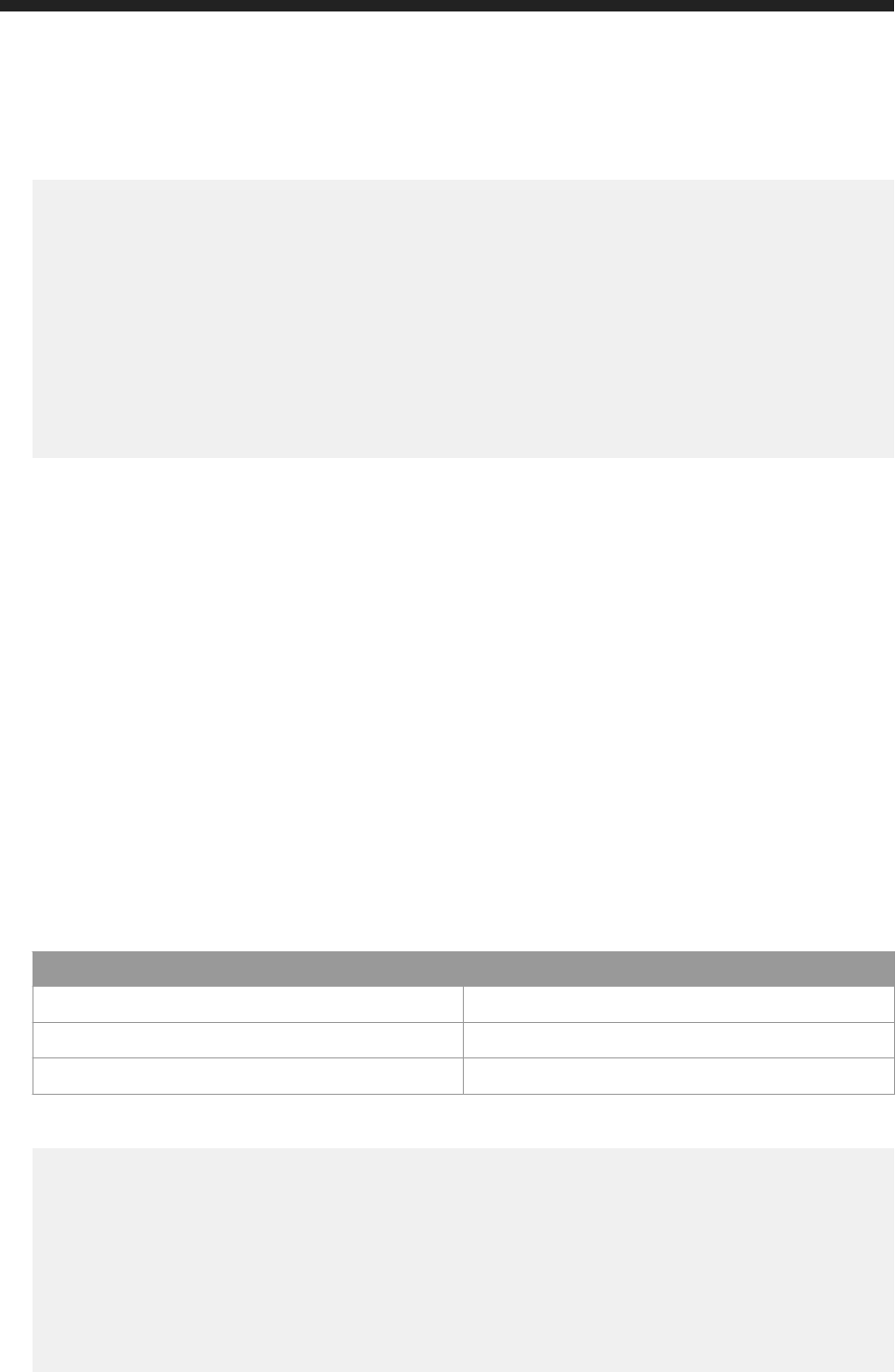
The response body contains the details of the user added to user group. This example shows user details for
the resource with Id=11.
<feed xmlns="http://www.w3.org/2005/Atom">
<title type="text">usergroup</title>
<updated>2016-05-26T08:58:10.173Z</updated>
<entry>
<content type="application/xml">
<attrs xmlns="http://www.sap.com/rws/bip">
<attr name="cuid" type="string">AcgOFGfhCzJEg.VjnPaidmI</attr>
<attr name="name" type="string">Guest</attr>
<attr name="id" type="string">11</attr>
<attr name="status" type="string">success</attr>
</attrs>
</content>
</entry>
</feed>
7.9.6 Removing Users from a User Group
DELETE http://<baseURL>/v1/usergroups/<usergroup_id>/users
Delete users from a user group using DELETE method.
Request:
● Method: DELETE
● URL: DELETE http://<baseURL>/v1/usergroups/<usergroup_id>/users>
Replace <baseURL> with the base URL for RESTful web service requests.
● Header:
Name Value
Content-Type
application/xml
Accept application/xml
X-SAP-LogonToken
The logon token value, in quotation marks.
● Body:
<feed xmlns="http://www.w3.org/2005/Atom">
<title type="text">usergroup</title>
<updated>2016-05-26T07:53:44.036Z</updated>
<entry>
<content type="application/xml">
<attrs xmlns="http://www.sap.com/rws/bip">
<attr name="id" type="string">11</attr>
</attrs>
</content>
</entry>
</feed>
178
P U B L I C
Business Intelligence Platform RESTful Web Service Developer Guide
API Reference
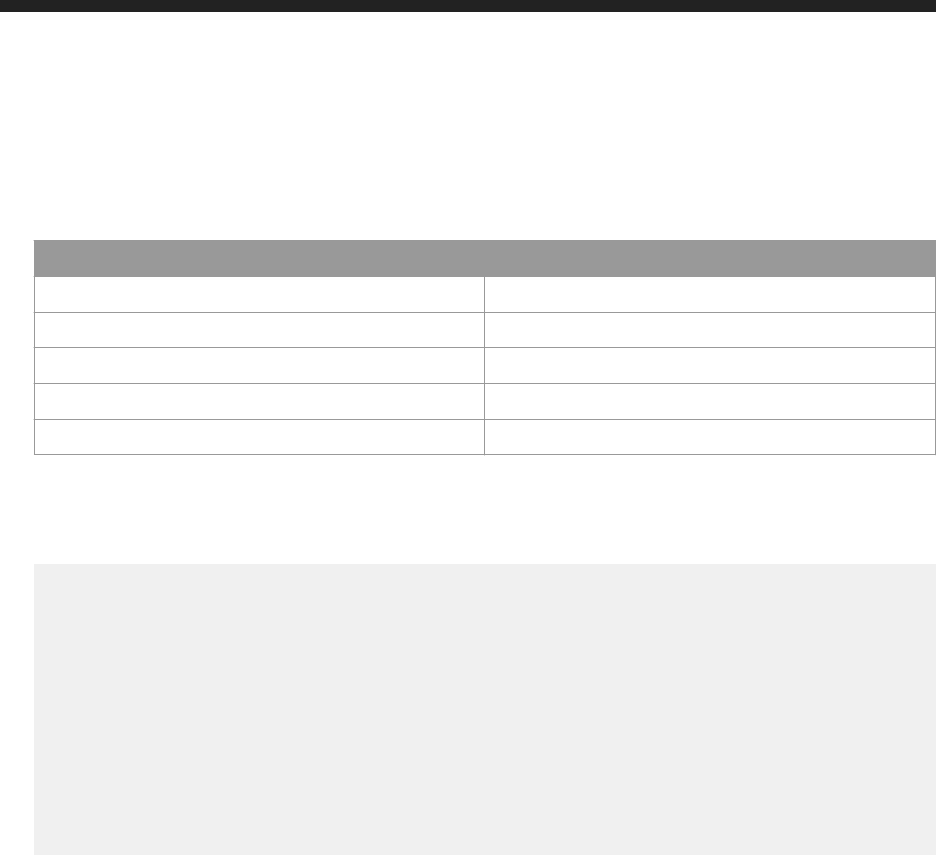
○ Use <attr name="id" type="string">Id</attr>to dene Id of the user.
Response:
● Header:
Name Value
Status Code HTTP response code.
Server Type of server.
Date Date and time of response.
Content-Type Type of content in the response body.
Content-Length Length of content in the response body.
● Body:
An XML feed displays the success or failure message for user delete operation. This example shows the
deletion of a user for the resource with Id=11.
<feed xmlns="http://www.w3.org/2005/Atom">
<title type="text">usergroup</title>
<updated>2016-05-26T09:02:22.569Z</updated>
<entry>
<content type="application/xml">
<attrs xmlns="http://www.sap.com/rws/bip">
<attr name="cuid" type="string">AcgOFGfhCzJEg.VjnPaidmI</attr>
<attr name="name" type="string">Guest</attr>
<attr name="id" type="string">11</attr>
<attr name="status" type="string">success</attr>
</attrs>
</content>
</entry>
</feed>
7.9.7 Listing User Groups in a User Group
GET http://<baseURL>/v1/usergroups/<usergroup_id>/usergroups
List user group details from a user group using GET method.
Request:
● Method: GET
● URL: GET http://<baseURL>/v1/usergroups/<usergroup_id>/usergroups
Replace <baseURL> with the base URL for RESTful web service requests.
● Header:
Business Intelligence Platform RESTful Web Service Developer Guide
API Reference
P U B L I C 179
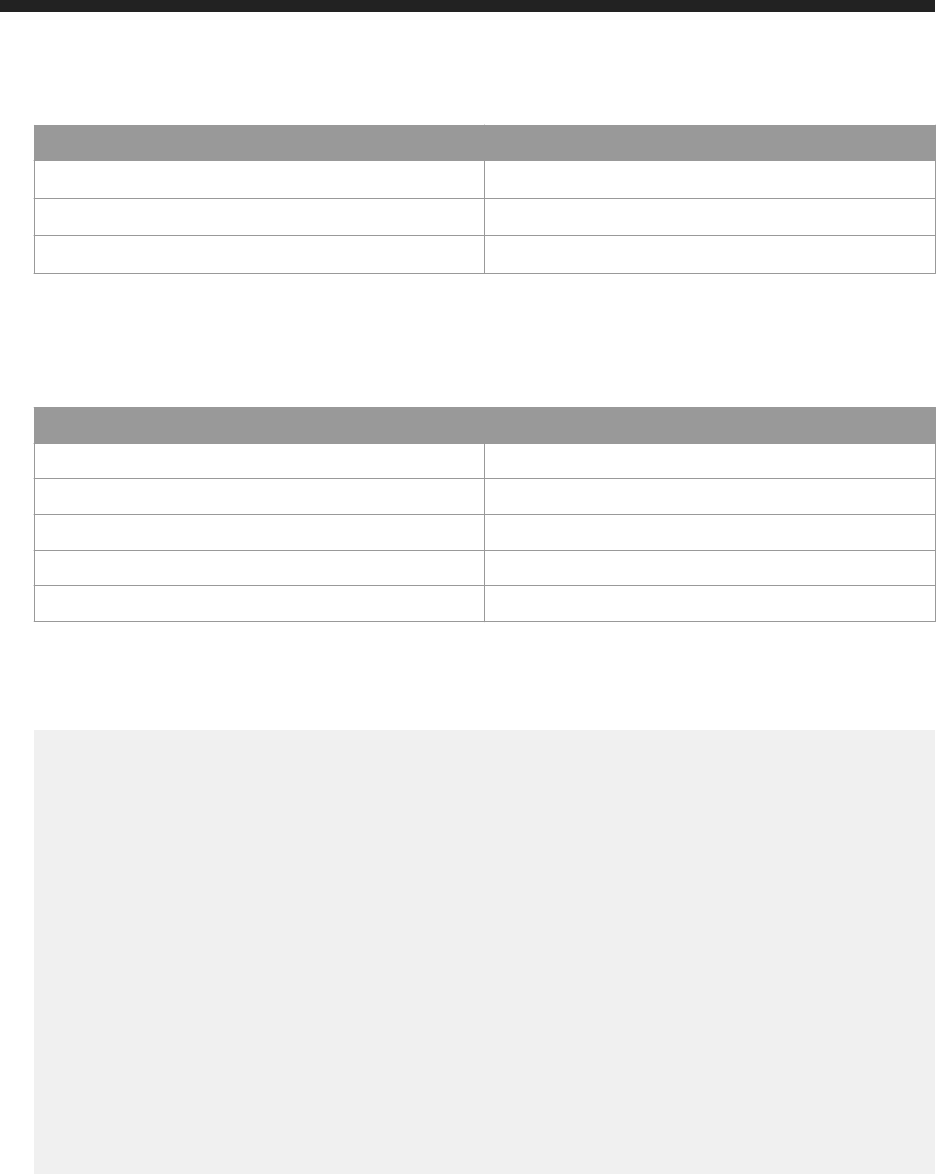
Name Value
Content-Type
application/xml
Accept application/xml
X-SAP-LogonToken
The logon token value, in quotation marks.
● Body: none
Response:
● Header:
Name Value
Status Code HTTP response code.
Server Type of server.
Date Date and time of response.
Content-Type Type of content in the response body.
Content-Length Length of content in the response body.
● Body:
An XML feed of user group details from the user group on BOE system is displayed. This example shows user
details for the resource with ID=6891.
<feed xmlns="http://www.w3.org/2005/Atom">
<title type="text">usergroup</title>
<updated>2016-05-24T11:57:00.948Z</updated>
<entry>
<title type="text">demo2</title>
<updated>2016-05-24T11:57:00.952Z</updated>
<link href="http://localhost:6405/biprws/v1/usergroups/6890/usergroups"
rel="alternate"/>
<content type="application/xml">
<attrs xmlns="http://www.sap.com/rws/bip">
<attr name="cuid" type="string">AfnSG6s.PZVKg6OmZ3msuZA</attr>
<attr name="keywords" type="string"></attr>
<attr name="created" type="string"></attr>
<attr name="name" type="string">demo2</attr>
<attr name="description" type="string">demo group</attr>
<attr name="id" type="string">6891</attr>
<attr name="updated" type="string" null="true"/>
<attr name="parentid" type="string">20</attr>
</attrs>
</content>
</entry>
</feed>
Sorting
Sorting is the process of arranging the user groups in a systematic order.
You can now sort user groups in a user group sequentially in ascending or descending order based on the following
attributes:
● Name
● Description
● Id of the user group
180
P U B L I C
Business Intelligence Platform RESTful Web Service Developer Guide
API Reference
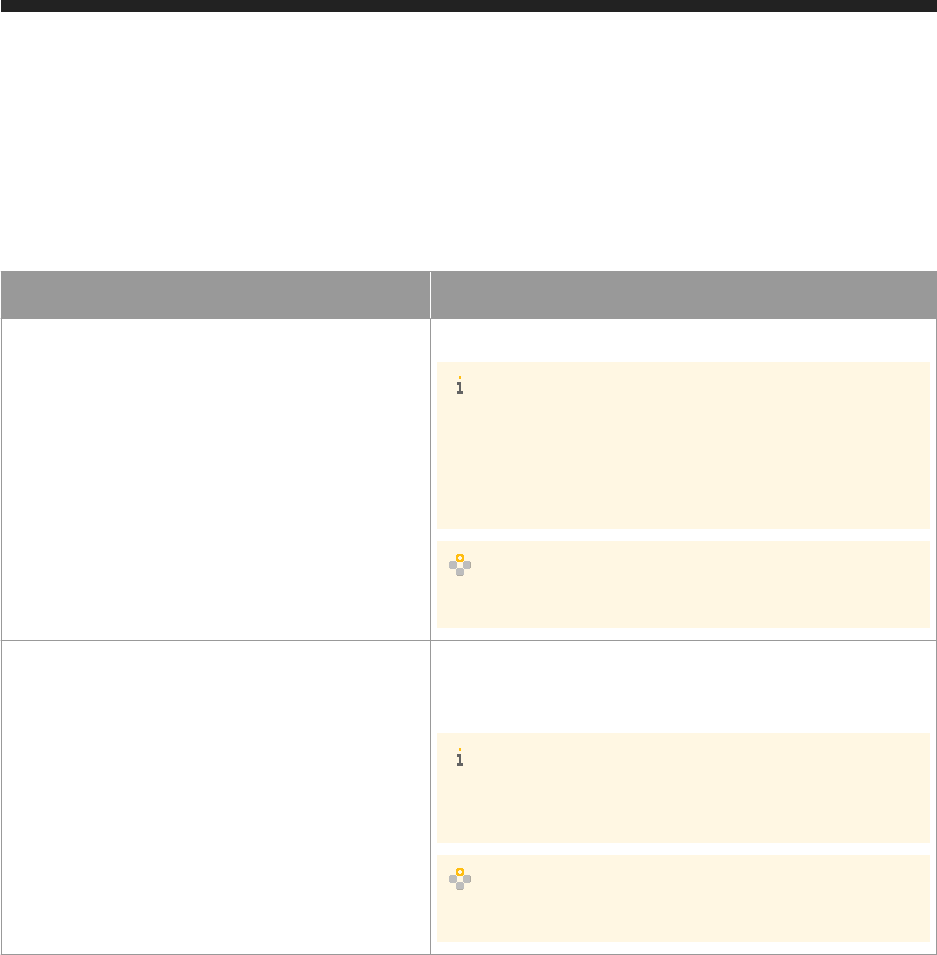
Filtering
You can lter user groups in a user group based on the updated and name attribute.
The query parameters for sort and lter is as follows:
Query Parameter
Parameter Name
Parameter Value
Sort
sort=<+/-><attribute>
Note
● For ascending order the value is +
● For descending order the value is -
● By default the user groups are sorted in ascending based on
name of the user group
Example
sort=+name
Filter
updated=<Start date year-month-
dateThh:mm:ss.Timezone> , <End date year-
month-dateThh:mm:ss.Timezone>
Note
If end date is not specied, by default current date will be consid
ered.
Example
updated=2015-11-16T11:03:53.727Z , 2016-11-16T11:03:53.727Z
Business Intelligence Platform RESTful Web Service Developer Guide
API Reference
P U B L I C 181
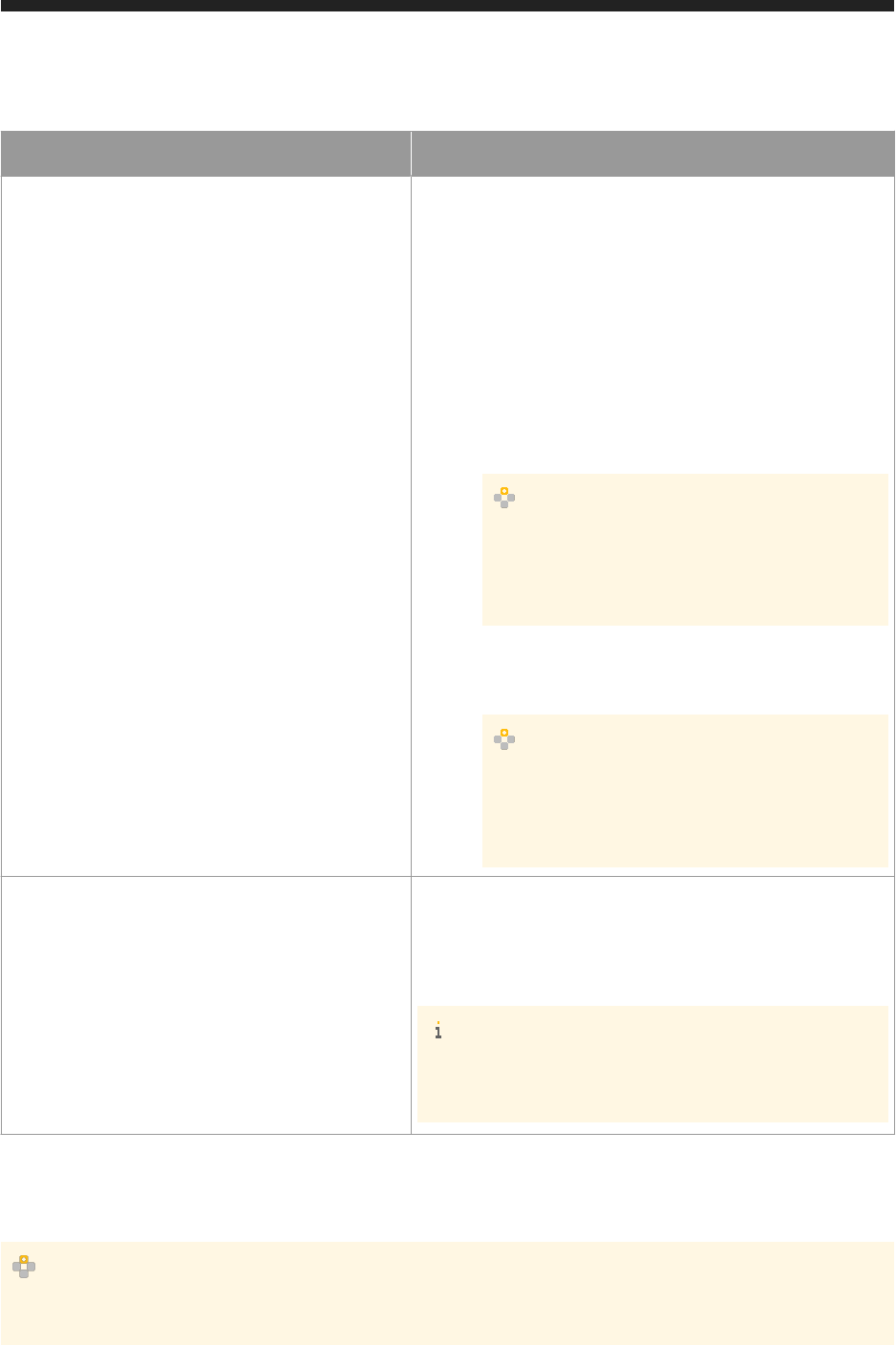
Parameter Name
Parameter Value
Filter
● Exact Search
name=<name>
This attribute enables you to search the user group based on
the name.
● Partial Search
name=<name%>
This attribute enables you to search the user group with partial
name.
○ Placing the % after the name attribute enables you to per
form search to nd the user group which starts with spei
cifc name.
Example
name=user%
This displays all the user group that starts with the
name user
○ Placing the % before the name attribute enables you to
perform search to nd the user group which ends with
speicifc name.
Example
name=%user
This displays all the user group that ends with the
name user
Paging
● page=<page number>
● pagesize=<number>
pagesize is the number of user groups displayed in re
sponse
Note
By default page=1 and pagesize=50 that is, in one page
number 1, the top 50 user groups will be displayed in response.
URL: GET http://<baseURL>/v1/usergroups?sort=<name>&updated=<Start year-month-
dateThh:mm:ss.727Z> , <End year-month-dateThh:mm:ss.727Z>&page=<page
number>&pagesize=<number>
Example
URL: GET http://<baseURL>/v1/usergroups?sort=+name&updated=2015-11-16T11:03:53.727Z ,
2016-11-16T11:03:53.727Z&page=2&pagesize=5
182
P U B L I C
Business Intelligence Platform RESTful Web Service Developer Guide
API Reference

once you send the request, the response displays the second page which has ve user groups and the list of
updated between the specied date and sorted in ascending order.
7.9.8 Adding User Groups to a User Group
PUT http://<baseURL>v1/usergroups/<usergroup_id>/usergroups
To add user groups to a user group, use PUT request to /v1/usergroups/<usergroup_id>/usergroups>
URL.
Request:
● Method: PUT
● URL: http://<baseURL>/v1/usergroups/<usergroup_id>/users>
Replace <baseURL> with the base URL for RESTful web service requests.
● Header:
Name Value
Content-Type application/xml
Accept application/xml
X-SAP-LogonToken
The logon token value, in quotation marks.
● Body:
<feed xmlns="http://www.w3.org/2005/Atom">
<entry xmlns="http://www.w3.org/2005/Atom">
<title type="text">demo</title>
<updated>2016-05-26T08:46:31.800Z</updated>
<content type="application/xml">
<attrs xmlns="http://www.sap.com/rws/bip">
<attr name="id" type="string">7602</attr>
</attrs>
</content>
</entry>
</feed>
○ Use <attr name="id" type="string">Id</attr>to dene Id of the user.
Response:
● Header:
Attribute
Value
Status Code HTTP response code.
Server Type of server.
Business Intelligence Platform RESTful Web Service Developer Guide
API Reference
P U B L I C 183

Attribute Value
X-SAP-LogonToken A logon token.
Date Date and time of the response
Content-Type Type of content in the response body.
Content-Length Length of content in the response body.
● Body:
The response body contains the details of the user added to user group. This example shows user details for
the resource with Id=11.
<feed xmlns="http://www.w3.org/2005/Atom">
<title type="text">usergroup</title>
<updated>2016-05-26T08:52:01.776Z</updated>
<entry>
<content type="application/xml">
<attrs xmlns="http://www.sap.com/rws/bip">
<attr name="cuid" type="string">AcMbqXDAS5dIq7fF9929bpw</attr>
<attr name="name" type="string">demo</attr>
<attr name="id" type="string">7602</attr>
<attr name="status" type="string">success</attr>
</attrs>
</content>
</entry>
</feed>
7.9.9 Removing User Groups from a User Group
DELETE http://<baseURL>/v1/usergroups/<usergroup_id>/usergroups
Delete user groups from a user group using DELETE method.
Request:
● Method: DELETE
● URL: DELETE http://<baseURL>/v1/usergroups/<usergroup_id>/usergroups>
Replace <baseURL> with the base URL for RESTful web service requests.
● Header:
Name
Value
Content-Type
application/xml
Accept application/xml
X-SAP-LogonToken
The logon token value, in quotation marks.
● Body:
<feed xmlns="http://www.w3.org/2005/Atom">
184
P U B L I C
Business Intelligence Platform RESTful Web Service Developer Guide
API Reference
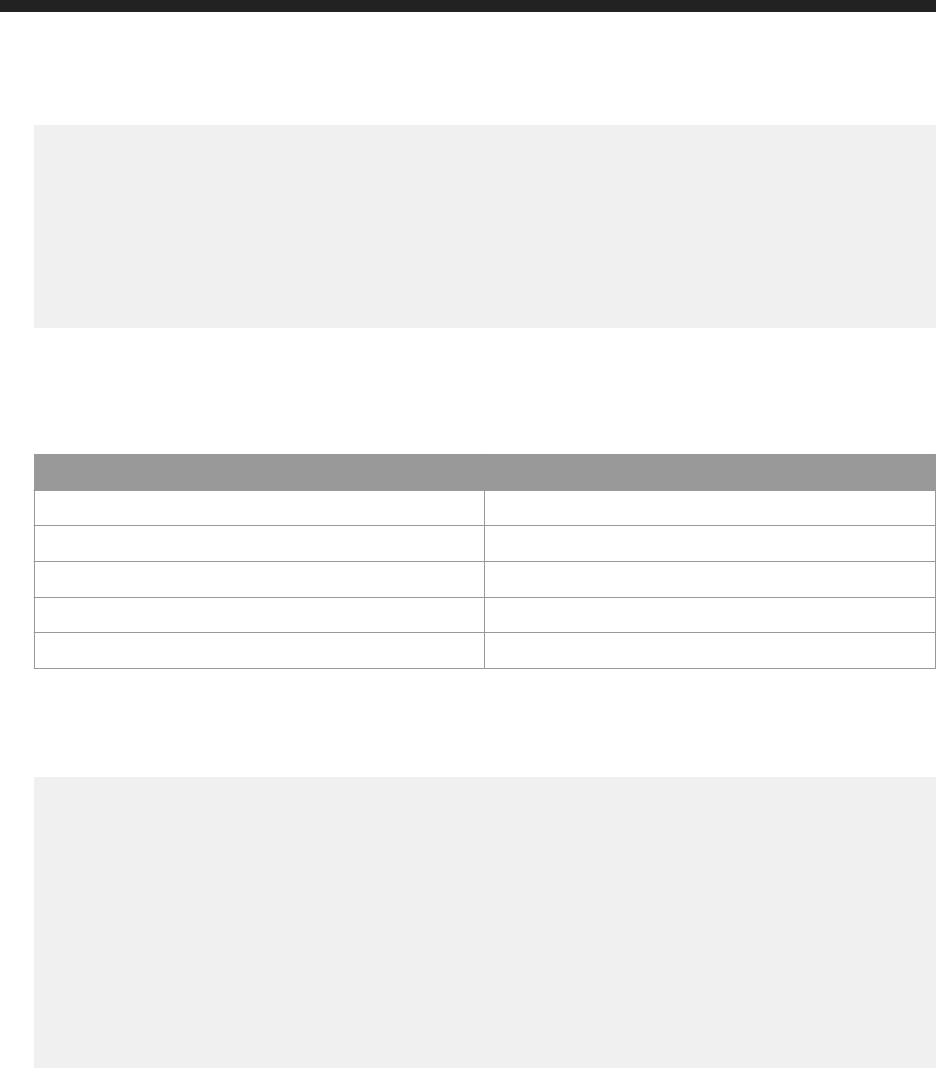
<title type="text">usergroup</title>
<updated>2016-05-26T07:53:44.036Z</updated>
<entry>
<content type="application/xml">
<attrs xmlns="http://www.sap.com/rws/bip">
<attr name="id" type="string">7602</attr>
</attrs>
</content>
</entry>
</feed>
○ Use <attr name="id" type="string">Id</attr>to dene Id of the user.
Response:
● Header:
Name Value
Status Code HTTP response code.
Server Type of server.
Date Date and time of response.
Content-Type Type of content in the response body.
Content-Length Length of content in the response body.
● Body:
An XML feed displays the success or failure message for user group delete operation. This example shows the
deletion of a user for the resource with Id=7602.
<feed xmlns="http://www.w3.org/2005/Atom">
<title type="text">usergroup</title>
<updated>2016-05-26T09:08:57.130Z</updated>
<entry>
<content type="application/xml">
<attrs xmlns="http://www.sap.com/rws/bip">
<attr name="cuid" type="string">AcMbqXDAS5dIq7fF9929bpw</attr>
<attr name="name" type="string">demo</attr>
<attr name="id" type="string">7602</attr>
<attr name="status" type="string">success</attr>
</attrs>
</content>
</entry>
</feed>
7.9.10 Modifying User Group Details
PUT http://<baseURL>v1/usergroups/<usergroup_id>
To modify a user group, use PUT request to /v1/usergroups/<usergroup_id> URL.
Request:
Business Intelligence Platform RESTful Web Service Developer Guide
API Reference
P U B L I C 185
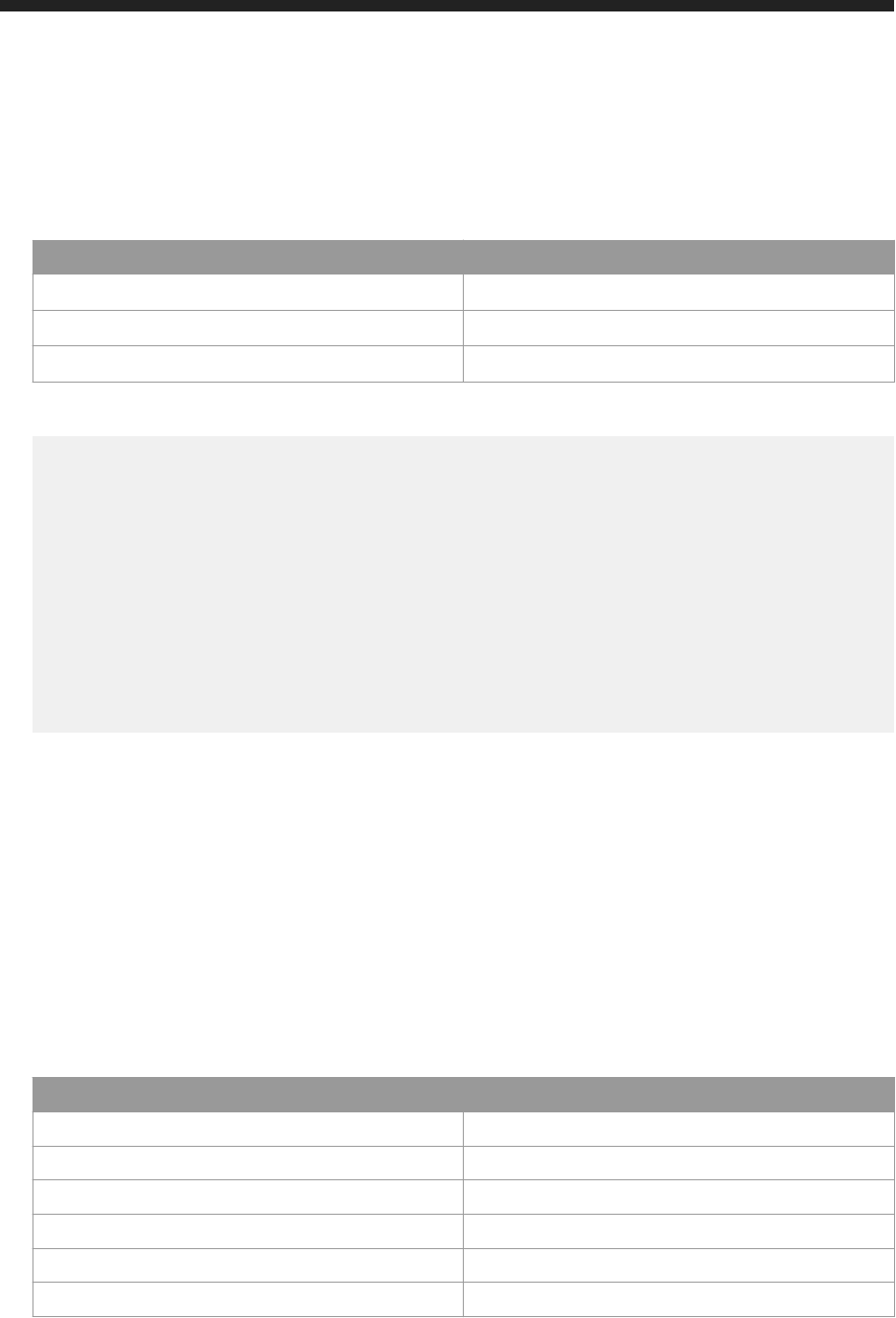
● Method: PUT
● URL: http://<baseURL>/v1/usergroups/<usergroup_id>
Replace <baseURL> with the base URL for RESTful web service requests.
● Header:
Name Value
Content-Type application/xml
Accept application/xml
X-SAP-LogonToken
The logon token value, in quotation marks.
● Body:
<entry xmlns="http://www.w3.org/2005/Atom">
<content type="application/xml">
<attrs xmlns="http://www.sap.com/rws/bip">
<attr name="cuid" type="string">AcvtoqiL325OheDtowQq6b8</attr>
<attr name="keywords" type="string"></attr>
<attr name="parentcuid" type="string">AW7cVzZFpgFGjOVUdCiOpfE</attr>
<attr name="created" type="datetime">2016-05-24T11:31:28.256Z</attr>
<attr name="name" type="string">User_Group_Modified</attr>
<attr name="description" type="string"></attr>
<attr name="id" type="string">7601</attr>
<attr name="updated" type="string" null="true"/>
<attr name="parentid" type="string">20</attr>
</attrs>
</content>
</entry>
○ Use <attr name="cuid" type="string">AdTJAUFCbPNEnbgKiPmAsOE</attr> to dene CU_ID of
the user group. .
○ Use <attr name="keywords" type="string"></attr> to dene keyword for the user group.
○ Use <attr name="parentcuid" type="string">AdTJAUFCbPNEnbgKiPmAsOE</attr> to dene
parent_CUId of the user group. .
○ Use <attr name="name" type="string">TestUserGroup</attr> to dene title of user group.
○ Use <attr name="description" type="string">Description</attr> Description of user group.
○ Use <attr name="id" type="string">32081</attr> Id of the user group.
○ Use <attr name="parentId" type="string">20</attr> Parent Id of user group.
Response:
● Header:
Attribute Value
Status Code HTTP response code.
Server Type of server.
X-SAP-LogonToken A logon token.
Date Date and time of the response
Content-Type Type of content in the response body.
Content-Length Length of content in the response body.
● Body:
186
P U B L I C
Business Intelligence Platform RESTful Web Service Developer Guide
API Reference
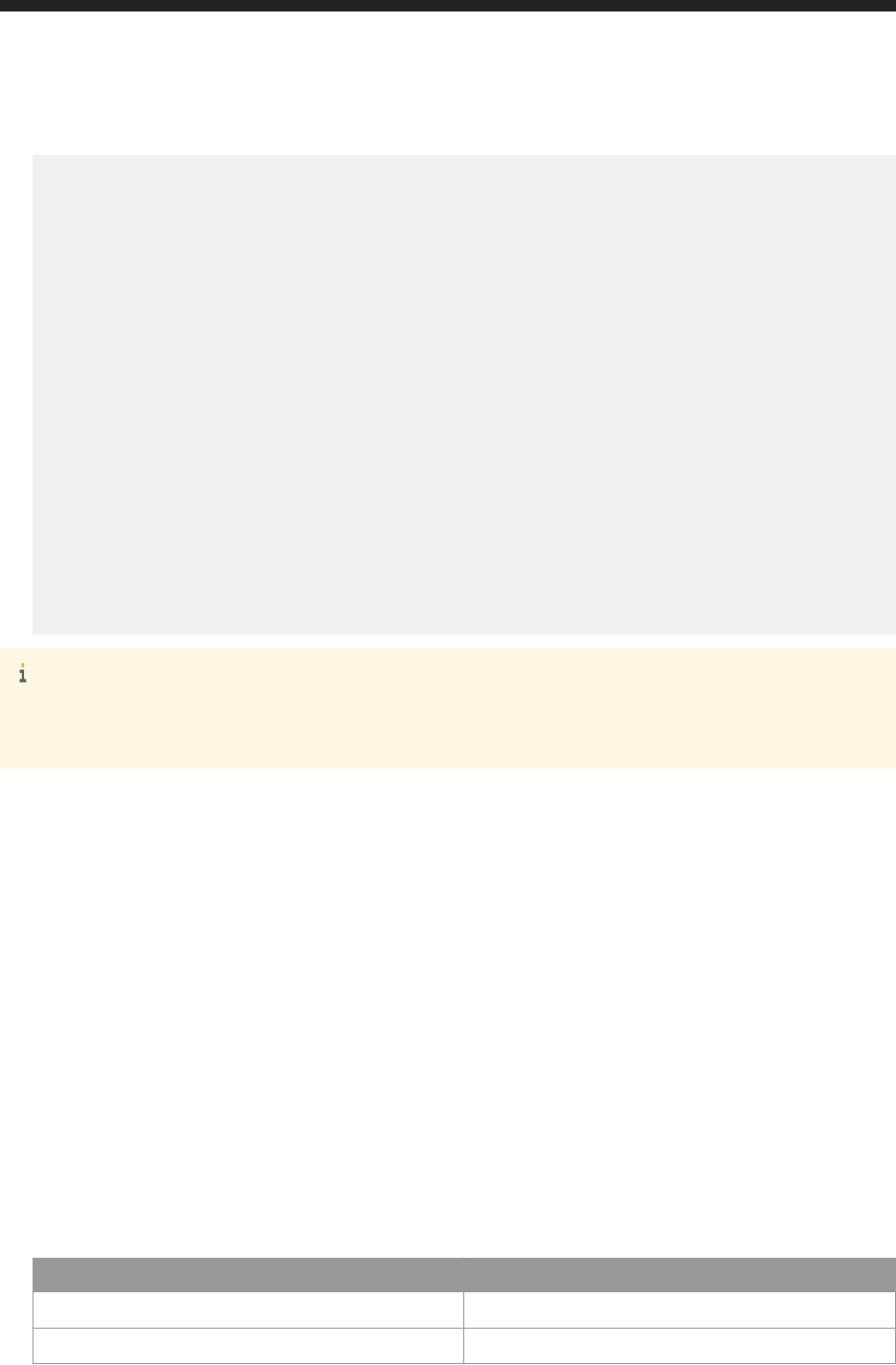
The response body contains the details of modied user group.
<entry xmlns="http://www.w3.org/2005/Atom">
<updated>2016-05-24T11:34:38.367Z</updated>
<link href="http://localhost:6405/biprws/v1/usergroups/7601"
rel="alternate"/>
<link href="http://localhost:6405/biprws/v1/usergroups/7601/users"
rel="alternate"/>
<link href="http://localhost:6405/biprws/v1/usergroups/7601/usergroups"
rel="alternate"/>
<content type="application/xml">
<attrs xmlns="http://www.sap.com/rws/bip">
<attr name="cuid" type="string">AcvtoqiL325OheDtowQq6b8</attr>
<attr name="keywords" type="string"></attr>
<attr name="parentcuid" type="string">AW7cVzZFpgFGjOVUdCiOpfE</attr>
<attr name="created" type="datetime">2016-05-24T11:31:28.256Z</attr>
<attr name="name" type="string">User_Group_Modified</attr>
<attr name="description" type="string"></attr>
<attr name="id" type="string">7601</attr>
<attr name="ownerid" type="string">12</attr>
<attr name="type" type="string">UserGroup</attr>
<attr name="updated" type="string">Tue May 24 04:33:20 PDT 2016</
attr>
<attr name="parentid" type="string">20</attr>
</attrs>
</content>
</entry>
Note
There is no technical limitation on the data length for the POST method. However, in case you want to create
large number of users, we recommended you to batch the request in chunks of 500 users.
7.9.11 Deleting User Group
DELETE http://<baseURL>/v1/usergroups/<usergroup_id>
Delete a user group using DELETE method.
Request:
● Method: DELETE
● URL: DELETE http://<baseURL>/v1/usergroups/<usergroup_id>
Replace <baseURL> with the base URL for RESTful web service requests.
● Header:
Name
Value
Content-Type
application/xml
Accept application/xml
Business Intelligence Platform RESTful Web Service Developer Guide
API Reference
P U B L I C 187

Name Value
X-SAP-LogonToken
The logon token value, in quotation marks.
● Body: none
Response:
● Header:
Name
Value
Status Code HTTP response code.
Server Type of server.
Date Date and time of response.
Content-Type Type of content in the response body.
Content-Length Length of content in the response body.
● Body:
An XML feed displays the success or failure message for user group delete operation. This example shows the
deletion of a user for the resource with ID=39784.
<entry xmlns="http://www.w3.org/2005/Atom">
<content type="application/xml">
<attrs xmlns="http://www.sap.com/rws/bip">
<attr name="status" type="string">success</attr>
</attrs>
</content>
</entry>
7.10 Managing Publications
This section provides you information on publication API's that you can use for publication objects.
7.10.1 Creating Publication
You can create publication on BI platform using the /publications/publication URL.
● Use the GET method to retrieve an XML template for the request body.
● Use the POST method to create publication on BI platform.
188
P U B L I C
Business Intelligence Platform RESTful Web Service Developer Guide
API Reference

GET http://<baseURL>/v1/publications/publication
Make a GET request to /v1/publications/publication to receive a template that can be used as a request
body for POST method.
Request:
● Method: GET
● URL: http://<baseURL>/v1/publications/publication
● Body: none
Response:
<entry xmlns="http://www.w3.org/2005/Atom">
<content type="application/xml">
<attrs xmlns="http://www.sap.com/rws/bip">
<attr name="keywords" type="string"></attr>
<attr name="name" type="string"></attr>
<attr name="description" type="string"></attr>
<attr name="parentid" type="string"></attr>
</attrs>
</content>
</entry>
POST http://<baseURL>/v1/publications/publication
To create publication, use POST request to /v1/publications/publication URL.
Request:
● Method: POST
● URL: http://<baseURL>/v1/publications/publication
● Body:
<entry xmlns="http://www.w3.org/2005/Atom">
<content type="application/xml">
<attrs xmlns="http://www.sap.com/rws/bip">
<attr name="keywords" type="string">Test</attr>
<attr name="name" type="string">Test_Publication</attr>
<attr name="description" type="string"></attr>
<attr name="parentid" type="string">6283</attr>
</attrs>
</content>
</entry>
Note
In the above request, the attributes "name" and "parentid" are mandatory.
○ Use <attr name="keywords" type="string">Test</attr> to dene publication keyword.
○ Use <attr name="name" type="string">Test_Publication</attr> to dene publication name.
○ Use <attr name="description" type="string">Description</attr> to dene publication
description.
Business Intelligence Platform RESTful Web Service Developer Guide
API Reference
P U B L I C 189
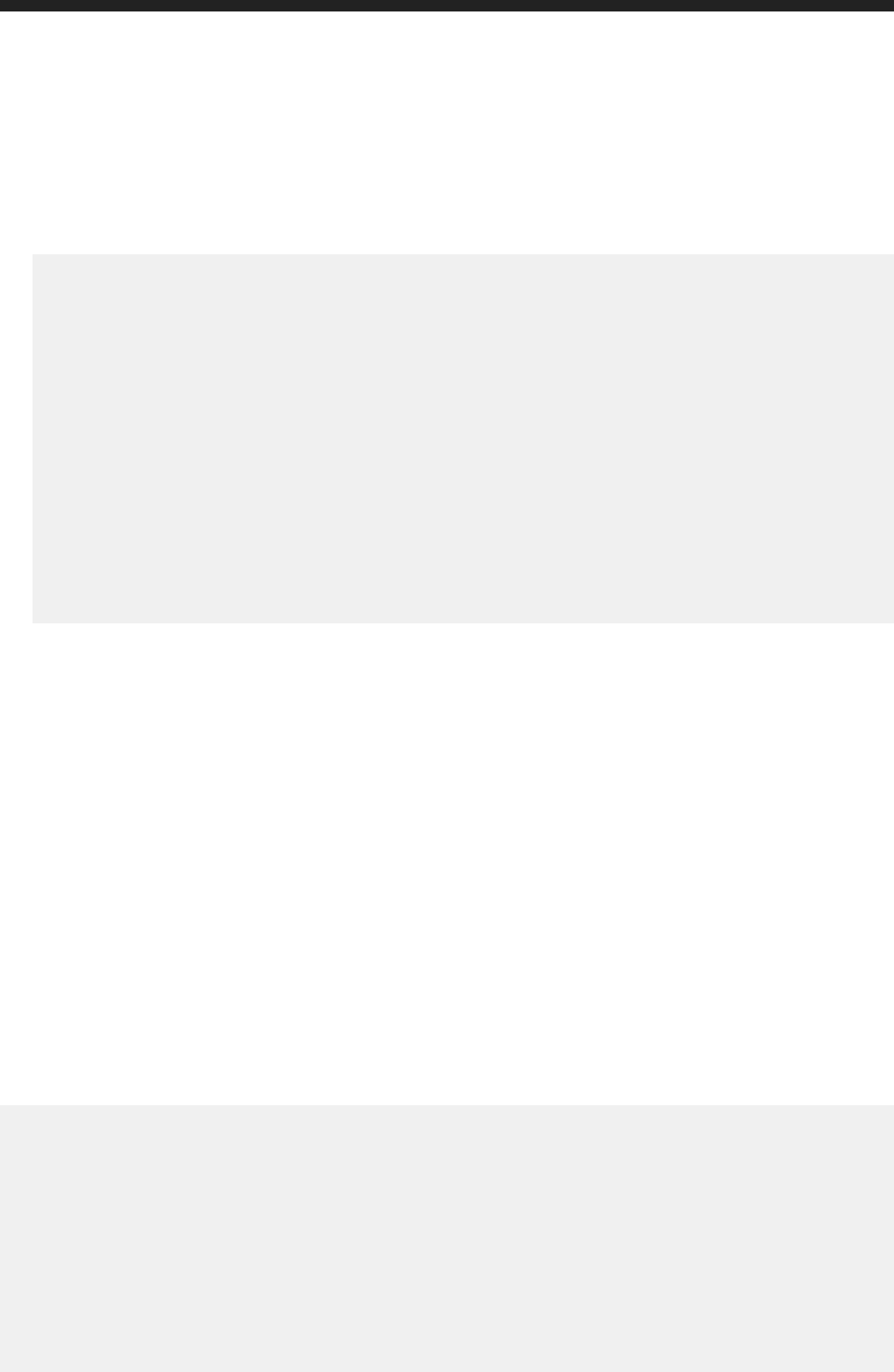
○ Use <attr name="parentid" type="int32">6283</attr> to know publication folder ID.
Response:
● Body:
The response body contains the details of publications created .
<entry xmlns="http://www.w3.org/2005/Atom">
<author>
<name>Administrator</name>
<uri>http://localhost:6405/biprws/infostore/12</uri>
</author>
<title type="text">Test_Publication</title>
<updated>2016-06-15T11:53:14.506Z</updated>
<link href="http://localhost:6405/biprws/v1/publications/29259"/>
<content type="application/xml">
<attrs xmlns="http://www.sap.com/rws/bip">
<attr name="cuid" type="string">AU3dK9RKIa5GtKzOlRPbh9U</attr>
<attr name="keywords" type="string">Test</attr>
<attr name="name" type="string">Test_Publication</attr>
<attr name="description" type="string"></attr>
<attr name="id" type="string">29259</attr>
<attr name="parentid" type="string">6283</attr>
</attrs>
</content>
</entry>
7.10.2 Listing Publications
GET http://<baseURL>/v1/publications
Get the list of publications using the GET method.
Request:
● Method: GET
● URL: GET http://<baseURL>/v1/publications
● Body: none
Response:
<feed xmlns="http://www.w3.org/2005/Atom">
<id>tag:sap.com,2010:bip-rs/infostore</id>
<title type="text">Publication</title>
<updated>2016-06-15T11:45:25.152Z</updated>
<link href="http://localhost:6405/biprws/v1/publications?
page=1&pagesize=50" rel="self"/>
<link href="http://localhost:6405/biprws/v1/publications?
page=1&pagesize=50" rel="first"/>
<link href="http://localhost:6405/biprws/v1/publications?
page=1&pagesize=50" rel="last"/>
<entry>
<title type="text">cons</title>
<id>tag:sap.com,2010:bip-rs/AWYjO3zErThIpV2WKXZ9J78</id>
<author>
190
P U B L I C
Business Intelligence Platform RESTful Web Service Developer Guide
API Reference
<name>Administrator</name>
<uri>http://localhost:6405/biprws/infostore/12</uri>
</author>
<updated>2016-06-10T06:44:25.822Z</updated>
<link href="http://localhost:6405/biprws/v1/publications/28919"
rel="alternate"/>
<content type="application/xml">
<attrs xmlns="http://www.sap.com/rws/bip">
<attr name="cuid" type="string">AWYjO3zErThIpV2WKXZ9J78</attr>
<attr name="keywords" type="string"></attr>
<attr name="name" type="string">cons</attr>
<attr name="description" type="string"></attr>
<attr name="id" type="string">28919</attr>
<attr name="parentid" type="string">6283</attr>
</attrs>
</content>
</entry>
<entry>
<title type="text">pubO</title>
<id>tag:sap.com,2010:bip-rs/AcOetAbwASJJjVkYFMwU6jc</id>
<author>
<name>Administrator</name>
<uri>http://localhost:6405/biprws/infostore/12</uri>
</author>
<updated>2016-06-09T19:26:04.041Z</updated>
<link href="http://localhost:6405/biprws/v1/publications/28676"
rel="alternate"/>
<content type="application/xml">
<attrs xmlns="http://www.sap.com/rws/bip">
<attr name="cuid" type="string">AcOetAbwASJJjVkYFMwU6jc</attr>
<attr name="keywords" type="string"></attr>
<attr name="name" type="string">pubO</attr>
<attr name="description" type="string"></attr>
<attr name="id" type="string">28676</attr>
<attr name="parentid" type="string">6283</attr>
</attrs>
</content>
</entry>
</feed>
Sorting publications
Sorting is the process of arranging the publications in a systematic order.
You can now sort publications sequentially in ascending or descending order based on the following attributes:
● Name
● Description
● Owner ID
● Parent ID
Filtering publications
You can lter publications based on the updated attribute.
The query parameters for sort and lter are as follows:
Business Intelligence Platform RESTful Web Service Developer Guide
API Reference
P U B L I C 191

Query Parameter
Parameter Name
Parameter Value
Sort
sort=<+/-><attribute>
Note
● For ascending order, the value is +
● For descending order, the value is -
● By default, the publication are sorted in ascending based on
name of the publication
Example
sort=+name
Filter
updated=<Start date year-month-
dateThh:mm:ss.Timezone> , <End date year-
month-dateThh:mm:ss.Timezone>
Note
If end date is not specied, by default current date will be consid
ered.
Example
updated=2015-11-16T11:03:53.727Z , 2016-11-16T11:03:53.727Z
192 P U B L I C
Business Intelligence Platform RESTful Web Service Developer Guide
API Reference

Parameter Name
Parameter Value
Filter
● Exact Search
name=<name>
This attribute enables you to search the publications based on
the name.
● Partial Search
name=<name%>
This attribute enables you to search the publications with par
tial name.
○ Placing the % after the name attribute enables you to per
form a search for publications which start with a specic
name.
Example
name=pub%
This displays all publication that start with the name
pub
○ Placing the % before the name attribute enables you to
perform a search for publications which end with a spe
cic name.
Example
name=%pub
This displays all publications that end with the name
pub
Note
● In addition, you can lter based on the full name and pa
rentd ID attribute.
● Partial search support is not available for the parent ID at
tribute.
Paging
● page=<page number>
● pagesize=<number>
pagesize is the number of objects displayed in the response
Note
By default page=1 and pagesize=50 that is, in one page
number 1, the top 50 objects will be displayed in the response.
URL: GET http://<baseURL>/v1/publications?sort=<name>&updated=<Start year-month-
dateThh:mm:ss.727Z> , <End year-month-dateThh:mm:ss.727Z>&page=<page
number>&pagesize=<number>
Business Intelligence Platform RESTful Web Service Developer Guide
API Reference
P U B L I C 193
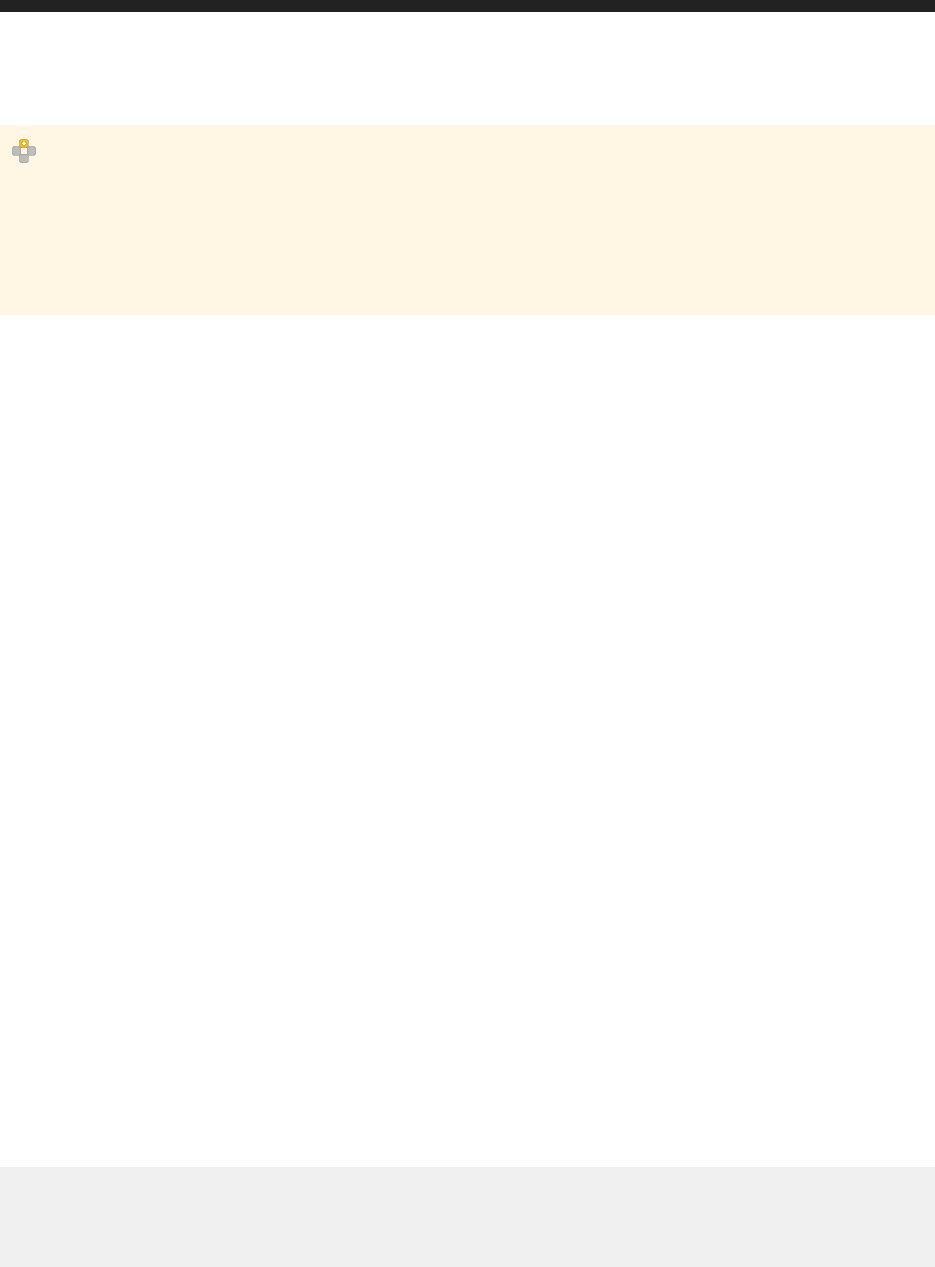
Example
URL: GET http://<baseURL>/v1/publications?sort=
+name&updated=2015-11-16T11:03:53.727Z , 2016-11-16T11:03:53.727Z&page=2&pagesize=5
Once you send the request, the response displays the second page which has ve objects, and the list of
publications updated between the specied date and sorted in ascending order.
7.10.3 Adding and Deleting Report Documents
You can add report documents for publication on BI platform using the /v1/publications/
<publication_id>/reportdocuments URL.
You can pass the following types of report document IDs as values:
● CrystalReport
● Webi
● FullClient
● FullClientAddin
● FullClientTemplate
● Use the GET method to retrieve report documents in publication.
● Use the POST method to add the reports to publication.
GET http://<baseURL>/v1/publications/<publication_id>/reportdocuments
Make a GET request to /v1/publications/<publication_id>/reportdocuments to receive a template that
can be used in the request body of a POST request to the same URL.
Request:
● Method: GET
● URL: http://<baseURL>/v1/publications/v1/<publication_id>/reportdocuments
● Body: none
Response:
<feed xmlns="http://www.w3.org/2005/Atom">
<title type="text">Publication</title>
<updated>2016-06-16T04:02:52.115Z</updated>
</feed>
POST http://<baseURL>/v1publications/<publication_id>/reportdocuments
To add report documents, use POST request to /publications/<publication_id>/reportdocuments URL.
194
P U B L I C
Business Intelligence Platform RESTful Web Service Developer Guide
API Reference
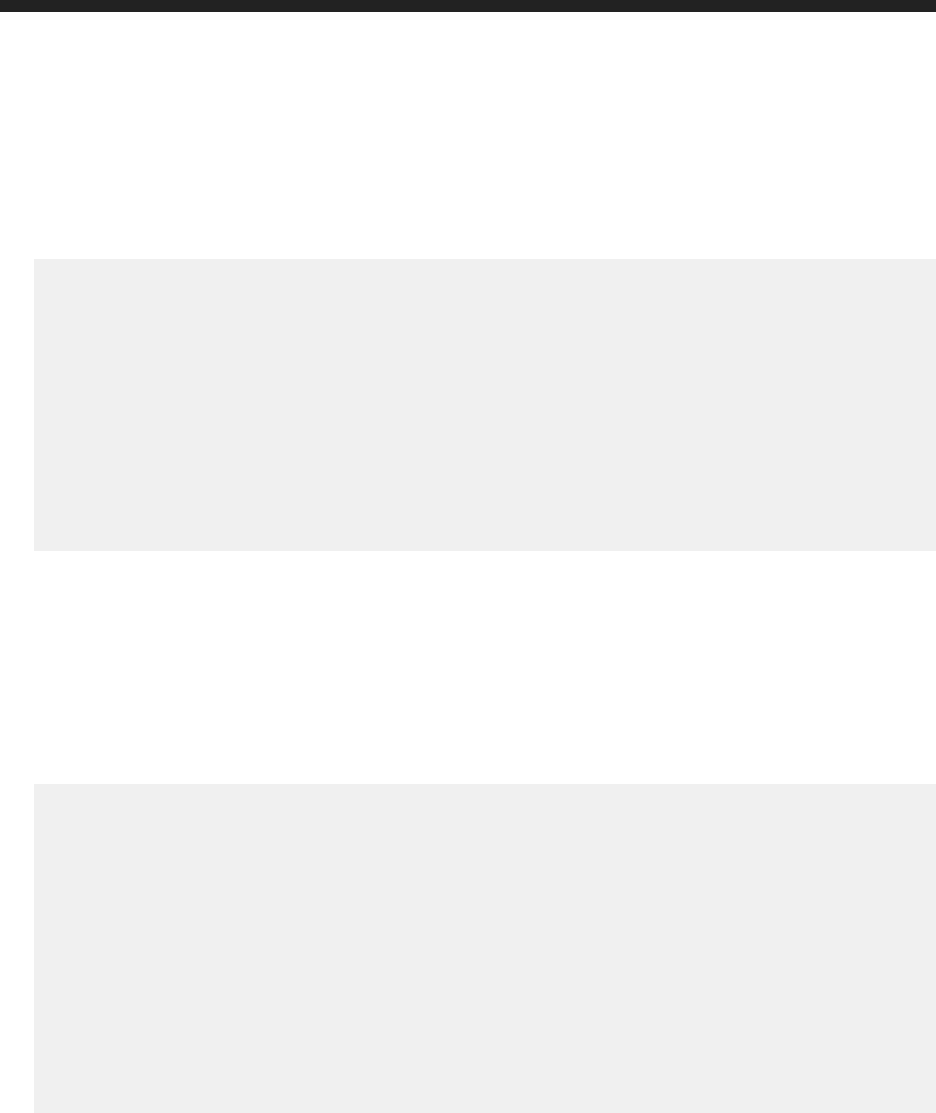
Request:
● Method: POST
● URL: http://<baseURL>/v1/publications/<publication_id>/reportdocuments
● Body:
<feed xmlns="http://www.w3.org/2005/Atom">
<title type="text">Publication</title>
<updated>2016-06-16T04:02:52.115Z</updated>
<entry>
<content type="application/xml">
<attrs xmlns="http://www.sap.com/rws/bip">
<attr name="cuid" type="string">AS9ukIRdciZLuUS6ESGVRBg</attr>
<attr name="name" type="string">Drill Demo</attr>
<attr name="disablerefreshatruntime" type="bool">false</attr>
<attr name="documentid" type="string">6148</attr>
</attrs>
</content>
</entry>
</feed>
○ Use <attr name="documentid" type="string">6148</attr> to add report documents for
publication.
○ Use <attr name="disablerefreshatruntime"></attr> to add document ids for disabling refresh
at run time..
Response:
● Body:
The response body contains the details of user created .
<feed xmlns="http://www.w3.org/2005/Atom">
<title type="text">Publication</title>
<updated>2016-06-16T04:08:07.131Z</updated>
<entry>
<content type="application/xml">
<attrs xmlns="http://www.sap.com/rws/bip">
<attr name="cuid" type="string">AU8SwOvit8dNsDrBhKcWgog</attr>
<attr name="name" type="string">Input Controls & Filter
Demo</attr>
<attr name="disablerefreshatruntime" type="bool" null="true"/>
<attr name="documentid" type="string">6148</attr>
<attr name="status" type="string">success</attr>
</attrs>
</content>
</entry>
</feed>
DELETE http://<baseURL>/v1/publications/<publication_id>/
reportdocuments
Delete report documents using http://<baseURL>/v1/publications/<publication_id>/
reportdocuments URL.
Request:
● Method: DELETE
Business Intelligence Platform RESTful Web Service Developer Guide
API Reference
P U B L I C 195

● URL: DELETE http://<baseURL>/v1/publications/<publication_id>/reportdocuments
● Body:
<feed xmlns="http://www.w3.org/2005/Atom">
<title type="text">Publication</title>
<updated>2016-06-16T03:57:44.076Z</updated>
<entry>
<content type="application/xml">
<attrs xmlns="http://www.sap.com/rws/bip">
<attr name="cuid" type="string">AS9ukIRdciZLuUS6ESGVRBg</attr>
<attr name="name" type="string">Drill Demo</attr>
<attr name="disablerefreshatruntime" type="bool">false</attr>
<attr name="documentid" type="string">6144</attr>
</attrs>
</content>
</entry>
</feed>
Response:
<feed xmlns="http://www.w3.org/2005/Atom">
<title type="text">Publication</title>
<updated>2016-06-16T04:19:51.587Z</updated>
<entry>
<content type="application/xml">
<attrs xmlns="http://www.sap.com/rws/bip">
<attr name="cuid" type="string" null="true"/>
<attr name="name" type="string" null="true"/>
<attr name="disablerefreshatruntime" type="bool" null="true"/>
<attr name="documentid" type="string">6144</attr>
<attr name="status" type="string">success</attr>
</attrs>
</content>
</entry>
</feed>
7.10.4 Adding and Deleting Static Documents
A static document is any kind of non-report document. This can include Excel spreadsheets, images, PDFs, and
other kinds of supporting documents. A publication can contain any number of static documents.
You can add static documents for publication on BI platform using the /v1/publications/
<publication_id>/staticdocuments URL.
● Use the GET method to retrieve static documents in publication.
● Use the POST method to add the documents to publication.
GET http://<baseURL>/v1/publications/<publication_id>/staticdocuments
Make a GET request to /v1/publications/<publication_id>/staticdocuments to receive a template that
can be used in the request body of a POST request to the same URL.
Request:
196
P U B L I C
Business Intelligence Platform RESTful Web Service Developer Guide
API Reference
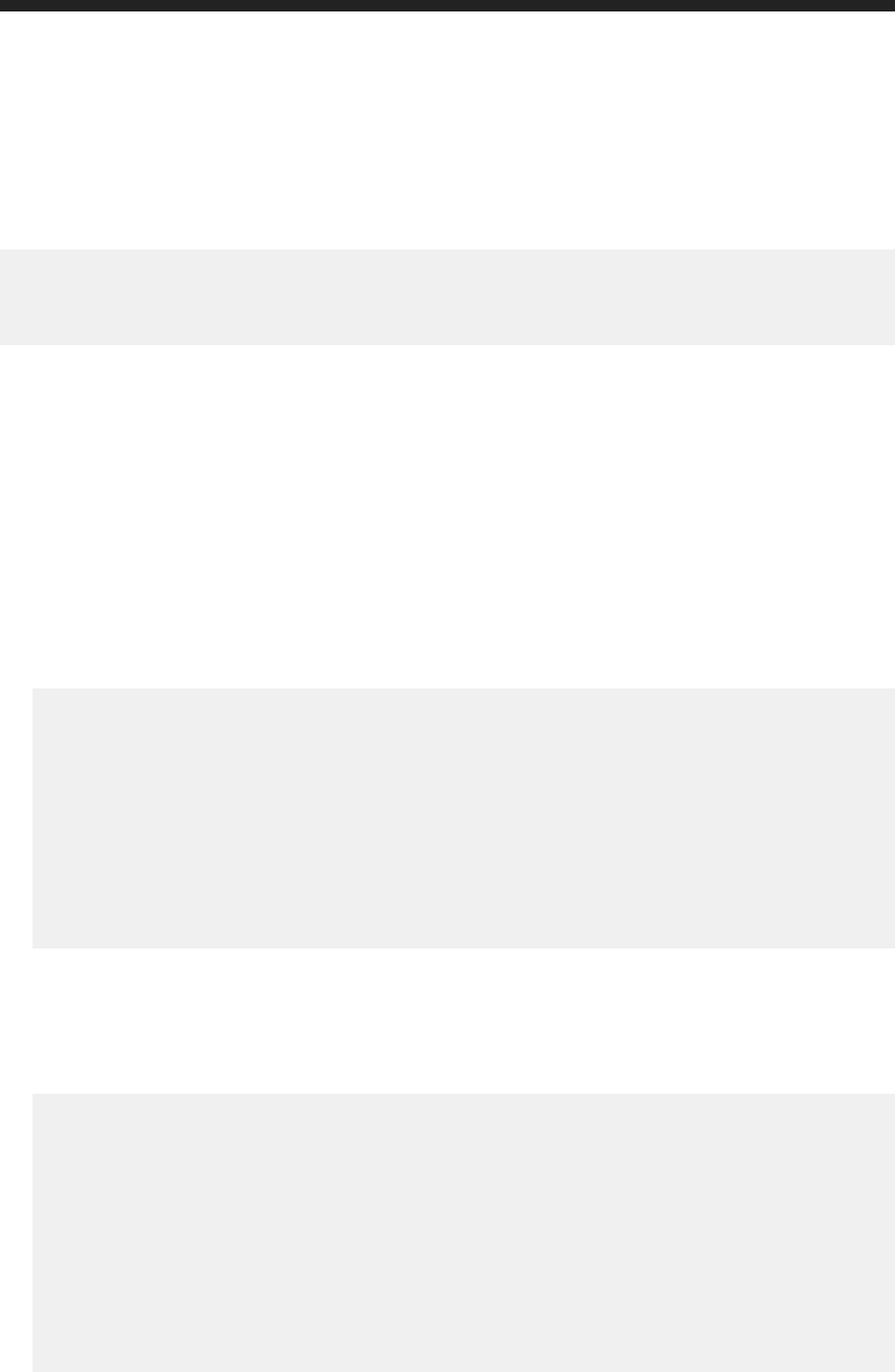
● Method: GET
● URL: http://<baseURL>/v1/publications/<publication_id>/staticdocuments
● Body: none
Response:
<feed xmlns="http://www.w3.org/2005/Atom">
<title type="text">Publication</title>
<updated>2016-06-16T08:33:12.936Z</updated>
</feed>
POST http://<baseURL>/publications/<publication_id>/staticdocuments
To add static documents, use POST request to /v1/publications/<publication_id>/staticdocuments
URL.
Request:
● Method: POST
● URL: http://<baseURL>/v1/publications/<publication_id>/staticdocuments
● Body:
<<feed xmlns="http://www.w3.org/2005/Atom">
<title type="text">Publication</title>
<updated>2016-06-16T04:02:52.115Z</updated>
<entry>
<content type="application/xml">
<attrs xmlns="http://www.sap.com/rws/bip">
<attr name="cuid" type="string">AS9ukIRdciZLuUS6ESGVRBg</attr>
<attr name="name" type="string">Drill Demo</attr>
<attr name="documentid" type="string">6148</attr>
</attrs>
</content>
</entry>
</feed>
○ Use <attr name="documentID" type="string"></attr> to add static documents for publication.
Response:
● Body:
The response body contains the details of user created .
<feed xmlns="http://www.w3.org/2005/Atom">
<title type="text">Publication</title>
<updated>2016-06-16T08:49:04.588Z</updated>
<entry>
<content type="application/xml">
<attrs xmlns="http://www.sap.com/rws/bip">
<attr name="cuid" type="string">AS9ukIRdciZLuUS6ESGVRBg</attr>
<attr name="name" type="string">Drill Demo</attr>
<attr name="documentid" type="string">6148</attr>
<attr name="status" type="string">success</attr>
</attrs>
</content>
</entry>
</feed>
Business Intelligence Platform RESTful Web Service Developer Guide
API Reference
P U B L I C 197
DELETE http://<baseURL>/v1/publications/<publication_id>/
staticdocuments
Delete report documents http://<baseURL>/v1/publications/<publication_id>/staticdocuments
URL.
Request:
● Method: DELETE
● URL: DELETE http://<baseURL>/v1/publications/<publication_id>/staticdocuments
● Body:
<feed xmlns="http://www.w3.org/2005/Atom">
<title type="text">Publication</title>
<updated>2016-06-16T04:02:52.115Z</updated>
<entry>
<content type="application/xml">
<attrs xmlns="http://www.sap.com/rws/bip">
<attr name="name" type="string">Test</attr>
<attr name="documentid" type="string">6148</attr>
</attrs>
</content>
</entry>
</feed>
Response:
<feed xmlns="http://www.w3.org/2005/Atom">
<title type="text">Publication</title>
<updated>2016-06-16T08:55:29.340Z</updated>
<entry>
<content type="application/xml">
<attrs xmlns="http://www.sap.com/rws/bip">
<attr name="cuid" type="string">AS9ukIRdciZLuUS6ESGVRBg</attr>
<attr name="name" type="string">Drill Demo</attr>
<attr name="documentid" type="string">6148</attr>
<attr name="status" type="string">success</attr>
</attrs>
</content>
</entry>
</feed>
7.10.5 Adding and Deleting Enterprise Users
Enterprise recipients are individuals who have access to SAP BusinessObjects Business Intelligence platform and
have been granted at least read permission on the publication. These recipients typically receive publications in
their personal Inboxes, delivered through the managed destination.
You can add only enterprise user for publication on BI platform using the /v1/publications/
<publication_id>/enterpriseusers URL.
● Use the GET method to retrieve enterprise recipients from publication.
● Use the POST method to create publication on BI platform.
198
P U B L I C
Business Intelligence Platform RESTful Web Service Developer Guide
API Reference
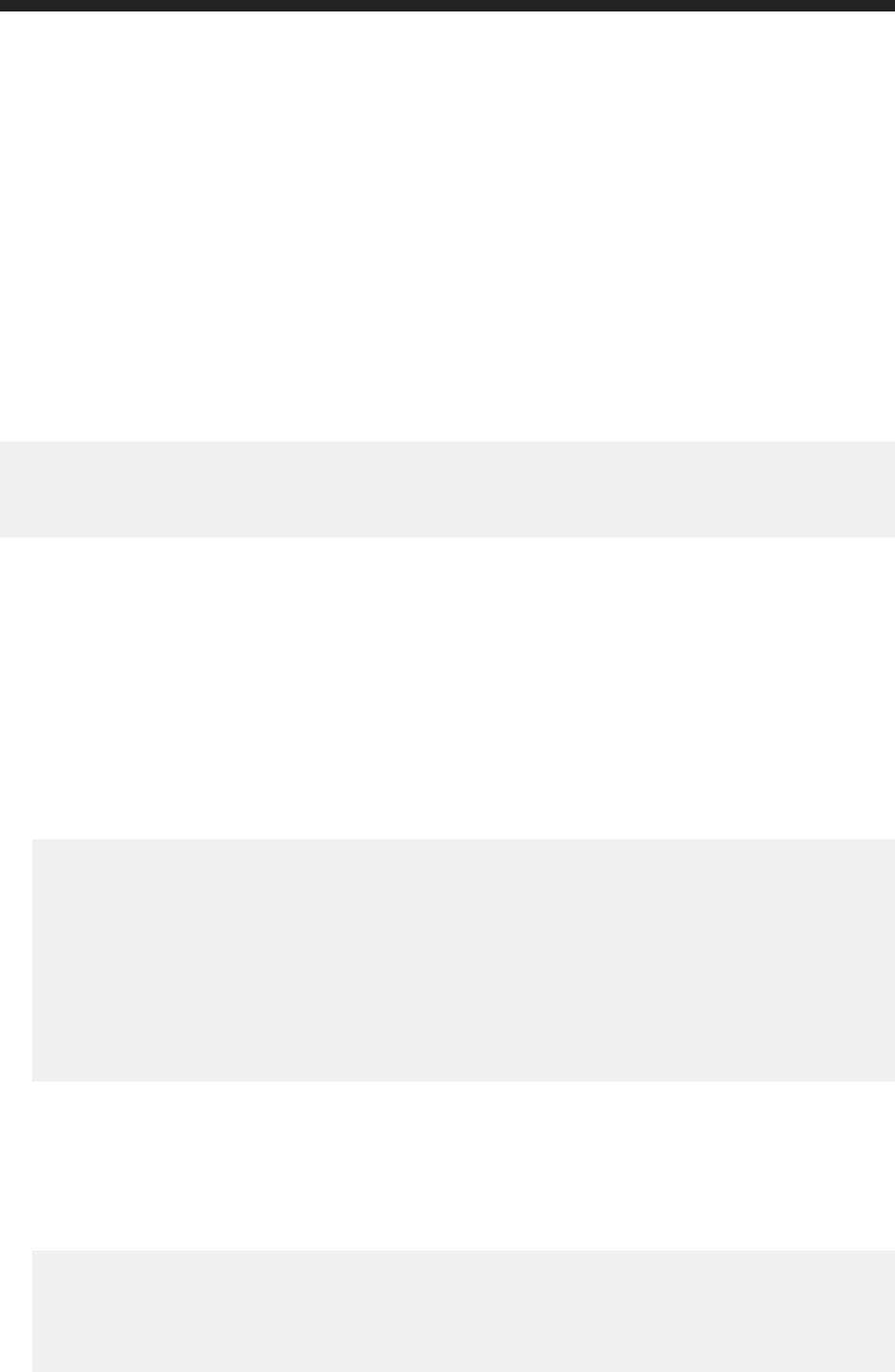
GET http://<baseURL>/v1/publications/<publication_id>/enterpriseusers
Make a GET request to /v1/publications/<publication_id>/enterpriseusers to get the enterprise
users from publication.
Request:
● Method: GET
● URL: http://<baseURL>/v1/publications/<publication_id>/enterpriseusers
Replace <baseURL> with the base URL for RESTful web service requests.
● Body: none
Response:
<feed xmlns="http://www.w3.org/2005/Atom">
<title type="text">Publication</title>
<updated>2016-06-16T08:59:38.433Z</updated>
</feed>
POST http://<baseURL>/v1/publications/<publication_id>/enterpriseusers
To add enterprise user, use POST request to /publications/<id>/enterpriseusers URL.
Request:
● Method: POST
● URL: http://<baseURL>/publications/<id>/enterpriseUsers
● Body:
<feed xmlns="http://www.w3.org/2005/Atom">
<title type="text">Publication</title>
<updated>2016-06-16T09:03:35.153Z</updated>
<entry>
<content type="application/xml">
<attrs xmlns="http://www.sap.com/rws/bip">
<attr name="name" type="string">Guest</attr>
<attr name="id" type="string">11</attr>
</attrs>
</content>
</entry>
</feed>
○ Use <attr name="enterpriserecipientid" type="string"></attr> to dene enterprise user id
(To add multiple users, enter the user ids as comma seperated value).
Response:
● Body:
The response body contains the details of user created .
<feed xmlns="http://www.w3.org/2005/Atom">
<title type="text">Publication</title>
<updated>2016-06-16T09:05:18.341Z</updated>
<entry>
<author>
<name>Administrator</name>
Business Intelligence Platform RESTful Web Service Developer Guide
API Reference
P U B L I C 199

<uri>http://localhost:6405/biprws/infostore/12</uri>
</author>
<title type="text">irfan</title>
<updated>2016-06-16T09:05:18.356Z</updated>
<link href="http://localhost:6405/biprws/v1/publications/6409"/>
<content type="application/xml">
<attrs xmlns="http://www.sap.com/rws/bip">
<attr name="cuid" type="string">AcgOFGfhCzJEg.VjnPaidmI</attr>
<attr name="name" type="string">Guest</attr>
<attr name="id" type="string">11</attr>
<attr name="status" type="string">success</attr>
</attrs>
</content>
</entry>
</feed>
DELETE http://<baseURL>v1/publications/<publication_id>/enterpriseusers
Delete a user using http://<baseURL>/publications/<publication_id>/enterpriseusers URL.
Request:
● Method: DELETE
● URL: DELETE http://<baseURL>/publications/<publication_id>/enterpriseusers
● Body:
<feed xmlns="http://www.w3.org/2005/Atom">
<title type="text">Publication</title>
<updated>2016-06-16T09:03:35.153Z</updated>
<entry>
<content type="application/xml">
<attrs xmlns="http://www.sap.com/rws/bip">
<attr name="name" type="string">Guest</attr>
<attr name="id" type="string">11</attr>
</attrs>
</content>
</entry>
</feed>
● Use <attr name="enterpriserecipientid" type="string"></attr> to dene enterprise user id (To
delete multiple users, enter the user ids as comma seperated value).
Response:
<feed xmlns="http://www.w3.org/2005/Atom">
<title type="text">Publication</title>
<updated>2016-06-16T09:08:09.326Z</updated>
<entry>
<author>
<name>Administrator</name>
<uri>http://localhost:6405/biprws/infostore/12</uri>
</author>
<title type="text">irfan</title>
<updated>2016-06-16T09:08:09.342Z</updated>
<link href="http://localhost:6405/biprws/v1/publications/6409"/>
<content type="application/xml">
<attrs xmlns="http://www.sap.com/rws/bip">
<attr name="cuid" type="string">AcgOFGfhCzJEg.VjnPaidmI</attr>
<attr name="name" type="string">Guest</attr>
<attr name="id" type="string">11</attr>
<attr name="status" type="string">success</attr>
200
P U B L I C
Business Intelligence Platform RESTful Web Service Developer Guide
API Reference

</attrs>
</content>
</entry>
</feed>
7.10.6 Adding and Deleting Enterprise User Groups
You can add only enterprise user groups for publication on BI platform using the /publications/
<publication_id>/enterpriseusergroups URL.
● Use the GET method to retrieve enterprise recipients from publication.
● Use the POST method to create publication on BI platform.
GET http://<baseURL>/publications/<publication_id>/enterpriseusergroups
Make a GET request to /publications/<publication_id>/enterpriseusergroups to get the enterprise
user groups from publication.
Request:
● Method: GET
● URL: http://<baseURL>/publications/<publication_id>/enterpriseusergroups
● Body: none
Response:
<feed xmlns="http://www.w3.org/2005/Atom">
<title type="text">Publication</title>
<updated>2016-06-16T09:09:56.649Z</updated>
</feed>
POST http://<baseURL>/v1/publications/<publication_id>/
enterpriseusergroups
To create a user, use POST request to /v1/publications/<publication_id>/enterpriseusers URL.
Request:
● Method: POST
● URL: http://<baseURL>/v1/publications/<publication_id>/enterpriseusergroups
Replace <baseURL> with the base URL for RESTful web service requests.
● Body:
<feed xmlns="http://www.w3.org/2005/Atom">
<title type="text">Publication</title>
<updated>2016-06-16T09:09:56.649Z</updated>
Business Intelligence Platform RESTful Web Service Developer Guide
API Reference
P U B L I C 201
<entry>
<content type="application/xml">
<attrs xmlns="http://www.sap.com/rws/bip">
<attr name="parentcuid" type="string">AWiHvq39Xe9FtwJZUWJ31h0</
attr>
<attr name="name" type="string">Everyone</attr>
<attr name="id" type="string">1</attr>
</attrs>
</content>
</entry>
</feed>
○ Use <attr name="enterpriserecipientid" type="string"></attr> to dene enterprise user
group id (To add multiple user groups, enter the user group ids as comma seperated value).
Response:
● Body:
The response body contains the details of user created .
<feed xmlns="http://www.w3.org/2005/Atom">
<title type="text">Publication</title>
<updated>2016-06-16T09:13:31.812Z</updated>
<entry>
<author>
<name>Administrator</name>
<uri>http://localhost:6405/biprws/infostore/12</uri>
</author>
<title type="text">irfan</title>
<updated>2016-06-16T09:13:31.828Z</updated>
<link href="http://localhost:6405/biprws/v1/publications/6409"/>
<content type="application/xml">
<attrs xmlns="http://www.sap.com/rws/bip">
<attr name="cuid" type="string">AWiHvq39Xe9FtwJZUWJ31h0</attr>
<attr name="name" type="string">Everyone</attr>
<attr name="id" type="string">1</attr>
<attr name="status" type="string">success</attr>
</attrs>
</content>
</entry>
</feed>
DELETE http://<baseURL>/v1/publications/<publication_id>/
enterpriseusergroups
Delete a user group using http://<baseURL>/v1/publications/<publication_id>/
enterpriseusergroups URL.
Request:
● Method: DELETE
● URL: DELETE http://<baseURL>/v1/publications/<publication_id>/enterpriseusergroups
● Body:
<feed xmlns="http://www.w3.org/2005/Atom">
<title type="text">Publication</title>
<updated>2016-06-16T09:09:56.649Z</updated>
<entry>
<content type="application/xml">
202
P U B L I C
Business Intelligence Platform RESTful Web Service Developer Guide
API Reference
<attrs xmlns="http://www.sap.com/rws/bip">
<attr name="parentcuid" type="string">AWiHvq39Xe9FtwJZUWJ31h0</
attr>
<attr name="name" type="string">Everyone</attr>
<attr name="id" type="string">1</attr>
</attrs>
</content>
</entry>
</feed>
● Use <attr name="enterpriserecipientid" type="string"></attr> to dene enterprise user group
id (To delete multiple user groups, enter the user group ids as comma seperated value).
Response:
<feed xmlns="http://www.w3.org/2005/Atom">
<title type="text">Publication</title>
<updated>2016-06-16T09:15:47.891Z</updated>
<entry>
<author>
<name>Administrator</name>
<uri>http://localhost:6405/biprws/infostore/12</uri>
</author>
<title type="text">irfan</title>
<updated>2016-06-16T09:15:47.907Z</updated>
<link href="http://localhost:6405/biprws/v1/publications/6409"/>
<content type="application/xml">
<attrs xmlns="http://www.sap.com/rws/bip">
<attr name="cuid" type="string">AWiHvq39Xe9FtwJZUWJ31h0</attr>
<attr name="name" type="string">Everyone</attr>
<attr name="id" type="string">1</attr>
<attr name="status" type="string">success</attr>
</attrs>
</content>
</entry>
</feed>
7.10.7 Adding and Deleting Dynamic Recipients
Dynamic recipients are individuals who do not have user accounts in SAP BusinessObjects Business Intelligence
platform. These recipients are identied through some external data source, which provides the unique identier,
e-mail address, and prole information (if any) for each recipient. Dynamic recipients typically receive publications
through an e-mail, delivered through the SMTP destination.
You can add dynamic recipients for publication in BI platform using the /v1/publications/
<publication_id>/dynamicrecipients URL.
● Use the GET method to retrieve dynamic recipients from publication.
● Use the PUT method to create add dynamic recipients on BI platform.
GET http://<baseURL>/v1/publications/<publication_id>/dynamicrecipients
Make a GET request to /v1publications/<publication_id>/dynamicrecipients to receive a template
that can be used in the request body of a POST request to the same URL.
Business Intelligence Platform RESTful Web Service Developer Guide
API Reference
P U B L I C 203
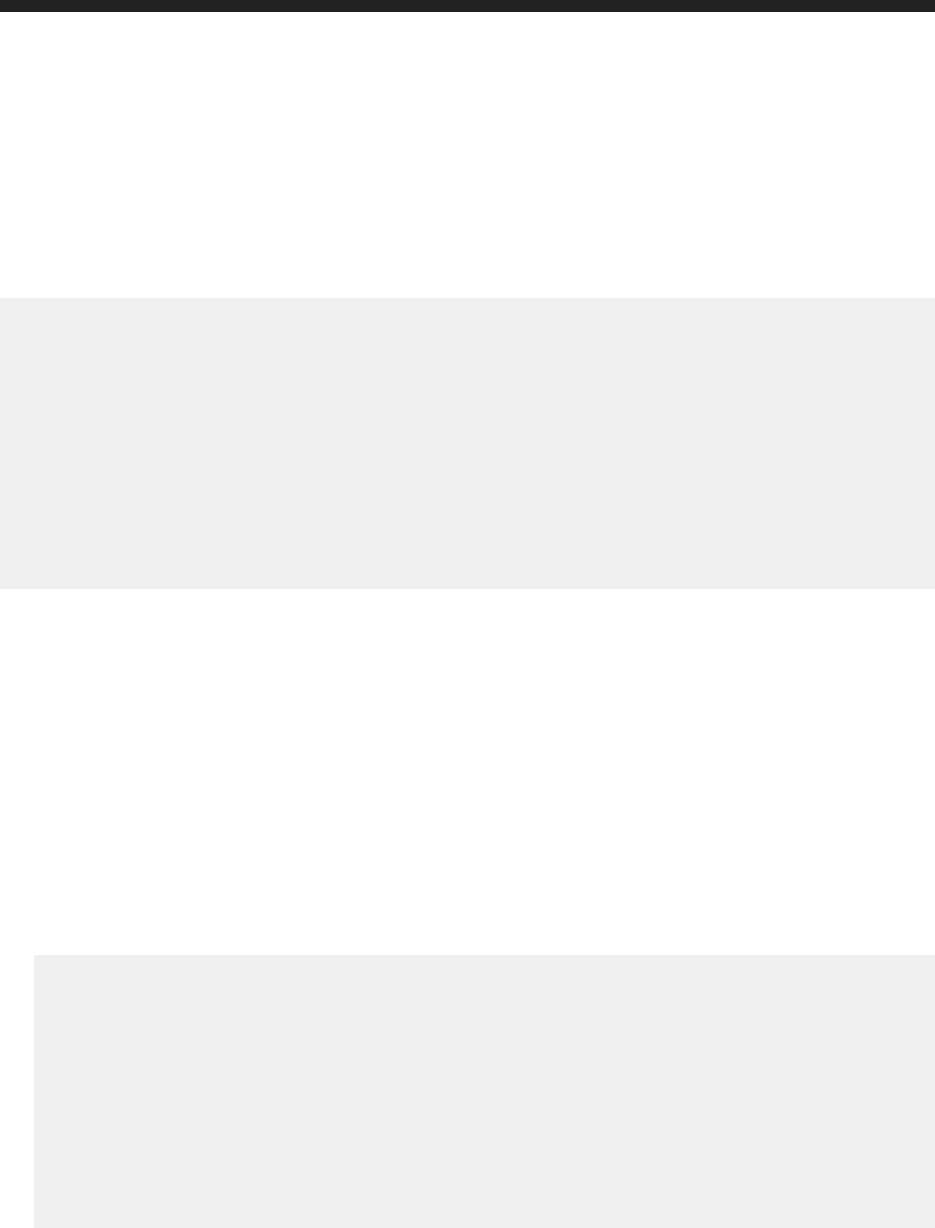
Request:
● Method: GET
● URL: http://<baseURL>/v1/publications/<publication_id>/dynamicrecipients
● Body: none
Response:
<entry xmlns="http://www.w3.org/2005/Atom">
<content type="application/xml">
<attrs xmlns="http://www.sap.com/rws/bip">
<attr name="query" type="string">Query 1</attr>
<attr name="name" type="string"></attr>
<attr name="fullname" type="string"></attr>
<attr name="providerdocumentcuid"
type="string">AS9ukIRdciZLuUS6ESGVRBg</attr>
<attr name="providerdocumentid" type="string">6148</attr>
<attr name="providerdocumentname" type="string">Drill Demo</attr>
<attr name="email" type="string"></attr>
</attrs>
</content>
</entry>
PUT http://<baseURL>/v1/publications/<publication_id>/dynamicrecipients
To create a user, use POST request to /v1/publications/<publication_id>/dynamicrecipients URL.
Request:
● Method: PUT
● URL: http://<baseURL>/v1/publications/<publication_id>/dynamicrecipients
Replace <baseURL> with the base URL for RESTful web service requests.
● Body:
<entry xmlns="http://www.w3.org/2005/Atom">
<content type="application/xml">
<attrs xmlns="http://www.sap.com/rws/bip">
<attr name="query" type="string">Query 1</attr>
<attr name="name" type="string">User_Name</attr>
<attr name="fullname" type="string">User_FullName</attr>
<attr name="providerdocumentcuid" type="string"></attr>
<attr name="providerdocumentid" type="string">6148</attr>
<attr name="providerdocumentname" type="string">Drill Demo</attr>
<attr name="email" type="string">email_id</attr>
</attrs>
</content>
</entry>
○ Use <attr name="query" type="string">Query 1</attr> to query (default value is Query 1) .
○ Use <attr name="name" type="string">user_name</attr> to set unique column name from
dynamic recipients' reports.
○ Use <attr name="fullName" type="string">Country Name</attr> to set name for dynamic
recipients.
○ Use <attr name="providerdocumentcuid" type="string"></attr> to dynamic recipients'
document cuid.
204
P U B L I C
Business Intelligence Platform RESTful Web Service Developer Guide
API Reference
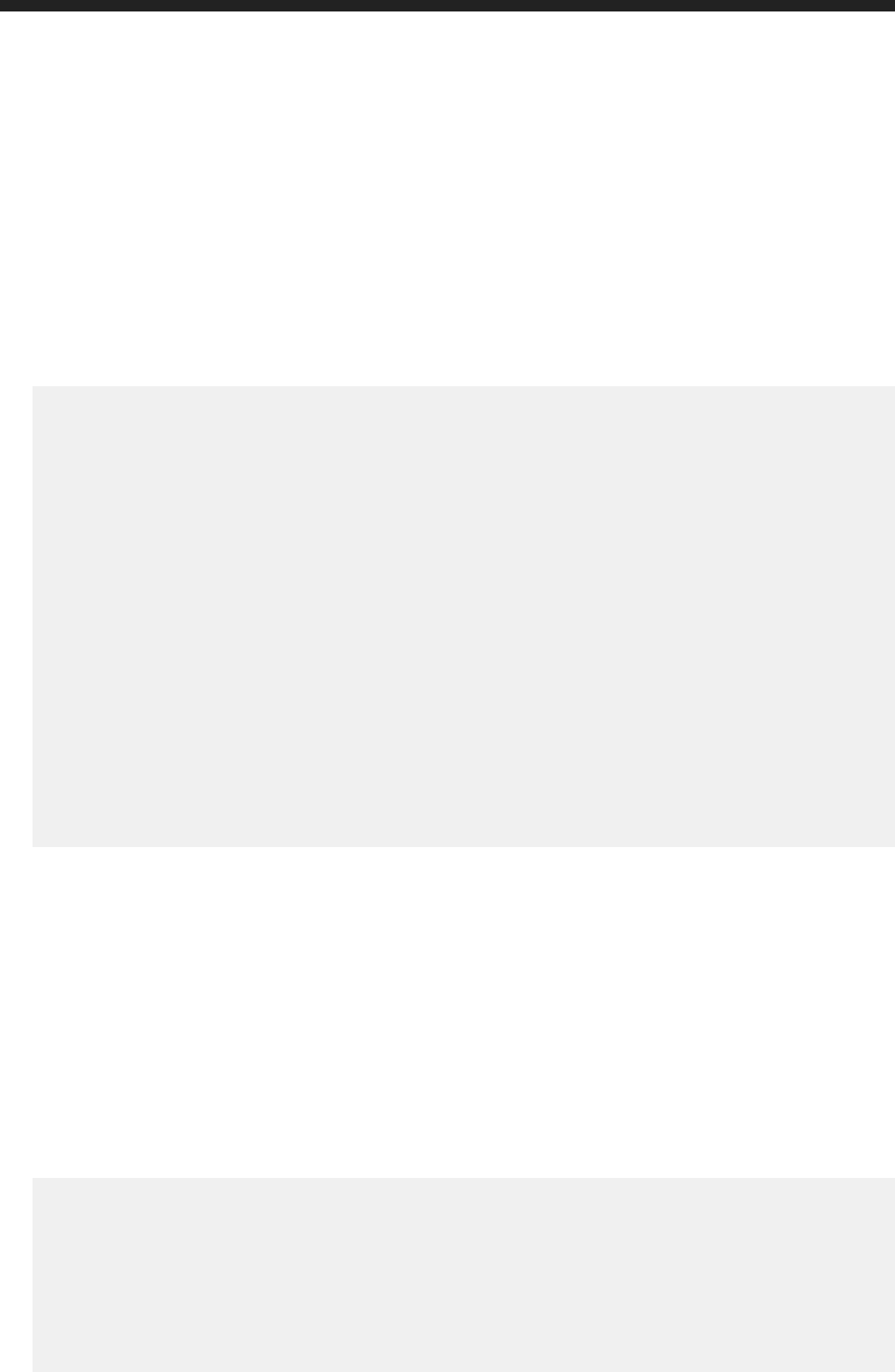
○ Use <attr name="providerdocumentid" type="string">6148</attr> to dynamic recipients'
document id.
○ Use <attr name="providerdocumentname" type="string">Drill Demo</attr> to dynamic
recipients' document id.
○ Use <attr name="email" type="string">email_id</attr> to set e-mail column from dynamic
recipients' report.
Response:
● Body:
The response body contains the details of user created .
<feed xmlns="http://www.w3.org/2005/Atom">
<title type="text">Publication</title>
<updated>2016-06-16T09:33:36.788Z</updated>
<entry>
<author>
<name>Administrator</name>
<uri>http://10.160.206.105:6405/biprws/infostore/12</uri>
</author>
<title type="text">irfan</title>
<updated>2016-06-16T09:33:36.788Z</updated>
<link href="http://10.160.206.105:6405/biprws/v1/publications/6409"/>
<content type="application/xml">
<attrs xmlns="http://www.sap.com/rws/bip">
<attr name="query" type="string">Query 1</attr>
<attr name="name" type="string"></attr>
<attr name="fullname" type="string"></attr>
<attr name="providerdocumentcuid" type="string"></attr>
<attr name="providerdocumentid" type="string">6148</attr>
<attr name="providerdocumentname" type="string">Drill Demo</attr>
<attr name="email" type="string"></attr>
</attrs>
</content>
</entry>
</feed>
DELETE http://<baseURL>/v1/publications/<publication_id>/
dynamicrecipients
Delete a user using http://<baseURL>/v1/publications/<publication_id>/dynamicrecipients URL.
Response:
● Method: DELETE
● URL: DELETE http://<baseURL>/v1/publications/<publication_id>/dynamicrecipients
● Body:
<entry xmlns="http://www.w3.org/2005/Atom">
<content type="application/xml">
<attrs xmlns="http://www.sap.com/rws/bip">
<attr name="query" type="string">Query 1</attr>
<attr name="name" type="string"></attr>
<attr name="fullname" type="string"></attr>
<attr name="providerdocumentcuid" type="string"></attr>
<attr name="providerdocumentid" type="string">6148</attr>
<attr name="providerdocumentname" type="string">Drill Demo</attr>
<attr name="email" type="string"></attr>
Business Intelligence Platform RESTful Web Service Developer Guide
API Reference
P U B L I C 205
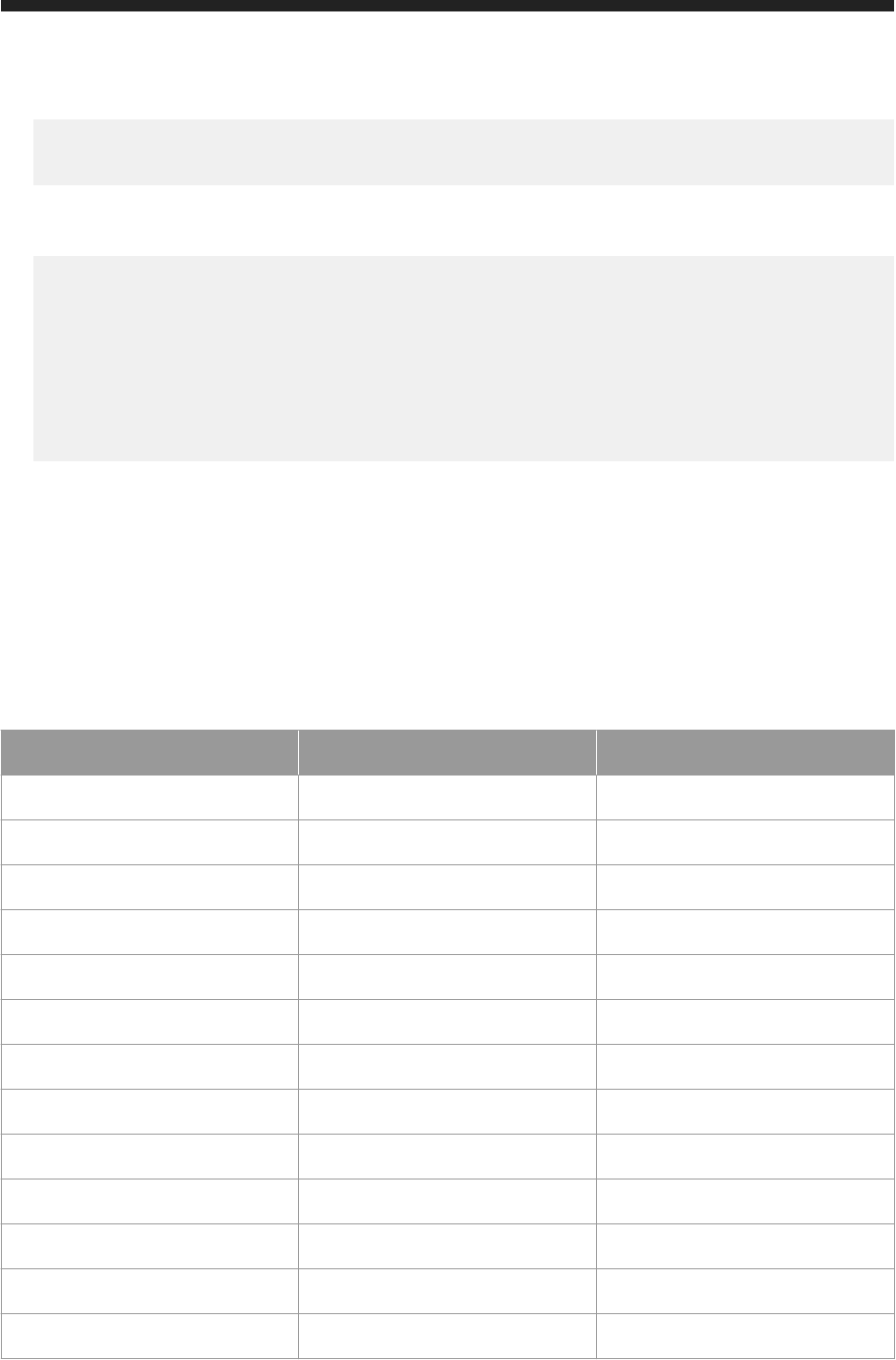
</attrs>
</content>
</entry>
An XML feed displays success or failure of user delete operation. This example shows the deletion of a user for
the resource with id=6148.
<feed xmlns="http://www.w3.org/2005/Atom">
<title type="text">Publication</title>
<entry>
<content type="application/xml">
<attrs xmlns="http://www.sap.com/rws/bip">
<attr name="status" type="string">success</attr>
</attrs>
</content>
</entry>
</feed>
7.10.8 Conguring Output Format for Reports
You can congure output formats for report documents in publication on BI platform using the /v1/
publications/<publication_id>/outputformats
URL.
The following table shows all supported output formats and the report document kinds details:
Output Format Constant Crystal Reports Web Intelligence
CRYSTAL_REPORT YES
EXCEL YES
YES
EXCEL_DATA_ONLY YES
MHTML YES YES
PDF YES
YES
RTF YES
RTF_EDITABLE YES
TEXT_CHARACTER_SEPARATED YES
TEXT_PAGINATED YES
TEXT_PLAIN YES
TEXT_TAB_SEPARATED YES
TEXT_TAB_SEPARATED_TEXT YES
USER_DEFINED N/A N/A
206 P U B L I C
Business Intelligence Platform RESTful Web Service Developer Guide
API Reference
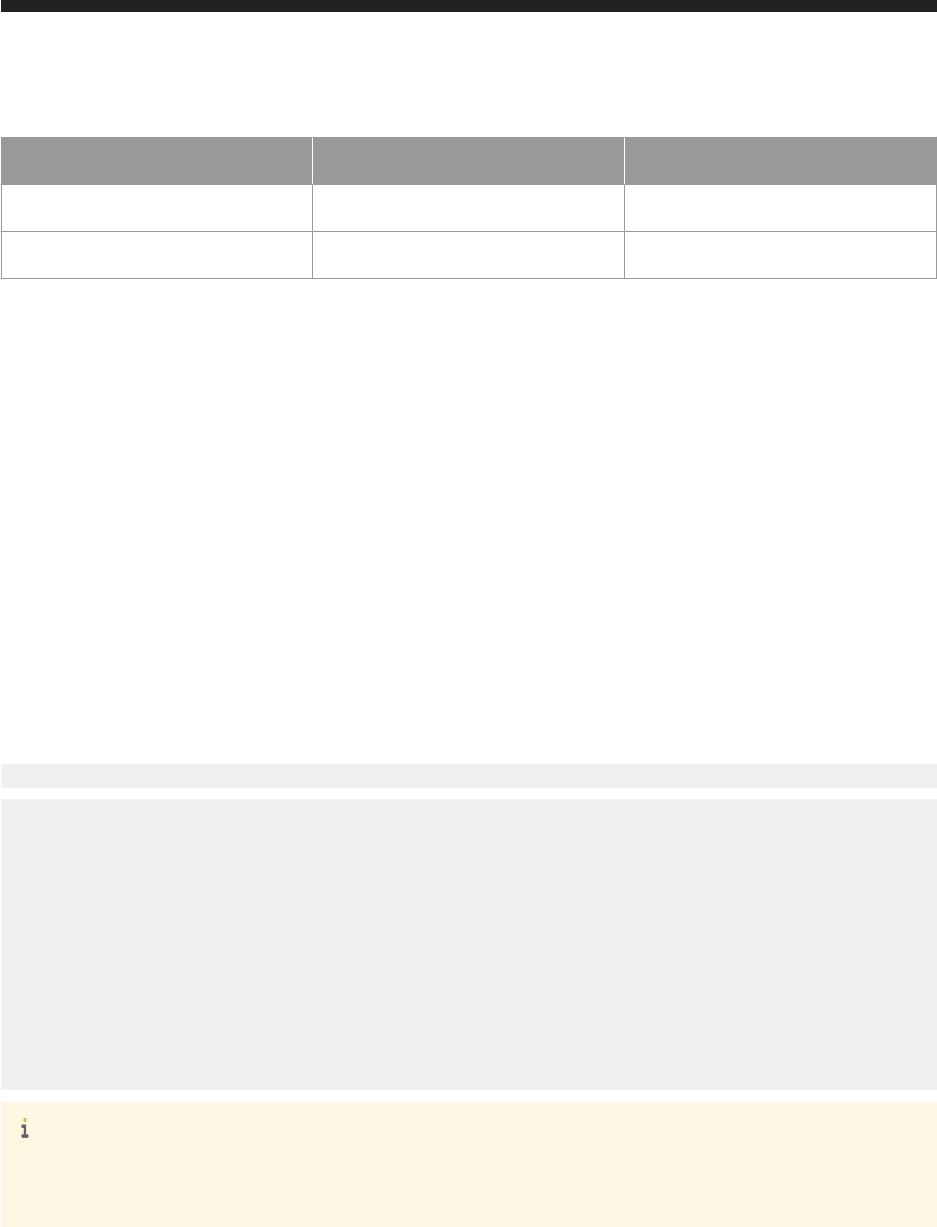
Output Format Constant Crystal Reports Web Intelligence
WORD YES
XML YES
● Use the GET method to retrieve enabled output formats of the document.
● Use the PUT method to congure output formats.
GET http://<baseURL>/v1/publications/<publication_id>/outputformats
Make a GET request to /v1/publications/<publication_id>/outputformats to retrieve enabled output
formats of the document that can be used in the request body of a
PUT method.
Request:
● Method: GET
● URL: http://<baseURL>/v1/publications/<publication_id>/outputformats
Replace <baseURL> with the base URL for RESTful web service requests.
● Body: none
Response:
<feed xmlns="http://www.w3.org/2005/Atom">
<title type="text">Publication</title>
<updated>2016-06-17T15:09:54.450Z</updated>
<entry>
<content type="application/xml">
<attrs xmlns="http://www.sap.com/rws/bip">
<attr name="cuid" type="string">AQtkbbSqN4NOj3ydf.Sw1lY</attr>
<attr name="name" type="string">Formatting Sample</attr>
<attr name="id" type="string">5371</attr>
<attr name="outputformats" type="string">[EXCEL, WEBI]</attr>
</attrs>
</content>
</entry>
</feed>
Note
In response you can see the report document ids (comma separated values) in the respective output format
tags, if the format is enabled for the same.
PUT http://<baseURL>/v1/publications/<publication_id>/outputformats
To congure output format, use PUT request to /v1/publications/<publication_id>/outputformats URI.
Request:
Business Intelligence Platform RESTful Web Service Developer Guide
API Reference
P U B L I C 207
● Method: PUT
● URL: http://<baseURL>/v1/publications/<publication_id>/outputformats
● Body:
<feed xmlns="http://www.w3.org/2005/Atom">
<title type="text">Publication</title>
<updated>2016-06-17T15:09:54.450Z</updated>
<entry>
<content type="application/xml">
<attrs xmlns="http://www.sap.com/rws/bip">
<attr name="cuid" type="string">AQtkbbSqN4NOj3ydf.Sw1lY</attr>
<attr name="name" type="string">Formatting Sample</attr>
<attr name="id" type="string">5371</attr>
<attr name="outputformats" type="string">[EXCEL, WEBI]</attr>
</attrs>
</content>
</entry>
</feed>
○ You must use comma seperated (,) document IDs in respective tags.
○ Each attribute represents an output format.
○ The document formats against which the report document IDs are entered is only retained in the server,
other formats are removed.
Response:
● Body:
The response body contains:
○ Success and failure list
○ Failure details of each output format
<feed xmlns="http://www.w3.org/2005/Atom">
<title type="text">Publication</title>
<updated>2016-06-17T15:12:19.866Z</updated>
<entry>
<content type="application/xml">
<attrs xmlns="http://www.sap.com/rws/bip">
<attr name="cuid" type="string">AQtkbbSqN4NOj3ydf.Sw1lY</attr>
<attr name="name" type="string">Formatting Sample</attr>
<attr name="failed" type="string"></attr>
<attr name="id" type="string">5371</attr>
<attr name="outputformats" type="string">[EXCEL,WEBI]</attr>
</attrs>
</content>
</entry>
</feed>
7.10.9 Conguring Destination Forms
GET http://<baseURL>/v1/publications/<publication_id>/destinations
To get all available destinations for publication using the GET method.
208
P U B L I C
Business Intelligence Platform RESTful Web Service Developer Guide
API Reference
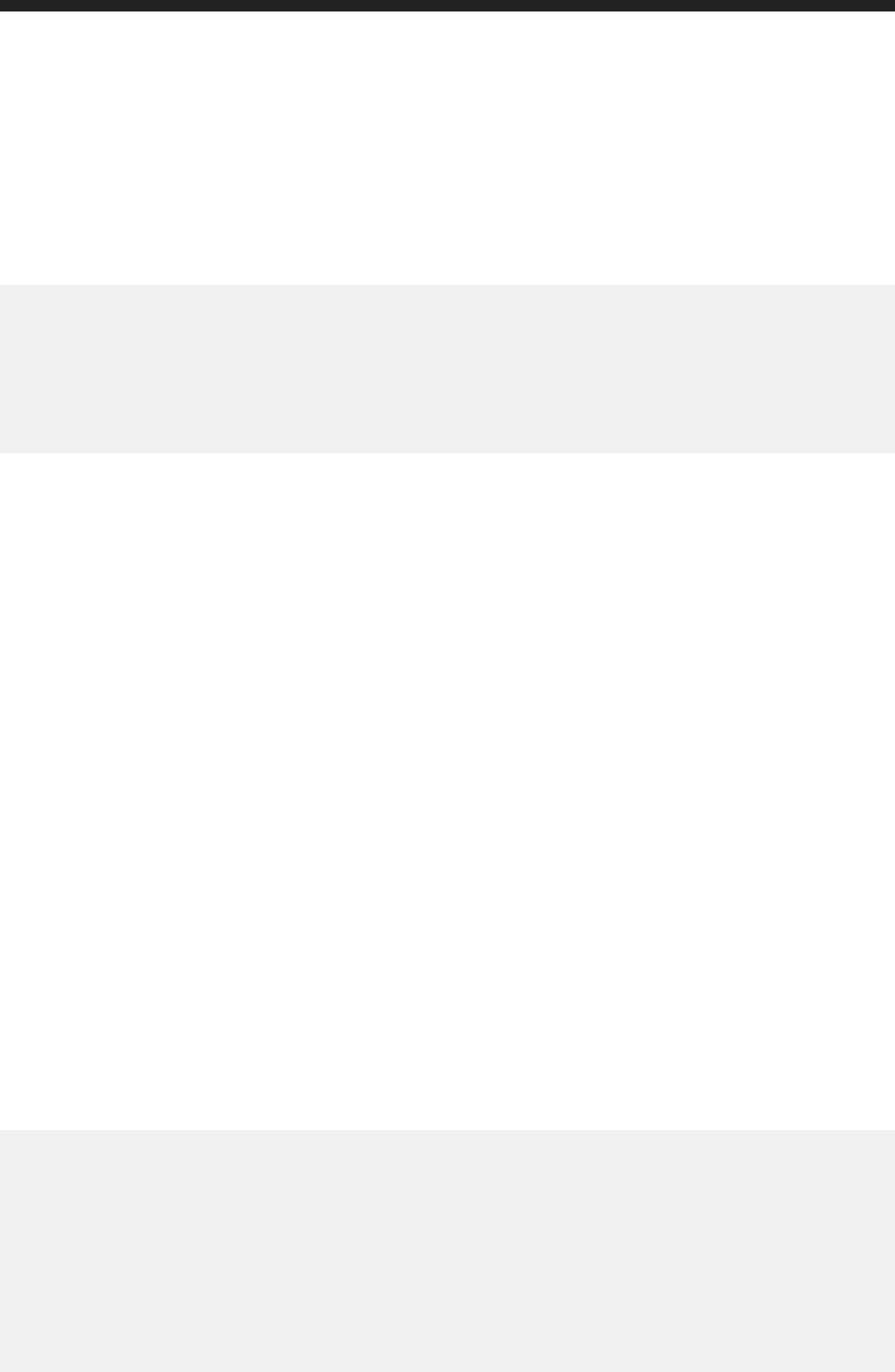
Request:
● Method: GET
● URL: GET http://<baseURL>/v1/publications/<publication_id>/destinations
● Body: none
Response:
<feed xmlns="http://www.w3.org/2005/Atom">
<author>
<name>Administrator</name>
<uri>http://10.160.206.105:6405/biprws/infostore/12</uri>
</author>
<publication_id>6410</id>
<title type="text">pub1</title>
</feed>
7.10.10 Conguring Inbox Destination Plugin
Congure inbox destination plugin for publication in BI platform using the /v1/publications/
<publication_id>/destinations/inbox URL.
● Use the GET method to retrieve the conguration information if inbox destination is already enabled, else in
response you will receive an default template.
● Use the PUT method to congure publication on BI platform.
GET http://<baseURL>/v1/publications/<publication_id>/destinations /inbox
Make a GET request to /v1/publications/<publication_id>/destinations/inbox the conguration
information if inbox destination is already enabled, else in response you will receive an default template.
Request:
● Method: GET
● URL: http://<baseURL>/v1/publications/<publication_id>/destinations/inbox
● Body: none
Response:
<entry xmlns="http://www.w3.org/2005/Atom">
<content type="application/xml">
<attrs xmlns="http://www.sap.com/rws/bip">
<attr name="fileextension" type="bool">true</attr>
<attr name="zipfile" type="bool">false</attr>
<attr name="deliverperuser" type="bool">true</attr>
<attr name="mergeexportedpdf" type="bool">false</attr>
<attr name="sendascopy" type="bool">true</attr>
<attr name="targetobjectname" type="string"></attr>
</attrs>
</content>
</entry>
Business Intelligence Platform RESTful Web Service Developer Guide
API Reference
P U B L I C 209
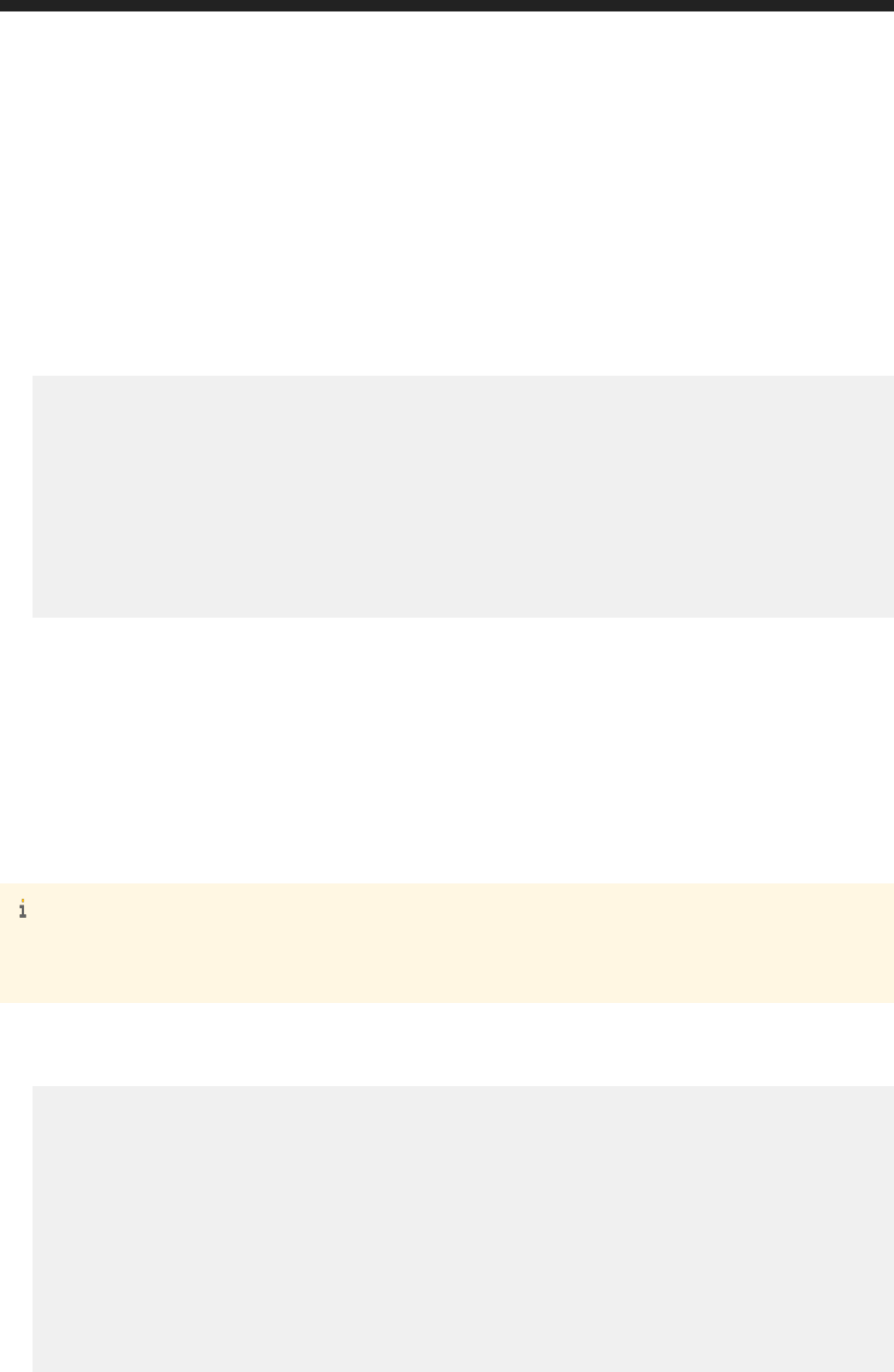
PUT http://<baseURL>/v1/publications/<publication_id>/destinations /inbox
To congure inbox destination plugin, use PUT request to /v1/publications/<publication_id>/
destinations/inbox URL.
Request:
● Method: PUT
● URL: http://<baseURL>/v1/publications/<publication_id>/destinations/inbox
● Body:
<entry xmlns="http://www.w3.org/2005/Atom">
<content type="application/xml">
<attrs xmlns="http://www.sap.com/rws/bip">
<attr name="fileextension" type="bool">true</attr>
<attr name="zipfile" type="bool">false</attr>
<attr name="deliverperuser" type="bool">true</attr>
<attr name="mergeexportedpdf" type="bool">false</attr>
<attr name="sendascopy" type="bool">true</attr>
<attr name="targetobjectname" type="string"></attr>
</attrs>
</content>
</entry>
○ Use <attr name="fileextension" type="bool">true</attr> boolean value to set le extension.
○ Use <attr name="zipfile" type="bool">false</attr> boolean value to set zip le.
○ Use <attr name="deliverperuser" type="bool">true</attr> boolean value to set deliver per
user.
○ Use <attr name="mergeexportedpdf" type="bool">false</attr> boolean value to set merge
export as pdf.
○ Use <attr name="sendascopy" type="bool">true</attr> to set send as a copy or shortcut.
○ Use <attr name="targetobjectname" type="string"></attr> to set specic name for
publication.
Note
The query parameters against which the parameter values are entered is only retained in the server, other data
is removed.
Response:
● Body:
<feed xmlns="http://www.w3.org/2005/Atom">
<author>
<name>Administrator</name>
<uri>http://localhost:6405/biprws/infostore/12</uri>
</author>
<publication_id>6410</id>
<title type="text">pub1</title>
<updated>2016-06-17T11:19:34.892Z</updated>
<entry>
<content type="application/xml">
<attrs xmlns="http://www.sap.com/rws/bip">
<attr name="fileextension" type="bool">true</attr>
<attr name="zipfile" type="bool">false</attr>
<attr name="deliverperuser" type="bool">true</attr>
<attr name="mergeexportedpdf" type="bool">false</attr>
210
P U B L I C
Business Intelligence Platform RESTful Web Service Developer Guide
API Reference

<attr name="sendascopy" type="bool">true</attr>
<attr name="targetobjectname" type="string"></attr>
</attrs>
</content>
</entry>
</feed>
DELETE method
Delete destination plugin using http://<baseURL>/v1/publications/<publication_id>/inbox URL.
● Method: DELETE
● URL: http://<baseURL>/v1/publications/<publication_id>/destinations/inbox
● Body:
<entry xmlns="http://www.w3.org/2005/Atom">
<content type="application/xml">
<attrs xmlns="http://www.sap.com/rws/bip">
<attr name="fileextension" type="bool">true</attr>
<attr name="zipfile" type="bool">false</attr>
<attr name="deliverperuser" type="bool">true</attr>
<attr name="mergeexportedpdf" type="bool">false</attr>
<attr name="sendascopy" type="bool">true</attr>
<attr name="targetobjectname" type="string"></attr>
</attrs>
</content>
</entry>>
Response:
An XML feed displays success or failure of delete operation
<feed
xmlns="http://www.w3.org/2005/Atom">
<title type="text">Publication</title>
<entry>
<content type="application/xml">
<attrs
xmlns="http://www.sap.com/rws/bip">
<attr name="status" type="string">Success</attr>
</attrs>
</content>
</entry>
</feed>
7.10.11 Conguring SMTP Destination Plugin
Congure SMTP destination plugin for publication in BI platform using the /v1/publications/
<publication_id>/destinations/smtp URL.
● Use the GET method to retrieve the conguration information if SMTP destination is already enabled, else in
response you will receive an default template.
Business Intelligence Platform RESTful Web Service Developer Guide
API Reference
P U B L I C 211

● Use the PUT method to congure SMTP publication on BI platform.
GET http://<baseURL>/v1/publications/<publication_id>/destinations/smtp
Make a GET request to /v1/publications/<publication_id>/destinations/smtp to retrieve the
conguration information if SMTP destination is already enabled, else in response you will receive an default
template.
Response:
<entry xmlns="http://www.w3.org/2005/Atom">
<content type="application/xml">
<attrs xmlns="http://www.sap.com/rws/bip">
<attr name="fileextension" type="bool">true</attr>
<attr name="zipfile" type="bool">false</attr>
<attr name="subject" type="string"></attr>
<attr name="deliverperuser" type="bool">true</attr>
<attr name="mergeexportedpdf" type="bool">false</attr>
<attr name="targetobjectname" type="string"></attr>
<attr name="message" type="string"></attr>
<attr name="attachmentsenabled" type="bool">true</attr>
<attr name="enablessl" type="bool">false</attr>
<attr name="bccaddresses" type="string"></attr>
<attr name="ccaddresses" type="string"></attr>
<attr name="senderaddress" type="string"></attr>
<attr name="toaddresses" type="string"></attr>
</attrs>
</content>
</entry>
PUT http://<baseURL>/v1/publications/<publication_id>/destinations /smtp
To congure SMTP destination plugin, use PUT request to /v1/publications/<publication_id>/
destinations/smtp URL.
Request:
● Method: PUT
● URL: http://<baseURL>/v1/publications/<publication_id>/destinations/smtp
● Body:
<entry xmlns="http://www.w3.org/2005/Atom">
<content type="application/xml">
<attrs xmlns="http://www.sap.com/rws/bip">
<attr name="fileextension" type="bool">true</attr>
<attr name="zipfile" type="bool">false</attr>
<attr name="subject" type="string"></attr>
<attr name="deliverperuser" type="bool">true</attr>
<attr name="mergeexportedpdf" type="bool">false</attr>
<attr name="targetobjectname" type="string"></attr>
<attr name="message" type="string"></attr>
<attr name="attachmentsenabled" type="bool">true</attr>
<attr name="enablessl" type="bool">false</attr>
<attr name="bccaddresses" type="string"></attr>
<attr name="ccaddresses" type="string"></attr>
212
P U B L I C
Business Intelligence Platform RESTful Web Service Developer Guide
API Reference
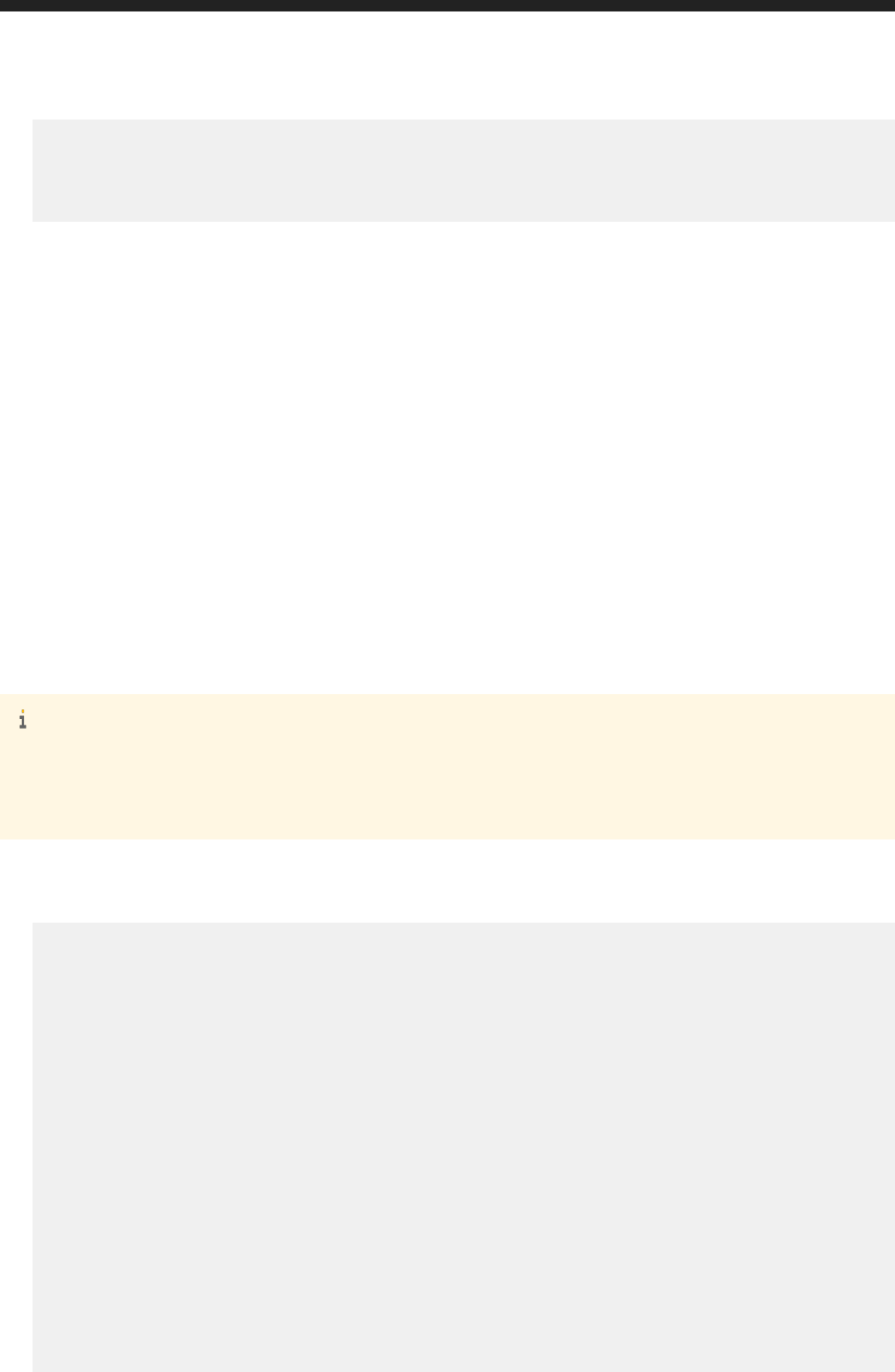
<attr name="senderaddress" type="string"></attr>
<attr name="toaddresses" type="string"></attr>
</attrs>
</content>
</entry>
○ Use <attr name="fileextension" type="bool">true</attr> boolean value to set le extension.
○ Use <attr name="zipfile" type="bool">false</attr> boolean value to set zip le.
○ Use <attr name="subject" type="string"></attr> to dene subject value.
○ Use <attr name="deliverperuser" type="bool">true</attr> boolean value to set deliver per
user.
○ Use <attr name="mergeexportedpdf" type="bool">false</attr> boolean value to set merge
export as pdf.
○ Use <attr name="targetobjectname" type="string"></attr> to set specic name for
publication.
○ Use <attr name="message" type="string"></attr> to enter the message.
○ Use <attr name="attachmentsenabled" type="bool">true</attr> boolean value to enable
attachments.
○ Use <attr name="enablessl" type="bool">false</attr> boolean value to enable SSL.
○ Use <attr name="bccaddresses" type="string"></attr>to dene Bcc recipient.
○ Use <attr name="ccaddresses" type="string"></attr> to dene Cc recipient.
○ Use <attr name="toaddresses" type="string"></attr> to dene To recipient.
Note
● The query parameters against which the parameter values are entered is only retained in the server, other
data is removed.
● E-mail addresses must be semicolon (;) separated.
Response:
● Body:
<feed xmlns="http://www.w3.org/2005/Atom">
<author>
<name>Administrator</name>
<uri>http://localhost:6405/biprws/infostore/12</uri>
</author>
<publication_id>6410</id>
<title type="text">pub1</title>
<updated>2016-06-17T11:51:03.012Z</updated>
<entry>
<content type="application/xml">
<attrs xmlns="http://www.sap.com/rws/bip">
<attr name="fileextension" type="bool">true</attr>
<attr name="zipfile" type="bool">false</attr>
<attr name="subject" type="string">Test1</attr>
<attr name="deliverperuser" type="bool">true</attr>
<attr name="mergeexportedpdf" type="bool">true</attr>
<attr name="targetobjectname" type="string">SMTP</attr>
<attr name="message" type="string">SMTP</attr>
<attr name="attachmentsenabled" type="bool">true</attr>
<attr name="enablessl" type="bool">false</attr>
<attr name="bccaddresses" type="string"></attr>
<attr name="ccaddresses" type="string"></attr>
<attr name="senderaddress" type="string"></attr>
<attr name="toaddresses" type="string">[email protected]</attr>
Business Intelligence Platform RESTful Web Service Developer Guide
API Reference
P U B L I C 213
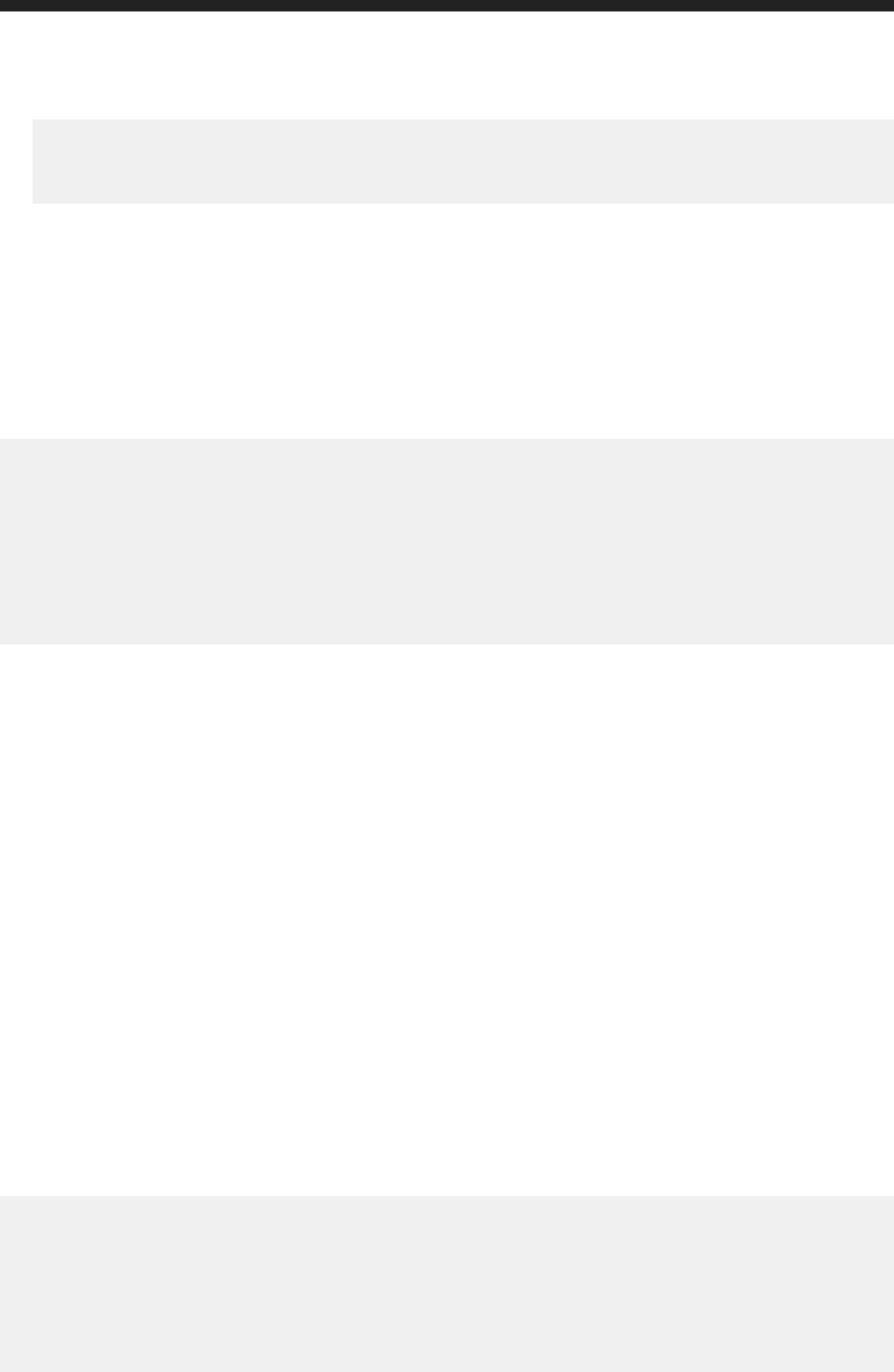
</attrs>
</content>
</entry>
</feed>
DELETE method
Delete destination SMTP using http://<baseURL>/v1/publications/<publication_id>/
destinations/smtp URL.
Response:
<feed xmlns="http://www.w3.org/2005/Atom">
<title type="text">Publication</title>
<entry>
<content type="application/xml">
<attrs xmlns="http://www.sap.com/rws/bip">
<attr name="status" type="string">success</attr>
</attrs>
</content>
</entry>
</feed>
7.10.12 Conguring FTP Destination Plugin
Congure FTP destination plugin for publication in BI platform using the /v1/publications/
<publication_id>/destinations/ftp URL.
● Use the GET method to retrieve the conguration information if FTP destination is already enabled, else in
response you will receive an default template.
● Use the PUT congure FTP destination plugin for publication on BI platform.
GET http://<baseURL>/v1/publications/<publication_id>/destinations/ftp
Make a GET request to /v1/publications/<publication_id>/destinations/ftp to retrieve the
conguration information if FTP destination is already enabled, else in response you will receive an default
template.
Response:
<entry xmlns="http://www.w3.org/2005/Atom">
<content type="application/xml">
<attrs xmlns="http://www.sap.com/rws/bip">
<attr name="fileextension" type="bool">true</attr>
<attr name="zipfile" type="bool">false</attr>
<attr name="password" type="string"></attr>
<attr name="port" type="int32">21</attr>
<attr name="deliverperuser" type="bool">true</attr>
<attr name="mergeexportedpdf" type="bool">false</attr>
214
P U B L I C
Business Intelligence Platform RESTful Web Service Developer Guide
API Reference
<attr name="servername" type="string"></attr>
<attr name="targetobjectname" type="string"></attr>
<attr name="directory" type="string">.</attr>
<attr name="account" type="string"></attr>
<attr name="username" type="string"></attr>
</attrs>
</content>
</entry>
PUT http://<baseURL>/v1/publications/<publication_id>/destinations/ftp
To congure FTP destination plugin, use PUT method request for /publications/<publication_id>/
destinations/ftp URL.
Request:
● Method: PUT
● URL: http://<baseURL>/v1/publications/<publication_id>/destinations/ftp
● Body:
<entry xmlns="http://www.w3.org/2005/Atom">
<content type="application/xml">
<attrs xmlns="http://www.sap.com/rws/bip">
<attr name="fileextension" type="bool">true</attr>
<attr name="zipfile" type="bool">false</attr>
<attr name="password" type="string"></attr>
<attr name="port" type="int32">21</attr>
<attr name="deliverperuser" type="bool">true</attr>
<attr name="mergeexportedpdf" type="bool">false</attr>
<attr name="servername" type="string"></attr>
<attr name="targetobjectname" type="string"></attr>
<attr name="directory" type="string">.</attr>
<attr name="account" type="string"></attr>
<attr name="username" type="string">FTP</attr>
</attrs>
</content>
</entry>
○ The query parameters against which the parameter values are entered is only retained in the server, other
data is removed.
Response:
● Body:
<feed xmlns="http://www.w3.org/2005/Atom">
<author>
<name>Administrator</name>
<uri>http://localhost:6405/biprws/infostore/12</uri>
</author>
<publication_id>6410</id>
<title type="text">pub1</title>
<updated>2016-06-17T12:11:13.571Z</updated>
<entry>
<content type="application/xml">
<attrs xmlns="http://www.sap.com/rws/bip">
<attr name="fileextension" type="bool">true</attr>
<attr name="zipfile" type="bool">false</attr>
<attr name="password" type="string"></attr>
<attr name="port" type="int32">21</attr>
Business Intelligence Platform RESTful Web Service Developer Guide
API Reference
P U B L I C 215
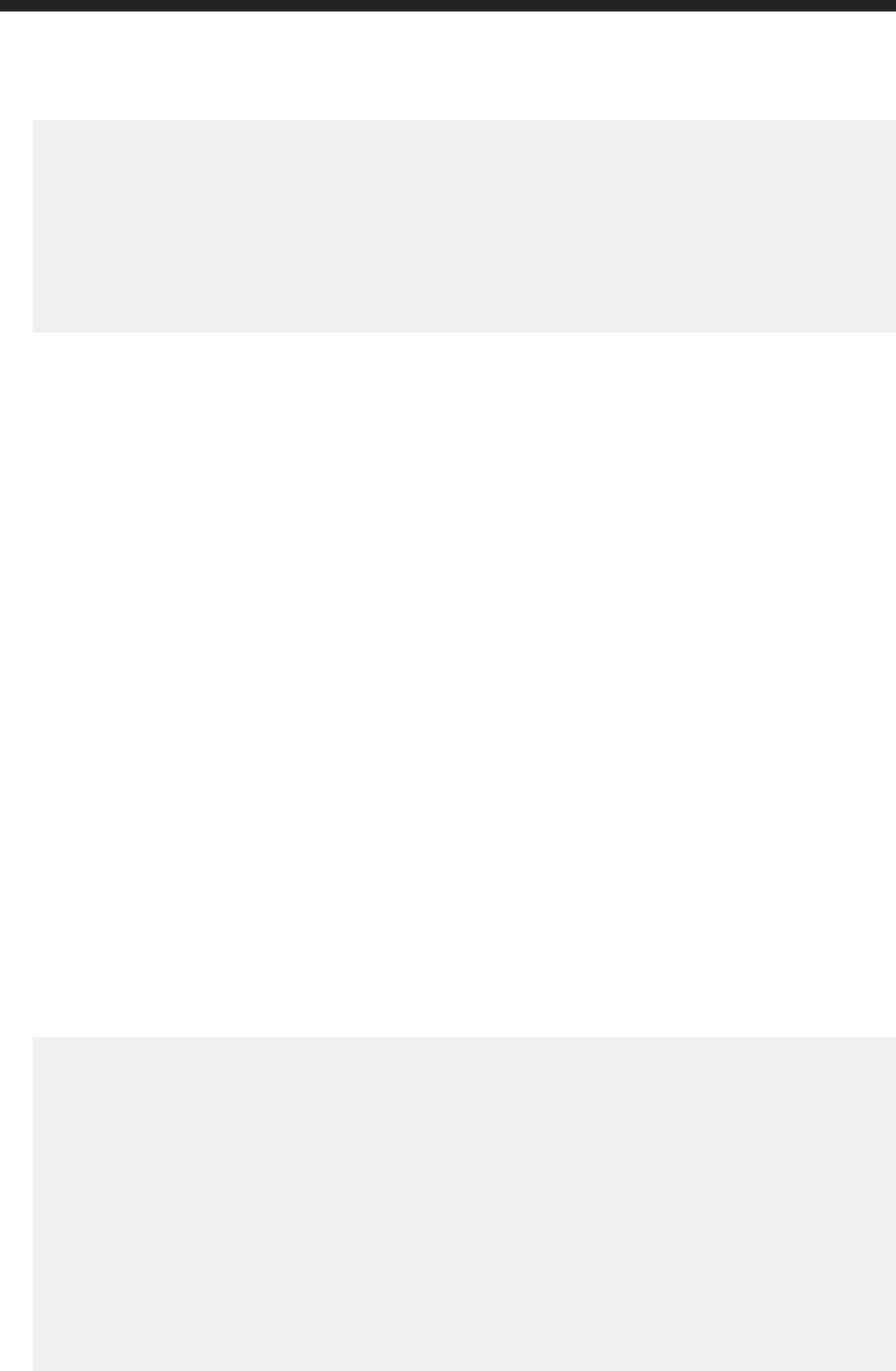
<attr name="deliverperuser" type="bool">true</attr>
<attr name="mergeexportedpdf" type="bool">false</attr>
<attr name="servername" type="string"></attr>
<attr name="targetobjectname" type="string"></attr>
<attr name="directory" type="string">.</attr>
<attr name="account" type="string"></attr>
<attr name="username" type="string">FTP</attr>
</attrs>
</content>
</entry>
</feed>
● Use <attr name="fileextension" type="bool">true</attr> boolean value to set le extension.
● Use <attr name="zipfile" type="bool">false</attr> boolean value to set zip le.
● Use <attr name="password" type="string"></attr> to dene the password.
● Use <attr name="deliverperuser" type="bool">true</attr> boolean value to set deliver per user.
● Use <attr name="port" type="string">21</attr> to enter port number.
● Use <attr name="mergeexportedpdf" type="bool">false</attr> boolean value to set merge export
as pdf.
● Use <attr name="servername" type="string"></attr> to dene server name.
● Use <attr name="targetobjectname" type="string"></attr> to set specic name for publication.
● Use <attr name="directory" type="string">.</attr> to dene the directory.
● Use <attr name="enablessl" type="bool">false</attr> boolean value to enable SSL.
● Use <attr name="account" type="string"></attr>to dene account type.
● Use <attr name="username" type="string">FTP</attr> to dene user name.
DELETE method
Delete destination FTP using http://<baseURL>/v1/publications/<publication_id>/
destinations/ftp URL.
● Method: DELETE
● URL: http://<baseURL>/v1/publications/<publication_id>/destinations/ftp
● Body:
<entry xmlns="http://www.w3.org/2005/Atom">
<content type="application/xml">
<attrs xmlns="http://www.sap.com/rws/bip">
<attr name="fileextension" type="bool">true</attr>
<attr name="zipfile" type="bool">false</attr>
<attr name="password" type="string"></attr>
<attr name="port" type="int32">21</attr>
<attr name="deliverperuser" type="bool">true</attr>
<attr name="mergeexportedpdf" type="bool">false</attr>
<attr name="servername" type="string"></attr>
<attr name="targetobjectname" type="string"></attr>
<attr name="directory" type="string">.</attr>
<attr name="account" type="string"></attr>
<attr name="username" type="string">FTP</attr>
</attrs>
</content>
</entry>
216
P U B L I C
Business Intelligence Platform RESTful Web Service Developer Guide
API Reference

Response:
<feed xmlns="http://www.w3.org/2005/Atom">
<title type="text">Publication</title>
<entry>
<content type="application/xml">
<attrs xmlns="http://www.sap.com/rws/bip">
<attr name="status" type="string">success</attr>
</attrs>
</content>
</entry>
</feed>
7.10.13 Conguring SFTP Destination Plugin
Congure SFTP destination plugin for publication in BI platform using the /v1/publications/
<publication_id>/destinations/sftp URL.
● Use the GET method to retrieve the conguration information if SFTP destination is already enabled, else in
response you will receive an default template.
● Use the PUT congure SFTP destination plugin for publication on BI platform.
GET http://<baseURL>/v1/publications/<publication_id>/destinations /
inbox/publications/<publication_id>/destinations/sftp
Make a GET request to /publications/<publication_id>/destinations/sftp to retrieve the
conguration information if SFTP destination is already enabled, else in response you will receive an default
template.
Response:
<entry xmlns="http://www.w3.org/2005/Atom">
<content type="application/xml">
<attrs xmlns="http://www.sap.com/rws/bip">
<attr name="fileextension" type="bool">true</attr>
<attr name="zipfile" type="bool">false</attr>
<attr name="password" type="string"></attr>
<attr name="port" type="int32">22</attr>
<attr name="deliverperuser" type="bool">true</attr>
<attr name="fingerprint" type="string"></attr>
<attr name="mergeexportedpdf" type="bool">false</attr>
<attr name="servername" type="string"></attr>
<attr name="targetobjectname" type="string"></attr>
<attr name="directory" type="string">.</attr>
<attr name="account" type="string"></attr>
<attr name="username" type="string"></attr>
</attrs>
</content>
</entry>
Business Intelligence Platform RESTful Web Service Developer Guide
API Reference
P U B L I C 217

PUT http://<baseURL>/v1/publications/<publication_id>/destinations/sftp
To congure SFTP destination plugin, use PUT method request for /v1/publications/<publication_id>/
destinations/sftp URL.
Request:
● Method: PUT
● URL: http://<baseURL>/v1/publications/<publication_id>/destinations/sftp
● Body:
<entry xmlns="http://www.w3.org/2005/Atom">
<content type="application/xml">
<attrs xmlns="http://www.sap.com/rws/bip">
<attr name="fileextension" type="bool">true</attr>
<attr name="zipfile" type="bool">false</attr>
<attr name="password" type="string"></attr>
<attr name="port" type="int32">22</attr>
<attr name="deliverperuser" type="bool">true</attr>
<attr name="fingerprint" type="string"></attr>
<attr name="mergeexportedpdf" type="bool">false</attr>
<attr name="servername" type="string"></attr>
<attr name="targetobjectname" type="string"></attr>
<attr name="directory" type="string">.</attr>
<attr name="account" type="string"></attr>
<attr name="username" type="string"></attr>
</attrs>
</content>
</entry>
● ○ Use <attr name="fileextension" type="bool">true</attr> boolean value to set le extension.
○ Use <attr name="zipfile" type="bool">false</attr> boolean value to set zip le.
○ Use <attr name="password" type="string"></attr> to dene the password.
○ Use <attr name="port" type="string">21</attr> to enter port number.
○ Use <attr name="deliverperuser" type="bool">true</attr> boolean value to set deliver per
user.
○ Use <attr name="fingerprint" type="string"></attr> to dene ngerprint.
○ Use <attr name="mergeexportedpdf" type="bool">false</attr> boolean value to set merge
export as pdf.
○ Use <attr name="servername" type="string"></attr> to dene server name.
○ Use <attr name="targetobjectname" type="string"></attr> to set specic name for
publication.
○ Use <attr name="directory" type="string">.</attr> to dene the directory.
○ Use <attr name="account" type="string"></attr>to dene account type.
○ Use <attr name="username" type="string">FTP</attr> to dene user name.
Response:
● Body:
<feed xmlns="http://www.w3.org/2005/Atom">
<author>
<name>Administrator</name>
<uri>http://localhost:6405/biprws/infostore/12</uri>
</author>
<publication_id>6410</id>
218
P U B L I C
Business Intelligence Platform RESTful Web Service Developer Guide
API Reference
<title type="text">pub1</title>
<updated>2016-06-17T12:23:25.682Z</updated>
<entry>
<content type="application/xml">
<attrs xmlns="http://www.sap.com/rws/bip">
<attr name="fileextension" type="bool">true</attr>
<attr name="zipfile" type="bool">false</attr>
<attr name="password" type="string"></attr>
<attr name="port" type="int32">22</attr>
<attr name="deliverperuser" type="bool">true</attr>
<attr name="fingerprint" type="string"></attr>
<attr name="mergeexportedpdf" type="bool">false</attr>
<attr name="servername" type="string"></attr>
<attr name="targetobjectname" type="string"></attr>
<attr name="directory" type="string">.</attr>
<attr name="account" type="string"></attr>
<attr name="username" type="string">SFTP</attr>
</attrs>
</content>
</entry>
</feed>
DELETE method
Delete destination SFTP using http://<baseURL>/v1/publications/<publication_id>/destinations/
sftp URL.
● Method: DELETE
● URL: http://<baseURL>/v1/publications/<publication_id>/destinations/sftp
● Body:
<entry xmlns="http://www.w3.org/2005/Atom">
<content type="application/xml">
<attrs xmlns="http://www.sap.com/rws/bip">
<attr name="fileextension" type="bool">true</attr>
<attr name="zipfile" type="bool">false</attr>
<attr name="deliverperuser" type="bool">true</attr>
<attr name="mergeexportedpdf" type="bool">false</attr>
<attr name="sendascopy" type="bool">true</attr>
<attr name="targetobjectname" type="string"></attr>
</attrs>
</content>
</entry>>
Response:
<feed xmlns="http://www.w3.org/2005/Atom">
<title type="text">Publication</title>
<entry>
<content type="application/xml">
<attrs xmlns="http://www.sap.com/rws/bip">
<attr name="status" type="string">success</attr>
</attrs>
</content>
</entry>
</feed>
Business Intelligence Platform RESTful Web Service Developer Guide
API Reference
P U B L I C 219

7.10.14 Conguring File System Destination Plugin
Congure le system destination plugin in for publication BI platform using the /v1/publications/
<publication_id>/destinations/disk URL.
● Use the GET method to retrieve the conguration information if le system destination is already enabled, else
in response you will receive an default template.
● Use the PUT congure le system destination plugin for publication on BI platform.
GET http://<baseURL>/v1/publications/<publication_id>/publications/
<publication_id>/destinations/disk
Make a GET request to /v1/publications/<publication_id>/destinations/disk to retrieve the
conguration information if le system destination is already enabled, else in response you will receive an default
template.
Response:
<entry xmlns="http://www.w3.org/2005/Atom">
<content type="application/xml">
<attrs xmlns="http://www.sap.com/rws/bip">
<attr name="fileextension" type="bool">true</attr>
<attr name="zipfile" type="bool">false</attr>
<attr name="password" type="string"></attr>
<attr name="mergeexportedpdf" type="bool">false</attr>
<attr name="deliveperuser" type="bool">true</attr>
<attr name="targetobjectname" type="string"></attr>
<attr name="directory" type="string"></attr>
<attr name="username" type="string"></attr>
</attrs>
</content>
</entry>
PUT http://<baseURL>/v1/publications/<publication_id>/ destinations /disk
To congure le system destination plugin , use PUT request to /publications/<publication_id>/
destinations/disk URL.
Request:
● Method: PUT
● URL: http://<baseURL>/v1/publications/<publication_id>/destinations/disk
● Body:
<entry xmlns="http://www.w3.org/2005/Atom">
<content type="application/xml">
<attrs xmlns="http://www.sap.com/rws/bip">
<attr name="fileextension" type="bool">true</attr>
<attr name="zipfile" type="bool">false</attr>
<attr name="password" type="string"></attr>
220
P U B L I C
Business Intelligence Platform RESTful Web Service Developer Guide
API Reference
<attr name="mergeexportedpdf" type="bool">false</attr>
<attr name="deliveperuser" type="bool">true</attr>
<attr name="targetobjectname" type="string"></attr>
<attr name="directory" type="string"></attr>
<attr name="username" type="string">disk</attr>
</attrs>
</content>
</entry>
● ○ Use <attr name="fileextension" type="bool">true</attr> boolean value to set le extension.
○ Use <attr name="zipfile" type="bool">false</attr> boolean value to set zip le.
○ Use <attr name="password" type="string"></attr> to dene the password.
○ Use <attr name="fingerprint" type="string"></attr> to dene ngerprint.
○ Use <attr name="mergeexportedpdf" type="bool">false</attr> boolean value to set merge
export as pdf.
○ Use <attr name="deliverperuser" type="bool">true</attr> boolean value to set deliver per
user.
○ Use <attr name="targetobjectname" type="string"></attr> to set specic name for
publication.
○ Use <attr name="directory" type="string">.</attr> to dene the directory.
○ Use <attr name="username" type="string">FTP</attr> to dene user name.
●
Response:
● Body:
<feed xmlns="http://www.w3.org/2005/Atom">
<author>
<name>Administrator</name>
<uri>http://10.160.206.105:6405/biprws/infostore/12</uri>
</author>
<publication_id>6410</id>
<title type="text">pub1</title>
<updated>2016-06-17T13:35:34.181Z</updated>
<entry>
<content type="application/xml">
<attrs xmlns="http://www.sap.com/rws/bip">
<attr name="fileextension" type="bool">true</attr>
<attr name="zipfile" type="bool">false</attr>
<attr name="password" type="string">false</attr>
<attr name="mergeexportedpdf" type="bool">false</attr>
<attr name="deliveperuser" type="bool">true</attr>
<attr name="targetobjectname" type="string"></attr>
<attr name="directory" type="string"></attr>
<attr name="username" type="string">disk</attr>
</attrs>
</content>
</entry>
</feed>
DELETE method
Delete destination diskUnmanaged from publication using http://<baseURL>/v1/publications/
<publication_id>/destinations/disk
URL.
Business Intelligence Platform RESTful Web Service Developer Guide
API Reference
P U B L I C 221
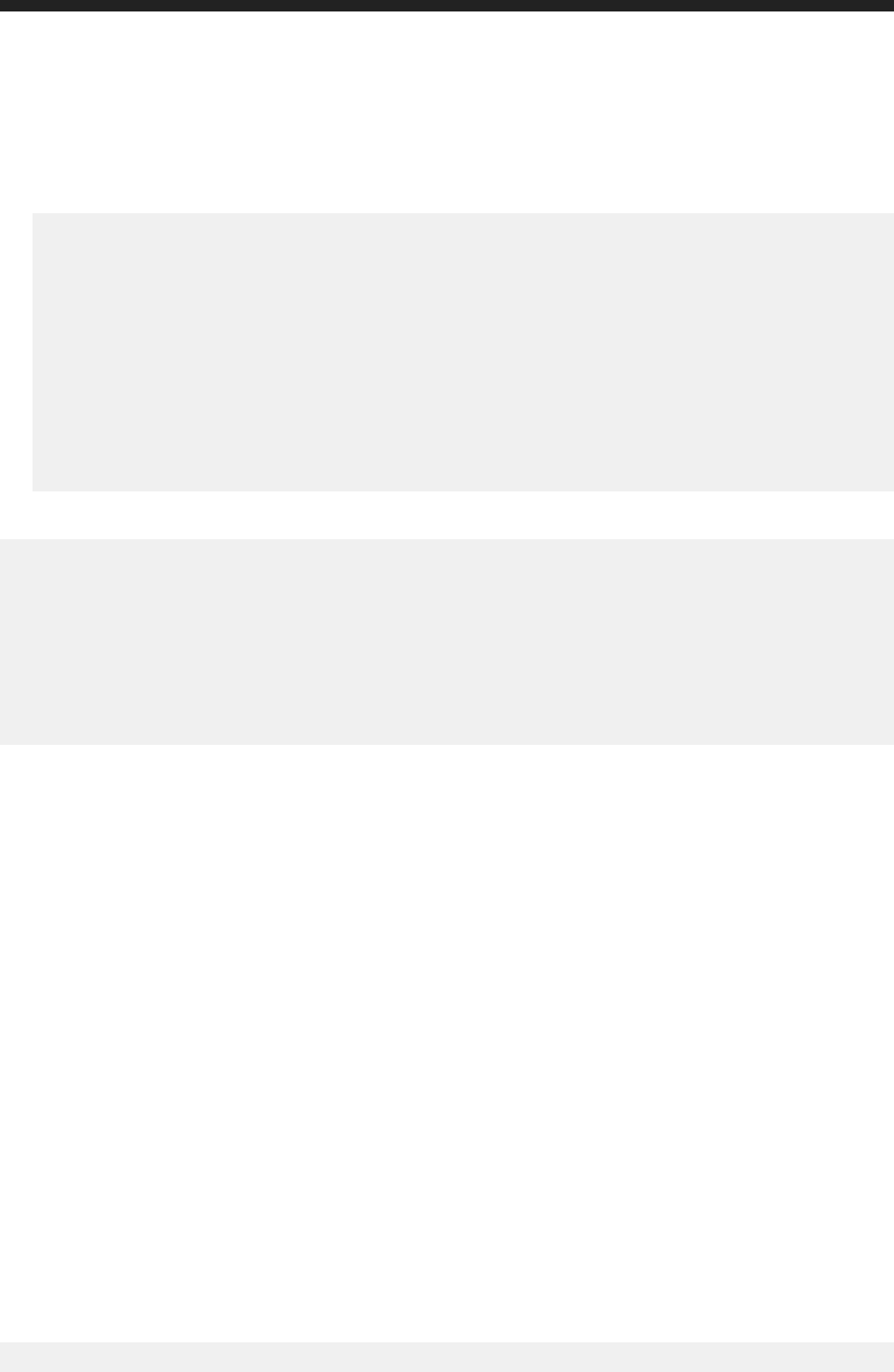
● Method: DELETE
● URL: http://<baseURL>/v1/publications/<publication_id>/destinations/disk
● Body:
<entry xmlns="http://www.w3.org/2005/Atom">
<content type="application/xml">
<attrs xmlns="http://www.sap.com/rws/bip">
<attr name="fileextension" type="bool">true</attr>
<attr name="zipfile" type="bool">false</attr>
<attr name="password" type="string"></attr>
<attr name="mergeexportedpdf" type="bool">false</attr>
<attr name="deliveperuser" type="bool">true</attr>
<attr name="targetobjectname" type="string"></attr>
<attr name="directory" type="string"></attr>
<attr name="username" type="string">disk</attr>
</attrs>
</content>
</entry>
Response:
<feed xmlns="http://www.w3.org/2005/Atom">
<title type="text">Publication</title>
<entry>
<content type="application/xml">
<attrs xmlns="http://www.sap.com/rws/bip">
<attr name="status" type="string">success</attr>
</attrs>
</content>
</entry>
</feed>
7.10.15 Conguring Target Object Name Per Document
Congure Target Object Name Per Document for publication in BI platform using the /v1/publications/
<publication_id>/destinations/<destination>/targetobjectperdocument URL.
● Use the GET method to retrieve the conguration information if Target Object Name Per Document is already
enabled, else in response you will receive an default template.
● Use the PUT method to congure Target Object Name Per Document publication on BI platform.
GET http://<baseURL>/v1/publications/<publication_id>/destinations/
<destination>/targetobjectperdocument
Make a GET request to /v1/publications/<publication_id>/destinations/<destination>/
targetobjectperdocument to retrieve the conguration information if Target Object Name Per Document
publication is already enabled, else in response you will receive an default template.
Response:
<feed xmlns="http://www.w3.org/2005/Atom">
222
P U B L I C
Business Intelligence Platform RESTful Web Service Developer Guide
API Reference
<title type="text">pub</title>
<entry>
<content type="application/xml">
<attrs xmlns="http://www.sap.com/rws/bip">
<attr name="cuid" type="string">AXpyoryP_Z5BoXVoM2_3kWQ</attr>
<attr name="name" type="string">Fold Unfold Sample</attr>
<attr name="id" type="string">5489</attr>
<attr name="specificname" type="string">new2%</attr>
</attrs>
</content>
</entry>
<entry>
<content type="application/xml">
<attrs xmlns="http://www.sap.com/rws/bip">
<attr name="cuid" type="string">AW4AVT1AUhVAogA6P7OQv9c</attr>
<attr name="name" type="string">Charting Samples</attr>
<attr name="id" type="string">5488</attr>
<attr name="specificname" type="string">new</attr>
</attrs>
</content>
</entry>
</feed>
PUT http://<baseURL>/v1/publications/<publication_id>/destinations/
<destination>/targetobjectperdocument
To congure Target Object Name Per Document plugin, use PUT request to v1/publications/
<publication_id>/destinations/<destination>/targetobjectperdocument URL.
Request:
● Method: PUT
● URL: http://<baseURL>/v1/publications/<publication_id>/destinations/<destination>/
targetobjectperdocument
● Body:
<feed xmlns="http://www.w3.org/2005/Atom">
<title type="text">pub</title>
<entry>
<content type="application/xml">
<attrs xmlns="http://www.sap.com/rws/bip">
<attr name="id" type="string">5489</attr>
<attr name="specificname" type="string">new2%</attr>
</attrs>
</content>
</entry>
<entry>
<content type="application/xml">
<attrs xmlns="http://www.sap.com/rws/bip">
<attr name="id" type="string">5488</attr>
<attr name="specificname" type="string">new</attr>
</attrs>
</content>
</entry>
</feed>
○ Use <attr name="id" type="string">5488</attr> to dene the id.
○ Use <attr name="specificname" type="string">new</attr> to dene the specic name.
Business Intelligence Platform RESTful Web Service Developer Guide
API Reference
P U B L I C 223
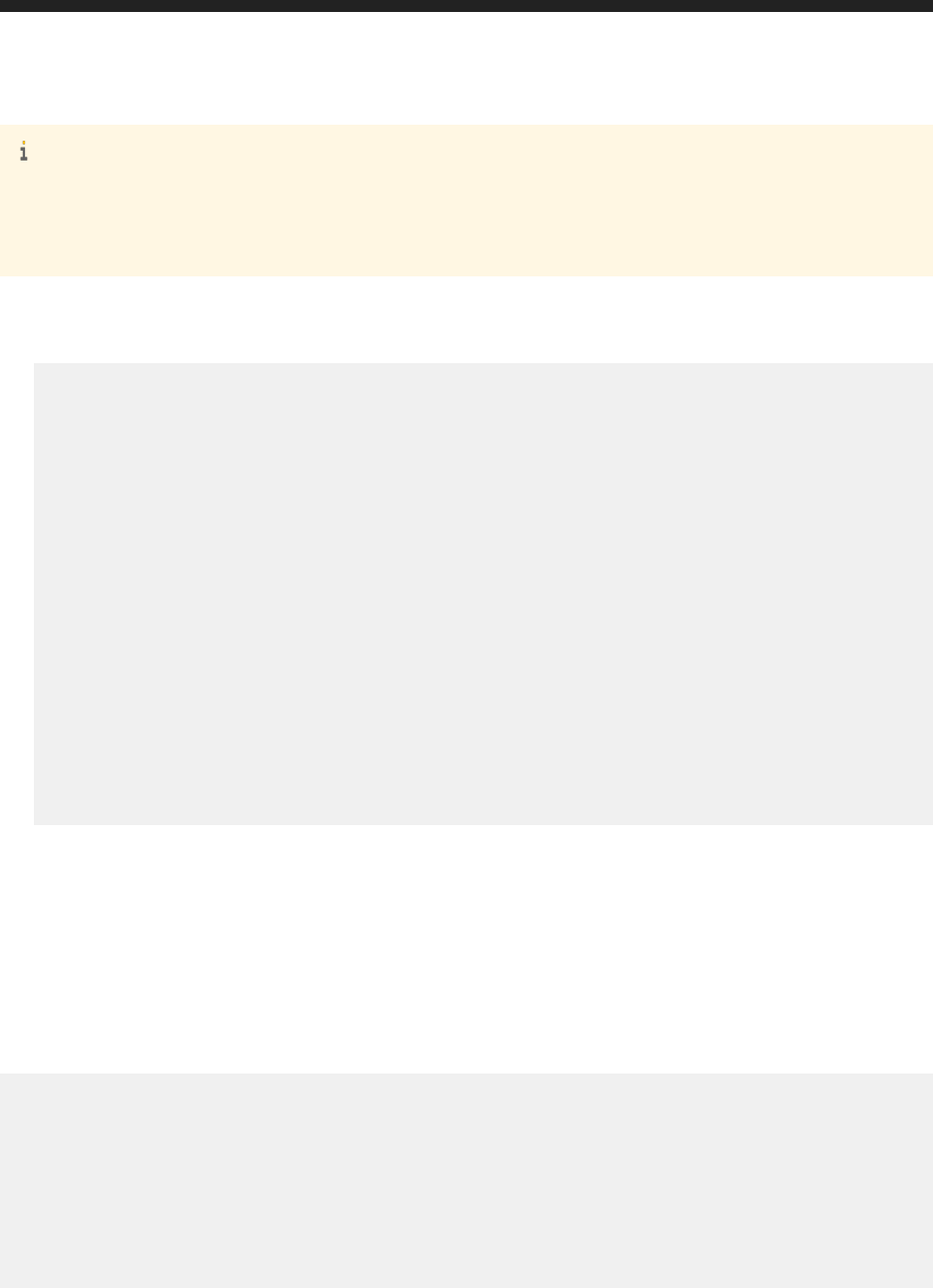
Note
● The query parameters against which the parameter values are entered is only retained in the server, other
data is removed.
● E-mail addresses must be semicolon (;) separated.
Response:
● Body:
<feed xmlns="http://www.w3.org/2005/Atom">
<title type="text">pub</title>
<entry>
<content type="application/xml">
<attrs xmlns="http://www.sap.com/rws/bip">
<attr name="cuid" type="string">AXpyoryP_Z5BoXVoM2_3kWQ</attr>
<attr name="name" type="string">Fold Unfold Sample</attr>
<attr name="id" type="string">5489</attr>
<attr name="specificname" type="string">2.%EXT%</attr>
</attrs>
</content>
</entry>
<entry>
<content type="application/xml">
<attrs xmlns="http://www.sap.com/rws/bip">
<attr name="cuid" type="string">AW4AVT1AUhVAogA6P7OQv9c</attr>
<attr name="name" type="string">Charting Samples</attr>
<attr name="id" type="string">5488</attr>
<attr name="specificname" type="string">1.%EXT%</attr>
</attrs>
</content>
</entry>
</feed>
DELETE method
Delete Target Object Name Per Document using http://<baseURL>/v1/publications/<publication_id>/
destinations/<destination>/targetobjectperdocument URL.
Response:
<feed xmlns="http://www.w3.org/2005/Atom">
<title type="text">pub</title>
<entry>
<content type="application/xml">
<attrs xmlns="http://www.sap.com/rws/bip">
<attr name="status" type="string">success</attr>
</attrs>
</content>
</entry>
</feed>
224
P U B L I C
Business Intelligence Platform RESTful Web Service Developer Guide
API Reference
7.10.16 Listing Schedule Instances of Publication
GET http://<baseURL>/v1/publications/<publication_id>/schedules
To list all the scheduled instances of publications, use the GET http://<baseURL>/v1/publications/
<publication_id>/schedules URL.
Response:
<feed xmlns="http://www.w3.org/2005/Atom">
<title type="text">Schedules</title>
<updated>2016-06-17T13:54:06.067Z</updated>
<link href="http://localhost:6405/biprws/v1/publications/6410/schedules?
page=1&pagesize=50" rel="self"/>
<link href="http://localhost:6405/biprws/v1/publications/6410/schedules?
page=1&pagesize=50" rel="first"/>
<link href="http://localhost:6405/biprws/v1/publications/6410/schedules?
page=1&pagesize=50" rel="last"/>
<entry>
<title type="text">pub1</title>
<link href="http://localhost:6405/biprws/v1/publications/6410/schedules/
6883"/>
<content type="application/xml">
<attrs xmlns="http://www.sap.com/rws/bip">
<attr name="owner" type="string">Administrator</attr>
<attr name="cuid" type="string">AbpDNk7FosZOh3R60.sfGBQ</attr>
<attr name="created" type="string">Fri Jun 17 06:53:55 PDT 2016</
attr>
<attr name="parentcuid" type="string">Af5AnFKOlU9Jj_XM_MrqUkY</attr>
<attr name="name" type="string">pub1</attr>
<attr name="id" type="string">6883</attr>
<attr name="type" type="string">Publication</attr>
<attr name="ownerid" type="int32">12</attr>
<attr name="parentid" type="string">6410</attr>
</attrs>
</content>
</entry>
<entry>
<title type="text">pub1</title>
<link href="http://localhost:6405/biprws/v1/publications/6410/schedules/
6885"/>
<content type="application/xml">
<attrs xmlns="http://www.sap.com/rws/bip">
<attr name="owner" type="string">Administrator</attr>
<attr name="cuid" type="string">ARXYPatVXRZPpsrbCmiLsY4</attr>
<attr name="created" type="string">Fri Jun 17 06:53:58 PDT 2016</
attr>
<attr name="parentcuid" type="string">Af5AnFKOlU9Jj_XM_MrqUkY</attr>
<attr name="name" type="string">pub1</attr>
<attr name="id" type="string">6885</attr>
<attr name="type" type="string">Publication</attr>
<attr name="ownerid" type="int32">12</attr>
<attr name="parentid" type="string">6410</attr>
</attrs>
</content>
</entry>
</feed>
Business Intelligence Platform RESTful Web Service Developer Guide
API Reference
P U B L I C 225
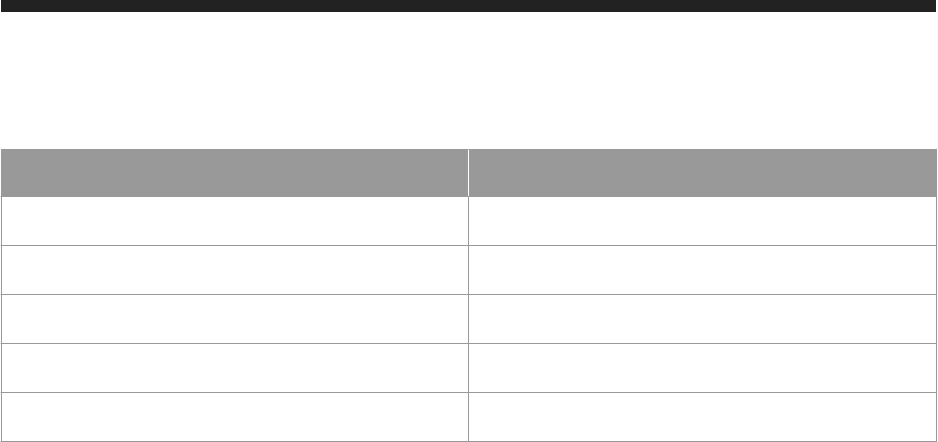
Schedule Status Table
Schedule Status Code Description
0
Running
1
Success
3
Failure
8
Paused
9
Pending
7.10.16.1 ?page=<n>&pageSize=<m>
You can limit the number of entries returned by a request by setting the page size and requesting a certain page.
The response contains only the entries for that page, and includes links to URLs that can be used to retrieve other
pages of information.
Request:
● Method: GET
● URL: http://<baseURL>/publications?page=<n>&pageSize=<m> .
page: Query parameter used to get specic page.
pageSize: Number of publication schedule instances per page.
● Body: none
Response: none
7.10.17 Getting Details of Publication and Modifying or Deleting
Publication
You can get publication details in BI platform using the /v1/publications/<publication_id> URL.
● Use the GET method to get publication details
● Use the PUT method to modify the publication on BI platform
● Use the DELETE method to delete a publication
GET http://<baseURL>/v1/publications/<publication_id>
Make a GET request to /v1/publications/<publication_id> to retrive publication details.
226
P U B L I C
Business Intelligence Platform RESTful Web Service Developer Guide
API Reference

Response:
<feed xmlns="http://www.w3.org/2005/Atom">
<id>tag:sap.com,2010:bip-rs/infostore</id>
<title type="text">Publication</title>
<updated>2016-06-17T14:32:25.299Z</updated>
<link href="http://localhost:6405/biprws/v1/publications?
page=1&pagesize=50" rel="self"/>
<link href="http://localhost:6405/biprws/v1/publications?
page=1&pagesize=50" rel="first"/>
<link href="http://localhost:6405/biprws/v1/publications?
page=1&pagesize=50" rel="last"/>
<entry>
<title type="text">pub2</title>
<id>tag:sap.com,2010:bip-rs/ARbvVAjpG8lIjxCSoUFXBRk</id>
<author>
<name>Administrator</name>
<uri>http://localhost:6405/biprws/infostore/12</uri>
</author>
<updated>2016-05-19T14:22:24.590Z</updated>
<link href="http://localhost:6405/biprws/v1/publications/7068"
rel="alternate"/>
<content type="application/xml">
<attrs xmlns="http://www.sap.com/rws/bip">
<attr name="cuid" type="string">ARbvVAjpG8lIjxCSoUFXBRk</attr>
<attr name="keywords" type="string"></attr>
<attr name="name" type="string">pub2</attr>
<attr name="description" type="string"></attr>
<attr name="id" type="string">7068</attr>
<attr name="parentid" type="string">6102</attr>
</attrs>
</content>
</entry>
</feed>
PUT http://<baseURL>/v1/publications/<publication_id>.
To modify the details of a publication, use PUT request to /publications/<publication_id> URL.
Request:
● Method: PUT
● URL: http://<baseURL>/v1/publications/<publication_id>
Replace <baseURL> with the base URL for RESTful web service requests.
● Body: /publications/<publication_id>
<entry xmlns="http://www.w3.org/2005/Atom">
<author>
<name>Administrator</name>
<uri>http://localhost:6405/biprws/infostore/12</uri>
</author>
<title type="text">pub2_cr</title>
<updated>2016-06-17T14:33:34.611Z</updated>
<link href="http://localhost:6405/biprws/v1/publications/6279"/>
<content type="application/xml">
<attrs xmlns="http://www.sap.com/rws/bip">
<attr name="cuid" type="string">Aa.IfYf_S3RNmgwsgx0o5IA</attr>
<attr name="enterpriseusergroups" type="int32">0</attr>
<attr name="keywords" type="string"></attr>
<attr name="documents" type="int32">0</attr>
<attr name="destinations" type="int32">1</attr>
Business Intelligence Platform RESTful Web Service Developer Guide
API Reference
P U B L I C 227
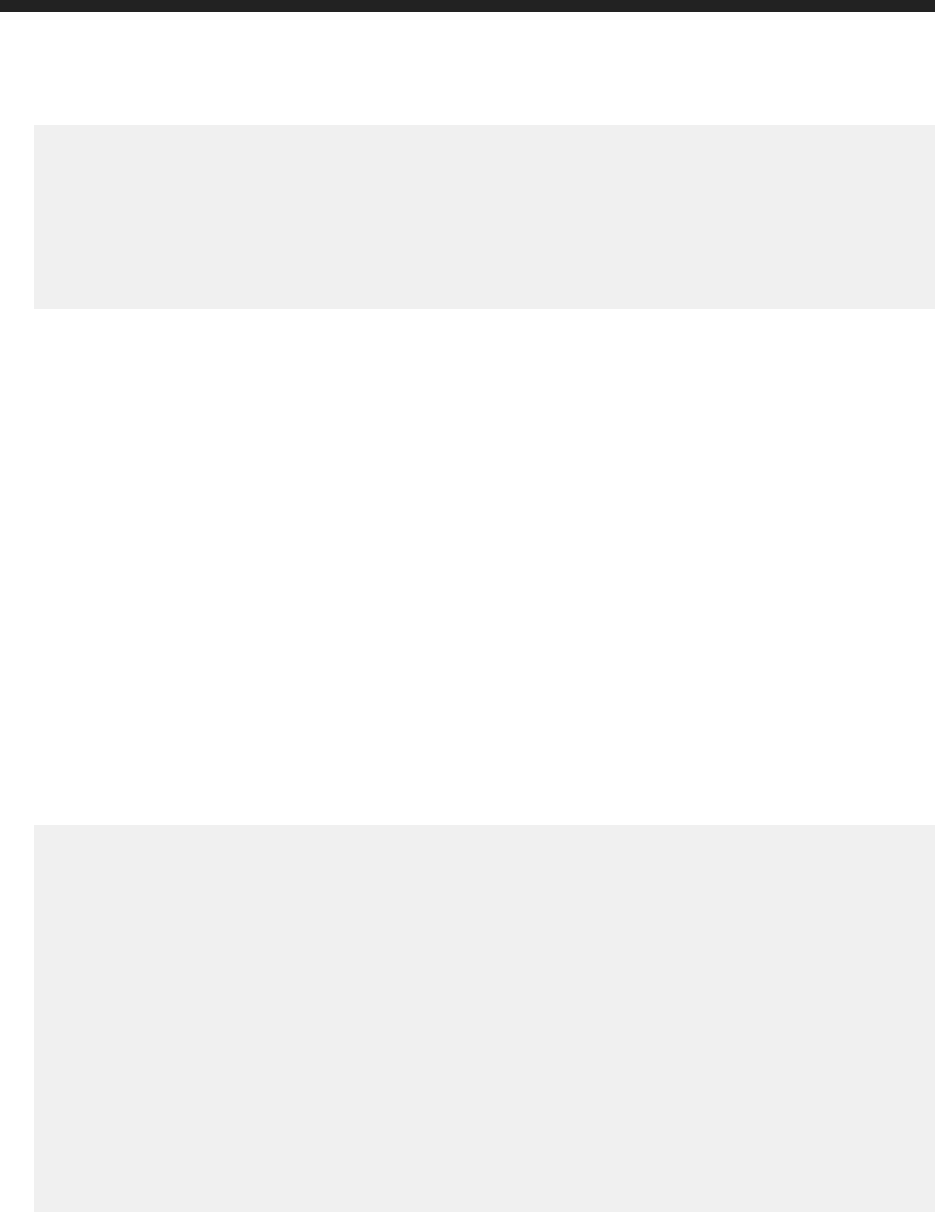
<attr name="name" type="string">pub2_cr</attr>
<attr name="description" type="string"></attr>
<attr name="enterpriseusers" type="int32">0</attr>
<attr name="id" type="string">6279</attr>
<attr name="dynamicrecipients" type="bool">false</attr>
<attr name="parentid" type="string">6102</attr>
</attrs>
</content>
</entry>
○ Use <attr name="enterpriseusergroups" type="int32">3</attr> gives you the count of the
number of enterprise user groups added to the publication.
○ Use <attr name="keywords" type="string">keyword</attr> to dene publication keyword.
○ Use <attr name="documents" type="string">Keyword</attr> gives you the count of the
number of documents added to the publication.
○ Use <attr name="destinations" type="string">[CrystalEnterprise.Smtp,
CrystalEnterprise.Managed]</attr> gives you the collection of enabled destinations for the
publication.
○ Use <attr name="name" type="string">pub2_cr</attr> to dene publication name.
○ Use <attr name="description" type="string"></attr> to enter description.
○ Use <attr name="enterpriseusers" type="int32">25</attr> gives you the count of the
number of enterprise users added to the publication.
○ Use <attr name="dynamicrecipients" type="string">true</attr> gives you the boolean
value whether the dynamic recipients are enabled or not.
○ Use <attr name="id" type="string">6279</attr> to enter id.
○ Use <attr name="parentid" type="string">6102</attr> to enter parent id.
● Response:
<entry xmlns="http://www.w3.org/2005/Atom">
<author>
<name>Administrator</name>
<uri>http://localhost:6405/biprws/infostore/12</uri>
</author>
<title type="text">pub2_cr</title>
<updated>2016-06-17T14:45:40.556Z</updated>
<link href="http://localhost:6405/biprws/v1/publications/6279"/>
<content type="application/xml">
<attrs xmlns="http://www.sap.com/rws/bip">
<attr name="cuid" type="string">Aa.IfYf_S3RNmgwsgx0o5IA</attr>
<attr name="keywords" type="string"></attr>
<attr name="name" type="string">pub2_cr</attr>
<attr name="description" type="string"></attr>
<attr name="id" type="string">6279</attr>
<attr name="parentid" type="string">6102</attr>
</attrs>
</content>
</entry>
DELETE method
Delete a publication, using http://<baseURL>/v1/publications/<publication_id> URL.
Request:
228
P U B L I C
Business Intelligence Platform RESTful Web Service Developer Guide
API Reference

● Method: DELETE
● URL: DELETE http://<baseURL>/v1/publications/<publication_id>
Replace <baseURL> with the base URL for RESTful web service requests.
● Body:
An XML feed displays success or failure of deletion of a publication. This example shows the deletion of a user
for the resource with ID=6103.
<feed xmlns="http://www.w3.org/2005/Atom">
<title type="text">Publication</title>
<entry>
<content type="application/xml">
<attrs xmlns="http://www.sap.com/rws/bip">
<attr name="status" type="string">success</attr>
</attrs>
</content>
</entry>
</feed>
7.10.18 Conguring Merged PDF Settings
To congure merged PDF settings in the publication, follow the methods as described below:
GET http://<host>:<port>/biprws/v1/publications/<publication_id>/
mergedpdfoptions
Use the GET method using the following details, to fetch the template body:
● URL: http://<host>:<port>/biprws/v1/publications/<publication_id>/mergedpdfoptions
Note
<publication_id> is the ID of publication that you want to publish as a PDF.
● Header:
Name Value
Content-Type application/xml
Accept application/xml
X-SAP-LogonToken
The logon token value, in quotation marks.
● Body: Nil
RESULT: You receive a template body from the server.The following is an example of a response received from
the server:
<entry xmlns="http://www.w3.org/2005/Atom">
<content type="application/xml">
<attrs xmlns="http://www.sap.com/rws/bip">
<attr name="tableOfContentsItemFont" type="string">TIMES_ROMAN</attr>
Business Intelligence Platform RESTful Web Service Developer Guide
API Reference
P U B L I C 229
<attr name="pageNumberFontSize" type="real">12.0</attr>
<attr name="restrictionsUserPassword" type="string"></attr>
<attr name="restrictionsAllowCopyPaste" type="bool">false</attr>
<attr name="restrictionsOwnerPassword" type="string"></attr>
<attr name="createRestrictions" type="bool">false</attr>
<attr name="pageNumberFont" type="string">TIMES_ROMAN</attr>
<attr name="tableOfContentsTitleFont" type="string">TIMES_ROMAN</
attr>
<attr name="pageNumberFormat" type="string">Page &p of &P</
attr>
<attr name="createTableOfContents" type="bool">true</attr>
<attr name="createRunningPageNumbers" type="bool">false</attr>
<attr name="tableOfContentsItemFontColor" type="string">BLACK</attr>
<attr name="restrictionsAllowPrinting" type="bool">false</attr>
<attr name="restrictionsAllowModificationOfContents"
type="bool">false</attr>
<attr name="pageNumberAppyToTableOfContents" type="bool">false</attr>
<attr name="restrictionsAllowAnnotationModification"
type="bool">false</attr>
<attr name="pageNumberFontColor" type="string">BLACK</attr>
<attr name="tableOfContentsTitleFontSize" type="real">16.5</attr>
<attr name="tableOfContentsItemFontSize" type="real">12.0</attr>
<attr name="tableOfContentsTitleFontColor" type="string">BLACK</attr>
<attr name="pageNumberLocation" type="string">BOT_MIDDLE</attr>
<attr name="tableOfContentsTitle" type="string"></attr>
</attrs>
</content>
</entry>
POST http://<host>:<port>/biprws/v1/publications/<publication_id>/
mergedpdfoptions
Use the POST method to post the merged PDF options for your publication to the server with the following details:
● URL & header: Same as mentioned in the GET method.
● Body: Pass the required attribute values (such as restrictionsAllowPrinting,
restrictionsAllowModificationOfContents boolean parameters) as shown in the below example:
<entry xmlns="http://www.w3.org/2005/Atom">
<content type="application/xml">
<attrs xmlns="http://www.sap.com/rws/bip">
<attr name="tableOfContentsItemFont" type="string">TIMES_ROMAN</attr>
<attr name="pageNumberFontSize" type="real">12.0</attr>
<attr name="restrictionsUserPassword" type="string"></attr>
<attr name="restrictionsAllowCopyPaste" type="bool">false</attr>
<attr name="restrictionsOwnerPassword" type="string"></attr>
<attr name="createRestrictions" type="bool">false</attr>
<attr name="pageNumberFont" type="string">TIMES_ROMAN</attr>
<attr name="tableOfContentsTitleFont" type="string">TIMES_ROMAN</
attr>
<attr name="pageNumberFormat" type="string">Page &p of &P</
attr>
<attr name="createTableOfContents" type="bool">true</attr>
<attr name="createRunningPageNumbers" type="bool">false</attr>
<attr name="tableOfContentsItemFontColor" type="string">BLACK</attr>
<attr name="restrictionsAllowPrinting" type="bool">true</attr>
<attr name="restrictionsAllowModificationOfContents"
type="bool">true</attr>
<attr name="pageNumberAppyToTableOfContents" type="bool">false</attr>
<attr name="restrictionsAllowAnnotationModification"
type="bool">false</attr>
230
P U B L I C
Business Intelligence Platform RESTful Web Service Developer Guide
API Reference

<attr name="pageNumberFontColor" type="string">BLACK</attr>
<attr name="tableOfContentsTitleFontSize" type="real">16.5</attr>
<attr name="tableOfContentsItemFontSize" type="real">12.0</attr>
<attr name="tableOfContentsTitleFontColor" type="string">BLACK</attr>
<attr name="pageNumberLocation" type="string">BOT_MIDDLE</attr>
<attr name="tableOfContentsTitle" type="string"></attr>
</attrs>
</content>
</entry>
● Note
1. For attributes associated with <Table of Contents>, <Page Numbers> and <Restrictions> to
be applicable in your publication, set the below parameters to 'true' in the body.
Mandatory Attributes for Merged PDF
Attribute Description
createTableOfContents
Creates a table of contents in the PDF
createRunningPageNumbers
Creates page numbers in the PDF
createRestrictions
Applies restrictions or security
2. Valid options for:
Font attributes- ARIAL, COURIER, HELVETICA, TIMES_ROMAN
Color attributes- BLACK, BLUE
Position attributes- TOP_MIDDLE, TOP_RIGHT, BOT_RIGHT, BOT_MIDDLE, BOT_LEFT, TOP_LEFT
RESULT: The merged PDF settings for your publication are posted to the server and you receive a message
indicating success.
DELETE http://<host>:<port>/biprws/v1/publications/<publication_id>/
mergedpdfoptions
To delete merged PDF settings for your publication, use the DELETE method with the same URL and header as
described in the above methods. Nothing is required to be passed in the body.
Caution
Only SAP Crystal Report documents are supported for the PDF publishing. PDF merge options are not
supported for publications with source documents other than Crystal Reports.
Business Intelligence Platform RESTful Web Service Developer Guide
API Reference
P U B L I C 231
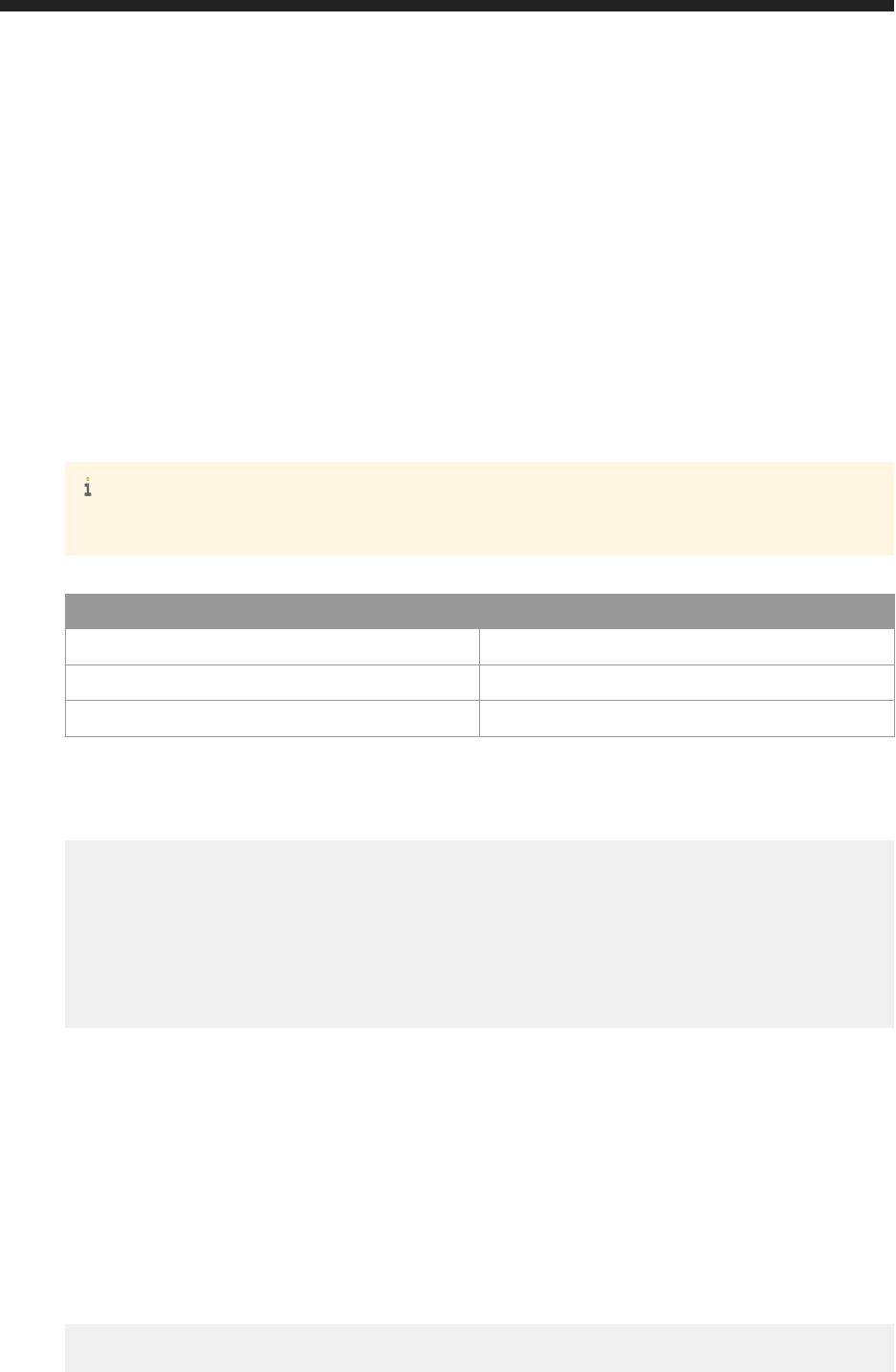
7.10.19 Conguring the Scheduling Server Group
To congure the scheduling server group for a publication, follow the methods as described below:
GET http://<baseURL>/v1/publications/<publication_id>/
schedulingservergroup
● Use the GET method using the following details, to fetch the template body:
○ URL: http://<baseURL>/v1/publications/<publication_id>/schedulingservergroup
Note
<publication_id> is the ID of publication.
○ Header:
Name Value
Content-Type application/xml
Accept application/xml
X-SAP-LogonToken
The logon token value, in quotation marks.
○ Body: Nil
RESULT: You receive a template in response from the server. The following is an example of a response
template:
<entry xmlns="http://www.w3.org/2005/Atom">
<content type="application/xml">
<attrs xmlns="http://www.sap.com/rws/bip">
<attr name="schedulingType" type="string">FIRST_AVAILABLE</attr>
<attr name="runAtOriginSite" type="bool">false</attr>
<attr name="serverGroupId" type="int32">0</attr>
</attrs>
</content>
</entry>
POST http://<baseURL>/v1/publications/<publication_id>/
schedulingservergroup
● Use the POST method to post the merged PDF options for your publication to the server with the following
details:
○ URL & Header: Same as in GET method.
○ Body: Pass the required attribute values as shown in the below example:
<entry xmlns="http://www.w3.org/2005/Atom">
<content type="application/xml">
232
P U B L I C
Business Intelligence Platform RESTful Web Service Developer Guide
API Reference
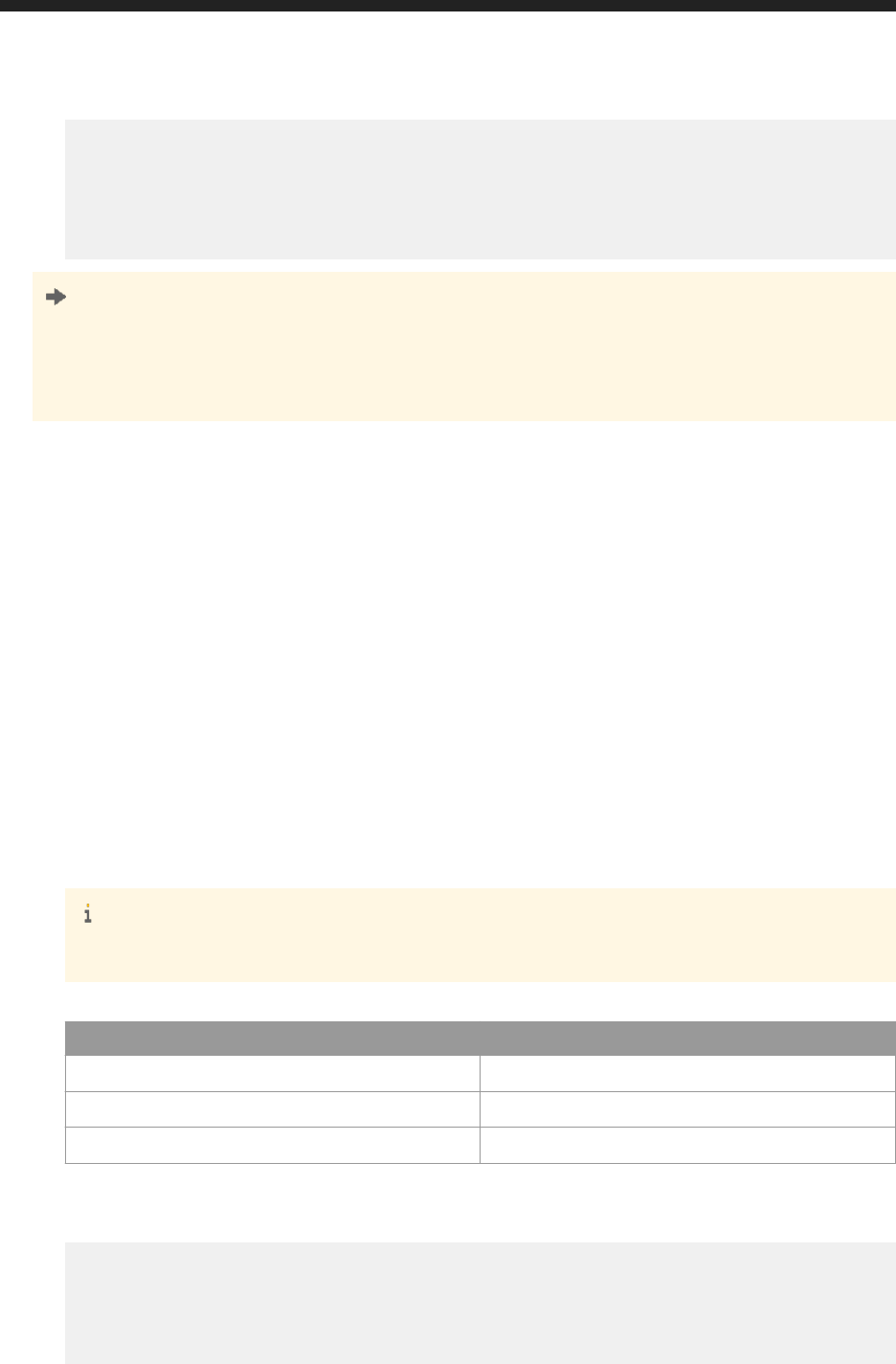
<attrs xmlns="http://www.sap.com/rws/bip">
<attr name="schedulingType" type="string">PREFERRED</attr>
<attr name="runAtOriginSite" type="bool">false</attr>
<attr name="serverGroupId" type="int32">0</attr>
</attrs>
</content>
</entry>
Tip
Valid values for schedulingType are "FIRST_AVAILABLE", "PREFERRED" and "SPECIFIED":
○ "FIRST_AVAILABLE" is essentially “unset”, since this means run on any server that is available.
○ "PREFERRED" and "SPECIFIED" refer to the respective values congured on the CMC.
RESULT: The scheduling server group for your publication is posted to the server and you receive a message
indicating success.
7.10.20 Conguring Notications For Scheduled Publications
If your publication is scheduled, you can dene notications to receive success or failure messages when the
instances of the publication run on the server.
GET http://<baseURL>/v1/publications/<publication_id>/notification/onfailure
● Use the GET method using the following details, to fetch the template body:
○ URL: http://<baseURL>/v1/publications/<publication_id>/notification/onfailure
Note
Use onsuccess in the URL to congure notication for successful running of the instance.
○ Header:
Name Value
Content-Type application/xml
Accept application/xml
X-SAP-LogonToken
The logon token value, in quotation marks.
○ Body: Nil
RESULT: A template is received from the server. The following is an example of the template:
<entry xmlns="http://www.w3.org/2005/Atom">
<content type="application/xml">
<attrs xmlns="http://www.sap.com/rws/bip">
<attr name="useJobServerDefaults" type="bool">false</attr>
<attr name="CC" type="string"></attr>
<attr name="subject" type="string">FAILED</attr>
Business Intelligence Platform RESTful Web Service Developer Guide
API Reference
P U B L I C 233
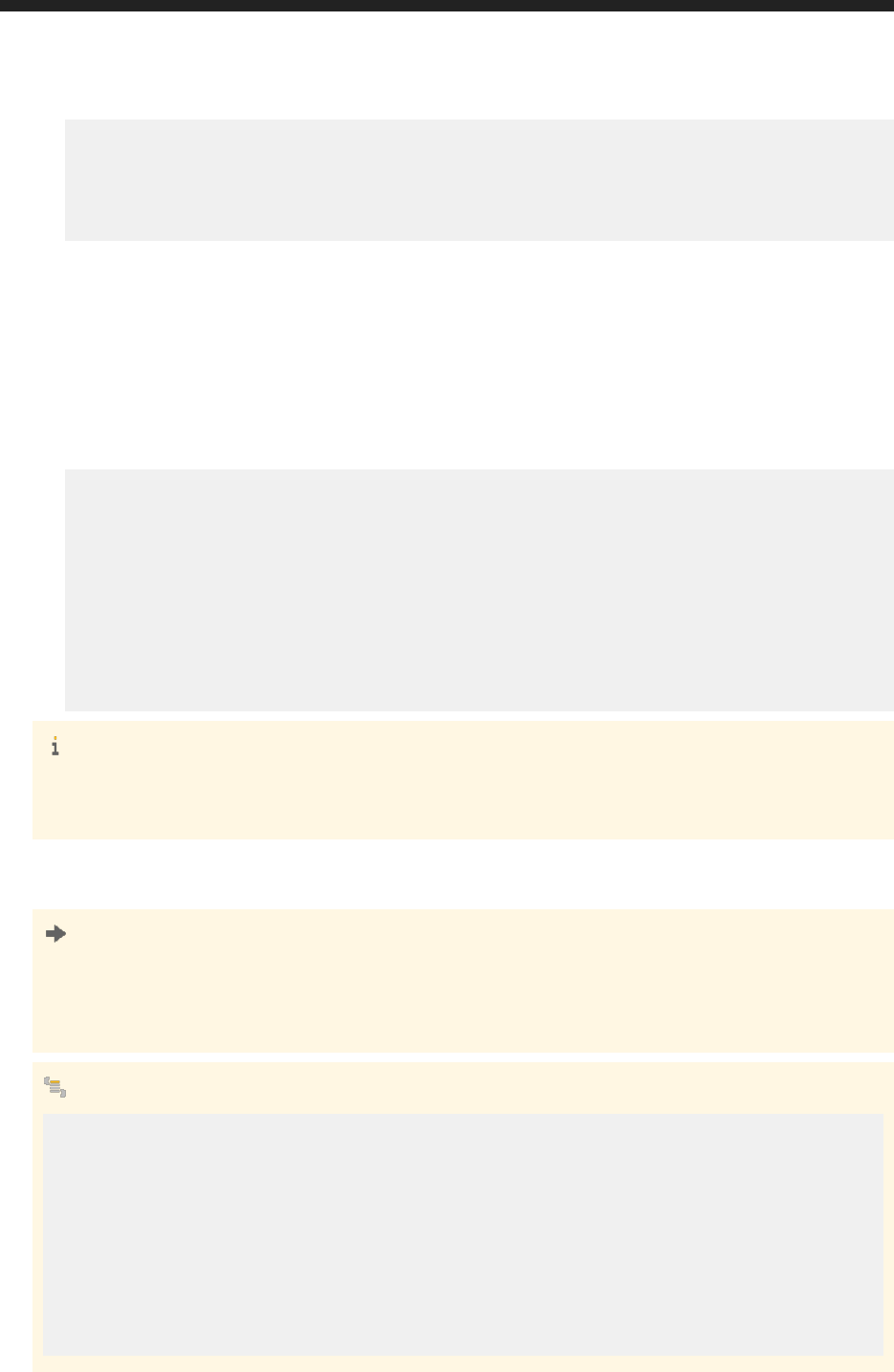
<attr name="from" type="string">S</attr>
<attr name="to" type="string">A</attr>
<attr name="message" type="string">FAILED</attr>
</attrs>
</content>
</entry>
POST http://<baseURL>/v1/publications/<publication_id>/notification/onfailure
● Use the POST method to congure events for your publication with the following details:
○ URL & header: Same as in the GET method.
○ Body: Pass the required attribute values as shown in the below example:
<entry xmlns="http://www.w3.org/2005/Atom">
<content type="application/xml">
<attrs xmlns="http://www.sap.com/rws/bip">
<attr name="useJobServerDefaults" type="bool">false</attr>
<attr name="CC" type="string"></attr>
<attr name="subject" type="string">FAILED</attr>
<attr name="from" type="string">S</attr>
<attr name="to" type="string">A</attr>
<attr name="message" type="string">FAILED</attr>
</attrs>
</content>
</entry>
Note
If useJobServerDefaults is set to 'true', all attribute values are ignored and the job server settings
congured on the CMC are used.
RESULT: The specied notication is congured for your publication and you receive a message indicating
success in the RESTful Web service client.
Tip
To fetch available notications for your scheduled publication at any point in time, use GET method with the
URL http://<baseURL>/publications/<publication_id>/notification and same header as
used in the above procedure. Below is an example of the response you receive from the server:
Sample Code
<feed xmlns="http://www.w3.org/2005/Atom">
<entry>
<title type="text">onsuccess</title>
<link href="http://10.160.199.73:6405/biprws/v1/publications/6258/
notification/onsuccess" rel="alternate"/>
</entry>
<entry>
<title type="text">onfailure</title>
<link href="http://10.160.199.73:6405/biprws/v1/publications/6258/
notification/onfailure" rel="alternate"/>
</entry>
</feed>
234
P U B L I C
Business Intelligence Platform RESTful Web Service Developer Guide
API Reference

DELETE http://<baseURL>/v1/publications/<publication_id>/notification/
onsuccess(onfailure)
● Use the DELETE method to delete the existing events congured for your publication:
○ URL & header: Same as in GET/POST method.
○ Body: Nil
RESULT: The notications congured for your scheduled publication are deleted on the server, and you receive
a message indicating success.
7.10.21 Conguring Advanced Settings
You can congure a few advanced settings for your publication using the methods which are described here.
GET http://<baseURL>/v1/publications/<publication_id>/advanced
● Use the GET method using the following details, to fetch the template body:
○ URL: http://<baseURL>/v1/publications/<publication_id>/advanced
Note
<publication_id> is the ID of publication.
○ Header:
Name Value
Content-Type application/xml
Accept application/xml
X-SAP-LogonToken
The logon token value, in quotation marks.
○ Body: Nil
RESULT: You receive a request template from the server. The following is an example of the template
received from the server:
<entry xmlns="http://www.w3.org/2005/Atom">
<content type="application/xml">
<attrs xmlns="http://www.sap.com/rws/bip">
<attr name="mergeProfiles" type="bool">false</attr>
<attr name="scopeBatchSize" type="int32">50</attr>
<attr name="reportBurstingMethod" type="string">FETCH_PER_BAT</
attr>
</attrs>
</content>
</entry>
Business Intelligence Platform RESTful Web Service Developer Guide
API Reference
P U B L I C 235
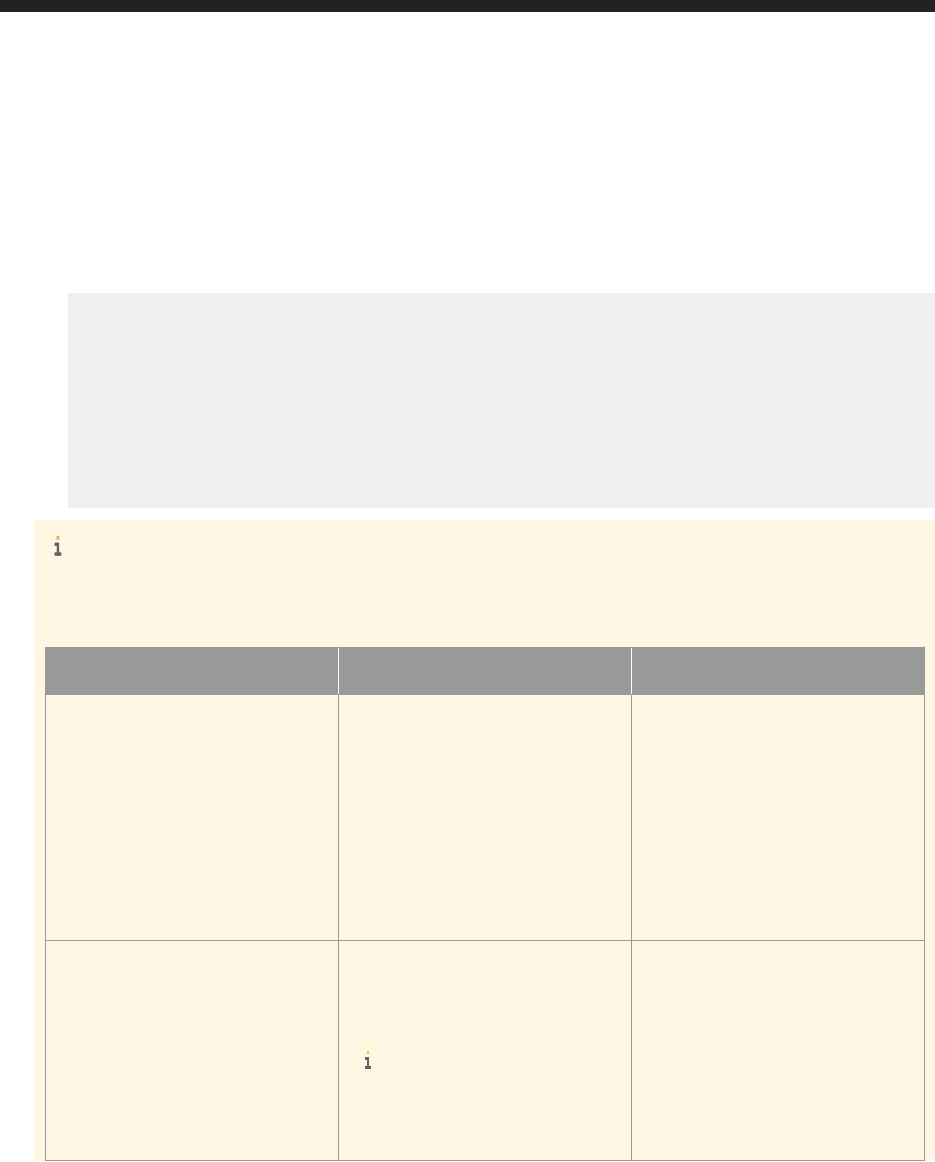
POST http://<baseURL>/v1/publications/<publication_id>/advanced
● Use the POST method to congure events for your publication with the following details:
○ URL & Header: Same as described in GET method.
○ Body: Pass the required attribute values as shown in the below example:
<entry xmlns="http://www.w3.org/2005/Atom">
<content type="application/xml">
<attrs xmlns="http://www.sap.com/rws/bip">
<attr name="mergeProfiles" type="bool">true</attr>
<attr name="scopeBatchSize" type="int32">50</attr>
<attr name="reportBurstingMethod" type="string">FETCH_PER_BAT</
attr>
</attrs>
</content>
</entry>
Note
Advanced settings closely follow the CMC and are described below:
Advanced Setting Attributes
Attribute Valid Values Meaning
mergeprofiles true, false
Corresponds to the “Prole Resolu
tion” header in the advanced settings
in CMC:
○ If 'false' (default): Do not merge
(distinct proles from multiple
parent user groups result in sepa
rate documents).
○ If 'true': Merge (distinct proles
from multiple parent user groups
apply to the same document).
scopebatchsize default (50), custom (can be any
numeric value less than or equal to
50)
Note
scopebatchsize cannot be
larger than 50.
Corresponds to the "Scope Batch Size
Limit" in the CMC.
236 P U B L I C
Business Intelligence Platform RESTful Web Service Developer Guide
API Reference
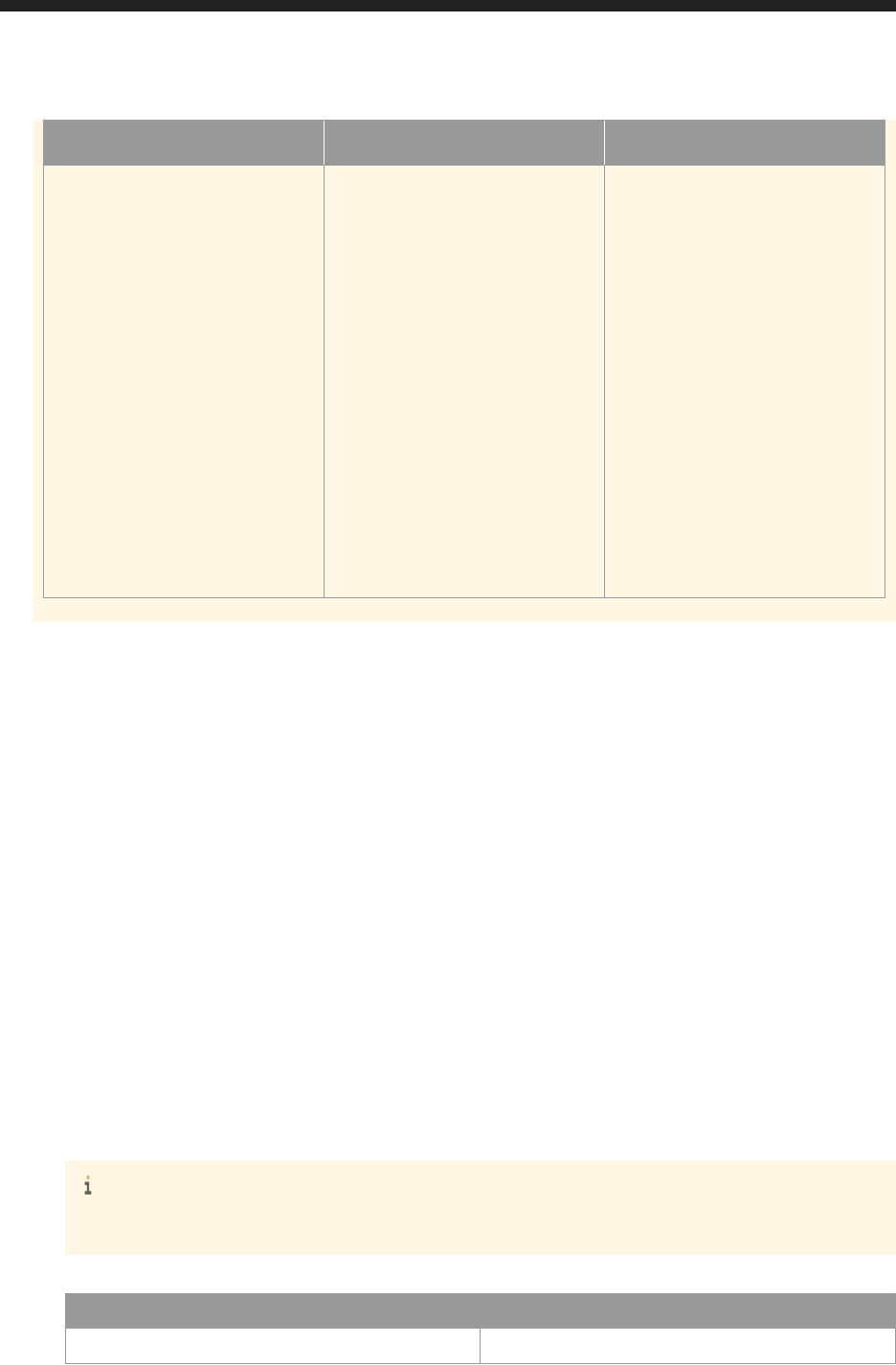
Attribute Valid Values Meaning
reportBurstingMethod FETCH_FOR_ALL,
FETCH_PER_BAT,
FETCH_PER_REC
Corresponds to the "Report Bursting
Method" in the CMC inferring the fre
quency of database fetch:
○ FETCH_FOR_ALL: One data
base fetch for all recipients (rec
ommended for minimizing the
number of database queries)
○ FETCH_PER_BAT: One data
base fetch for each batch of re
cipients (recommended for high-
volume scenarios)
○ FETCH_PER_REC: One data
base fetch per recipient (recom
mended when using row-level se
curity in Universes or Business
Views)
RESULT: The advanced settings are congured for your publication and you receive a message indicating
success in the RESTful Web client page.
7.10.22 Conguring Events For Scheduled Publications
You can associate events with a scheduled publication. This means that you can dene if you want a publication
instance to wait for a specic event before running or not. To congure events for your scheduled publications,
follow the methods described in this topic:
GET http://<baseURL>/v1/publications/<publication_id>/events
● Use the GET method using the following details, to fetch the template body:
○ URL: http://<baseURL>/v1/publications/<publication_id>/events
Note
<publication_id> is the ID of publication that you want to publish as a PDF.
○ Header:
Name
Value
Content-Type application/xml
Business Intelligence Platform RESTful Web Service Developer Guide
API Reference
P U B L I C 237
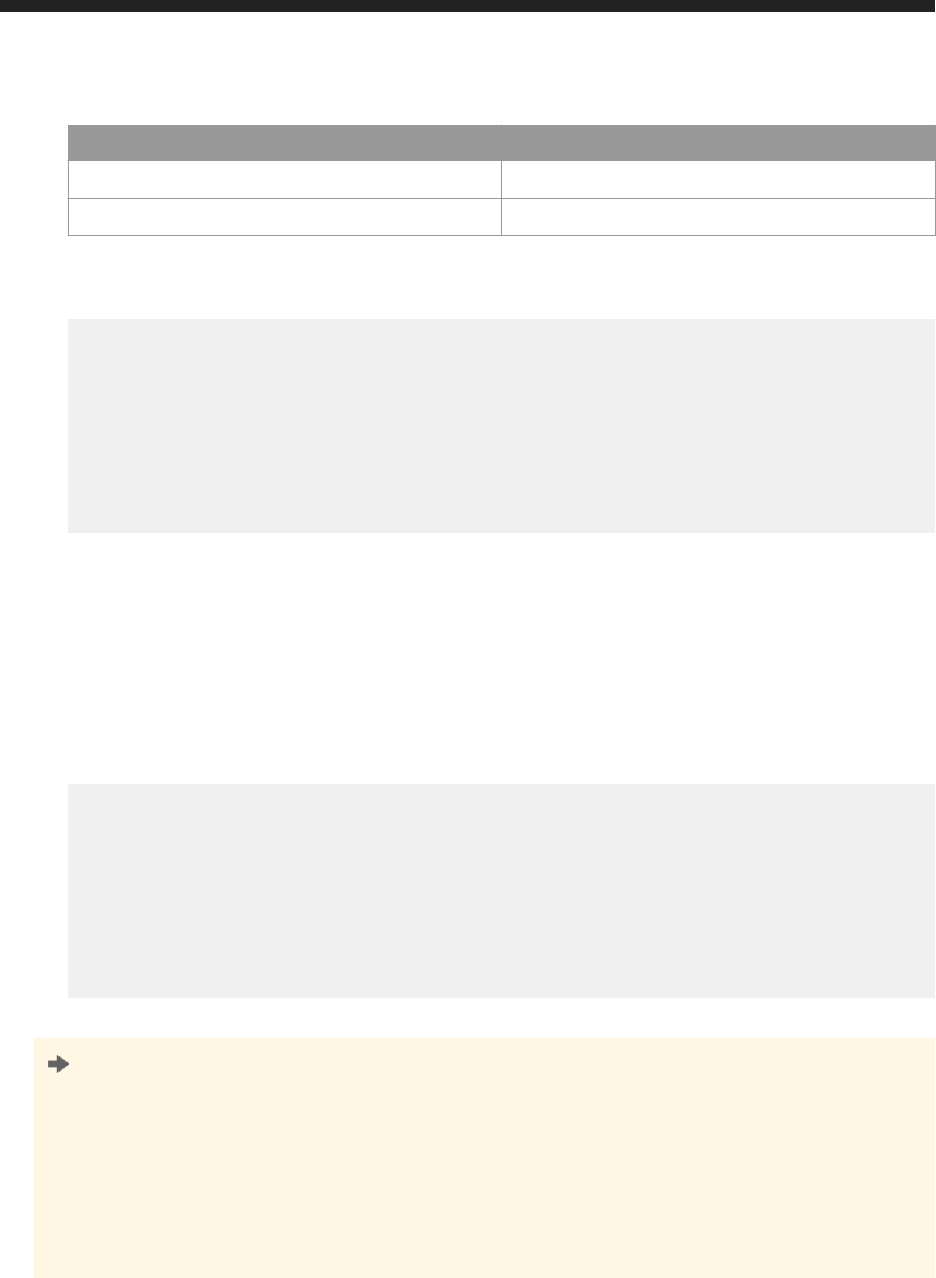
Name Value
Accept application/xml
X-SAP-LogonToken
The logon token value, in quotation marks.
○ Body: Nil
RESULT: You receive the template body. The following is an example template:
<feed xmlns="http://www.w3.org/2005/Atom">
<entry>
<content type="application/xml">
<attrs xmlns="http://www.sap.com/rws/bip">
<attr name="eventId" type="int32">0</attr>
<attr name="waitForEvent" type="bool">true</attr>
</attrs>
</content>
</entry>
</feed>
POST http://<baseURL>/v1/publications/<publication_id>/events
● Use the POST method to congure events for your publication with the following details:
○ URL & header: Same as in GET method.
○ Body: Pass the required attribute values as shown in the below example:
<feed xmlns="http://www.w3.org/2005/Atom">
<entry>
<content type="application/xml">
<attrs xmlns="http://www.sap.com/rws/bip">
<attr name="eventId" type="int32">8001</attr>
<attr name="waitForEvent" type="bool">true</attr>
</attrs>
</content>
</entry>
</feed>
RESULT: The specied event is congured for your publication and you receive a message indicating success.
Tip
○ eventID is the ID of your specic event.
○ The waitForEvent property controls whether the event is going to be triggered (false) after the
publication instances run, or the publication instances wait for the event (true).
○ Only system events can be triggered.
○ To delete the event settings for your publication, use the DELETE method with the header, URL, and
body as specied in the procedure.
238
P U B L I C
Business Intelligence Platform RESTful Web Service Developer Guide
API Reference
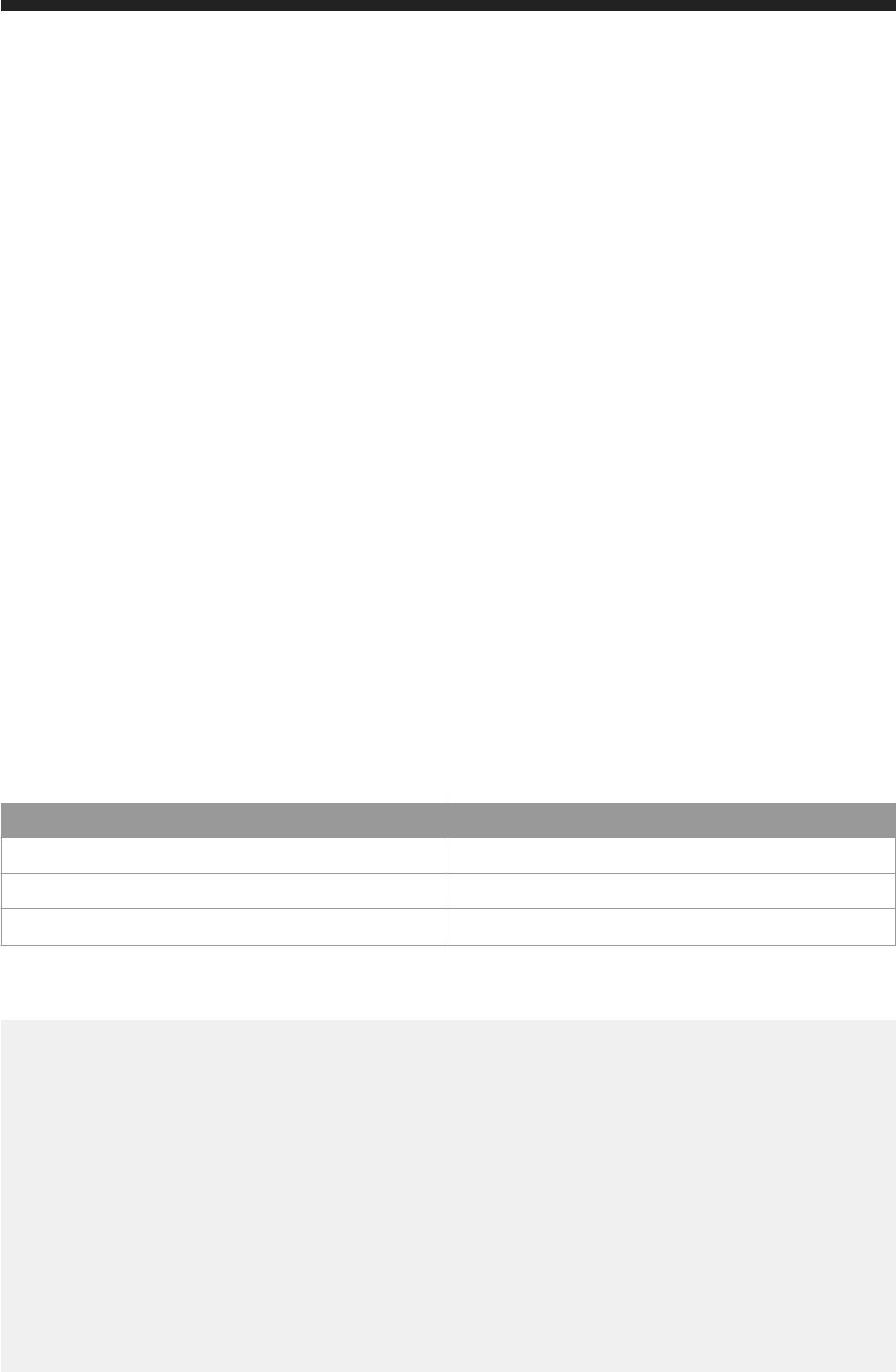
DELETE http://<baseURL>/v1/publications/<publication_id>/events
● Use the DELETE method to delete the existing events congured for your publication:
○ URL & header: Same as in GET method.
○ Body: Nil
RESULT: The events congured for your scheduled publication are deleted on the server, and you receive a
message indicating success.
7.10.23 Conguring Delivery Rules and Conditions
You can congure your publication such that it is sent to the recipients on the basis of conditions or rules. The
RESTful APIs to congure delivery rules and conditions for a publication are described in the sub-chapters.
To fetch the currently available rules and conditions over a publication, follow the procedure described below:
GET http://<baseURL>/v1/publications/<PUB ID>/recipientdelivery
Use the GET method with the URL http://<baseURL>/v1/publications/<PUB ID>/recipientdelivery
and the following header:
Name Value
Content-Type application/xml
Accept application/xml
X-SAP-LogonToken
The logon token value, in quotation marks.
Below is an example of the response you receive from the server (displays both- the available rule and
condition):
<feed xmlns="http://www.w3.org/2005/Atom">
<author>
<name>Administrator</name>
<uri>http://10.160.199.73:6405/biprws/infostore/12</uri>
</author>
<id>6258</id>
<updated>2017-03-17T05:50:38.012Z</updated>
<entry>
<title type="text">condition</title>
<link href="http://10.160.199.73:6405/biprws/v1/publications/6258/
recipientdelivery/condition" rel="alternate"/>
</entry>
<entry>
<title type="text">rule</title>
<link href="http://10.160.199.73:6405/biprws/v1/publications/6258/
recipientdelivery/rule" rel="alternate"/>
</entry>
</feed>
Business Intelligence Platform RESTful Web Service Developer Guide
API Reference
P U B L I C 239

7.10.23.1 Conguring Global Delivery Rules
You can congure global delivery rules for publications with Crystal Reports for Enterprise or Crystal Reports
20xx source documents.
GET http://<baseURL>/v1/publications/<publication_id>/globaldeliveryrule
● Use the GET method using the following details, to fetch the template body:
○ URL: http://<baseURL>/v1/publications/<publication_id>/globaldeliveryrule
Note
<publication_id> is the ID of publication that you want to publish.
○ Header:
Name Value
Content-Type application/xml
Accept application/xml
X-SAP-LogonToken
The logon token value, in quotation marks.
○ Body: Nil
You receive a template body as shown below.
<feed xmlns="http://www.w3.org/2005/Atom">
<entry>
<content type="application/xml">
<attrs xmlns="http://www.sap.com/rws/bip">
<attr name="reportAlertDeliveryRule" type="string"></attr>
<attr name="reportId" type="int32">7499</attr>
<attr name="alertTestCondition" type="bool">false</attr>
</attrs>
</content>
</entry>
</feed>
● Copy the template response for use in the POST method.
POST http://<baseURL>/v1/publications/<publication_id>/globaldeliveryrule
● Use the POST method to congure events for your publication with the following details:
○ URL & header: Same as earlier.
○ Body: Paste the body received in the GET method and pass the required attribute values:
<feed xmlns="http://www.w3.org/2005/Atom">
<entry>
<content type="application/xml">
240
P U B L I C
Business Intelligence Platform RESTful Web Service Developer Guide
API Reference
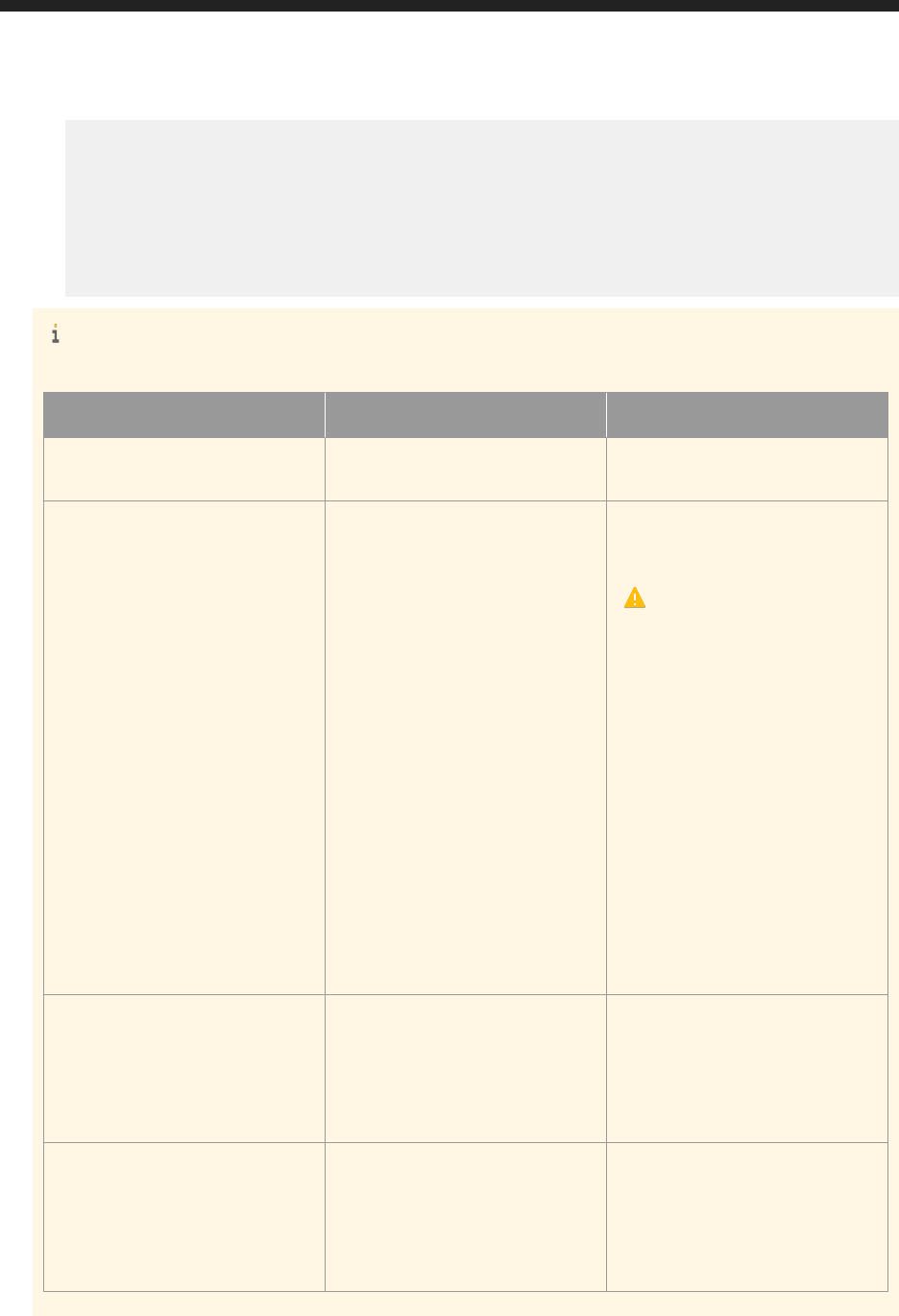
<attrs xmlns="http://www.sap.com/rws/bip">
<attr name="reportAlertDeliveryRule" type="string"></attr>
<attr name="reportId" type="int32">7499</attr>
<attr name="alertTestCondition" type="bool">true</attr>
</attrs>
</content>
</entry>
</feed>
Note
Delivery Rule Attributes
Attribute Valid Values Meaning
reportId
ID (no restriction) Corresponds to the ID of source docu
ment in the publication.
constantDeliveryRule ALWAYS, NEVER,
ONLY_IF_DATA,
USE_RPT_RULE, REFRESH
Denes the delivery rule. Each value
corresponds to a CMC option.
Caution
○ REFRESH applies only to Web
Intelligence documents.
○ USE_RPT_RULE only applies
to Crystal Reports 20xx docu
ments.
○ With USE_RPT_RULE, you
need to specify the next 2 pa
rameters described below
(
reportAlertDeliveryR
ule
and
alertTestCondition). If
their values aren't specied,
the server
ignores
constantDeliveryRule
altogether.
reportAlertDeliveryRule
Report alert (no value restriction) Species the report alert for a Crystal
Reports 20xx document.
Only applicable when
constantDeliveryRule=
"USE_RPT_RULE"
alertTestCondition true, false
Species if the alert result should be
'true' or 'false'.
Only applicable when
constantDeliveryRule=
"USE_RPT_RULE"
Business Intelligence Platform RESTful Web Service Developer Guide
API Reference
P U B L I C 241
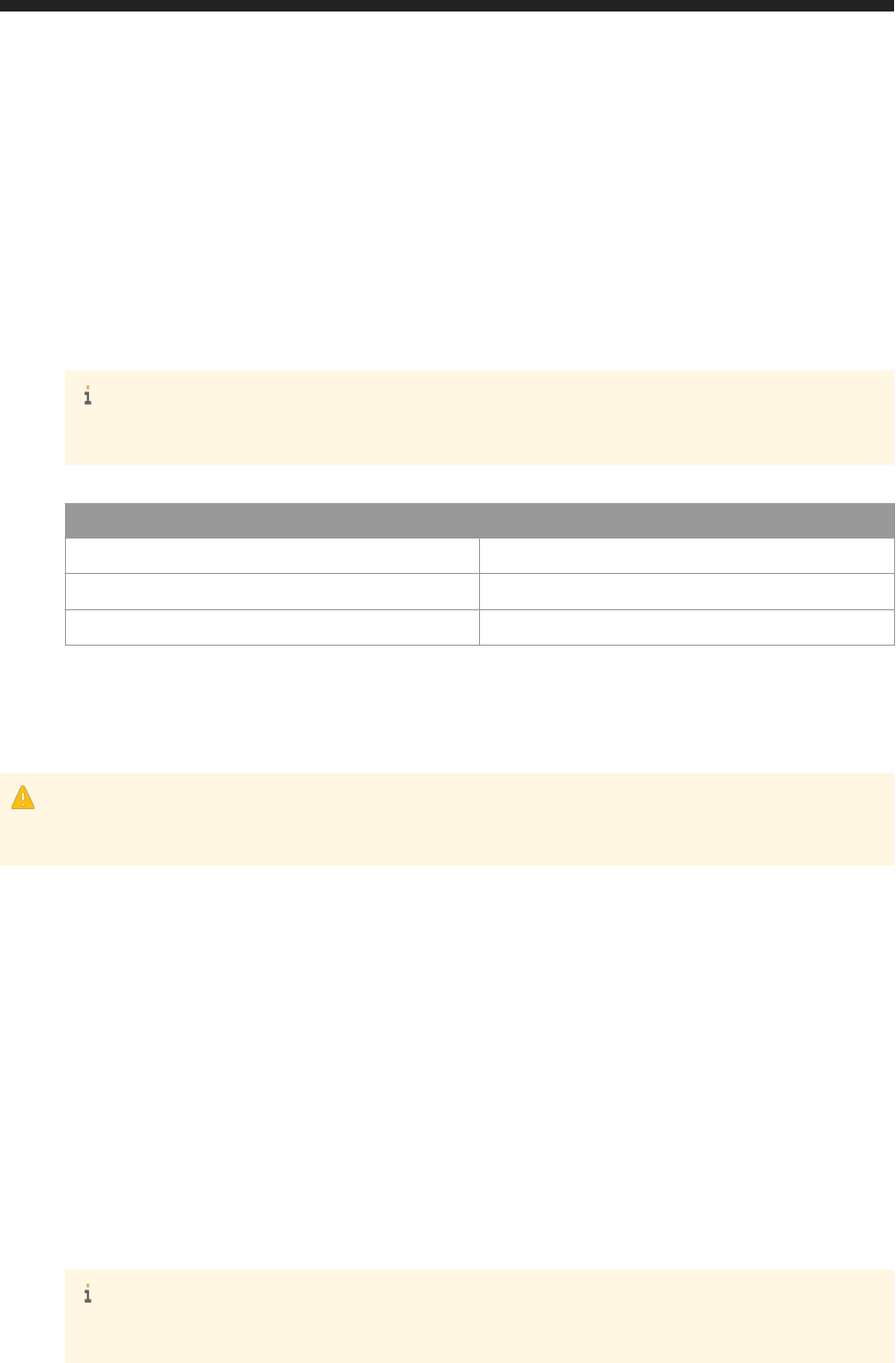
RESULT: The global delivery rules are congured for your publication and you receive a message indicating
success in the RESTful Web client page.
DELETE http://<baseURL>/v1/publications/<publication_id>/globaldeliveryrule
● Use the DELETE method using the following details, to fetch the template body:
○ URL: http://<baseURL>/v1/publications/<publication_id>/globaldeliveryrule
Note
<publication_id> is the ID of publication that you want to publish.
○ Header:
Name Value
Content-Type application/xml
Accept application/xml
X-SAP-LogonToken
The logon token value, in quotation marks.
○ Body: Nil
RESULT: The existing global delivery rules are deleted for your publication and you receive a message indicating
success in the RESTful Web client page.
Caution
Source documents other than Crystal reports are not supported for the global delivery rules' API.
7.10.23.2 Conguring Recipient Delivery Rules
7.10.23.2.1 Rules
GET http://<baseURL>/v1/publications/<publication_id>/recipientdelivery/rule
● Use the GET method using the following details, to fetch the template body:
○ URL: http://<baseURL>/v1/publications/<publication_id>/recipientdelivery/rule
Note
<publication_id> is the ID of publication that you want to publish.
242
P U B L I C
Business Intelligence Platform RESTful Web Service Developer Guide
API Reference
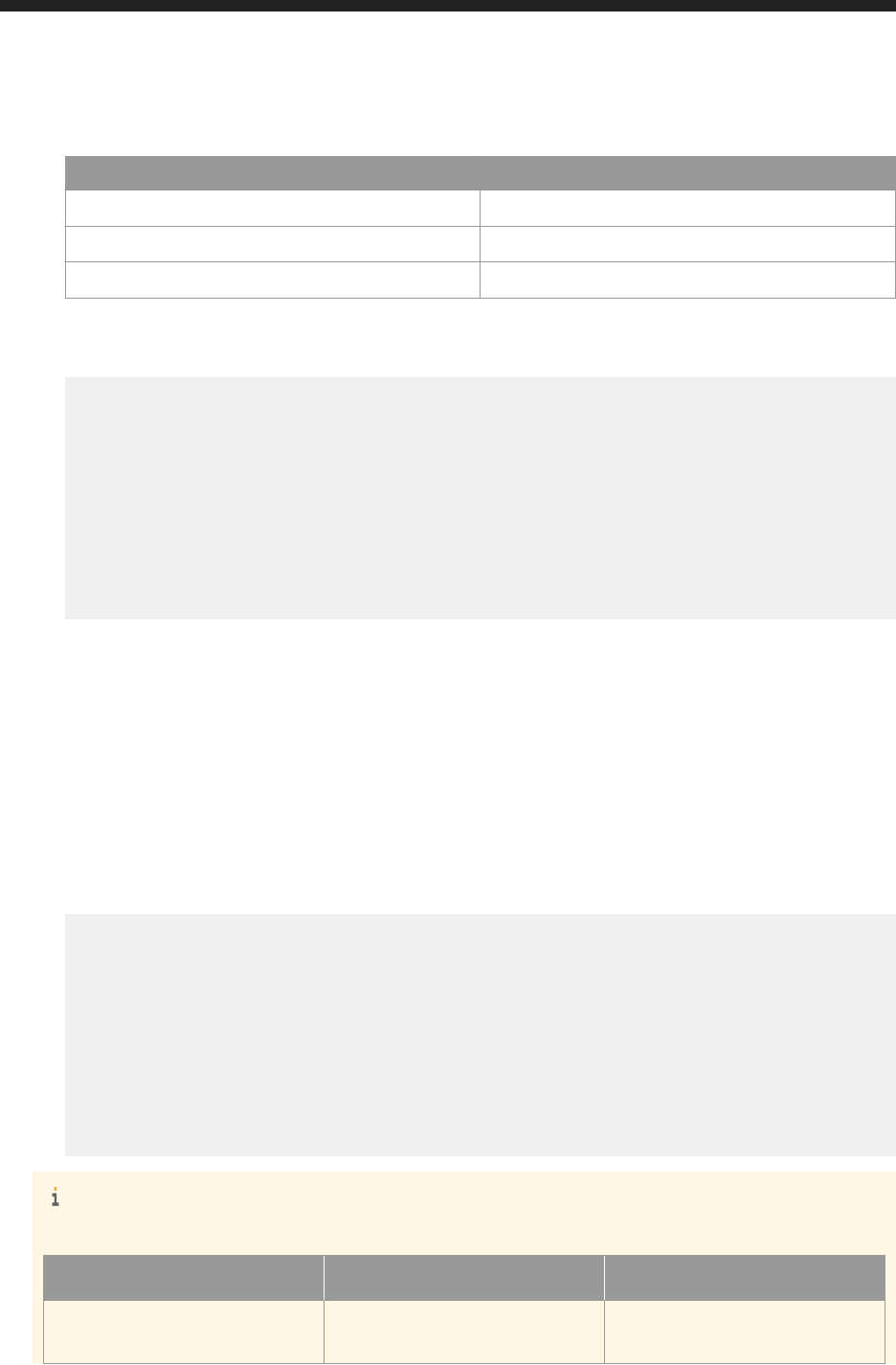
○ Header:
Name Value
Content-Type application/xml
Accept application/xml
X-SAP-LogonToken
The logon token value, in quotation marks.
○ Body: Nil
You receive a template body as shown below.
<feed xmlns="http://www.w3.org/2005/Atom">
<entry>
<content type="application/xml">
<attrs xmlns="http://www.sap.com/rws/bip">
<attr name="reportAlertDeliveryRule" type="string"></attr>
<attr name="reportId" type="int32">7499</attr>
<attr name="alertTestCondition" type="bool">false</attr>
<attr name="constantDeliveryRule" type="string">ALWAYS</attr>
</attrs>
</content>
</entry>
</feed>
● Copy the template response for use in the POST method.
POST http://<baseURL>/v1/publications/<publication_id>/recipientdelivery/rule
● Use the POST method to congure events for your publication with the following details:
○ URL & header: Same as earlier.
○ Body: Paste the body received in the GET method and pass the required attribute values:
<feed xmlns="http://www.w3.org/2005/Atom">
<entry>
<content type="application/xml">
<attrs xmlns="http://www.sap.com/rws/bip">
<attr name="reportAlertDeliveryRule" type="string"></attr>
<attr name="reportId" type="int32">7499</attr>
<attr name="alertTestCondition" type="bool">true</attr>
<attr name="constantDeliveryRule" type="string">ALWAYS</attr>
</attrs>
</content>
</entry>
</feed>
Note
Delivery Rule Attributes
Attribute Valid Values Meaning
reportId
ID (no restriction) Corresponds to the ID of source docu
ment in the publication.
Business Intelligence Platform RESTful Web Service Developer Guide
API Reference
P U B L I C 243
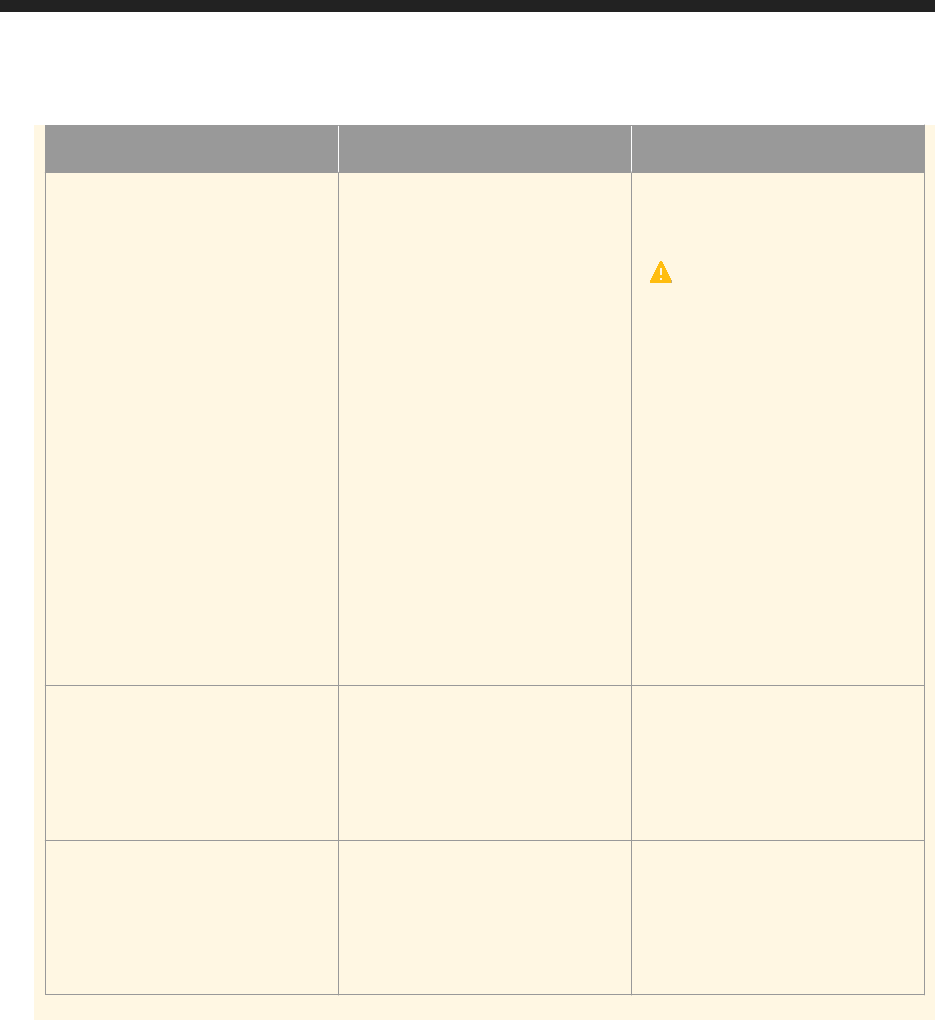
Attribute Valid Values Meaning
constantDeliveryRule ALWAYS, NEVER,
ONLY_IF_DATA,
USE_RPT_RULE, REFRESH
Denes the delivery rule. Each value
corresponds to a CMC option.
Caution
○ REFRESH applies only to Web
Intelligence documents.
○ USE_RPT_RULE only applies
to Crystal Reports 20xx docu
ments.
○ With USE_RPT_RULE, you
need to specify the next 2 pa
rameters described below
(
reportAlertDeliveryR
ule
and
alertTestCondition). If
their values aren't specied,
the server
ignores
constantDeliveryRule
altogether.
reportAlertDeliveryRule
Report alert (no value restriction) Species the report alert for a Crystal
Reports 20xx document.
Only applicable when
constantDeliveryRule=
"USE_RPT_RULE"
alertTestCondition true, false
Species if the alert result should be
'true' or 'false'.
Only applicable when
constantDeliveryRule=
"USE_RPT_RULE"
RESULT: The delivery rules are congured for your publication and you receive a message indicating success in the
RESTful Web client page.
7.10.23.2.2 Conditions
GET http://<baseURL>/publications/<publication_id>/recipientdelivery/condition
● Use the GET method using the following details, to fetch the template body:
244
P U B L I C
Business Intelligence Platform RESTful Web Service Developer Guide
API Reference

○ URL: http://<baseURL>/publications/<publication_id>/recipientdelivery/condition
Note
<publication_id> is the ID of publication that you want to publish.
○ Header:
Name Value
Content-Type application/xml
Accept application/xml
X-SAP-LogonToken
The logon token value, in quotation marks.
○ Body: Nil
RESULT: You receive a template response as shown below:
<entry xmlns="http://www.w3.org/2005/Atom">
<content type="application/xml">
<attrs xmlns="http://www.sap.com/rws/bip">
<attr name="deliverIfIndividualConditionsMet" type="bool">false</
attr>
</attrs>
</content>
</entry>
POST http://<baseURL>/publications/<publication_id>/recipientdelivery/condition
● Use the POST method with the following details:
○ URL & header: Same as GET method.
○ Body: Pass the required attribute values:
<entry xmlns="http://www.w3.org/2005/Atom">
<content type="application/xml">
<attrs xmlns="http://www.sap.com/rws/bip">
<attr name="deliverIfIndividualConditionsMet" type="bool">true</
attr>
</attrs>
</content>
</entry>
Tip
The deliverIfIndividualConditionsMet property corresponds to the Recipient Delivery Rule radio-
button eld in the CMC as follows:
○ if 'true': Deliver individual document when condition is met
○ if 'false': Deliver all documents only when all conditions are met
RESULT: The delivery condition is congured for your publication and you receive a message indicating
success in the RESTful Web client page.
Business Intelligence Platform RESTful Web Service Developer Guide
API Reference
P U B L I C 245
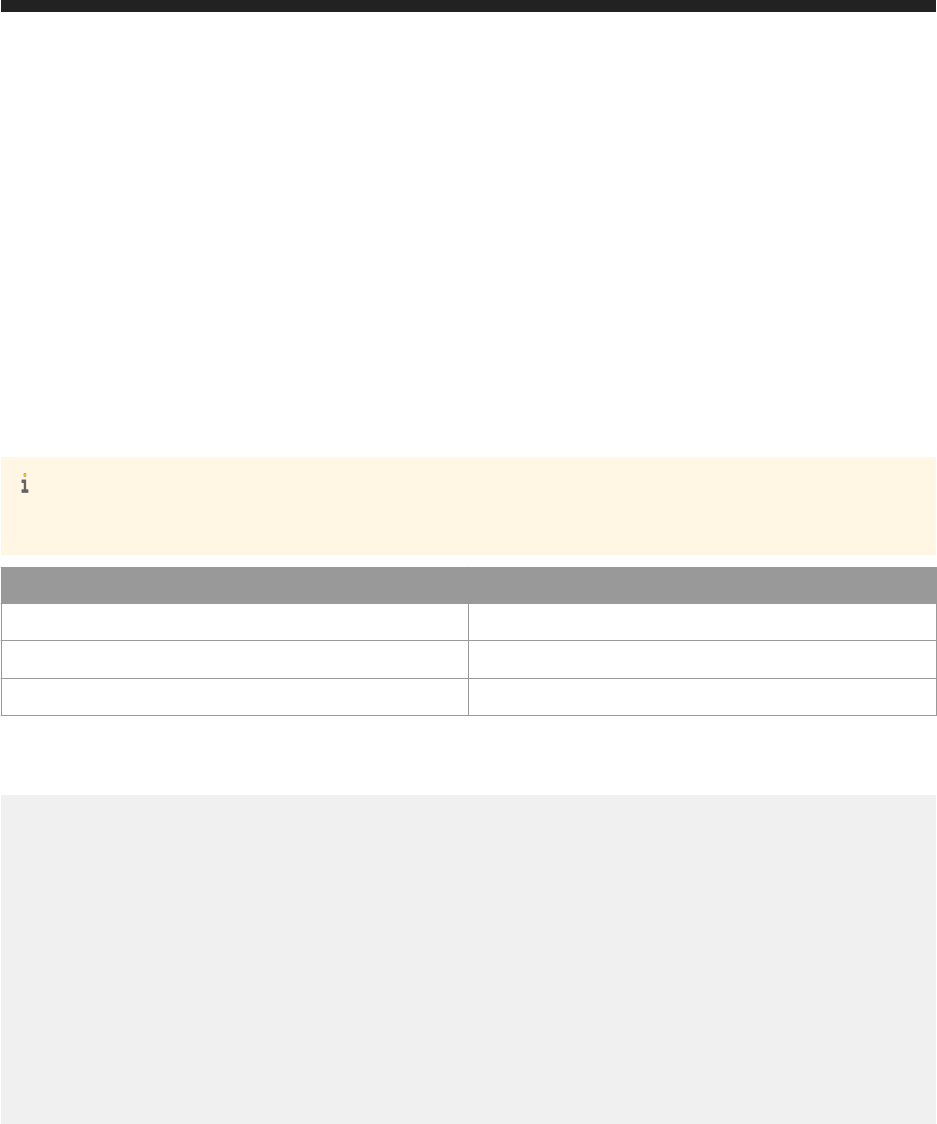
7.10.24 Fetching Distribution Failure Information
You can fetch distribution failure information for your scheduled publications on the global level (including all
recipients), and for individual recipients (dynamic/enterprise) as described in the sub-chapters.
GET http://<baseURL>/v1/publications/<publication_id>/distributionfailures
Use the GET method with the URL http://<baseURL>/v1/publications/<publication_id>/
distributionfailures and the following header:
Note
<publication_id> is the ID of publication that you want to publish.
Name Value
Content-Type application/xml
Accept application/xml
X-SAP-LogonToken
The logon token value, in quotation marks.
Below is an example of the response you receive from the server (displays both- the available rule and
condition):
<feed xmlns="http://www.w3.org/2005/Atom">
<author>
<name>Administrator</name>
<uri>http://10.160.199.73:6405/biprws/infostore/12</uri>
</author>
<id>6258</id>
<updated>2017-03-17T06:12:54.689Z</updated>
<entry>
<link href="http://10.160.199.73:6405/biprws/v1/publications/6258/
distributionfailures/dynamic" rel="alternate"/>
</entry>
<entry>
<link href="http://10.160.199.73:6405/biprws/v1/publications/6258/
distributionfailures/enterprise" rel="alternate"/>
</entry>
</feed>
7.10.24.1 Fetching Dynamic Recipient Failures
GET http://<baseURL>/v1/publications/<PUB ID>/distributionfailures/dynamic
Follow the below procedure:
246
P U B L I C
Business Intelligence Platform RESTful Web Service Developer Guide
API Reference

1. Use the GET method using the following details, to fetch the template body:
○ URL: http://<baseURL>/v1/publications/<publication_id>/distributionfailures/
dynamic
Note
<publication_id> is the ID of publication that you want to publish.
○ Header:
Name
Value
Content-Type application/xml
Accept application/xml
X-SAP-LogonToken
The logon token value, in quotation marks.
○ Body: Nil
The following is an example of a response template received from the server if you fetch dynamic failures
using the URL http://<baseURL>/v1/publications/<publication_id>/
distributionfailures/dynamic:
<feed xmlns="http://www.w3.org/2005/Atom">
<author>
<name>Administrator</name>
<uri>http://10.160.199.73:6405/biprws/infostore/12</uri>
</author>
<id>6258</id>
<updated>2017-03-17T06:12:54.689Z</updated>
<entry>
<title type="text">fpub</title>
<updated>2017-02-07T19:35:56.581Z</updated>
<link href="http://10.160.199.73:6405/biprws/v1/publications/6258/
distributionfailures/dynamic/instance/6511" rel="alternate"/>
</entry>
<entry>
<title type="text">fpub</title>
<updated>2017-02-07T20:06:17.049Z</updated>
<link href="http://10.160.199.73:6405/biprws/v1/publications/6258/
distributionfailures/dynamic/instance/6553" rel="alternate"/>
</entry>
<entry>
<title type="text">fpub</title>
<updated>2017-02-07T20:39:33.535Z</updated>
<link href="http://10.160.199.73:6405/biprws/v1/publications/6258/
distributionfailures/dynamic/instance/6625" rel="alternate"/>
</entry>
<entry>
<title type="text">fpub</title>
<updated>2017-02-08T21:17:58.095Z</updated>
<link href="http://10.160.199.73:6405/biprws/v1/publications/6258/
distributionfailures/dynamic/instance/7847" rel="alternate"/>
</entry>
<entry>
<title type="text">fpub</title>
<updated>2017-02-08T22:20:34.768Z</updated>
<link href="http://10.160.199.73:6405/biprws/v1/publications/6258/
distributionfailures/dynamic/instance/7973" rel="alternate"/>
</entry>
<entry>
<title type="text">fpub</title>
Business Intelligence Platform RESTful Web Service Developer Guide
API Reference
P U B L I C 247
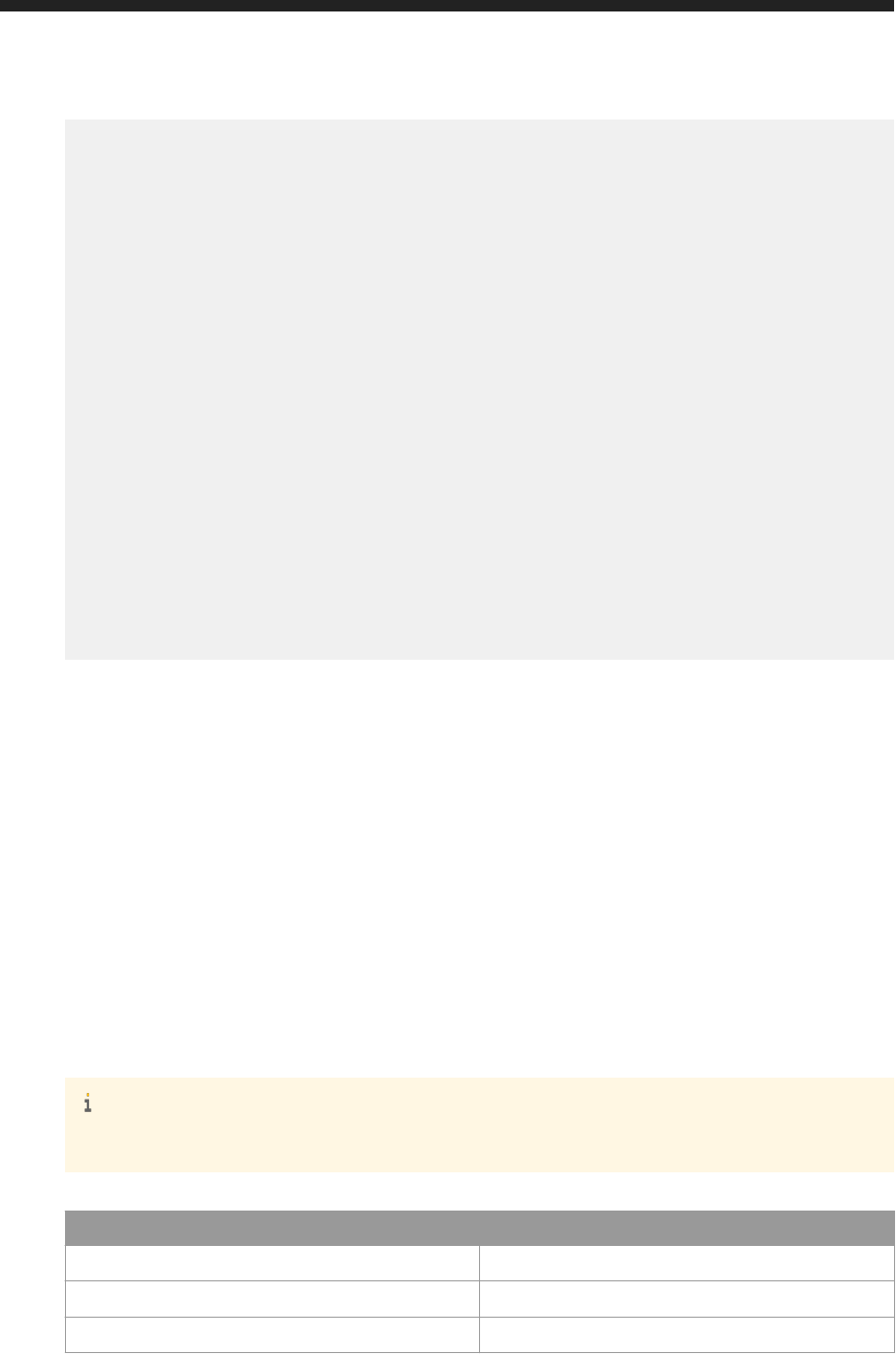
<updated>2017-02-08T22:52:22.268Z</updated>
<link href="http://10.160.199.73:6405/biprws/v1/publications/6258/
distributionfailures/dynamic/instance/8007" rel="alternate"/>
</entry>
<entry>
<title type="text">fpub</title>
<updated>2017-02-09T12:08:36.094Z</updated>
<link href="http://10.160.199.73:6405/biprws/v1/publications/6258/
distributionfailures/dynamic/instance/8879" rel="alternate"/>
</entry>
<entry>
<title type="text">fpub</title>
<updated>2017-02-09T12:12:30.126Z</updated>
<link href="http://10.160.199.73:6405/biprws/v1/publications/6258/
distributionfailures/dynamic/instance/8920" rel="alternate"/>
</entry>
<entry>
<title type="text">fpub</title>
<updated>2017-02-09T12:38:53.638Z</updated>
<link href="http://10.160.199.73:6405/biprws/v1/publications/6258/
distributionfailures/dynamic/instance/9180" rel="alternate"/>
</entry>
<entry>
<title type="text">fpub</title>
<updated>2017-02-09T12:43:08.168Z</updated>
<link href="http://10.160.199.73:6405/biprws/v1/publications/6258/
distributionfailures/dynamic/instance/9208" rel="alternate"/>
</entry>
</feed>
7.10.24.2 Fetching Enterprise Recipient Failures
GET http://<baseURL>/v1/publications/<PUB ID>/distributionfailures/enterprise
Follow the below procedure:
1. Use the GET method using the following details, to fetch the template body:
○ URL: http://<baseURL>/v1/publications/<publication_id>/distributionfailures/
enterprise
Note
<publication_id> is the ID of publication that you want to publish.
○ Header:
Name
Value
Content-Type application/xml
Accept application/xml
X-SAP-LogonToken
The logon token value, in quotation marks.
248 P U B L I C
Business Intelligence Platform RESTful Web Service Developer Guide
API Reference

○ Body: Nil
The following is an example of a response template received from the server if you fetch dynamic failures
using the URL http://<baseURL>/v1/publications/<publication_id>/
distributionfailures/enterprise:
<feed xmlns="http://www.w3.org/2005/Atom">
<author>
<name>Administrator</name>
<uri>http://10.160.199.73:6405/biprws/infostore/12</uri>
</author>
<id>6258</id>
<updated>2017-03-17T06:12:54.689Z</updated>
<entry>
<title type="text">fpub</title>
<updated>2017-02-07T19:35:56.581Z</updated>
<link href="http://10.160.199.73:6405/biprws/v1/publications/6987/
distributionfailures/enterprise/instance/6511" rel="alternate"/>
</entry>
<entry>
<title type="text">fpub</title>
<updated>2017-02-07T20:06:17.049Z</updated>
<link href="http://10.160.199.73:6405/biprws/v1/publications/6987/
distributionfailures/enterprise/instance/6553" rel="alternate"/>
</entry>
<entry>
<title type="text">fpub</title>
<updated>2017-02-07T20:39:33.535Z</updated>
<link href="http://10.160.199.73:6405/biprws/v1/publications/6987/
distributionfailures/enterprise/instance/6625" rel="alternate"/>
</entry>
</feed>
7.10.25 Personalizing Publications
You can personalize publications on the BI platform using the v1/publications/id/personalization URL.
GET http://<baseURL>/v1/publications/id/personalization
Make a GET request to v1/publications/id/publication URL to personalize publication for global and local
proles.
Request:
● Method: GET
● URL: http://<baseURL>/v1/publications/id/personalization
● Body: none
Response:
You can see an XML feed of personalization for global and local proles.
<feed xmlns="http://www.w3.org/2005/Atom">
<author>
Business Intelligence Platform RESTful Web Service Developer Guide
API Reference
P U B L I C 249
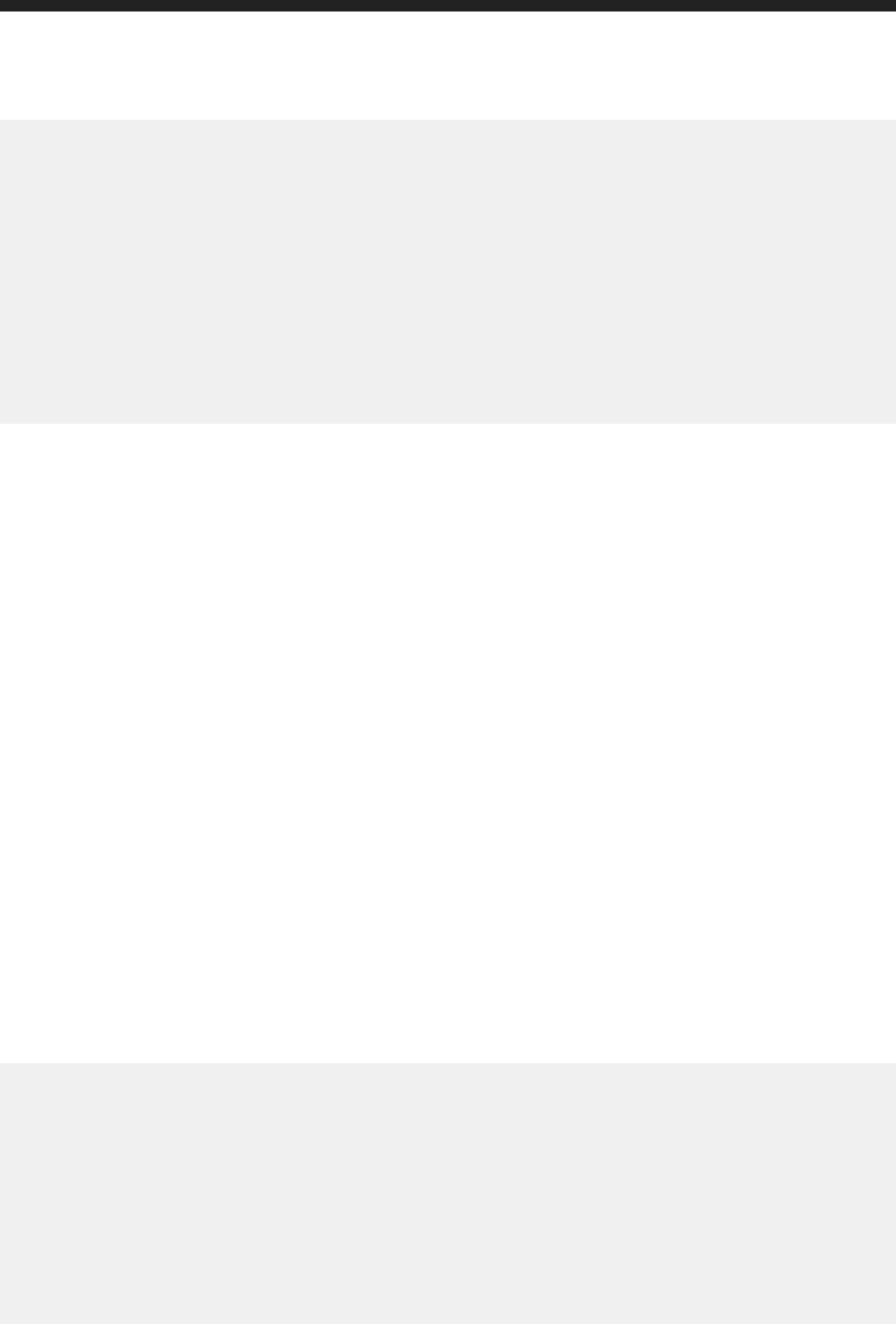
<name>Administrator</name>
<uri>http://localhost:6405/biprws/infostore/12</uri>
</author>
<id>6493</id>
<updated>2016-03-17T14:04:23.267Z</updated>
<entry>
<title type="text">Global Profiles</title>
<link href="http://localhost:6405/biprws/v1/publications/6493/
personalization/globalProfiles" rel="alternate" />
</entry>
<entry>
<title type="text">Local Profiles</title>
<link href="http://localhost:6405/biprws/v1/publications/6493/
personalization/localProfiles" rel="alternate" />
</entry>
</feed>
7.10.25.1 Global Proles
You can personalize publication for global proles on the BI platform.
GET http://<baseURL>/v1/publications/id/personalization/globalproles
Make a GET request to v1/publications/id/personalization/globalprofiles URL to personalize
publication for enterprise recipients.
Request:
● Method: GET
● URL: http://<baseURL>/v1/publications/id/personalization/globalprofiles
● Body: none
Response:
You can see an XML feed of personalization option for enterprise recipients under global proles.
<feed xmlns="http://www.w3.org/2005/Atom">
<author>
<name>Administrator</name>
<uri>http://localhost:6405/biprws/infostore/12</uri>
</author>
<id>6493</id>
<updated>2016-03-17T14:04:23.267Z</updated>
<entry>
<title type="text">Enterprise Recipient</title>
<link href="http://localhost:6405/biprws/v1/publications/6493/
personalization/globalprofiles/enterpriserecipient" rel="alternate" />
</entry>
</feed>
250
P U B L I C
Business Intelligence Platform RESTful Web Service Developer Guide
API Reference

7.10.25.1.1 Enterprise Recipients - Global Proles
You can personalize publication for enterprise recipients on BI platform.
GET http://<baseURL>/v1/publications/<publication_id>/personalization/
globalproles/enterpriserecipients
Make a GET request to v1/publications/<publication_id>/personalization/globalprofiles/
enterpriserecipients URL to list the personalized publication for enterprise recipients.
Request:
● Method: GET
● URL: http://<baseURL>/v1/publications/id/personalization/globalprofiles/
enterpriserecipients
● Body: none
Response:
You can see an XML feed of publication personalized for enterprise recipients.
<feed xmlns="http://www.w3.org/2005/Atom">
<entry>
<content type="application/xml">
<attrs xmlns="http://www.sap.com/rws/bip">
<attr name="reportID" type="int32">5348</attr>
<attr name="profileID" type="int32">7319</attr>
</attrs>
</content>
</entry>
<entry>
<content type="application/xml">
<attrs xmlns="http://www.sap.com/rws/bip">
<attr name="reportID" type="int32">5346</attr>
<attr name="profileID" type="int32">7319</attr>
</attrs>
</content>
</entry>
<entry>
<content type="application/xml">
<attrs xmlns="http://www.sap.com/rws/bip">
<attr name="reportID" type="int32">5350</attr>
<attr name="profileID" type="int32">7320</attr>
</attrs>
</content>
</entry>
</feed>
Business Intelligence Platform RESTful Web Service Developer Guide
API Reference
P U B L I C 251
POST http://<baseURL>/v1/publications/<publication_id>/personalization/
globalproles/enterpriserecipients
Make a POST request to v1/publications/<publication_id>/personalization/globalprofiles/
enterpriserecipients URL to send the publication for enterprise recipients.
Request:
● Method: POST
● URL: http://<baseURL>/v1/publications/<publication_id>/personalization/
globalprofiles/enterpriserecipients
● Body:
<feed xmlns="http://www.w3.org/2005/Atom">
<entry>
<content type="application/xml">
<attrs xmlns="http://www.sap.com/rws/bip">
<attr name="reportID" type="int32">report_Id</attr>
<attr name="profileID" type="int32">profile_id</attr>
</attrs>
</content>
</entry>
</feed>
○ Use <attr name="reportID" type="int32">report_Id</attr> to dene the Id of the report.
○ Use <attr name="profileID" type="int32">profile_id</attr> to dene the Id of the prole.
Response:
You can see an XML feed of publication personalized for enterprise recipients.
<feed xmlns="http://www.w3.org/2005/Atom">
<entry>
<content type="application/xml">
<attrs xmlns="http://www.sap.com/rws/bip">
<attr name="reportID" type="int32">5350</attr>
<attr name="profileID" type="int32">7319</attr>
</attrs>
</content>
</entry>
</feed>
DELETE http://<baseURL>/v1/publications/<publication_id>/personalization/
globalproles/enterpriserecipients
Make a DELETE request to v1/publications/id/personalization/globalprofiles/
enterpriserecipients URL to delete the personalized publication for enterprise recipients.
Request:
● Method: DELETE
● URL: http://<baseURL>/v1/publications/<publication_id>/personalization/
globalprofiles/enterpriserecipients
252
P U B L I C
Business Intelligence Platform RESTful Web Service Developer Guide
API Reference
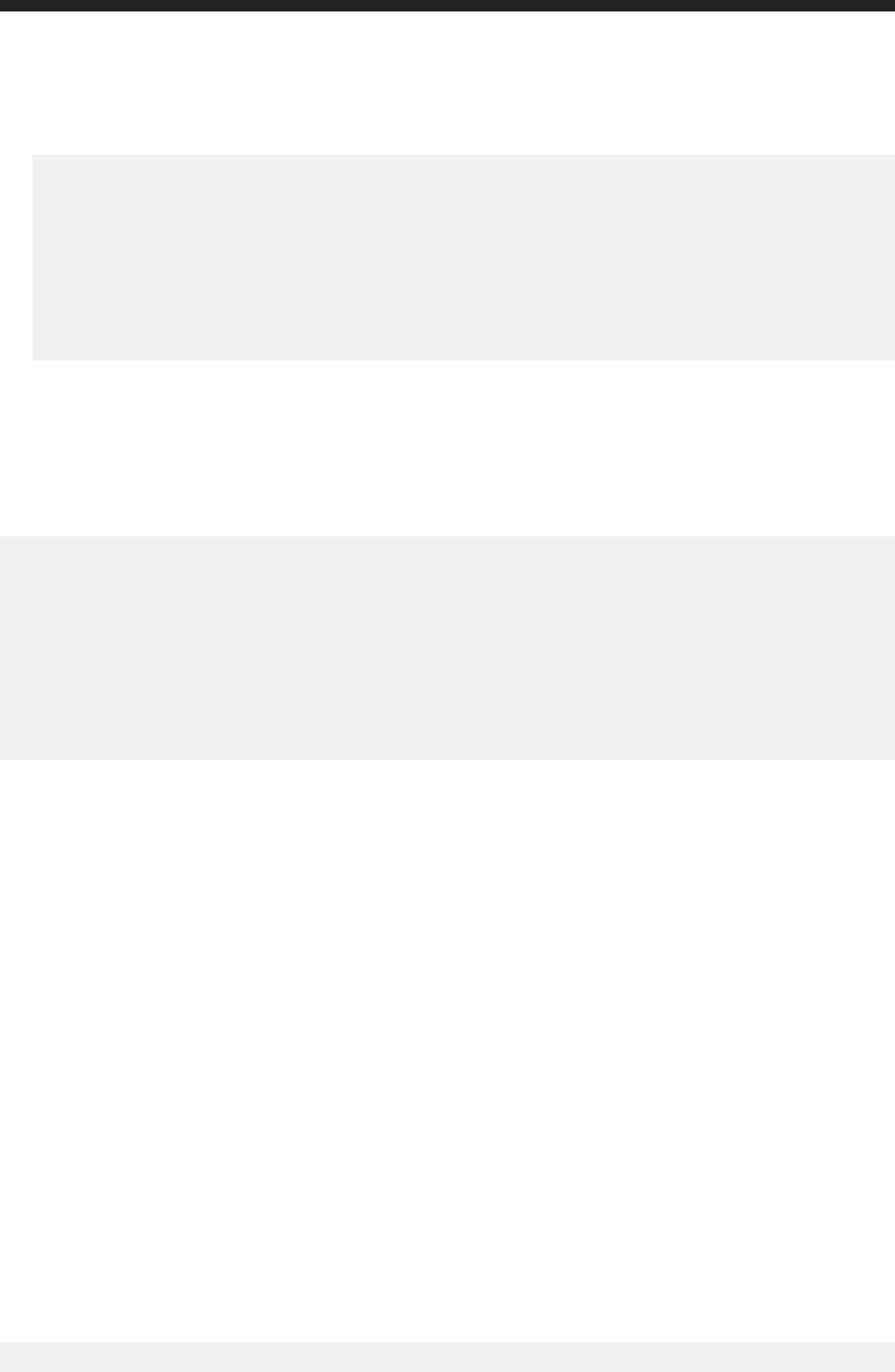
● Body:
<feed xmlns="http://www.w3.org/2005/Atom">
<entry>
<content type="application/xml">
<attrs xmlns="http://www.sap.com/rws/bip">
<attr name="reportID" type="int32">report_Id</attr>
<attr name="profileID" type="int32">profile_id</attr>
</attrs>
</content>
</entry>
</feed>
○ Use <attr name="reportID" type="int32">report_Id</attr> to dene the Id of the report.
○ Use <attr name="profileID" type="int32">profile_id</attr> to dene the Id of the prole.
Response:
An XML feed displays the success or failure message for delete operation. This example shows the successful
deletion of the personalized publication for a particular report Id and prole Id
<feed xmlns="http://www.w3.org/2005/Atom">
<entry>
<content type="application/xml">
<attrs xmlns="http://www.sap.com/rws/bip">
<attr name="reportID" type="int32">5350</attr>
<attr name="profileID" type="int32">7319</attr>
<attr name="status" type="string">success</attr>
</attrs>
</content>
</entry>
</feed>
7.10.25.2 Local Proles
You can personalize publication for local proles on the BI platform.
GET http://<baseURL>/v1/publications/id/personalization/localproles
Make a GET request to v1/publications/id/personalization/localprofiles URL to personalize
publication for enterprise recipients.
Request:
● Method: GET
● URL: http://<baseURL>/v1/publications/id/personalization/localprofiles
● Body: none
Response:
You can see an XML feed of personalization options for enterprise recipients under local proles.
<feed xmlns="http://www.w3.org/2005/Atom">
Business Intelligence Platform RESTful Web Service Developer Guide
API Reference
P U B L I C 253
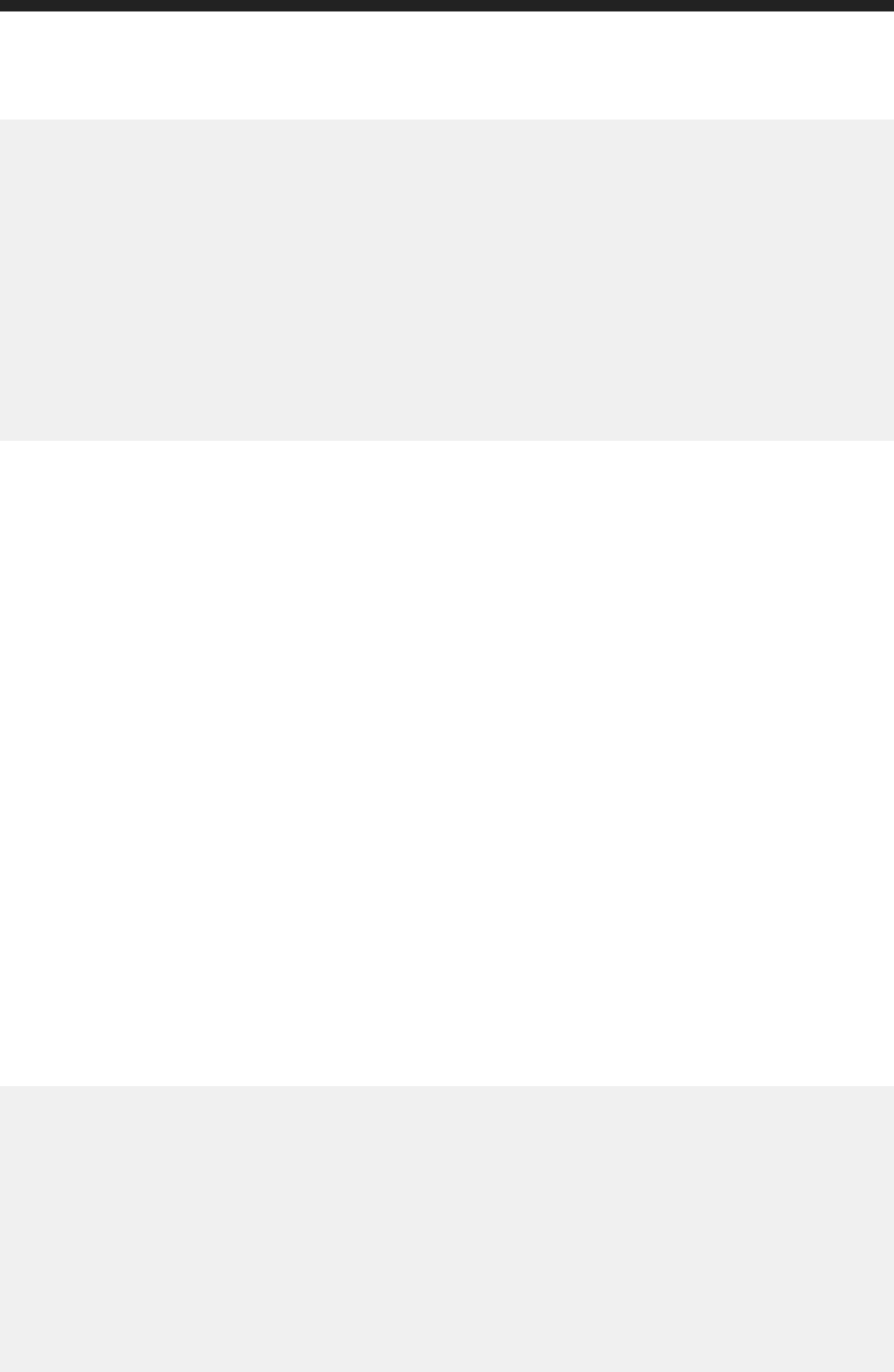
<author>
<name>Administrator</name>
<uri>http://localhost:6405/biprws/infostore/12</uri>
</author>
<id>7297</id>
<updated>2016-03-21T05:24:48.015Z</updated>
<entry>
<title type="text">Enterprise Recipient</title>
<link href="http://localhost:6405/biprws/v1/publications/6493/
personalization/localprofiles/enterpriserecipient" rel="alternate" />
</entry>
<entry>
<title type="text">Dynamic Recipient</title>
<link href="http://localhost:6405/biprws/v1/publications/6493/
personalization/localprofiles/dynamicrecipient" rel="alternate" />
</entry>
</feed>
7.10.25.2.1 Dynamic Recipients - Local Proles
You can personalize publication for recipients on BI platform.
GET http://<baseURL>/v1/publications/<publication_id>/personalization/localprofiles/
dynamicrecipients
Make a GET request to v1/publications/<publication_id>/personalization/localprofiles/
dynamicrecipients URL to list the personalized publications for dynamic recipients.
Request:
● Method: GET
● URL: http://<baseURL>/v1/publications/<publication_id>/personalization/
localprofiles/dynamicrecipients
● Body: none
Response:
You can see an XML feed of publication personalized for dynamic recipients.
<feed xmlns="http://www.w3.org/2005/Atom">
<entry>
<content type="application/xml">
<attrs xmlns="http://www.sap.com/rws/bip">
<attr name="mapping" type="string">Sheet1_.Country</attr>
<attr name="subreportName" type="string"></attr>
<attr name="sourceReportId" type="int32">7499</attr>
<attr name="reportField" type="string">{Sheet1_.Country}</attr>
</attrs>
</content>
</entry>
<entry>
<content type="application/xml">
<attrs xmlns="http://www.sap.com/rws/bip">
<attr name="mapping" type="string">Sheet1_.Country</attr>
254
P U B L I C
Business Intelligence Platform RESTful Web Service Developer Guide
API Reference
<attr name="subreportName" type="string">s1</attr>
<attr name="sourceReportId" type="int32">7499</attr>
<attr name="reportField" type="string">{?subcity}</attr>
</attrs>
</content>
</entry>
</feed>
Note
Changes to the Personalization Feed Template Attributes in 4.2 SP4
● All attributes that are not required to set the properties have been removed from the response (e.g Report
Name & Report CUID).
● A new property <subreportName> has been added which allows prompts in subreports to be congured.
[To congure prompts or elds in the main report, just leave this as an empty string.]
● The <mapping> property corresponds to the column in the <Dynamic Recipient Provider>
document.
● The <reportField> property corresponds to the eld or prompt that will receive the data from the Data
Provider document.
● The <sourceReportId> is the source document to which the mapping corresponds to within the
publication.
POST http://<baseURL>/v1/publications/<publication_id>/personalization/
localprofiles/dynamicrecipients
Request:
● Method: POST
● URL: http://<baseURL>/v1/publications/<publication_id>/personalization/
localprofiles/dynamicrecipients
● Body: Pass the required attribute values as shown in the example below:
<feed xmlns="http://www.w3.org/2005/Atom">
<entry>
<content type="application/xml">
<attrs xmlns="http://www.sap.com/rws/bip">
<attr name="mapping" type="string">Sheet2_.Country</attr>
<attr name="subreportName" type="string"></attr>
<attr name="sourceReportId" type="int32">7499</attr>
<attr name="reportField" type="string">{Sheet2_.Country}</attr>
</attrs>
</content>
</entry>
<entry>
<content type="application/xml">
<attrs xmlns="http://www.sap.com/rws/bip">
<attr name="mapping" type="string">Sheet1_.Country</attr>
<attr name="subreportName" type="string">s2</attr>
<attr name="sourceReportId" type="int32">7499</attr>
<attr name="reportField" type="string">{?region}</attr>
</attrs>
</content>
</entry>
</feed>
Business Intelligence Platform RESTful Web Service Developer Guide
API Reference
P U B L I C 255
Response:
You can see an XML feed of publications personalized for dynamic recipients.
DELETE http://<baseURL>/v1/publications/<publication_id>/personalization/
localproles/dynamicrecipients
Make a DELETE request to v1/publications/<publication_id>/personalization/localprofiles/
dynamicrecipients URL to delete the personalized publication for dynamic recipients.
Request:
● Method: DELETE
● URL: http://<baseURL>/v1/publications/<publication_id>/personalization/
localprofiles/dynamicrecipients
● Body:
<feed xmlns="http://www.w3.org/2005/Atom">
<entry>
<content type="application/xml">
<attrs xmlns="http://www.sap.com/rws/bip">
<attr name="mapping" type="string">Sheet1_.Country</attr>
<attr name="subreportName" type="string"></attr>
<attr name="sourceReportId" type="int32">7499</attr>
<attr name="reportField" type="string">{Sheet1_.Country}</attr>
</attrs>
</content>
</entry>
</feed>
Response:
An XML feed displays the success or failure message for delete operation. This example shows the successful
deletion of the personalized publication for a particular <sourcereportId> and <mapping>.
7.10.25.2.2 Enterprise Recipients - Local Proles
You can personalize publications for enterprise recipients on the BI platform.
GET http://<baseURL>/v1/publications/<publication_id>/personalization/localprofiles/
enterpriserecipients
Make a GET request to v1/publications/<publication_id>/personalization/localprofiles/
enterpriserecipients
URL to list the personalized publication for enterprise recipients.
Request:
256
P U B L I C
Business Intelligence Platform RESTful Web Service Developer Guide
API Reference
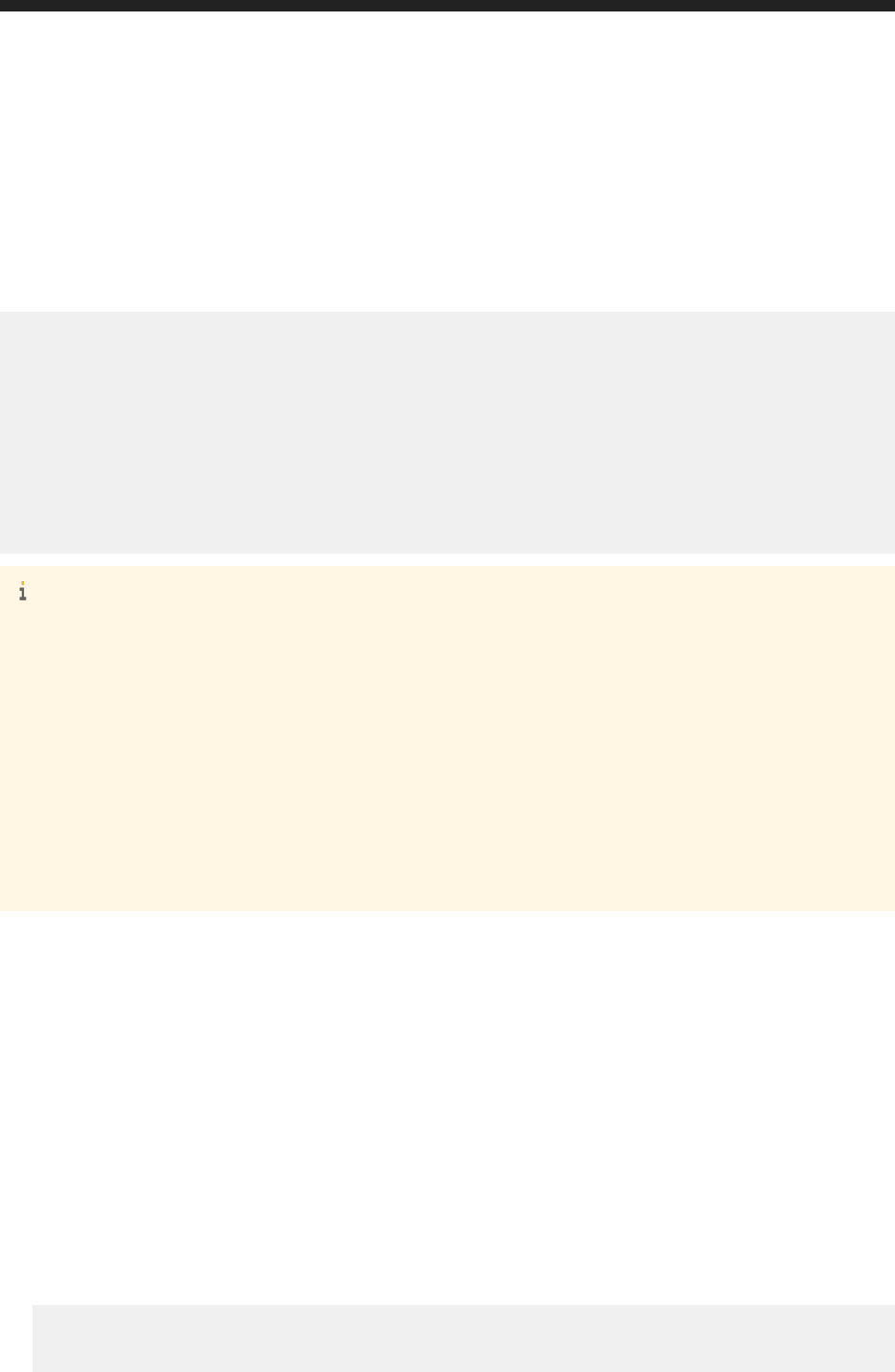
● Method: GET
● URL: http://<baseURL>/v1/publications/id/personalization/localprofiles/
enterpriserecipients
● Body: none
Response:
You can see an XML feed of publication personalized for enterprise recipients.
<feed xmlns="http://www.w3.org/2005/Atom">
<entry>
<content type="application/xml">
<attrs xmlns="http://www.sap.com/rws/bip">
<attr name="subreportName" type="string"></attr>
<attr name="sourceReportId" type="int32">6498</attr>
<attr name="targetProfileId" type="string">6449</attr>
<attr name="reportField" type="string">{Sheet1_.Country}</attr>
</attrs>
</content>
</entry>
</feed>
Note
Changes to the Personalization Feed Template Attributes in 4.2 SP4
● All attributes which are not required to set the properties have been removed from the response (e.g Report
Name & Report CUID).
● A new property <subreportName> has been added which allows prompts in subreports to be congured.
[To congure prompts or elds in the main report, just leave this as an empty string.]
● The <mapping> property corresponds to the column in the Enterprise Recipient Provider document.
● The <targetProfileId> property corresponds to the ID of the Enterprise Prole used in the mapping.
[This attribute replaces the <reportField> property used for dynamic recipients.]
● The <sourceReportId> is the source document to which the mapping corresponds to within the
publication.
POST http://<baseURL>/v1/publications/id/personalization/localprofiles/
enterpriserecipients
Make a POST request to v1/publications/id/personalization/localprofiles/
enterpriserecipients URL to send the publication for enterprise recipients.
Request:
● Method: POST
● URL: http://<baseURL>/v1/publications/id/personalization/localprofiles/
enterpriserecipients
● Body:
<feed xmlns="http://www.w3.org/2005/Atom">
<entry>
<content type="application/xml">
Business Intelligence Platform RESTful Web Service Developer Guide
API Reference
P U B L I C 257
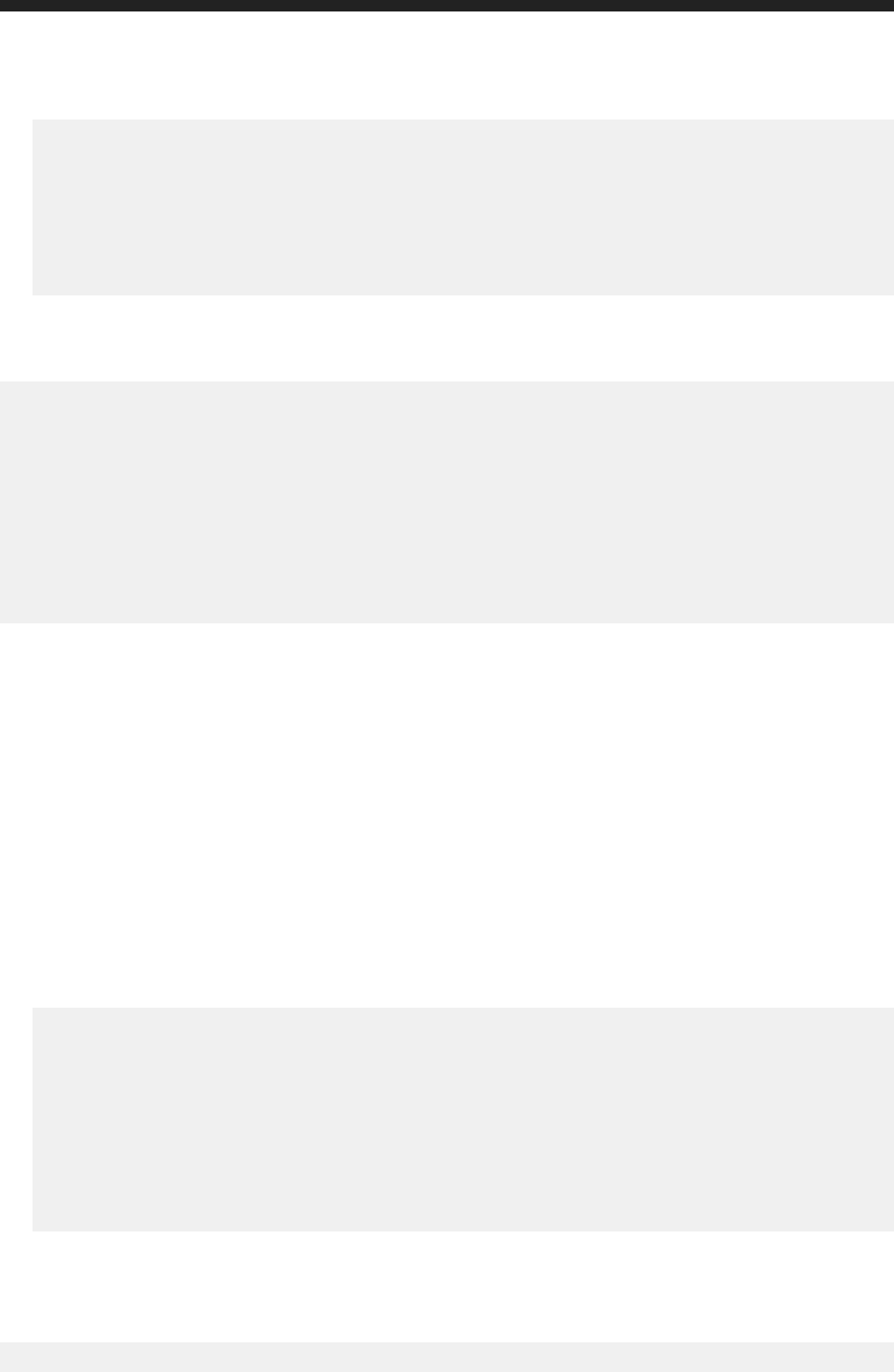
<attrs xmlns="http://www.sap.com/rws/bip">
<attr name="subreportName" type="string"></attr>
<attr name="sourceReportId" type="int32">6498</attr>
<attr name="targetProfileId" type="string">8976</attr>
<attr name="reportField" type="string">{Sheet2_.Country}</attr>
</attrs>
</content>
</entry>
</feed>
Response:
You can see an XML feed of publication personalized for enterprise recipients.
<feed xmlns="http://www.w3.org/2005/Atom">
<entry>
<content type="application/xml">
<attrs xmlns="http://www.sap.com/rws/bip">
<attr name="sourceReportId" type="int32">6498</attr>
<attr name="targetProfileId" type="string">8976</attr>
<attr name="reportField" type="string">{Sheet2_.Country}</attr>
<attr name="status" type="string">success</attr>
</attrs>
</content>
</entry>
</feed>
DELETE http://<baseURL>/v1/publications/id/personalization/localproles/
enterpriserecipients
Make a DELETE request to v1/publications/id/personalization/localprofiles/
enterpriserecipients URL to delete the personalized publication for enterprise recipients.
Request:
● Method: DELETE
● URL: http://<baseURL>/v1/publications/id/personalization/localprofiles/
enterpriserecipients
● Body:
<feed xmlns="http://www.w3.org/2005/Atom">
<entry>
<content type="application/xml">
<attrs xmlns="http://www.sap.com/rws/bip">
<attr name="sourceReportId" type="int32">6498</attr>
<attr name="targetProfileId" type="string">8976</attr>
<attr name="reportField" type="string">{Sheet1_.Country}</attr>
</attrs>
</content>
</entry>
</feed>
Response:
An XML feed displays the success or failure message for delete operation. This example shows the successful
deletion of the personalized publication for a particular report Id and prole Id
<feed xmlns="http://www.w3.org/2005/Atom">
258
P U B L I C
Business Intelligence Platform RESTful Web Service Developer Guide
API Reference
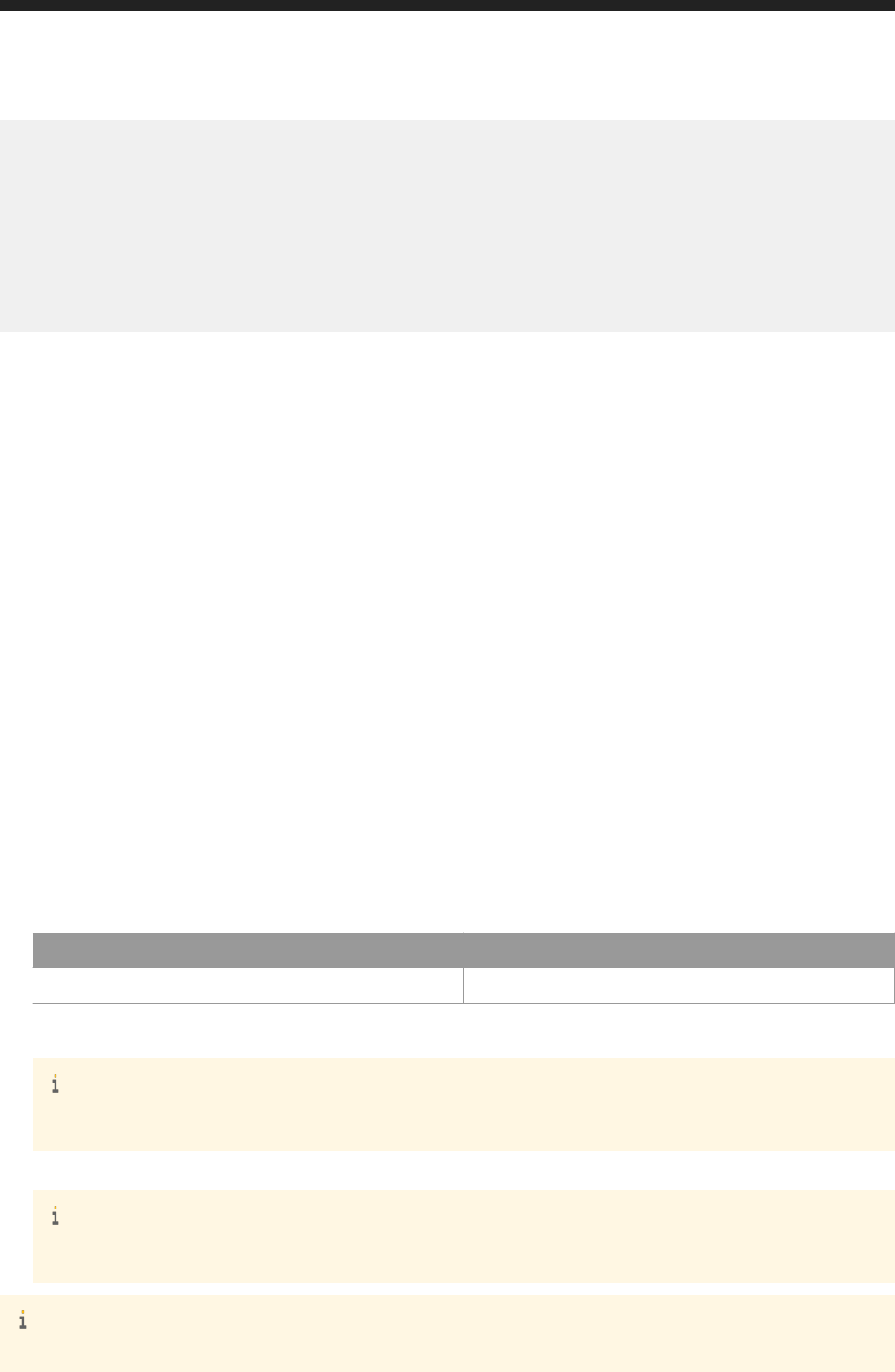
<entry>
<content type="application/xml">
<attrs xmlns="http://www.sap.com/rws/bip">
<attr name="sourceReportId" type="int32">6498</attr>
<attr name="targetProfileId" type="string">8976</attr>
<attr name="reportField" type="string">{Sheet1_.Country}</attr>
<attr name="status" type="string">success</attr>
</attrs>
</content>
</entry>
</feed>
7.11 Uploading and Downloading File
7.11.1 /infostore/folder/<folder_id>/le
http://<baseURL>/infostore/folder/<folder_id>/le
Make a POST request using, /infostore/folder/<folder_id>/file to upload a le.
Request:
1. Method: POST
2. URL: http://<baseURL>/infostore/folder/<folder_id>/file
Replace <baseURL> with the base URL for RESTful web service requests. Replace <folder_id> with the
SI_ID of the folder in which you want to upload a le.
3. Header:
Name Value
X-SAP-LogonToken
The logon token value, in quotation marks.
4. Select form-data.
Note
The workow is executed in Postman client
5. Enter any keyword and select Choose Files.
Note
The workow is executed in Postman REST client
Note
● You can upload any BOE or Non-BOE documents.
Business Intelligence Platform RESTful Web Service Developer Guide
API Reference
P U B L I C 259
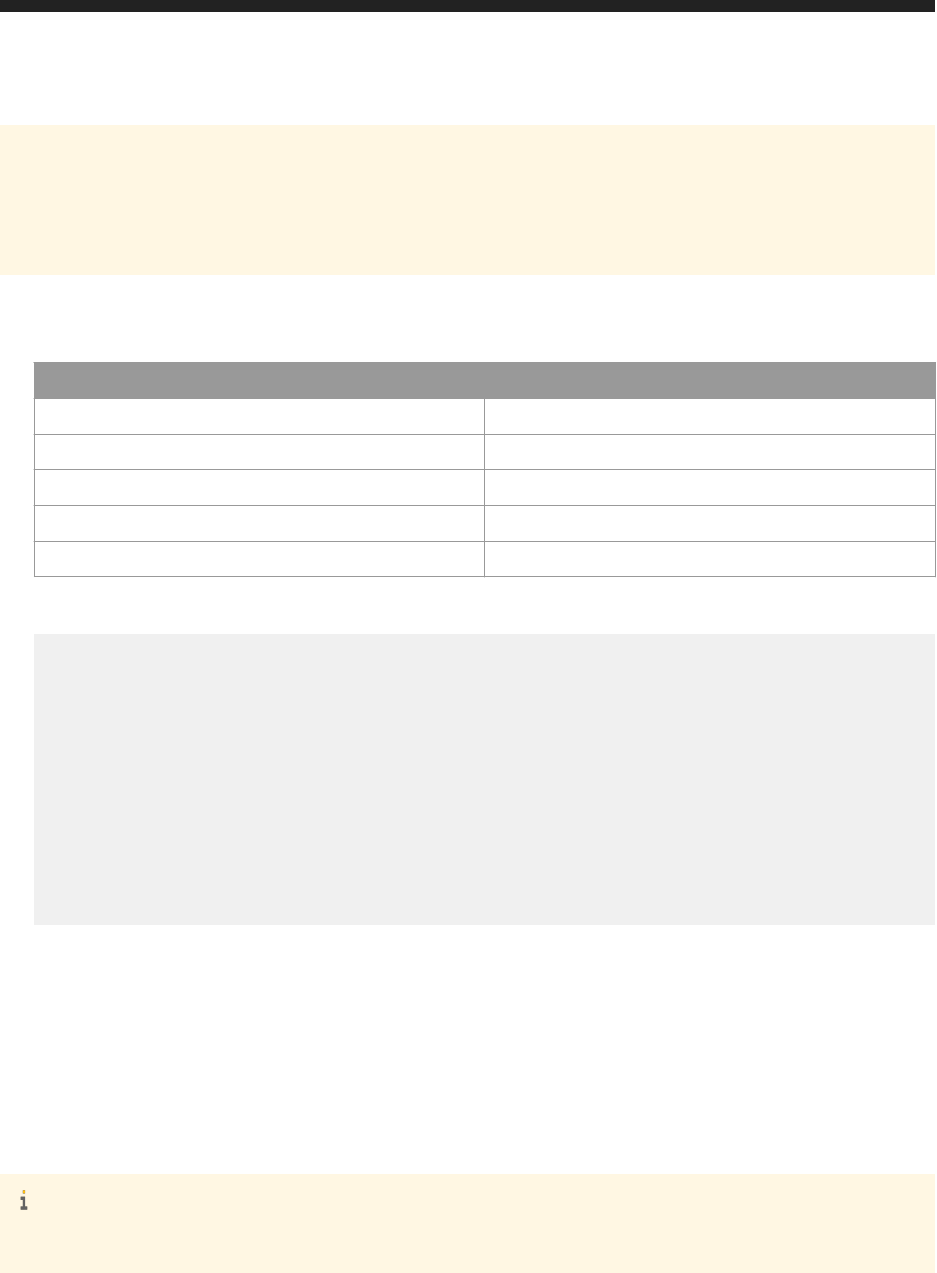
● BOE les: Webi, Crystal and Lumira documents. These documents are uploaded as Web Intelligence, Crystal
Reports and Lumira Documents respectively. Apart from these BOE documents, other documents are
uploaded as Agnostic .
● Non-BOE les like: word, pdf, txt etc. These documents are uploaded as Word Document, Adobe Acrobat
and Text respectively.
Response:
● Header:
Attribute
Value
Status Code HTTP response code.
Server Type of server.
Date The date and time of the response.
Content-Type Type of content in the response body.
Content-Length Length of content in the response body.
● Body:
<feed xmlns="http://www.w3.org/2005/Atom">
<updated>2015-04-22T09:47:22.546Z</updated>
<entry>
<title type="text">test</title>
<content type="application/xml">
<attrs xmlns="http://www.sap.com/rws/bip">
<attr name="id" type="int32">21158</attr>
<attr name="title" type="string">test</attr>
<attr name="cuid" type="string">AfmTwykzQ71JgreADdNbDAw</attr>
<attr name="parentID" type="int32">5213</attr>
</attrs>
</content>
</entry>
</feed>
7.11.2 /infostore/folder/<SI_ID>/le
GET http://<baseURL>/infostore/folder/<SI_ID>/le
Make a GET request to /infostore/folder/<SI_ID>/file to download a le.
Note
You can download these three BOE douments: Webi, Crystal and Lumira documents.
Request:
1. Method: GET
2. URL: http://<baseURL>/infostore/folder/<SI_ID>/file
Replace <baseURL> with the base URL for RESTful web service requests. Replace <SI_ID> with the SI_ID of
the le you want to download.
260
P U B L I C
Business Intelligence Platform RESTful Web Service Developer Guide
API Reference
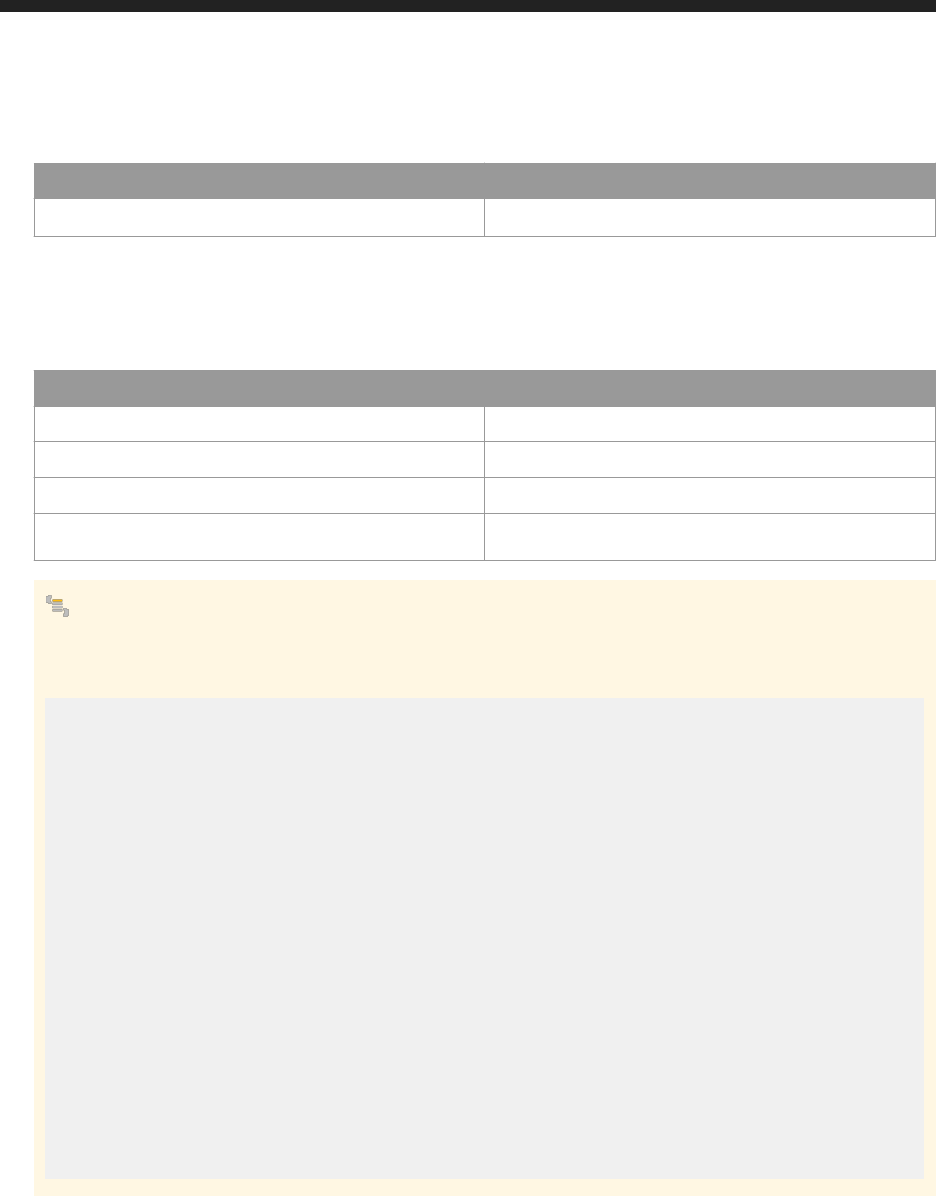
3. Header:
Name Value
X-SAP-LogonToken
The logon token value, in quotation marks.
4. Body: none
Response:
● Header:
Attribute
Value
Status Code HTTP response code.
Content-Type Type of content in the response body.
Content-Length Length of content in the response body.
Content-Disposition Type as attachment along with the lename
● Sample Code
To download any les, you can use the following code snippet or you can customize the same as per your
requirement.
HttpURLConnection conn = (HttpURLConnection) url.openConnection();
conn.setDoOutput(true);
conn.setRequestMethod("GET"); //Request method (GET)
conn.setRequestProperty("X-SAP-LOGONTOKEN" , "//LogonToken"); //Logon
token is the logon token for this session
if (conn.getResponseCode() == 200)
{
InputStream inputStream = conn.getInputStream();
OutputStream output = new FileOutputStream("//path to
download"); //Give a location to download the file
byte[] buffer = new byte[1024];
int bytesRead;
while ((bytesRead = inputStream.read(buffer)) != -1)
{
output.write(buffer, 0, bytesRead);
}
output.close();
}
else
{
//Error
}
Related Information
/infostore/folder/<folder_id>/le [page 259]
Business Intelligence Platform RESTful Web Service Developer Guide
API Reference
P U B L I C 261
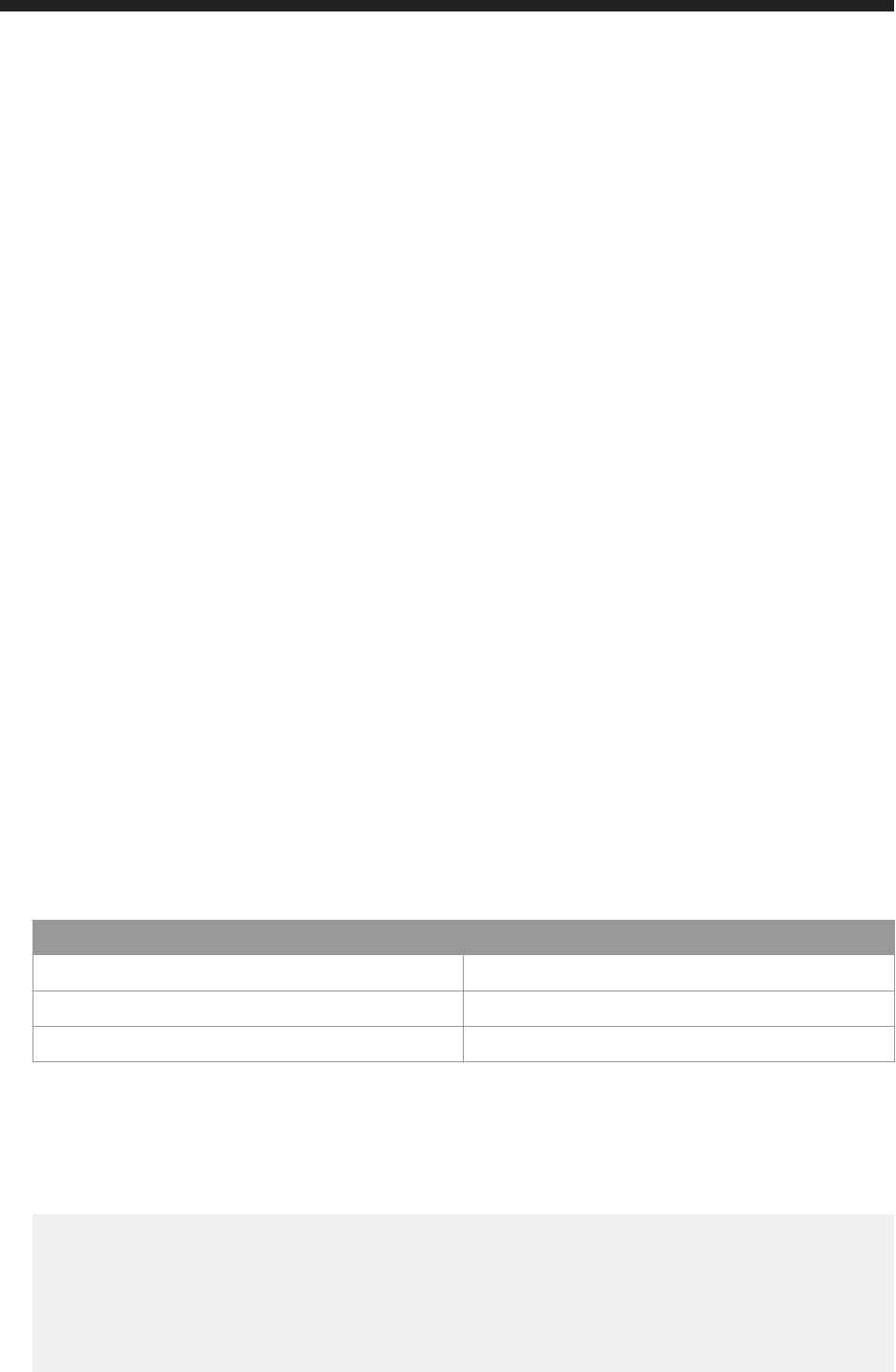
7.12 Managing Categories
This section provides you information on RESTful APIs to manage categories. Using these APIs, you can perform
the following:
● Listing categories
● Creating category
● Getting details of the category
● Modifying details of the category
● Listing rst level children under a category
● Listing rst level document in a category
● Deleting category
7.12.1 Listing categories
GET http://<baseURL>/v1/categories
Get the list of categories using the GET method.
Request:
● Method: GET
● URL: GET http://<baseURL>/v1/categories
● Header:
Name Value
Content-Type application/xml
Accept application/xml
X-SAP-LogonToken
The logon token value, in quotation marks.
● Body: none
Response:
● Body:
An XML feed of all the categories created in the BOE system is displayed.
<feed xmlns="http://www.w3.org/2005/Atom">
<id>tag:sap.com,2010:bip-rs/infostore</id>
<title type="text">CATEGORIES</title>
<updated>2016-05-17T08:53:48.986Z</updated>
<link href="http://10.160.205.83:6405/biprws/v1/categories?
page=1&pagesize=50" rel="self"/>
<link href="http://10.160.205.83:6405/biprws/v1/categories?
page=1&pagesize=50" rel="first"/>
262
P U B L I C
Business Intelligence Platform RESTful Web Service Developer Guide
API Reference

<link href="http://10.160.205.83:6405/biprws/v1/categories?
page=1&pagesize=50" rel="last"/>
<entry>
<title type="text">Administrator</title>
<id>tag:sap.com,2010:bip-rs/CQEvAAAA9FZpPn7XfU2Ust.ltEwspg</id>
<content type="application/xml">
<attrs xmlns="http://www.sap.com/rws/bip">
<attr name="cuid" type="string">CQEvAAAA9FZpPn7XfU2Ust.ltEwspg</
attr>
<attr name="parentcuid" type="string">ATI2BcB9RGBFuBi5s1TwL7k</
attr>
<attr name="name" type="string">Administrator</attr>
<attr name="description" type="string"></attr>
<attr name="id" type="string">889</attr>
<attr name="ownerid" type="string">12</attr>
<attr name="type" type="string">PersonalCategory</attr>
<attr name="updated" type="string">Tue May 17 00:01:54 PDT 2016</
attr>
<attr name="parentid" type="string">47</attr>
</attrs>
</content>
</entry>
<entry>
<title type="text">Guest</title>
<id>tag:sap.com,2010:bip-rs/CQEvAAAAyA4UZ_ELMkSD9WOc9qJ2Yg</id>
<content type="application/xml">
<attrs xmlns="http://www.sap.com/rws/bip">
<attr name="cuid" type="string">CQEvAAAAyA4UZ_ELMkSD9WOc9qJ2Yg</
attr>
<attr name="parentcuid" type="string">ATI2BcB9RGBFuBi5s1TwL7k</
attr>
<attr name="name" type="string">Guest</attr>
<attr name="description" type="string"></attr>
<attr name="id" type="string">883</attr>
<attr name="ownerid" type="string">11</attr>
<attr name="type" type="string">PersonalCategory</attr>
<attr name="updated" type="string">Tue May 17 00:01:54 PDT 2016</
attr>
<attr name="parentid" type="string">47</attr>
</attrs>
</content>
</entry>
</feed>
Sorting categories
Sorting is the process of arranging the categories in a systematic order.
You can now sort categories sequentially in ascending or descending order based on the following attributes:
● Name
● Description
● ID of the category
● Type
Filtering categories
You can lter categories based on the type and updated attributes.
The query parameters for sort and lter are as follows:
Business Intelligence Platform RESTful Web Service Developer Guide
API Reference
P U B L I C 263

Query Parameter
Parameter Name
Parameter Value
Sort
sort=<+/-><attribute>
Note
● For ascending order the value is +
● For descending order the value is -
● By default the categories are sorted in ascending based on
name of the categories
Example
sort=+name
Filter
type=<category>
● Type can take only two values either personal category or cor
porate category
Example
type=personal
Filter
updated=<Start date year-month-
dateThh:mm:ss.Timezone> , <End date year-
month-dateThh:mm:ss.Timezone>
Note
If end date is not specied, by default current date will be consid
ered.
Example
updated=2015-11-16T11:03:53.727Z , 2016-11-16T11:03:53.727Z
Paging
● page=<page number>
● pagesize=<number>
pagesize is the number of objects displayed in response
Note
By default page=1 and pagesize=50 that is, in one page
number 1, the top 50 objects will be displayed in response.
URL: GET http://<baseURL>/v1/categories?sort=<name>&updated=<Start year-month-
dateThh:mm:ss.727Z> , <End year-month-dateThh:mm:ss.727Z>&page=<page
number>&pagesize=<number>
264
P U B L I C
Business Intelligence Platform RESTful Web Service Developer Guide
API Reference

Example
URL: GET http://<baseURL>/v1/categories?sort=+name&updated=2015-11-16T11:03:53.727Z ,
2016-11-16T11:03:53.727Z&page=2&pagesize=5
once you send the request, the response displays the second page which has ve objects and the list of
categories updated between the specied date and sorted in ascending order.
7.12.2 Creating Categories
Create a category in the BI platform by making a request to the /v1/categories/category URL.
● Use the GET method to retrieve an XML template for the request body.
● Use the POST method to create a category in the BI platform.
GET http://<baseURL>/v1/categories/category
Make a GET request to /v1/categories/category to receive a template that should be used in the request
body of the POST method to the same URL.
Request:
● Method: GET
● URL: http://<baseURL>/v1/categories/category
● Header:
Name Value
Content-Type application/xml
Accept application/xml
X-SAP-LogonToken
The logon token value, in quotation marks.
● Body: none
Response:
● Body: An XML template that can be used to populate the request body of the POST request.
<entry xmlns="http://www.w3.org/2005/Atom">
<content type="application/xml">
<attrs xmlns="http://www.sap.com/rws/bip">
<attr name="keywords" type="string"></attr>
<attr name="name" type="string"></attr>
<attr name="description" type="string"></attr>
<attr name="type" type="string"></attr>
<attr name="parentid" type="string"></attr>
</attrs>
</content>
</entry>
Business Intelligence Platform RESTful Web Service Developer Guide
API Reference
P U B L I C 265

POST http://<baseURL>/v1/categories/category
To create a category, use the POST request to /v1/categories/category URL.
Request:
● Method: POST
● URL: http://<baseURL>/v1/categories/categories
● Header:
Name
Value
Content Type application/xml
Accept application/xml
X-SAP-LogonToken
The logon token value, in quotation marks.
● Body:
<entry xmlns="http://www.w3.org/2005/Atom">
<content type="application/xml">
<attrs xmlns="http://www.sap.com/rws/bip">
<attr name="keywords" type="string"></attr>
<attr name="name" type="string">demo1</attr>
<attr name="description" type="string"></attr>
<attr name="type" type="string">Personal</attr>
<attr name="parentid" type="string">889</attr>
</attrs>
</content>
</entry>
○ Use <attr name="keywords" type="string">keywords</attr> to dene keywords.
○ Use <attr name="name" type="string">name</attr> to dene the name.
○ Use <attr name="description" type="string">dscription</attr> to dene a description.
○ Use <attr name=type" type="string">Category_Kind</attr> to dene a category type such as
personal or corporate.
Note
The "type" attribute can be populated with one category, either "Personal" or "Corporate". "Personal" is
taken as the default.
○ Use <attr name="parentId" type="string">parent_Id</attr> to dene the parent ID.
Response:
● Body:
The response body contains the details of category created .
<entry xmlns="http://www.w3.org/2005/Atom">
<title type="text">demo1</title>
<updated>2016-05-17T08:59:03.748Z</updated>
<link href="http://localhost:6405/biprws/v1/categories/6406"/>
<content type="application/xml">
<attrs xmlns="http://www.sap.com/rws/bip">
<attr name="cuid" type="string">AT04yiTr6ixMsQ.XbCysgWA</attr>
<attr name="keywords" type="string"></attr>
<attr name="parentcuid"
type="string">CQEvAAAA9FZpPn7XfU2Ust.ltEwspg</attr>
266
P U B L I C
Business Intelligence Platform RESTful Web Service Developer Guide
API Reference
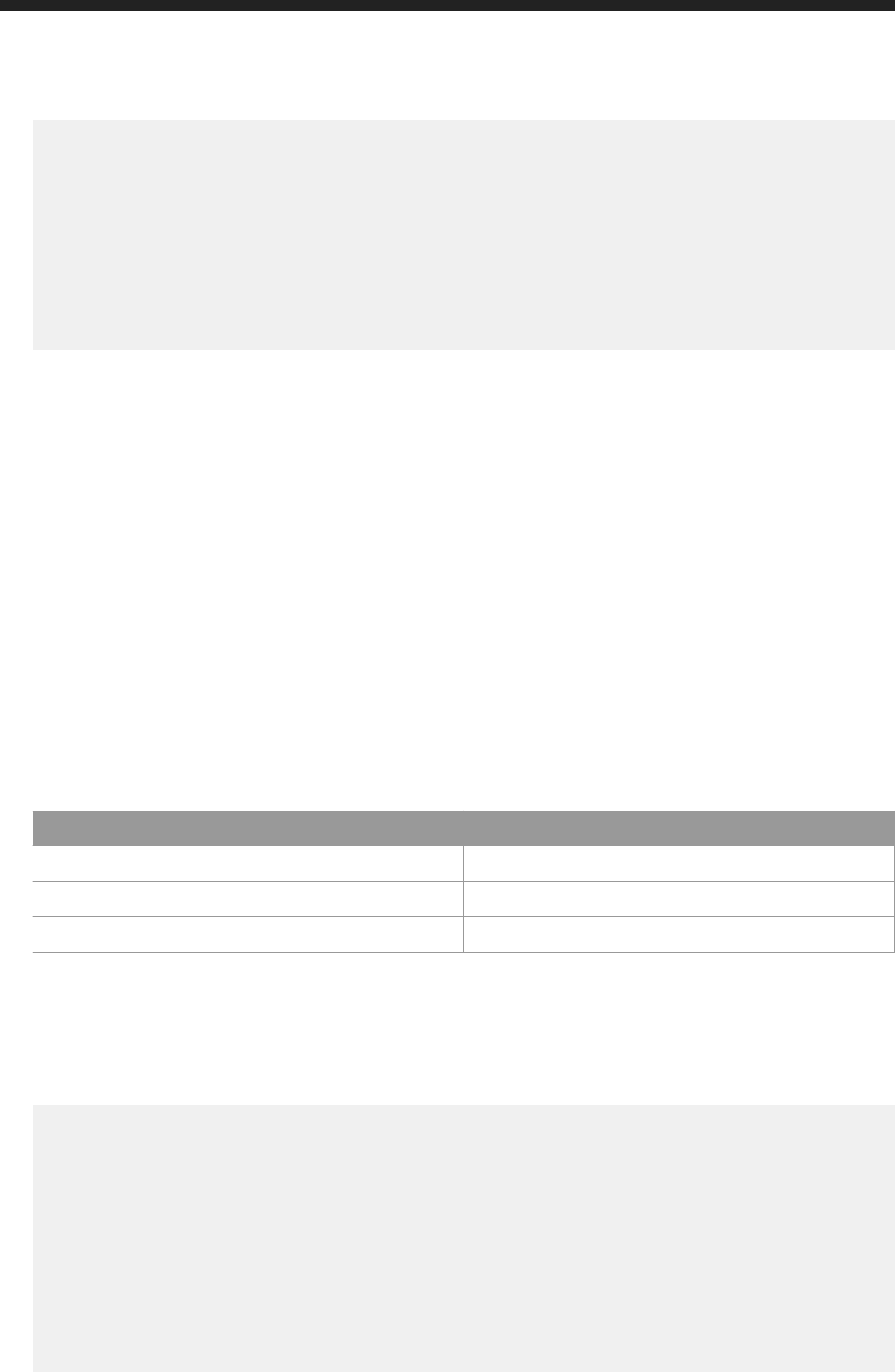
<attr name="created" type="datetime">2016-05-17T08:59:03.725Z</attr>
<attr name="name" type="string">demo1</attr>
<attr name="description" type="string"></attr>
<attr name="id" type="string">6406</attr>
<attr name="ownerid" type="string">12</attr>
<attr name="type" type="string">PersonalCategory</attr>
<attr name="updated" type="string">Tue May 17 01:59:03 PDT 2016</
attr>
<attr name="parentid" type="string">889</attr>
</attrs>
</content>
</entry>
7.12.3 Getting Category Details
GET http://<baseURL>/v1/categories/<category_Id>
Get the details of a category using the GET method.
Request:
● Method: GET
● URL: GET http://<baseURL>/v1/categories/<category_Id>
Replace <baseURL> with the base URL for RESTful web service requests.
● Header:
Name Value
Content Type application/xml
Accept application/xml
X-SAP-LogonToken
The logon token value, in quotation marks.
● Body: none
Response:
● Body:
An XML entry of category details is displayed.
<entry xmlns="http://www.w3.org/2005/Atom">
<title type="text">category</title>
<updated>2016-05-17T09:08:47.037Z</updated>
<link href="http://localhost:6405/biprws/v1/categories/6406"/>
<link href="http://localhost:6405/biprws/v1/categories/6406/children"/>
<content type="application/xml">
<attrs xmlns="http://www.sap.com/rws/bip">
<attr name="cuid" type="string">AT04yiTr6ixMsQ.XbCysgWA</attr>
<attr name="keywords" type="string"></attr>
<attr name="parentcuid"
type="string">CQEvAAAA9FZpPn7XfU2Ust.ltEwspg</attr>
<attr name="created" type="datetime">2016-05-17T08:59:03.725Z</attr>
<attr name="name" type="string">demo1</attr>
<attr name="description" type="string"></attr>
Business Intelligence Platform RESTful Web Service Developer Guide
API Reference
P U B L I C 267
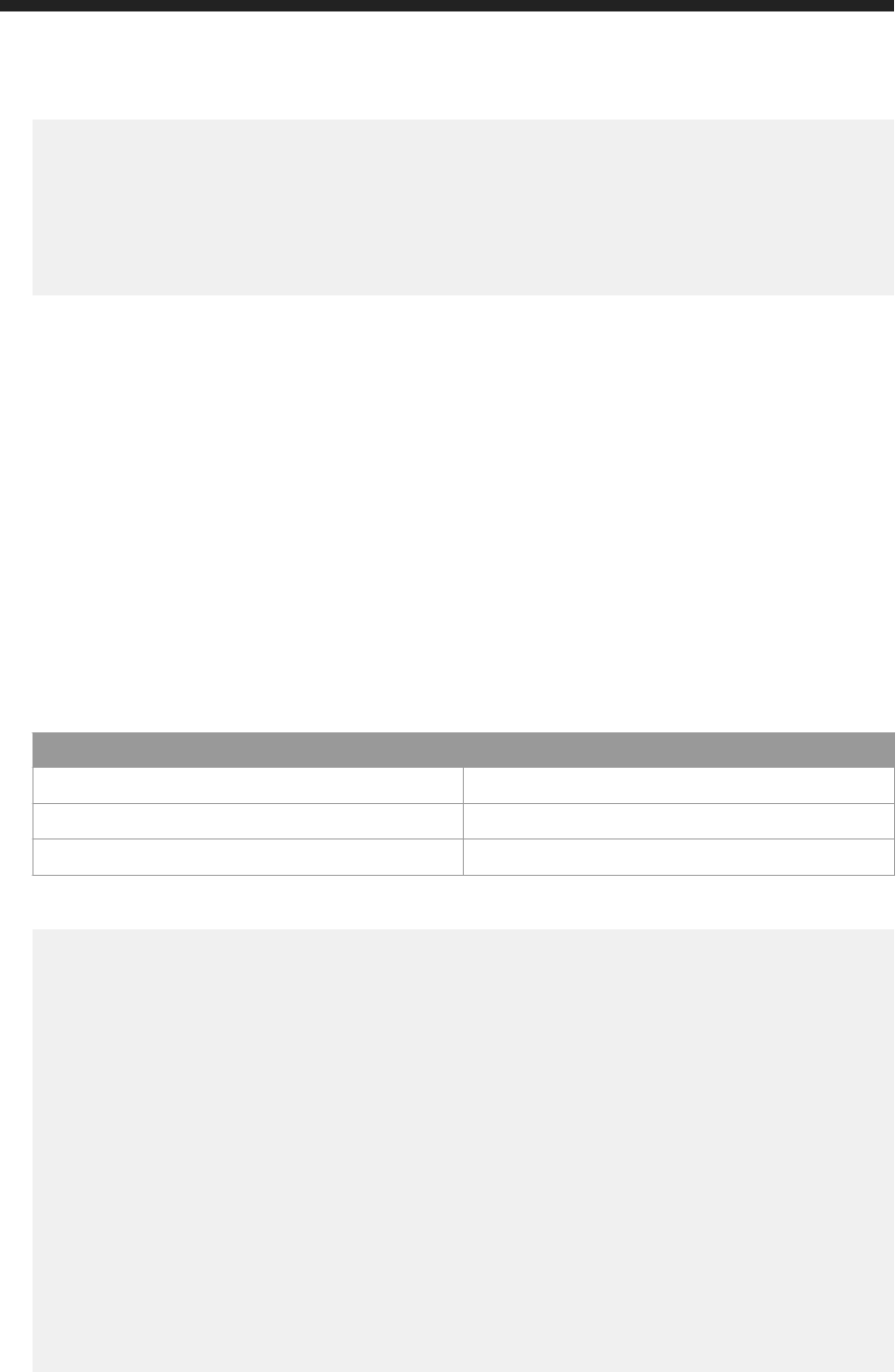
<attr name="id" type="string">6406</attr>
<attr name="ownerid" type="string">12</attr>
<attr name="type" type="string">PersonalCategory</attr>
<attr name="updated" type="string">Tue May 17 01:59:03 PDT 2016</
attr>
<attr name="parentid" type="string">889</attr>
</attrs>
</content>
</entry>
7.12.4 Modifying Category Details
PUT http://<baseURL>/v1/category/<category_ID>
To modify a category, use the PUT request to /v1/categories/category_Id> URL.
Request:
● Method: PUT
● URL: http://<baseURL>/v1/categories/<category_Id>
● Header:
Name Value
Content-Type application/xml
Accept application/xml
X-SAP-LogonToken
The logon token value, in quotation marks.
● Body:
<entry xmlns="http://www.w3.org/2005/Atom">
<title type="text">category</title>
<updated>2016-05-17T09:08:47.037Z</updated>
<link href="http://10.160.205.83:6405/biprws/v1/categories/6406"/>
<link href="http://10.160.205.83:6405/biprws/v1/categories/6406/children"/>
<content type="application/xml">
<attrs xmlns="http://www.sap.com/rws/bip">
<attr name="cuid" type="string">AT04yiTr6ixMsQ.XbCysgWA</attr>
<attr name="keywords" type="string"></attr>
<attr name="parentcuid"
type="string">CQEvAAAA9FZpPn7XfU2Ust.ltEwspg</attr>
<attr name="created" type="datetime">2016-05-17T08:59:03.725Z</attr>
<attr name="name" type="string">Test_Category</attr>
<attr name="description" type="string"></attr>
<attr name="id" type="string">6406</attr>
<attr name="ownerid" type="string">12</attr>
<attr name="type" type="string">PersonalCategory</attr>
<attr name="updated" type="string">Tue May 17 01:59:03 PDT 2016</
attr>
<attr name="parentid" type="string">889</attr>
</attrs>
</content>
</entry>
268
P U B L I C
Business Intelligence Platform RESTful Web Service Developer Guide
API Reference
○ Use <attr name="Keyword" type="string">Modified</attr> to dene the keyword for the
category.
○ Use <attr name="name" type="string">Test_Category</attr> to dene to dene the title of the
category.
○ Use <attr name="description" type="string">Modified Category</attr> to dene the
description of the category.
○ Use <attr name="ownerid" type="string">12</attr> to dene the description of the category.
○ Use <attr name="type" type="string">CorporateCategory</attr> to dene the category
type.
○ Use <attr name="ParentId" type="string">889</attr> to dene the parent ID of the category.
Response:
● Body:
The response body contains the details of the modied category.
<entry xmlns="http://www.w3.org/2005/Atom">
<title type="text">category</title>
<updated>2016-05-17T09:08:47.037Z</updated>
<link href="http://10.160.205.83:6405/biprws/v1/categories/6406"/>
<link href="http://10.160.205.83:6405/biprws/v1/categories/6406/children"/>
<content type="application/xml">
<attrs xmlns="http://www.sap.com/rws/bip">
<attr name="cuid" type="string">AT04yiTr6ixMsQ.XbCysgWA</attr>
<attr name="keywords" type="string">Modified</attr>
<attr name="parentcuid"
type="string">CQEvAAAA9FZpPn7XfU2Ust.ltEwspg</attr>
<attr name="created" type="datetime">2016-05-17T08:59:03.725Z</attr>
<attr name="name" type="string">Test_Category</attr>
<attr name="description" type="string">Modified Category</attr>
<attr name="id" type="string">6406</attr>
<attr name="ownerid" type="string">12</attr>
<attr name="type" type="string">CorporateCategory</attr>
<attr name="updated" type="string">Tue May 17 01:59:03 PDT 2016</
attr>
<attr name="parentid" type="string">889</attr>
</attrs>
</content>
</entry>
7.12.5 Listing First Level Childern Under a Category
GET http://<baseURL>/v1/categories/<parentcategory_Id>/children
Get the list of rst level children under a category using the GET method.
Request:
● Method: GET
● URL: GET http://<baseURL>/v1/categories/<parentcategory_Id>/children
Business Intelligence Platform RESTful Web Service Developer Guide
API Reference
P U B L I C 269
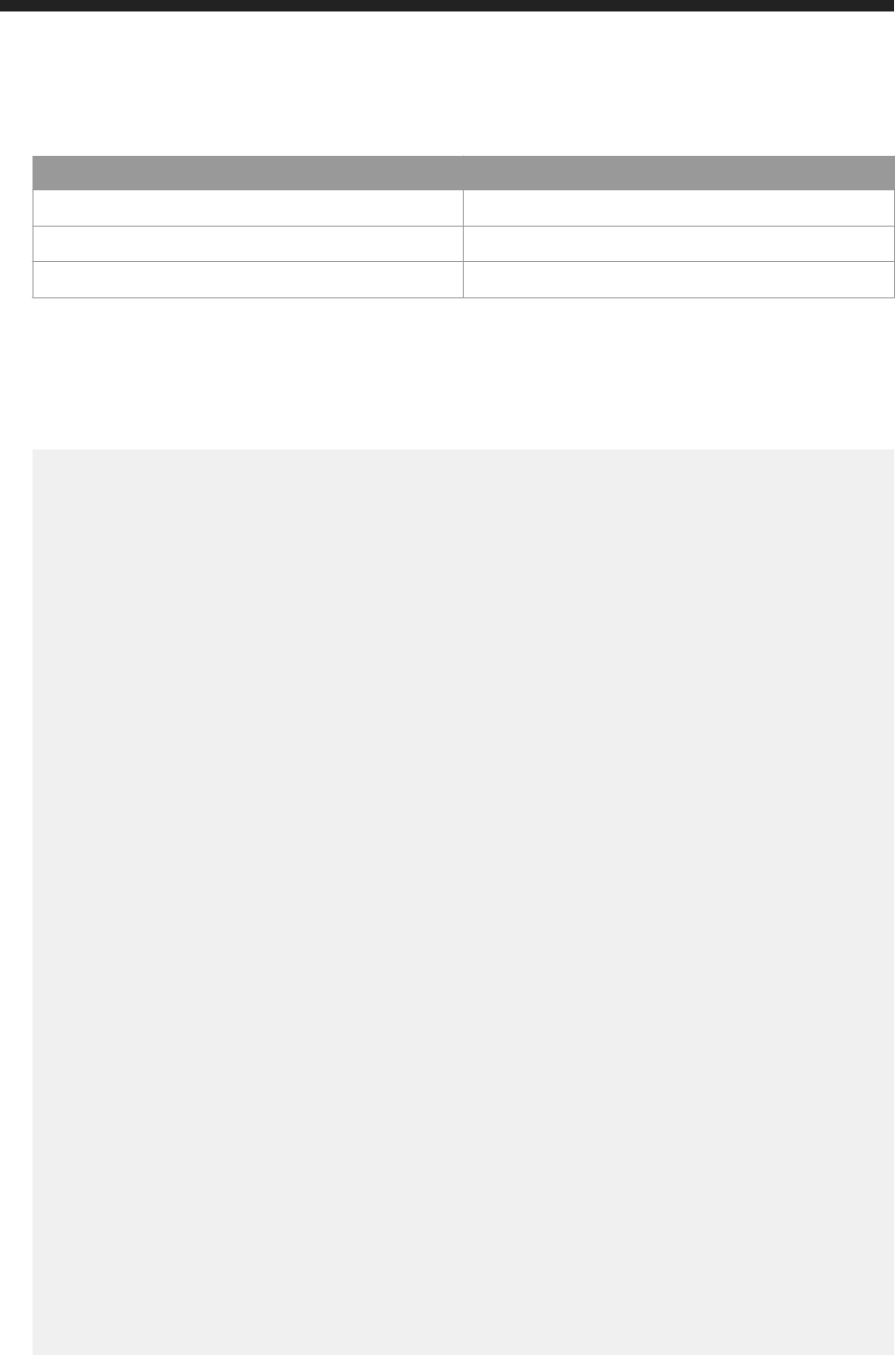
● Header:
Name Value
Content-Type application/xml
Accept application/xml
X-SAP-LogonToken
The logon token value, in quotation marks.
● Body: none
Response:
● Body:
An XML feed of the rst level children under a category created in the BOE system is displayed.
<feed xmlns="http://www.w3.org/2005/Atom">
<title type="text">category</title>
<updated>2016-05-17T09:18:03.096Z</updated>
<entry>
<title type="text">demomodified</title>
<updated>2016-05-17T09:18:03.518Z</updated>
<link href="http://localhost:6405/biprws/v1/categories/889/children"/>
<content type="application/xml">
<attrs xmlns="http://www.sap.com/rws/bip">
<attr name="cuid" type="string">AT04yiTr6ixMsQ.XbCysgWA</attr>
<attr name="keywords" type="string"></attr>
<attr name="created" type="string"></attr>
<attr name="name" type="string">demomodified</attr>
<attr name="description" type="string"></attr>
<attr name="id" type="string">6406</attr>
<attr name="type" type="string">PersonalCategory</attr>
<attr name="updated" type="string" null="true"/>
<attr name="parentid" type="string">889</attr>
</attrs>
</content>
</entry>
<entry>
<title type="text">Fold Unfold Sample</title>
<link href="http://localhost:6405/biprws/v1/categories/889/children"/>
<content type="application/xml">
<attrs xmlns="http://www.sap.com/rws/bip">
<attr name="cuid" type="string">AXpyoryP_Z5BoXVoM2_3kWQ</attr>
<attr name="keywords" type="string"></attr>
<attr name="created" type="string"></attr>
<attr name="name" type="string">Fold Unfold Sample</attr>
<attr name="description" type="string"></attr>
<attr name="id" type="string">5734</attr>
<attr name="type" type="string">Webi</attr>
<attr name="updated" type="string" null="true"/>
<attr name="parentid" type="string">5712</attr>
</attrs>
</content>
</entry>
<entry>
<title type="text">Formatting Sample</title>
<link href="http://localhost:6405/biprws/v1/categories/889/children"/>
<content type="application/xml">
<attrs xmlns="http://www.sap.com/rws/bip">
<attr name="cuid" type="string">AQtkbbSqN4NOj3ydf.Sw1lY</attr>
<attr name="keywords" type="string"></attr>
<attr name="created" type="string"></attr>
<attr name="name" type="string">Formatting Sample</attr>
<attr name="description" type="string"></attr>
<attr name="id" type="string">5730</attr>
270
P U B L I C
Business Intelligence Platform RESTful Web Service Developer Guide
API Reference
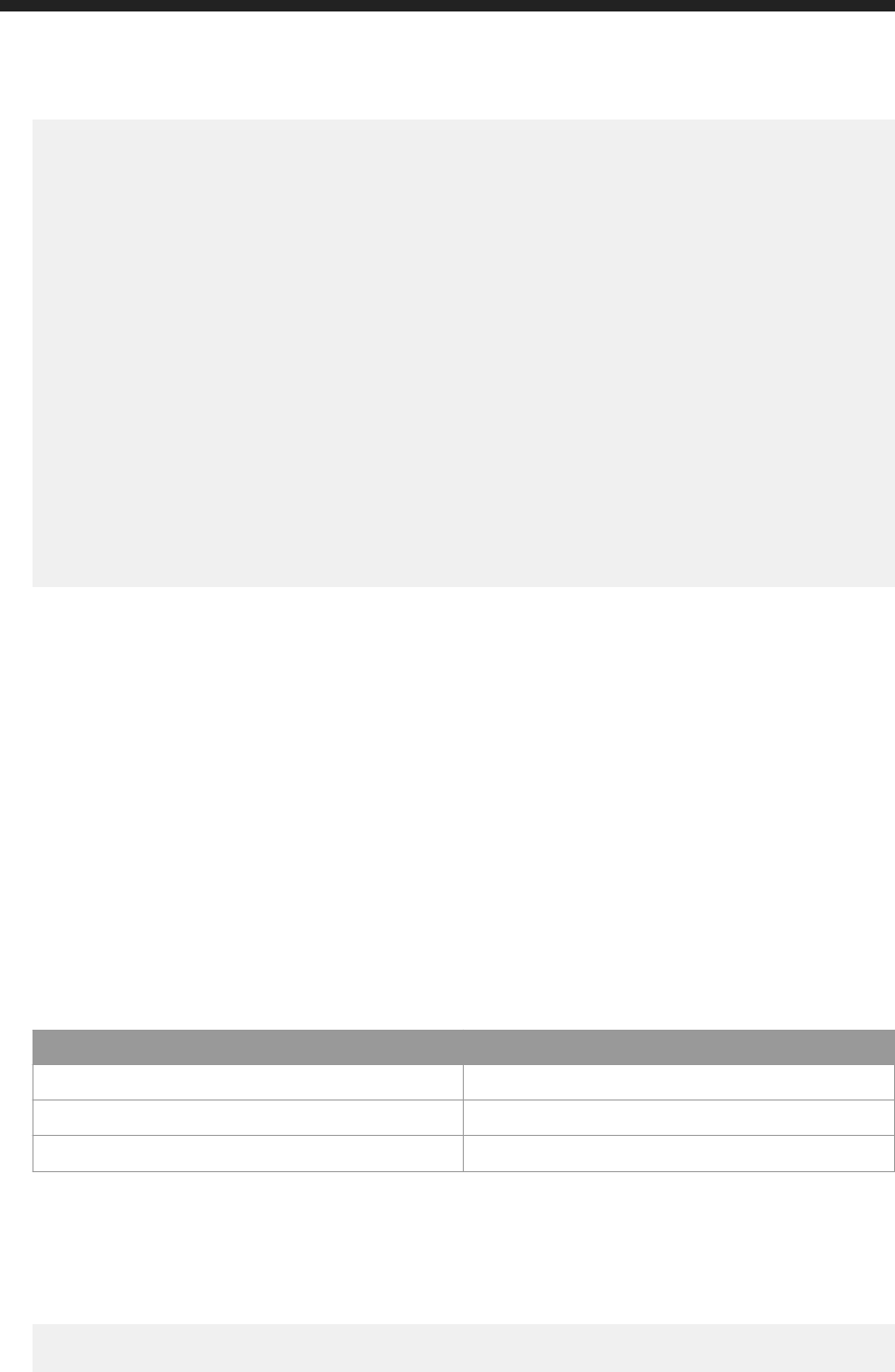
<attr name="type" type="string">Webi</attr>
<attr name="updated" type="string" null="true"/>
<attr name="parentid" type="string">5712</attr>
</attrs>
</content>
</entry>
<entry>
<title type="text">vg1</title>
<updated>2016-05-17T09:18:03.533Z</updated>
<link href="http://localhost:6405/biprws/v1/categories/889/children"/>
<content type="application/xml">
<attrs xmlns="http://www.sap.com/rws/bip">
<attr name="cuid" type="string">AfoVLN1zVt5AqaP5YabWlM0</attr>
<attr name="keywords" type="string"></attr>
<attr name="created" type="string"></attr>
<attr name="name" type="string">vg1</attr>
<attr name="description" type="string"></attr>
<attr name="id" type="string">6411</attr>
<attr name="type" type="string">PersonalCategory</attr>
<attr name="updated" type="string" null="true"/>
<attr name="parentid" type="string">889</attr>
</attrs>
</content>
</entry>
</feed>
7.12.6 Listing the First Level Documents in a category
GET http://<baseURL>/v1/categories/<parentcategory_Id>/documents
Get the list of rst level children under a category using the GET method.
Request:
● Method: GET
● URL: GET http://<baseURL>/v1/categories/<parentcategory_Id>/documents
● Header:
Name Value
Content-Type application/xml
Accept application/xml
X-SAP-LogonToken
The logon token value, in quotation marks.
● Body: none
Response:
● Body:
An XML feed of the rst level children under a category created in the BOE system is displayed.
<feed xmlns="http://www.w3.org/2005/Atom">
<title type="text">category</title>
Business Intelligence Platform RESTful Web Service Developer Guide
API Reference
P U B L I C 271
<updated>2016-05-17T09:18:50.985Z</updated>
<entry>
<title type="text">Fold Unfold Sample</title>
<updated>2016-05-17T09:18:50.998Z</updated>
<link href="http://10.160.205.83:6405/biprws/v1/categories/889/
documents"/>
<content type="application/xml">
<attrs xmlns="http://www.sap.com/rws/bip">
<attr name="cuid" type="string">AXpyoryP_Z5BoXVoM2_3kWQ</attr>
<attr name="keywords" type="string"></attr>
<attr name="created" type="string"></attr>
<attr name="name" type="string">Fold Unfold Sample</attr>
<attr name="description" type="string"></attr>
<attr name="id" type="string">5734</attr>
<attr name="type" type="string">Webi</attr>
<attr name="updated" type="string" null="true"/>
<attr name="parentid" type="string">5712</attr>
</attrs>
</content>
</entry>
<entry>
<title type="text">Formatting Sample</title>
<updated>2016-05-17T09:18:51.001Z</updated>
<link href="http://10.160.205.83:6405/biprws/v1/categories/889/
documents"/>
<content type="application/xml">
<attrs xmlns="http://www.sap.com/rws/bip">
<attr name="cuid" type="string">AQtkbbSqN4NOj3ydf.Sw1lY</attr>
<attr name="keywords" type="string"></attr>
<attr name="created" type="string"></attr>
<attr name="name" type="string">Formatting Sample</attr>
<attr name="description" type="string"></attr>
<attr name="id" type="string">5730</attr>
<attr name="type" type="string">Webi</attr>
<attr name="updated" type="string" null="true"/>
<attr name="parentid" type="string">5712</attr>
</attrs>
</content>
</entry>
</feed>
7.12.7 Deleting Categories
DELETE http://<baseURL>/v1/categories/<categoryID>
Delete a category using the DELETE method.
Request:
● Method: DELETE
● URL: DELETE http://<baseURL>/v1/categories/<categoryID>
● Header:
272
P U B L I C
Business Intelligence Platform RESTful Web Service Developer Guide
API Reference

Name Value
Content-Type
application/xml
Accept application/xml
X-SAP-LogonToken
The logon token value, in quotation marks.
● Body: none
Response:
● Body:
An XML feed displays either a success or failure message for the delete operation. This example shows
successful deletion of a category.
<feed xmlns="http://www.w3.org/2005/Atom">
<title type="text">category</title>
<entry>
<content type="application/xml">
<attrs xmlns="http://www.sap.com/rws/bip">
<attr name="Status" type="string">Success</attr>
</attrs>
</content>
</entry>
</feed>
7.13 Managing Folders
This section provides you information on RESTful APIs to manage folders. You can use these APIs to perform the
following activities:
● List folders
● Create a folder
● Get details of a folder
● Modify details of a folder
● List the rst level children under a folder
● Upload a le to the folder
● Delete a folder
The following convention applies to the REST APIs described in document management:
http://<baseURL>/<vx>/folders
Where <vx>=v1
Business Intelligence Platform RESTful Web Service Developer Guide
API Reference
P U B L I C 273

7.13.1 Listing Folders
GET http://<baseURL>/v1/folders
Use the GET method to list the folders.
Request:
● Method: GET
● URL: GET http://<baseURL>/v1/folders
Replace <baseURL> with the base URL for RESTful web service requests.
● Header:
Name Value
Content Type application/xml
Accept application/xml
X-SAP-LogonToken
The logon token value, in quotation marks.
● Body: none
Response:
● Body:
You can see an XML feed of all the root folders created in the BOE system.
<feed xmlns="http://www.w3.org/2005/Atom">
<title type="text">Folder</title>
<updated>2016-06-11T16:43:25.207Z</updated>
<link href="http://localhost:6405/biprws/v1/folders?page=1&pagesize=50"
rel="self"/>
<link href="http://localhost:6405/biprws/v1/folders?page=1&pagesize=50"
rel="first"/>
<link href="http://localhost:6405/biprws/v1/folders?page=1&pagesize=50"
rel="last"/>
<entry>
<title type="text">Auditing</title>
<link href="http://localhost:6405/biprws/v1/folders/585"
rel="alternate"/>
<updated>2016-05-17T11:28:26.058Z</updated>
<content type="application/xml">
<attrs xmlns="http://www.sap.com/rws/bip">
<attr name="cuid" type="string">AS1oZEJAynpNjZIaZK2rc7g</attr>
<attr name="name" type="string">Auditing</attr>
<attr name="description" type="string"></attr>
<attr name="id" type="string">585</attr>
<attr name="type" type="string">Folder</attr>
<attr name="ownerid" type="string">10</attr>
<attr name="updated" type="string">Tue May 17 04:28:26 PDT 2016</
attr>
</attrs>
</content>
</entry>
<entry>
<title type="text">Data Federation</title>
274
P U B L I C
Business Intelligence Platform RESTful Web Service Developer Guide
API Reference

<link href="http://localhost:6405/biprws/v1/folders/4695"
rel="alternate"/>
<updated>2016-05-17T11:36:43.699Z</updated>
<content type="application/xml">
<attrs xmlns="http://www.sap.com/rws/bip">
<attr name="cuid"
type="string">FnKsrkkctAcA8BAAALB7kkQAADAFzVMX</attr>
<attr name="name" type="string">Data Federation</attr>
<attr name="description" type="string"></attr>
<attr name="id" type="string">4695</attr>
<attr name="type" type="string">Folder</attr>
<attr name="ownerid" type="string">10</attr>
<attr name="updated" type="string">Tue May 17 04:36:43 PDT 2016</
attr>
</attrs>
</content>
</entry>
<entry>
</feed>
Sorting folder
Sorting is the process of arranging the folders in a systematic order.
You can now sort folders sequentially in ascending or descending order based on the following attributes:
● Name
● Description
● ID of the folder
● Type
Filtering folders
You can lter folders based on the type and updated attribute.
The query parameters for sort and lter is as follows:
Query Parameter
Parameter Name
Parameter Value
Sort
sort=<+/-><attribute>
Note
● For ascending order, the value is +
● For descending order, the value is -
● By default, the folders are sorted in ascending based on
name of the folder
Example
sort=+name
Filter
type=<folder>
Business Intelligence Platform RESTful Web Service Developer Guide
API Reference
P U B L I C 275
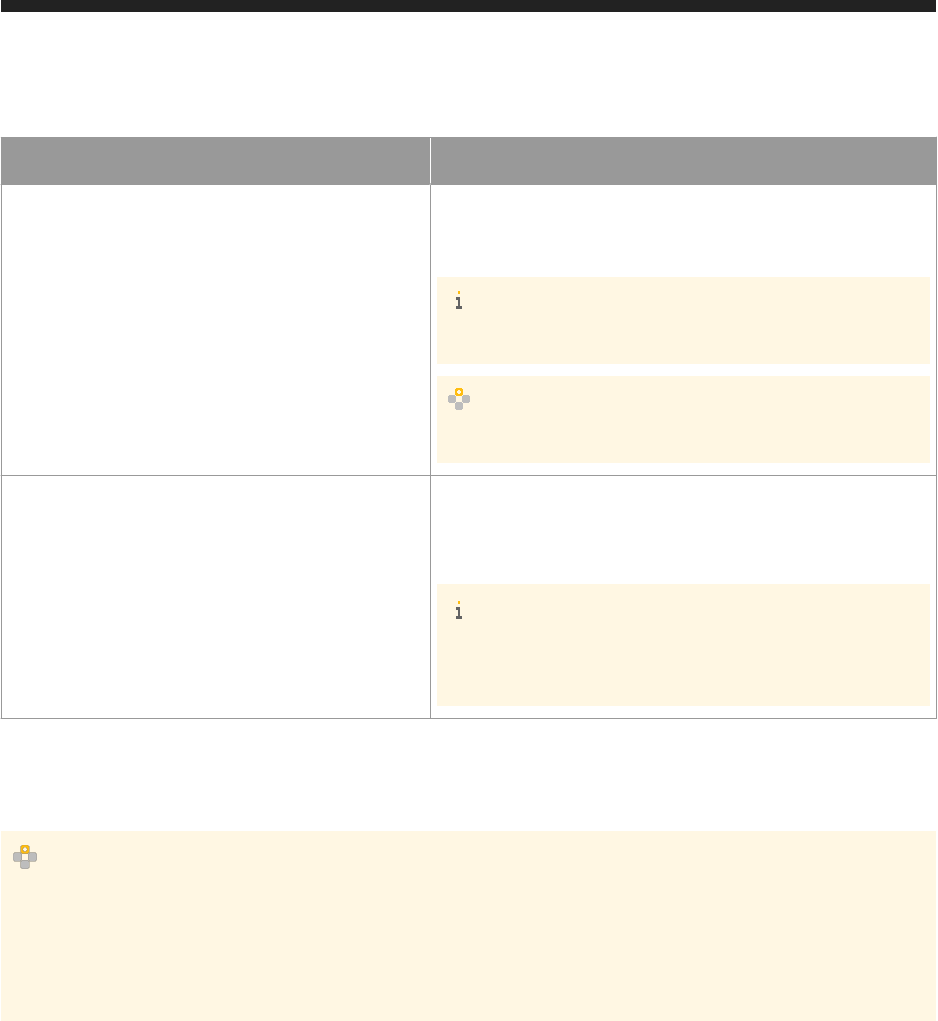
Parameter Name
Parameter Value
Filter
updated=<Start date year-month-
dateThh:mm:ss.Timezone> , <End date year-
month-dateThh:mm:ss.Timezone>
Note
If no end date is specied, the current date is taken.
Example
updated=2015-11-16T11:03:53.727Z , 2016-11-16T11:03:53.727Z
Paging
● page=<page number>
● pagesize=<number>
pagesize is the number of objects displayed in the response
Note
By default, page=1 and pagesize=50 that is, in one page
number 1, the top 50 objects will be displayed in the response.
URL: GET http://<baseURL>/v1/folders?sort=<name>&updated=<Start year-month-
dateThh:mm:ss.727Z> , <End year-month-dateThh:mm:ss.727Z>&page=<page
number>&pagesize=<number>
Example
URL: GET http://<baseURL>/v1/folders?sort=+name&updated=2015-11-16T11:03:53.727Z ,
2016-11-16T11:03:53.727Z&page=2&pagesize=5
Once you send the request, the response displays the second page, which has ve objects and the list of folders
updated between the specied date and sorted in ascending order.
7.13.2 Creating a Folder
Make a request to the v1/folders/folder URL to create a folder in the BI platform.
● Use the GET method to retrieve an XML template for the request body.
● Use the POST method to create a folder in the BI platform.
276
P U B L I C
Business Intelligence Platform RESTful Web Service Developer Guide
API Reference

GET http://<baseURL>/v1/folders/folder
Make a GET request to v1/folders/folder to receive a XML template. Use the XML template in the request
body of the POST method to the same URL.
Request:
● Method: GET
● URL: http://<baseURL>/v1/folders/folder
● Header:
Name Value
Content Type application/xml
Accept application/xml
X-SAP-LogonToken
The logon token value, in quotation marks.
● Body: none
Response:
● Body: An XML template that can be used to populate the request body of the POST request.
<entry xmlns="http://www.w3.org/2005/Atom">
<content type="application/xml">
<attrs xmlns="http://www.sap.com/rws/bip">
<attr name="keywords" type="string"></attr>
<attr name="name" type="string"></attr>
<attr name="description" type="string"></attr>
<attr name="parentid" type="string"></attr>
</attrs>
</content>
</entry>
POST http://<baseURL>/v1/folders/folder
To create a folder, select the POST method and request to v1/folders/folder URL.
Request:
● Method: POST
● URL: http://<baseURL>/v1/folders/folder
● Header:
Name
Value
Content-Type application/xml
Accept application/xml
X-SAP-LogonToken
The logon token value, in quotation marks.
● Body:
<entry xmlns="http://www.w3.org/2005/Atom">
Business Intelligence Platform RESTful Web Service Developer Guide
API Reference
P U B L I C 277

<content type="application/xml">
<attrs xmlns="http://www.sap.com/rws/bip">
<attr name="keywords" type="string"></attr>
<attr name="name" type="string"></attr>
<attr name="description" type="string"></attr>
<attr name="parentid" type="string"></attr>
</attrs>
</content>
</entry>
○ Use <attr name="keywords" type="string">folder_keywords</attr> to dene keywords for
the folder.
○ Use <attr name="name" type="string">folder_Name</attr> to dene folder name.
○ Use <attr name="description" type="string">folder_description</attr> to enter folder
description.
○ Use <attr name="Parentid" type="string">Parent_ID</attr> to dene parent ID.
Response:
● Body:
The response body contains the details of the folder that you have created .
<entry xmlns="http://www.w3.org/2005/Atom">
<author>
<name>Administrator</name>
<uri>http://localhost:6405/biprws/infostore/12</uri>
</author>
<title type="text">Folder_New</title>
<updated>2016-03-14T08:08:43.417Z</updated>
<link href="http://localhost:6405/biprws/v1/folders/6565/children"
rel="alternate" />
<content type="application/xml">
<attrs xmlns="http://www.sap.com/rws/bip">
<attr name="cuid" type="string">ARMpb.GxruhFlMx..hxliAM</attr>
<attr name="keywords" type="string">Creating Folder</attr>
<attr name="parentcuid" type="string">AS1oZEJAynpNjZIaZK2rc7g</attr>
<attr name="name" type="string">Folder_New</attr>
<attr name="description" type="string">Testing Folder Creation</attr>
<attr name="id" type="int32">6565</attr>
<attr name="parentid" type="int32">522</attr>
</attrs>
</content>
</entry>
7.13.3 Getting Folder Details
GET http://<baseURL>/v1/folders/<folder_id>
Use the GET method to retrieve the folder details.
Request:
● Method: GET
278
P U B L I C
Business Intelligence Platform RESTful Web Service Developer Guide
API Reference

● URL: GET http://<baseURL>/v1/folders/<folder_id>
Replace <baseURL> with the base URL for RESTful web service requests.
● Header:
Name Value
Content-Type application/xml
Accept application/xml
X-SAP-LogonToken
The logon token value, in quotation marks.
● Body: none
Response:
● Body:
You can see the folder details in an XML template.
<entry xmlns="http://www.w3.org/2005/Atom">
<title type="text">Folder</title>
<updated>2016-03-14T08:26:39.289Z</updated>
<id>tag:sap.com,2010:bip-rs/ARMpb.GxruhFlMx..hxliAM</id>
<link href="http://localhost:6405/biprws/v1/folders/6565folders/6565/
children" rel="alternate" />
<content type="application/xml">
<attrs xmlns="http://www.sap.com/rws/bip">
<attr name="cuid" type="string">ARMpb.GxruhFlMx..hxliAM</attr>
<attr name="keywords" type="string">Creating Folder</attr>
<attr name="created" type="string">Mon Mar 14 09:08:43 CET 2016</
attr>
<attr name="parentcuid" type="string">AS1oZEJAynpNjZIaZK2rc7g</attr>
<attr name="name" type="string">Folder_New</attr>
<attr name="description" type="string">Testing Folder Creation</attr>
<attr name="id" type="int32">6565</attr>
<attr name="type" type="string">Folder</attr>
<attr name="ownerid" type="int32">12</attr>
<attr name="updated" type="string">Mon Mar 14 09:08:43 CET 2016</
attr>
<attr name="parentid" type="int32">522</attr>
</attrs>
</content>
</entry>
7.13.4 Modifying folder details
PUT http://<baseURL>/v1/folders/<folder_ID>
Use PUT request to /v1/folders/folder_Id> URL to modify folder details.
Request:
● Method: PUT
● URL: http://<baseURL>/v1/folders/<folder_Id>
Business Intelligence Platform RESTful Web Service Developer Guide
API Reference
P U B L I C 279
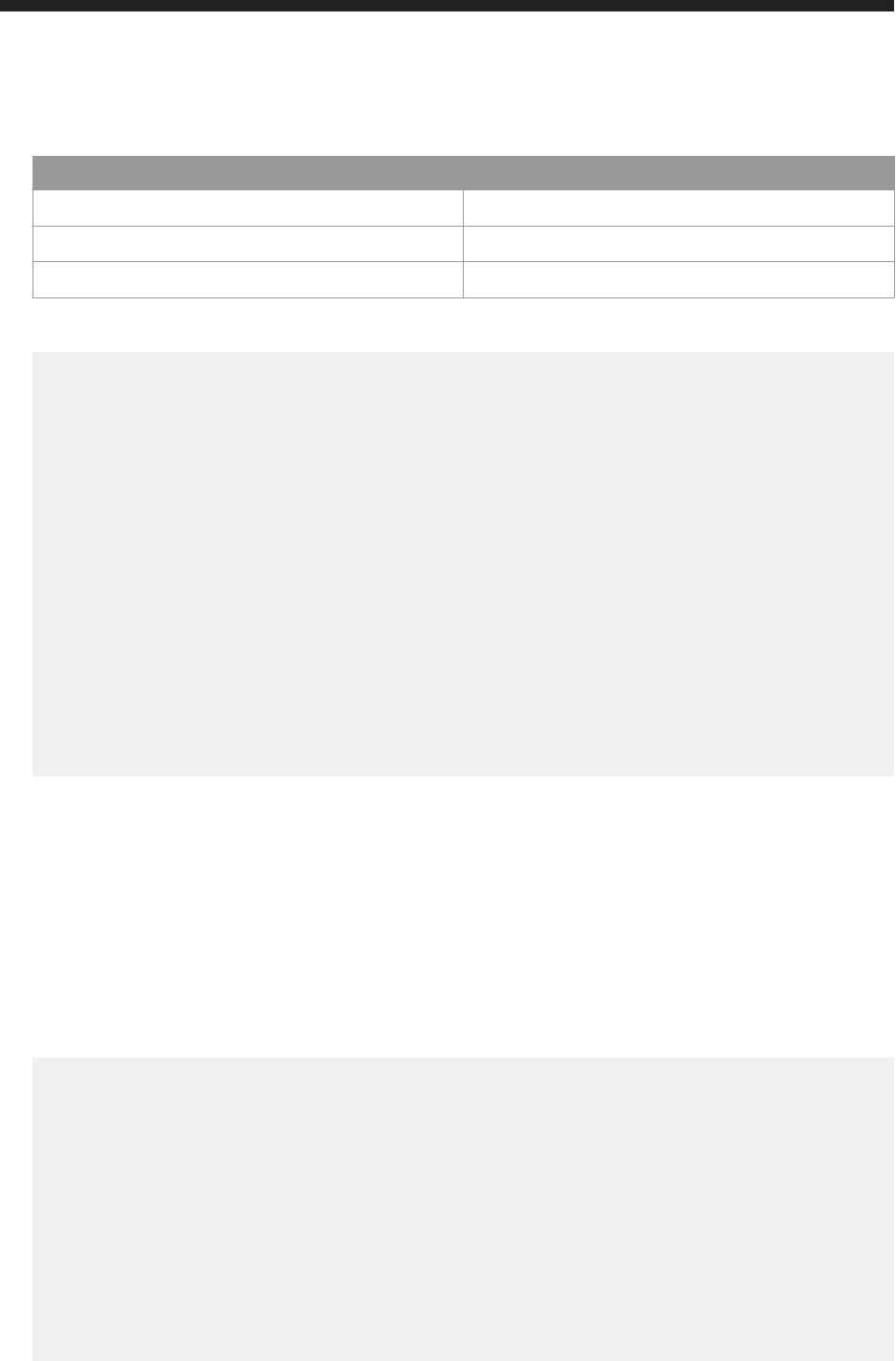
● Header:
Name Value
Content-Type application/xml
Accept application/xml
X-SAP-LogonToken
The logon token value, in quotation marks.
● Body:
<entry xmlns="http://www.w3.org/2005/Atom">
<title type="text">Folder</title>
<updated>2016-06-11T16:50:29.554Z</updated>
<link href="http://localhost:6405/biprws/v1/folders/585" rel="alternate"/>
<content type="application/xml">
<attrs xmlns="http://www.sap.com/rws/bip">
<attr name="cuid" type="string">AS1oZEJAynpNjZIaZK2rc7g</attr>
<attr name="keywords" type="string"></attr>
<attr name="created" type="string">Tue May 17 04:28:09 PDT 2016</
attr>
<attr name="parentcuid" type="string">ASHnC0S_Pw5LhKFbZ.iA_j4</attr>
<attr name="name" type="string">Auditing</attr>
<attr name="description" type="string"></attr>
<attr name="id" type="string">585</attr>
<attr name="type" type="string">Folder</attr>
<attr name="ownerid" type="string">10</attr>
<attr name="updated" type="string">Tue May 17 04:28:26 PDT 2016</
attr>
<attr name="parentid" type="string">23</attr>
</attrs>
</content>
</entry>
○ Use <attr name="keywords" type="string">Modified</attr> to dene keywords for the folder.
○ Use <attr name="name" type="string">Creating Folder</attr> to dene the name of the
folder.
○ Use <attr name="description" type="string">Modified Folder</attr> to dene a
description for the folder.
○ Use <attr name="parentid" type="int32">518</attr> to dene the parent ID of the folder.
Response:
● Body:
The response body contains the details of modied folder.
<entry xmlns="http://www.w3.org/2005/Atom">
<title type="text">Folder</title>
<updated>2016-06-11T16:50:53.559Z</updated>
<link href="http://localhost:6405/biprws/v1/folders/585" rel="alternate"/>
<content type="application/xml">
<attrs xmlns="http://www.sap.com/rws/bip">
<attr name="cuid" type="string">AS1oZEJAynpNjZIaZK2rc7g</attr>
<attr name="keywords" type="string"></attr>
<attr name="created" type="string">Tue May 17 04:28:09 PDT 2016</
attr>
<attr name="parentcuid" type="string">ASHnC0S_Pw5LhKFbZ.iA_j4</attr>
<attr name="name" type="string">Auditing1</attr>
<attr name="description" type="string"></attr>
<attr name="id" type="string">585</attr>
<attr name="type" type="string">Folder</attr>
<attr name="ownerid" type="string">10</attr>
280
P U B L I C
Business Intelligence Platform RESTful Web Service Developer Guide
API Reference

<attr name="updated" type="string">Tue May 17 04:28:26 PDT 2016</
attr>
<attr name="parentid" type="string">23</attr>
</attrs>
</content>
</entry>
7.13.5 Listing First Level Children Under a Folder
GET http://<baseURL>/v1/folders/parentfolder_id/folder
Use the GET method to get the list of rst level children under a folder.
Request:
● Method: GET
● URL: GET http://<baseURL>/v1/folders/parentfolder_id/children
● Header:
Name Value
Content-Type application/xml
Accept application/xml
X-SAP-LogonToken
The logon token value, in quotation marks.
● Body: none
Response:
● Body:
An XML feed of the rst level children under a folder created in BOE system is displayed.
<feed xmlns="http://www.w3.org/2005/Atom">
<title type="text">Folder</title>
<updated>2016-03-15T11:01:23.586Z</updated>
<link href="http://localhost:6405/biprws/v1/folders/23/children?
page=1&pagesize=50" rel="self" />
<link href="http://localhost:6405/biprws/v1/folders/23/children?
page=1&pagesize=50" rel="first" />
<link href="http://localhost:6405/biprws/v1/folders/23/children?
page=1&pagesize=50" rel="last" />
<entry>
<title type="text">Auditing</title>
<link href="http://localhost:6405/biprws/v1/folders/23/children"
rel="alternate" />
<content type="application/xml">
<attrs xmlns="http://www.sap.com/rws/bip">
<attr name="cuid" type="string">AS1oZEJAynpNjZIaZK2rc7g</attr>
<attr name="name" type="string">Auditing</attr>
<attr name="description" type="string"></attr>
<attr name="id" type="string">522</attr>
<attr name="type" type="string">Folder</attr>
<attr name="ownerid" type="string">10</attr>
Business Intelligence Platform RESTful Web Service Developer Guide
API Reference
P U B L I C 281

<attr name="updated" type="string">Fri Mar 04 17:24:25 CET 2016</
attr>
</attrs>
</content>
</entry>
</feed>
7.13.6 Uploading File to Folder
http://<baseURL>/biprws/v1/folders/<folder_id>/le
Make a POST request using /v1/folders/<folder_id/file to upload a le.
Request:
1. Method: POST
2. URL: http://<baseURL>/v1/folders/<folder_id>/file
Replace <baseURL> with the base URL for RESTful web service requests. Replace <folder_id> with the ID of
the folder where you want to upload a le to.
3. Header:
Name Value
X-SAP-LogonToken
The logon token value, in quotation marks.
4. In the Body tab, select the form data radio button.
Note
The workow is executed in the Postman REST client
5. Enter any keyword and select Choose Files.
Note
The workow is executed in the Postman REST client
Note
● You can upload any BOE or non-BOE documents.
● You can also upload multiple BOE and non -BOE documents at the same time.
● BOE les: Webi, Crystal and Lumira documents are uploaded as Web Intelligence, Crystal Reports and
Lumira Documents respectively. Apart from these BOE docuemnts, other documents are uploaded as
Agnostic.
● Non-BOE les include word, pdf, and txt. These documents are uploaded as Word Document, Adobe
Acrobat and Text respectively.
282
P U B L I C
Business Intelligence Platform RESTful Web Service Developer Guide
API Reference

Response:
● Body:
<feed xmlns="http://www.w3.org/2005/Atom">
<updated>2016-05-24T11:23:02.624Z</updated>
<entry>
<title type="text">crashlog</title>
<content type="application/xml">
<attrs xmlns="http://www.sap.com/rws/bip">
<attr name="cuid" type="string">AbR0epv8S4tNoR5skcwwZYg</attr>
<attr name="name" type="string">crashlog</attr>
<attr name="id" type="string">7583</attr>
<attr name="type" type="string">Txt</attr>
<attr name="parentid" type="string">5712</attr>
</attrs>
</content>
</entry>
</feed>
7.13.7 Deleting a Folder
DELETE http://<baseURL>/v1/folders/<folder_id>
Use the DELETE method to delete a folder.
Request:
● Method: DELETE
● URL: DELETE http://<baseURL>/v1/folders/<folder_id>
● Header:
Name Value
Content-Type
application/xml
Accept application/xml
X-SAP-LogonToken
The logon token value, in quotation marks.
● Body: none
Response:
● Body:
An XML template displays eithe a success or failure message for the delete operation. This example shows
successful deletion of a folder.
<entry xmlns="http://www.w3.org/2005/Atom">
<content type="application/xml">
<attrs xmlns="http://www.sap.com/rws/bip">
<attr name="status" type="string">success</attr>
</attrs>
</content>
Business Intelligence Platform RESTful Web Service Developer Guide
API Reference
P U B L I C 283

</entry>
7.14 Managing Documents
This section provides you with information about RESTful APIs to manage documents. Using these APIs, you can
perform the following tasks:
● List documents
● Get details of a document
● Modify details of a document
● Get the category details of a document
● Delete a document
The following conventions apply to the REST APIs described in document management:
http://<baseURL>/<vx>/documents
Where <vx>=v1
7.14.1 Listing Documents
GET http://<baseURL>/v1/documents
Use the GET method to list all the documents.
Request:
● Method: GET
● URL: GET http://<baseURL>/v1/documents
Replace <baseURL> with the base URL for RESTful web service requests.
● Header:
Name Value
Content-Type application/xml
Accept application/xml
X-SAP-LogonToken
The logon token value, in quotation marks.
● Body: none
Response:
● Body:
284
P U B L I C
Business Intelligence Platform RESTful Web Service Developer Guide
API Reference
An XML feed of all the documents present in the BOE system is listed.
<feed xmlns="http://www.w3.org/2005/Atom">
<id>tag:sap.com,2010:bip-rs/infostore</id>
<title type="text">document</title>
<updated>2016-03-17T08:34:32.976Z</updated>
<link href="http://10.208.38.216:6405/biprws/v1/documents?
page=1&pagesize=50" rel="self" />
<link href="http://10.208.38.216:6405/biprws/v1/documents?
page=1&pagesize=50" rel="first" />
<link href="http://10.208.38.216:6405/biprws/v1/documents?
page=1&pagesize=50" rel="last" />
<entry>
<link href="http://10.208.38.216:6405/biprws/documents/7057" />
<content type="application/xml">
<attrs xmlns="http://www.sap.com/rws/bip">
<attr name="cuid" type="string">AecjVLlZDstJiUcCwmRrBMo</attr>
<attr name="name" type="string">Test1</attr>
<attr name="description" type="string"></attr>
<attr name="id" type="string">7057</attr>
<attr name="type" type="string">Txt</attr>
<attr name="ownerid" type="string">12</attr>
<attr name="updated" type="string">Wed Mar 16 10:33:43 CET 2016</
attr>
<attr name="parentid" type="string">5330</attr>
</attrs>
</content>
</entry>
<entry>
</feed>
Sorting documents
Sorting is the process of arranging the documents in a systematic order.
You can now sort documents sequentially in ascending or descending order based on the following attributes:
● Name
● Description
● ID of the document
● Type
Filtering documents
Filtering documents is the process of ltering the children under a particular hierarchy. You can lter documents
based on the type and updated attribute.
The query parameters for sort and lter are as follows:
Business Intelligence Platform RESTful Web Service Developer Guide
API Reference
P U B L I C 285

Query Parameter
Parameter Name
Parameter Value
Sort
sort=<+><attribute>
Note
● For ascending order, the value is +
● For descending order, the value is -
● By default, the documents are sorted in ascending order
based on the name of the document
Example
sort=+name
Filter
type=<document_type>
Filter
updated=<Start date year-month-
dateThh:mm:ss.Timezone> , <End date year-
month-dateThh:mm:ss.Timezone>
Note
If no end date is specied, the current date will be taken.
Example
updated=2015-11-16T11:03:53.727Z , 2016-11-16T11:03:53.727Z
Paging
● page=<page number>
● pagesize=<number>
pagesize is the number of objects displayed in the response
Note
By default page=1 and pagesize=50 that is, in one page
number 1, the top 50 objects will be displayed in the response.
URL: GET http://<baseURL>/v1/documents?sort=<name>&updated=<Start year-month-
dateThh:mm:ss.727Z> , <End year-month-dateThh:mm:ss.727Z>&page=<page
number>&pagesize=<number>
Example
URL: GET http://<baseURL>/v1/documents?sort=+name&updated=2015-11-16T11:03:53.727Z ,
2016-11-16T11:03:53.727Z&page=2&pagesize=5
Once you send the request, the response displays the second page, which has ve objects and the list of
documents updated between the specied date and sorted in ascending order.
286
P U B L I C
Business Intelligence Platform RESTful Web Service Developer Guide
API Reference

7.14.2 Getting Document Details and the OpenDoc URL
GET http://<baseURL>/v1/documents/<document_id>
Use the GET method to get the details of a document.
Request:
● Method: GET
● URL: GET http://<baseURL>/v1/documents/<document_id>
Replace <baseURL> with the base URL for RESTful web service requests.
● Header:
Name Value
Content-Type application/xml
Accept application/xml
X-SAP-LogonToken
The logon token value, in quotation marks.
● Body: none
Response:
● Body:
The details of a document are displayed in an XML entry.
<entry xmlns="http://www.w3.org/2005/Atom">
<title type="text">document</title>
<updated>2016-03-17T08:37:01.354Z</updated>
<content type="application/xml">
<attrs xmlns="http://www.sap.com/rws/bip">
<attr name="cuid" type="string">AecjVLlZDstJiUcCwmRrBMo</attr>
<attr name="keywords" type="string"></attr>
<attr name="parentcuid" type="string">AeN4lEu0h_tAtnPEjFYxwi8</attr>
<attr name="created" type="string">Wed Mar 16 10:01:38 CET 2016</
attr>
<attr name="name" type="string">Test1</attr>
<attr name="description" type="string"></attr>
<attr name="id" type="string">7057</attr>
<attr name="type" type="string">Txt</attr>
<attr name="ownerid" type="string">12</attr>
<attr name="updated" type="string">Wed Mar 16 10:33:43 CET 2016</
attr>
<attr name="parentid" type="string">5330</attr>
</attrs>
</content>
</entry>
Business Intelligence Platform RESTful Web Service Developer Guide
API Reference
P U B L I C 287

Note
If you pass the query parameter <details> with a value of 'true', the server also provides you with additional
document details including the OpenDoc URL of the document. This is shown in the below example:
Server response for URL: http://localhost:6405/biprws/v1/documents/24025?details=true used
with the GET method:
<entry xmlns="http://www.w3.org/2005/Atom">
<title type="text">document</title>
<updated>2016-03-17T08:37:01.354Z</updated>
<content type="application/xml">
<attrs xmlns="http://www.sap.com/rws/bip">
<attr name="owner" type="string">AecjVLlZDstJiUcCwmRrBMo</attr>
<attr name="docLink" type="string">http://TargetMachine:8080/BOE/
OpenDocument/opendoc/openDocument.jsp?
sIDType=CUID&iDocID=ATAhWqo5J_NIiS9o_90S6F4</attr>
<attr name="cuid" type="string">AecjVLlZDstJiUcCwmRrBMo</attr>
<attr name="keywords" type="string"></attr>
<attr name="parentcuid" type="string">AeN4lEu0h_tAtnPEjFYxwi8</attr>
<attr name="created" type="string">Wed Mar 16 10:01:38 CET 2016</attr>
<attr name="name" type="string">Calculated Member Cross-tab Chart:
24025</attr>
<attr name="description" type="string"></attr>
<attr name="locale" type="string"></attr>
<attr name="id" type="string">7057</attr>
<attr name="type" type="string">Txt</attr>
<attr name="ownerid" type="string">12</attr>
<attr name="updated" type="string">Wed Mar 16 10:33:43 CET 2016</attr>
<attr name="parentid" type="string">5330</attr>
</attrs>
</content>
</entry>
7.14.3 Modifying Document Details
PUT http://<baseURL>/v1/documents/<document_id>
To modify a document, use PUT request to /v1/documents/<document_id> URL.
Request:
● Method: PUT
● URL: http://<baseURL>/v1/documents/<document_id>
● Header:
Name
Value
Content-Type application/xml
Accept application/xml
288 P U B L I C
Business Intelligence Platform RESTful Web Service Developer Guide
API Reference

Name Value
X-SAP-LogonToken
The logon token value, in quotation marks.
● Body:
<entry xmlns="http://www.w3.org/2005/Atom">
<title type="text">document</title>
<updated>2016-03-16T09:36:14.523Z</updated>
<content type="application/xml">
<attrs xmlns="http://www.sap.com/rws/bip">
<attr name="cuid" type="string">AecjVLlZDstJiUcCwmRrBMo</attr>
<attr name="keywords" type="string"></attr>
<attr name="parentcuid" type="string">AeN4lEu0h_tAtnPEjFYxwi8</attr>
<attr name="created" type="string">Wed Mar 16 10:01:38 CET 2016</
attr>
<attr name="name" type="string">Test1</attr>
<attr name="description" type="string"></attr>
<attr name="id" type="string">7057</attr>
<attr name="type" type="string">Txt</attr>
<attr name="ownerid" type="string">12</attr>
<attr name="updated" type="string">Wed Mar 16 10:33:43 CET 2016</
attr>
<attr name="parentid" type="string">5330</attr>
</attrs>
</content>
</entry>
○ Use <attr name="keywords" type="string">Modified</attr> to dene keyword for the
document.
○ Use <attr name="name" type="string">Creating document</attr> to dene the name of the
document.
○ Use <attr name="description" type="string">Modified document</attr> to dene
description of the document.
○ Use <attr name="parentid" type="string">518</attr> to dene parent ID of the document.
Response:
● Body:
The response body contains the details of the modied document.
<entry xmlns="http://www.w3.org/2005/Atom">
<title type="text">document</title>
<updated>2016-03-16T09:36:14.523Z</updated>
<content type="application/xml">
<attrs xmlns="http://www.sap.com/rws/bip">
<attr name="cuid" type="string">AecjVLlZDstJiUcCwmRrBMo</attr>
<attr name="keywords" type="string"></attr>
<attr name="parentcuid" type="string">AeN4lEu0h_tAtnPEjFYxwi8</attr>
<attr name="created" type="string">Wed Mar 16 10:01:38 CET 2016</
attr>
<attr name="name" type="string">Test2</attr>
<attr name="description" type="string"></attr>
<attr name="id" type="string">7057</attr>
<attr name="type" type="string">Txt</attr>
<attr name="ownerid" type="string">12</attr>
<attr name="updated" type="string">Wed Mar 16 10:33:43 CET 2016</
attr>
<attr name="parentid" type="string">5330</attr>
</attrs>
</content>
</entry>
Business Intelligence Platform RESTful Web Service Developer Guide
API Reference
P U B L I C 289

7.14.4 Getting Category Details of Document
GET http://<baseURL>/v1/documents/<document_id>/categories
Get the category details of a document using the GET method.
Request:
● Method: GET
● URL: GET http://<baseURL>/v1/documents/<document_id>/categories
Replace <baseURL> with the base URL for RESTful web service requests.
● Header:
Name Value
Content-Type application/xml
Accept application/xml
X-SAP-LogonToken
The logon token value, in quotation marks.
● Body: none
Response:
● Body:
An XML feed of category details of a document is displayed.
<feed xmlns="http://www.w3.org/2005/Atom">
<entry>
<content type="application/xml">
<attrs xmlns="http://www.sap.com/rws/bip">
<attr name="cuid" type="string">CQEvAAAA9FZpPn7XfU2Ust.ltEwspg</
attr>
<attr name="name" type="string">Administrator</attr>
<attr name="id" type="string">814</attr>
<attr name="type" type="string">PersonalCategory</attr>
</attrs>
</content>
</entry>
<entry>
<content type="application/xml">
<attrs xmlns="http://www.sap.com/rws/bip">
<attr name="cuid" type="string">AQkGptd3yOhIuOmUSJDe8g4</attr>
<attr name="name" type="string">Test</attr>
<attr name="id" type="string">8088</attr>
<attr name="type" type="string">Category</attr>
</attrs>
</content>
</entry>
<entry>
<content type="application/xml">
<attrs xmlns="http://www.sap.com/rws/bip">
<attr name="cuid" type="string">ARTW.R1U1BdBhb.pl3I0f0I</attr>
<attr name="name" type="string">CorporateCategory</attr>
<attr name="id" type="string">8089</attr>
<attr name="type" type="string">Category</attr>
</attrs>
290
P U B L I C
Business Intelligence Platform RESTful Web Service Developer Guide
API Reference
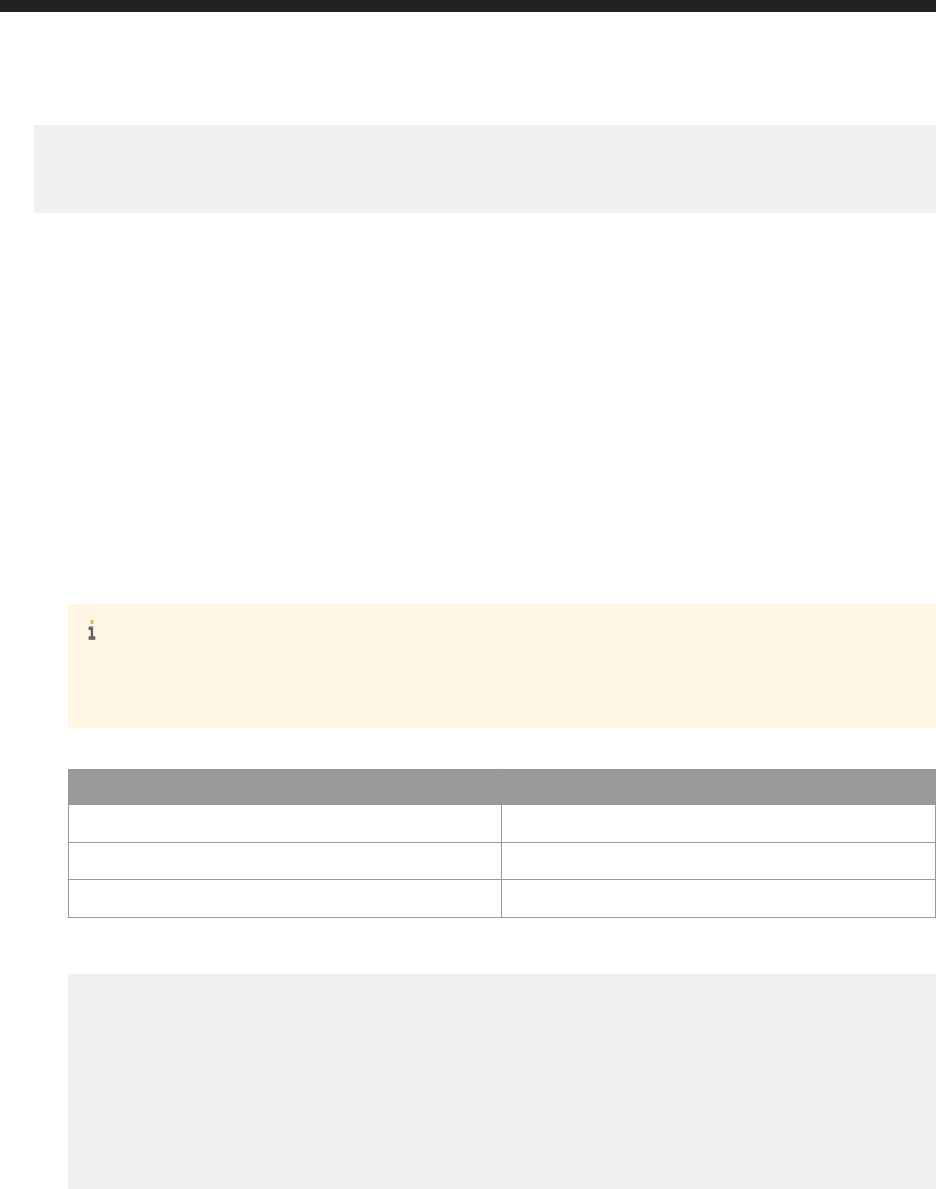
</content>
</entry>
</feed>
</entry>
7.14.5 Assigning a Document to Categories
You can assign a document to a single or multiple categories.
POST http://<base URL>/v1/categories/<category_id>/documents
● Use the POST method using the following details:
○ URL: http://<base URL>/v1/categories/<category_id>/documents
Note
<category_id> is the category ID to which you want to assign the documents. To fetch the valid
categories available on the server, see the related topic.
○ Header:
Name Value
Content-Type application/xml
Accept application/xml
X-SAP-LogonToken
The logon token value, in quotation marks.
○ Body:
feed xmlns="http://www.w3.org/2005/Atom">
<entry>
<content type="application/xml">
<attrs xmlns="http://www.sap.com/rws/bip">
<attr name="id" type="string">7278</attr>
</attrs>
</content>
</entry>
</feed>
TASK-RESULT: The specied documents are assigned to the category ID passed in the URL.The server
indicates the status with a "success" message.
Related Information
Listing categories [page 262]
Business Intelligence Platform RESTful Web Service Developer Guide
API Reference
P U B L I C 291

7.14.6 Removing Categories from a Document
You can remove the categories assigned to BI documents.
DELETE http://<base URL>/v1/categories/<category_id>/documents
● Use the DELETE method using the following details:
○ URL: http://<base URL>/v1/categories/<category_id>/documents
Note
<category_id> is the category ID from which you want to remove the documents. To fetch the
category details of a document, see the related topic.
○ Header:
Name Value
Content-Type application/xml
Accept application/xml
X-SAP-LogonToken
The logon token value, in quotation marks.
○ Body:
feed xmlns="http://www.w3.org/2005/Atom">
<entry>
<content type="application/xml">
<attrs xmlns="http://www.sap.com/rws/bip">
<attr name="id" type="string">7278</attr>
</attrs>
</content>
</entry>
</feed>
TASK-RESULT: The specied documents are removed from the category ID passed in the URL. The server
indicates the status with a "success" message.
Related Information
Getting Category Details of Document [page 290]
292
P U B L I C
Business Intelligence Platform RESTful Web Service Developer Guide
API Reference

7.14.7 Sending Documents To Various Destinations
Using RESTful web service APIs, you can send a document to a le destination, a user's mailbox (SMTP), to an FTP
location or to the BI Inbox.
a. Sending Documents to a User's BI Inbox
GET http://<baseURL>/v1/documents/destinations/inbox
● Use the GET method to fetch the request body using the following details:
○ URL: http://<baseURL>/v1/documents/destinations/inbox
Note
Replace <baseURL> with the base URL for RESTful web service requests (such as host:<port>/
biprws).
○ Header:
Name Value
Content-Type application/xml
Accept application/xml
X-SAP-LogonToken
The logon token value, in quotation marks.
○ Body: none
The request template is received from the server:
<feed xmlns="http://www.w3.org/2005/Atom">
<entry>
<title type="text">SendToInbox</title>
<content type="application/xml">
<attrs xmlns="http://www.sap.com/rws/bip">
<attr name="docid" type="string"></attr>
<attr name="usergroupid" type="string"></attr>
<attr name="userid" type="string"></attr>
</attrs>
</content>
</entry>
</feed>
POST http://<baseURL>/v1/documents/destinations/inbox
● Use the POST method to post the send request & pass your specic details in the body:
<feed xmlns="http://www.w3.org/2005/Atom">
<entry>
Business Intelligence Platform RESTful Web Service Developer Guide
API Reference
P U B L I C 293
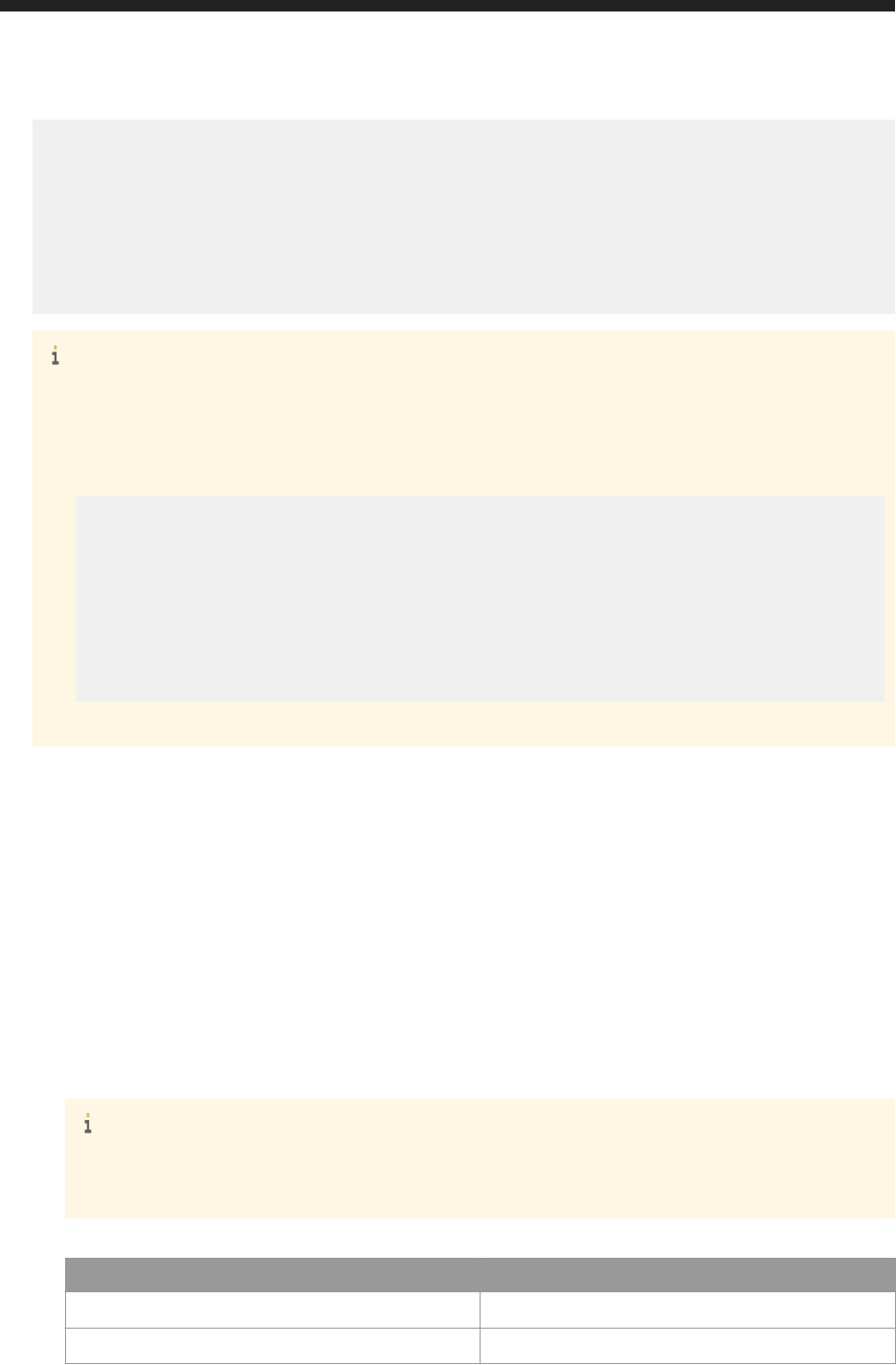
<title type="text">SendToInbox</title>
<content type="application/xml">
<attrs xmlns="http://www.sap.com/rws/bip">
<attr name="docid" type="string">6754</attr>
<attr name="usergroupid" type="string"></attr>
<attr name="userid" type="string">[email protected]</attr>
</attrs>
</content>
</entry>
</feed>
Note
○ If you want to everytime send a specic document using the default request body, you can use the
query parameter 'usedefaults' (e.g http://host:<port>/biprws/vx/documents/
destinations/inbox?usedefaults=true). You recieve the following request body that you can
post with the docid:
<feed xmlns="http://www.w3.org/2005/Atom">
<entry>
<title type="text">SendToInbox</title>
<content type="application/xml">
<attrs xmlns="http://www.sap.com/rws/bip">
<attr name="docid" type="string"></attr>
</attrs>
</content>
</entry>
</feed>
○ Other optional query parameters are ?targetname and ?shortcut.
Task result: The specic document is sent to the specied users.
b. Sending Documents to a Disk Location
GET http://<baseURL>/v1/documents/destinations/disk
● Use the GET method to fetch the request body using the following details:
○ URL: http://<baseURL>/v1/documents/destinations/disk
Note
Replace <baseURL> with the base URL for RESTful web service requests (such as host:<port>/
biprws).
○ Header:
Name
Value
Content-Type application/xml
Accept application/xml
294 P U B L I C
Business Intelligence Platform RESTful Web Service Developer Guide
API Reference
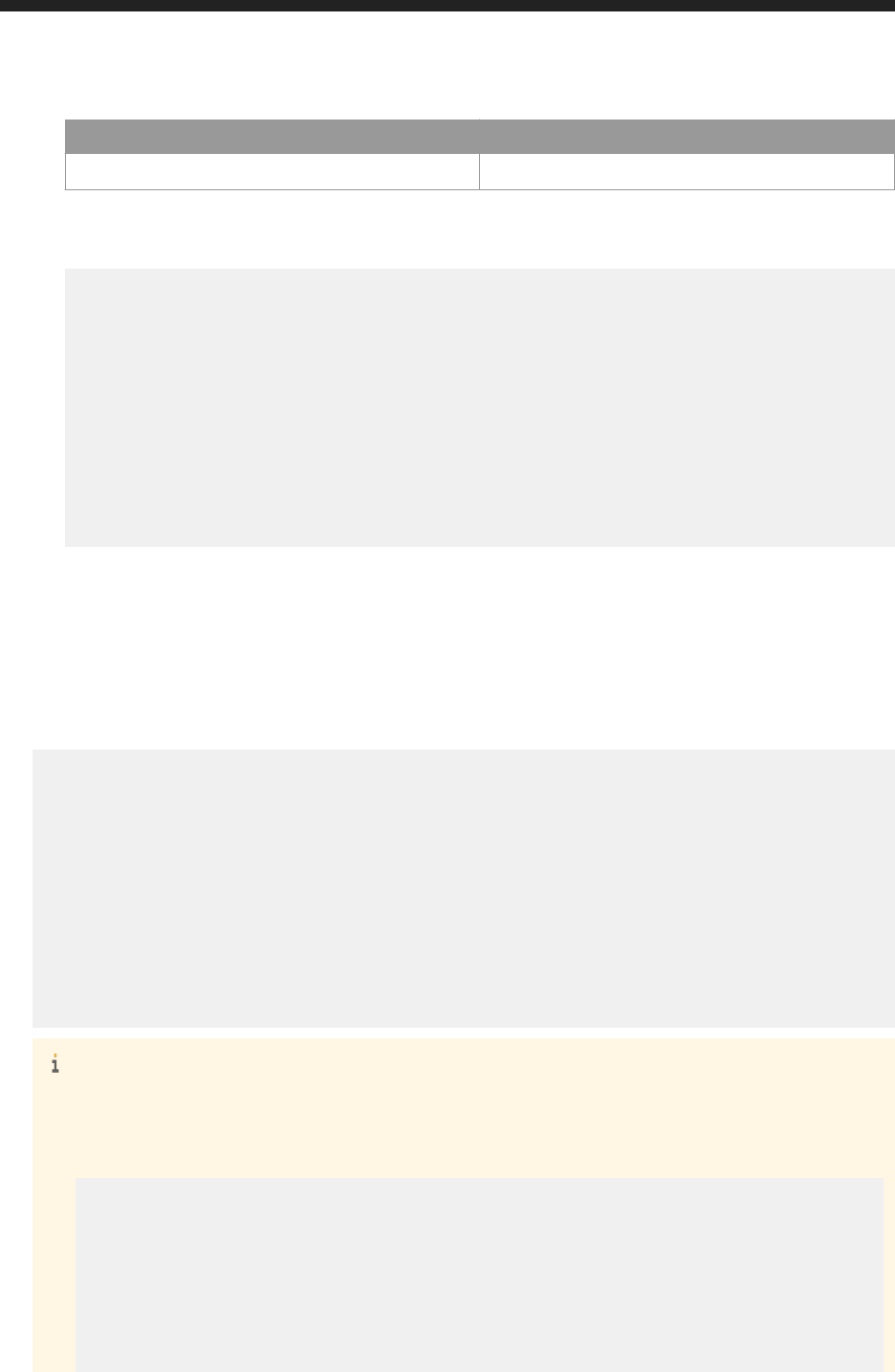
Name Value
X-SAP-LogonToken
The logon token value, in quotation marks.
○ Body: none
The following response is received from the server:
<feed xmlns="http://www.w3.org/2005/Atom">
<entry>
<title type="text">SendToFileSystem</title>
<content type="application/xml">
<attrs xmlns="http://www.sap.com/rws/bip">
<attr name="password" type="string"></attr>
<attr name="docid" type="string"></attr>
<attr name="targetobjectname" type="string"></attr>
<attr name="directory" type="string">.</attr>
<attr name="username" type="string"></attr>
</attrs>
</content>
</entry>
</feed>
POST http://<baseURL>/v1/documents/destinations/disk
● Use the POST method to post the send request using the same URL and header, but the body with your
specic details:
<feed xmlns="http://www.w3.org/2005/Atom">
<entry>
<title type="text">SendToFileSystem</title>
<content type="application/xml">
<attrs xmlns="http://www.sap.com/rws/bip">
<attr name="password" type="string">bobobo</attr>
<attr name="docid" type="string">5458</attr>
<attr name="targetobjectname" type="string"></attr>
<attr name="directory" type="string">.C:\</attr>
<attr name="username" type="string">administrator</attr>
</attrs>
</content>
</entry>
</feed>
Note
○ If you want to use the default request body everytime, you can use the query parameter
'usedefaults' (e.g http://host:<port>/biprws/vx/documents/destinations/disk?
usedefaults=true). You recieve the following request body that you can post with the docid:
<feed xmlns="http://www.w3.org/2005/Atom">
<entry>
<title type="text">SendToFileSystem</title>
<content type="application/xml">
<attrs xmlns="http://www.sap.com/rws/bip">
<attr name="docid" type="string"></attr>
</attrs>
</content>
</entry>
</feed>
Business Intelligence Platform RESTful Web Service Developer Guide
API Reference
P U B L I C 295

Task result: The specic document is sent to the specied disk location.
c. Sending Documents Via Email (SMTP)
GET http://<baseURL>/v1/documents/destinations/smtp
● Use the GET method to fetch the request body using the following details:
○ URL: http://<baseURL>/v1/documents/destinations/smtp
Note
Replace <baseURL> with the base URL for RESTful web service requests (such as host:<port>/
biprws).
○ Header:
Name Value
Content-Type application/xml
Accept application/xml
X-SAP-LogonToken
The logon token value, in quotation marks.
○ Body: none
The following request template is received from the server:
<feed xmlns="http://www.w3.org/2005/Atom">
<entry>
<title type="text">SendToEmail</title>
<content type="application/xml">
<attrs xmlns="http://www.sap.com/rws/bip">
<attr name="cc" type="string"></attr>
<attr name="bcc" type="string"></attr>
<attr name="docid" type="string"></attr>
<attr name="subject" type="string"></attr>
<attr name="from" type="string"></attr>
<attr name="to" type="string"></attr>
<attr name="useattachment" type="bool">true</attr>
<attr name="message" type="string"></attr>
<attr name="targetObjectName" type="string"></attr>
</attrs>
</content>
</entry>
</feed>
296
P U B L I C
Business Intelligence Platform RESTful Web Service Developer Guide
API Reference

POST http://<baseURL>/v1/documents/destinations/smtp
● Use the POST method to post the send request using the same URL and header, but the body with your
specic details:
<feed xmlns="http://www.w3.org/2005/Atom">
<entry>
<title type="text">SendToEmail</title>
<content type="application/xml">
<attrs xmlns="http://www.sap.com/rws/bip">
<attr name="cc" type="string">[email protected]</attr>
<attr name="bcc" type="string"></attr>
<attr name="docid" type="string">5438</attr>
<attr name="subject" type="string">Sales Reports</attr>
<attr name="from" type="string">[email protected]</attr>
<attr name="to" type="string">[email protected]</attr>
<attr name="useattachment" type="bool">true</attr>
<attr name="message" type="string">Find my reports attached
please!</attr>
<attr name="targetObjectName" type="string"></attr>
</attrs>
</content>
</entry>
</feed>
Note
○ If you want to everytime send a specic document using the default request body, you can use the
query parameter 'usedefaults' (e.g http://host:<port>/biprws/vx/documents/
destinations/smtp?usedefaults=true). You recieve the following request body that you can post
with the docid:
<feed xmlns="http://www.w3.org/2005/Atom">
<entry>
<title type="text">SendToEmail</title>
<content type="application/xml">
<attrs xmlns="http://www.sap.com/rws/bip">
<attr name="docid" type="string"></attr>
</attrs>
</content>
</entry>
</feed>
○ Congure the following in the Central Management Console (CMC) for SMTP:
○ Domain Name
○ Host
○ Port
Task result: The specic document is emailed based on the attribute values passed on the body.
Business Intelligence Platform RESTful Web Service Developer Guide
API Reference
P U B L I C 297

d. Sending Documents to an FTP location
GET http://<baseURL>/v1/documents/destinations/ftp
● Use the GET method to fetch the request body using the following details:
○ URL: http://<baseURL>/v1/documents/destinations/ftp
Note
Replace <baseURL> with the base URL for RESTful web service requests (such as host:<port>/
biprws).
○ Header:
Name Value
Content-Type application/xml
Accept application/xml
X-SAP-LogonToken
The logon token value, in quotation marks.
○ Body: none
The following request template is received from the server:
<feed xmlns="http://www.w3.org/2005/Atom">
<entry>
<title type="text">SendToFtp</title>
<content type="application/xml">
<attrs xmlns="http://www.sap.com/rws/bip">
<attr name="password" type="string"></attr>
<attr name="port" type="int32">21</attr>
<attr name="docid" type="string"></attr>
<attr name="host" type="string"></attr>
<attr name="targetobjectname" type="string"></attr>
<attr name="directory" type="string">.</attr>
<attr name="account" type="string"></attr>
<attr name="username" type="string"></attr>
</attrs>
</content>
</entry>
</feed>
POST http://<baseURL>/v1/documents/destinations/ftp
● Use the POST method to post the send request using the same URL and header, but the body with your
specic details.
Task result: The specic document is sent to the FTP location based on the attribute values passed on the
body.
298
P U B L I C
Business Intelligence Platform RESTful Web Service Developer Guide
API Reference

e. Sending Documents to an SFTP location
GET http://<baseURL>/v1/documents/destinations/sftp
● Use the GET method to fetch the request body using the following details:
○ URL: http://<baseURL>/v1/documents/destinations/sftp
Note
Replace <baseURL> with the base URL for RESTful web service requests (such as host:<port>/
biprws).
○ Header:
Name Value
Content-Type application/xml
Accept application/xml
X-SAP-LogonToken
The logon token value, in quotation marks.
○ Body: none
The following response is received from the server:
<feed xmlns="http://www.w3.org/2005/Atom">
<entry>
<title type="text">SendToSftp</title>
<content type="application/xml">
<attrs xmlns="http://www.sap.com/rws/bip">
<attr name="password" type="string"></attr>
<attr name="port" type="int32">22</attr>
<attr name="docid" type="string"></attr>
<attr name="host" type="string"></attr>
<attr name="targetobjectname" type="string"></attr>
<attr name="directory" type="string">.</attr>
<attr name="fingerPrint" type="string"></attr>
<attr name="account" type="string"></attr>
<attr name="username" type="string"></attr>
</attrs>
</content>
</entry>
</feed>
POST http://<baseURL>/v1/documents/destinations/sftp
● Use the POST method to post the send request and pass your specic details in the copied body template.
Task result: The specic document is sent to the FTP location based on the attribute values passed on the
body.
Business Intelligence Platform RESTful Web Service Developer Guide
API Reference
P U B L I C 299

7.14.8 Deleting Documents
DELETE http://<baseURL>/v1/documents/<document_id>
Use the DELETE method to delete a document.
Request:
● Method: DELETE
● URL: DELETE http://<baseURL>/v1/documents/<document_id>
● Header:
Name Value
Content Type
application/xml
Accept application/xml
X-SAP-LogonToken
The logon token value, in quotation marks.
● Body: none
Response:
● Body:
An XML entry displays the either a success or failure message for the delete operation. This example shows
successful deletion of a document.
<entry xmlns="http://www.w3.org/2005/Atom">
<content type="application/xml">
<attrs xmlns="http://www.sap.com/rws/bip">
<attr name="status" type="string">success</attr>
</attrs>
</content>
</entry>
7.15 Managing Recycle Bin Items
This section provides you information on RESTful APIs that can be used to manage items in the recycle bin.
300
P U B L I C
Business Intelligence Platform RESTful Web Service Developer Guide
API Reference
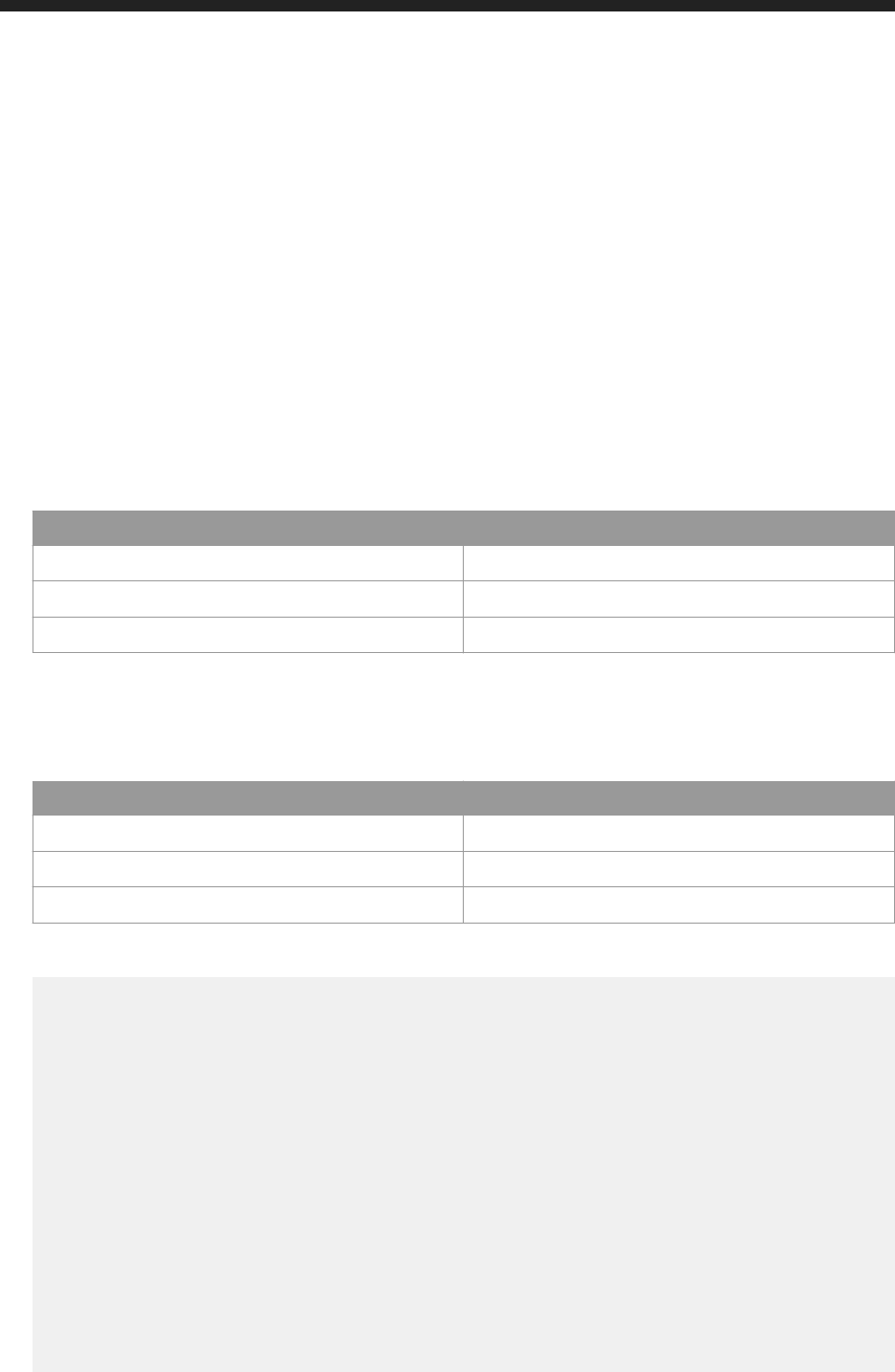
7.15.1 Listing Recycle Bin Items
GET http://<baseURL>/v1/recyclebin
Request:
● Method: GET
● URL: http://<baseURL>/v1/recyclebin
Replace <baseURL> with the base URL for RESTful web service requests (such as 10.10.10.10:<port>/
biprws).
● Header:
Name Value
Accept application/xml
Content-Type application/xml
X-SAP-LogonToken
The logon token value.
● Body: none
Response:
● Header:
Name Value
Accept application/xml
Content-Type application/xml
X-SAP-LogonToken
The logon token value.
● Body appears displaying the recycle bin items as shown below:
<feed xmlns="http://www.w3.org/2005/Atom">
<title type="text">Recycle Bin</title>
<updated>2016-08-18T10:58:08.349Z</updated>
<link href="http://10.208.40.31:6405/biprws/v1/recyclebin?
page=1&pagesize=50" rel="self"/>
<link href="http://10.208.40.31:6405/biprws/v1/recyclebin?
page=1&pagesize=50" rel="first"/>
<link href="http://10.208.40.31:6405/biprws/v1/recyclebin?
page=1&pagesize=50" rel="last"/>
<entry>
<title type="text">1 - 6362</title>
<content type="application/xml">
<attrs xmlns="http://www.sap.com/rws/bip">
<attr name="cuid" type="string">AcIy1BRuniVDgoxERaUq378</attr>
<attr name="deleteddate" type="string">Thu Aug 18 11:19:49 CEST
2016</attr>
<attr name="name" type="string">1 - 6362</attr>
<attr name="id" type="string">6363</attr>
<attr name="type" type="string">Folder</attr>
<attr name="ownerid" type="string">12</attr>
<attr name="parentid" type="string">6359</attr>
Business Intelligence Platform RESTful Web Service Developer Guide
API Reference
P U B L I C 301

</attrs>
</content>
</entry>
</feed>
7.15.2 Retrieving Properties of Recycle Bin Items
GET http://<baseURL>/v1/recyclebin/<doc_ID>
Request:
● Method: GET
● URL: http://<baseURL>/v1/recyclebin/<doc_ID>
Replace <baseURL> with the base URL for RESTful web service requests (such as 10.10.10.10:<port>/
biprws), and <doc_ID> with the ID of document for which you want to view the properties.
● Header:
Name Value
Accept application/xml
Content-Type application/xml
X-SAP-LogonToken
The logon token value.
● Body: none
Response:
● The server response displays the item properties such as owner, deleted date, CUID, type, parent etc. An
example is shown below:
<feed xmlns="http://www.w3.org/2005/Atom">
<title type="text">Recycle Bin</title>
<updated>2016-08-18T10:58:08.349Z</updated>
<link href="http://10.208.40.31:6405/biprws/v1/recyclebin?
page=1&pagesize=50" rel="self"/>
<link href="http://10.208.40.31:6405/biprws/v1/recyclebin?
page=1&pagesize=50" rel="first"/>
<link href="http://10.208.40.31:6405/biprws/v1/recyclebin?
page=1&pagesize=50" rel="last"/>
<entry>
<title type="text">1 - 6362</title>
<content type="application/xml">
<attrs xmlns="http://www.sap.com/rws/bip">
<attr name="owner" type="string">Administrator</attr>
<attr name="path" type="string">Root Folder/</attr>
<attr name="cuid" type="string">AcIy1BRuniVDgoxERaUq378</attr>
<attr name="parentcuid"
type="string">CQFFAAAA9FZpPn7XfU2Ust.ltEwspg</attr>
<attr name="deleteddate" type="string">Thu Aug 18 11:19:49 CEST
2016</attr>
<attr name="name" type="string">1 - 6362</attr>
302
P U B L I C
Business Intelligence Platform RESTful Web Service Developer Guide
API Reference
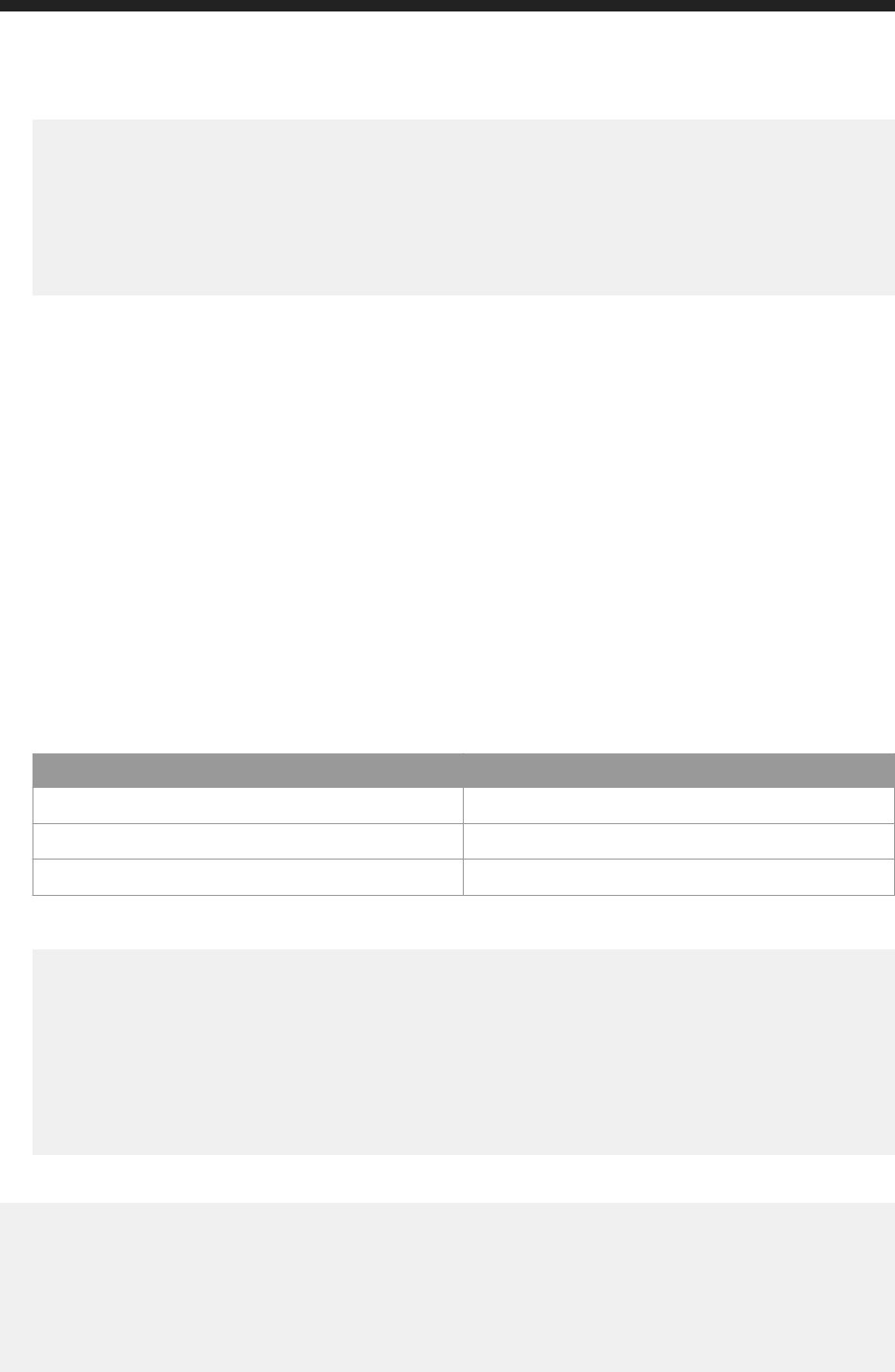
<attr name="id" type="string">6363</attr>
<attr name="ownerid" type="string">12</attr>
<attr name="type" type="string">Folder</attr>
<attr name="parentid" type="string">6359</attr>
</attrs>
</content>
</entry>
</feed>
7.15.3 Restoring Items from the Recycle Bin
PUT http://<baseURL>/v1/recyclebin
Request:
● Method: PUT
● URL: http://<baseURL>/v1/recyclebin
Replace <baseURL> with the base URL for RESTful web service requests (such as 10.10.10.10:<port>/
biprws).
● Header:
Name Value
Accept application/xml
Content-Type application/xml
X-SAP-LogonToken
The logon token value.
● Body: Enter the ID (or CUID) of the items you wish to restore, as shown in the below example:
<feed xmlns="http://www.w3.org/2005/Atom">
<entry>
<content type="application/xml">
<attrs xmlns="http://www.sap.com/rws/bip">
<attr name="id" type="string">7278</attr>
</attrs>
</content>
</entry>
</feed>
Response: A status message appears as shown below:
<entry xmlns="http://www.w3.org/2005/Atom">
<content type="application/xml">
<attrs xmlns="http://www.sap.com/rws/bip">
<attr name="result" type="string">success</attr>
</attrs>
</content>
</entry
Business Intelligence Platform RESTful Web Service Developer Guide
API Reference
P U B L I C 303
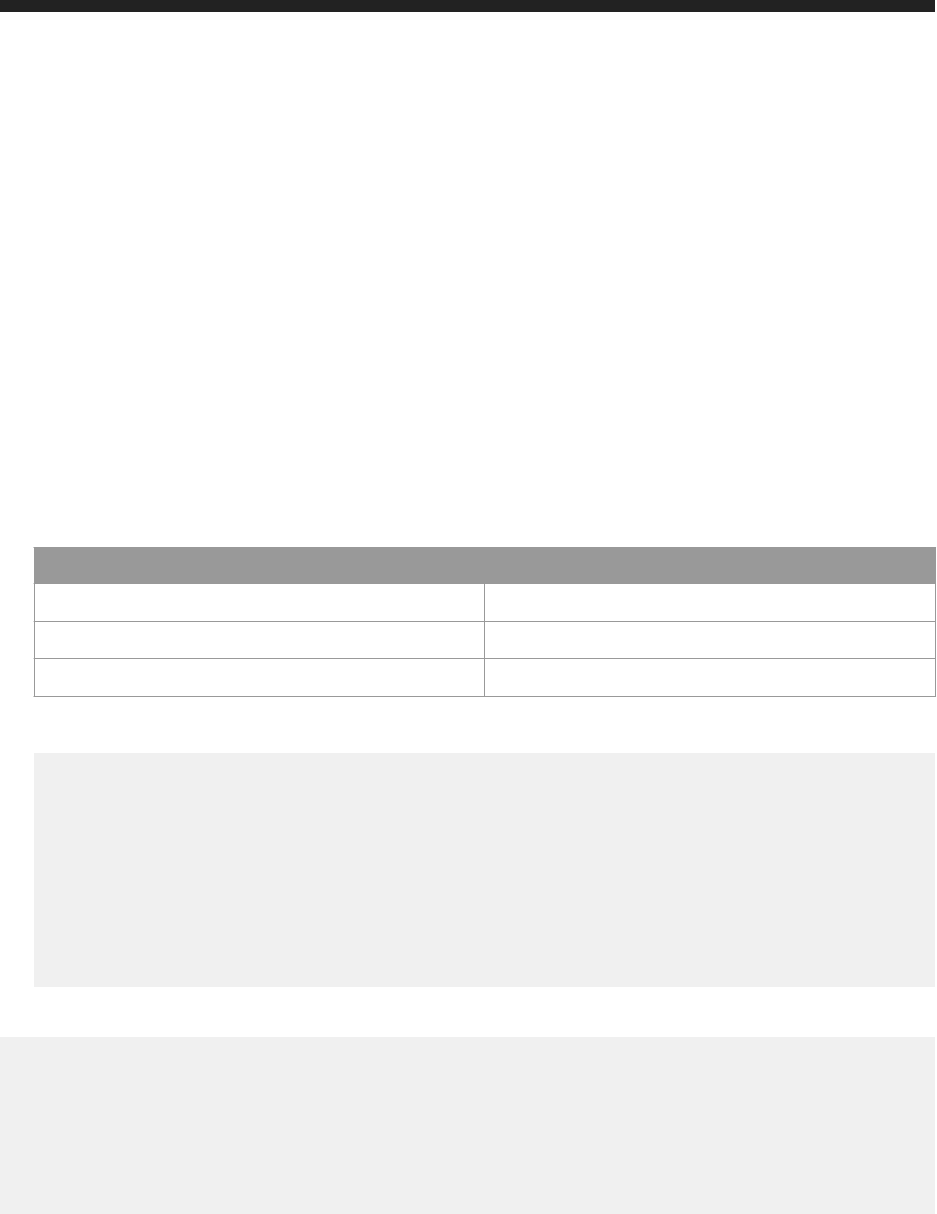
7.15.4 Deleting Items from the Recycle Bin
DELETE http://<baseURL>/v1/recyclebin
Request:
● Method: DELETE
● URL: http://<baseURL>/v1/recyclebin
Replace <baseURL> with the base URL for RESTful web service requests (such as 10.10.10.10:<port>/
biprws).
● Header:
Name Value
Accept application/xml
Content-Type application/xml
X-SAP-LogonToken
The logon token value.
● Body: Enter the ID (or CUID) of the items you wish to delete permanently, as shown in the below example:
<feed xmlns="http://www.w3.org/2005/Atom">
<entry>
<content type="application/xml">
<attrs xmlns="http://www.sap.com/rws/bip">
<attr name="id" type="string">7278</attr>
<attr name="read" type="bool">true</attr>
</attrs>
</content>
</entry>
</feed>
RESULT: A status message appears in the server response as shown in the below example:
<entry xmlns="http://www.w3.org/2005/Atom">
<content type="application/xml">
<attrs xmlns="http://www.sap.com/rws/bip">
<attr name="result" type="string">success</attr>
</attrs>
</content>
</entry
7.16 Managing Alerts and Notications
This section provides information on RESTful APIs used to manage alerts and notications in BI LaunchPad.
304
P U B L I C
Business Intelligence Platform RESTful Web Service Developer Guide
API Reference

7.16.1 Listing Alerts for the Current User
GET http://<base URL>/v1/notication
Request:
● Method: GET
● URL: GET http://<base URL>/v1/notification
Replace <baseURL> with the base URL for RESTful web service requests such as host:port/biprws.
● Header:
Name Value
Content-Type application/xml
Accept application/xml
X-SAP-LogonToken
The logon token value, in quotation marks.
● Body: none
RESULT: The available alerts are displayed in the server response:
<feed xmlns="http://www.w3.org/2005/Atom">
<link href="http://10.160.206.203:6405/biprws/v1/notification?
page=1&pagesize=50" rel="self"/>
<link href="http://10.160.206.203:6405/biprws/v1/notification?
page=1&pagesize=50" rel="first"/>
<link href="http://10.160.206.203:6405/biprws/v1/notification?
page=1&pagesize=50" rel="last"/>
<link href="http://10.160.206.203:6405/biprws/v1/notification?
page=1&pagesize=50" rel="self"/>
<link href="http://10.160.206.203:6405/biprws/v1/notification?
page=1&pagesize=50" rel="first"/>
<link href="http://10.160.206.203:6405/biprws/v1/notification?
page=1&pagesize=50" rel="last"/>
<entry>
<content type="application/xml">
<attrs xmlns="http://www.sap.com/rws/bip">
<attr name="cuid" type="string">AVQdj2PwwO9GqskQPV3iWKs</attr>
<attr name="created" type="string">Mon Sep 19 18:16:33 PDT 2016</attr>
<attr name="name" type="string">MASTERSHAKE.CentralManagementServer
Watch Caution Event</attr>
<attr name="id" type="string">5957</attr>
<attr name="message" type="string">%0A%0DThe metrics that have
crossed their respective thresholds: %0D MASTERSHAKE.CentralManagementServer
%24'Current Number of Auditing Events in the Queue'</attr>
<attr name="updated" type="datetime">2016-09-20T04:56:20.844Z</attr>
</attrs>
</content>
</entry>
<entry>
<content type="application/xml">
<attrs xmlns="http://www.sap.com/rws/bip">
Business Intelligence Platform RESTful Web Service Developer Guide
API Reference
P U B L I C 305

<attr name="cuid" type="string">AWJ93gzKmKRBqVwkhgjPLUY</attr>
<attr name="created" type="string">Mon Sep 19 18:16:38 PDT 2016</
attr>
<attr name="name" type="string">Core Services Watch Caution Event</
attr>
<attr name="id" type="string">5958</attr>
<attr name="message" type="string">%0A%0DThe metrics that have
crossed their respective thresholds: %0DMASTERSHAKE.CentralManagementServer
%24'Health State'</attr>
<attr name="updated" type="datetime">2016-09-20T04:56:20.860Z</attr>
</attrs>
</content>
</entry>
</feed>
7.16.2 Getting Details of an Alert
GET http://<base URL>/v1/notication/<ID>
Use the GET method to get the details of a specic alert.
Request:
● Method: GET
● URL: GET http://host:port/biprws/v1/notification/<id>
Replace <baseURL> with the base URL for RESTful web service requests such as host:port/biprws.
Note
<id> is the ID or CUID of the notication/alert for which you need to view details.
● Header:
Name Value
Content-Type application/xml
Accept application/xml
X-SAP-LogonToken
The logon token value, in quotation marks.
● Body: none
RESULT: The details of the alert are displayed in the received server response as shown in the below example:
<entry xmlns="http://www.w3.org/2005/Atom">
<content type="application/xml">
<attrs xmlns="http://www.sap.com/rws/bip">
<attr name="read" type="bool">false</attr>
<attr name="name" type="string">Consolidated Health Watch Caution
Event</attr>
<attr name="endtime" type="string"></attr>
<attr name="id" type="int32">6528</attr>
<attr name="starttime" type="string"></attr>
306
P U B L I C
Business Intelligence Platform RESTful Web Service Developer Guide
API Reference
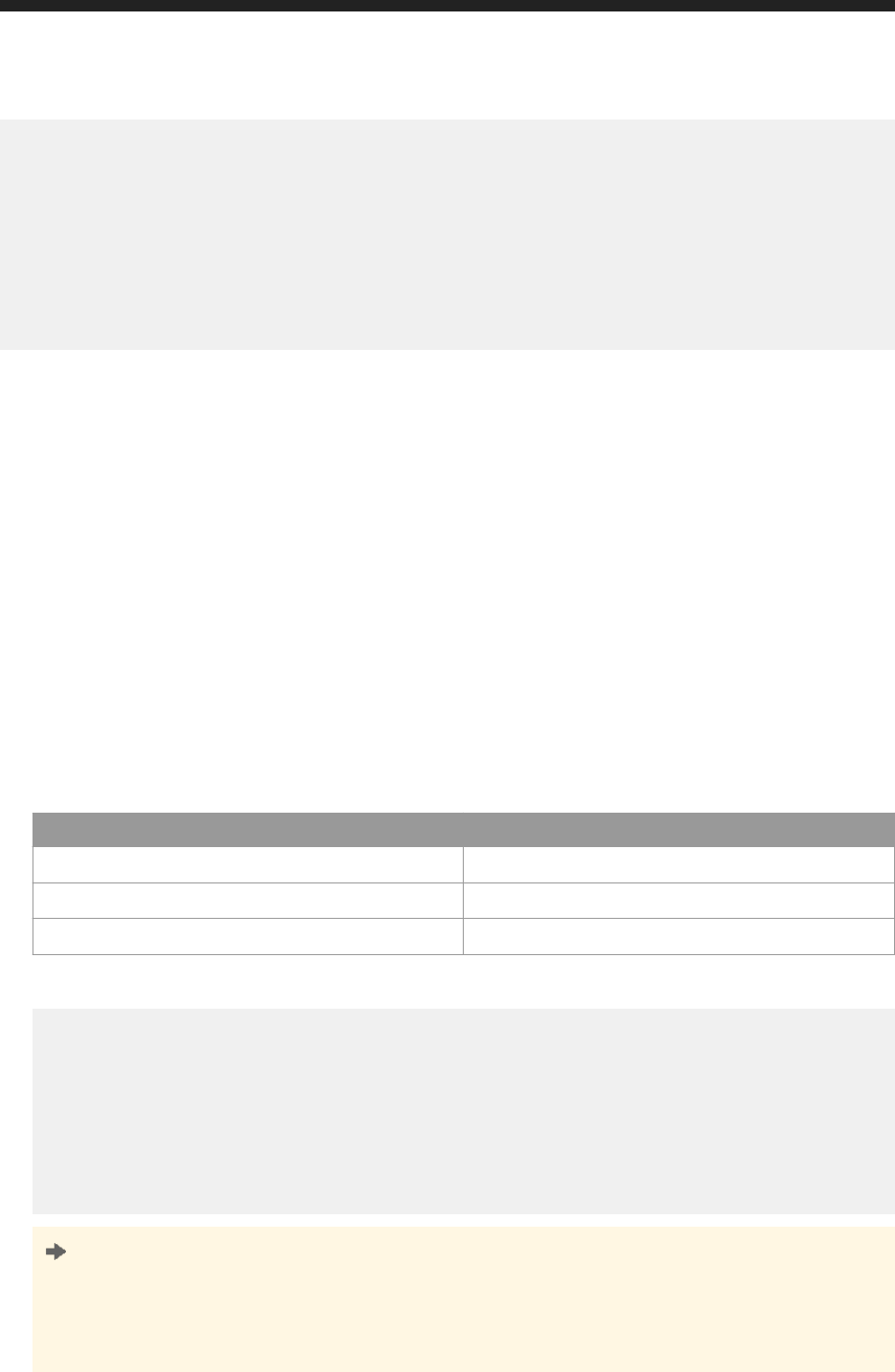
<attr name="message" type="string">[Reminder : Caution Rule evaluated
to true for "Consolidated Health Watch" watch., Reminder :

Danger Rule: ServiceCategories$'Health State'==0|| EnterpriseNodes$'Health
State'==0, Reminder :

Caution Rule: ServiceCategories$'Health State'==1|| EnterpriseNodes$'Health
State'==1, Reminder :

The metrics that have crossed their respective thresholds:

ServiceCategories$'Health State']</attr>
<attr name="updated" type="string">Wed Sep 21 21:56:26 PDT 2016</attr>
</attrs>
</content>
</entry>
7.16.3 Editing Alerts
To mark an alert as read, you can edit it.
POST http://<base URL>/v1/notification
Request:
● Method: POST
● URL: http://<base URL>/v1/notification
Replace <baseURL> with the base URL for RESTful web service requests such as host:port/biprws.
● Header:
Name Value
Content-Type application/xml
Accept application/xml
X-SAP-LogonToken
The logon token value, in quotation marks.
● Body: Pass the ID or CUID of the alerts you need to edit, as shown below:
<feed xmlns="http://www.w3.org/2005/Atom">
<entry>
<content type="application/xml">
<attrs xmlns="http://www.sap.com/rws/bip">
<attr name="id" type="string">3468</attr>
</attrs>
</content>
</entry>
</feed>
Tip
○ To mark a document as "read", pass the value as 'true', and to change a document status to "unread",
pass the value as 'false'.
○ To fetch a valid alert ID/CUID, get the alert details as described in the related topic.
Business Intelligence Platform RESTful Web Service Developer Guide
API Reference
P U B L I C 307

RESULT: A status message appears indicating that the alert is successfully edited.
Related Information
Getting Details of an Alert [page 306]
7.16.4 Deleting Alerts
DELETE http://<base URL>/v1/notification
Request:
● Method: DELETE
● URL: http://<baseURL>/v1/notification
Replace <baseURL> with the base URL for RESTful web service requests such as host:port/biprws.
● Header:
Name Value
Content-Type application/xml
Accept application/xml
X-SAP-LogonToken
The logon token value, in quotation marks.
● Body: Pass the CUID or ID of the alert you need to delete, as shown below:
<feed xmlns="http://www.w3.org/2005/Atom">
<entry>
<content type="application/xml">
<attrs xmlns="http://www.sap.com/rws/bip">
<attr name="id" type="string">7278</attr>
</attrs>
</content>
</entry>
</feed>
Tip
To fetch valid alert IDs, get the alert details as described in the related topic.
Response: A status message appears indicating that the alert is successfully deleted.
308
P U B L I C
Business Intelligence Platform RESTful Web Service Developer Guide
API Reference
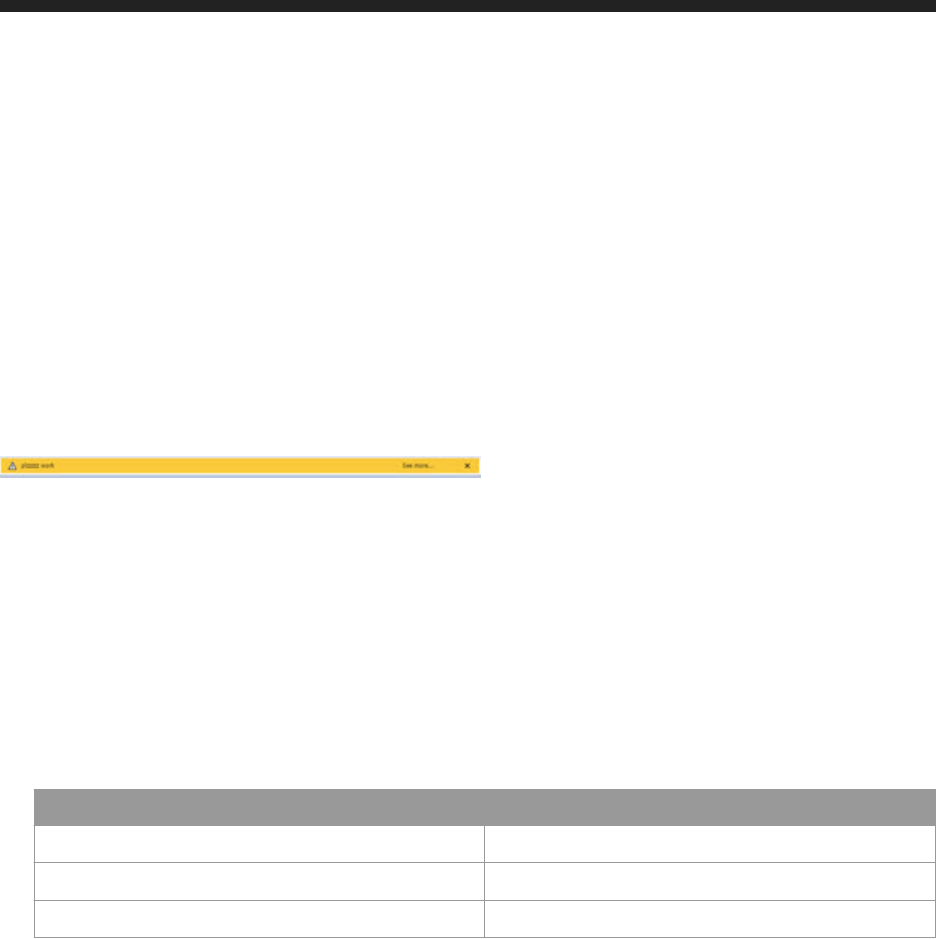
Related Information
Getting Details of an Alert [page 306]
7.16.5 Getting Notication Banner Details
If you've created a notication banner, it appears at the top of the page when you log on to the BI launch pad as
shown below:
GET http://<baseURL>/v1/notication/now
Request:
● Method: GET
● URL: GET http://<baseURL>/v1/notification/now
Replace <baseURL> with the base URL for RESTful web service requests such as host:port/biprws.
● Header:
Name Value
Content-Type application/xml
Accept application/xml
X-SAP-LogonToken
The logon token value, in quotation marks.
● Body: none
RESULT: The details of the banner are displayed in the server response.
7.16.6 Getting Count of Notication Banners
To get a count of available notication banners, use the below method and URL in your web client application:
GET http://<baseURL>/v1/notication/count
Request:
● Method: GET
● URL: GET http://<baseURL>/v1/notification/count
Business Intelligence Platform RESTful Web Service Developer Guide
API Reference
P U B L I C 309
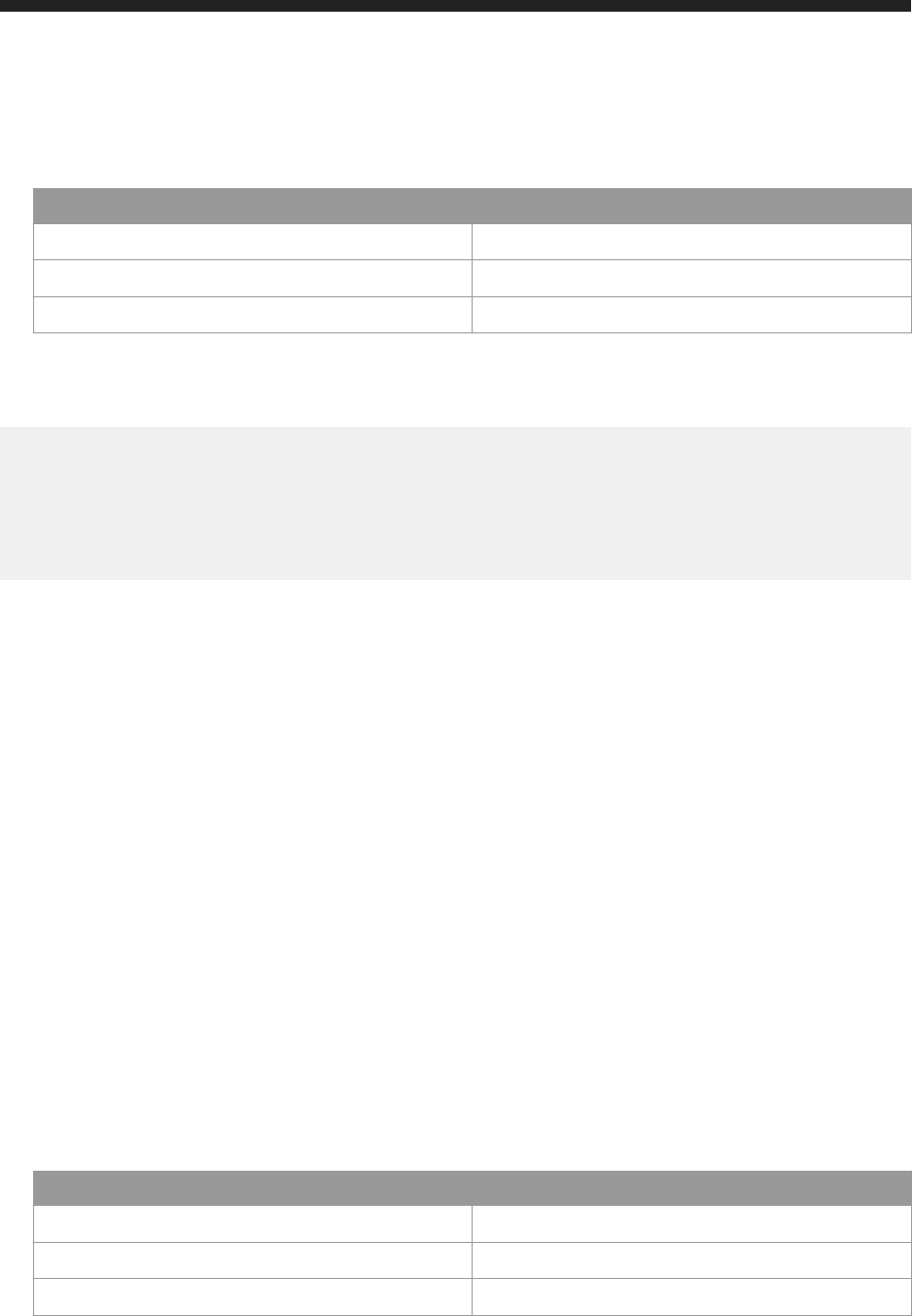
Replace <baseURL> with the base URL for RESTful web service requests such as host:port/biprws.
● Header:
Name Value
Content-Type application/xml
Accept application/xml
X-SAP-LogonToken
The logon token value, in quotation marks.
● Body: none
RESULT: The details of the banner are displayed as shown in the below example:
<entry xmlns="http://www.w3.org/2005/Atom">
<content type="application/xml">
<attrs xmlns="http://www.sap.com/rws/bip">
<attr name="count" type="int32">5</attr>
</attrs>
</content>
</entry>
7.17 Infostore
7.17.1 Listing Objects In the Infostore
GET http://<baseURL>/v1/infostore
Get a list of objects using the GET method.
Request:
● Method: GET
● URL: GET http://<baseURL>/v1/infostore
Replace <baseURL> with the base URL for RESTful web service requests.
● Header:
Name
Value
Content-Type application/xml
Accept application/xml
X-SAP-LogonToken
The logon token value, in quotation marks.
● Body: none
Response:
310
P U B L I C
Business Intelligence Platform RESTful Web Service Developer Guide
API Reference

● Header:
Name Value
Status Code HTTP response code.
Server Type of server.
Date Date and time of response.
Content-Type Type of content in the response body.
Content-Length Length of content in the response body.
● Body:
An XML feed of all objects created in the BOE system is displayed.
<feed xmlns="http://www.w3.org/2005/Atom">
<title type="text">InfoStore (@W2K12R2:6400)</title>
<updated>2016-05-31T08:51:05.128Z</updated>
<link href="http://localhost:6405/biprws/v1/infostore?
page=1&pagesize=50" rel="self"/>
<link href="http://localhost:6405/biprws/v1/infostore?
page=1&pagesize=50" rel="first"/>
<link href="http://localhost:6405/biprws/v1/infostore?
page=1&pagesize=50" rel="last"/>
<entry>
<title type="text">Alert Notifications</title>
<author>
<name>System Account</name>
</author>
<updated>2016-05-30T08:15:10.953Z</updated>
<link href="http://localhost:6405/biprws/v1/infostore/Alert
%20Notifications" rel="alternate"/>
<content type="application/xml">
<attrs xmlns="http://www.sap.com/rws/bip">
<attr name="cuid" type="string">ARZB.BFCQk9PqaqDpcFwo1w</attr>
<attr name="name" type="string">Alert Notifications</attr>
<attr name="description" type="string" null="true"/>
<attr name="id" type="string">64</attr>
<attr name="type" type="string">Folder</attr>
</attrs>
</content>
</entry>
<entry>
<title type="text">Application Folder</title>
<author>
<name>System Account</name>
</author>
<updated>2016-05-30T08:15:26.157Z</updated>
<link href="http://localhost:6405/biprws/v1/infostore/Application
%20Folder" rel="alternate"/>
<content type="application/xml">
<attrs xmlns="http://www.sap.com/rws/bip">
<attr name="cuid" type="string">AdoctK9h1sBHp3I6uG0Sh7M</attr>
<attr name="name" type="string">Application Folder</attr>
<attr name="description" type="string"></attr>
<attr name="id" type="string">43</attr>
<attr name="type" type="string">Folder</attr>
</attrs>
</content>
</entry>
</feed>
Sorting objetcs
Business Intelligence Platform RESTful Web Service Developer Guide
API Reference
P U B L I C 311
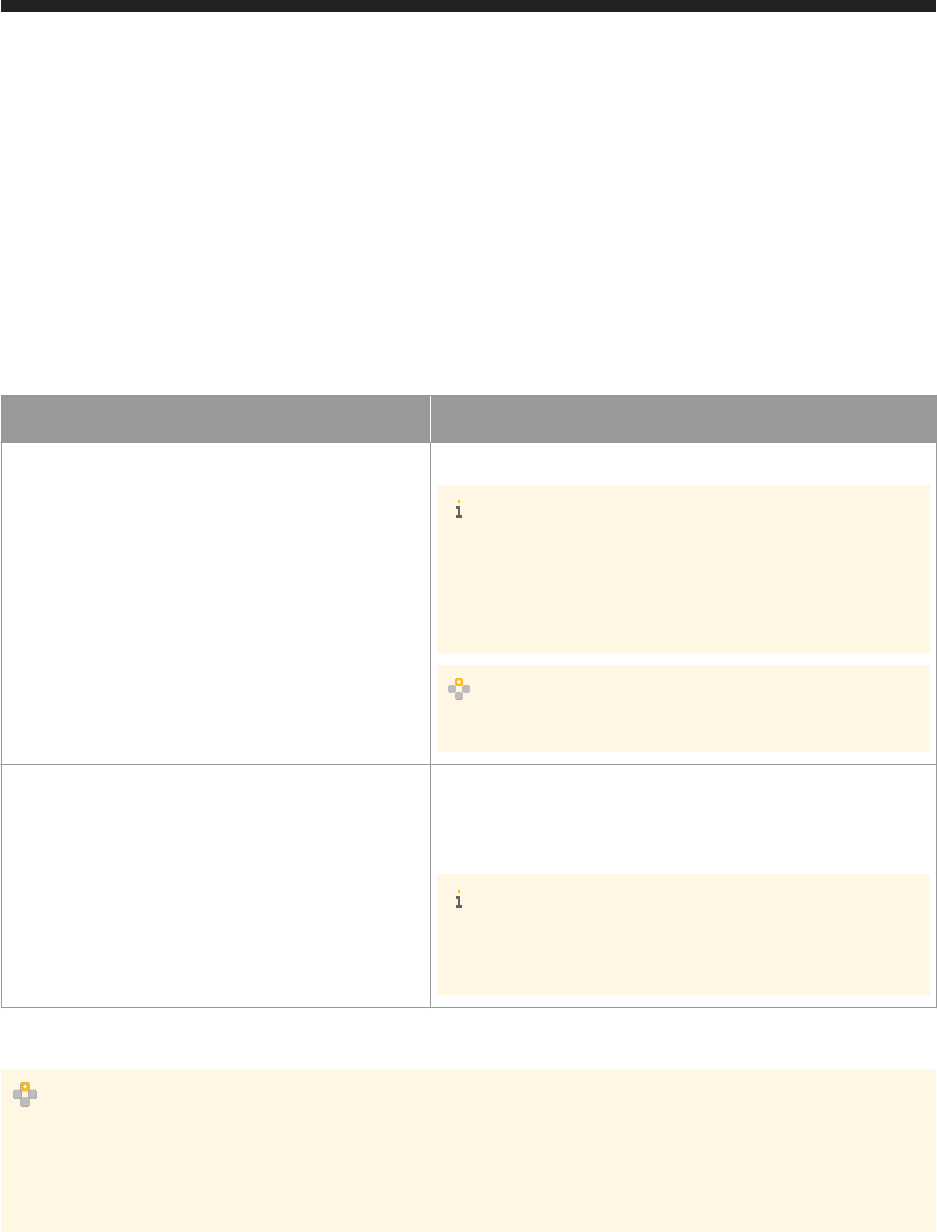
Sorting is the process of arranging the objects in a systematic order.
You can now sort objects sequentially in ascending or descending order based on the following attributes:
● Name
● Description
● ID of the user
● Type
The query parameters for sort and lter are as follows:
Query Parameter
Parameter Name
Parameter Value
Sort
sort=<+/-><attribute>
Note
● For ascending order, the value is +
● For descending order, the value is -
● By default, the objects are sorted in ascending order based
on the name of the user group
Example
sort=+name
Paging
● page=<page number>
● pagesize=<number>
pagesize is the number of objects displayed in the response
Note
By default page=1 and pagesize=50 that is, in one page
number 1, the top 50 objects will be displayed in the response.
URL: GET http://<baseURL>/v1/infostore?sort=<name>&page=<page number>&pagesize=<number>
Example
URL: GET http://<baseURL>/v1/objects?sort=+name&page=2&pagesize=5
Once you send the request, the response displays the second page, which has ve objects and the list of objects
sorted in ascending order.
312
P U B L I C
Business Intelligence Platform RESTful Web Service Developer Guide
API Reference
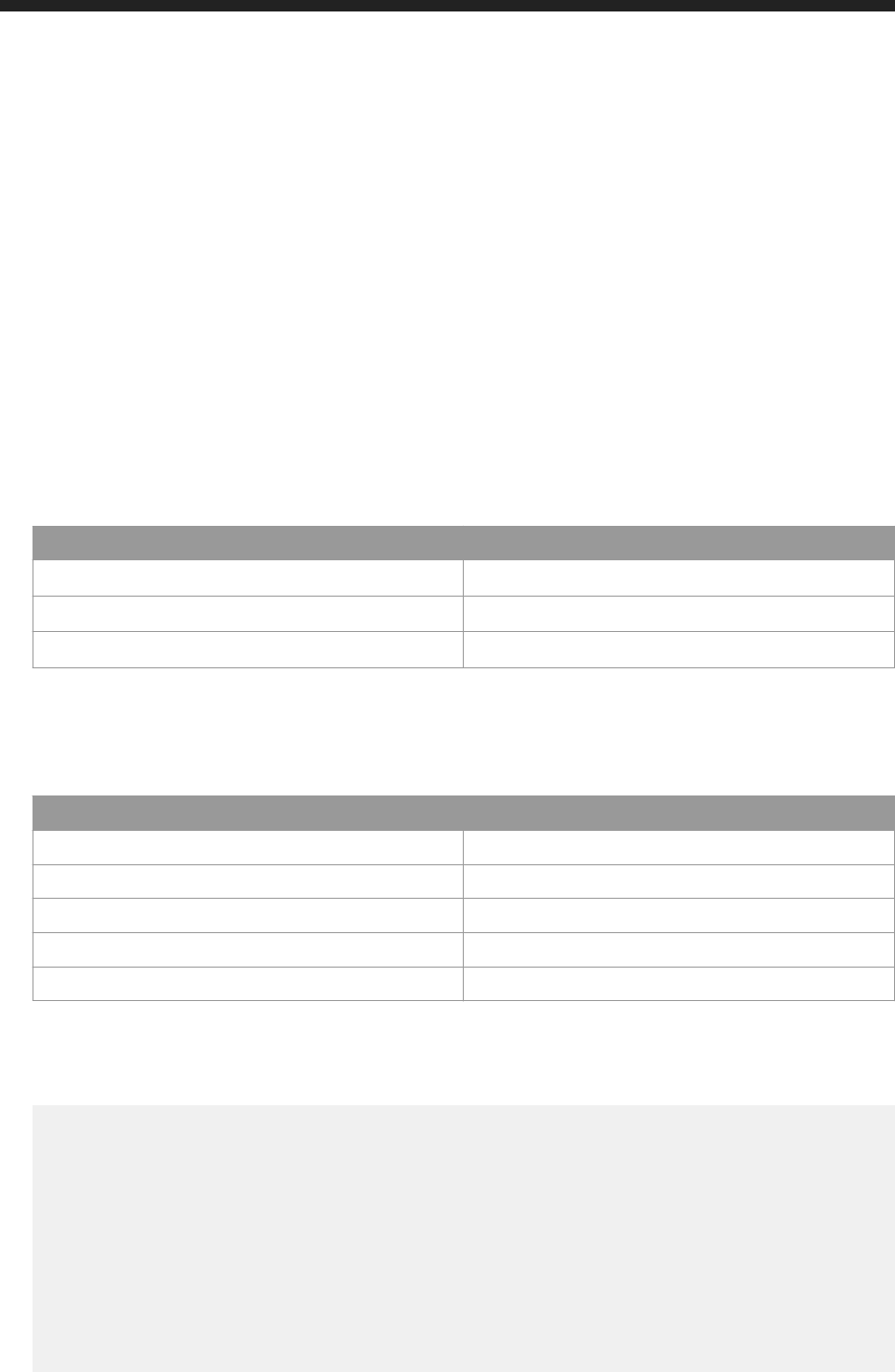
7.17.2 Getting Object Details
GET http://<baseURL>/v1/infostore/<object_Id>
Get object details using the GET method.
Request:
● Method: GET
● URL: GET http://<baseURL>/v1/infostore/<object_Id>
Replace <baseURL> with the base URL for RESTful web service requests.
● Header:
Name Value
Content Type
application/xml
Accept application/xml
X-SAP-LogonToken
The logon token value, in quotation marks.
● Body: none
Response:
● Header:
Name Value
Status Code HTTP response code.
Server Type of server.
Date Date and time of response.
Content-Type Type of content in the response body.
Content-Length Length of content in the response body.
● Body:
An XML template of object details in the BOE system is displayed. This example shows the object details for
the resource with object ID=64.
<entry xmlns="http://www.w3.org/2005/Atom">
<author>
<name>System Account</name>
</author>
<title type="text">Alert Notifications</title>
<updated>2016-06-09T04:57:17.054Z</updated>
<link href="http://localhost:6405/biprws/v1/infostore" rel="up"/>
<content type="application/xml">
<attrs xmlns="http://www.sap.com/rws/bip">
<attr name="cuid" type="string">ARZB.BFCQk9PqaqDpcFwo1w</attr>
<attr name="name" type="string">Alert Notifications</attr>
<attr name="description" type="string" null="true"/>
<attr name="id" type="string">64</attr>
<attr name="type" type="string">Folder</attr>
Business Intelligence Platform RESTful Web Service Developer Guide
API Reference
P U B L I C 313
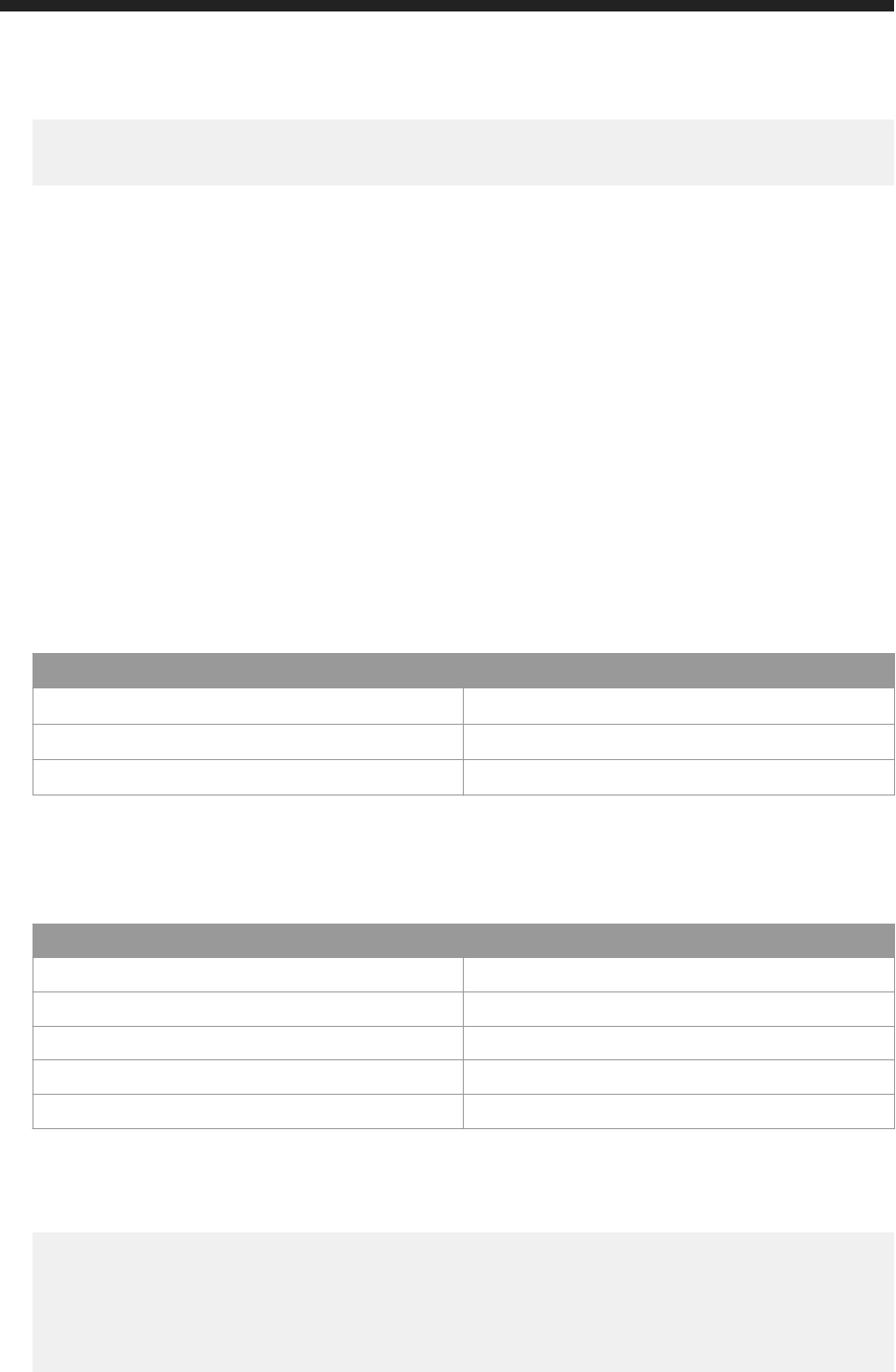
</attrs>
</content>
</entry>
7.17.3 Listing Children of Objects
GET http://<baseURL>/v1/infostore/<object_Id>/children
Get children details of the object using the GET method.
Request:
● Method: GET
● URL: GET http://<baseURL>/v1/infostore/<object_Id>/children
Replace <baseURL> with the base URL for RESTful web service requests.
● Header:
Name Value
Content Type
application/xml
Accept application/xml
X-SAP-LogonToken
The logon token value, in quotation marks.
● Body: none
Response:
● Header:
Name Value
Status Code HTTP response code.
Server Type of server.
Date Date and time of response.
Content-Type Type of content in the response body.
Content-Length Length of content in the response body.
● Body:
An XML template of the object's children details in BOE system is displayed. This example shows the object
details for the resource with object ID=22.
<feed xmlns="http://www.w3.org/2005/Atom">
<title type="text">Children of Calendars</title>
<updated>2016-06-13T10:18:58.439Z</updated>
<link href="http://localhost:6405/biprws/v1/infostore/22/children?
page=1&pagesize=50" rel="self"/>
<link href="http://localhost:6405/biprws/v1/infostore/22/children?
page=1&pagesize=50" rel="first"/>
314
P U B L I C
Business Intelligence Platform RESTful Web Service Developer Guide
API Reference

<link href="http://localhost:6405/biprws/v1/infostore/22/children?
page=1&pagesize=50" rel="last"/>
<entry>
<title type="text">new calendar</title>
<author>
<name>Administrator</name>
<uri>http://localhost:6405/biprws/v1/infostore/12</uri>
</author>
<updated>2016-06-10T09:11:29.229Z</updated>
<link href="http://localhost:6405/biprws/v1/infostore/6714"
rel="alternate"/>
<content type="application/xml">
<attrs xmlns="http://www.sap.com/rws/bip">
<attr name="cuid" type="string">ARQOTd0mvLNHlxWFQ7HcgD8</attr>
<attr name="name" type="string">new calendar</attr>
<attr name="description" type="string"></attr>
<attr name="id" type="string">6714</attr>
<attr name="type" type="string">Calendar</attr>
</attrs>
</content>
</entry>
</feed>
Sorting objetcs
Sorting is the process of arranging the object's children in a systematic order.
You can now sort children under a particular object sequentially in ascending or descending order based on the
following attributes:
● Name
● Description
● ID of the user
● Type
The query parameters for sort and lter are as follows:
Query Parameter
Parameter Name
Parameter Value
Sort
sort=<+/-><attribute>
Note
● For ascending order, the value is +
● For descending order, the value is -
● By default, the children under a particular object are sorted
in ascending based on the name of the user group
Example
sort=+name
Business Intelligence Platform RESTful Web Service Developer Guide
API Reference
P U B L I C 315
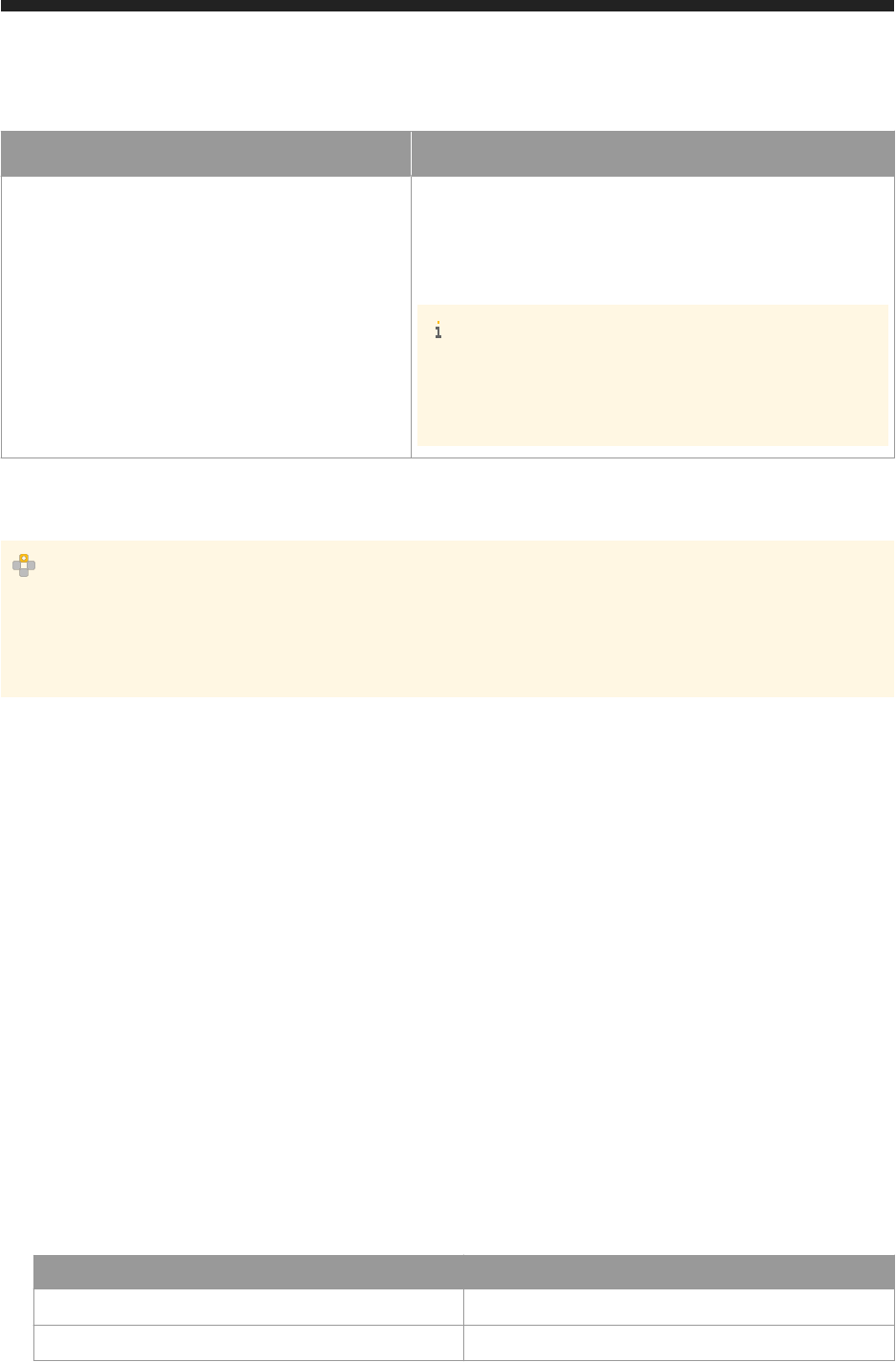
Parameter Name
Parameter Value
Paging
● page=<page number>
● pagesize=<number>
pagesize is the number of children under a particular object
displayed in the response
Note
By default, page=1 and pagesize=50 that is, in one page
number 1, the top 50 childer under a particular object will be dis
played in the response.
URL: GET http://<baseURL>/v1/infostore/<object_Id>/children?sort=<name>&page=<page
number>&pagesize=<number>
Example
URL: GET http://<baseURL>/v1/22/children?sort=+name&page=2&pagesize=5
Once you send the request, the response displays the second page, which has ve children, and the list of
children sorted in ascending order.
7.17.4 Lisitng Relationships of Objects
GET http://<baseURL>/v1/infostore/<object_id>/relationships/<type>
You can retrieve the relationships of a resource by appending /relationships/<type> to the end of the RESTful web
service request for the resource.
Get the object details using the GET method.
Request:
● Method: GET
● URL: GET http://<baseURL>/v1/infostore/<object_id>/relationships/<type>
Replace <baseURL> with the base URL for RESTful web service requests.
● Header:
Name
Value
Content-Type
application/xml
Accept application/xml
316 P U B L I C
Business Intelligence Platform RESTful Web Service Developer Guide
API Reference
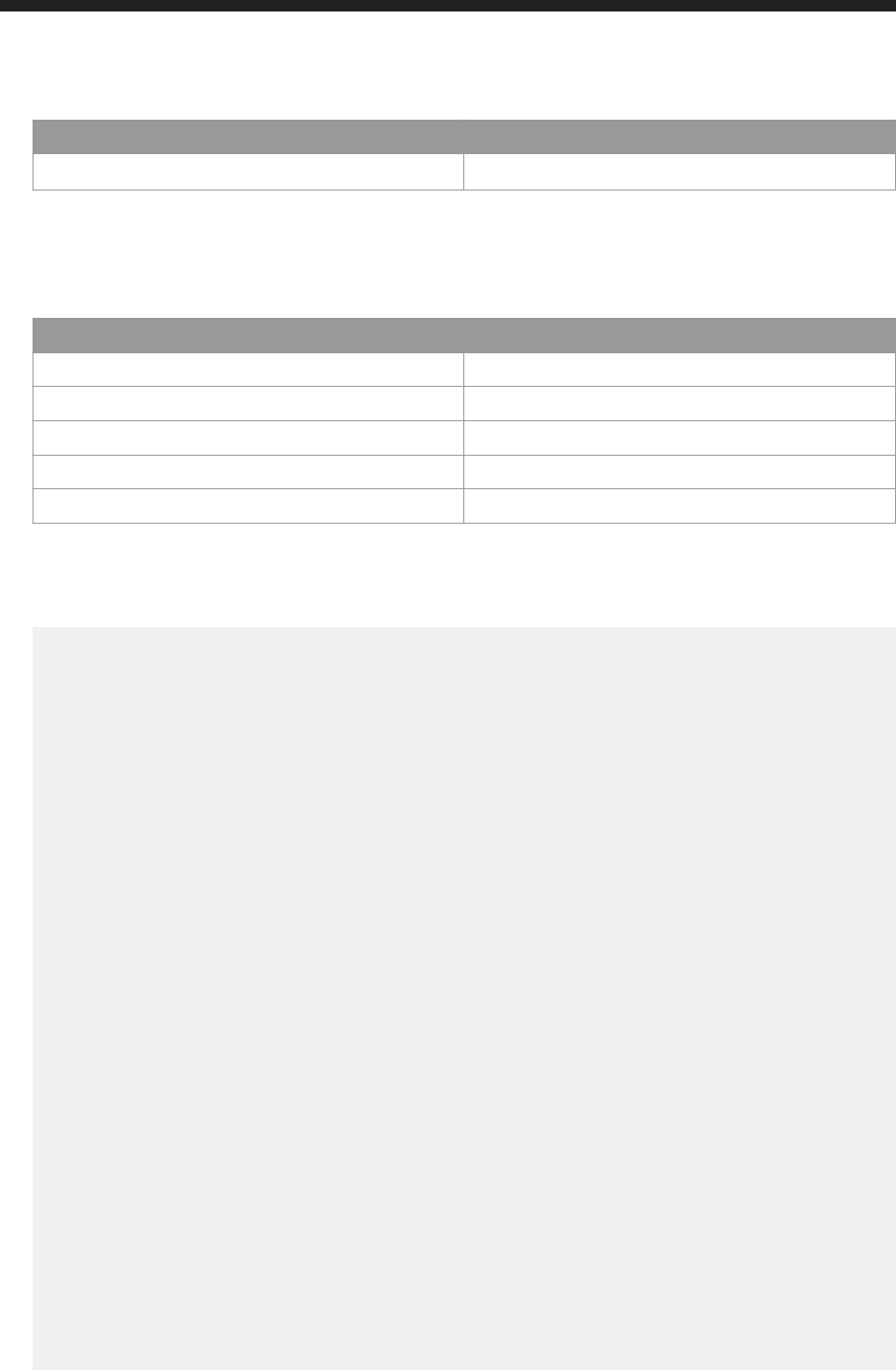
Name Value
X-SAP-LogonToken
The logon token value, in quotation marks.
● Body: none
Response:
● Header:
Name
Value
Status Code HTTP response code.
Server Type of server.
Date Date and time of response.
Content-Type Type of content in the response body.
Content-Length Length of content in the response body.
● Body:
An XML template of a object relationship with another object in the BOE system is displayed. This example
shows the object details for the resource with object ID=12 and type=userGroups
<feed xmlns="http://www.w3.org/2005/Atom">
<author>
<name>Administrator</name>
<uri>http://localhost2:6405/biprws/v1/infostore/12</uri>
</author>
<title type="text">InfoObjects related to Administrator via userGroups</
title>
<updated>2016-06-13T12:02:36.923Z</updated>
<entry>
<title type="text">1</title>
<link href="http://localhost2:6405/biprws/v1/infostore/12/relationships/
userGroups/1" rel="self"/>
<link href="http://localhost2:6405/biprws/v1/infostore/1" rel="related"/>
<content type="application/xml">
<attrs xmlns="http://www.sap.com/rws/bip">
<attr name="id" type="string">1</attr>
</attrs>
</content>
</entry>
<entry>
<title type="text">2</title>
<link href="http://localhost2:6405/biprws/v1/infostore/12/relationships/
userGroups/2" rel="self"/>
<link href="http://localhost2:6405/biprws/v1/infostore/2" rel="related"/>
<content type="application/xml">
<attrs xmlns="http://www.sap.com/rws/bip">
<attr name="id" type="string">2</attr>
</attrs>
</content>
</entry>
<entry>
<title type="text">3</title>
<link href="http://localhost2:6405/biprws/v1/infostore/12/relationships/
userGroups/3" rel="self"/>
<link href="http://localhost2:6405/biprws/v1/infostore/3" rel="related"/>
<content type="application/xml">
<attrs xmlns="http://www.sap.com/rws/bip">
<attr name="id" type="string">3</attr>
</attrs>
</content>
Business Intelligence Platform RESTful Web Service Developer Guide
API Reference
P U B L I C 317

</entry>
</feed>
7.17.5 Getting Relationship Details Between Objects
GET http://<baseURL>/v1/infostore/<object_id>/relationships/<type>/
<another_object_id>
You can retrieve the relationships of a resource by appending /relationships/<type>/<another_object_id> to the
end of the RESTful web service request for the resource.
Get object details using the GET method.
Request:
● Method: GET
● URL: GET http://<baseURL>/v1/infostore/<object_id>/relationships/<type>/
<another_object_id>
Replace <baseURL> with the base URL for RESTful web service requests.
● Header:
Name Value
Content Type
application/xml
Accept application/xml
X-SAP-LogonToken
The logon token value, in quotation marks.
● Body: none
Response:
● Header:
Name Value
Status Code HTTP response code.
Server Type of server.
Date Date and time of response.
Content-Type Type of content in the response body.
Content-Length Length of content in the response body.
● Body:
An XML template of an object relationship with another object in the BOE system is displayed. This example
shows object details for the resource with object ID=12, type=userGroups, and Id=1
<entry xmlns="http://www.w3.org/2005/Atom">
318
P U B L I C
Business Intelligence Platform RESTful Web Service Developer Guide
API Reference

<title type="text">1</title>
<author>
<name>Administrator</name>
<uri>http://localhost:6405/biprws/v1/infostore/12</uri>
</author>
<link href="http://localhost:6405/biprws/v1/infostore/1" rel="related"/>
<content type="application/xml">
<attrs xmlns="http://www.sap.com/rws/bip">
<attr name="id" type="string">1</attr>
</attrs>
</content>
</entry>
Business Intelligence Platform RESTful Web Service Developer Guide
API Reference
P U B L I C 319

8 CMS Query
This API is used to retreive any objects by supplying a SQL query as the parameter.
To retreive a query result, use /v1/cmsquery URI.
● Use the GET method to retrieve an XML template for the request body.
● Use the POST method to process the query and get the query results.
GET http://<baseURL>/v1/cmsquery
Make a GET request to /v1/cmsquery to receive a template that can be used in the request body of a POST
request to the same URL.
Request:
● Method: GET
● URL: http://<baseURL>/v1/cmsquery
Replace <baseURL> with the base URL for RESTful web service requests.
● Header:
Name Value
Accept application/xml
Content Type application/xml
X-SAP-LOGONTOKEN
The logon token value, in quotation marks.
● Body: none
Response:
● Header:
Name Value
Status Code HTTP response code.
Server Type of server.
Content-Type Type of content in the response body.
Content-Length Length of content in the response body.
● Body: An XML template that can be used to populate the request body of the POST request.
<attrs xmlns="http://www.sap.com/rws/bip">
<attr name="query" type="string"></attr>
</attrs>
320
P U B L I C
Business Intelligence Platform RESTful Web Service Developer Guide
CMS Query
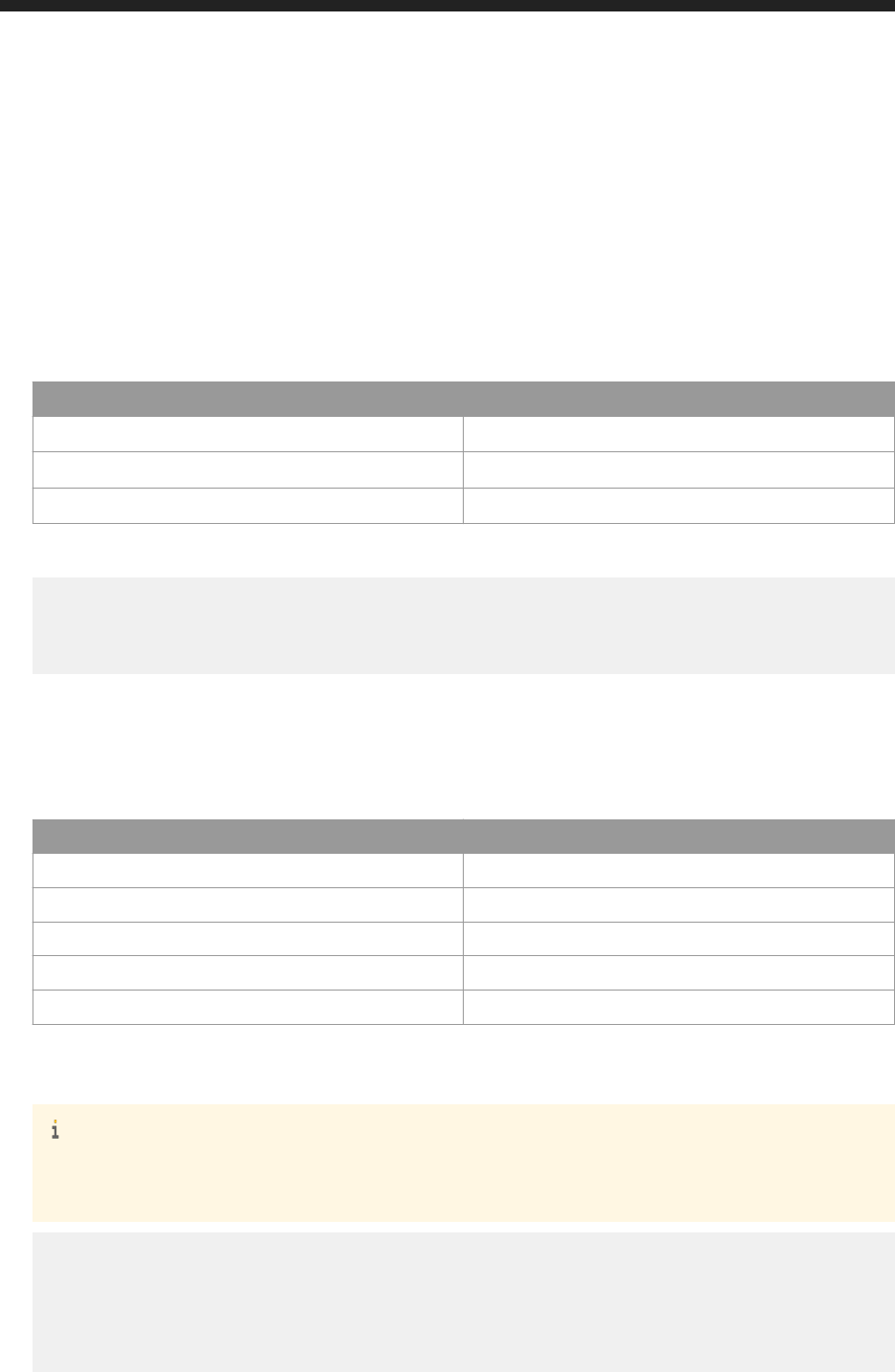
POST http://<baseURL>/v1/cmsquery
To receive a query result, make a POST request to /v1/cmsquery.
Request:
● Method: POST
● URL: http://<baseURL>/v1/cmsquery
Replace <baseURL> with the base URL for RESTful web service requests.
● Header:
Name Value
Accept application/xml
Content-Type application/xml
X-SAP-LOGONTOKEN LOGONTOKEN
● Body:
<attrs
xmlns="http://www.sap.com/rws/bip">
<attr name="query" type="string"><Sample_Query></attr>
</attrs>
○ Use <attr name="query" type="string"><SELECT ATTRIBUTE NAME></attr> to dene the
query string.
Response:
● Header:
Attribute Value
Status Code HTTP response code.
Server Type of server.
X-SAP-LogonToken A logon token.
Content-Type Type of content in the response body.
Content-Length Length of content in the response body.
● Body:
The response body contains the query result.
Note
The sample provided below displays two results for readability purpose, but in the actual scenario, the feed
may contain several pages depending on the number of objects returned.
<feed xmlns="http://www.w3.org/2005/Atom">
<link href="http://localhost:6405/biprws/v1/cmsquery?page=1&pagesize=50"
rel="self" />
<link href="http://localhost:6405/biprws/v1/cmsquery?page=1&pagesize=50"
rel="first" />
<link href="http://localhost:6405/biprws/v1/cmsquery?page=2&pagesize=50"
rel="next" />
Business Intelligence Platform RESTful Web Service Developer Guide
CMS Query
P U B L I C 321
<link href="http://localhost:6405/biprws/v1/cmsquery?page=4&pagesize=50"
rel="last" />
<entry>
<content type="application/xml">
<attrs xmlns="http://www.sap.com/rws/bip">
<attr name="SI_DESCRIPTION" type="string"></attr>
<attr name="SI_ID" type="integer">18</attr>
<attr name="SI_NAME" type="string">User Folders</attr>
<attr name="SI_CUID" type="string">AWigQI18AAZJoXfRHLzWJ2c</attr>
<attr name="SI_SPECIFIC_KIND" type="string">Folder</attr>
<attr name="SI_OWNERID" type="integer">10</attr>
<attr name="SI_UPDATE_TS" type="date">Tue May 17 00:02:09 PDT
2016</attr>
</attrs>
</content>
</entry>
<entry>
<content type="application/xml">
<attrs xmlns="http://www.sap.com/rws/bip">
<attr name="SI_DESCRIPTION" type="string"></attr>
<attr name="SI_ID" type="integer">23</attr>
<attr name="SI_NAME" type="string">Root Folder</attr>
<attr name="SI_CUID" type="string">ASHnC0S_Pw5LhKFbZ.iA_j4</attr>
<attr name="SI_SPECIFIC_KIND" type="string">Folder</attr>
<attr name="SI_OWNERID" type="integer">10</attr>
<attr name="SI_UPDATE_TS" type="date">Tue May 17 00:31:31 PDT
2016</attr>
</attrs>
</content>
</entry>
</feed>
322
P U B L I C
Business Intelligence Platform RESTful Web Service Developer Guide
CMS Query
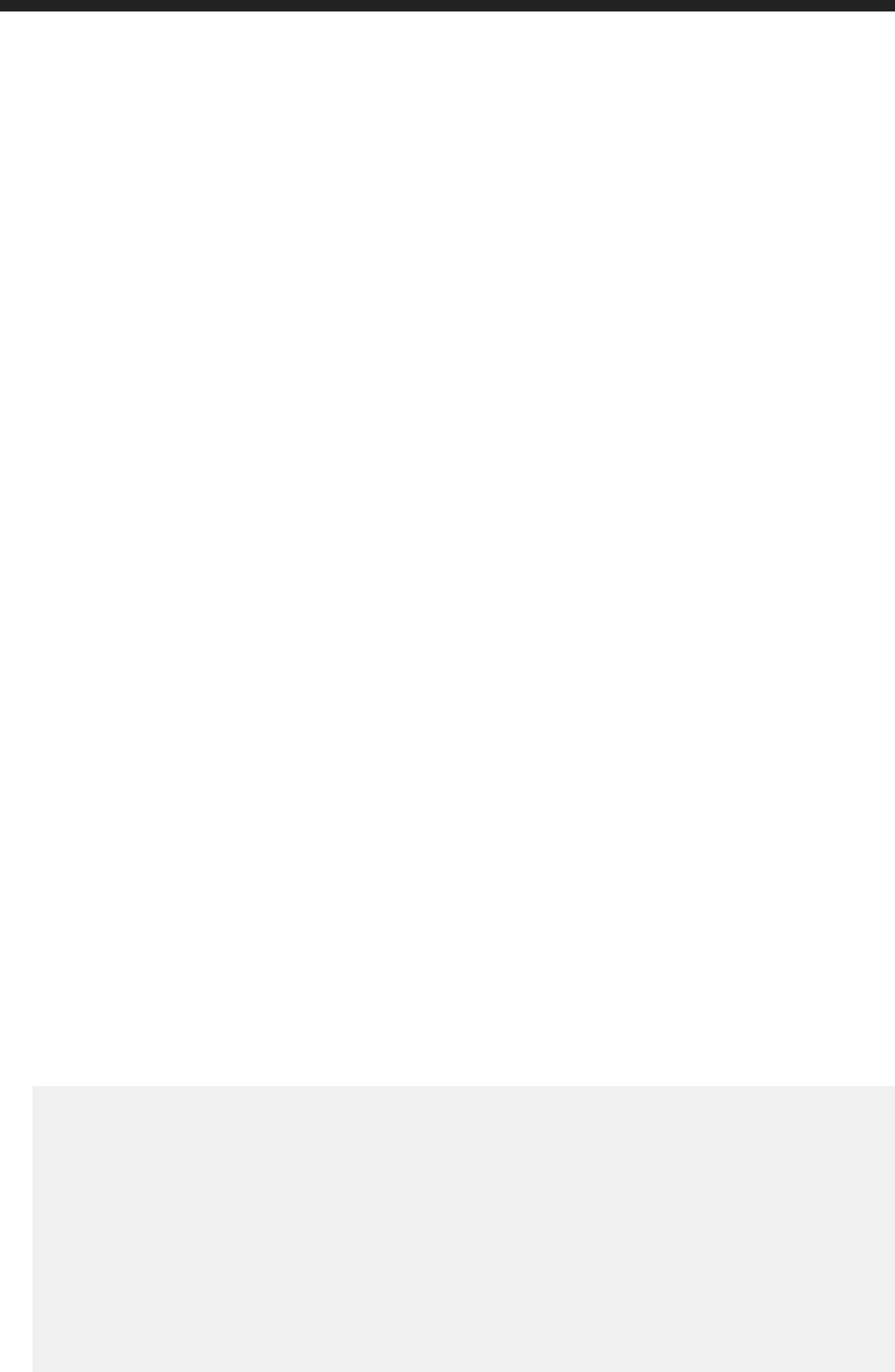
9 BI Administrators' Cockpit
9.1 Server
This Sections gives you information on APIs that are used to perform the following operations:
● Server Count [page 323]
● Server List [page 324]
● Server Details [page 329]
● Server Start [page 330]
9.1.1 Server Count
This API is used to list the server count.
To know the server count , use http://<baseURL>/bionbi/server/ URI.
This API supports GET method.
GET http://<baseURL>/bionbi/server/
If you use this API to make a GET request to /bionbi/server/ URI. You receive the following response:
Response:
● In response, you see the count of total number of servers along with the count of servers in running, stopped,
and failed states.
● <feed>
<id>tag:sap.com,2010:bip-rs/infostore</id>
<title type="text">Metrics for ServersCountByState</title>
<updated>2015-06-11T09:07:01.420Z</updated>
<entry>
<author>
<name>@win-2k8r2-x64:6400</name>
</author>
<updated>2015-06-11T09:07:01.685Z</updated>
<content type="application/xml">
<attrs>
<attr name="count" type="int32">19</attr>
<attr name="status_type" type="string">RUNNING</attr>
</attrs>
</content>
Business Intelligence Platform RESTful Web Service Developer Guide
BI Administrators' Cockpit
P U B L I C 323
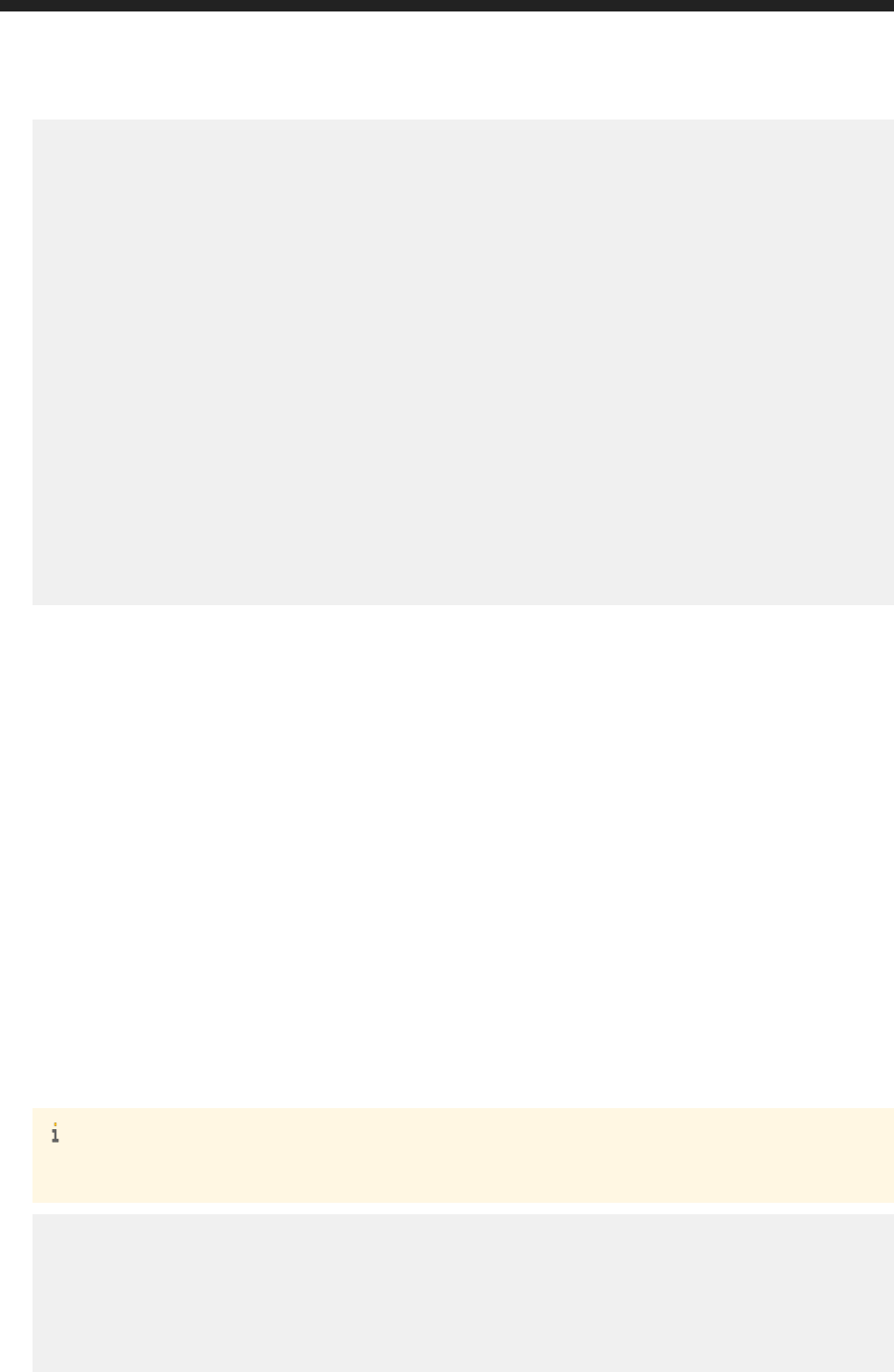
</entry>
<entry>
<author>
<name>@win-2k8r2-x64:6400</name>
</author>
<updated>2015-06-11T09:07:01.685Z</updated>
<content type="application/xml">
<attrs>
<attr name="count" type="int32">20</attr>
<attr name="status_type" type="string">TOTAL</attr>
</attrs>
</content>
</entry>
<entry>
<author>
<name>@win-2k8r2-x64:6400</name>
</author>
<updated>2015-06-11T09:07:01.685Z</updated>
<content type="application/xml">
<attrs>
<attr name="count" type="int32">0</attr>
<attr name="status_type" type="string">FAILED</attr>
</attrs>
</content>
</entry>
</feed>
9.1.2 Server List
This API is used to list servers.
To list servers, use http://<baseURL>/bionbi/server/list URI.
This URI supports GET method.
GET http://<baseURL>/bionbi/server/list
If you use this API to make a GET request to /bionbi/server/list URI. You receive the following response:
Response:
● In response, you see the list of servers along with its details like: name, type, status, disabled, last modied
details, in the CMS.
● Note
In response, you also see the navigation link details, which you can use to navigate between pages.
<feed>
<id>
tag:sap.com,2010:bip-rs/bionbi
</id>
<updated>
2015-07-23T05:00:53.565Z
</updated>
<title type="text">
324
P U B L I C
Business Intelligence Platform RESTful Web Service Developer Guide
BI Administrators' Cockpit

Metrics for ServersListForState - ALL
</title>
<link href="http://10.160.192.169:6405/biprws/bionbi/server/list/-1?
page=2&pageSize=5&sortType=DESC" rel="self" />
<link href="http://10.160.192.169:6405/biprws/bionbi/server/list/-1?
page=1&pageSize=5&sortType=DESC" rel="first" />
<link href="http://10.160.192.169:6405/biprws/bionbi/server/list/-1?
page=3&pageSize=5&sortType=DESC" rel="next" />
<link href="http://10.160.192.169:6405/biprws/bionbi/server/list/-1?
page=1&pageSize=5&sortType=DESC" rel="previous" />
<link href="http://10.160.192.169:6405/biprws/bionbi/server/list/-1?
page=4&pageSize=5&sortType=DESC" rel="last" />
<entry>
<content type="application/xml">
<attrs>
<attr name="cuid" type="string">
AR0rjLlQ8.ZMitZHciycY8E
</attr>
<attr name="parent_id" type="int32">
16
</attr>
<attr name="status_type" type="string">
RUNNING
</attr>
<attr name="description" type="string">
Web Intelligence Processing Server
</attr>
<attr name="disabled" type="string">
Enabled
</attr>
<attr name="id" type="int32">
1242
</attr>
<attr name="title" type="string">
MASTERSHAKE.WebIntelligenceProcessingServer
</attr>
<attr name="last_modified" type="string">
Jul 22, 2015 9:50 PM
</attr>
</attrs>
</content>
</entry>
<entry>
<content type="application/xml">
<attrs>
<attr name="cuid" type="string">
AalIHU17j45Kl7..G_7p6PE
</attr>
<attr name="parent_id" type="int32">
16
</attr>
<attr name="status_type" type="string">
RUNNING
</attr>
<attr name="description" type="string">
Connection Server (32-bit)
</attr>
<attr name="disabled" type="string">
Enabled
</attr>
<attr name="id" type="int32">
1226
</attr>
<attr name="title" type="string">
MASTERSHAKE.ConnectionServer32
</attr>
<attr name="last_modified" type="string">
Jul 22, 2015 9:50 PM
Business Intelligence Platform RESTful Web Service Developer Guide
BI Administrators' Cockpit
P U B L I C 325
</attr>
</attrs>
</content>
</entry>
<entry>
<content type="application/xml">
<attrs>
<attr name="cuid" type="string">
Ac9.Y2465eRNvsXAojovONk
</attr>
<attr name="parent_id" type="int32">
16
</attr>
<attr name="status_type" type="string">
RUNNING
</attr>
<attr name="description" type="string">
Connection Server
</attr>
<attr name="disabled" type="string">
Enabled
</attr>
<attr name="id" type="int32">
1205
</attr>
<attr name="title" type="string">
MASTERSHAKE.ConnectionServer
</attr>
<attr name="last_modified" type="string">
Jul 22, 2015 9:50 PM
</attr>
</attrs>
</content>
</entry>
<entry>
<content type="application/xml">
<attrs>
<attr name="cuid" type="string">
Ad3iH88bXNlHnyVOC6r.ibU
</attr>
<attr name="parent_id" type="int32">
16
</attr>
<attr name="status_type" type="string">
RUNNING
</attr>
<attr name="description" type="string">
Event Server
</attr>
<attr name="disabled" type="string">
Enabled
</attr>
<attr name="id" type="int32">
1296
</attr>
<attr name="title" type="string">
MASTERSHAKE.EventServer
</attr>
<attr name="last_modified" type="string">
Jul 22, 2015 9:50 PM
</attr>
</attrs>
</content>
</entry>
<entry>
<content type="application/xml">
<attrs>
<attr name="cuid" type="string">
326
P U B L I C
Business Intelligence Platform RESTful Web Service Developer Guide
BI Administrators' Cockpit
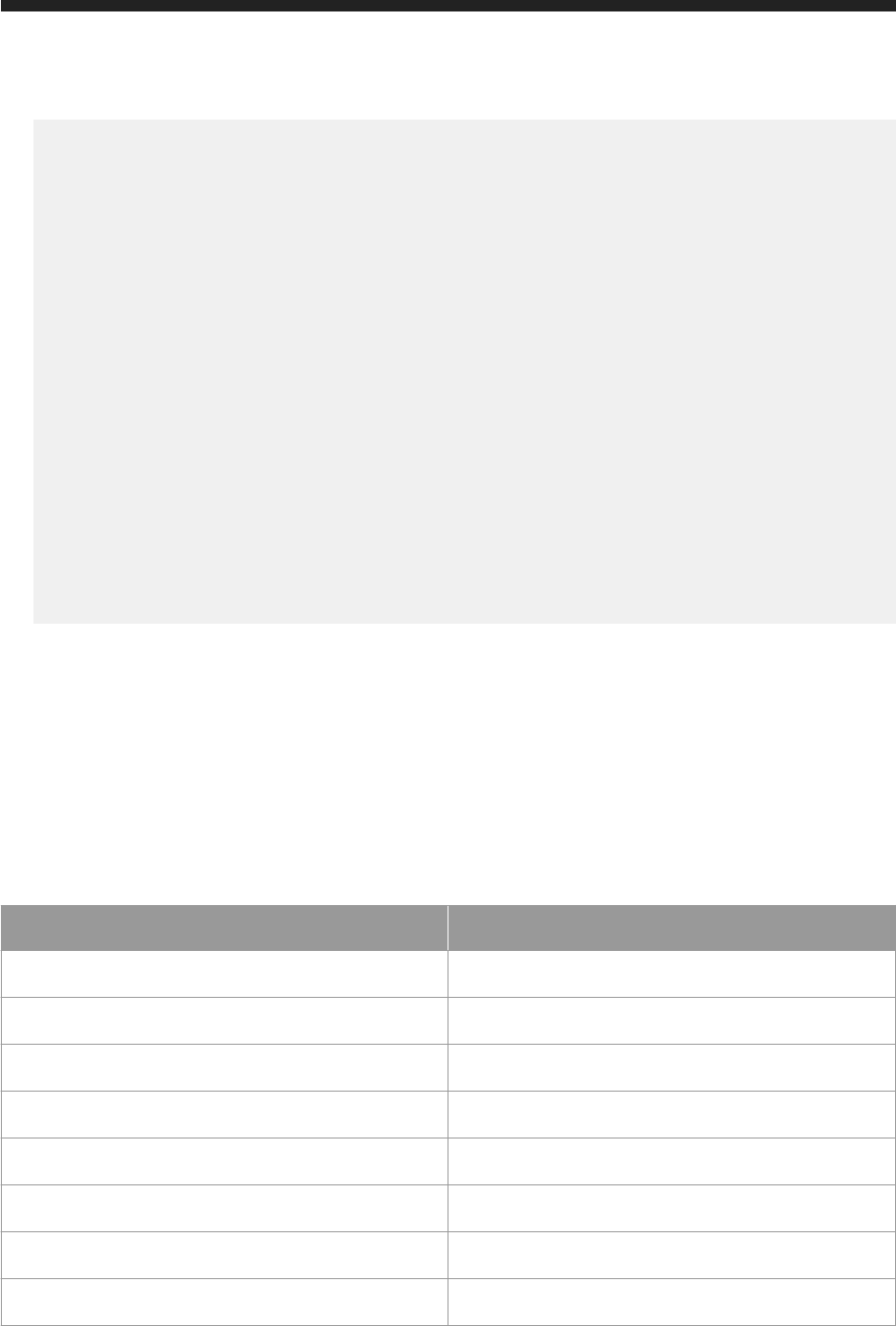
AXTecp48TA5Kk17rp9e0ZBo
</attr>
<attr name="parent_id" type="int32">
16
</attr>
<attr name="status_type" type="string">
RUNNING
</attr>
<attr name="description" type="string">
Dashboards Processing Server
</attr>
<attr name="disabled" type="string">
Enabled
</attr>
<attr name="id" type="int32">
1169
</attr>
<attr name="title" type="string">
MASTERSHAKE.DashboardsProcessingServer
</attr>
<attr name="last_modified" type="string">
Jul 22, 2015 9:50 PM
</attr>
</attrs>
</content>
</entry>
</feed>
Using this URI, you can perform various operations like:
● Listing servers based on their state
● Listing servers page by page
● Sorting servers
Listing Servers Based on Their State:
Using this API, you can list servers of particular state.
The following are the predened server state values:
Server State Values table
Keyword Predened Values
Public static nal int STOPPED
0
Public static nal int STARTING
1
Public static nal int INITIALIZING
2
Public static nal int RUNNING
3
Public static nal int STOPPING
4
Public static nal int FAILED
5
Public static nal int RUNNING_WITH_ERRORS
6
Public static nal int RUNNING_WITH_WARNINGS
7
Business Intelligence Platform RESTful Web Service Developer Guide
BI Administrators' Cockpit
P U B L I C 327

Use http://10.160.212.35:6405/biprws/bionbi/server/list/<Server_State_value>, to list servers
of particular state.
Parameter Description
Parameter Name Description
<Server_State_value>
Server state value( see the Server State Value table).
For example: Use http://<baseURL>/bionbi/server/list/3 to list servers in RUNNING state.
For more information on the server state, refer the Server State Values table.
Listing Servers Page by Page:
You can either use the navigation link obtained in the response or you can manual enter page and pageSize
parameter details as shown below:
To list servers page by page use the following URI:
http://<baseURL>/bionbi/server/list?page=<Page_no>&pageSize=<Max_Page_Limit>
Following table gives you the parameters description:
Parameter Description
Parameter Name
Value
Description
page <Page_no>
The parameter page species the page number.
pageSize <Max_Page_Limit>
The parameter pageSize species the maximum limit of a page.
Note
By default, pageSize=50
For example 1: Use http://<baseURL>/bionbi/server/list?page=1&pageSize=10, lists rst 10 server
details in one page.
For example 2: Use http://<baseURL>/bionbi/server/list?page=2&pageSize=10, lists 11 through 20
servers in second page.
Sorting Servers:
Sorting is based on the server's modied time.
Using http://<baseURL>/bionbi/server/list&sortType=<Sort_Type_value> URI, you can perform
sorting in ascending or descending order.
Following table gives you the parameters description:
328
P U B L I C
Business Intelligence Platform RESTful Web Service Developer Guide
BI Administrators' Cockpit
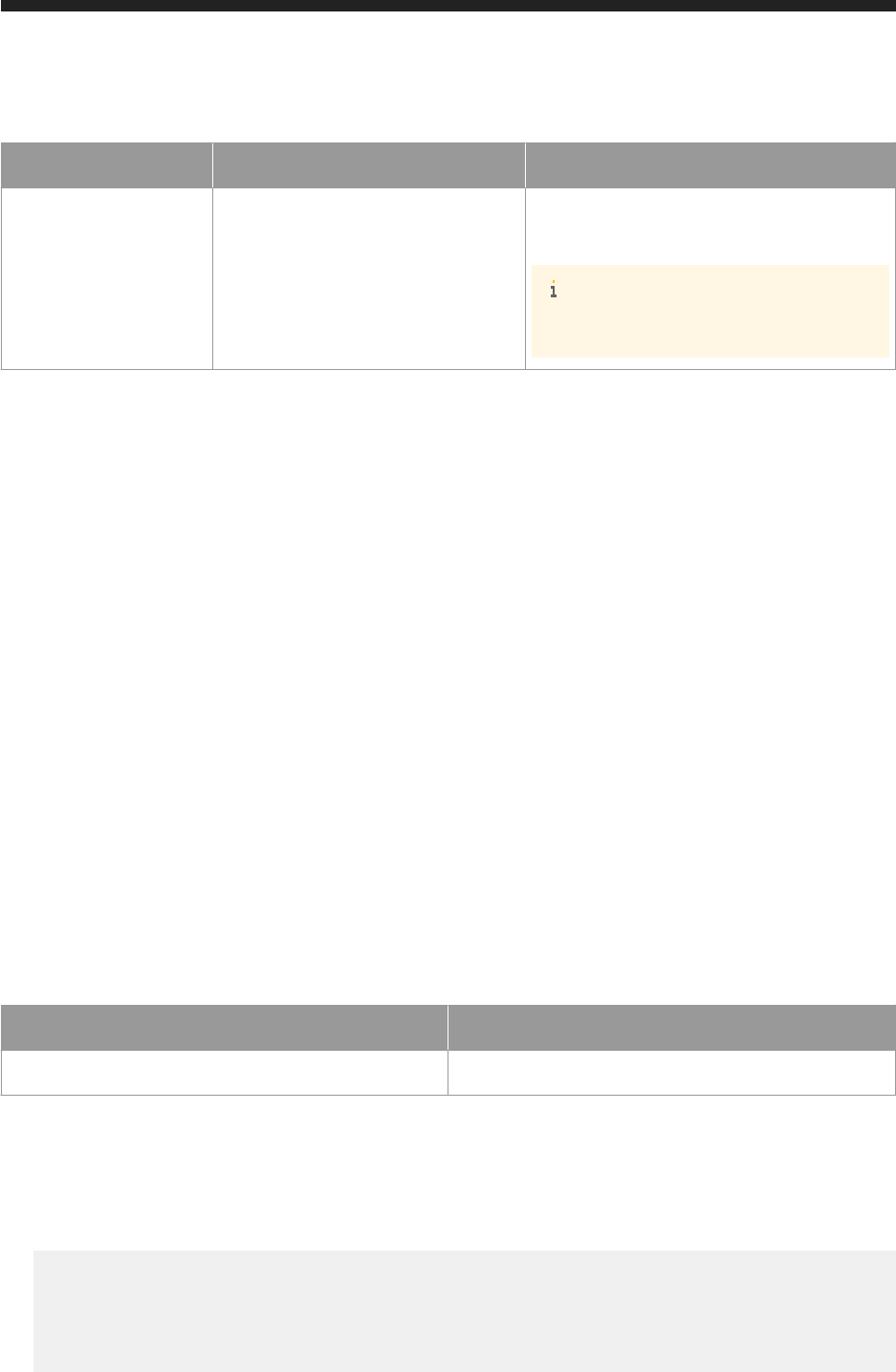
Parameter Description
Parameter Name Value Description
sortType
<Sort_Type_value> This parameter either takes the value ASC(Ascend
ing) or DESC(Descending) as its value.
Note
By default <sortType> is set to DESC.
For example:http://<baseURL>/bionbi/server/list&sortType=DESC, lists servers in descending order,
based on their modied time.
Related Information
Server Count [page 323]
9.1.3 Server Details
To list details of a server like: Status , Error Message, title, description, ID, Last Modied, Type, use http://
<baseURL>/bionbi/server/<Server_ID> URI.
This API supports GET method.
GET :http://<baseURL>/bionbi/server/<Server_ID>
Parameter Description
Parameter Name Description
<Server_ID> SI_ID of a server.
For example: If you want to know the details of a server with ID=1162, use the ID of the server in the URI as shown
below:
http://10.160.212.35:6405/biprws/bionbi/server/1162. Use GET method to send the request.
Response: In response, you receive the following details:
● <feed>
<id>tag:sap.com,2010:bip-rs/infostore</id>
<title type="text">Metrics for ServerDetailsForServer - ID:1162</title>
<updated>2015-06-11T09:36:55.869Z</updated>
<entry>
<content type="application/xml">
Business Intelligence Platform RESTful Web Service Developer Guide
BI Administrators' Cockpit
P U B L I C 329

<attrs>
<attr name="id" type="int32">1162</attr>
<attr name="last_modified" type="datetime">2015-06-11T06:45:17.256Z</attr>
<attr name="cuid" type="string">AaY29jP964ZKsOM..uVmCjg</attr>
<attr name="title" type="string">WIN2K8R2X64.AdaptiveProcessingServer</attr>
<attr name="status_type" type="string">RUNNING</attr>
<attr name="description" type="string">Adaptive Processing Server</attr>
<attr name="disabled" type="bool">false</attr>
<attr name="parent_id" type="int32">16</attr>
</attrs>
</content>
</entry>
</feed>
Related Information
Server Count [page 323]
Server List [page 324]
9.1.4 Server Start
To start a server, which is in failed or stopped state, usehttp://<baseURL>/bionbi/server/start/
<Server_ID> URI.
This API supports GET method.
GET: http://<baseURL>/bionbi/server/start/<Server_ID>
Parameter Description
Parameter Name Description
<Server_ID> SI_ID of a server.
For example: If you want to start a server, with ID=1180, use the ID of the server in the URI as shown below:
http://10.160.212.35:6405/biprws/bionbi/server/start/1180. Use GET method to send the request.
Response: In response, you receive the following details:
● <feed>
<id>tag:sap.com,2010:bip-rs/infostore</id>
<title type="text">Metrics for StartServer - ID:1180</title>
<updated>2015-06-11T10:33:11.485Z</updated>
<entry>
<content type="application/xml">
<attrs>
<attr name="id" type="int32">1180</attr>
<attr name="title" type="string">WIN2K8R2X64.EventServer</attr>
<attr name="action_status" type="string">Success</attr>
330
P U B L I C
Business Intelligence Platform RESTful Web Service Developer Guide
BI Administrators' Cockpit
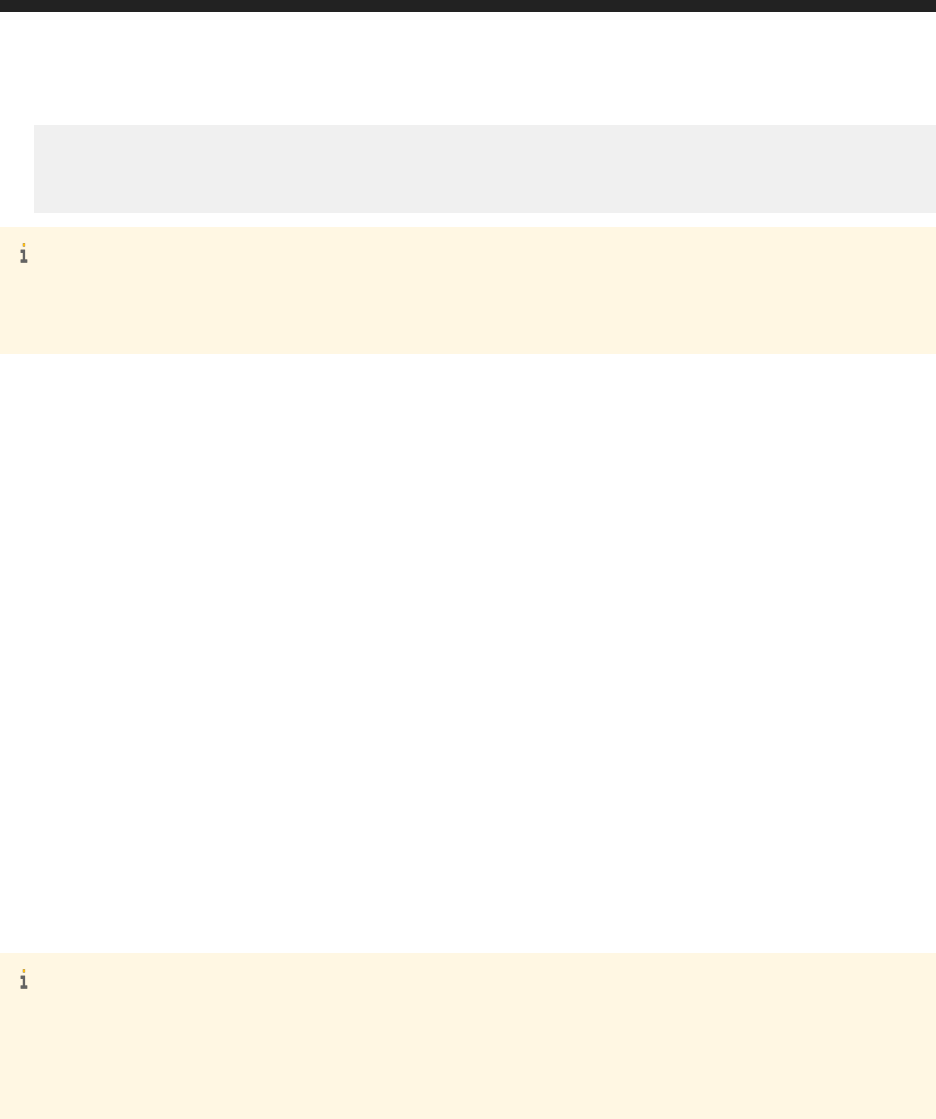
</attrs>
</content>
</entry>
</feed>
Note
If the <action_status> is success, this means the start action was triggered successfully. To view the actual
status of the server, use Server Details or Server List URI.
Related Information
Server Count [page 323]
Server List [page 324]
Server Details [page 329]
9.2 Scheduled Jobs
9.2.1 Job Count
This API is used to display the count of the jobs that was scheduled for the given period.
Note
The provided date and time refers to UTC time zone. By default, period range is as follows:
● <startDate> is 1/1/1900 00:00:00
● <endDate>is 1/1/2900 00:00:00
To know the job count, use http://<baseURL>/bionbi/job/ URI.
GET http://<baseURL>/bionbi/job/
If you use this API to make a GET request to /bionbi/job/ URI. You receive the following response:
Response:
● In response, you see the count of total number of jobs along with the count for jobs in success, running, and
failed states.
Business Intelligence Platform RESTful Web Service Developer Guide
BI Administrators' Cockpit
P U B L I C 331
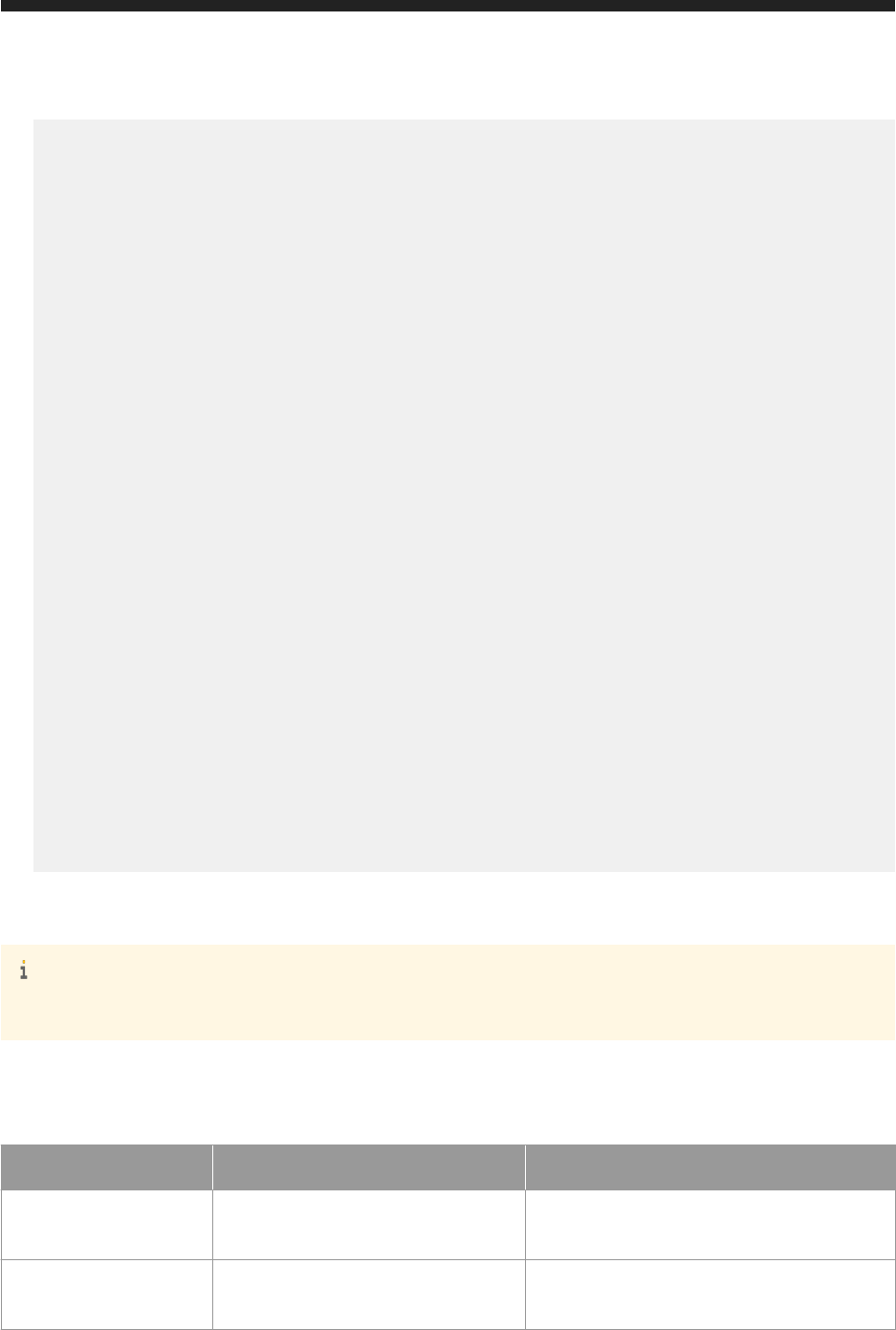
● <feed>
<id>tag:sap.com,2010:bip-rs/bionbi</id>
<title type="text">Metrics for JobsCountByState</title>
<updated>2015-06-24T08:25:04.652Z</updated>
<author>
<name>@win-2k12r2-x64:6400</name>
</author>
<entry>
<content type="application/xml">
<attrs>
<attr name="count" type="int32">1</attr>
<attr name="status_type" type="string">SUCCESS</attr>
</attrs>
</content>
</entry>
<entry>
<content type="application/xml">
<attrs>
<attr name="count" type="int32">0</attr>
<attr name="status_type" type="string">RUNNING</attr>
</attrs>
</content>
</entry>
<entry>
<content type="application/xml">
<attrs>
<attr name="count" type="int32">9</attr>
<attr name="status_type" type="string">TOTAL</attr>
</attrs>
</content>
</entry>
<entry>
<content type="application/xml">
<attrs>
<attr name="count" type="int32">8</attr>
<attr name="status_type" type="string">FAILED</attr>
</attrs>
</content>
</entry>
</feed>
If you want to know the count of jobs scheduled at particular duration, then use the query parameters
<startDate><endDate>in the URI as follows:
Note
The provided date and time refers to UTC time zone.
http://<baseURL>/bionbi/job?startDate=<MM/DD/YYYY HH:MM:SS>&endDate=<MM/DD/YYYY
HH:MM:SS>
Parameter Description
Parameter Name Value Description
startDate
<MM/DD/YYYY HH:MM:SS>
This parameter is used to specify the start date in
MM/DD/YYYY HH:MM:SS format.
endDate
<MM/DD/YYYY HH:MM:SS>
This parameter is used to specify the end date in
MM/DD/YYYY HH:MM:SS format.
332 P U B L I C
Business Intelligence Platform RESTful Web Service Developer Guide
BI Administrators' Cockpit
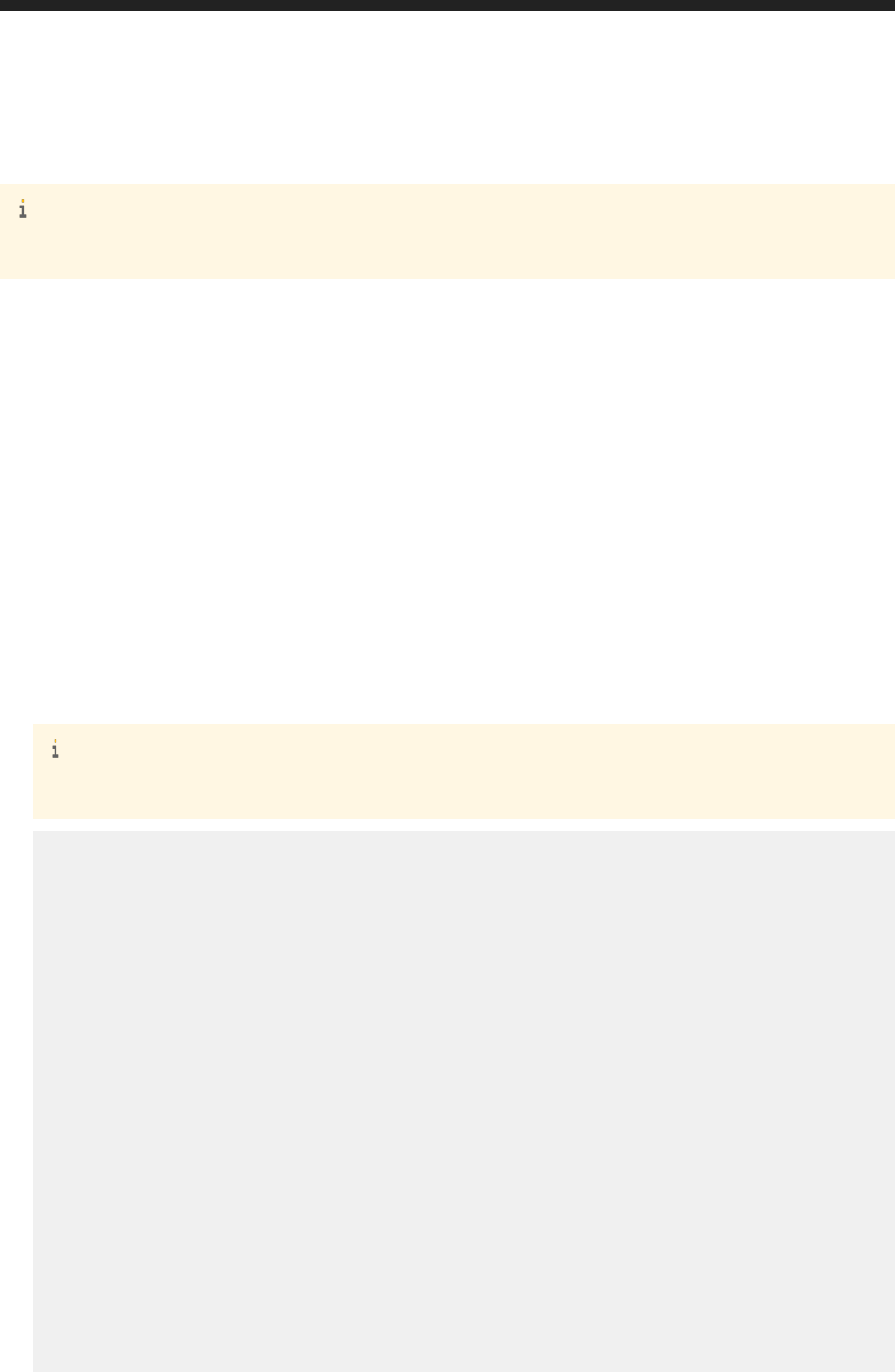
For example: http://<baseURL>/bionbi/job?startDate=06/12/2015 00:00:00&endDate=07/15/2015
00:00:00 , counts all jobs scheduled between June 12th, 2015 and July 15th, 2015 for UTC time zone.
Note
A job is considerd only if its last scheduled time lies in between the specied duration.
9.2.2 Job List
This API is used to list available jobs that was scheduled for the given period.
To list available jobs, use http://<baseURL>/bionbi/job/list URI.
GET http://<baseURL>/bionbi/job/list
If you use this API to make a GET request to /bionbi/job/list URI. You receive the following response:
Response:
● In response, you see the list of jobs along with its details like: status, name, type, owner, creation time details.
● Note
In response, you also see the navigation link details, which you can use to navigate between pages.
<feed>
<id>tag:sap.com,2010:bip-rs/bionbi</id>
<updated>2015-09-21T09:34:17.991Z</updated>
<title type="text">Metrics for JobsListForState - ALL</title>
<link href="http://10.160.209.144:6405/biprws/bionbi/job/list/-1?
page=1&pageSize=50&filterVals&startDate=07/14/2015+15%3A00%3A00&endDate=09/15/201
5+23%3A00%3A00&sortType=DESC" rel="self" />
<link href="http://10.160.209.144:6405/biprws/bionbi/job/list/-1?
page=1&pageSize=50&filterVals&startDate=07/14/2015+15%3A00%3A00&endDate=09/15/201
5+23%3A00%3A00&sortType=DESC" rel="first" />
<link href="http://10.160.209.144:6405/biprws/bionbi/job/list/-1?
page=2&pageSize=50&filterVals&startDate=07/14/2015+15%3A00%3A00&endDate=09/15/201
5+23%3A00%3A00&sortType=DESC" rel="next" />
<link href="http://10.160.209.144:6405/biprws/bionbi/job/list/-1?
page=313&pageSize=50&filterVals&startDate=07/14/2015+15%3A00%3A00&endDate=09/15/2
015+23%3A00%3A00&sortType=DESC" rel="last" />
<entry>
<content type="application/xml">
<attrs>
<attr name="creation_time" type="string">Sep 15, 2015 12:26 PM</attr>
<attr name="owner" type="string">Administrator</attr>
<attr name="cuid" type="string">AQp1wLrvEFNKrX_3gOVhJ68</attr>
<attr name="parent_id" type="int32">17412</attr>
<attr name="status_type" type="string">Success</attr>
<attr name="end_time" type="string">Sep 15, 2015 12:28 PM</attr>
<attr name="description" type="string" />
<attr name="id" type="int32">345670</attr>
<attr name="title" type="string">Pub_webi [1]</attr>
<attr name="type" type="string">Publication</attr>
Business Intelligence Platform RESTful Web Service Developer Guide
BI Administrators' Cockpit
P U B L I C 333

</attrs>
</content>
</entry>
<entry>
<content type="application/xml">
<attrs>
<attr name="creation_time" type="string">Sep 8, 2015 5:41 AM</attr>
<attr name="owner" type="string">Administrator</attr>
<attr name="cuid" type="string">ATewtgSXKilOle6Q6ngiPkQ</attr>
<attr name="parent_id" type="int32">342842</attr>
<attr name="status_type" type="string">Failed</attr>
<attr name="end_time" type="string">Sep 8, 2015 5:41 AM</attr>
<attr name="description" type="string" />
<attr name="id" type="int32">342909</attr>
<attr name="title" type="string">pub2</attr>
<attr name="type" type="string">Publication</attr>
</attrs>
</content>
</entry>
</feed>
Using this URI, you can perform various operations like:
● Listing jobs page by page
● Filtering jobs based on report kind
● Listing jobs sheduled at particular duartion
Listing Jobs Page by Page:
You can either use the navigation link obtained in the response or you can manual enter page and pageSize
parameter details as shown below:
To list jobs page by page use the following URI:
http://10.160.212.35:6405/biprws/bionbi/job/list?
page=<Page_no>&pageSize=<Max_Page_Limit>
Following table gives you the description for the parameters page and pageSize:
Parameter Description
Parameter Name
Value
Description
page <Page_no>
The parameter page species the page number.
pageSize <Max_Page_Limit>
The parameter pageSize species the maximum limit of a page.
Note
By default, pageSize=50
For example 1: Use http://10.160.212.35:6405/biprws/bionbi/job/list?page=1&pageSize=10, lists
rst 10 jobs details in one page.
For example 2: Use http://10.160.212.35:6405/biprws/bionbi/job/list?page=2&pageSize=10, lists
11 through 20 jobs in second page.
Filtering Jobs Based on Report Kind:
334
P U B L I C
Business Intelligence Platform RESTful Web Service Developer Guide
BI Administrators' Cockpit

You can lter the jobs based on the particular kind of the job. For example: If you want to view jobs of kind
<CrystalReport >only, then specify the value for query parameter as,<filterVals>=CrystalReport.
Note
● By default, it displays all kinds of reports.
● You can specify one or more kind in the <filterVals> query parameter, but these must be comma
separated (,).
Report Kind
Report Kind
Webi
CrystalReport
Publication
AAD.AnalysisApplication
Xcelsius
XL.XcelsiusExtension
XL.XcelsiusEnterprise
DataDiscovery
DataDiscoveryAlbum
AO.Workbook
MDAnalysis
VISILums
LumsExtension
Hyperlink
Note
pQuery
AO.Presentation
FullClient
To list jobs of particular kinds, use http://10.160.212.35:6405/biprws/bionbi/job/list?
filterVals=<Report_Kind1,Report_Kind2,Report_Kind3,> URI.
Business Intelligence Platform RESTful Web Service Developer Guide
BI Administrators' Cockpit
P U B L I C 335

Parameter Description
Parameter Name
Value
Description
filterVals
<Report_Kind1,Report_K
ind2,Report_Kind3,>
Kinds of reports. Refer to Report Kind table.
For example: To list jobs of report kind crystal report, use http://10.160.212.35:6405/biprws/
bionbi/job/list&filterVals=Crystalreport
in the URI .
Listing Jobs Sheduled at Particular Duartion:
If you want to know the list of jobs scheduled at particular duration, then use the query parameters
<startDate><endDate>in the URI as follows:
Note
The provided date and time refers to UTC time zone.
http://<baseURL>/bionbi/job?startDate=<MM/DD/YYYY HH:MM:SS>&endDate=<MM/DD/YYYY
HH:MM:SS>
Parameter Description
Parameter Name Value Description
startDate
<MM/DD/YYYY HH:MM:SS>
This parameter is used to specify the start date in
MM/DD/YYYY HH:MM:SS format.
endDate
<MM/DD/YYYY HH:MM:SS>
This parameter is used to specify the end date in
MM/DD/YYYY HH:MM:SS format.
For example: http://<baseURL>/bionbi/job/list?startDate=06/12/2015
00:00:00&endDate=07/15/2015 00:00:00 , counts all jobs scheduled between June 12th, 2015 and July 15th,
2015 for UTC time zone.
Note
● A job is considerd only if its last scheduled time lies in between the specied duration.
● By default, <startDate> is 1/1/1900 00:00:00
● By default,<endDate>is 1/1/2900 00:00:00
9.2.3 Job Details
To list details of a job like: status, error message, title, description, ID, creation time, type, use http://
<baseURL>/bionbi/job/<Job_ID> URI.
336
P U B L I C
Business Intelligence Platform RESTful Web Service Developer Guide
BI Administrators' Cockpit

GET :http://<baseURL>/bionbi/job/<Job_ID>
Parameter Description
Parameter Name Description
<Job_ID> Job ID.
For example: If you want to know the details of a job with ID=6533, use the job ID in the URI as shown below:
http://10.160.212.35:6405/biprws/bionbi/job/6533. Use GET method to send the request.
Response: In response, you receive the following details:
● <feed>
<id>tag:sap.com,2010:bip-rs/bionbi</id>
<title type="text">Metrics for JobDetails - ID:6533</title>
<updated>2015-06-25T02:24:41.916Z</updated>
<entry>
<content type="application/xml">
<attrs>
<attr name="id" type="int32">6533</attr>
<attr name="cuid" type="string">AZKbv6FL0dJDuywNom.2XN0</attr>
<attr name="title" type="string">Publication_Test</attr>
<attr name="end_time" type="datetime">2025-04-09T05:37:29.347Z</attr>
<attr name="status_type" type="string">RUNNING</attr>
<attr name="description" type="string" />
<attr name="owner" type="string">Administrator</attr>
<attr name="type" type="string">Publication</attr>
<attr name="error_msg" type="string" />
<attr name="parent_id" type="int32">6524</attr>
</attrs>
</content>
</entry>
</feed>
9.2.4 Job Re-Run
To re-run the job, use http://10.160.212.35:6405/biprws/bionbi/job/rerun/<job_ID> URI.
GET http://<baseURL>/biprws/bionbi/job/rerun/<job_ID>
Use this API to make a GET request to /bionbi/job/rerun/<job_ID> URI.
Parameter Description
Parameter Name Description
Job_ID Job ID
For example: To re-run the the job with job ID=6533, use http://10.160.212.35:6405/biprws/
bionbi/job/rerun/6533
URI.
Business Intelligence Platform RESTful Web Service Developer Guide
BI Administrators' Cockpit
P U B L I C 337
Response: In response, you receive the following details:
● <feed>
<id>tag:sap.com,2010:bip-rs/bionbi</id>
<title type="text">Metrics for RerunJob - ID:6533</title>
<updated>2015-06-24T09:22:52.088Z</updated>
<entry>
<content type="application/xml">
<attrs>
<attr name="id" type="int32">6533</attr>
<attr name="title" type="string">Publication_Test</attr>
<attr name="action_status" type="string">Success</attr>
</attrs>
</content>
</entry>
</feed>
9.2.5 Statistics Highest Instances
To list the jobs having maximum number of instances, with highest instance listed on top, use http://
10.160.212.35:6405/biprws/bionbi/job/stats/highestinstances URI.
GET http://<baseURL>/biprws/bionbi/job/stats/highestinstances
If you use this API to make a GET request to /bionbi/job/stats/highestinstances URI. You receive the
following response:
Response:
● In response, you see the list of jobs with maximum number of instances, with highest instance listed on top
along with its details like: id, cuid, title, description, report_count, type, parent_id details.
● <feed>
<id>tag:sap.com,2010:bip-rs/bionbi</id>
<updated>2015-06-24T09:17:14.580Z</updated>
<title type="text">Metrics for Job Statistics - Reports with Highest Instances</
title>
<entry>
<content type="application/xml">
<attrs>
<attr name="id" type="int32">6533</attr>
<attr name="cuid" type="string">AZKbv6FL0dJDuywNom.2XN0</attr>
<attr name="title" type="string">Publication_Test</attr>
<attr name="description" type="string" />
<attr name="report_count" type="int32">3</attr>
<attr name="type" type="string">Publication</attr>
<attr name="parent_id" type="int32">6524</attr>
</attrs>
</content>
</entry>
<entry>
<content type="application/xml">
<attrs>
<attr name="id" type="int32">6785</attr>
<attr name="cuid" type="string">AbmTm6vpi9NKiWvK76t3aYc</attr>
<attr name="title" type="string">Publication test</attr>
338
P U B L I C
Business Intelligence Platform RESTful Web Service Developer Guide
BI Administrators' Cockpit
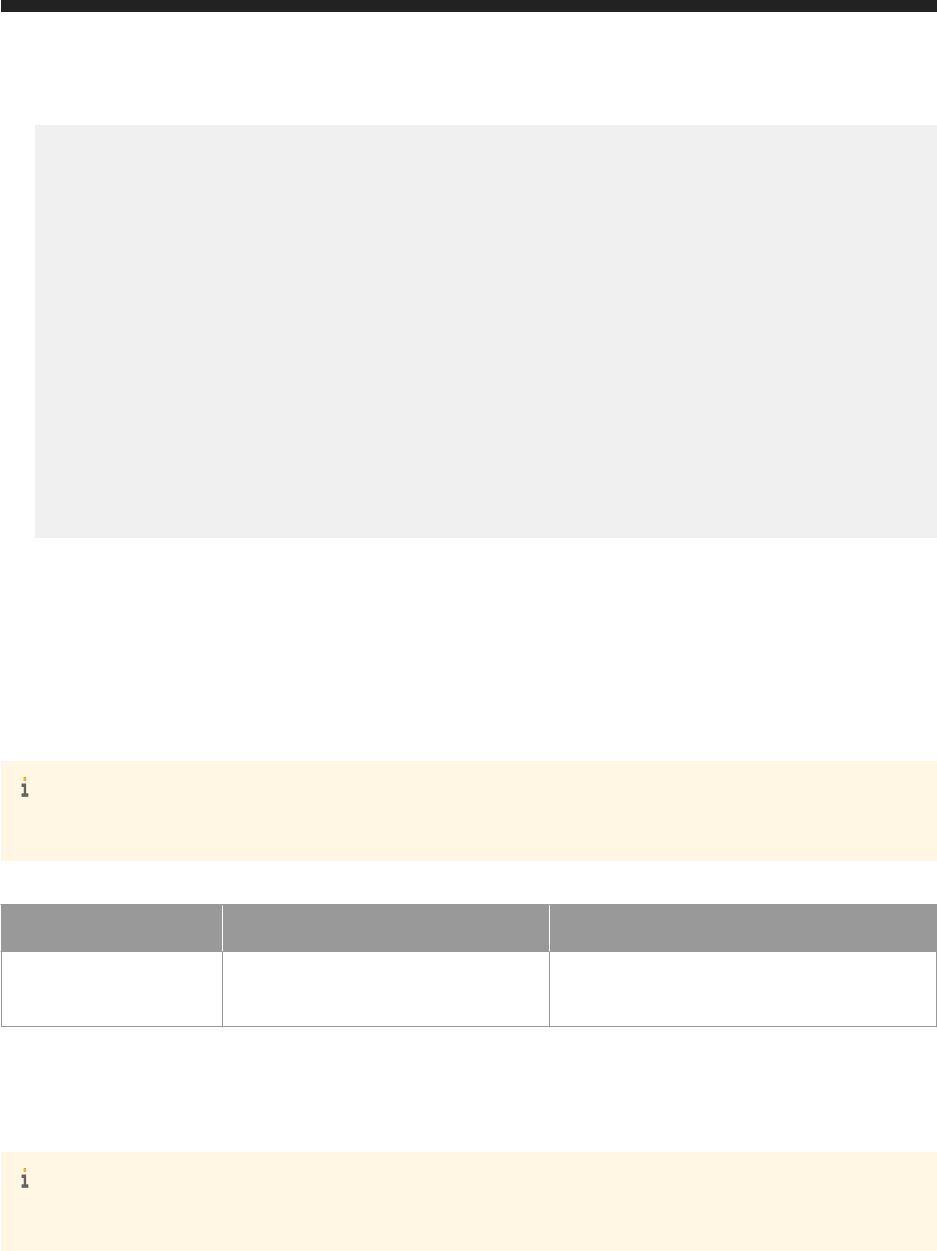
<attr name="description" type="string" />
<attr name="report_count" type="int32">2</attr>
<attr name="type" type="string">Publication</attr>
<attr name="parent_id" type="int32">6786</attr>
</attrs>
</content>
</entry>
<entry>
<content type="application/xml">
<attrs>
<attr name="id" type="int32">7216</attr>
<attr name="cuid" type="string">AQMVpjlCv_RAuytB9eJ96Eo</attr>
<attr name="title" type="string">Publication test_new</attr>
<attr name="description" type="string" />
<attr name="report_count" type="int32">1</attr>
<attr name="type" type="string">Publication</attr>
<attr name="parent_id" type="int32">6786</attr>
</attrs>
</content>
</entry>
</feed>
Using this URI, you can perform various operations like:
● Listing top N jobs that have maximum number of instances
● Listing job sheduled at particular duartion
Listing Top N Jobs That Have Maximum Number of Instances:
If you want to list top N jobs that have maximum number of instances, use http://10.160.212.35:6405/
biprws/bionbi/job/stats/highestinstances?topN=<Top_Value>
Note
By default all jobs are listed.
Parameter Description
Parameter Name Value Description
topN
<Top_Value> Lists top 1 to N number of jobs that have maxi
mum number of instances.
Listing Job's Instances Sheduled at Particular Duration:
If you want to list job's instances scheduled at particular duration, then use the query parameters
<startDate><endDate>in the URI as follows:
Note
The provided date and time refers to UTC time zone.
http://<baseURL>/biprws/bionbi/job/stats/highestinstances?startDate=<MM/DD/YYYY
HH:MM:SS>&endDate=<MM/DD/YYYY HH:MM:SS>
Business Intelligence Platform RESTful Web Service Developer Guide
BI Administrators' Cockpit
P U B L I C 339
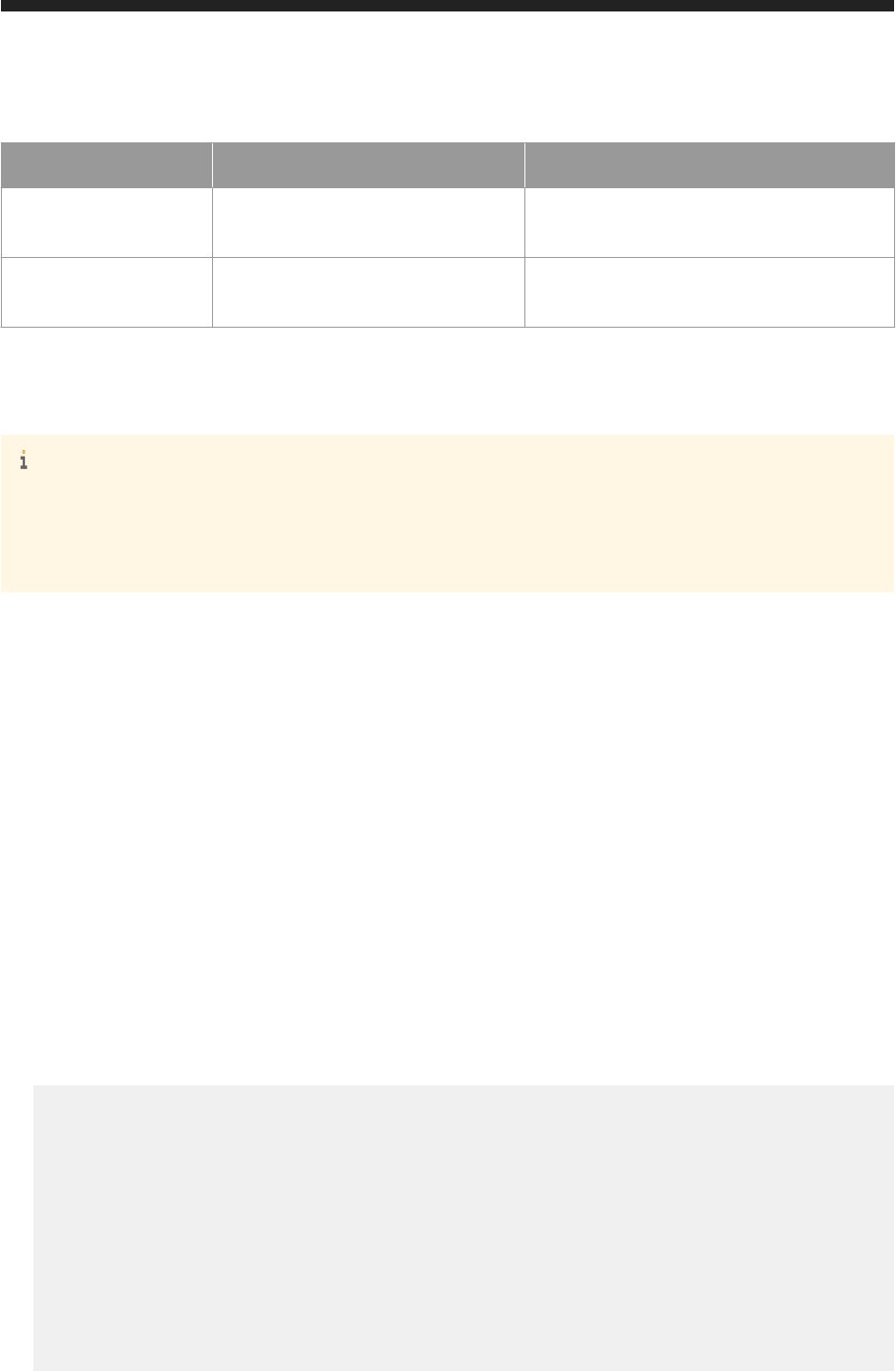
Parameter Description
Parameter Name Value Description
startDate
<MM/DD/YYYY HH:MM:SS>
This parameter is used to specify the start date in
MM/DD/YYYY HH:MM:SS format.
end Date
<MM/DD/YYYY HH:MM:SS>
This parameter is used to specify the end date in
MM/DD/YYYY HH:MM:SS format.
For example: http://<baseURL>/biprws/bionbi/job/stats/highestinstances?
startDate=06/12/2015 00:00:00&endDate=07/15/2015 00:00:00 , counts all jobs scheduled between
June 12th, 2015 and July 15th, 2015 having highest instances for UTC time zone.
Note
● A job is considerd only if its last scheduled time lies in between the specied duration.
● By default, <startDate> is 1/1/1900 00:00:00
● By default,<endDate>is 1/1/2900 00:00:00
9.2.6 Statistics Longest Instances
To list jobs having longest instances, with longest running instance listed on top, use http://
10.160.212.35:6405/biprws/bionbi/job/stats/longestinstances URI.
GET http://<baseURL>/bionbi/job/stats/longestinstance
If you use this API to make a GET request to /bionbi/job/stats/longestinstances URI. You receive the
following response:
Response:
● In response, you see the list of jobs having longest instances, with longest running instance listed on top along
with its details like: id, cuid, title, description, schedule_duration, type, parent_id details.
● <feed>
<id>tag:sap.com,2010:bip-rs/bionbi</id>
<updated>2015-06-24T09:13:12.438Z</updated>
<title type="text">Metrics for Job Statistics - Longest running Instances</title>
<entry>
<content type="application/xml">
<attrs>
<attr name="id" type="int32">6872</attr>
<attr name="cuid" type="string">AaXISFS8GrpMi6UwMeOcPpI</attr>
<attr name="title" type="string">Publication_Test</attr>
<attr name="description" type="string" />
<attr name="schedule_duration" type="int32">2086587392</attr>
<attr name="type" type="string">Publication</attr>
<attr name="parent_id" type="int32">6533</attr>
</attrs>
340
P U B L I C
Business Intelligence Platform RESTful Web Service Developer Guide
BI Administrators' Cockpit
</content>
</entry>
<entry>
<content type="application/xml">
<attrs>
<attr name="id" type="int32">6884</attr>
<attr name="cuid" type="string">AcKekb2zb0JLgLj0eA0fqJI</attr>
<attr name="title" type="string">Comparative Income Statement[0]</attr>
<attr name="description" type="string" />
<attr name="schedule_duration" type="int32">2086587392</attr>
<attr name="type" type="string">CrystalReport</attr>
<attr name="parent_id" type="int32">6883</attr>
</attrs>
</content>
</entry>
<entry>
<content type="application/xml">
<attrs>
<attr name="id" type="int32">6885</attr>
<attr name="cuid" type="string">AXc3VywLD0hGoNFoFV6rqI0</attr>
<attr name="title" type="string">Comparative Income Statement[1]</attr>
<attr name="description" type="string" />
<attr name="schedule_duration" type="int32">2086587392</attr>
<attr name="type" type="string">CrystalReport</attr>
<attr name="parent_id" type="int32">6883</attr>
</attrs>
</content>
</entry>
<entry>
<content type="application/xml">
<attrs>
<attr name="id" type="int32">6886</attr>
<attr name="cuid" type="string">Ab.C5uLcjg5GolpkF1H5YVs</attr>
<attr name="title" type="string">Comparative Income Statement[2]</attr>
<attr name="description" type="string" />
<attr name="schedule_duration" type="int32">2086587392</attr>
<attr name="type" type="string">CrystalReport</attr>
<attr name="parent_id" type="int32">6883</attr>
</attrs>
</content>
</entry>
<entry>
<content type="application/xml">
<attrs>
<attr name="id" type="int32">6887</attr>
<attr name="cuid" type="string">AcLBhXBErOpBhRLl10OBhSw</attr>
<attr name="title" type="string">Comparative Income Statement[3]</attr>
<attr name="description" type="string" />
<attr name="schedule_duration" type="int32">2086587392</attr>
<attr name="type" type="string">CrystalReport</attr>
<attr name="parent_id" type="int32">6883</attr>
</attrs>
</content>
</entry>
</feed>
Using this URI, you can perform various operations like:
● Listing top N jobs that have instances running for longer duration
● Listing jobs sheduled at particular duartion
Listing Top N Jobs That Have Instances Running for Longer Duration:
If you want to list top N jobs that are running for a longer duration, use http://10.160.212.35:6405/biprws/
bionbi/job/stats/longestinstances?topN=<Top_Value>
Business Intelligence Platform RESTful Web Service Developer Guide
BI Administrators' Cockpit
P U B L I C 341

Note
By default all jobs are listed.
Parameter Description
Parameter Name Value Description
topN
<Top_Value> Lists top 1 to N number of jobs that have maxi
mum number of instances.
Listing Jobs Sheduled at Particular Duration:
If you want to list jobs running for a longer duration at particular time, then use the query parameters
<startDate><endDate>in the URI as follows:
Note
The provided date and time refers to UTC time zone.
http://<baseURL>/job/stats/longestinstances?startDate=<MM/DD/YYYY
HH:MM:SS>&endDate=<MM/DD/YYYY HH:MM:SS>
Parameter Description
Parameter Name Value Description
startDate
<MM/DD/YYYY HH:MM:SS>
This parameter is used to specify the start date in
MM/DD/YYYY HH:MM:SS format.
end Date
<MM/DD/YYYY HH:MM:SS>
This parameter is used to specify the end date in
MM/DD/YYYY HH:MM:SS format.
For example: http://<baseURL>/bionbi/job/stats/longestinstances?startDate=06/12/2015
00:00:00&endDate=07/15/2015 00:00:00 , counts all jobs scheduled between June 12th, 2015 and July 15th,
2015 and having longest running time for UTC time zone.
Note
● A job is considerd only if its last scheduled time lies in between the specied duration.
● By default, <startDate> is 1/1/1900 00:00:00
● By default,<endDate>is 1/1/2900 00:00:00
9.3 Content Usage
342
P U B L I C
Business Intelligence Platform RESTful Web Service Developer Guide
BI Administrators' Cockpit
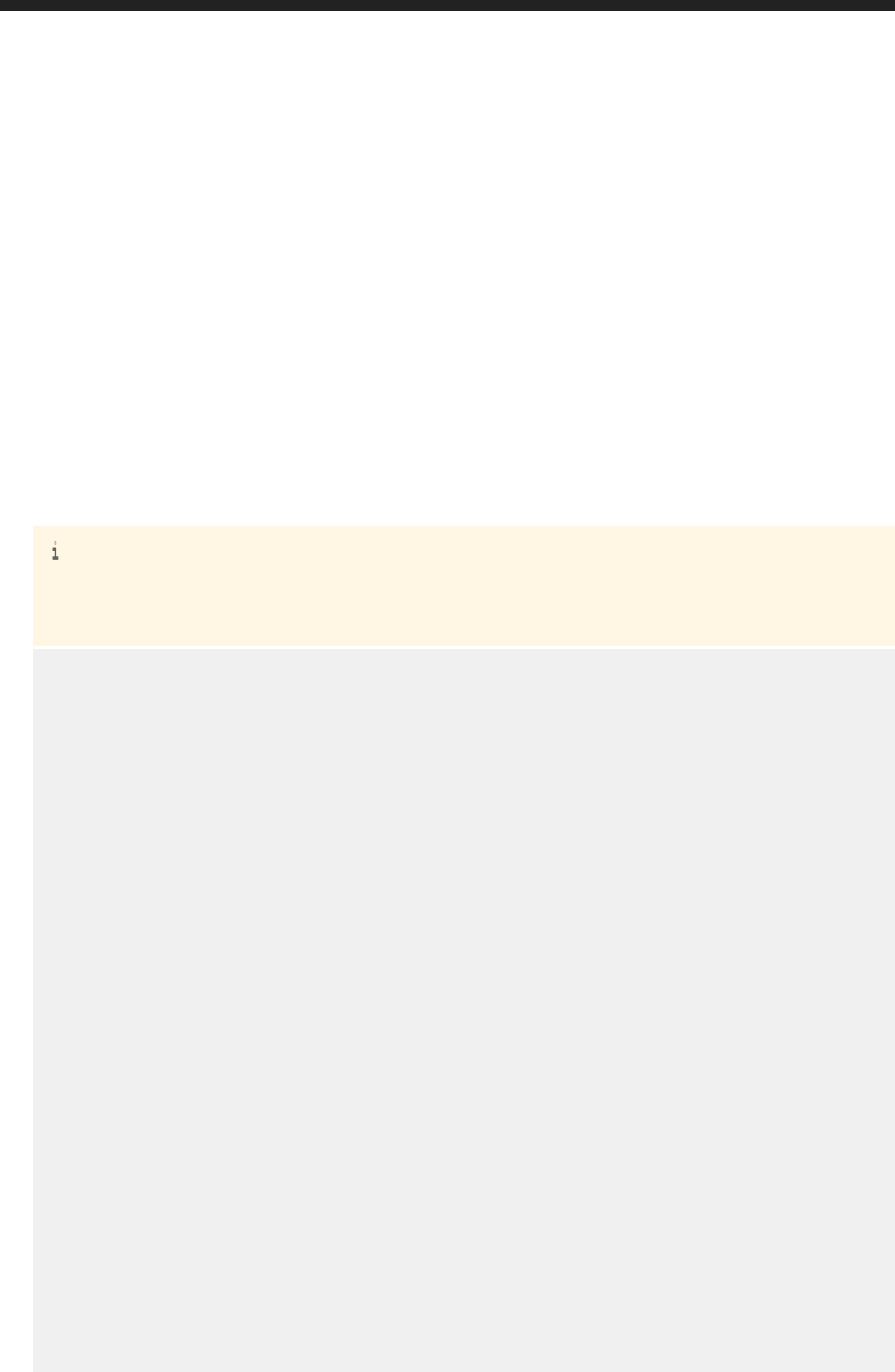
9.3.1 Content Count
This API is used to obtain the count active and inactive report documents that are viewed, refreshed or scheduled.
To obtain the report document count, use http://<baseURL>/biprws/bionbi/content URI.
GET http://<baseURL>/biprws/bionbi/content
If you use this API to make a GET request to /bionbi/content URI. You receive the following response:
Response:
● In response, you see the count of active and inactive report documents that are viewed, refreshed or
scheduled.
Note
The reports are in active state, if the report documents are viewed, refreshed or scheduled within a given
period of time, otherwise the report documents are said to be in an inactive state.
● <feed>
<id>
tag:Sap.com,2010:bip-rs/bionbi
</id>
<title type="text">
Metrics for ContentCountByState
</title>
<updated>
2015-08-19T05:55:17.716Z
</updated>
<author>
<name>
@win-2k8r2-x64:6400
</name>
</author>
<entry>
<content type="application/xml">
<attrs>
<attr name="status_type" type="string">
ACTIVE
</attr>
<attr name="count" type="int32">
5
</attr>
</attrs>
</content>
</entry>
<entry>
<content type="application/xml">
<attrs>
<attr name="status_type" type="string">
INACTIVE
</attr>
<attr name="count" type="int32">
36
</attr>
</attrs>
</content>
</entry>
Business Intelligence Platform RESTful Web Service Developer Guide
BI Administrators' Cockpit
P U B L I C 343
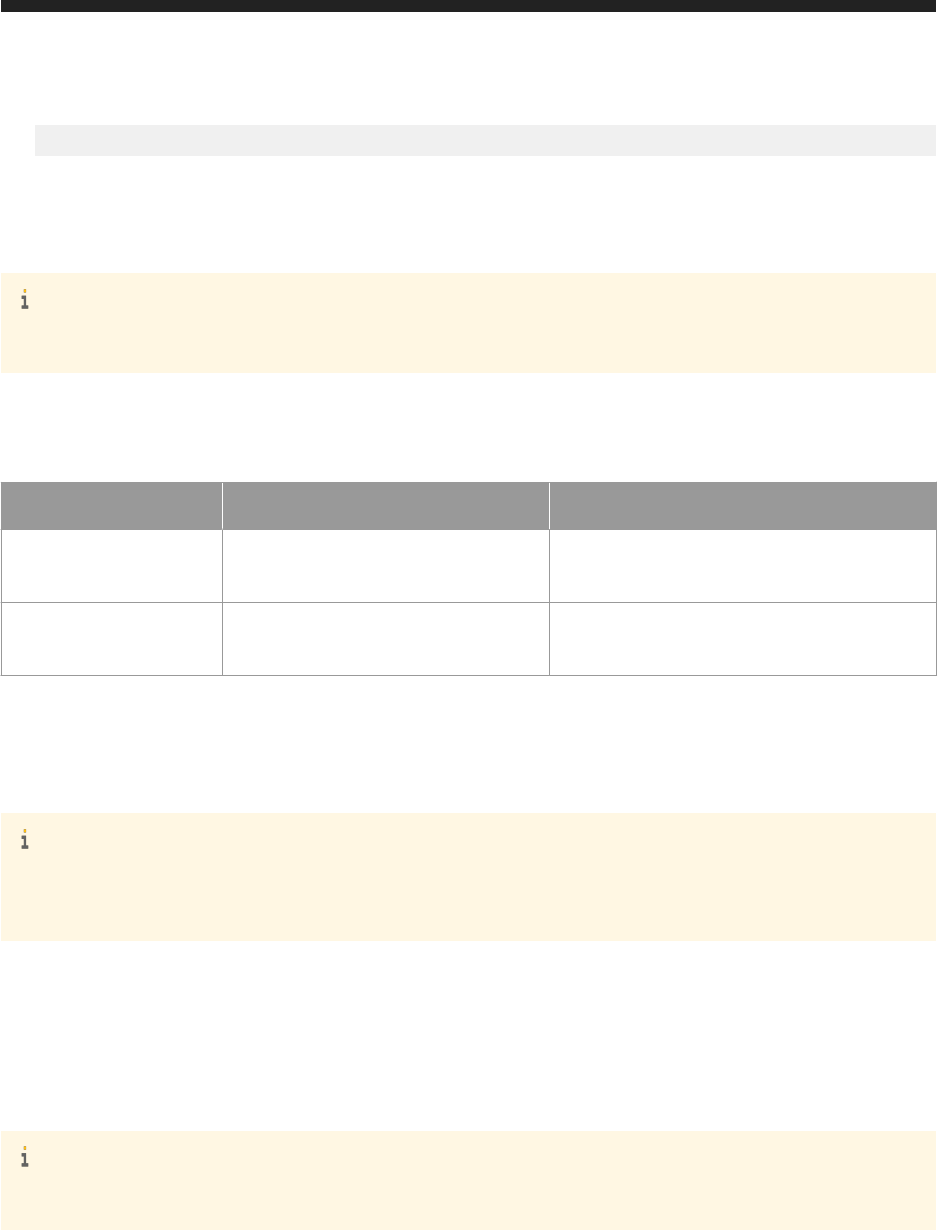
</feed>
Using this URI, you can perform the following operation:
If you want to know the active and inactive report document count that are viewed, refreshed, or scheduled at
particular duration, then use the query parameters <startDate><endDate>in the URI as follows:
Note
The provided date and time refers to UTC time zone.
http://<baseURL>/biprws/bionbi/content&startDate=<MM/DD/YYYY HH:MM:SS>&endDate=<MM/DD/
YYYY HH:MM:SS>
Parameter Description
Parameter Name Value Description
startDate
<MM/DD/YYYY HH:MM:SS>
This parameter is used to specify the start date in
MM/DD/YYYY HH:MM:SS format.
end Date
<MM/DD/YYYY HH:MM:SS>
This parameter is used to specify the end date in
MM/DD/YYYY HH:MM:SS format.
For example: http://<baseURL>/biprws/bionbi/content&startDate=06/12/2015
00:00:00&endDate=07/15/2015 00:00:00 , displays the report document count that are viewed, refreshed,
or scheduled between June 12th, 2015 and July 15th, 2015( active state) for UTC time zone, otherwise the report
documents are considered to be inactive.
Note
● By default, <startDate> is 1/1/1900 00:00:00
● By default,<endDate>is 1/1/2900 00:00:00
9.3.2 Content List
To list active or inactive InfoObjects, use http://<baseURL>/bionbi/content/list URI.
Note
By default, this API lists inactive InfoObjects.
GET http://<baseURL>/bionbi/content/list
If you use this API to make a GET request to /bionbi/content/list URI. You receive the following response:
Response:
344
P U B L I C
Business Intelligence Platform RESTful Web Service Developer Guide
BI Administrators' Cockpit

● Note
In response, you also see the navigation link details, which you can use to navigate between pages.
This API returns the following types of report kinds:
Report Kind
Report Kind
Webi
CrystalReport
AAD.AnalysisApplication
XL.XcelsiusEnterprise
DataDiscovery
Xcelsius
DataDiscoveryAlbum
MDAnalysis
AO.Workbook
VISILums
LumsExtension
Hyperlink
Note
pQuery
AO.Presentation
FullClient
<feed>
<id>tag:sap.com,2010:bip-rs/bionbi</id>
<updated>2015-08-19T06:02:22.635Z</updated>
<title type="text">Metrics for ContentListForState - ACTIVE</title>
<link href="http://10.160.196.46:6405/biprws/bionbi/content/list/511?
page=1&pageSize=50&topN=0&startDate=08/18/2015&endDate=08/18/2015&sortType=DESC"
rel="self" />
<link href="http://10.160.196.46:6405/biprws/bionbi/content/list/511?
page=1&pageSize=50&topN=0&startDate=08/18/2015&endDate=08/18/2015&sortType=DESC"
rel="first" />
<link href="http://10.160.196.46:6405/biprws/bionbi/content/list/511?
page=1&pageSize=50&topN=0&startDate=08/18/2015&endDate=08/18/2015&sortType=DESC"
rel="last" />
Business Intelligence Platform RESTful Web Service Developer Guide
BI Administrators' Cockpit
P U B L I C 345
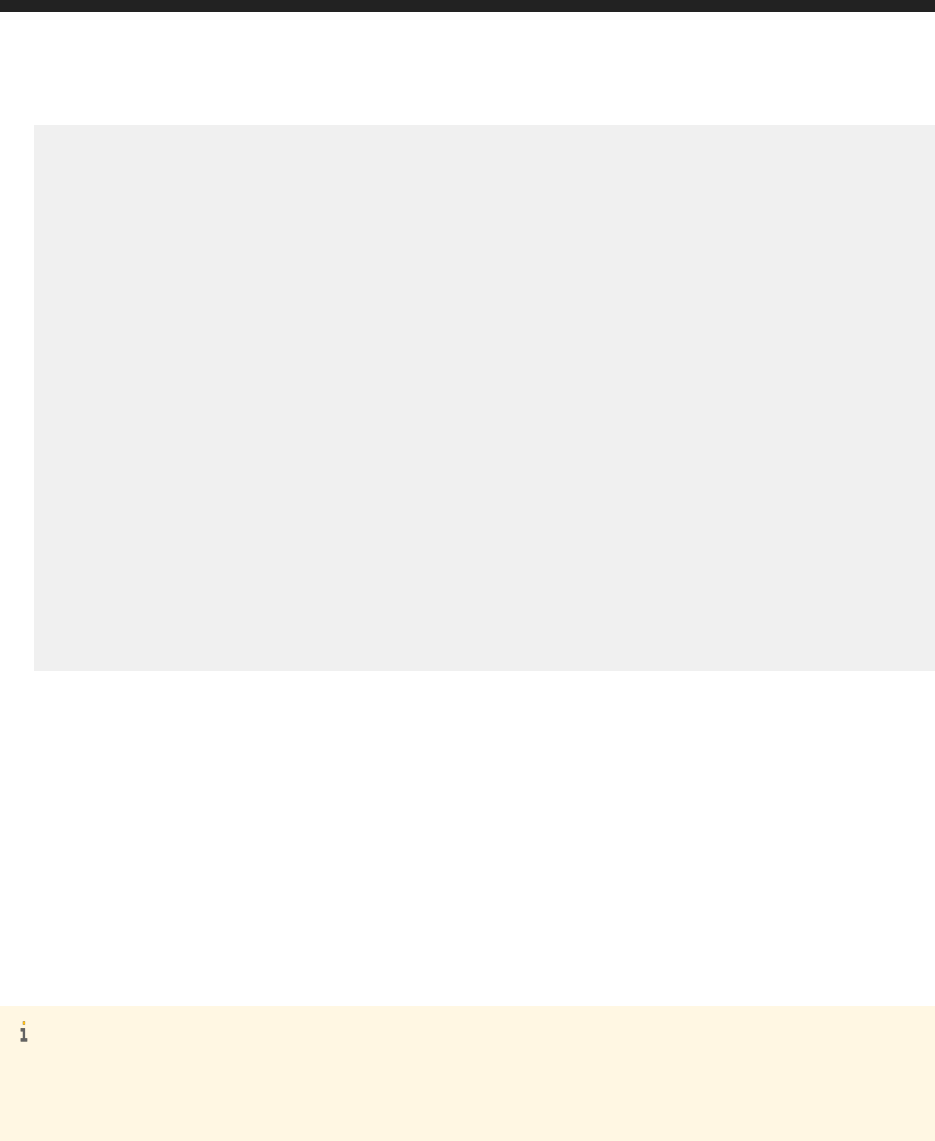
<entry>
<content type="application/xml">
<attrs>
<attr name="cuid" type="string">AQtkbbSqN4NOj3ydf.Sw1lY</attr>
<attr name="status_type" type="string">Active</attr>
<attr name="last_run" type="string">Aug 18, 2015 12:00 AM</attr>
<attr name="title" type="string">Formatting Sample</attr>
<attr name="type" type="string">Web Intelligence</attr>
<attr name="view_count" type="int32">4</attr>
</attrs>
</content>
</entry>
<entry>
<content type="application/xml">
<attrs>
<attr name="cuid" type="string">AYxI.vxl9IRCq0sSBP9Mybs</attr>
<attr name="status_type" type="string">Active</attr>
<attr name="last_run" type="string">Aug 18, 2015 12:00 AM</attr>
<attr name="title" type="string">Charting Samples</attr>
<attr name="type" type="string">Web Intelligence</attr>
<attr name="view_count" type="int32">2</attr>
</attrs>
</content>
</entry>
<entry>
</entry>
</feed>
Using this URI, you can perform various operations like:
● Listing active InfoObjects
● Listing top N active InfoObjects
● Sorting InfoObjects
● Listing InfoObjects page by page
● Listing InfoObjects used at particular duartion
Listing Active InfoObjects
To list the active InfoObjects, use the following URI:
http://<baseURL>/bionbi/content/list/1
Note
By default, the API lists inactive InfoObjects.
or you can use http://<baseURL>/bionbi/content/list/2 to list inactive documents.
Listing top N Active InfoObjects
You can list top N active InfoObjects by using the following URI:
http://10.160.212.35:6405/biprws/bionbi/content/list?topN=<Top_Value>
Sorting InfoObjects
Sorting for active InfoObjects is based on view count and sorting for inactive InfoObjects is based on last runtime.
Using http://<baseURL>/bionbi/content/list?sortType=<Sort_Type_value> URI, you can perform
sorting in ascending or descending order.
346
P U B L I C
Business Intelligence Platform RESTful Web Service Developer Guide
BI Administrators' Cockpit
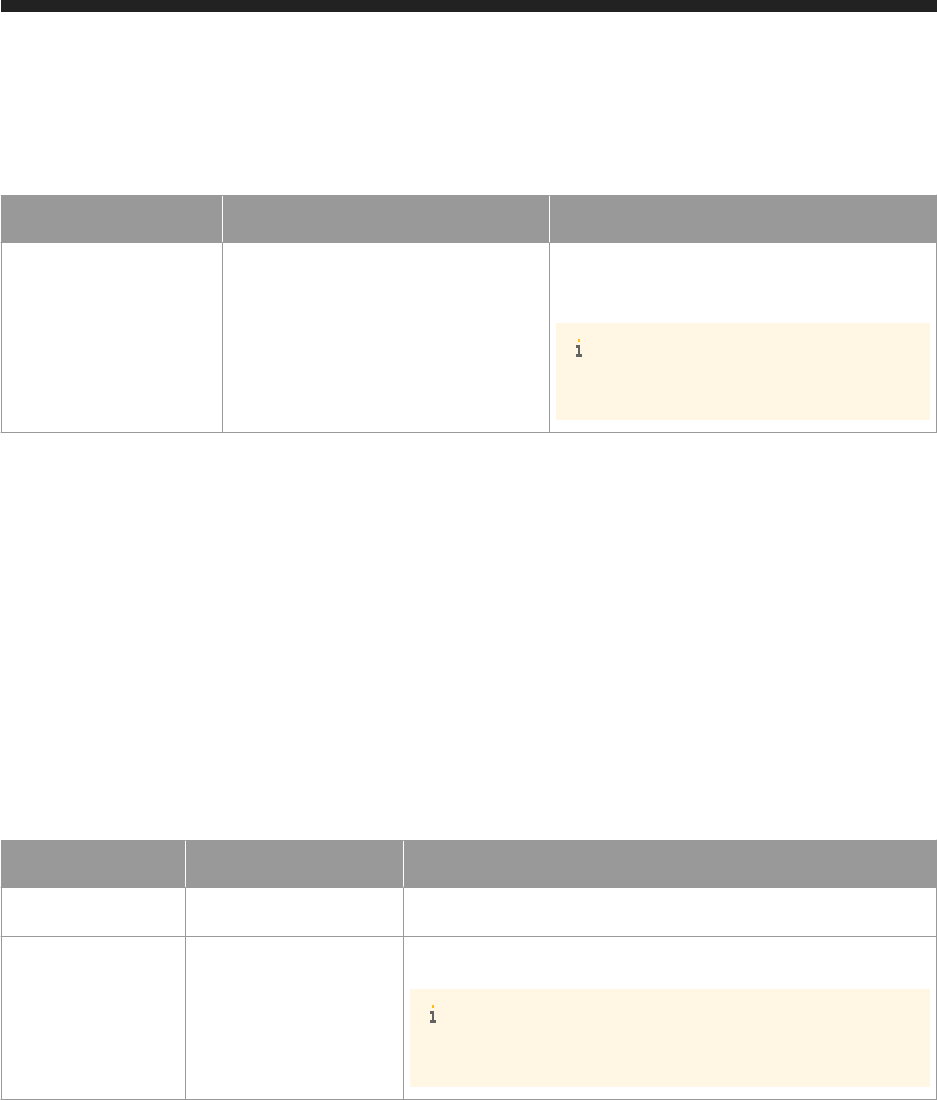
Following table gives you the parameters description:
Parameter Description
Parameter Name Value Description
sortType
<Sort_Type_value> This parameter either takes the value ASC(Ascend
ing) or DESC(Descending) as its value.
Note
By default <sortType> is set to DESC.
For example:http://<baseURL>/biprws/bionbi/content/list?sortType=DESC, lists inactive InfoObjects
in descending order, based on their last runtime.
For example:http://<baseURL>/biprws/bionbi/content/list/1?sortType=DESC, lists all active
InfoObjects in descending order, based on their view count.
Listing InfoObjects Page by Page:
You can either use the navigation link obtained in the response or you can manual enter page and pageSize
parameter details as shown below:
To list InfoObjects page by page use the following URI:
http://<baseURL>/biprws/bionbi/content/list?page=<Page_no>&pageSize=<Max_Page_Limit>
Following table gives you the description for the parameters page and pageSize:
Parameter Description
Parameter Name
Value
Description
page <Page_no>
The parameter page species the page number.
pageSize <Max_Page_Limit>
The parameter pageSize species the maximum limit of a page.
Note
By default, pageSize=50
For example 1: Use http://<baseURL>/biprws/bionbi/content/list?page=1&pageSize=10, lists rst 10
inactive InfoObjects in one page.
For example 2: Use http://<baseURL>/biprws/bionbi/content/list?page=2&pageSize=10, lists 11
through 20 inactive InfoObjects in the second page.
Listing InfoObjects at Particular Duration:
If you want to know the list of InfoObjects accessed at particular duration, then use the query parameters
<startDate><endDate>in the URI as follows:
Business Intelligence Platform RESTful Web Service Developer Guide
BI Administrators' Cockpit
P U B L I C 347
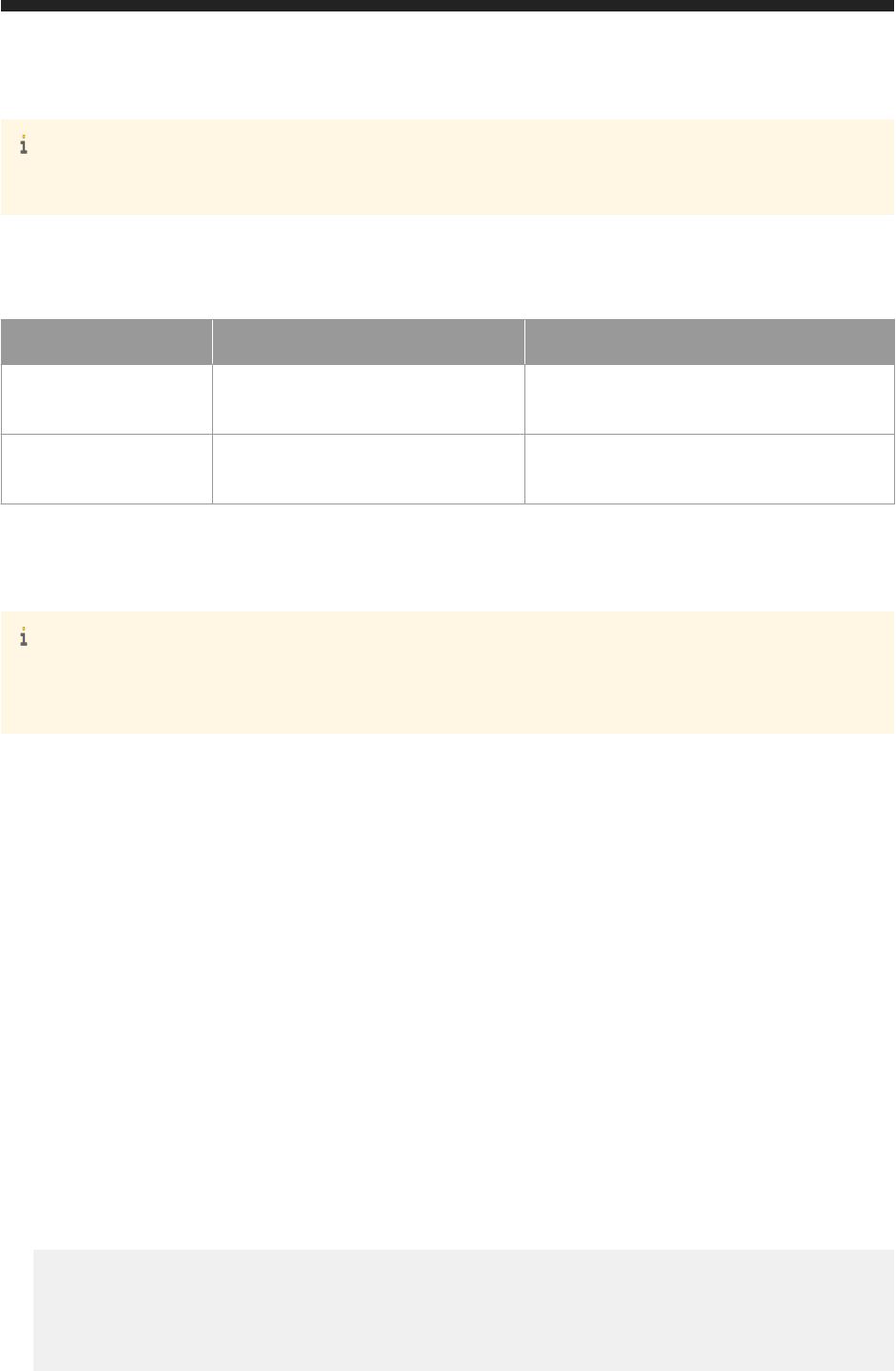
Note
The provided date and time refers to UTC time zone.
http://<baseURL>/biprws/bionbi/content/list?startDate=<MM/DD/YYYY
HH:MM:SS>&endDate=<MM/DD/YYYY HH:MM:SS>
Parameter Description
Parameter Name Value Description
startDate
<MM/DD/YYYY HH:MM:SS>
This parameter is used to specify the start date in
MM/DD/YYYY HH:MM:SS format.
end Date
<MM/DD/YYYY HH:MM:SS>
This parameter is used to specify the end date in
MM/DD/YYYY HH:MM:SS format.
For example: http://<baseURL>/biprws/bionbi/content/list?startDate=06/12/2015
00:00:00&endDate=07/15/2015 00:00:00 , lists all inactive InfoObjects accessed between June 12th, 2015
and July 15th, 2015 for UTC time zone.
Note
● By default, <startDate> is 1/1/1900 00:00:00
● By default,<endDate>is 1/1/2900 00:00:00
9.3.3 Statistics Folders by Reports
To list the folders having maximum number of report documents, with highest count of report documents listed on
top, use http://<baseURL>/biprws/bionbi/content/stats/topfolderbyreports URI.
GET http://<baseURL>/biprws/bionbi/content/stats/topfolderbyreports
If you use this API to make a GET request to /biprws/bionbi/content/stats/topfolderbyreports URI.
You receive the following response:
Response:
● In response, you see the list of folders with maximum number of report documents, with highest count of
report documents listed on top along with its details like: id, cuid, title, description, report_count, type,
parent_id details.
● <feed>
<id>tag:sap.com,2010:bip-rs/bionbi</id>
<updated>2015-08-19T06:19:30.465Z</updated>
<title type="text">Metrics for content Statistics - Folder with highest reports</
title>
<entry>
348
P U B L I C
Business Intelligence Platform RESTful Web Service Developer Guide
BI Administrators' Cockpit
<content type="application/xml">
<attrs>
<attr name="cuid" type="string">AYfaKZs_CdNEsztCbUVNGLU</attr>
<attr name="report_count" type="int32">11</attr>
<attr name="parent_id" type="int32">5668</attr>
<attr name="description" type="string" />
<attr name="id" type="int32">5758</attr>
<attr name="title" type="string">Feature Samples</attr>
</attrs>
</content>
</entry>
<entry>
<content type="application/xml">
<attrs>
<attr name="cuid" type="string">AYRMR1n5A5hGnXSy3tPmXTc</attr>
<attr name="report_count" type="int32">8</attr>
<attr name="parent_id" type="int32">5668</attr>
<attr name="description" type="string" />
<attr name="id" type="int32">5918</attr>
<attr name="title" type="string">Financial</attr>
</attrs>
</content>
</entry>
<entry>
<content type="application/xml">
<attrs>
<attr name="cuid" type="string">AeN4lEu0h_tAtnPEjFYxwi8</attr>
<attr name="report_count" type="int32">6</attr>
<attr name="parent_id" type="int32">0</attr>
<attr name="description" type="string" />
<attr name="id" type="int32">5632</attr>
<attr name="title" type="string">Web Intelligence Samples</attr>
</attrs>
</content>
</entry>
<entry>
<content type="application/xml">
<attrs>
<attr name="cuid" type="string">AbShpyV1zOlJntqMZ31WhAc</attr>
<attr name="report_count" type="int32">6</attr>
<attr name="parent_id" type="int32">5632</attr>
<attr name="description" type="string" />
<attr name="id" type="int32">5633</attr>
<attr name="title" type="string">Mobile Samples</attr>
</attrs>
</content>
</entry>
<entry>
<content type="application/xml">
<attrs>
<attr name="cuid" type="string">AfpS1e1GVBZAkeuBlI4KR0I</attr>
<attr name="report_count" type="int32">3</attr>
<attr name="parent_id" type="int32">5668</attr>
<attr name="description" type="string" />
<attr name="id" type="int32">5669</attr>
<attr name="title" type="string">Demonstration</attr>
</attrs>
</content>
</entry>
<entry>
<content type="application/xml">
<attrs>
<attr name="cuid" type="string">AS1oZEJAynpNjZIaZK2rc7g</attr>
<attr name="report_count" type="int32">1</attr>
<attr name="parent_id" type="int32">0</attr>
<attr name="description" type="string" />
<attr name="id" type="int32">578</attr>
<attr name="title" type="string">Auditing</attr>
Business Intelligence Platform RESTful Web Service Developer Guide
BI Administrators' Cockpit
P U B L I C 349
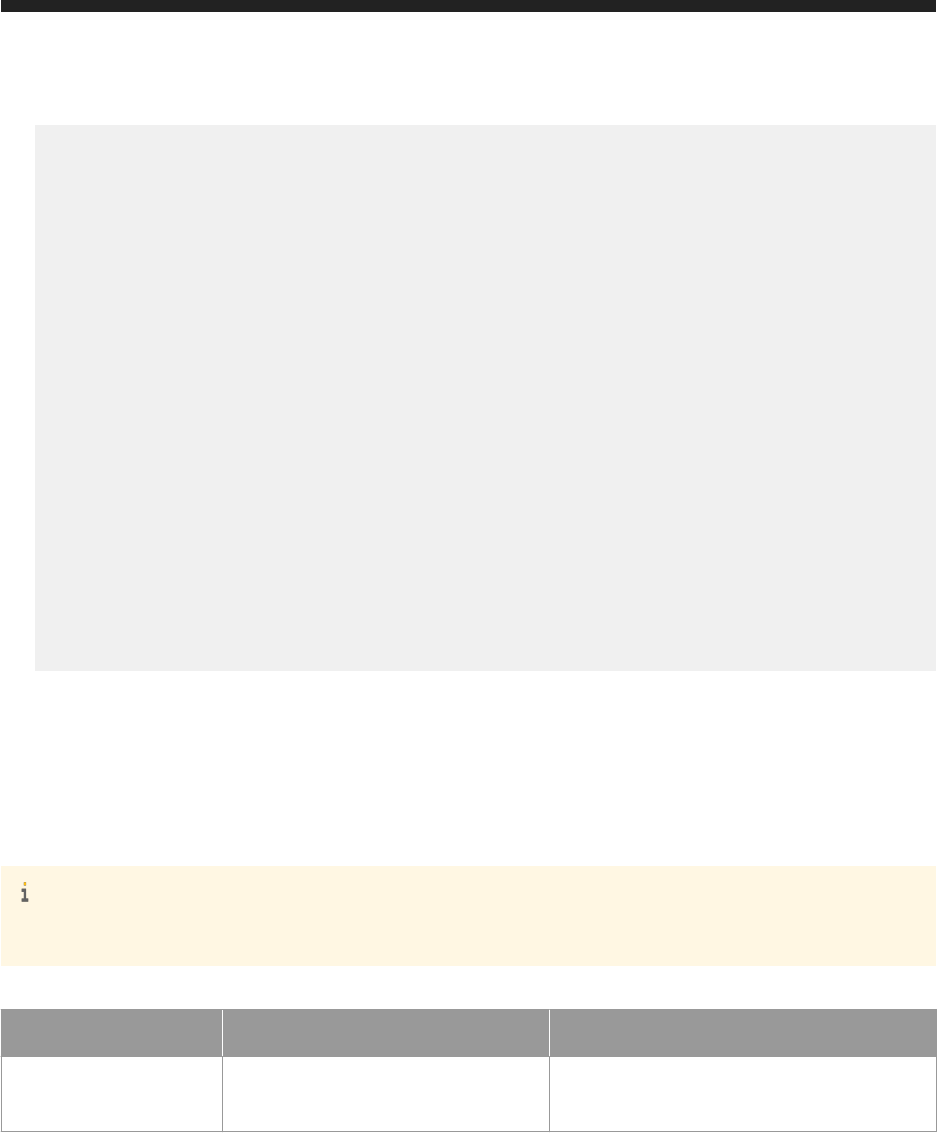
</attrs>
</content>
</entry>
<entry>
<content type="application/xml">
<attrs>
<attr name="cuid" type="string">AX0OyM93QQZBmCjz8zfCWyc</attr>
<attr name="report_count" type="int32">1</attr>
<attr name="parent_id" type="int32">4760</attr>
<attr name="description" type="string" />
<attr name="id" type="int32">4924</attr>
<attr name="title" type="string">Report Conversion Tool Audit Documents</attr>
</attrs>
</content>
</entry>
<entry>
<content type="application/xml">
<attrs>
<attr name="cuid" type="string">Acu9FvxWBZ9Htt0_08a25b4</attr>
<attr name="report_count" type="int32">1</attr>
<attr name="parent_id" type="int32">0</attr>
<attr name="description" type="string" />
<attr name="id" type="int32">5656</attr>
<attr name="title" type="string">Monitoring Report Sample</attr>
</attrs>
</content>
</entry>
</feed>
URI, you can perform following operation:
● Listing top N folders that have maximum number of report documents
Listing Top N Folders That Have Maximum Number of Report Documents:
If you want to list top N folders that have maximum number of report documents, use http://<baseURL>/
biprws/bionbi/content/stats/topfolderbyreports?topN=<Top_Value>
Note
By default all folders are listed.
Parameter Description
Parameter Name Value Description
topN
<Top_Value> Lists top 1 to N number of folders that have
maximum number of report documents.
9.3.4 Statistics Inbox by Unread
To list the inboxes having maximum number of unread report documents, with highest unread report documents
listed on top, use http://<baseURL>/biprws/bionbi/content/stats/topinboxbyunread URI.
350
P U B L I C
Business Intelligence Platform RESTful Web Service Developer Guide
BI Administrators' Cockpit

GET http://<baseURL>/biprws/bionbi/content/stats/topinboxbyunread
If you use this API to make a GET request to /biprws/bionbi/content/stats/topinboxbyunread URI. You
receive the following response:
Response:
● In response, you see the list of inboxes with maximum number of unread report documents, with highest
count of report documents listed on top along with its details like: id, cuid, title, description, report_count,
type, parent_id details.
●
<feed>
<id>tag:sap.com,2010:bip-rs/bionbi</id>
<updated>2015-08-19T06:21:46.163Z</updated>
<title type="text">Metrics for Content Statistics - Inbox with Highest Unread
reports</title>
<entry>
<content type="application/xml">
<attrs>
<attr name="unread_report_count" type="int32">2</attr>
<attr name="cuid" type="string">CQEwAAAA9FZpPn7XfU2Ust.ltEwspg</attr>
<attr name="parent_id" type="int32">48</attr>
<attr name="description" type="string" />
<attr name="read_report_count" type="int32">0</attr>
<attr name="id" type="int32">876</attr>
<attr name="title" type="string">Administrator</attr>
</attrs>
</content>
</entry>
</feed>
Using this URI, you can perform following operation:
● Listing top N inboxes having maximum number of unread report documents
Listing Top N Inboxes Having Maximum Number of Unread Report Documents:
If you want to list top N inboxes that have maximum number of unread report documents, use http://
<baseURL>/biprws/bionbi/content/stats/topinboxbyunread?topN=<Top_Value>
Note
By default all inboxes are listed.
Parameter Description
Parameter Name Value Description
topN
<Top_Value> Lists top 1 to N number of inboxes that have
maximum number of unread report documents.
9.3.5 Statistics Universe by Reports
To list the Universes having maximum number of report documents created on it, with highest report documents
listed on top, use http://<baseURL>biprws/bionbi/content/stats/topunvbyreports URI.
Business Intelligence Platform RESTful Web Service Developer Guide
BI Administrators' Cockpit
P U B L I C 351
GET http://<baseURL>biprws/bionbi/content/stats/topunvbyreports
If you use this API to make a GET request to biprws/bionbi/content/stats/topunvbyreports URI. You
receive the following response:
Response:
● In response, you see the list of Universes with maximum number of report documents created on it, with
highest count of report documents listed on top along with its details like: id, cuid, title, description,
report_count, type, parent_id details.
● <feed>
<id>tag:sap.com,2010:bip-rs/bionbi</id>
<updated>2015-08-19T06:22:41.097Z</updated>
<title type="text">Metrics for Content Statistics - Universe with Highest
Reports</title>
<entry>
<content type="application/xml">
<attrs>
<attr name="cuid" type="string">AX3cE9nWhMBLtXyWJ56OoDQ</attr>
<attr name="report_count" type="int32">4</attr>
<attr name="parent_id" type="int32">601</attr>
<attr name="description" type="string">eFashion retail Data Warehouse created 14
Oct 1998. Updated 3 April 2002. 89,000+ row fact table. Version 6.0. Updated 18
June 2014 with the efashion connection (MS Access 2007) by XAVIER</attr>
<attr name="id" type="int32">5643</attr>
<attr name="title" type="string">eFashion</attr>
</attrs>
</content>
</entry>
<entry>
<content type="application/xml">
<attrs>
<attr name="cuid" type="string">AZtmGeZqCllIugfputlCuho</attr>
<attr name="report_count" type="int32">2</attr>
<attr name="parent_id" type="int32">5645</attr>
<attr name="description" type="string">eFashion retail Data Warehouse dated 14
Oct 2007. 89,000+ row fact table. Version 13</attr>
<attr name="id" type="int32">5646</attr>
<attr name="title" type="string">eFashion</attr>
</attrs>
</content>
</entry>
<entry>
<content type="application/xml">
<attrs>
<attr name="cuid" type="string">AZZrE5CfJd9EjCBBvwuqgVA</attr>
<attr name="report_count" type="int32">1</attr>
<attr name="parent_id" type="int32">5655</attr>
<attr name="description" type="string" />
<attr name="id" type="int32">5658</attr>
<attr name="title" type="string">Monitoring TrendData Universe</attr>
</attrs>
</content>
</entry>
<entry>
<content type="application/xml">
<attrs>
<attr name="cuid" type="string">AVHuOHKBm5lFkr3KcJkfk_0</attr>
<attr name="report_count" type="int32">1</attr>
<attr name="parent_id" type="int32">4724</attr>
<attr name="description" type="string" />
<attr name="id" type="int32">5664</attr>
<attr name="title" type="string">Report Conversion Tool Audit Universe</attr>
</attrs>
</content>
352
P U B L I C
Business Intelligence Platform RESTful Web Service Developer Guide
BI Administrators' Cockpit
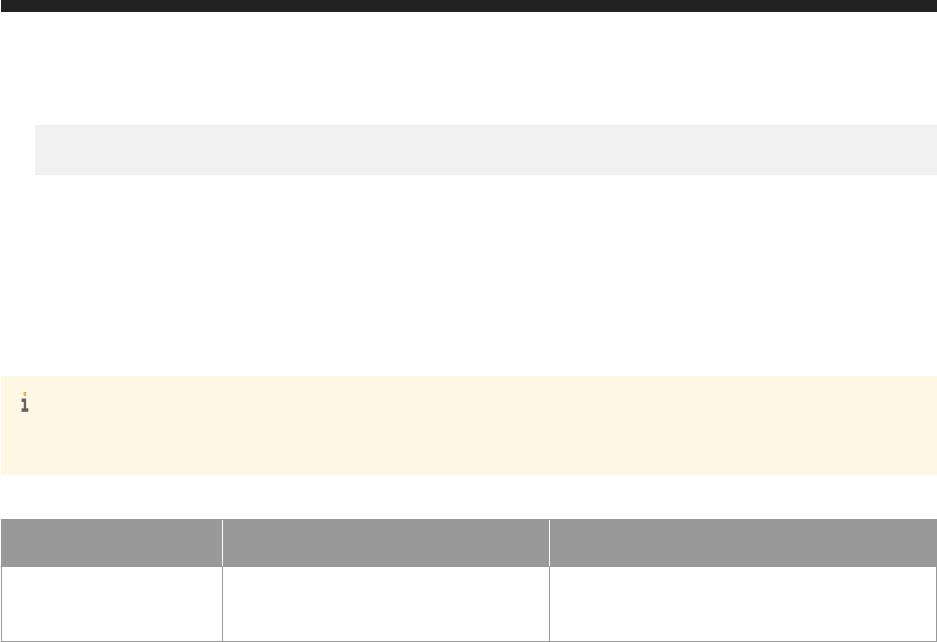
</entry>
</feed>
Using this URI, you can perform following operation:
● Listing top N Universes having maximum number of report documents created
Listing Top N Universes Having Maximum Number of Report Documents Created:
If you want to list top N Universes that have maximum number of report documents created on it, use http://
<baseURL>biprws/bionbi/content/stats/topunvbyreports?topN=<Top_Value>
Note
By default all Universes are listed.
Parameter Description
Parameter Name Value Description
topN
<Top_Value> Lists top 1 to N number of Universes that have
maximum number of report documents created.
9.4 Applications
This section provides API that helps you to view count and usage statistics of dierent reports on your system. The
following are the list of APIs:
● Application Count [page 353]
● Application List [page 356]
9.4.1 Application Count
To obtain the number of distinct reports' count, use http://<baseURL>/bionbi/application URI.
GET http://<baseURL>/bionbi/application
If you use this API to make a GET request to /bionbi/application URI. You receive the following response:
This API returns limited list of SI_KINDs, see the report kind listed in the table:
Business Intelligence Platform RESTful Web Service Developer Guide
BI Administrators' Cockpit
P U B L I C 353

Report Kind
Report Kind
Webi
CrystalReport
AAD.AnalysisApplication
XL.XcelsiusEnterprise
DataDiscovery
Xcelsius
DataDiscoveryAlbum
MDAnalysis
AO.Workbook
VISILums
LumsExtension
Hyperlink
Note
pQuery
AO.Presentation
FullClient
Response:
● <feed>
<id>tag:sap.com,2010:bip-rs/bionbi</id>
<title type="text">Metrics for ReportCountByKindForPeriod</title>
<updated>2015-08-20T06:07:10.139Z</updated>
<author>
<name>@win-2k8r2-x64:6400</name>
</author>
<entry>
<content type="application/xml">
<attrs>
<attr name="KIND" type="string">Web Intelligence</attr>
<attr name="REPORT_COUNT" type="int32">5823</attr>
</attrs>
</content>
</entry>
<entry>
<content type="application/xml">
<attrs>
<attr name="KIND" type="string">Crystal Report</attr>
<attr name="REPORT_COUNT" type="int32">5823</attr>
</attrs>
</content>
354
P U B L I C
Business Intelligence Platform RESTful Web Service Developer Guide
BI Administrators' Cockpit
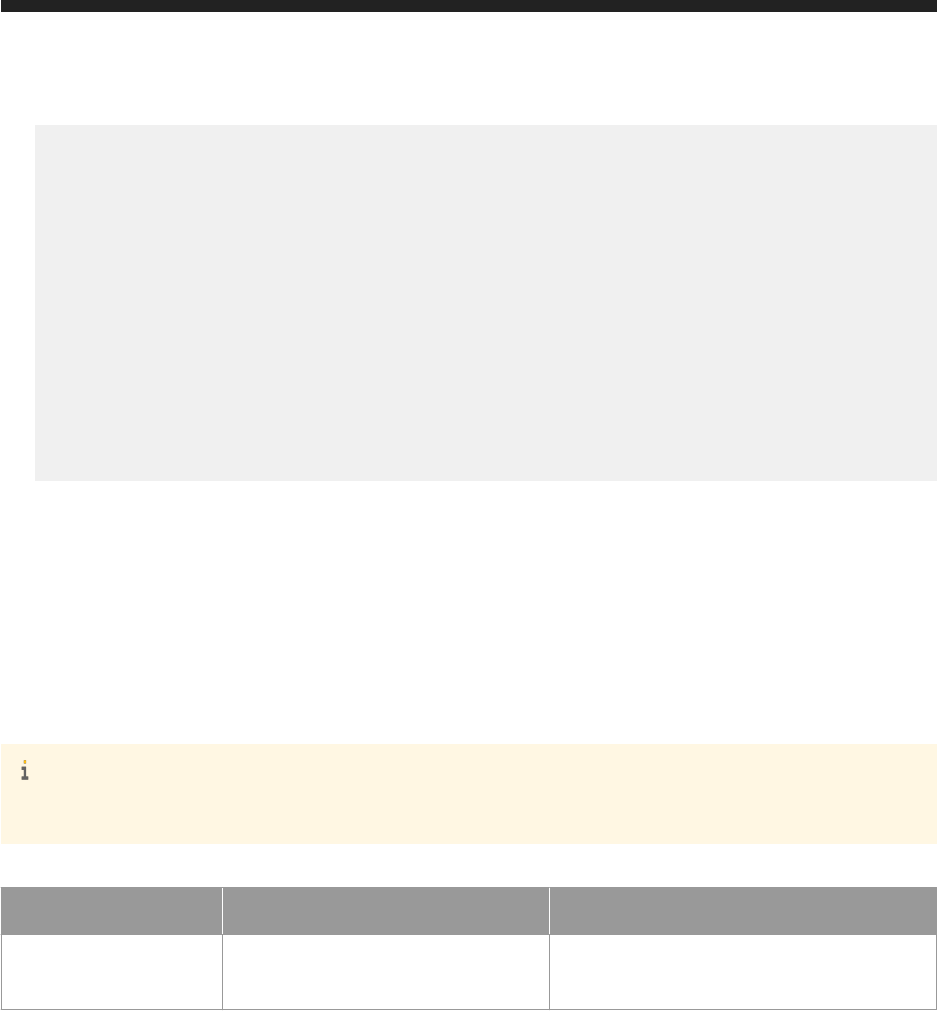
</entry>
<entry>
<content type="application/xml">
<attrs>
<attr name="KIND" type="string">Publication</attr>
<attr name="REPORT_COUNT" type="int32">3</attr>
</attrs>
</content>
</entry>
<entry>
<content type="application/xml">
<attrs>
<attr name="KIND" type="string">Hyperlink</attr>
<attr name="REPORT_COUNT" type="int32">1</attr>
</attrs>
</content>
</entry>
</feed>
Using this URI, you can perform the following operation:
● Listing top N reports' count
● Sorting reports on the basis of count
● Listing reports created during a particular duration
Listing top N Reports' Count
You can list top N reports by using the following URI:
http://10.160.212.35:6405/biprws/bionbi/content/application?topN=<Top_Value>
Note
By default count for all reports are listed.
Parameter Description
Parameter Name Value Description
topN
<Top_Value> Lists top 1 to N reports that have maximum
count.
Sorting Reports on the Basis of Count
Sorting of reports is based on the number of distinct reports in your system.
Using http://<baseURL>/bionbi/application?sortType=<Sort_Type_value> URI, you can perform
sorting in ascending or descending order.
Following table gives you the parameters description:
Business Intelligence Platform RESTful Web Service Developer Guide
BI Administrators' Cockpit
P U B L I C 355
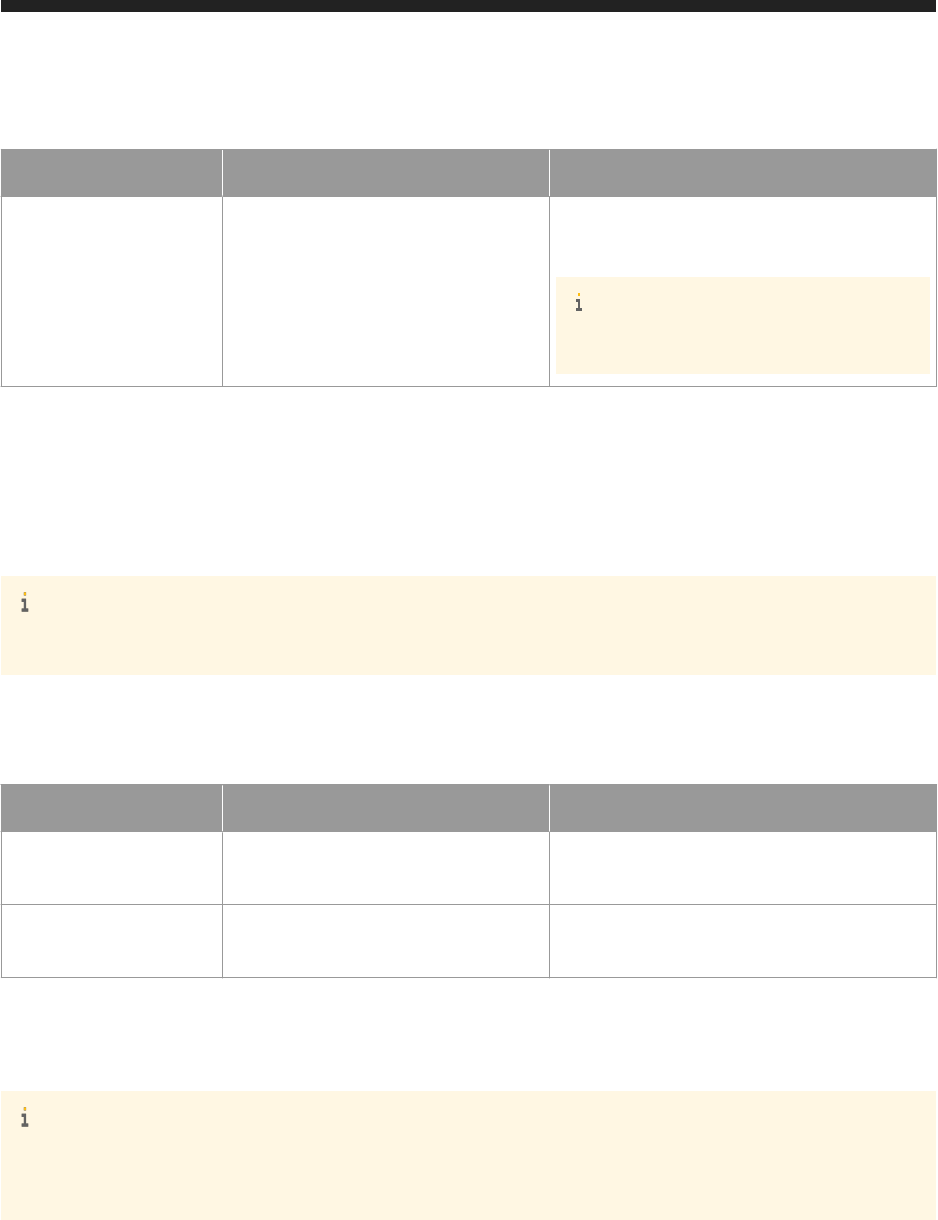
Parameter Description
Parameter Name Value Description
sortType
<Sort_Type_value> This parameter either takes the value ASC(Ascend
ing) or DESC(Descending) as its value.
Note
By default <sortType> is set to DESC.
For example:http://<baseURL>/bionbi/application?sortType=DESC, displays the reports' count for
distinct reports in descending order, based on the count
Listing Reports Created During a Particular Duration
If you want to know the distinct reports' count, use the query parameters <startDate><endDate>in the URI as
follows:
Note
The provided date and time refers to UTC time zone.
http://<baseURL>/bionbi/application?startDate=<MM/DD/YYYY HH:MM:SS>&endDate=<MM/DD/
YYYY HH:MM:SS>
Parameter Description
Parameter Name Value Description
startDate
<MM/DD/YYYY HH:MM:SS>
This parameter is used to specify the start date in
MM/DD/YYYY HH:MM:SS format.
endDate
<MM/DD/YYYY HH:MM:SS>
This parameter is used to specify the end date in
MM/DD/YYYY HH:MM:SS format.
For example: http://<baseURL>/bionbi/application?startDate=06/12/2015
00:00:00&endDate=07/15/2015 00:00:00 , displays the reports' count created between June 12th, 2015 and
July 15th, 2015 for UTC time zone.
Note
● By default, <startDate> is 1/1/1900 00:00:00
● By default,<endDate>is 1/1/2900 00:00:00
9.4.2 Application List
To obtain the number of users who scheduled, ran or viewed the report at a particular duration, use http://
<baseURL>/bionbi/application/list
URI.
356
P U B L I C
Business Intelligence Platform RESTful Web Service Developer Guide
BI Administrators' Cockpit
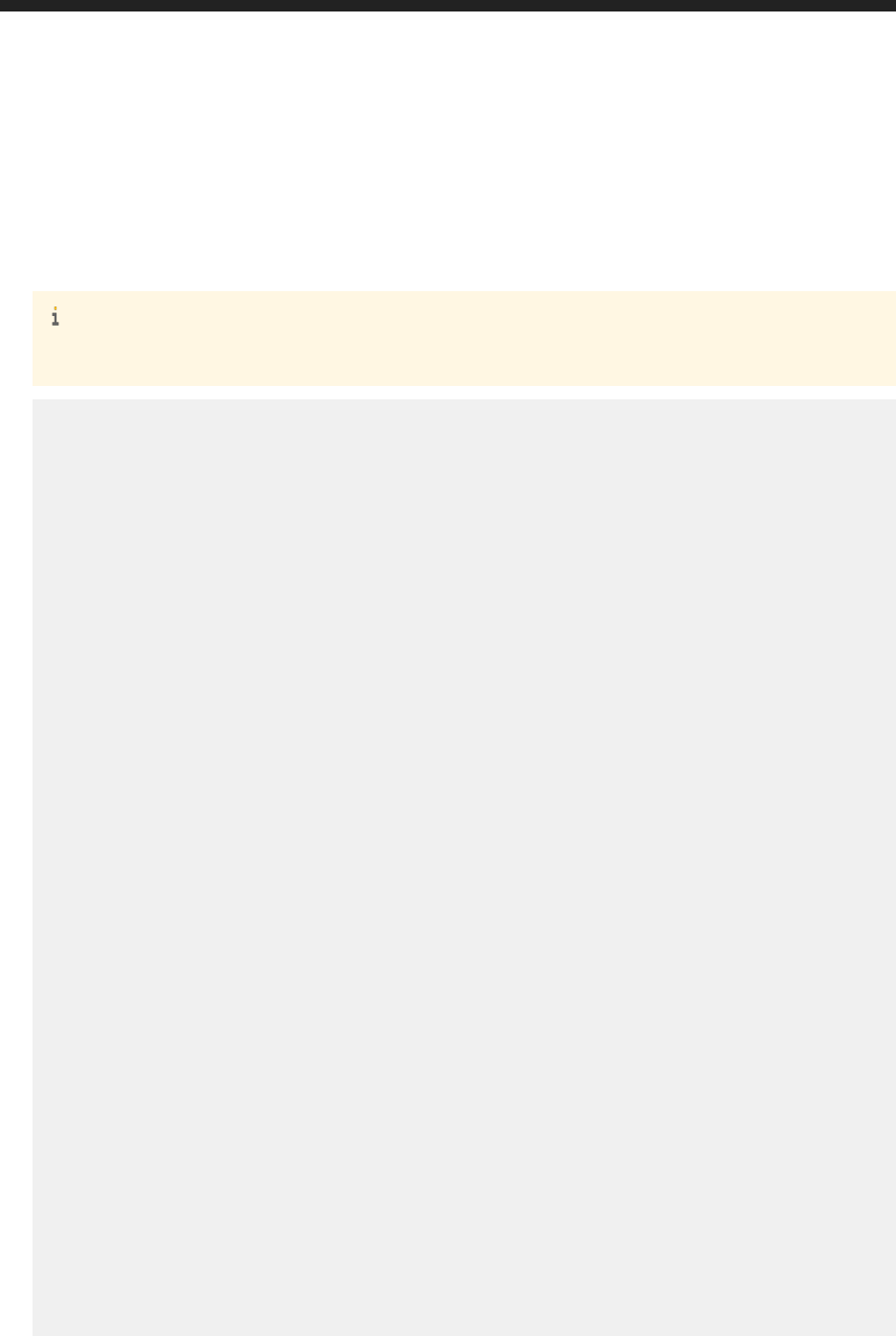
GET http://<baseURL>/bionbi/application/list
If you use this API to make a GET request to /bionbi/application/list URI. You receive the following
response:
Response:
● Note
In response, you also see the navigation link details, which you can use to navigate between pages.
<feed>
<id>tag:sap.com,2010:bip-rs/bionbi</id>
<updated>2015-08-20T06:08:22.315Z</updated>
<title type="text">Metrics for ApplicationListForReportKind</title>
<link href="http://10.160.209.144:6405/biprws/bionbi/application/list?
page=1&pageSize=50&startDate=01/01/1900&endDate=01/01/2900&sortType=DESC"
rel="self" />
<link href="http://10.160.209.144:6405/biprws/bionbi/application/list?
page=1&pageSize=50&startDate=01/01/1900&endDate=01/01/2900&sortType=DESC"
rel="first" />
<link href="http://10.160.209.144:6405/biprws/bionbi/application/list?
page=1&pageSize=50&startDate=01/01/1900&endDate=01/01/2900&sortType=DESC"
rel="last" />
<entry>
<content type="application/xml">
<attrs>
<attr name="KIND" type="string">Web Intelligence</attr>
<attr name="REPORT_COUNT" type="int32">5823</attr>
<attr name="USER_COUNT" type="string">1</attr>
</attrs>
</content>
</entry>
<entry>
<content type="application/xml">
<attrs>
<attr name="KIND" type="string">Crystal Report</attr>
<attr name="REPORT_COUNT" type="int32">5823</attr>
<attr name="USER_COUNT" type="string">1</attr>
</attrs>
</content>
</entry>
<entry>
<content type="application/xml">
<attrs>
<attr name="KIND" type="string">Publication</attr>
<attr name="REPORT_COUNT" type="int32">3</attr>
<attr name="USER_COUNT" type="string">1</attr>
</attrs>
</content>
</entry>
<entry>
<content type="application/xml">
<attrs>
<attr name="KIND" type="string">Hyperlink</attr>
<attr name="REPORT_COUNT" type="int32">1</attr>
<attr name="USER_COUNT" type="int32">0</attr>
</attrs>
</content>
</entry>
</feed>
Using this URI, you can perform the following operation:
Business Intelligence Platform RESTful Web Service Developer Guide
BI Administrators' Cockpit
P U B L I C 357
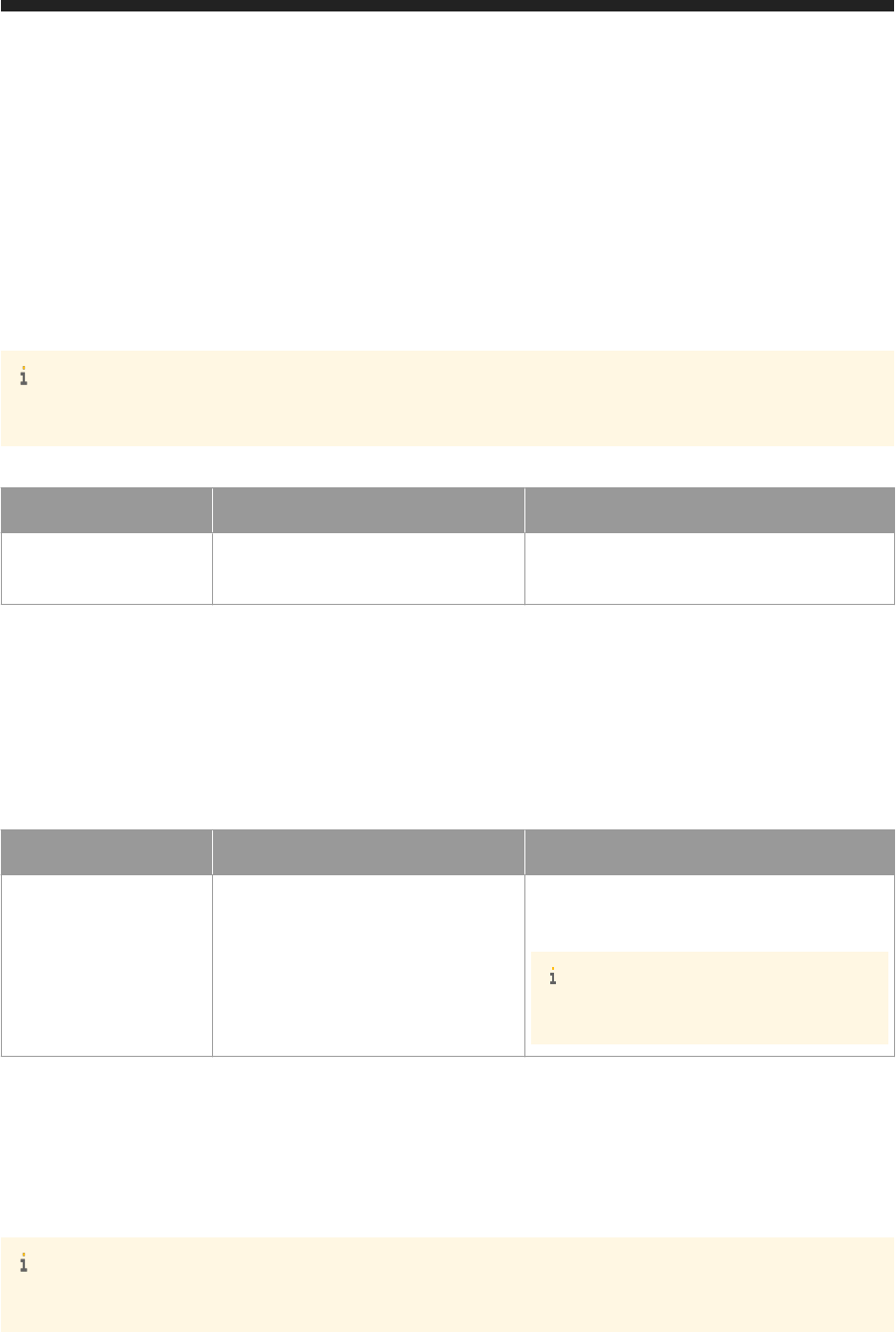
● Listing top N disctinct reports with their usage statistics
● Sorting reports on the basis of count
● Listing reports and their usage statistics created during a particular duration
● Listing usage statistics Page by Page
Listing top N with Their Usage Statistics
You can list top N reports by using the following URI:
http://10.160.212.35:6405/biprws/bionbi/content/application?topN=<Top_Value>
Note
By default count for all reports are listed.
Parameter Description
Parameter Name Value Description
topN
<Top_Value> Lists top 1 to N reports that have maximum
count.
Sorting Reports on the Basis of Count
Sorting of reports is based on the number of distinct reports in your system.
Using http://<baseURL>/bionbi/application?sortType=<Sort_Type_value> URI, you can perform
sorting in ascending or descending order.
Following table gives you the parameters description:
Parameter Description
Parameter Name Value Description
sortType
<Sort_Type_value> This parameter either takes the value ASC(Ascend
ing) or DESC(Descending) as its value.
Note
By default <sortType> is set to DESC.
For example:http://<baseURL>/bionbi/application?sortType=DESC, displays the reports' count for
distinct reports in descending order, based on the count.
Listing Reports and Their Usage Statistics Created Within a Particular Duration
If you want to know the distinct reports' count, use the query parameters <startDate><endDate>in the URI as
follows:
Note
The provided date and time refers to UTC time zone.
358
P U B L I C
Business Intelligence Platform RESTful Web Service Developer Guide
BI Administrators' Cockpit
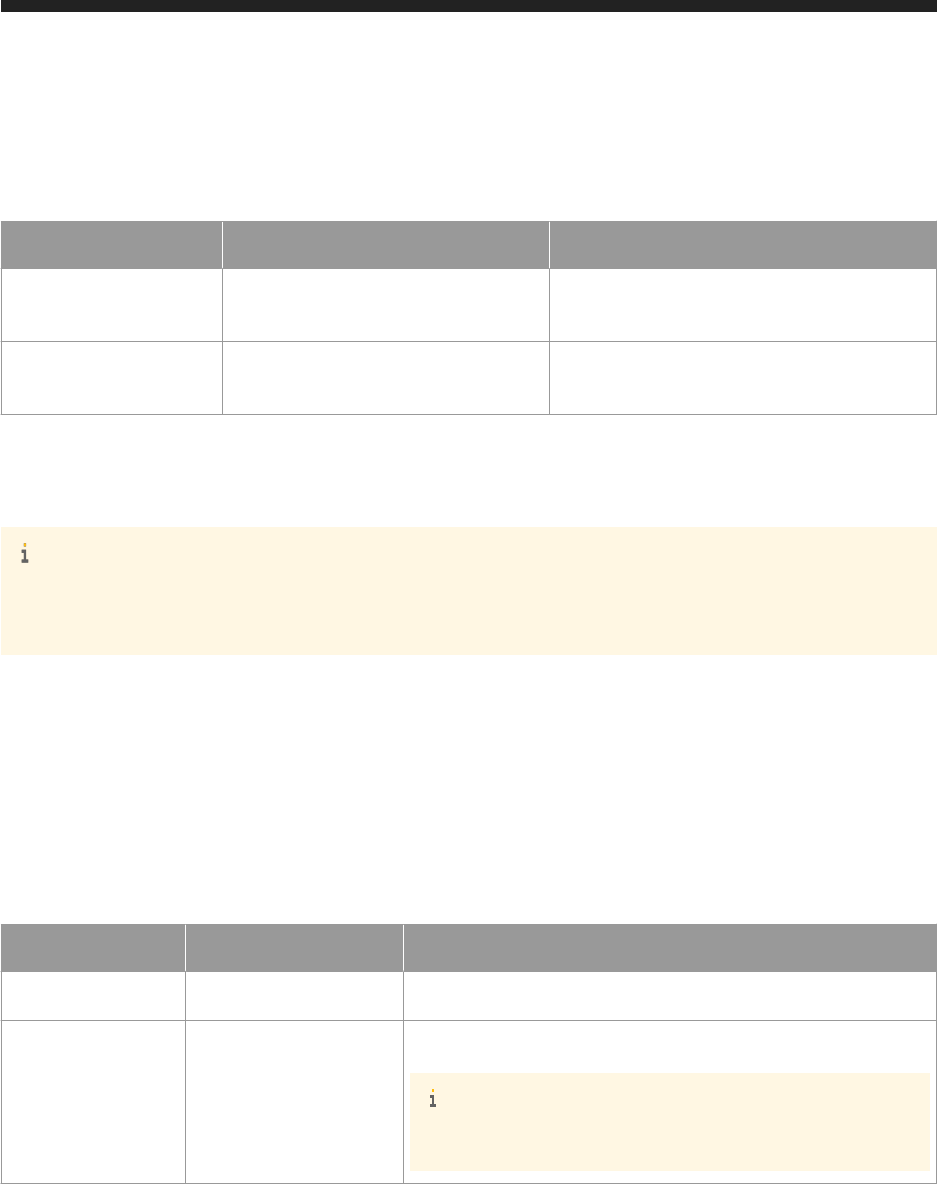
http://<baseURL>/bionbi/application?startDate=<MM/DD/YYYY HH:MM:SS>&endDate=<MM/DD/
YYYY HH:MM:SS>
Parameter Description
Parameter Name Value Description
startDate
<MM/DD/YYYY HH:MM:SS>
This parameter is used to specify the start date in
MM/DD/YYYY HH:MM:SS format.
end Date
<MM/DD/YYYY HH:MM:SS>
This parameter is used to specify the end date in
MM/DD/YYYY HH:MM:SS format.
For example: http://<baseURL>/bionbi/application?startDate=06/12/2015
00:00:00&endDate=07/15/2015 00:00:00 , displays the reports' count created between June 12th, 2015 and
July 15th, 2015 for UTC time zone.
Note
● By default, <startDate> is 1/1/1900 00:00:00
● By default,<endDate>is 1/1/2900 00:00:00
Listing Usage Statistics Page by Page:
You can either use the navigation link obtained in the response or you can manually enter page and pageSize
parameter details as shown below:
To list report usage statistics page by page use the following URI:
http://<baseURL>/bionbi/application/list?page=<Page_no>&pageSize=<Max_Page_Limit>
Following table gives you the description for the parameters page and pageSize:
Parameter Description
Parameter Name
Value
Description
page <Page_no>
The parameter page species the page number.
pageSize <Max_Page_Limit>
The parameter pageSize species the maximum limit of a page.
Note
By default, pageSize=50
For example 1: Use http://<baseURL>/bionbi/application/list?page=1&pageSize=10, lists rst 10
reports usage statistics in one page.
For example 2: Use http://<baseURL>/bionbi/application/list?page=2&pageSize=10, lists 11 through
20 reports usage statistics in the second page.
Business Intelligence Platform RESTful Web Service Developer Guide
BI Administrators' Cockpit
P U B L I C 359
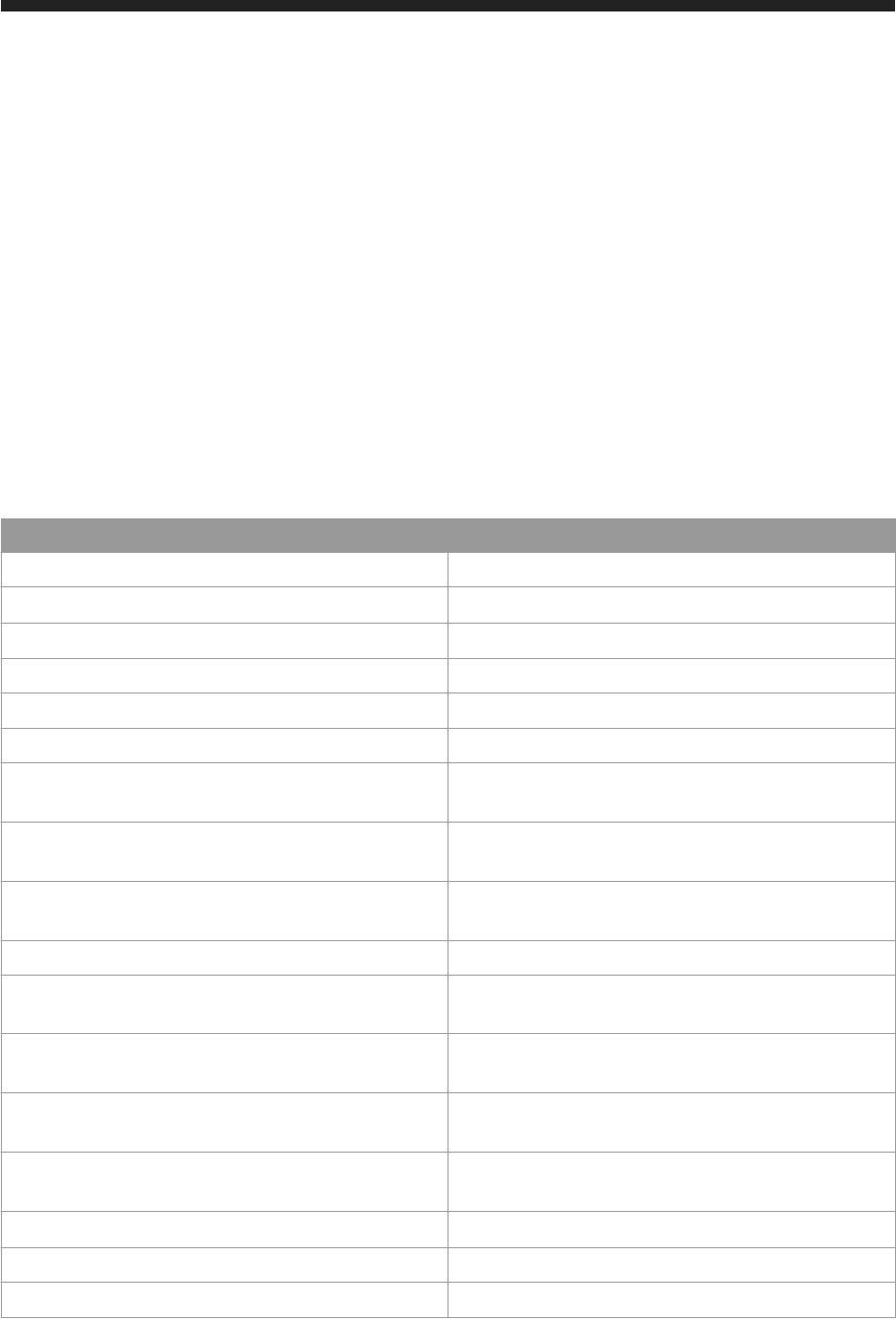
10 Appendix
10.1 Appendix A - RWS error messages summary, categorized
The following table lists RESTful Web Services error codes. Bracketed items indicated as { * insert resource
name here * }, in this table are replaced by the relevant resource name or value in the error message.
For more information about RWS and any other BI platform error messages, see the BusinessObjects XI Error
Messages Explained guide.
The following table summarizes the errors organized by category.
Category <message>
WebApplicationMapper
RWS 00002 General server error.
RWS 00003 Client input error.
NoAccessException
RWS 00004 Forbidden.
RSPluginException
RWS 00006 Unable to create service. See server logs
for details.
RWS 00007 Unknown error occurred while invoking
service. See server logs for details.
RWS 00010 Resource not supported for the requested
object.
InvalidEntSessionException
RWS 00008 The HTTP header does not contain the X-
SAP-LogonToken attribute.
RWS 00011 Invalid session token timeout value: { *
insert resource name here * }.
RWS 00016 The server session is not available from
the PJS service bean.
RWS 00076 Logon may not proceed because a session is
already associated with this request.
RWS 00079 Please validate your input.
NotFoundException
RWS 00005 Not Found.
360 P U B L I C
Business Intelligence Platform RESTful Web Service Developer Guide
Appendix
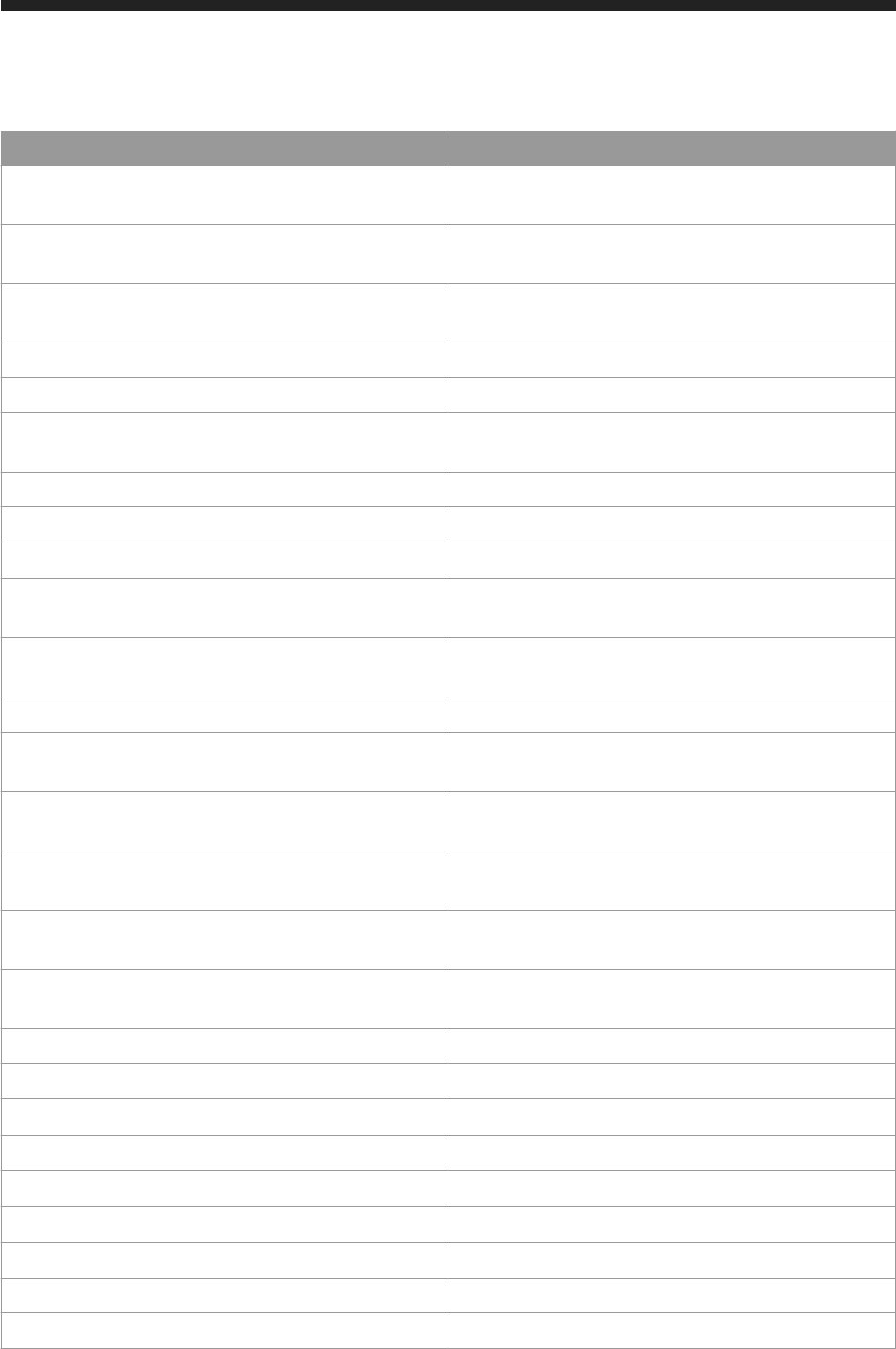
Category <message>
RWS 00009 Resource not found: { * insert resource
name here * }.
RWS 00012 Info object with ID { * insert resource
name here * } not found.
RWS 00015 No relationship named { * insert resource
name here * }.
DuplicateException
RWS 00013 Duplicate Object.
RWS 00051 A duplicate { * insert resource name here
* } instance was created.
CodecException
RWS 00017 Encode failure.
RWS 00018 { * insert resource name here * } is NULL.
RWS 00019 Illegal Argument: { * insert resource name
here * }.
RWS 00020 Cannot serialize value of type { * insert
resource name here * }.
RWS 00021 Unterminated string.
RWS 00022 Malformed date: { * insert resource name
here * }.
RWS 00023 Malformed time: { * insert resource name
here * }.
RWS 00024 Malformed datetime: { * insert resource
name here * }.
RWS 00025 Cannot deserialize value of type { *
insert resource name here * }.
RWS 00026 Cannot get the attribute name. The name is
either null or empty.
<reserved>
RWS 00001
<reserved>
RWS 00014
<reserved>
RWS 00027
<reserved>
RWS 00028
<reserved>
RWS 00029
<reserved>
RWS 00030
<reserved>
ModelException
RWS 00031 Model error.
Business Intelligence Platform RESTful Web Service Developer Guide
Appendix
P U B L I C 361
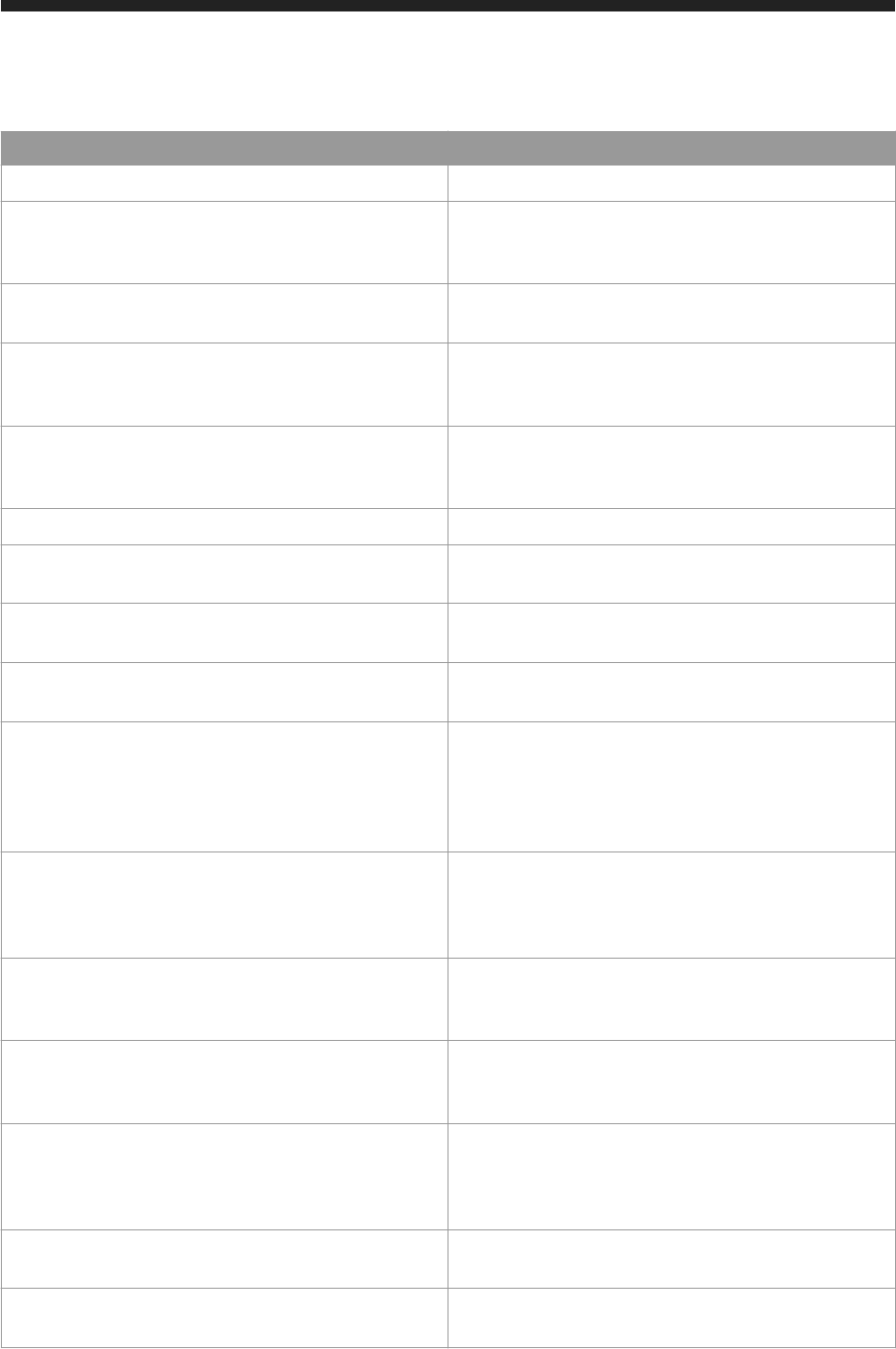
Category <message>
RWS 00032 No setter.
RWS 00033 Parameters must not be used with this
getter command: { * insert resource name
here * }.
RWS 00034 Setter must have exactly one parameter:
{ * insert resource name here * }.
RWS 00035 Setter { * insert resource name 1 here * }
is not of the same type as getter { *
insert resource name 2 here * }.
RWS 00036 Source: { * insert resource name 1 here
* } + destination: { * insert resource
name 2 here * }.
RWS 00037 Reference equality is not implemented.
RWS 00038 This use in hash-based collections is not
implemented.
RWS 00039 Class { * insert resource name here * } is
not a model class.
RWS 00040 Class { * insert resource name here * } is
not a model class.
RWS 00041 Attribute ''{ * insert resource name 1
here * }'' cannot bind to two get (or set)
methods: { * insert resource name 2 here
* }, and { * insert resource name 3 here
* }.)
RWS 00042 Model contains at least 1 write-only
attribute. name: { * insert resource name
1 here * }, method: { * insert resource
name 2 here * }.)
RWS 00043 No accessible constructor without
parameters for class { * insert resource
name here * }.)
RWS 00044 { * insert resource name 1 here * } object
is null for composition property { *
insert resource name 2 here * }.
RWS 00045 Couldn't inject property ''{ * insert
resource name 1 here * }'' to field { *
insert resource name2 here * } of type { *
insert resource name 3 here * }.
RWS 00046 Property name already exists: { * insert
resource name here * }.
RWS 00047 GUID must not contain the path separator
'/'.
362 P U B L I C
Business Intelligence Platform RESTful Web Service Developer Guide
Appendix

Category <message>
RWS 00048 No type for class { * insert resource name
here * }.
RWS 00049 Empty filter.
RWS 00050 Filter may not use ''{ * insert resource
name here * }'' in conjunction with any
other filter strings.
RWS 00080 Cannot bind unknown attribute "{ * insert
resource name 1 here * }'' to method ''{ *
insert resource name 2 here * }".
WebApplicationExceptionMapper
RWS 00052 Bad request. (RWS00052) Corresponds with HTTP
Response Code 400. This is a generic error message thrown
by the BIP RESTful Web Service under the circumstances
dictated by RFC 2616. Consult section 10.4 of RFC 2616 for
more guidance on resolving this error. Applies to RWS 00052
to RWS 00075.
RWS 00053 Unauthorized. (RWS00053) Corresponds with HTTP
Response Code 401.
RWS 00054 Payment required. (RWS00054) Corresponds with
HTTP Response Code 402.
RWS 00055 Forbidden. (RWS00055) Corresponds with HTTP
Response Code 403.
RWS 00056 Not found. (RWS00056) Corresponds with HTTP
Response Code 404.
RWS 00057 Method not allowed. (RWS00057) Corresponds
with HTTP Response Code 405.
RWS 00058 Not acceptable. (RWS00058) Corresponds with
HTTP Response Code 406.
RWS 00059 Proxy authentication required. (RWS00059)
Corresponds with HTTP Response Code 407.
RWS 00060 Request timeout. (RWS00060) Corresponds with
HTTP Response Code 408.
RWS 00061 Conflict. (RWS00061) Corresponds with HTTP
Response Code 409.
RWS 00062 Gone. (RWS00062) Corresponds with HTTP Response
Code 410.
RWS 00063 Length required. (RWS00063) Corresponds with
HTTP Response Code 411.
RWS 00064 Precondition failed. (RWS00064) Corresponds
with HTTP Response Code 412.
RWS 00065 Request entity too large. (RWS00065)
Corresponds with HTTP Response Code 413.
Business Intelligence Platform RESTful Web Service Developer Guide
Appendix
P U B L I C 363
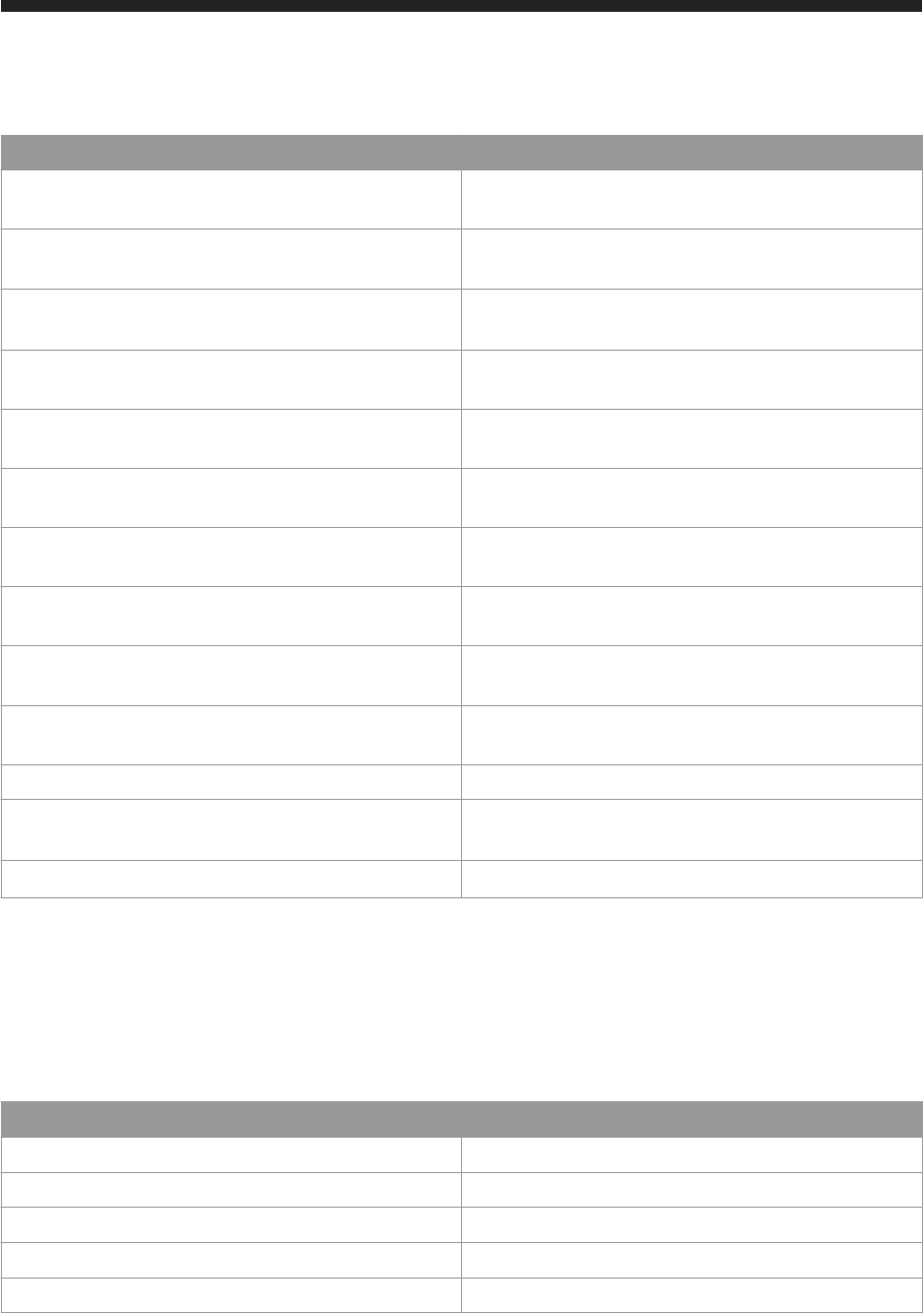
Category <message>
RWS 00066 Request-URI too long. (RWS00066) Corresponds
with HTTP Response Code 414.
RWS 00067 Unsupported media type. (RWS00067)
Corresponds with HTTP Response Code 415.
RWS 00068 Requested range not satisfiable.
(RWS00068) Corresponds with HTTP Response Code 416.
RWS 00069 Expectation failed. (RWS00069) Corresponds
with HTTP Response Code 417.
RWS 00070 Internal server error. (RWS00070)
Corresponds with HTTP Response Code 500.
RWS 00071 Not implemented. (RWS00071) Corresponds with
HTTP Response Code 501.
RWS 00072 Bad gateway. (RWS00072) Corresponds with HTTP
Response Code 502.
RWS 00073 Service unavailable. (RWS00073) Corresponds
with HTTP Response Code 503.
RWS 00074 Gateway timeout. (RWS00074) Corresponds with
HTTP Response Code 504.
RWS 00075 HTTP version not supported. (RWS00075)
Corresponds with HTTP Response Code 505.
CredentialException
RWS 00077 The authentication scheme you have chosen
is currently not supported.
RWS 00078 The credentials could not be decoded.
10.2 RESTful Web Services (RWS) Error Messages
RESTful Web Services error messages include the following:
Range Category
RWS 00002 - RWS 00010 RESTful Web Services
RWS 000011 - RWS 000026 RESTful Web Services
RWS 000031 - RWS 000051 RESTful Web Services
RWS 00052 - RWS 00075 RESTful Web Services
RWS 000076 - RWS 000079 RESTful Web Services
364 P U B L I C
Business Intelligence Platform RESTful Web Service Developer Guide
Appendix

10.2.1 RWS 00002 - RWS 00010
10.2.1.1 General server error. (RWS 00002)
Cause
An unknown error occurred in the BIP RESTful Web Service.
Action
Please check the server logs for more details.
10.2.1.2 Client input error. (RWS 00003)
Cause
There is an unknown error in the input of the client provided to the BIP RESTful Web Service.
Action
Please consult the documentation for the resource you're trying to call to determine if your input was indeed valid.
10.2.1.3 Forbidden (RWS 00004)
Cause
This resource may not be accessed.
Action
Verify you have the right permissions to access the resource.
Business Intelligence Platform RESTful Web Service Developer Guide
Appendix
P U B L I C 365

10.2.1.4 Not Found (RWS 00005)
Cause
The specic resource could not be found. Either the resource does not exist or you do not have the permissions to
view it.
Action
Verify that the URL you used was correct. If you're trying to view an InfoObject, use the Central Management
Console (CMC) to verify that you have the right to view that object.
10.2.1.5 Unable to create service. See server logs for details. (RWS 00006)
Cause
The BIP RESTful Web Service was unable to create the requested service.
Action
Examine the JavaDoc for Constructor.newInstance. Cross check the cause of this exception with the exceptions
thrown by Constructor.newInstance.
10.2.1.6 Unknown error occurred while invoking service. See server logs for details.
(RWS 00007)
Cause
The BIP RESTful Web Service encountered an unknown error while invoking the service.
Action
Check the log of the Web Application Server containing the BIP RESTful Web Service to see more details.
366
P U B L I C
Business Intelligence Platform RESTful Web Service Developer Guide
Appendix

10.2.1.7 The HTTP header does not contain the X-SAP-LogonToken attribute. (RWS
00008)
Cause
Access to the requested resources requires you to have been authenticated.
Action
Please pass in the X-SAP-LogonToken in the request's header. You may generate one using the logon resource.
10.2.1.8 Resource not found: {0} (RWS 00009)
Cause
The specic resource could not be found. Either the resource does not exist or you do not have the permissions to
view it.
Action
Verify that the URL you used was correct. If you're trying to view an InfoObject, use the Central Management
Console (CMC) to verify that you have the right to view that object.
10.2.1.9 Resource not supported for the requested object. (RWS 00010)
Cause
You attempted to access a resource for an InfoObject which was not supported. For example, this exception would
be thrown when you try to access the Crystal Reports service for a Folder.
Action
Don't call this method on unsupported objects. Only visit links that are valid.
Business Intelligence Platform RESTful Web Service Developer Guide
Appendix
P U B L I C 367

10.2.2 RWS 00011 - RWS 00026
10.2.2.1 Invalid session token timeout value: {0}. (RWS 000011)
Cause
A logon token could not be created because of an invalid setting in the BIP RESTful Web Service.
Action
Please contact your administrator to set an appropriate session token timeout value for the BIP RESTful Web
Service in the Central Management Console (CMC).
10.2.2.2 Info object with ID {0} not found. (RWS 000012)
Cause
The InfoObject could not be found. If it's suppose to exist, have you veried that you have the permissions to view
it?
Action
Use the Central Management Console (CMC) to verify that the InfoObject exists and that you have the right to view
it.
10.2.2.3 Duplicate Object (RWS 000013)
Cause
A duplicate object was detected.
368
P U B L I C
Business Intelligence Platform RESTful Web Service Developer Guide
Appendix

Action
This error should not be thrown in a customer environment. If you have veried that your installation is correct and
hasn't been corrupted, please contact SAP BusinessObjects support for help resolving this issue.
10.2.2.4 No relationship named {0}. (RWS 000015)
Cause
The relationship could not be found on the InfoObject.
Action
Verify that the URL used was one genereated by the BIP RESTful WebService by visiting the root object. If the URL
is indeed valid, have you checked your permissions to verify that you have the appropriate rights to view the
relationship?
10.2.2.5 The server session is not available from the PJS service bean. (RWS
000016)
Cause
The Adaptive Processing Server has not passed a server session to the BIP RESTful Web Service.
Action
This error should not be thrown in a customer environment. If you have veried that your installation is correct and
hasn't been corrupted, please contact SAP BusinessObjects support for help resolving this issue.
10.2.2.6 Encode failure. (RWS 000017)
Cause
The BIP RESTful Web Service uses a codec to encode objects into a user-readable format (e.g., XML).
Unfortunately, it looks an encoding error occurred.
Business Intelligence Platform RESTful Web Service Developer Guide
Appendix
P U B L I C 369

Action
Please check the logs for more details about the parameter that caused this error. If the problem remains unclear,
please contact SAP BusinessObjects support for assistance.
10.2.2.7 {0} is NULL. (RWS 000018)
Cause
The BIP RESTful Web Service uses a codec to encode objects into a user-readable format (e.g., XML).
Unfortunately, during its execution, it couldn't reference to a value.
Action
Please check the logs for more details about the parameter that caused this error. If the problem remains unclear,
please contact SAP BusinessObjects support for assistance.
10.2.2.8 Illegal Argument: {0} (RWS 000019)
Cause
The BIP RESTful Web Service uses a codec to encode objects into a user-readable format (e.g., XML).
Unfortunately, during its execution, it detected an illegal argument.
Action
Please check the logs for more details about the parameter that caused this error. If the problem remains unclear,
please contact SAP BusinessObjects support for assistance.
10.2.2.9 Cannot serialize value of type {0}. (RWS 000020)
Cause
The BIP RESTful Web Service uses a codec to encode objects into a user-readable format (e.g., XML). We were
unable to serialize a value.
370
P U B L I C
Business Intelligence Platform RESTful Web Service Developer Guide
Appendix

Action
Please check the logs for more details about the parameter that caused this error. If the problem remains unclear,
please contact SAP BusinessObjects support for assistance.
10.2.2.10 Unterminated string. (RWS 000021)
Cause
The BIP RESTful Web Service uses a codec to encode objects into a user-readable format (e.g., XML). It
encountered an unterminated string.
Action
Please check the logs for more details about the parameter that caused this error. If the problem remains unclear,
please contact SAP BusinessObjects support for assistance.
10.2.2.11 Malformed date: {0}. (RWS 000022)
Cause
The BIP RESTful Web Service was unable to encode/decode the date passed into it.
Action
Please check the logs for more details about the parameter that caused this error. If the problem remains unclear,
please contact SAP BusinessObjects support for assistance.
10.2.2.12 Malformed time: {0}. (RWS 000023)
Cause
The BIP RESTful Web Service was unable to encode/decode the time passed into it.
Business Intelligence Platform RESTful Web Service Developer Guide
Appendix
P U B L I C 371

Action
Please check the logs for more details about the parameter that caused this error. If the problem remains unclear,
please contact SAP BusinessObjects support for assistance.
10.2.2.13 Malformed datetime: {0}. (RWS 000024)
Cause
The BIP RESTful Web Service was unable to encode/decode the date time passed into it.
Action
Please make sure the date time is in a format recognized by the ATOM standard (RFC 4287). Check the logs for
more details about the parameter that caused this error. If the problem remains unclear, please contact SAP
BusinessObjects support for assistance.
10.2.2.14 Cannot deserialize value of type {0}. (RWS 000025)
Cause
The BIP RESTful Web Service uses a codec to encode objects into a user-readable format (e.g., XML).
Unfortunately, it looks a decoding error occurred.
Action
Please check the logs for more details about the parameter that caused this error. If the problem remains unclear,
please contact SAP BusinessObjects support for assistance.
372
P U B L I C
Business Intelligence Platform RESTful Web Service Developer Guide
Appendix

10.2.2.15 Cannot get the attribute name. The name is either null or empty. (RWS
000026)
Cause
The BIP RESTful Web Service uses a codec to encode objects into a user-readable format (e.g., XML). While
reading/writing the user-readable format, a parser error occurred.
Action
Please check the logs for more details about the parameter that caused this error. If the problem remains unclear,
please contact SAP BusinessObjects support for assistance.
10.2.3 RWS 00031 - RWS 00051
10.2.3.1 Model error. (RWS 000031)
Cause
The BIP RESTful Web Service contains invalid data in its binaries.
Action
This error should not be thrown in a customer environment. If you have veried that your installation is correct and
hasn't been corrupted, please contact SAP BusinessObjects support for help resolving this issue.
10.2.3.2 No setter. (RWS 000032)
Cause
The BIP RESTful Web Service contains invalid data in its binaries.
Business Intelligence Platform RESTful Web Service Developer Guide
Appendix
P U B L I C 373

Action
This error should not be thrown in a customer environment. If you have veried that your installation is correct and
hasn't been corrupted, please contact SAP BusinessObjects support for help resolving this issue.
10.2.3.3 Getter must not have parameters: {0}. (RWS 000033)
Cause
The BIP RESTful Web Service contains invalid data in its binaries.
Action
This error should not be thrown in a customer environment. If you have veried that your installation is correct and
hasn't been corrupted, please contact SAP BusinessObjects support for help resolving this issue.
10.2.3.4 Setter must have exactly one parameter: {0}. (RWS 000034)
Cause
The BIP RESTful Web Service contains invalid data in its binaries.
Action
This error should not be thrown in a customer environment. If you have veried that your installation is correct and
hasn't been corrupted, please contact SAP BusinessObjects support for help resolving this issue.
10.2.3.5 Setter {0} is not of the same type as getter {1}. (RWS 000035)
Cause
The BIP RESTful Web Service contains invalid data in its binaries.
374
P U B L I C
Business Intelligence Platform RESTful Web Service Developer Guide
Appendix

Action
This error should not be thrown in a customer environment. If you have veried that your installation is correct and
hasn't been corrupted, please contact SAP BusinessObjects support for help resolving this issue.
10.2.3.6 source: {0} + destination: {1}. (RWS 000036)
Cause
The BIP RESTful Web Service contains invalid data in its binaries.
Action
This error should not be thrown in a customer environment. If you have veried that your installation is correct and
hasn't been corrupted, please contact SAP BusinessObjects support for help resolving this issue.
10.2.3.7 Reference equality is not implemented. (RWS 000037)
Cause
The BIP RESTful Web Service contains invalid data in its binaries.
Action
This error should not be thrown in a customer environment. If you have veried that your installation is correct and
hasn't been corrupted, please contact SAP BusinessObjects support for help resolving this issue.
10.2.3.8 This use in hash-based collections is not implemented. (RWS 000038)
Cause
The BIP RESTful Web Service contains invalid data in its binaries.
Business Intelligence Platform RESTful Web Service Developer Guide
Appendix
P U B L I C 375

Action
This error should not be thrown in a customer environment. If you have veried that your installation is correct and
hasn't been corrupted, please contact SAP BusinessObjects support for help resolving this issue.
10.2.3.9 Class {0} is not a model class. (RWS 000039)
Cause
The BIP RESTful Web Service contains invalid data in its binaries.
Action
This error should not be thrown in a customer environment. If you have veried that your installation is correct and
hasn't been corrupted, please contact SAP BusinessObjects support for help resolving this issue.
10.2.3.10 property '{0}' cannot bind to two fields: {1}, and {2}. (RWS 000040)
Cause
The BIP RESTful Web Service contains invalid data in its binaries.
Action
This error should not be thrown in a customer environment. If you have veried that your installation is correct and
hasn't been corrupted, please contact SAP BusinessObjects support for help resolving this issue.
10.2.3.11 Attribute '{0}' cannot bind to two get (or set) methods: {1}, and {2}.
(RWS 000041)
Cause
The BIP RESTful Web Service contains invalid data in its binaries.
376
P U B L I C
Business Intelligence Platform RESTful Web Service Developer Guide
Appendix

Action
This error should not be thrown in a customer environment. If you have veried that your installation is correct and
hasn't been corrupted, please contact SAP BusinessObjects support for help resolving this issue.
10.2.3.12 Model contains at least 1 write-only attribute. name: {0}, method: {1}.
(RWS 000042)
Cause
The BIP RESTful Web Service contains invalid data in its binaries.
Action
This error should not be thrown in a customer environment. If you have veried that your installation is correct and
hasn't been corrupted, please contact SAP BusinessObjects support for help resolving this issue.
10.2.3.13 No accessible constructor without parameters for class {0}. (RWS 000043)
Cause
The BIP RESTful Web Service contains invalid data in its binaries.
Action
This error should not be thrown in a customer environment. If you have veried that your installation is correct and
hasn't been corrupted, please contact SAP BusinessObjects support for help resolving this issue.
10.2.3.14 {0} object is null for composition property {1}. (RWS 000044)
Cause
The BIP RESTful Web Service contains invalid data in its binaries.
Business Intelligence Platform RESTful Web Service Developer Guide
Appendix
P U B L I C 377

Action
This error should not be thrown in a customer environment. If you have veried that your installation is correct and
hasn't been corrupted, please contact SAP BusinessObjects support for help resolving this issue.
10.2.3.15 Couldn't inject property '{0}' to field {1} of type {2}. (RWS 000045)
Cause
The BIP RESTful Web Service contains invalid data in its binaries.
Action
This error should not be thrown in a customer environment. If you have veried that your installation is correct and
hasn't been corrupted, please contact SAP BusinessObjects support for help resolving this issue.
10.2.3.16 Property name already exists: {0} (RWS 000046)
Cause
The BIP RESTful Web Service contains invalid data in its binaries.
Action
This error should not be thrown in a customer environment. If you have veried that your installation is correct and
hasn't been corrupted, please contact SAP BusinessObjects support for help resolving this issue.
10.2.3.17 GUID must not contain the path separator '/' (RWS 000047)
Cause
The BIP RESTful Web Service contains invalid data in its binaries.
378
P U B L I C
Business Intelligence Platform RESTful Web Service Developer Guide
Appendix

Action
This error should not be thrown in a customer environment. If you have veried that your installation is correct and
hasn't been corrupted, please contact SAP BusinessObjects support for help resolving this issue.
10.2.3.18 No type for class {0} (RWS 000048)
Cause
The BIP RESTful Web Service contains invalid data in its binaries.
Action
This error should not be thrown in a customer environment. If you have veried that your installation is correct and
hasn't been corrupted, please contact SAP BusinessObjects support for help resolving this issue.
10.2.3.19 Empty filter. (RWS 000049)
Cause
The BIP RESTful Web Service contains invalid data in its binaries.
Action
This error should not be thrown in a customer environment. If you have veried that your installation is correct and
hasn't been corrupted, please contact SAP BusinessObjects support for help resolving this issue.
10.2.3.20 Filter may not use '{0}' in conjunction with any other filter strings.
(RWS 000050)
Cause
The BIP RESTful Web Service contains invalid data in its binaries.
Business Intelligence Platform RESTful Web Service Developer Guide
Appendix
P U B L I C 379

Action
This error should not be thrown in a customer environment. If you have veried that your installation is correct and
hasn't been corrupted, please contact SAP BusinessObjects support for help resolving this issue.
10.2.3.21 A duplicate {0} instance was created. (RWS 000051)
Cause
The BIP RESTful Web Service code has singleton objects to manage its daily operations. Strangely, a duplicate of a
singleton object was created.
Action
This error should not be thrown in a customer environment. If you have veried that your installation is correct and
hasn't been corrupted, please contact SAP BusinessObjects support for help resolving this issue.
10.2.4 RWS 00052 - RWS 00075
10.2.4.1 Cannot process the request; the request could not be processesd by the
server due to malformed syntax (RWS 00052)
Cause
This is a generic error message thrown by the BIP RESTful Web Service under the circumstances dictated by RFC
2616.
Action
Please see section 10.4 of RFC 2616 for more guidance on resolving this error.
380
P U B L I C
Business Intelligence Platform RESTful Web Service Developer Guide
Appendix

10.2.4.2 You are not authorized to perform this request (RWS 00053)
Cause
This is a generic error message thrown by the BIP RESTful Web Service under the circumstances dictated by RFC
2616.
Action
Please see section 10.4 of RFC 2616 for more guidance on resolving this error.
10.2.4.3 Payment required (RWS 00054)
Cause
This is a generic error message thrown by the BIP RESTful Web Service under the circumstances dictated by RFC
2616.
Action
Please see section 10.4 of RFC 2616 for more guidance on resolving this error.
10.2.4.4 Error while performing the request; the server is unable to process the
request; the request should not be repeated (RWS 00055)
Cause
This is a generic error message thrown by the BIP RESTful Web Service under the circumstances dictated by RFC
2616.
Action
Please see section 10.4 of RFC 2616 for more guidance on resolving this error.
Business Intelligence Platform RESTful Web Service Developer Guide
Appendix
P U B L I C 381

10.2.4.5 Error while performing the request; the server is unable to find the match
for the Requested URI (RWS 00056)
Cause
This is a generic error message thrown by the BIP RESTful Web Service under the circumstances dictated by RFC
2616.
Action
Please consult section 10.4 of RFC 2616 for more guidance on resolving this error.
10.2.4.6 Method not allowed; method specified in the Request-Line is not allowed
for the resource identified by the Request-URI (RWS 00057)
Cause
This is a generic error message thrown by the BIP RESTful Web Service under the circumstances dictated by RFC
2616.
Action
Please consult section 10.4 of RFC 2616 for more guidance on resolving this error.
10.2.4.7 Request cannot be processed; the resource identified by the request is
only capable of generating response entities which have content
characteristics which is not acceptable according to the accept headers
sent in the request (RWS 00058)
Cause
This is a generic error message thrown by the BIP RESTful Web Service under the circumstances dictated by RFC
2616.
382
P U B L I C
Business Intelligence Platform RESTful Web Service Developer Guide
Appendix

Action
Please consult section 10.4 of RFC 2616 for more guidance on resolving this error.
10.2.4.8 Proxy authentication required (RWS 00059)
Cause
This is a generic error message thrown by the BIP RESTful Web Service under the circumstances dictated by RFC
2616.
Action
Please consult section 10.4 of RFC 2616 for more guidance on resolving this error.
10.2.4.9 Request timeout; request was not sent within the time the server was
prepared to wait; try making the request again (RWS 00060)
Cause
This is a generic error message thrown by the BIP RESTful Web Service under the circumstances dictated by RFC
2616.
Action
Please see section 10.4 of RFC 2616 for more guidance on resolving this error.
10.2.4.10 Request not processed; the request could not be completed due to a
conflict with the current state of the resource (RWS 00061)
Cause
This is a generic error message thrown by the BIP RESTful Web Service under the circumstances dictated by RFC
2616.
Business Intelligence Platform RESTful Web Service Developer Guide
Appendix
P U B L I C 383

Action
Please consult section 10.4 of RFC 2616 for more guidance on resolving this error.
10.2.4.11 Request not processed; the requested resource is no longer available at
the server and no forwarding address is known (RWS 00062)
Cause
This is a generic error message thrown by the BIP RESTful Web Service under the circumstances dictated by RFC
2616.
Action
Please see section 10.4 of RFC 2616 for more guidance on resolving this error.
10.2.4.12 Request not processed; request does not contain header Content-Length;
try making the request by adding valid data in Content-Length header
field that contains length of the message body in the request message
(RWS 00063)
Cause
This is a generic error message thrown by the BIP RESTful Web Service under the circumstances dictated by RFC
2616.
Action
Please see section 10.4 of RFC 2616 for more guidance on resolving this error.
384
P U B L I C
Business Intelligence Platform RESTful Web Service Developer Guide
Appendix

10.2.4.13 Request not processed; request does not contain header Content-Length;
try making the request by adding valid data in Content-Length header
field that contains length of the message body in the request message
(RWS 00063)
Cause
This is a generic error message thrown by the BIP RESTful Web Service under the circumstances dictated by RFC
2616.
Action
Please see section 10.4 of RFC 2616 for more guidance on resolving this error.
10.2.4.14 Precondition failed (RWS 00064)
Cause
This is a generic error message thrown by the BIP RESTful Web Service under the circumstances dictated by RFC
2616.
Action
Please consult section 10.4 of RFC 2616 for more guidance on resolving this error.
10.2.4.15 Request entity too large (RWS 00065)
Cause
This is a generic error message thrown by the BIP RESTful Web Service under the circumstances dictated by RFC
2616.
Business Intelligence Platform RESTful Web Service Developer Guide
Appendix
P U B L I C 385

Action
Please consult section 10.4 of RFC 2616 for more guidance on resolving this error.
10.2.4.16 Request-URI too long (RWS 00066)
Cause
This is a generic error message thrown by the BIP RESTful Web Service under the circumstances dictated by RFC
2616.
Action
Please consult section 10.4 of RFC 2616 for more guidance on resolving this error.
10.2.4.17 Unsupported media type (RWS 00067)
Cause
This is a generic error message thrown by the BIP RESTful Web Service under the circumstances dictated by RFC
2616.
Action
Please consult section 10.4 of RFC 2616 for more guidance on resolving this error.
10.2.4.18 Requested range not satisfiable (RWS 00068)
Cause
This is a generic error message thrown by the BIP RESTful Web Service under the circumstances dictated by RFC
2616.
386
P U B L I C
Business Intelligence Platform RESTful Web Service Developer Guide
Appendix

Action
Please consult section 10.4 of RFC 2616 for more guidance on resolving this error.
10.2.4.19 Request failed; the server could not process the request given in an
Expect request-header field or if the server is a proxy server, it is not
guaranteed that the request could be processed by the next-hop server
(RWS 00069)
Cause
This is a generic error message thrown by the BIP RESTful Web Service under the circumstances dictated by RFC
2616.
Action
See section 10.4 of RFC 2616 for more guidance on resolving this error.
10.2.4.20 Internal server error (RWS 00070)
Cause
This is a generic error message thrown by the BIP RESTful Web Service under the circumstances dictated by RFC
2616.
Action
Please consult section 10.5 of RFC 2616 for more guidance on resolving this error.
Business Intelligence Platform RESTful Web Service Developer Guide
Appendix
P U B L I C 387

10.2.4.21 Request not processed; the server does not support the functionality
required to fulfill the request (RWS 00071)
Cause
This is a generic error message thrown by the BIP RESTful Web Service under the circumstances dictated by RFC
2616.
Action
See section 10.5 of RFC 2616 for more guidance on resolving this error.
10.2.4.22 Request not processed; the server while performing as gateway or proxy,
received an invalid (RWS 00072)
Cause
This is a generic error message thrown by the BIP RESTful Web Service under the circumstances dictated by RFC
2616.
Action
See section 10.5 of RFC 2616 for more guidance on resolving this error.
10.2.4.23 Service unavailable (RWS 00073)
Cause
This is a generic error message thrown by the BIP RESTful Web Service under the circumstances dictated by RFC
2616.
Action
Please consult section 10.5 of RFC 2616 for more guidance on resolving this error.
388
P U B L I C
Business Intelligence Platform RESTful Web Service Developer Guide
Appendix

10.2.4.24 Gateway timeout (RWS 00074)
Cause
This is a generic error message thrown by the BIP RESTful Web Service under the circumstances dictated by RFC
2616.
Action
Please consult section 10.5 of RFC 2616 for more guidance on resolving this error.
10.2.4.25 HTTP version not supported (RWS 00075)
Cause
This is a generic error message thrown by the BIP RESTful Web Service under the circumstances dictated by RFC
2616.
Action
Please consult section 10.5 of RFC 2616 for more guidance on resolving this error.
10.2.5 RWS 00076 - RWS 00080
10.2.5.1 Logon may not proceed because a session is already associated with this
request. (RWS 000076)
Cause
You attempted to log onto the BIP RESTful Web Service while a session has already been associated with the
request.
Business Intelligence Platform RESTful Web Service Developer Guide
Appendix
P U B L I C 389

Action
Don't pass in a session to the BIP RESTful Web Service when you use the Logon resource.
10.2.5.2 The authentication scheme you have chosen is currently not supported. (RWS
000077)
Cause
The selected authentication scheme you have chosen is not supported by the BI Platform RESTful Web Service.
Action
Either pass in the credentials using the X-SAP-LogonToken mechanism or use HTTP BASIC authentication (see
RFC 2617).
10.2.5.3 The credentials could not be decoded. (RWS 000078)
Cause
The credentials passed into the BI Platform RESTful Web Service could not be decoded.
Action
Make sure credentials are encoded correctly before using them. If you're using HTTP BAISC authentication, make
sure they're encoded in the format specied by RFC 2617.
10.2.5.4 Enter a valid input (RWS 000079)
Cause
Please make sure the content of your request is formatted correctly and contains all the necessary elds.
390
P U B L I C
Business Intelligence Platform RESTful Web Service Developer Guide
Appendix

Action
Re-send the request after you've veried that that content of your request is formatted correctly. Typically, you
may use GET to determine what format the request should be in. You may also check the documentation for this
information as well.
10.2.5.5 Cannot bind unknown attribute {0} to method {1}. (RWS00080)
Cause
The BIP RESTful Web Service contains invalid data in its binaries.
Action
Because this error message is rare in a fully installed environment, it may indicate a faulty or corrupted installation.
If you have veried that your installation is correct and hasn't been corrupted, contact SAP BusinessObjects
support for help resolving this issue.
Business Intelligence Platform RESTful Web Service Developer Guide
Appendix
P U B L I C 391

Important Disclaimers and Legal Information
Hyperlinks
Some links are classied by an icon and/or a mouseover text. These links provide additional information.
About the icons:
● Links with the icon : You are entering a Web site that is not hosted by SAP. By using such links, you agree (unless expressly stated otherwise in your agreements
with SAP) to this:
● The content of the linked-to site is not SAP documentation. You may not infer any product claims against SAP based on this information.
● SAP does not agree or disagree with the content on the linked-to site, nor does SAP warrant the availability and correctness. SAP shall not be liable for any
damages caused by the use of such content unless damages have been caused by SAP's gross negligence or willful misconduct.
● Links with the icon : You are leaving the documentation for that particular SAP product or service and are entering a SAP-hosted Web site. By using such links,
you agree that (unless expressly stated otherwise in your agreements with SAP) you may not infer any product claims against SAP based on this information.
Beta and Other Experimental Features
Experimental features are not part of the ocially delivered scope that SAP guarantees for future releases. This means that experimental features may be changed by SAP
at any time for any reason without notice. Experimental features are not for productive use. You may not demonstrate, test, examine, evaluate or otherwise use the
experimental features in a live operating environment or with data that has not been suciently backed up.
The purpose of experimental features is to get feedback early on, allowing customers and partners to inuence the future product accordingly. By providing your feedback
(e.g. in the SAP Community), you accept that intellectual property rights of the contributions or derivative works shall remain the exclusive property of SAP.
Example Code
Any software coding and/or code snippets are examples. They are not for productive use. The example code is only intended to better explain and visualize the syntax and
phrasing rules. SAP does not warrant the correctness and completeness of the example code. SAP shall not be liable for errors or damages caused by the use of example
code unless damages have been caused by SAP's gross negligence or willful misconduct.
Gender-Related Language
We try not to use genderspecic word forms and formulations. As appropriate for context and readability, SAP may use masculine word forms to refer to all genders.
392
P U B L I C
Business Intelligence Platform RESTful Web Service Developer Guide
Important Disclaimers and Legal Information

Business Intelligence Platform RESTful Web Service Developer Guide
Important Disclaimers and Legal Information
P U B L I C 393

go.sap.com/registration/
contact.html
© 2018 SAP SE or an SAP aliate company. All rights reserved.
No part of this publication may be reproduced or transmitted in any
form or for any purpose without the express permission of SAP SE
or an SAP aliate company. The information contained herein may
be changed without prior notice.
Some software products marketed by SAP SE and its distributors
contain proprietary software components of other software vendors.
National product specications may vary.
These materials are provided by SAP SE or an SAP aliate company
for informational purposes only, without representation or warranty
of any kind, and SAP or its aliated companies shall not be liable for
errors or omissions with respect to the materials. The only
warranties for SAP or SAP aliate company products and services
are those that are set forth in the express warranty statements
accompanying such products and services, if any. Nothing herein
should be construed as constituting an additional warranty.
SAP and other SAP products and services mentioned herein as well
as their respective logos are trademarks or registered trademarks of
SAP SE (or an SAP aliate company) in Germany and other
countries. All other product and service names mentioned are the
trademarks of their respective companies.
Please see https://www.sap.com/about/legal/trademark.html for
additional trademark information and notices.
